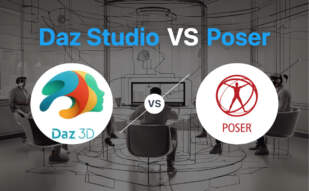For pro desktop productions, iClone reigns supreme with real-time rendering, blendshape technology, and vast integration abilities. Contrastingly, Daz Studio‘s ease of use, extensive content library, and unique Genesis technology make it ideal for intricate customizations and hobbyists.
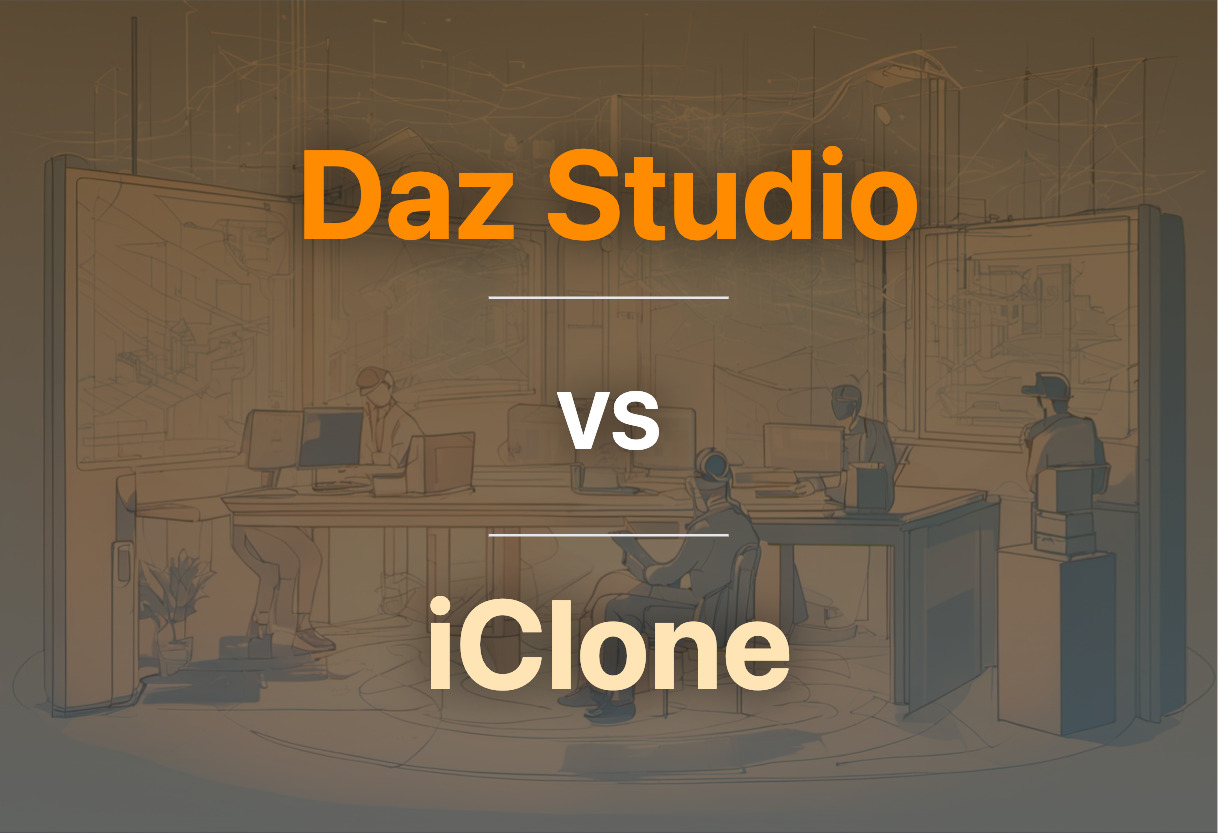
Key Differences Between Daz Studio and iClone
- Daz Studio offers a freeware core program with purchasable plug-ins while iClone costs $599 upfront.
- iClone provides real-time, user-friendly production with vast integration capabilities whereas Daz Studio prioritizes vast customization possibilities.
- Daz Studio employs unique Genesis technology for character morphing; iClone employs Omniverse Live link for blendshapes creation.
- iClone provides professional, real-time 3D simulation while Daz Studio focuses on providing extensive content for modeling and animations.
| Comparison | Daz Studio | iClone |
|---|---|---|
| Computer Graphics Type | 3D | 3D |
| Support for Import/Export of Different Formats | Yes | Yes(FBX, OBJ, BVH) |
| Unique Technological Feature | Genesis figure technology | Omniverse Live link, PhysX (Rigid Body/Kinamtic/Soft Cloth), Morph Creator |
| Popular Usage | Film, TV, animation, video games, web design, print illustrations etc. | Films, previz, animation, video games etc. |
| Offers Free Trial | Yes | No Info Provided |
| Marketplace for Additional Content | Yes(Daz 3D Marketplace) | Yes(Reallusion Content Store) |
| Project Variety | Images, animations, cultural references to historical reconstructions | Animations for films, games, scenes, storytelling |
What Is Daz Studio and Who’s It For?
Daz Studio is a free 3D computer graphics software developed by Daz 3D. Established in 2000, Daz 3D specializes in providing morphable, posable 3D human models for diverse uses across film, TV, animation, video games, web design, and print illustrations. Notably renowned for its high-level customization capabilities, Daz Studio is geared towards both novice users eager to explore 3D designing and professionals looking for robust, flexible tools.
The software supports two rendering engines: 3Delight and Iray. Coupled with the Genesis figure technology, which allows for the creation of highly customized human figures, Daz Studio is a powerful alternative to similar offerings like Poser.
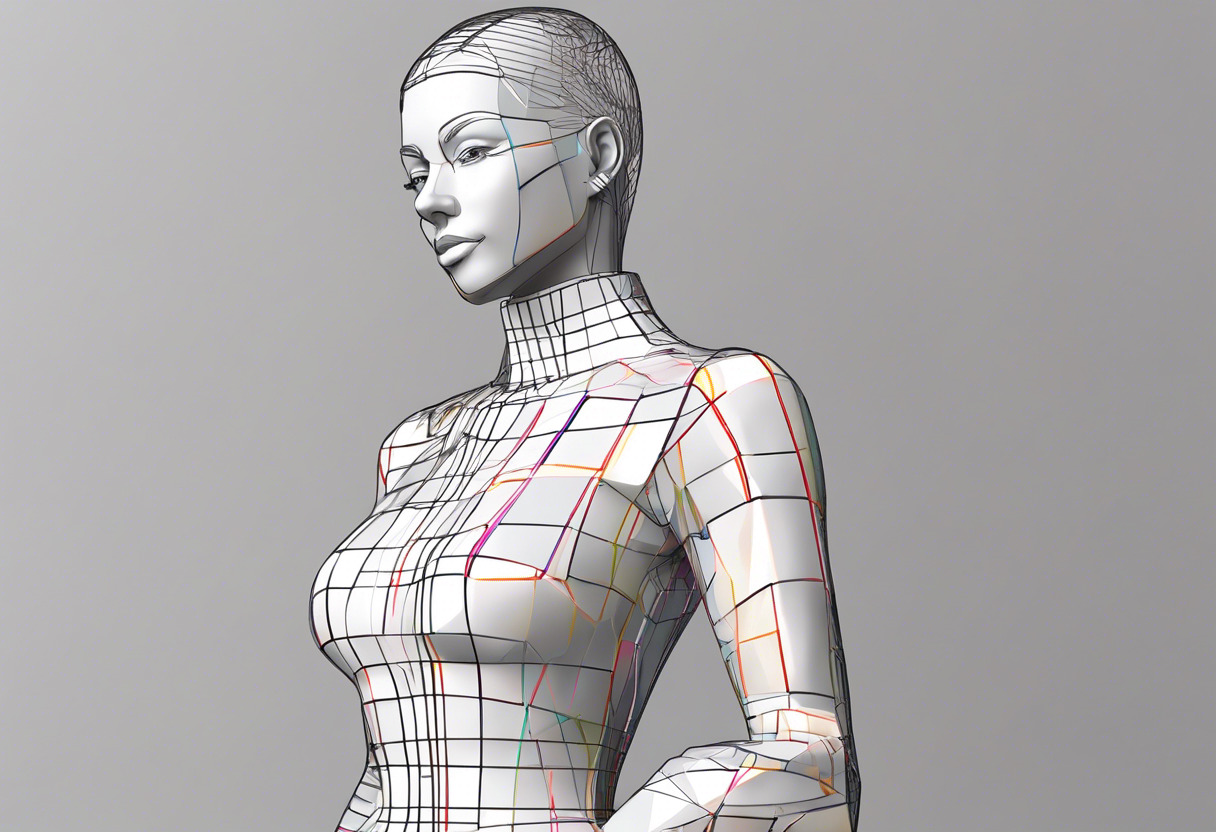
Pros of Daz Studio
- Supports two rendering engines: 3Delight and Iray.
- Genesis figure technology allows for highly customized human figures.
- Freeware core program supplemented by commercial add-on plug-ins.
- 3D models are poseable and ready to use.
- Features dForce physics engine for realistic cloth simulation.
Cons of Daz Studio
- Requires significant storage space (1.5GB approx).
- Could be comparatively complex for beginners.
- Additional features require purchase of plug-ins.
What Is iClone and Who’s It For?
iClone is a real-time 3D animation and rendering software built for professionals in the film, previsualization, and video game industries. It blends character animation, scene design, and cinematic storytelling to provide a comprehensive production environment. Users can animate characters, adjust visuals, and manage scenes with facial muscle-based control, accurate lip-syncing, and iPhone facial capture.
iClone establishes itself as an intuitive and powerful animation software that allows users to control animated scenes like playing a video game. With a drag and drop interface, NLP control, and the ability to generate 3D characters with minimize keyframe knowledge, iClone is designed for professionals seeking ease and efficiency in their work.

Pros of iClone
- Offers real-time 3D animation and rendering.
- Facilitates character animation, scene design, and cinematic storytelling.
- Provides facial muscle-based control and accurate lip-sync capabilities.
- Allows for easy import/export of common industry file formats.
- Drag and drop interface simplifies use and scene organization.
Cons of iClone
- Standard version priced at $599.
- Additional content from the Reallusion Content Store requires purchases.
- May require a learning curve for new users.
Daz Studio vs iClone: Pricing
Daz Studio operates on a freemium model supplemented by commercial add-ons, while iClone adopts a one-off pricing structure.
Daz Studio
Offered by Daz 3D, Daz Studio is a free software offering supreme customization capabilities. A suite of commercial add-ons including premium 3D models, assets, and plug-ins can enhance the user experience, purchased separately via the Daz 3D Marketplace.
iClone
iClone is priced at $599, inclusive of partial 3DXchange Pipeline integration, Curve Editor, and Motion LIVE. Additional content can be procured through the Reallusion Content Store supplementing the software’s robust animation and rendering capabilities.
Deciding Between Daz Studio and iClone: Which Reigns Supreme?
The final verdict on Daz Studio vs iClone is contingent on not just the specifications of the technologies themselves, but also the unique needs and experience levels of various audience segments. Here’s a closer look.
Hobbyists and independent creators
For those who are just dipping their toes into the world of 3D design, Daz Studio could be the more approachable choice. It not only offers a free core program but also a user-friendly interface, making it easier for beginners to grasp the essential functions of 3D modeling. Its robust and varied marketplace consisting of purchasable 3D content further widens the ability to experiment and learn.

Professional game designers
Professional-grade projects that demand high-level animations often favour iClone. Its real-time 3D animation and rendering capabilities, blendshapes for Blender and Unreal Engine, facial muscle-based control, and seamless integration with advanced platforms like Maya and Omniverse Audio2Face make it a preferred choice among seasoned professionals.

Marketers and advertisers
Marketers needing lifelike product visualizations or compelling ad campaigns can benefit hugely from Daz Studio’s Genesis technology. This tech enables a wide variety of character shapes that can be moulded to fit diverse campaign concepts. Plus, its dForce physics engine offers unparalleled realism in cloth movement and draping – a crucial aspect of fashion advertising.
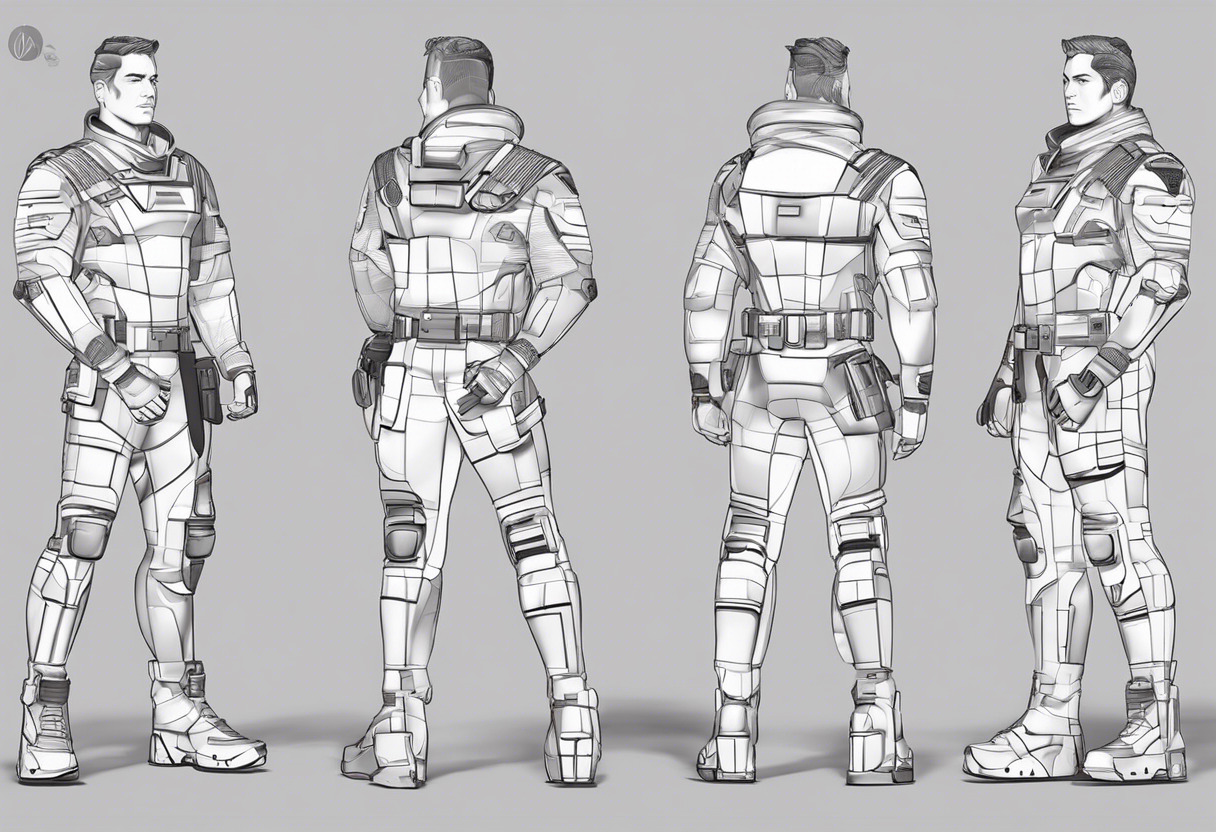
If your name’s among the realm of independent creators or marketers needing customizable 3D technology, Daz Studio might be your pick. Conversely, seasoned game designers and professionals needing intricate real-time 3D animation could find iClone more advantageous. Hence, each technology shines in its respective application and user expertise level.
Grant Sullivan
Content writer @ Aircada and self proclaimed board game strategist by day, AI developer by night.