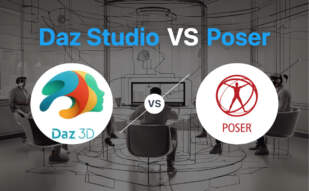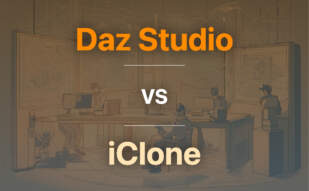Daz Studio is preferable for artists seeking extreme customization of figures and ease of use, while ZBrush excels for professionals wanting to create intricate characters from scratch. Choose Daz for a freeware, user-friendly environment replete with a vast content library; opt for ZBrush for advanced digital sculpting capabilities.

Key Differences Between Daz Studio and ZBrush
- Daz Studio offers a freeware version, ZBrush is a paid software.
- ZBrush excels in complex 3D character creation from scratch, Daz Studio is known for easy manipulation and posing of ready-made 3D models.
- While Daz Studio comes with a vast range of characters and assets in their marketplace, ZBrush does not have its own asset store.
- ZBrush is favored by professionals in gaming, film, and animation whereas Daz Studio sees widespread usage across beginners and professionals.
| Comparison | Daz Studio | ZBrush |
|---|---|---|
| Initial Release | 2005 | Info Needed |
| Latest Stable Release | Version 4.21.0.5 (October 2022) | Info Needed |
| Platform Supported | Windows Vista and later, Mac OS X 10.6 and later; IA-32 and x86-64 systems | Info Needed |
| Application Size | 1.5GB Approx | Info Needed |
| Software Type | 3D computer graphics with freeware professional edition | Digital sculpting software |
| Rendering Engine Supported | 3Delight and Iray | Info Needed |
| Art Asset Types | 3D objects and animations | Models, textures, and digital paintings |
| Special Techniques | dForce physics engine, Genesis figure technology | Sculptris Pro, Dynamesh, ZRemesher, PolyPaint, PolyGroupIt, Gizmo 3D |
| Learning Resources | Free trial, API access | Online courses via Udemy, Skillshare, Cineversity |
| Use Cases | Film, TV, animation, video games, web design, print illustrations | Game, film, animation industries |
| Community and Support | Daz 3D Marketplace | Online communities like r/ZBrush |
What Is Daz Studio and Who’s It For?
Daz Studio is a revolutionary 3D design software developed by Daz 3D. With a robust freeware professional edition, it supports import/export of various 3D objects and animations file formats, posing, and manipulation of ready-to-use 3D models. Released in 2005, its unique Genesis figure technology allows for the creation of highly customized human figures and possesses immense flexibility and compatibility.
For professionals in film, TV, animation, video games, web design, and print illustrations, Daz Studio is a compelling choice. Beginners and experts, both can create photo-realistic images, animations, and undertake an array of projects with ease. It has a marketplace with a wide range of purchasable 3D content, including characters, clothing, hair, creatures, vehicles, and environments.

Pros of Daz Studio
- Free 3D design software with advanced functionalities.
- Genesis technology for highly customized human figures.
- Freeware core program supplemented by commercial add-on plugins.
- Immense flexibility and compatibility across various platforms.
- Plethora of purchasable 3D content in the marketplace.
Cons of Daz Studio
- Larger file size of approximately 1.5GB.
- The interface may seem complex for beginners.
- Depends on add-ons plugins for enhanced capabilities.
- Comparison with other 3D software such as Blender, Maya, 3DS Max, and CAD, some of which are more comprehensive.
What Is ZBrush and Who’s It For?
Known as a supremo in the digital sculpting arena, ZBrush forms the cornerstone of gaming, film, and animation industries. via offering top-notch features for 3D modeling, texturing, and painting. This software provides an extensive suite of techniques to design and sculpt realistic art pieces and characters down to adding fur, hair, fabric, and other details.
ZBrush is a go-to solution for professional 3D artists. There’s a wealth of online courses available for improving skills and sharing techniques for creating realistic skin, hair, clothing, and more. Additionally, tools like Photoshop are often paired with ZBrush for enhancing results. Communities like r/ZBrush further aid in the interaction, learning, and sharing of ZBrush works.

Pros of ZBrush
- Advanced features and techniques for digital painting and sculpting.
- Online platforms offering comprehensive ZBrush courses cater to different learning styles and levels.
- Convenience of painting on a model’s surface with PolyPaint, without assigning a texture map.
- Community support through platforms like r/ZBrush.
- Endorsement of courses by well-recognized artists with years of experience and studio affiliations.
Cons of ZBrush
- UI demands a steep learning curve, particularly for beginners.
- Software might be resource-intensive, requiring powerful hardware.
- Pose-to-Pose work can be cumbersome as compared to other software.
- Primarily tailored for high-polygon sculpting, might not be suitable for all 3D modeling tasks.
The Final Verdict: Daz Studio vs ZBrush
In the battle of 3D graphics powerhouses, the gloves are off. Let’s show you the champion for your unique needs.
Developers & Game Makers
The ability to prototype complex gaming characters or environmental assets swiftly tilts the scale towards ZBrush. The suite’s Sculptris Pro, PolyPaint, and PolyGroupIt tools are invaluable for intricate detail work and texturing. Ideal for high-poly characters development and complex shapes creation, ZBrush stands unchallenged.

AR/VR Creators
For the AR/VR creators, the dForce physics engine and the Genesis figure technology of Daz Studio reign supreme. They facilitate highly customized characters and phenomenally realistic simulations. If you’re into animating pre-made 3D models and simulating real-world cloth movement, Daz Studio should be your go-to.

Tech Enthusiast
For tech enthusiasts making their first foray into the world of 3D modeling, Daz Studio’s easy-to-use interface and extensive content library offer an extensive playground. Its unique features such as extreme character customization and vast project scope make it a crowd-favourite.

ZBrush stands as a champion for professionals striving for detailed realism. For simpler applications and beginners, Daz Studio offers a broader, user-friendly platform with customization depth.
Logan Bellbrook
Content writer @ Aircada with a knack for nature & AR/VR/XR. Blogging the intersection of tech & terrain.