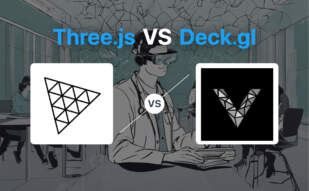Deck.gl, offering WebGL2-powered data visualization, shines when handling large data volumes. It offers a high-level framework, custmizability, array of visual layers, and nifty interactive features. Conversely, Cesium targets 3D geospatial applications with detailed licensing options suiting royality-free use ranging to premium streaming capabilities. Opt for Deck.gl for robust data-centric visualizations; turn to Cesium for license-flexible 3D applications.

Key Differences Between Deck.gl and Cesium
- Deck.gl boasts WebGL2-powered high-performance, ideal for large-scale data visualization, whereas Cesium tailors for 3D geospatial projects.
- Deck.gl implementation is highly customizable via flexible APIs and extendable core classes, while Cesium offers varying pricing plans suitable for varying project scales and needs.
- Deck.gl integrates seamlessly with major basemap providers and offers a comprehensive catalog of layers; Cesium does not explicitly highlight this feature.
- While the two platforms offer free usage, Deck.gl most notably operates under an open-source model welcoming contributions, unlike Cesium with its tiered pricing structure.
| Comparison | deck.gl | Cesium |
|---|---|---|
| Function | Large-scale data visualization tool | Platform with varying plans for different uses |
| Performance | High-performance, WebGL2-powered rendering of large data | Varies by plan: Community, Commercial, Premium, Custom |
| Open Source | Part of vis.gl, under OpenJS Foundation | License under Apache License Version 2.0 |
What Is deck.gl and Who’s It For?
Deck.gl is an advanced data visualization tool tailored for the handling of massive datasets. It leverages WebGL2-powered rendering to simplify the visualization of voluminous data, serving data analysts, software engineers, and researchers. Deck.gl stands out by offering a pluggable ecosystem composed of established layers, aligned to the demands of interactive applications roundly suited for creating data-driven maps and artwork.

Pros of deck.gl
- Equipped for high-performance, WebGL2-powered rendering.
- Offers a versatile framework, with tools like first-person views, major basemap provider integration, and flexible APIs.
- Studded with interactive features – picking, highlighting, filtering.
Cons of deck.gl
- Largely technical; requires prerequisite coding knowledge.
- Learning curve involved for first-time users.
- Relatively limited third-party integration.
What Is Cesium and Who’s It For?
Cesium is a specialized platform designed to offer immersive, realistic 3D mapping experiences. Through its smart tiered pricing plans – Community, Commercial, Premium, and Custom – it caters to a variety of users spanning individual hobbyists, commercial enterprises, nonprofits, and government entities. Cesium is copywritten to CesiumJS contributors, featuring contributions from various developers and companies, ensuring its offerings remain cutting-edge.
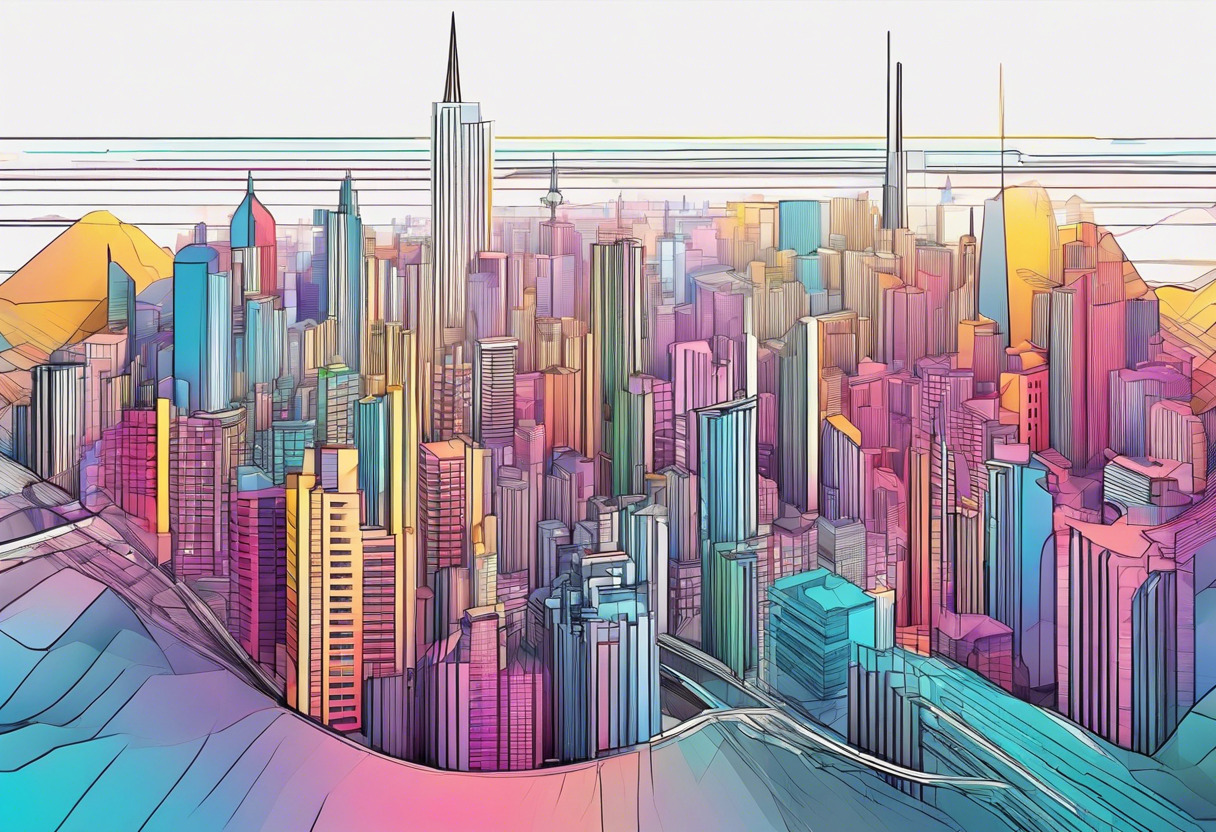
Pros of Cesium
- Offers varied plans for individual and commercial uses.
- Generous licensing terms under the Apache License Version 2.0.
- Comprehensive coverage of terms for fair use, reproduction, distribution.
Cons of Cesium
- Restrictive usage policies for specific licenses.
- Pricing for higher-tier plans can be prohibitive for smaller entities.
- Requires technical knowledge to effectively implement.
Code Examples for Deck.gl & Cesium
Deck.gl
In this Deck.gl example, we create an innovative visual depiction of population distribution across a given geographic region using GeoJson layer, unlike the basic cube examples elsewhere. For this code to function optimally, make sure you have Geographical JSON data and the needed libraries.
new deck.GeoJsonLayer({
id: 'geojson-layer',
data: GEOJSON_DATA,
pickable: true,
stroked: false,
filled: true,
extruded: true,
lineWidthScale: 20,
lineWidthMinPixels: 2,
getFillColor: [160, 160, 180, 200],
getLineColor: d => colorScale(d.properties.population),
getRadius: 100,
getLineWidth: 1,
getElevation: d => (d.properties.population - MIN_POP) / (MAX_POP - MIN_POP) * 10000
})Cesium
In this Cesium code snippet, we will demonstrate how to create an imaginative Sensor Range Display instead of a basic primitive. Ensure you have the Cesium JavaScript Library for this code to run successfully.
var viewer = new Cesium.Viewer('cesiumContainer');
var position = Cesium.Cartesian3.fromDegrees(-123.0744619, 44.0503706);
var modelMatrix = Cesium.Transforms.eastNorthUpToFixedFrame(position);
var rectanglePrimitive = viewer.scene.primitives.add(new Cesium.AggregatePrimitive());
rectanglePrimitive.aggregations.add(new Cesium.RectanglePrimitive({
modelMatrix : modelMatrix,
semiMajorAxis: 200.0,
semiMinorAxis: 400.0,
rotation: Cesium.Math.toRadians(60.0),
material: Cesium.Material.fromType('DotColor', {
color: Cesium.Color.CORNFLOWER_BLUE,
lightPower: 10.0
})
}));The Final Showdown: Deck.gl vs Cesium
Our journey through the maze of Deck.gl and Cesium ends here, and it’s time to face the verdict.
Data Enthusiasts
If your arena is encapsulated by large-scale data visualization, Deck.gl is your knight in shining armor. The ease it provides in visualizing sizable data along with its Interactive and flexible APIs puts it a cut above the rest.

Game Makers and AR/VR Creators
Impactful AR/VR applications require a platform that caters to your specific needs. Cesium with its premium data streaming capabilities and differentially scaled plans emerges as the top contender. The penchant it caters to vary from personal to commercial needs, setting a high bar in the tech realm.
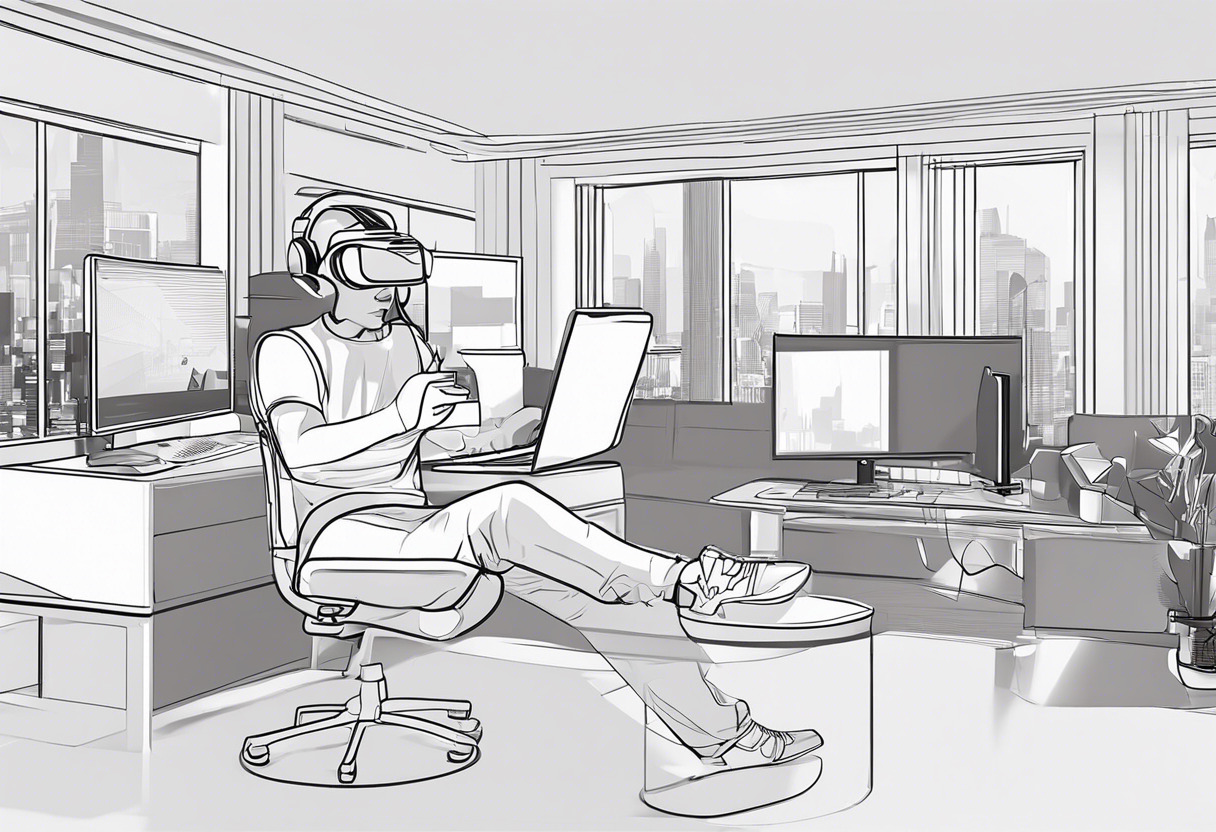
Budget-Conscious Developers
For coders pinching pennies, Deck.gl‘s open-source offering and NPM Module, Pure JS, React, and Python compatibility outshines Cesium’s priced plans. Its hands-on learning tools further add to its appeal.

For an entry into realm of large-scale data visualization, Deck.gl wins with its high-performance WebGL2-powered tools. Cesium shines for game developers needing advanced streaming capabilities, but comes with a price. But then again, the best things seldom come easy.
Tiffany Brise
Content writer @ Aircada, patiently awaiting a consumer AR headset that doesn’t suck.