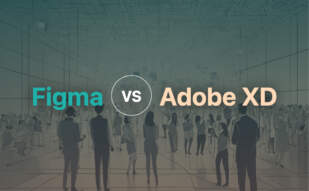When it comes to Figma vs Miro, , Figma excels in user interface design with advanced collaborative features, making it ideal for design-oriented teams, while Miro shines as a fully-featured online collaborative whiteboard platform, perfect for brainstorming and agile workflows. Choose based on your team’s primary focus.
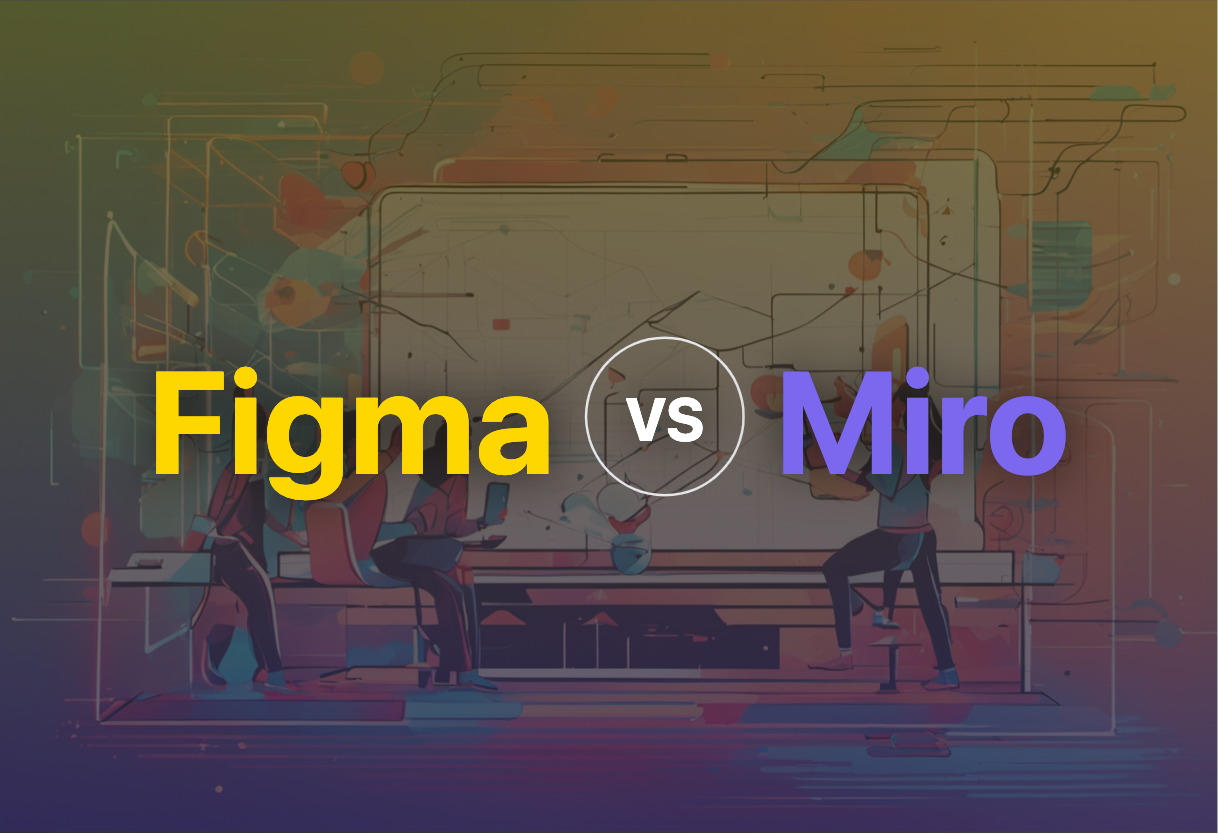
Key Differences Between Figma and Miro
- Figma is a web-based interface design tool, whereas Miro is an all-in-one online whiteboard platform.
- Figma’s real-time collaboration and versioning system is ideal for design tasks, while Miro emphasizes idea brainstorming with its smart sticky notes and individual cursor identifications.
- Figma integrates intimately with Google for education and Adobe after acquisition, Miro complements Google Workspace efficiently.
- While both tools offer robust integrations, Figma’s optimization for design-oriented tasks contrasts with Miro’s wide range of functionalities for general project collaboration.
| Comparison | Figma | Miro |
|---|---|---|
| Type of Technology | Interface Design Web Application | Collaborative Online Whiteboarding |
| Offline Features | Available via Desktop App | Unspecified |
| Real-time Collaboration | Emphasized | Main Feature |
| Platforms | Web, Android and iOS | Web |
| Partnerships | Google for Education | Google Workspace |
| Key Features | Community, FigJam, Team Libraries, Prototyping | Templates, Single-Board Collaboration, Screensharing, Smart Drawing, Chat Integration |
| Integration Capabilities | Slack, Zeplin, Third-party tools | Google Drive, OneDrive, Box, Adobe Creative Cloud, Dropbox, Figma, Adobe XD, Sketch, IconFinder, Unsplash |
| Pricing Plans | Free, Professional, Organization, Enterprise | Free, Team, Business, Enterprise, Consultant |
| Developer APIs | Yes | REST APIs, customize with web plugins |
What Is Figma and Who’s It For?
Figma is a versatile web application specialising in UI/UX design, offering offline solutions via desktop apps and spanning across platforms with a mobile app available for both Android and iOS. Pioneered by Dylan Field and Evan Wallace in 2012, Figma’s mission is to unlock everyone’s creative potential through its free and simplistic browser-based tools, a promise it fulfills daily for numerous designers worldwide. Figma is aimed for a wide range of users: from individual creatives to corporate design teams, its unique offer of real-time collaboration makes it a must-have tool for designers.

Pros of Figma
- Real-time collaboration feature
- Google Docs-like approach promoting teamwork
- Versioning system for managing changes
- Prototyping, simple presentation creation tools
- Integration with Slack and third-party tools
Cons of Figma
- Proposed Adobe acquisition led to community concerns
- Requires stable internet connection for web-based application
What Is Miro and Who’s It For?
Miro is an online collaborative whiteboard platform tailored to aid teams, remote, distributed, or co-located, in brainstorming ideas and managing the agile workflow. Being enlisted at the 36th rank in Forbes Cloud 100 list of 2021 and trusted by industry giants like Dell and PepsiCo, Miro champions in providing over 200 templating options to its users. Miro is intended for individuals and teams across sectors who desire a streamlined platform for ideation and collaboration.

Pros of Miro
- Real-time screensharing and collaboration
- Integration with major apps like Google Drive, Figma, Adobe XD
- Dedicated Miro Academy for user learning
Cons of Miro
- Advanced features and unlimited boards only in paid versions
- Free version has limited editable boards
Decision Time – Figma or Miro?
In the grand face-off between Figma and Miro, the choice of tool will primarily depend on your specific needs, budget, and the level of collaboration required amongst your teams.
Design Focused Teams
For teams that are primarily focused on UI/UX design, Figma’s specialization in interface design coupled with its real-time collaboration, robust versioning, and integration with third-party tools offer a well-equipped platform to bring their creative visions to life.
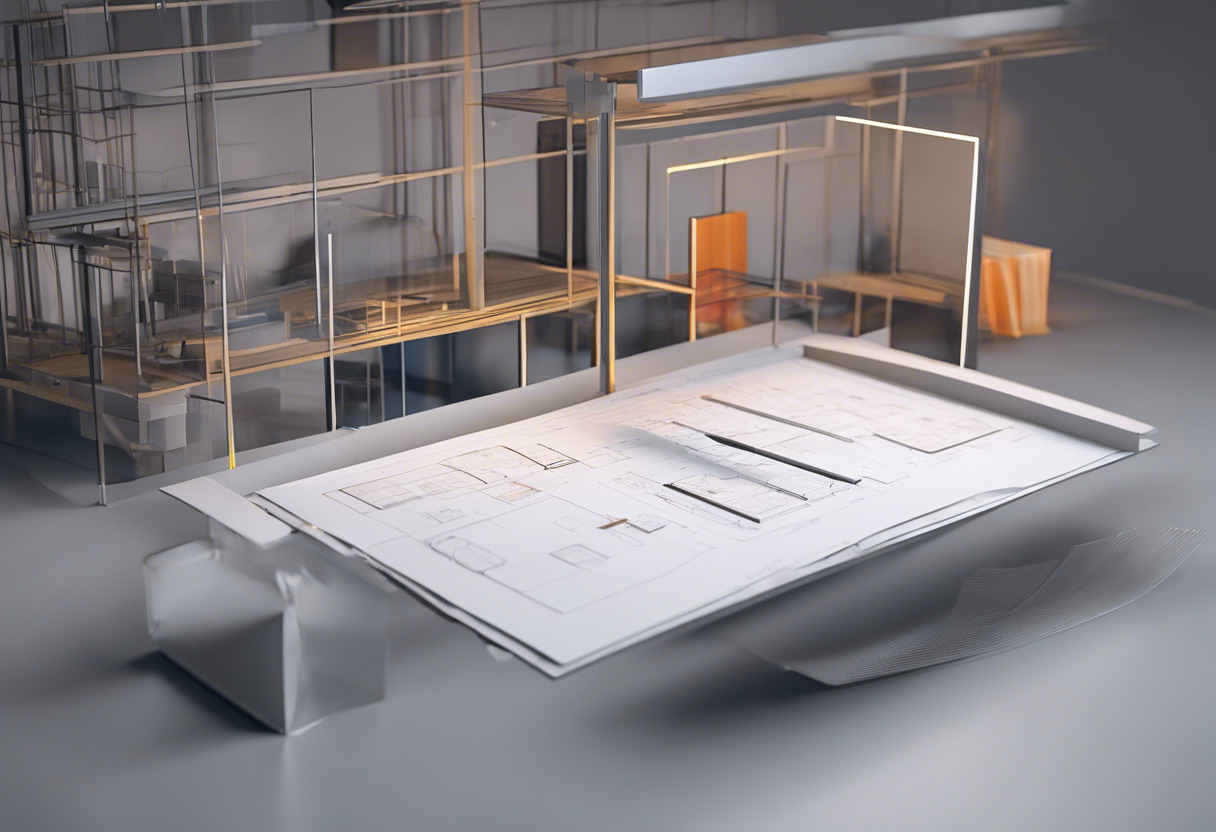
Team Collaboration & Ideation
If your work involves extensive team collaboration, brainstorming sessions, or agile workflows, Miro’s comprehensive whiteboarding abilities, integrated chat platforms, smart drawing, and note-making properties will prove to be an invaluable asset.
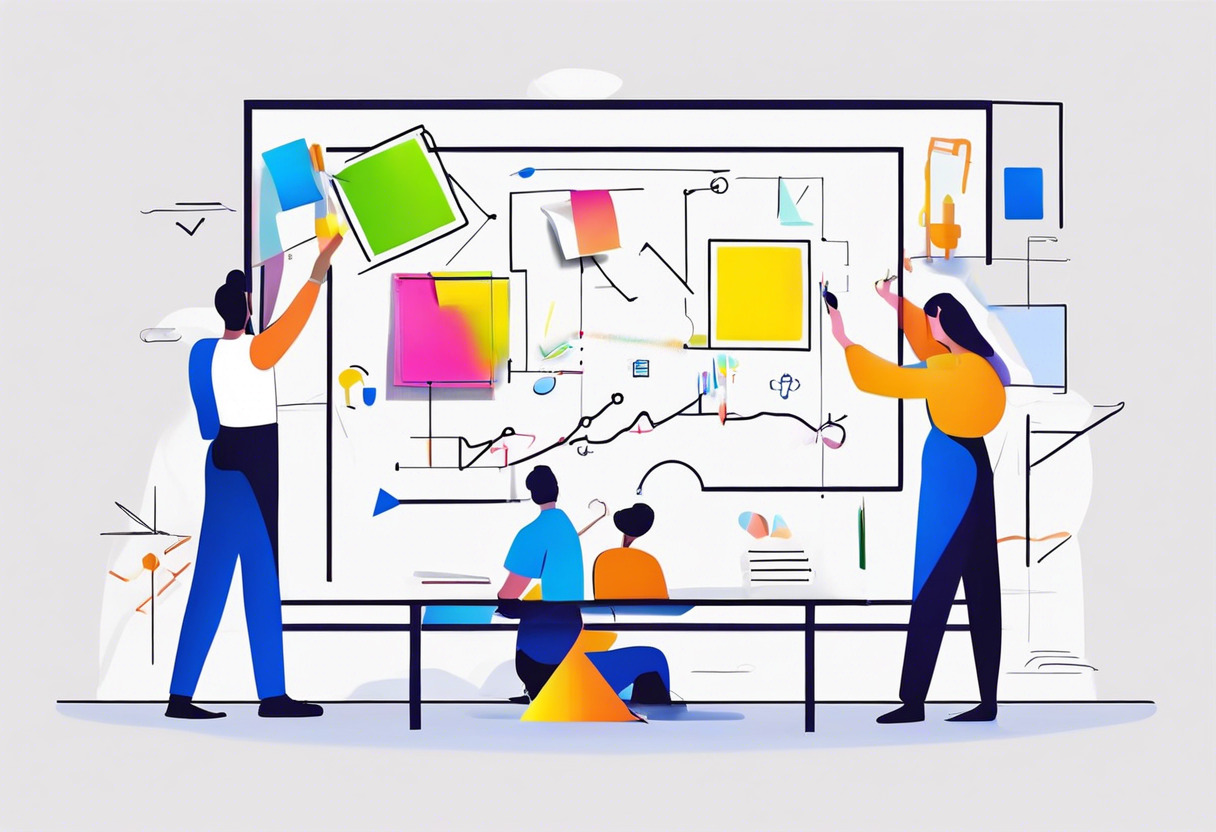
Budget Restrained Teams
Teams operating on a tight budget may find Miro’s free plan more appealing, offering up to 3 editable boards, while Figma also provides a free version but with a more design-oriented feature set.

Integration-Centric Environments
In highly integrated environments, Miro’s extensive integration capabilities with Google Drive, OneDrive, Adobe, Dropbox, and even Figma, combined with a marketplace offering a slew of other apps, will facilitate seamless workflow.
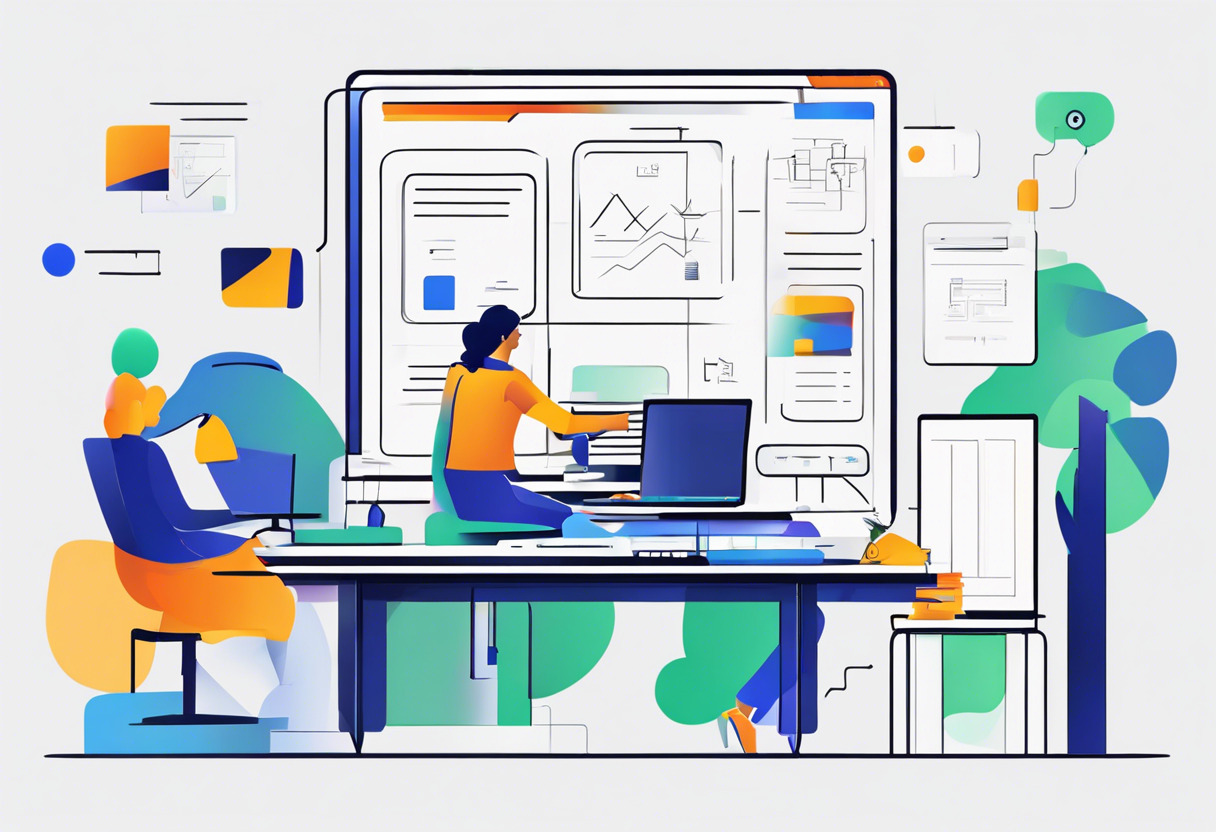
Developer API Use
If your work requires the use of developer APIs for custom integrations, both Figma and Miro offer robust solutions, though it is pertinent to note that Figma’s solution leans more toward design integrations while Miro towards collaborative solutions.

For UI/UX design enthusiasts seeking comprehensive tools for creative mastery, Figma takes the lead. However, Miro’s dynamic collaborative capabilities make it the go-to for team-based brainstorming and workflow management. It boils down to your prioritized necessities – design focus or collaborative ideation.
Hannah Stewart
Content writer @ Aircada, tech enthusiast, metaverse explorer, and coffee addict. Weaving stories in digital realms.