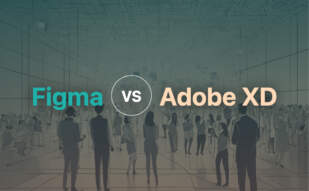Figma dominates the field of interactive design with its real-time collaboration and browser-based convenience, making it an optimal choice for team projects. Photoshop, however, offers superior raster image editing and graphic design capabilities, making it a staple for designers and photographers.
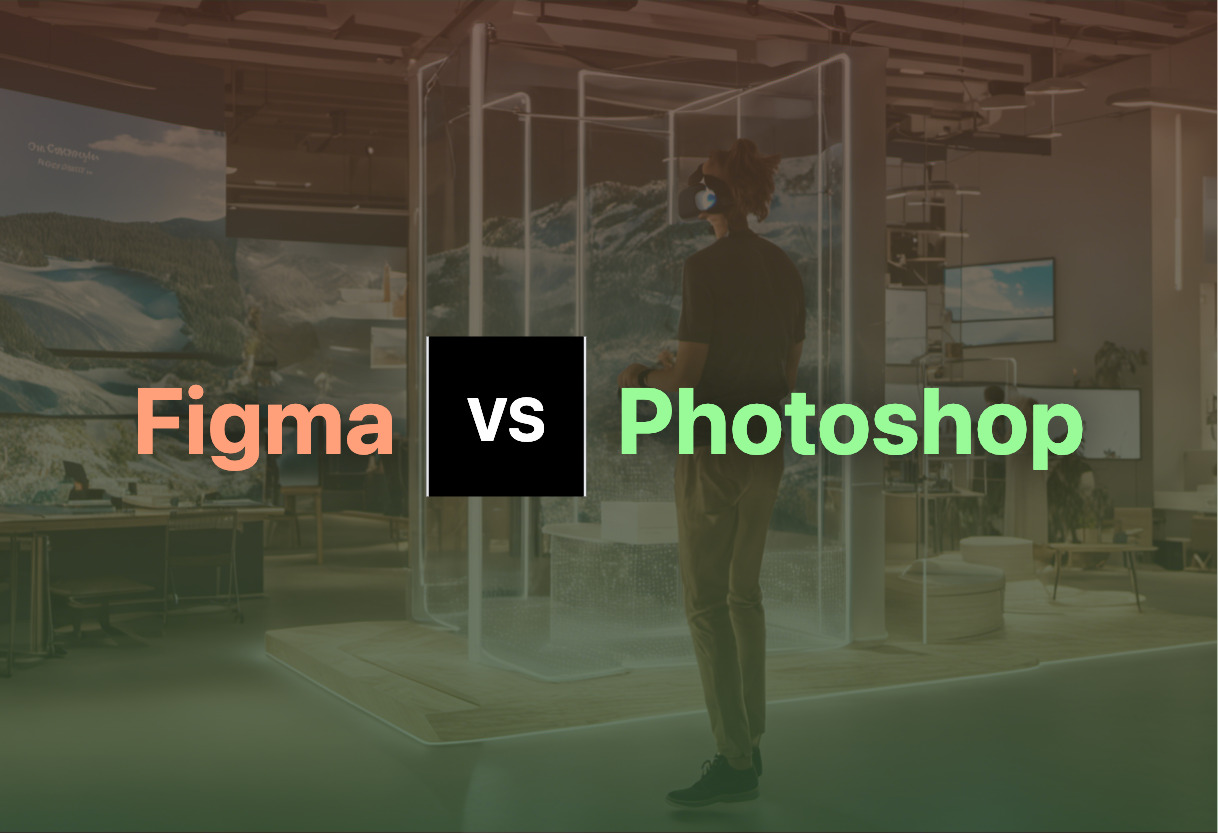
Key Differences Between Figma and Photoshop
- Platform: Figma operates on multiple platforms including web, whereas Photoshop is an installed program.
- Real-Time Collaboration: Figma boasts of its Google Docs-like online collaboration, while Photoshop lacks this feature.
- Raster Image Editing: Photoshop excels in image editing, while Figma primarily caters to user interface/experience design.
- Price Structure: While Figma operates through free to enterprise tiers, Photoshop falls under the Adobe Creative Cloud subscription model.
| Comparison | Figma | Photoshop |
|---|---|---|
| Joseph Platter | UI/UX design specialized, collaborative, browser-based design tool. | Image creation, graphic design, photo editing software. |
| Initial Release | 27th Sept, 2016 | 1988 |
| Key Features | Real-time collaboration, prototyping, design libraries, FigJam whiteboarding. | Layer-based image editing, brushes variety, Clone Stamp, Healing Brush, transformation tools & plugins. |
| Platform Compatibility | Any OS running a web browser, MacBook, Windows, Linux, Chromebooks. | Windows, macOS platforms. |
| Integration/Extensions | Slack, third-party tools embeds, Zeplin, developer APIs. | Adobe Creative Cloud, third-party plugins. |
| Pedigree | Founded 2012 by Dylan Field, Evan Wallace. Valued $10 billion by May 2021. | Developed by Thomas and John Knoll. Part of Adobe franchise. |
| Recent Updates | Google for Education partnership for Chromebooks, Adobe proposed acquisition. | Photoshop 2022 (desktop), version 23.3.1, released April 2022. |
| Business Model | Free, Professional, Organization, and Enterprise plans. | Part of Adobe Creative Cloud subscriptions. |
| Target Users | UI/UX designers focusing on real-time collaboration & prototyping. | Professional digital artists, graphic designers, web developers, photographers. |
| Unique Selling Points | Browser-based collaborative design, FigJam whiteboarding feature, real-time design file displays. | Rich image editing & manipulation features, raster graphics control, part of Adobe Creative cloud. |
What Is Figma and Who’s It For?
Figma is a high-caliber, web-based application renowned for its cutting-edge interface and experience design capabilities. Devised by Dylan Field and Evan Wallace during their studies at Brown University in 2012, Figma’s mission is to unleash creativity through easy-to-use, browser-based tools. Figma is designed for anyone seeking unrivaled real-time collaboration possibilities whether they are designing pros, freelancers, or members of a design team, rendering it an indispensable asset for mobility.
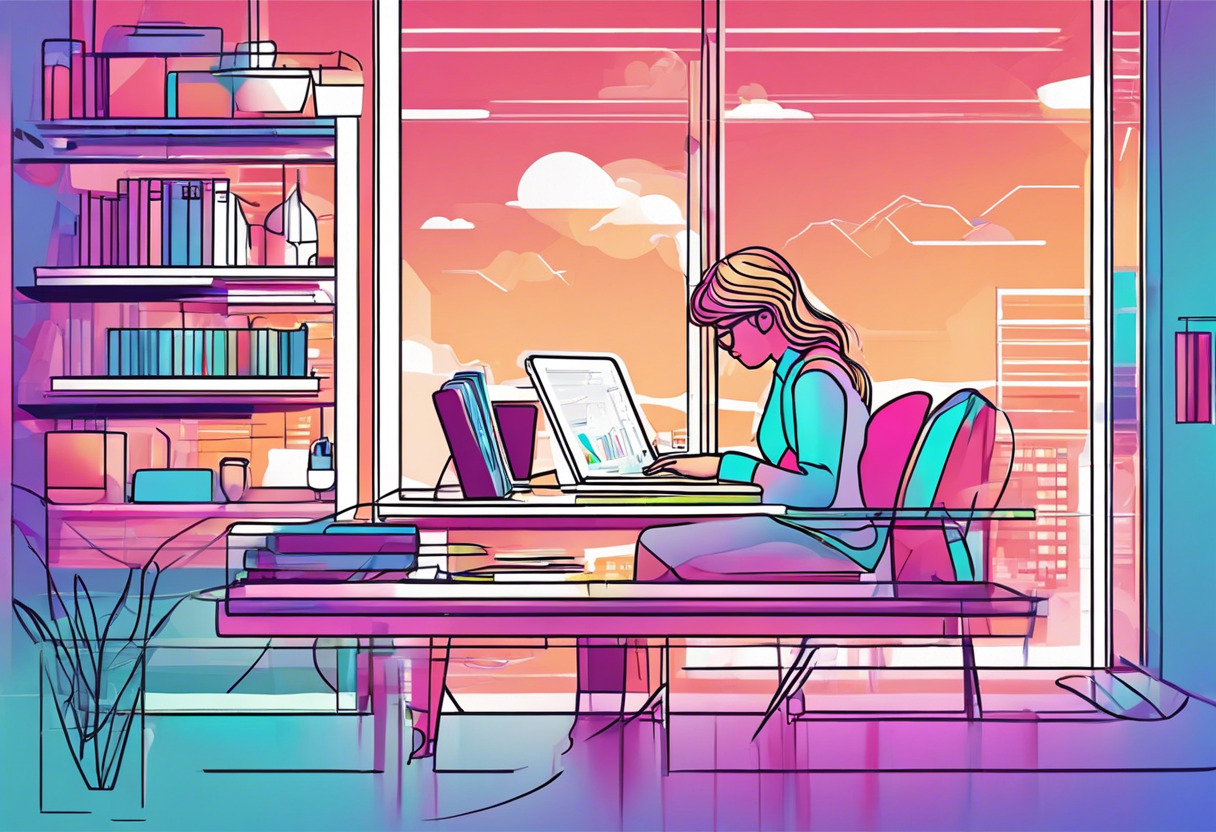
Pros of Figma
- Highly collaborative, akin to Google Docs
- Compatible with all operating systems
- Football-style, versioning system
- Integration with team communication tools, e.g., Slack
- File, project and version management online
Cons of Figma
- Concerns around Adobe’s acquisition
- Online operation may pose accessibility concerns for some users
- Dependent on third-party tools for complete functionality
What Is Photoshop and Who’s It For?
Photoshop, the brainchild of Thomas and John Knoll, is Adobe’s flagship product for image creation, graphic design, and photo editing. Launched in 1988, it has evolved into a powerful asset for professionals engaged in digital art, including graphic designers, web developers, photographers, and illustrators. Utilized for a myriad of projects, Photoshop is the go-to tool for image manipulation, creating graphics for print projects, and website designs to name a few.

Pros of Photoshop
- Proficient in raster graphics editing
- Use of layers and history panel for easy amendments
- A variety of brushes and tools for detailed project work
- Extended software capability through plug-ins
Cons of Photoshop
- Requires Adobe Creative Cloud subscription
- Steep learning curve for beginners
- Focused mostly on raster images, less effective for vector images
Deciphering the Duel: Figma vs Photoshop?
A clash of titans in the tech world boils down to the final verdict. Let’s slice and dice who should opt for which tech powerhouse – Figma or Photoshop.
Web Developers & UI/UX Designers
For web developers and UI/UX designers aiming for real-time collaboration and browser-based convenience, Figma with its online project and version management capabilities provides a clear edge. Its integration flexibility with platforms like Slack and Zeplin, plus powerful Prototyping and Team Libraries functionalities, makes Figma a robust choice.

Digital Artists & Photographers
Digital artists and photographers requiring high-precision and multi-layered raster image manipulation find their solution in Photoshop. Its wide array of tools from history brush to color balance and blending modes, not to mention the unrivalled PSD support, make it the go-to for digital artwork and photo editing.

Graphic Designers
Graphic designers demanding flexible domain adaptability for print projects, logos, website designs or digital art, find an ally in Photoshop. Its wide file type support and bundled software offerings push Photoshop forward as the superior option in this segment.

If web-based collaboration and agile UI/UX design inform your choice, Figma reigns supreme. But for intricate digital art with extensive raster graphics manipulation, Photoshop is the undeniably stronger contender. Make your pick and embrace the tech power.
Grant Sullivan
Content writer @ Aircada and self proclaimed board game strategist by day, AI developer by night.