FNA is a reimplemented version of Microsoft XNA Game Studio 4.0 Refresh libraries, focusing on accurate XNA4 behavior on desktop platforms. Developed by Ethan Lee, it exclusively targets open platforms and uses Free Open Source Software.

For those exploring options beyond FNA, alternatives encompass MonoGame, XNA, SDL, Unity, Godot, GameMaker, Love2D, Pygame, Visual Studio Code.
MonoGame
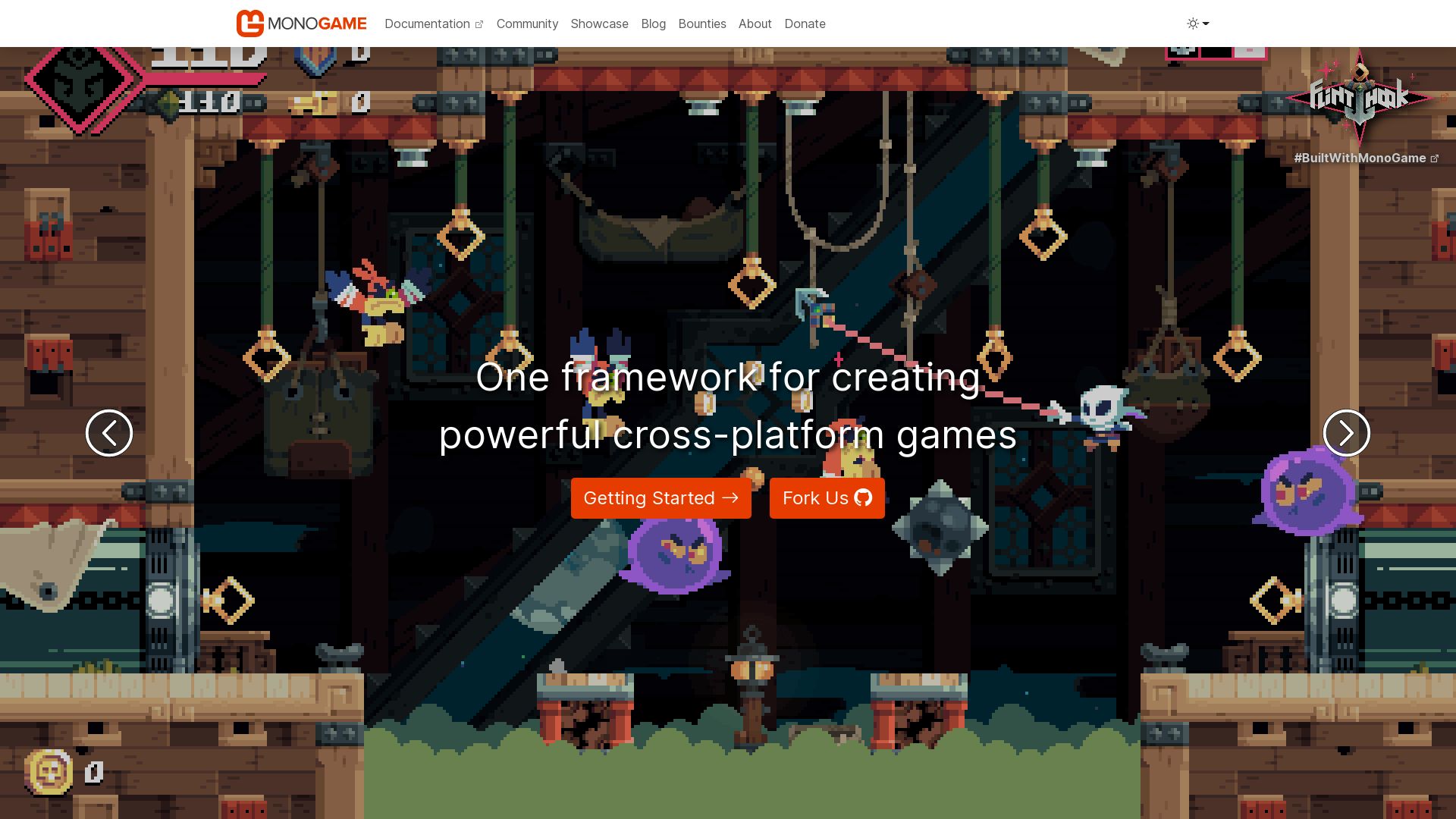
Introducing MonoGame, a battle-proven, free, open-source C# framework dedicated to aiding game developers create games for diverse platforms.
MonoGame Top Features
- Multifaceted platform support: iOS, Android, macOS, tvOS, Linux, PlayStation 4, PlayStation Vita, Xbox One, Nintendo Switch
- Reimplements Microsoft XNA 4 API – ensuring accessibility and compatibility
- 3D support from mid-2013 with advancements beyond early 2D support
- Usage of OpenGL, OpenGL ES, or DirectX for remarkable graphics efficiency
- Strong community maintenance for continuous growth and development
| Programming Language | C# |
| Initial Release | September 2009 |
| Supported Platforms | Supports 11 diverse platforms |
MonoGame Disadvantages
- Lack of high-level programming
- Paid support for iOS and Android
- Frequent updates can be limited
MonoGame Pricing
MonoGame is free and open-source, making it highly accessible to developers at all levels.
MonoGame Use Cases
Use case 1
MonoGame’s broad platform support and focus on lower-level programming make it perfect for developers intending to develop multi-platform games.
Use case 2
With its roots in 2D projects, developers focused on 2D game development can derive immense benefits from MonoGame’s specific features.
Use case 3
The framework’s C#-based engine serves as an excellent learning ground for beginners or aspiring developers, though basic C# knowledge is a prerequisite.
XNA
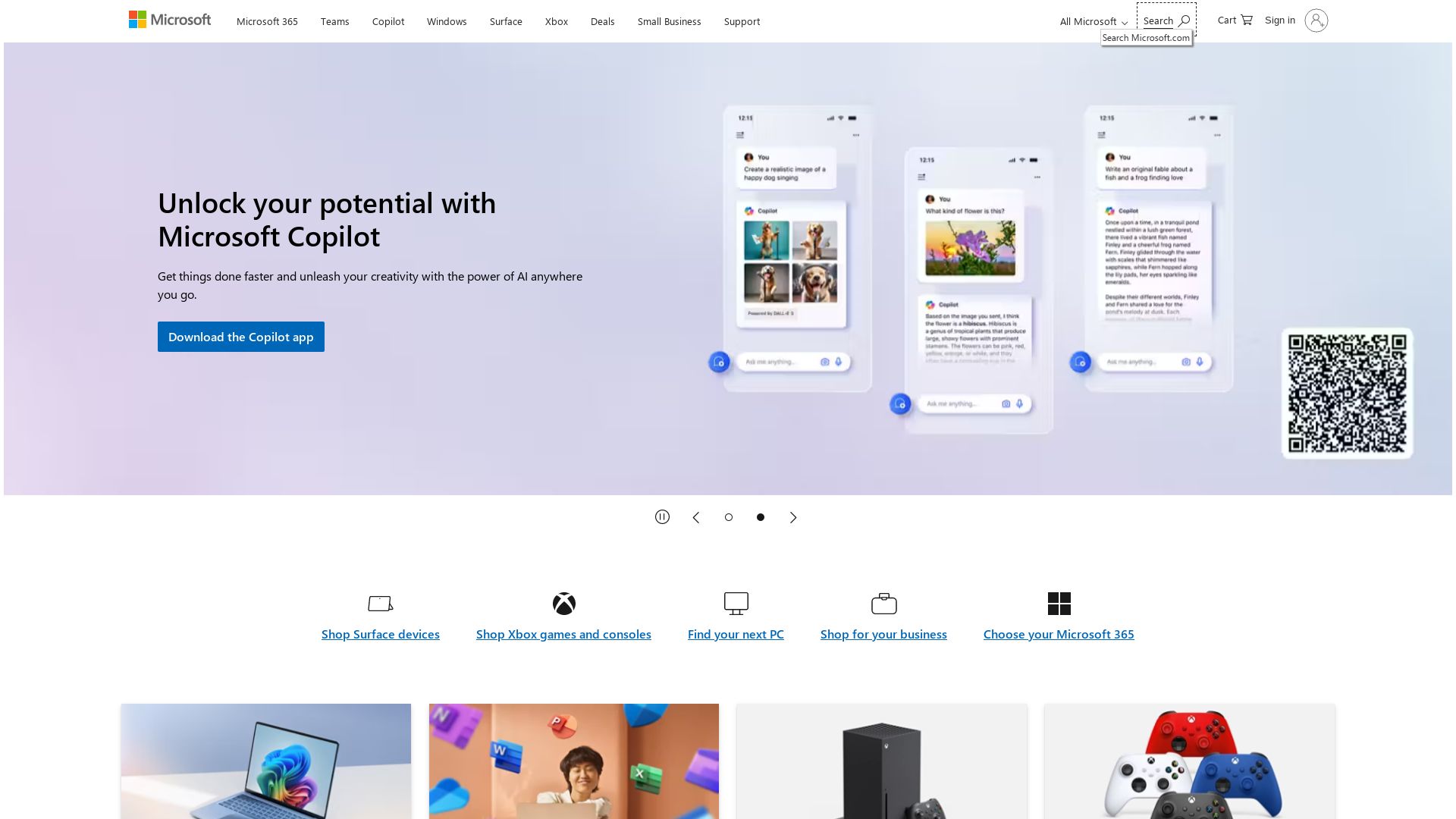
Developed by Microsoft, XNA is an innovative framework and toolset primarily based on .NET Framework designed to simplify video game development. Although its development has been discontinued since 2013, it still runs efficiently on Windows and Xbox 360 platforms.
XNA Top Features
- Game Asset Pipeline Management Tools: These tools enhance the process of managing complex game assets for a seamless development process.
- Built-in State Objects: A distinct XNA feature reducing coding complexities and aiding smoother game operations.
- Support for 2D and 3D Game Creation: Enables a broader range of game development, increasing creative freedom and flexibility.
- Xbox 360 Controllers and Vibrations: Adds physical interaction to gaming, handing a realistic gaming experience.
| Platform Compatibility | Windows, Xbox 360 |
| Development Environment | XNA Game Studio |
XNA Downsides
- No active development since 2013.
- Incompatibility with Windows Runtime.
- Distribution of commercial networked games linking to Xbox Live and/or Games for Windows Live requires specific agreement with Microsoft, limiting flexibility.
XNA Use Cases
Use case 1
The XNA Game Studio environment supports large and small developers in designing commercial games for Windows. Its support for a wide range of game assets simplifies game development with lesser coding complexities.
Use case 2
Optimized for Xbox 360, XNA offers a distinct gaming experience. The ability to synchronize control vibrations enhances the gaming experience, making it highly desirable for Xbox users.
Use case 3
Emerging game developers can leverage XNA for global exposure through Dream Build Play, an annual Microsoft event promoting XNA and Xbox Live Indie Games.
SDL
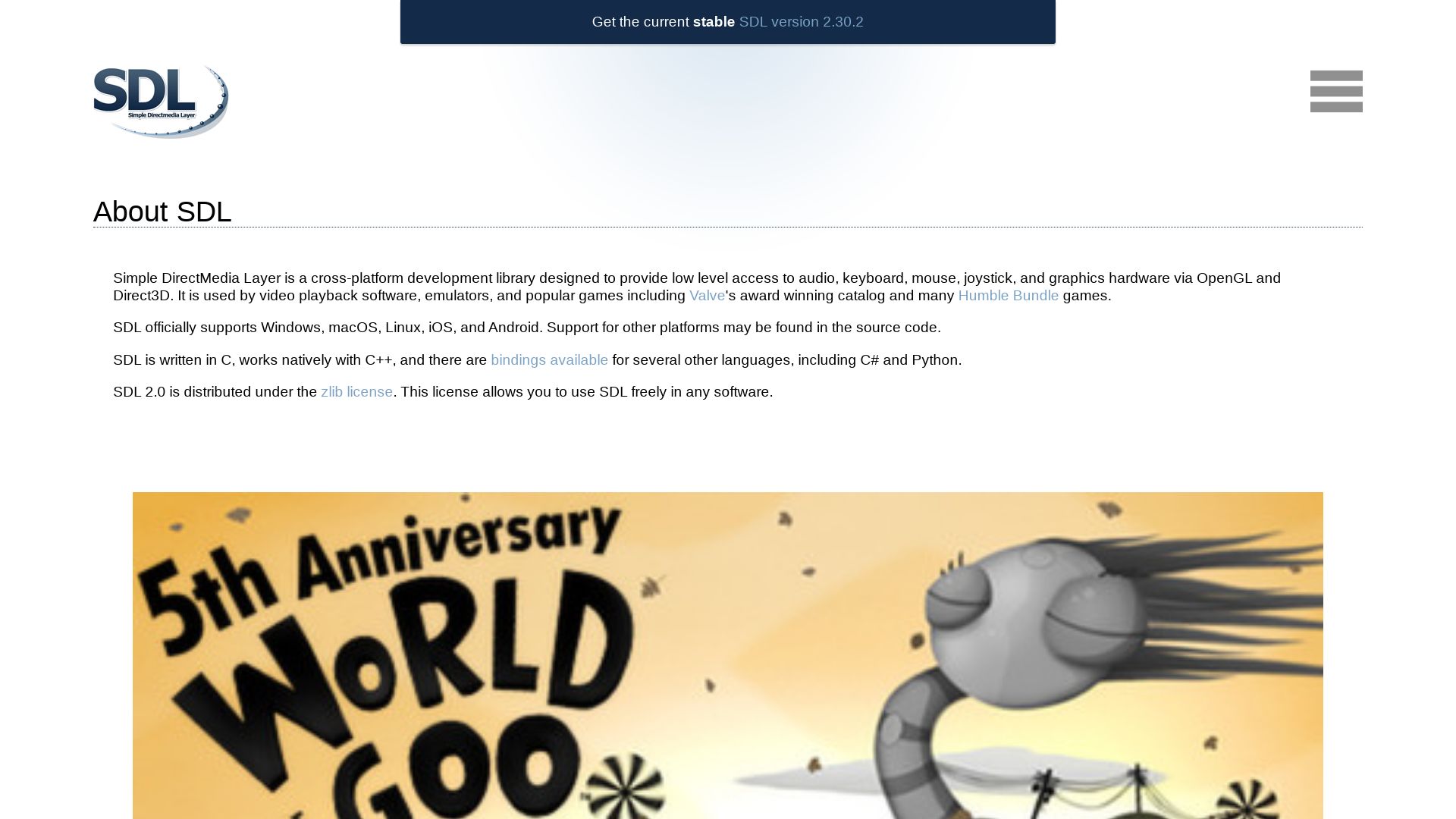
Developed in 1998 by Sam Lantinga, the Simple Directmedia Layer (SDL) is a cross-platform development library designed to provide a hardware abstraction layer for multimedia components. It serves as a bedrock for game development, utilized in over 700 games, 180 applications, and 120 demos till date and has become an industry favourite.
SDL Top Features
- Comprehensive Language Support: Originating from C and C++, SDL extended its support to other languages, setting a platform for diverse programming paradigms.
- Advanced Multimedia Handling: SDL manages video, audio, input devices, CD-ROM, threads, shared object loading, networking, and timers, incorporating a wide range of multimedia functions.
- 3D Graphics Support: SDL supports OpenGL, Vulkan, Metal, Direct3D11 context for handling 3D graphics.
- platform-specific functionalities: It allows cross-platform software development and offers a unified approach for tackling platform-specific features.
- Advanced APIs: SDL 2.0, an update to SDL 1.2, enhances 3D hardware acceleration, DirectX SDK and has an array of extended features like SDL_image, SDL_net, SDL_mixer, SDL_ttf, SDL_rtf.
| Extension | Functionality |
|---|---|
| SDL_image | Enables texture loading and rendering |
| SDL_net | Facilitates handling of network functionalities |
| SDL_mixer | Implementing complex audio functions for sound mixing |
SDL Limitations
- Lack of Backwards Compatibility: SDL 2.0 broke backwards compatibility posing challenges for developers seeking backwards compatible API.
- DirectX SDK: The requirement of the latest DirectX SDK for building on Windows restrains drawing benefits regardless of the platform.
SDL Use Cases
Use case 1
With support for 2D pixel operations, sound, file access, event handling, timing, threading, and SDL_Texture, it’s perfect for building 2D games using the latest SDL 2.0 and C++ frameworks.
Use case 2
SDL has been leveraged for prolific game-related object-oriented programming. Its capability for dynamic object creation at runtime significantly speeds up development time.
Use case 3
SDL supports cross-platform software development for Android, iOS, Linux, macOS, and Windows, making it an ideal choice for creating apps that can run on various platforms.
Unity

In the world of game development, Unity makes a powerful impression. Pioneered in 2005, it is an advanced and versatile development engine for creating engaging 2D and 3D games.
Unity Top Features
- Adaptable: With full compatibility for various operating systems, Unity empowers developers with limitless creativity, stretching from the realms of Augmented Reality to immersive 3D simulations.
- Powerful suite: Boosts game creation with its extensive array of tools, state-of-the-art rendering technology, and captivating features.
- Coding aplenty: Unity 3D embraces diversity in coding languages, offering flexibility with BOO script, Javascript, and C#.
- The Asset Store: Explore pre-designed textures and features, facilitating game design brainstorm sessions.
- Community: With a bustling developer community, Unity paves the path for troubleshooting, exchange of ideas, and system improvement.
| Use Case | Benefit |
|---|---|
| Multiplatform Development | Cross-platform games for Android, iOS and multiple operating systems – a canvas for building various applications like AR and 3D simulations. |
| Mobile Game Development | Unity’s features and tools support mobile game creation, bolstering AR/VR elements to its games. |
| Community Support and Collaboration | The active Unity developer community is a hotbed for assistance, problem-solving, and system improvement feedback. |
Unity Downsides
- Upcoming change to a per-install fee pricing model from January 1, 2024.
- Potential abuse of per-install fees with repeated downloads by a single user.
- Discontent with unannounced changes leading to mistrust and fear of financial instability among its developers.
- Concern about unexpected pricing shifts compromising indie and solo developers’ financial sustainability.
Unity Pricing
Unity has announced the commencement of a new pricing model effective January 1, 2024. Developers will be charged a fee for each game installation with Unity software. Importantly, these fees will apply only to game installations occurring after the start of 2024, not retroactively. To assuage developer concerns, Unity stipulates that no fees will be charged until their game racks up $200,000 in revenue or surpasses 200,000 installations.
Unity Use Cases
Indie Game Developers
With a free version and Pro version, Unity is a hot favor for indie game developers as it offers numerous key features and a supportive infrastructure for small scale game production.
Mobile Game Developers
Unity is a magnet for mobile game developers with its encouraging software and high compatibility for Android and iOS platforms.
Augmented Reality Projects
Augmented and virtual reality developers find Unity a compelling choice due to its panoply of AR/VR feature supports, catalyzing an immersive gaming experience.
Godot
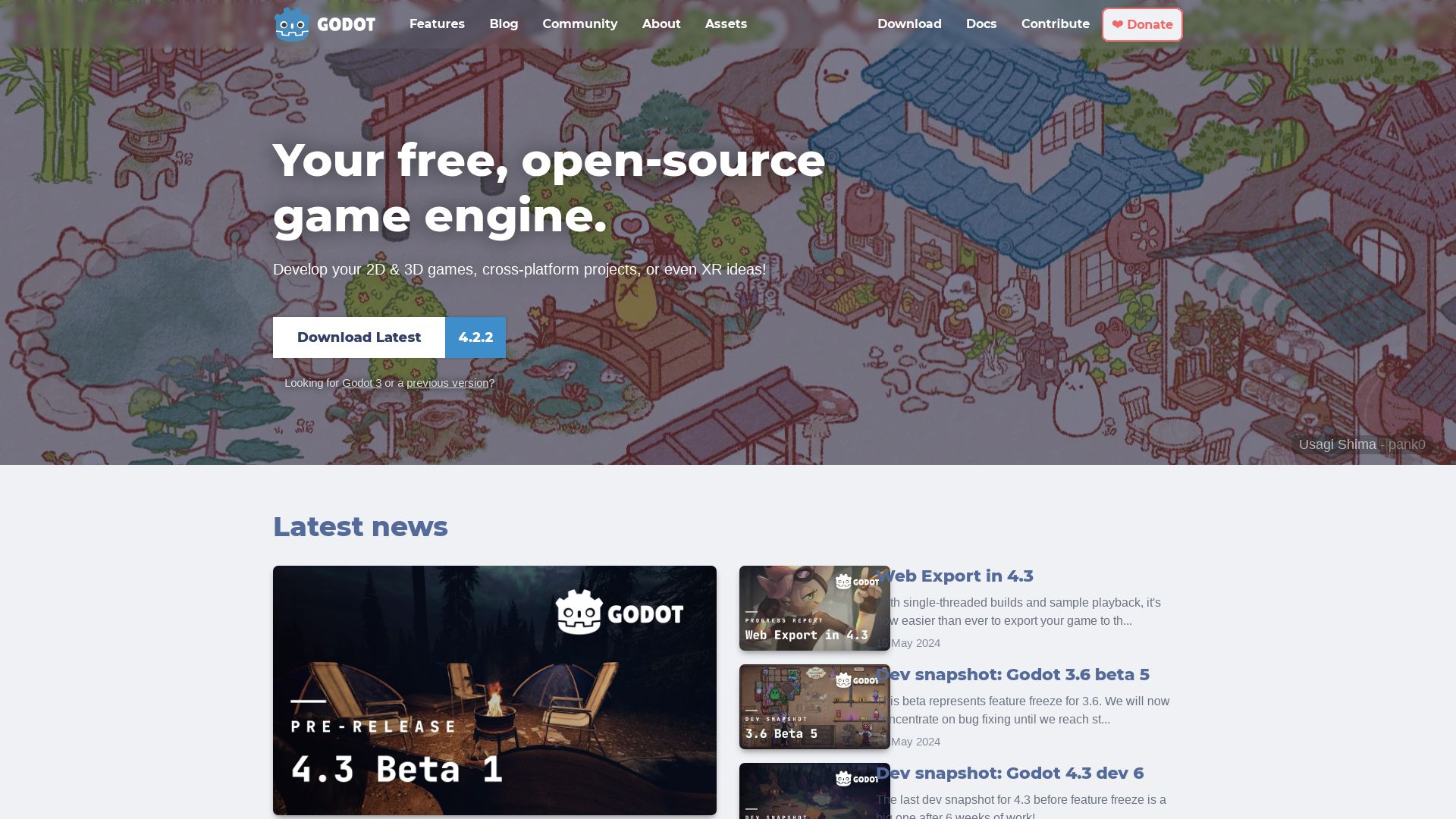
Behold Godot; a beacon of freedom in the world of game development. Admired for its robust open-source, scene-driven design, it allows you to seamlessly weave together your gaming universe from the simplest of blocks.
Godot Top Features
- Open-source, free under MIT license: Godot offers contract-free, open-source freedom to developers.
- Comprehensive Scene Driven Design: Create complex, reusable scenes using intuitive nodes. Even blend scenes to form full-featured components.
- Built-in scripting language GDScript: The integrated GDScript features optional static typing support. Plus, Godot 4 supports C# for .NET platform.
- Wide-ranging Language Bindings and Official C++: Expect official C++ support and community-provided language bindings like Rust, Nim, and Python.
- 3D and 2D Workflow: Supports 3D engine for high and low-end devices and includes a specialized 2D workflow for games and apps.
- Direct Import for Blender Files: No need to convert – directly import your Blender files.
| Platform Support | Toolkits |
|---|---|
| Windows, macOS, Linux, Android (Godot 3.5) for desktops and mobile platforms | Editing and scripting tools, profilers, debugging tools as part of the in-built toolset |
| Web platforms support | Audio Bus/Layout system for real-time effects |
Godot Limitations
- Not suitable for complex 3D games: Despite its remarkable features, it may falter for advanced 3D game development.
- .NET limitation: For now, .NET is available only for desktop platforms in Godot 4.
- Community dependence: Language bindings like Rust, Nim, Python, are community-powered – official support missing currently.
Godot Pricing
Catch a breath of relief as Godot is FREE, with no contracts, hidden fees, or licensing costs. Its codebase is open-source and modifiable, a perfect ally for your creative ventures.
Godot Use Cases
Beginners in Game Development
Its scene-driven approach and intuitive design provide a conducive learning environment for those diving into the game development ocean.
Experienced Game Developers
The powerful scripting language GDScript, coupled with the 3D engine’s flexibility, makes it a popular choice for experienced developers.
Developers Prioritizing Ownership and Cost-Effectiveness
Free, open-source, and lacking licensing fees, Godot is a treasure for developers seeking cost-effectiveness and complete ownership over their work.
GameMaker
Excel in 2D game design with GameMaker, an engine renowned for its scalability, simplicity, and extensive toolkit. It’s the driving force behind indie hits such as Undertale, Chicory: A Colorful Tale, and Forager and is adored by beginners and expert developers alike.
GameMaker Best Features
- Scalability that doesn’t compromise simplicity
- Varied toolkit built over a solid 17 years of development
- Support for Shader Languages (GLSL, HLSL, etc), JSON, and XML.
- AI support and enhanced modding capabilities targeted for 2023
- Mod.io extensions for easy addition of user-generated content
- Comprehensive Code Editor which supports access to objects, events, and functions.
| Feature | Benefit |
|---|---|
| Syntax Highlighting & Intellisense | Convenience and efficiency within the Code Editor |
| Community Driven Updates | Balanced engine changes between new features and user feedback |
GameMaker Limitations
- Limited to 2D game design
- Lack of inbuilt 3D support could limit creation freedom for some developers
GameMaker Pricing
GameMaker offers a Free version for starters, with a suite of upgrades ranging from Creator, Indie, to Enterprise level, each tailored to your game development and publishing needs.
GameMaker Use Cases
Use case 1: Novice Developers
GameMaker’s simplicity and intuitiveness, trimmed with an array of tools, makes it an ideal starting point for budding developers seeking to create 2D titles.
Use case 2: Indie Game Studios
With notable games such as Underdale and Spelunky forged with GameMaker, it’s a proven choice for Indie studios to bring their creative vision to life, specifically in the 2D realm.
Use case 3: Community-led Projects
GameMaker’s emphasis on a community-driven approach makes it suitable for projects seeking user-generated content integration with its Mod.io extension and Scalar server.
Love2D
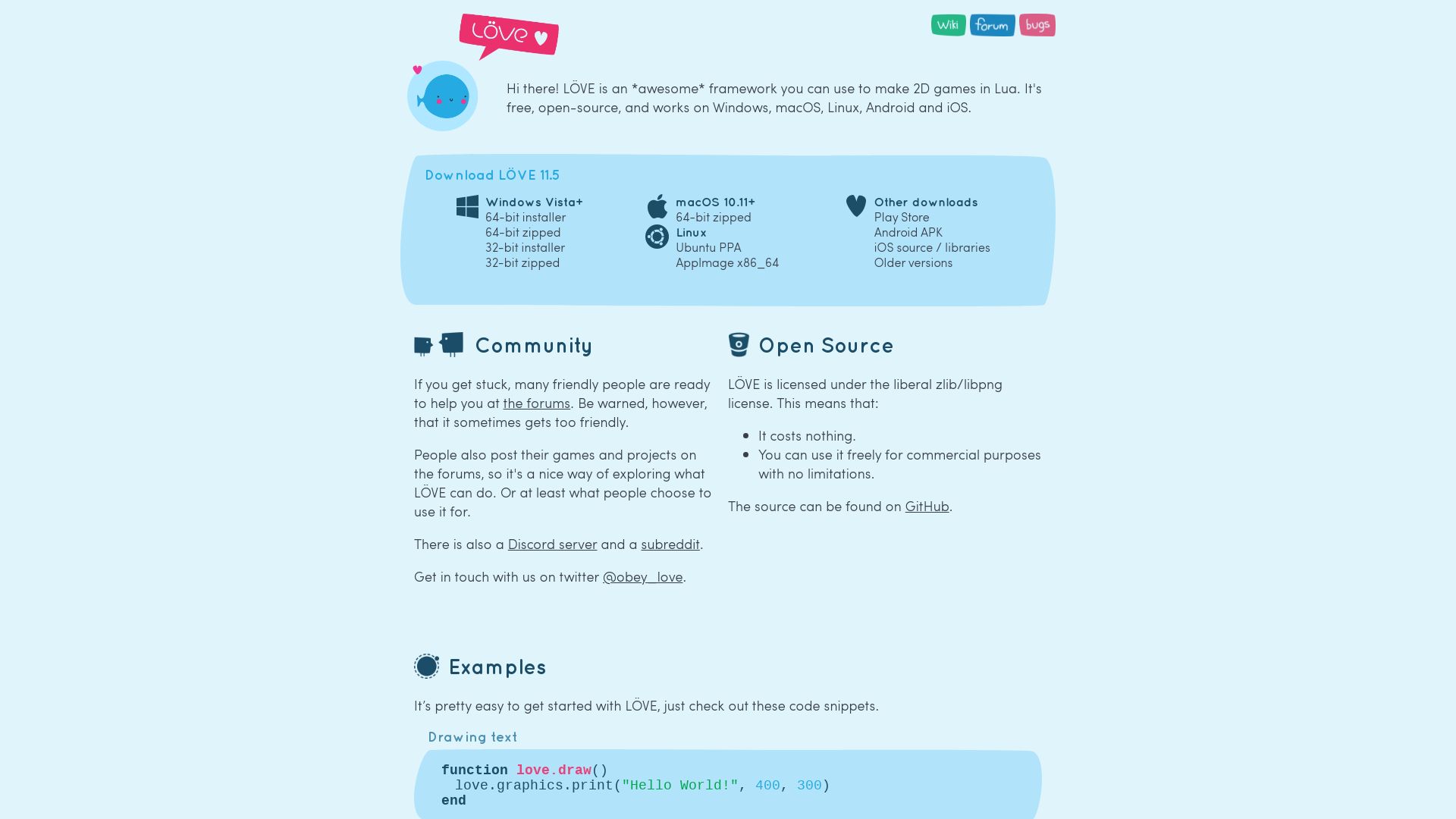
Introducing Love2D, an open-source, cross-platform 2D game development engine written in C++. Born in 2008 and boasting a line-up of games like Move or Die and Kingdom Rush, Love2D combines simplicity with functionality, giving developers a creative edge in the gaming industry.
Love2D Top Features
- Free and open-source: Free to use, modify, and distribute.
- Cross-platform compatibility: Available on FreeBSD, OpenBSD, NetBSD, Windows, Linux, macOS, iOS, and Android.
- Lua scripting: Enhanced flexibility and customization with Lua scripting language.
- Audio and Image formats support: Supports a variety of formats such as WAV, OGG, MP3 for audio and PNG, JPEG, GIF, TGA, BMP for images.
- Physics engine: Incoportates Box2D for realistic physics simulations.
| Feature | Detail |
| Libraries Compatibility | Compatible with libraries SDL and OpenGL. |
| Networking Library | Incorporates LuaSocket for network communications. |
| Language | Main programming languages C++ and Lua. |
Love2D Downsides
- 2D Limitation: Strictly deals with 2D games, making it less comparable in power to Unreal and Unity.
- Version Compatibility: Absence of guarantee that games will work across different versions of LÖVE.
- Limited Modules and Interface: Lack of graphical user interface and limited modules may pose challenges for beginners.
Love2D Pricing
As an open-source game engine, Love2D is completely free to download and use, providing developers an affordable entry into game development.
Love2D Use Cases
Use case 1: Game Development Competitions
With its simplicity and functionality, Love2D is a popular choice for game development competitions like Ludum Dare.
Use case 2: Indie Developers
Thanks to its open-source nature and supportive community, Love2D serves as a robust platform for indie developers.
Use case 3: Educational Purpose
Love2D, with its simplicity and well-detailed resources, provides a great starting point for learners in game development.
Pygame
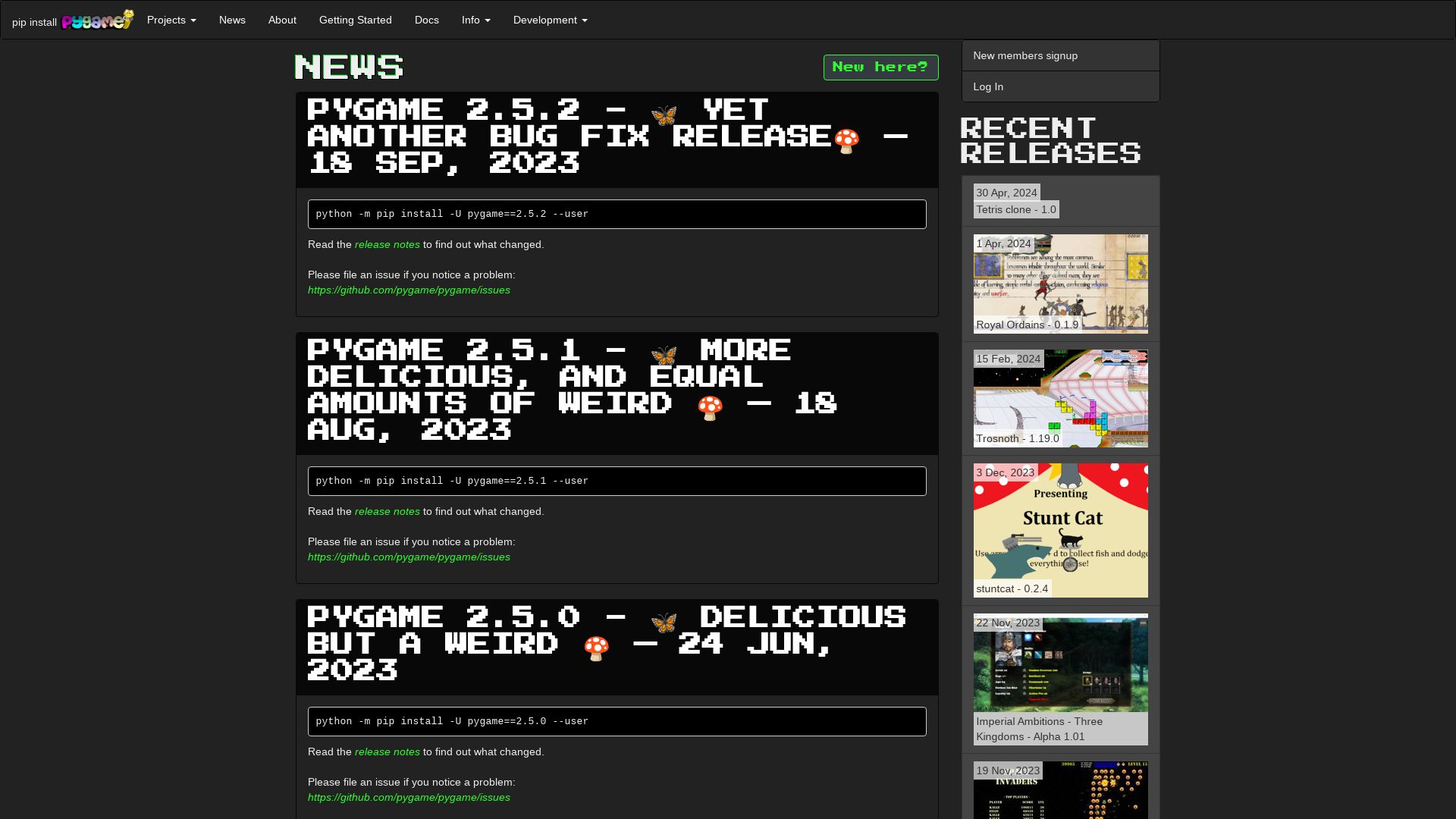
In the constellation of game development frameworks, Pygame shines brightly. With roots extending back to humble beginnings in 2000, Pygame has matured into a robust set of Python modules tailored for video game creation. With a solid fabric of cross-platform capabilities and an unyielding commitment to accessibility, it emerges as a genuine alternative in the game development landscape.
Pygame: Distinct Features
- Python-Based: The code, primarily in Python, allows for easy assimilation for first-time programmers.
- Flexibility: From handheld devices to game consoles, Pygame is a truly portable tool with support for an extensive range of operating systems.
- Community-Centric: Its development approach encourages community participation and ensures a wealth of tutorials for novice users.
- Performance: Despite being written in Python, Pygame’s code runs 10-20 times faster, showcasing impressive compatibility without compromising on speed.
| Feature | Benefit |
|---|---|
| Simple DirectMedia Layer (SDL) Library | Streamlines real-time game development |
| Android Compatibility | Offers complete support for sound, vibration, keyboard, and accelerometer on Android devices |
| Control over Game Speed | Facilitates adjustment of background scrolling speed and FPS for desired game pace |
Pygame Potential Downsides
- While Pygame proves beneficial for beginners, its simplicity could potentially limit its appeal to more seasoned game developers.
- The community-driven development approach, though fostering a sense of solidarity, might not guarantee regular, uniform updates.
Pygame Pricing
As a generous gesture to the development community, Pygame operates under the GNU Lesser General Public License. This makes it a free, open-source platform that harbours potential for creating an array of games, from open-source to commercial.
Pygame Use Cases
Use Case 1: Educational Sphere
With its easy-to-understand Python-based structure, Pygame proves ideal for teaching the fundamentals of programming and game development to young kids, college students, and beginners.
Use Case 2: Independent Game Development
As evidenced by successful examples such as Frets on Fire and Drawn Down Abyss, Pygame is a capable platform for indie developers to bring their creative visions to life.
Use Case 3: Cross-platform Game Development
Pygame’s ability to function on nearly every operating system positions it exceptionally for developers targeting varied platforms.
Visual Studio Code
Take your Augmented Reality game development to new heights with Visual Studio Code. It’s a robust development environment that supports coding across various locations, thanks to containerization and remote capabilities. It breaks barriers between Windows and Linux-powered development experiences.
Visual Studio Code Top Features
- Remote Development: Develop anywhere you like through separate machines, containers, or Windows Subsystem for Linux (WSL).
- IDE for .NET and C++: Tune up your game development projects with .NET and C++ support on Windows.
- Code Editor for Diverse Languages: Don’t be language-limited in your game design. From JavaScript to .NET, Visual Studio Code has you covered.
- Debugging:: Debug your applications directly from your code editor, enhancing your development efficiency.
- Database Schema Editing:: With Visual Studio’s data designer, modify your database schemas and determine table attributes at ease.
- Code Suggestions:: VS editor’s IntelliSense provides code suggestions and refactoring options, aiding you in coding efficiently.
| Additional VS Tools | Description |
|---|---|
| Windows Forms Designer | A graphical toolset for building GUI applications |
| Web Designer for ASP.NET apps | Develop your ASP.NET applications with a fully-featured web designer |
| Debugging Tools | Profile, diagnose, and debug applications easily for a smoother development journey |
Visual Studio Code Limitations
- Lack of native support for certain programming languages. Despite providing varied language support, it requires plugins for niche languages.
- As per the company’s announcement, Visual Studio for Mac is set to retire on August 31, 2024, which may cause inconvenience for Mac users.
Visual Studio Code Use Cases
Use case 1 – .NET and C++ Game Developers
Visual Studio Code is a boon for .NET and C++ game developers. It offers a sophisticated environment for coding and debugging in these languages, boosting performance and productivity.
Use case 2 – Multi-Platform AR Developers
The tool’s multi-platform support (Windows, MacOS, and Linux) makes it a go-to choice for AR developers who wish to create games for varied platforms.
Use case 3 – Remote Game Development Teams
For teams spread across geographies, Visual Studio Code’s remote development capabilities offer seamless collaboration options, aiding in synchronized development efforts.
Hannah Stewart
Content writer @ Aircada, tech enthusiast, metaverse explorer, and coffee addict. Weaving stories in digital realms.





