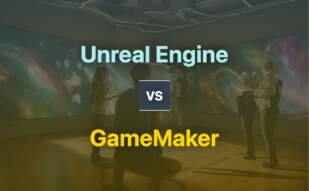GameMaker is a 2D game engine known for its simplicity and extensive tools, used by both novice and full-time developers. Praised for its scalability, it has been behind popular games like Undertale and Forager.

For those looking for alternatives to GameMaker, options include Construct 3, GameSalad, Defold, MonoGame, Godot, RPG Maker, Unity, Unreal Engine, GDevelop, XNA, Phaser, Clickteam Fusion.
Construct 3
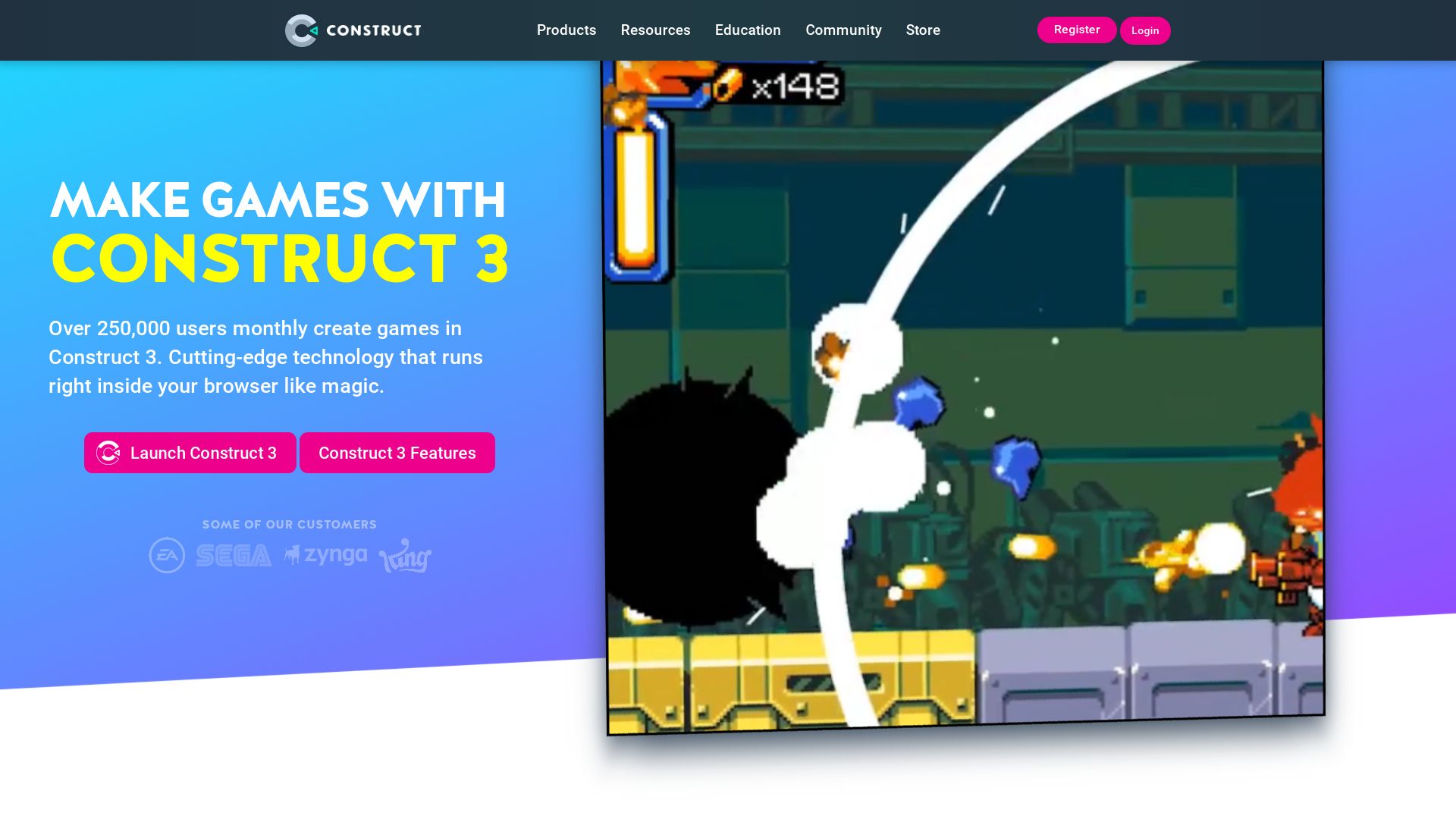
Developed by Scirra Ltd, Construct 3 is a robust, HTML5-based 2D video game engine designed for both beginners and experts. Catering to 400 schools across 48 states in the US, this engine is popular among indie developers and educators!
Top Features of Construct 3
- Visual Programming: Swift creation of games through ‘event sheets’ or logic-based blocks.
- Browser Flexibility: Accessible on myriad devices and offers offline use support.
- Pixel Editor: In-built pixel editor to enhance game graphics.
- Strong Behavior Support: Supports impressive behaviors such as solid, platformer, tile movement, and anchor.
- Support for Programming Languages: Came out with an update to support JavaScript for advanced users.
- Compliance: Meets regulations like COPPA, CCPA, and GDPR.
| Feature | Description |
|---|---|
| Web Embeds Support | Supports web embeds, Facebook Instant Games, Construct Arcade, and interactive advertisements. |
| Cross-Platform Exporting | Exports to Windows, MacOS, Linux, Android, and iOS. |
| UWP Support | Enables exporting to Xbox One, Xbox Series X, and S through backward compatibility. |
Limitations of Construct 3
- Challenges exist when creating large-sized games, making it less favorable for extensive gaming projects.
- Designed exclusively for 2D game development, it does not support 3D games.
- No native exporters. Exports game into a web app or uses an HTML wrapper instead.
- Limited support for creations on platforms like Apple TV due to absence of native and offline application support.
Construct 3 Pricing
Construct 3 offers a free license version and a paid subscription offering enhanced features. The pricing for the personal plan begins at $99/year.
Construct 3 Use Cases
Use case 1: Indie Game Development
With its visual programming and robust behavior support, Construct 3 establishes itself as a preferred choice for indie developers, assisting in rapid game development.
Use case 2: Educational Institutes
Construct 3’s easy programming process makes it an excellent instrument for educators, fitting seamlessly into the coding curriculum of schools.
Use case 3: Game Designing for Beginners
Thanks to its friendly user interface and learning resources, Construct 3 is an attractive option for beginners embarking on their journey of coding and game designing.
GameSalad
GameSalad bridges the gap between dream and creation with its easy, drag-and-drop game development tool. Supported platforms encompass iPhone, iPad, Android, HTML5, and even Amazon Marketplace. It’s a suitable option for educators aiming to introduce game development as an avenue to promote STEAM learning.
GameSalad Top Features
- GameSalad Creator: Develop games without complex coding
- In-App Previewer: Test games on actual Apple devices
- Extensive Behavior Libraries: Add extensive functionalities to your games easily
- Cross-platform Publishing: Broaden your reach beyond a single operating system
- Integrated Physics: Stimulate real-world physics in your digital creation
| Support Resources | GameSalad Academy, YouTube |
| Curriculum Alignment | ISTE standards, State CS standards, K-12 CS framework |
GameSalad Limitations
- Restricted to drag-and-drop format, which may limit advanced customization
- Lacks native 3D game support
- Exclusive free memberships discontinued in 2015
GameSalad Pricing
GameSalad evolved from a free “Free-to-Make” model to a subscription-based platform, now offering premium features and tools through GameSalad Pro. Specific pricing is not mentioned in the summary.
GameSalad Use Cases
Use case 1 – STEAM Education
GameSalad offers educators an interactive approach to teaching STEAM principles through game creation. Its user-friendly interface, drag-and-drop coding platform, and integrated physics enable students to learn critical thinking, problem-solving, and logic-based skills.
Use Case 2 – Indie game developers
For individual developers keen on optimizing cross-platform reach, GameSalad offers an easy-to-use game engine with extensive behaviour libraries and integrated physics, enabling the creation of complex games without intense coding knowledge.
Use Case 3 – Non-coders and hobbyists
GameSalad holds a strong appeal for individuals wanting to dig into game creation without deep knowledge of coding. It leverages an intuitive drag-and-drop coding platform to foster creativity without the roadblock of learning complex coding languages.
Phaser
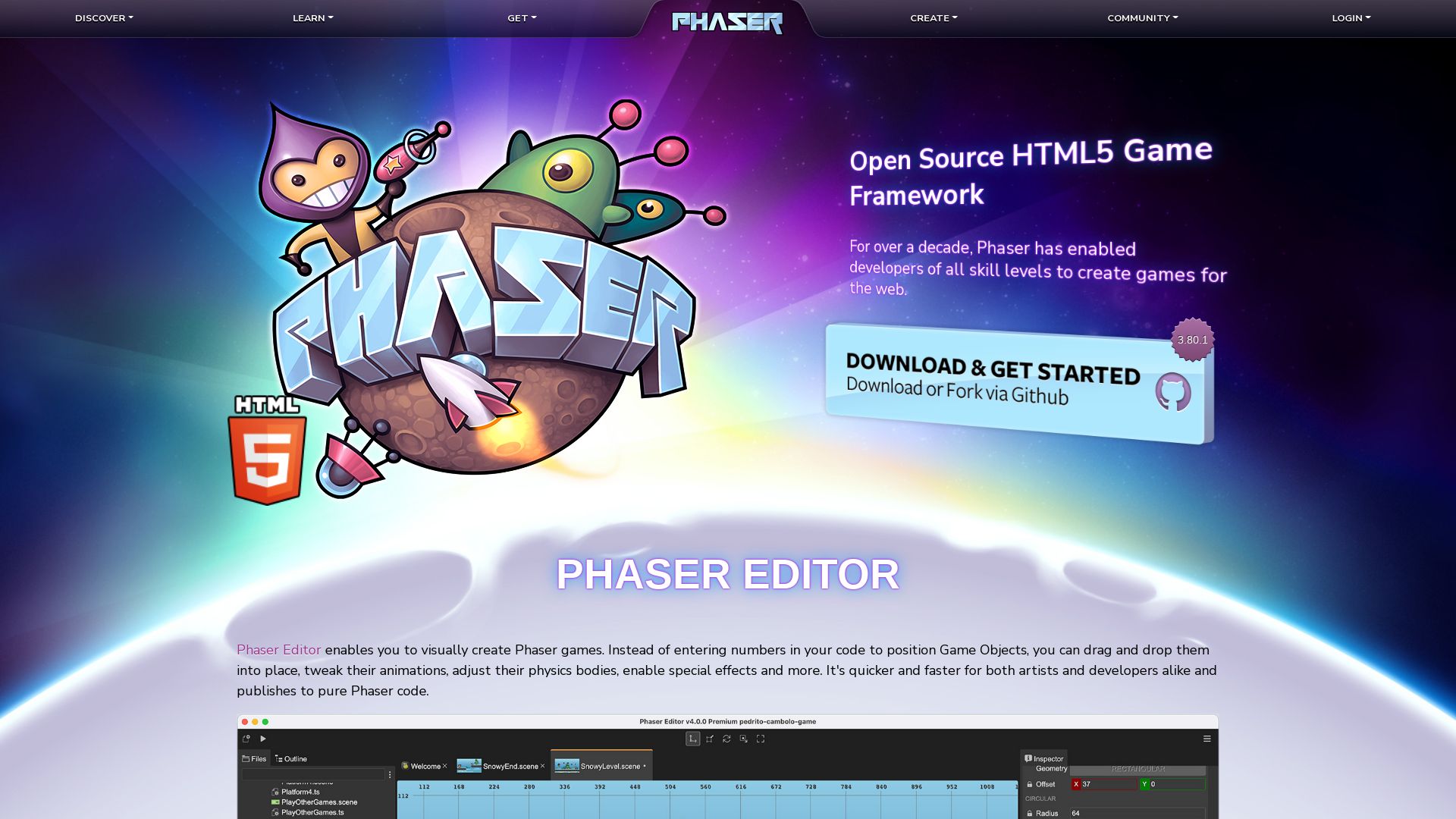
Enter the world of Phaser, a 2D game framework, bursting with potential for developing HTML5 games, be it for desktop or mobile platforms.
Phaser Top Features
- Based in JavaScript and TypeScript, Phaser is versatile in its functionality.
- Its quick rendering capability is achieved via Canvas and WebGL renderer, with auto-switching based on browser compatibility.
- Deployment across iOS, Android and native desktop apps is simplified with tools like Apache Cordova and PhoneGap.
- A myriad of versions to cater to every need, from Phaser 1 including the Pixi.js library, to Phaser 3 and 4 with ongoing development on GitHub.
- A game project structure that includes Scripts/js folders, src folder, assets folder, and Index.html to allow a streamlined game production.
- Phaser supports es6+webpack, CDN, and TypeScript, making it adaptable for multiple uses.
| Phaser’s Physics Systems | Audio Functionality |
|---|---|
| Arcade Physics, Ninja Physics, P2.js | Web and HTML5 supported audio for sound playback. |
| Over 1800+ examples and an active community support system for simplified game development. | |
Phaser Limitations
- Compatibility is limited to browsers that support the canvas element.
- While effective, Phaser’s multiple physics systems require understanding to fully utilize.
)
Phaser Use Cases
Use Case 1: Guardians of the Lore
Phaser provides the robust framework and sophisticated utilities required to create games that resonate with audiences, much like it did for Guardians of the Lore.
Use Case 2: snowfight.io
The utilization of Phaser’s extensive features has also given life to stellar games like snowfight.io, a testament to its reliability and flexibility.
Use Case 3: Crusaders of the Lost Idols
Developers have used Phaser to create immersive experiences for players worldwide, as demonstrated in the production of Crusaders of the Lost Idols.
Clickteam Fusion

Meet Clickteam Fusion 2.5, a premier game/software creation tool. No need for complex legalese of programming languages, Fusion simplifies the experience with its easy operation. Originated in France, and evolved from its humble beginnings as Klik & Play in 1994, Clickteam Fusion has made a mark in the gaming world notably with the tag of Five Nights at Freddy’s series.
Clickteam Fusion’s Noteworthy Features
- Compatibility with multiple platforms including Windows, iOS, Android, Flash, XNA, and extended platforms through optional exporters.
- Integrated Box2d physics engine providing a realistic gaming experience.
- Option to publish work for multiple platforms.
- Hardware acceleration capabilities to optimize performance.
| System Requirements | Availability |
|---|---|
| Windows 10/8/7/Vista/XP/2000/98 | Widely available across most Windows platforms |
On the Flipside: Clickteam Fusion’s Limitations
- Pricing not mentioned explicitly.
- Non-support for macOS 10.15.
- Discontinued Vitalize! browser plugin in 2012, limiting browser integration.
Use Cases of Clickteam Fusion
Use Case 1
The simplicity of Clickteam Fusion’s interface makes it appealing to beginners starting their journey in game development. It empowers them to build games/software without readily knowing a programming language.
Use Case 2
Intermediate developers can leverage the runtime export modules that support a variety of platforms such as Adobe Flash, iOS, XNA, Android, HTML5, UWP, and MacOS. This makes Clickteam Fusion a versatile tool in the toolbox of game developers.
Use Case 3
Seasoned gaming studios and independent developers have made noteworthy games like Five Nights at Freddy’s series, Freedom Planet, Trap Adventure 2 using Clickteam tools, highlighting its feasibility for larger projects.
Defold
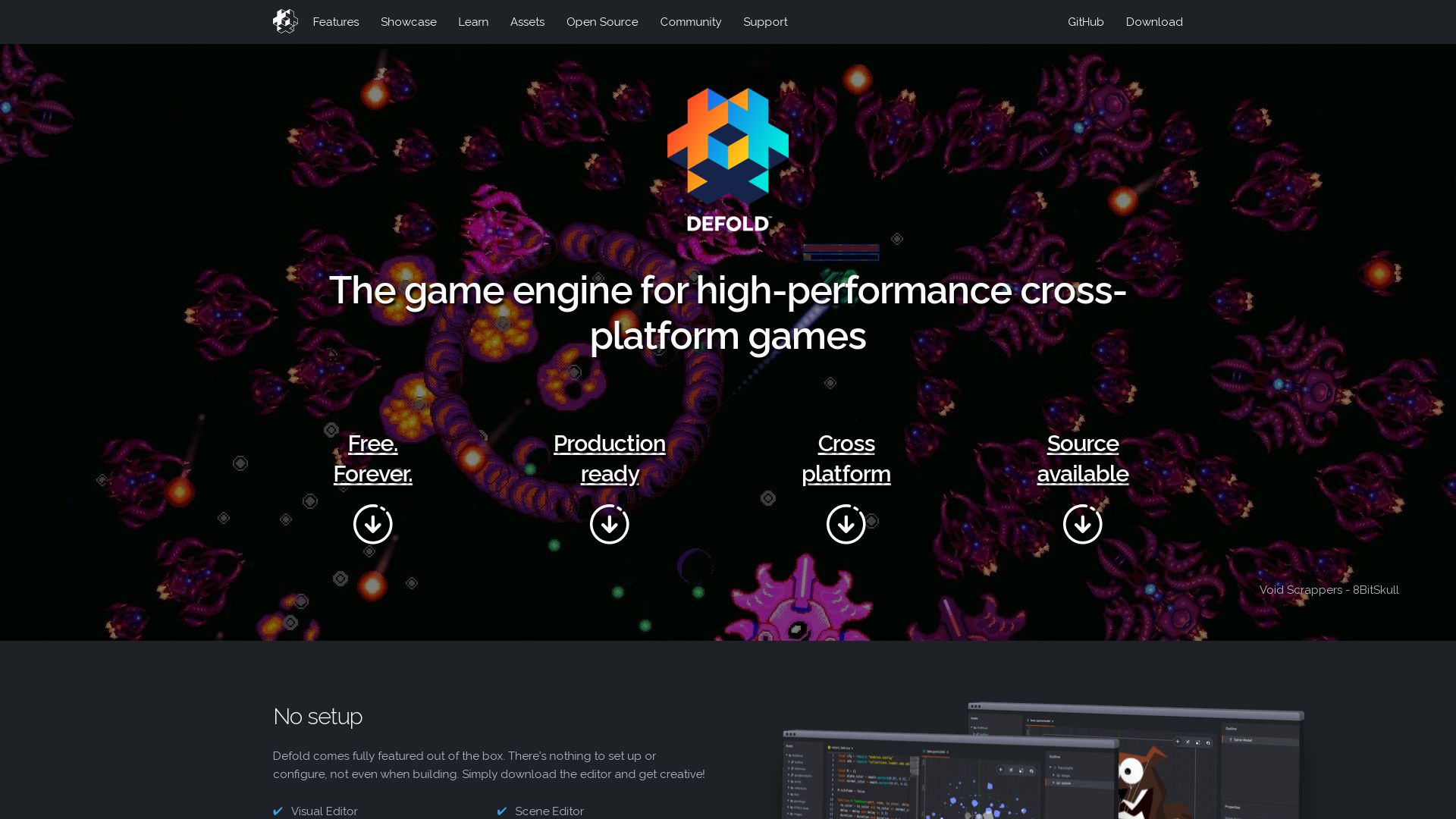
If you’re seeking a free-to-use game engine for game development across console, desktop, mobile, and web, look no further than Defold. Created by ex-Avalanche Studios employees Christian Murray and Ragnar Svensson, this engine, which was acquired and later made available to the public by King in 2016, is renowned for its ease of use and excellent technical documentation. Defold today is operated by Refold AB, but its strategic decisions are managed by the Defold Foundation.
Defold Top Features
- Source Code Availability: Defold is open-source, with its code freely accessible on GitHub. You even have the option to fork it.
- No Fees: The engine is entirely free to use, with no upfront costs, licensing fees, or royalties.
- Native Code Option: While the game logic is written in Lua, Defold allows you to incorporate native code for additional functionality.
- Game Development Flexibility: Defold supports both 2D and 3D game development, using Lua and C/C++, respectively.
- Vast Community Support: With an active community on Discord and its forums, assistance and inspiration are never far away with Defold.
Defold Limitations
- At present, 3D development is still a work-in-progress on Defold, although it is expected to be enhanced by the end of 2020.
- Due to a relatively small development team, the scale of new features and improvements in Defold may be limited.
Defold Pricing
Defold is entirely free to use, making it accessible for game developers on any budget. Moreover, no royalties or licensing fees are charged, and as its source code is open and free-to-use, you can even fork it according to your preferances.
Defold Use Cases
Use case 1: Game Development
Defold is a go-to solution for game developers, from developing commercial hits and game jam entries to educational use in schools. Its native code functionality allows developers to integrate extra features into their games.
Use case 2: Simulator Development
The engine’s cross-platform building capabilities and no SDK requirement also make it an ideal option for developing simulators. Learn its native extensions, and you’ve got a powerful tool at your disposal.
Use case 3: Apps Development
Finally, the Defold game engine can also be utilised for versatile app development. The editor’s compatibility across Windows, macOS, and Linux means you can effectively work on your project from different setups.
MonoGame
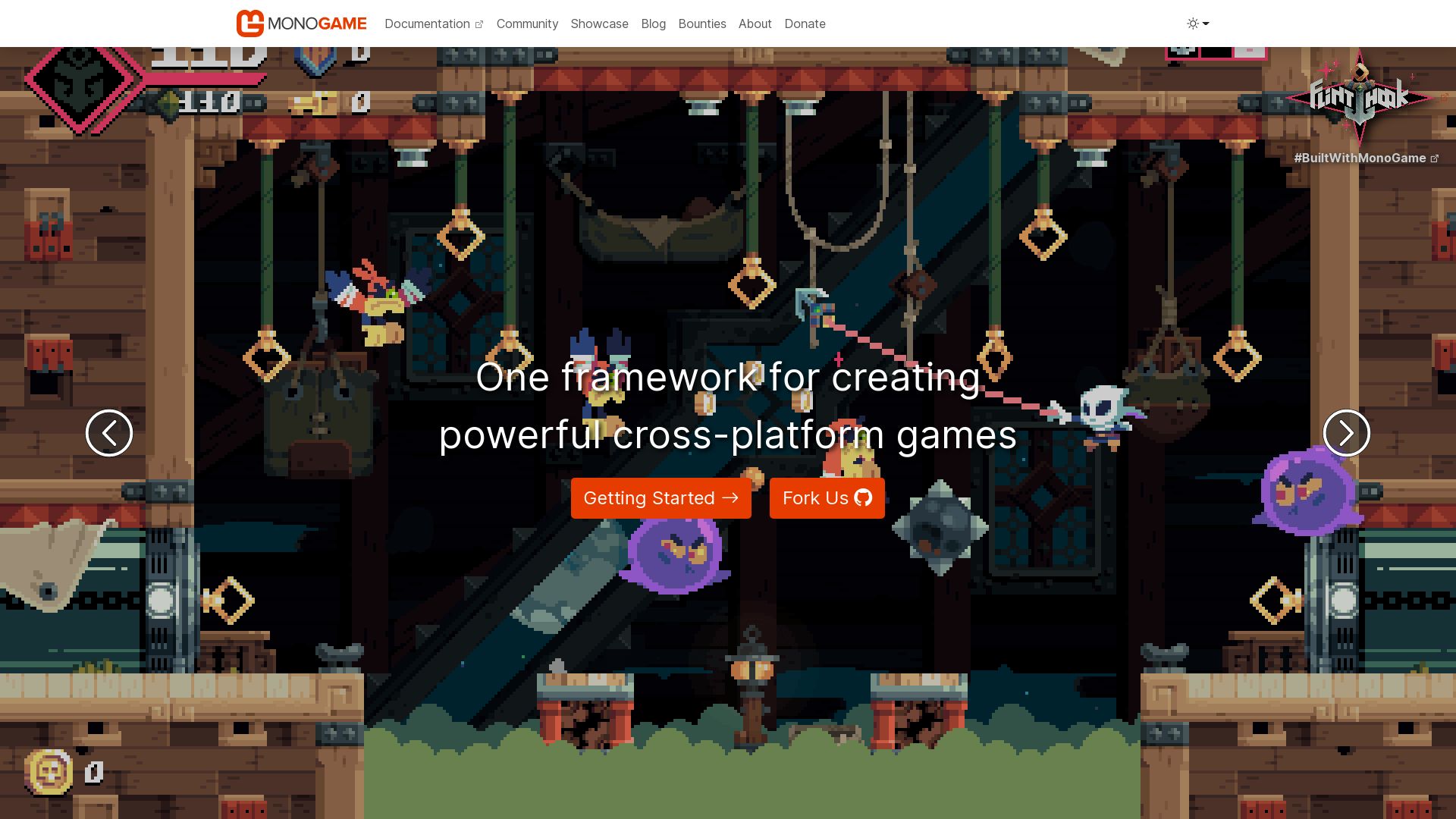
MonoGame, a free, open-source, C# framework used by game developers, has been empowering game development since its inception in 2009 by the MonoGame Team. Particularly esteemed for its ability to facilitate game creation across myriad platforms—it enjoys popularity among game developers aiming for a multi-platform reach.
MonoGame Top Features
- Multi-platform support: Includes iOS, Android, macOS, tvOS, Linux, PlayStation 4, PlayStation Vita, Xbox One, Nintendo Switch.
- Reimplements Microsoft XNA 4 API: MonoGame is derived from XNA Touch; initially using SharpDX and DirectX for Microsoft platforms while OpenTK library was employed for non-Microsoft platforms.
- Advanced Graphic Capabilities: Powered by OpenGL 1.x for early rendering, later Swissed to OpenGL 2 for graphics.
- 3D support: MonoGame expanded its versatility offering 3D support from mid-2013.
- Content management: Follows the XNA 4 ContentManager model.
| Feature | Details |
|---|---|
| Community maintained | Developers are encouraged to contribute documentation, codes, and video tutorials. |
| Lower-Level Programming Control | Allows for deep control over the game development process with C#. |
| Game Schooling | Offers courses and tutorials for C#, math, geometry, and computer graphics. |
MonoGame Disadvantages
- Non-WYSIWYG: Not suitable for developers seeking a WYSIWYG environment or integrated game editor.
- Lack of high-level programming: A potential setback for developers preferring higher abstraction levels.
- Limited updates: Lack of frequent updates can impose challenges, especially regarding compatibility and bug fixes.
MonoGame Pricing
As an open-source framework, MonoGame is free to use, making it a cost-effective solution for game developers.
MonoGame Use Cases
Use case 1
Optimized for 2D development, MonoGame serves as an ideal choice for developers working on 2D projects. Its initial design with focus on 2D games aids in efficient and simplified 2D game development.
Use case 2
With support for a plethora of platforms like macOS, tvOS, Linux, PlayStation 4, Xbox One, and Nintendo Switch, MonoGame is the go-to tool for developers intending to devise games for multiple platforms.
Use Case 3
Given its origin from Microsoft’s XNA, MonoGame offers a pleasant coding experience to developers experienced in XNA-based programming. It potentially simplifies and accelerates the development process for such developers.
Godot
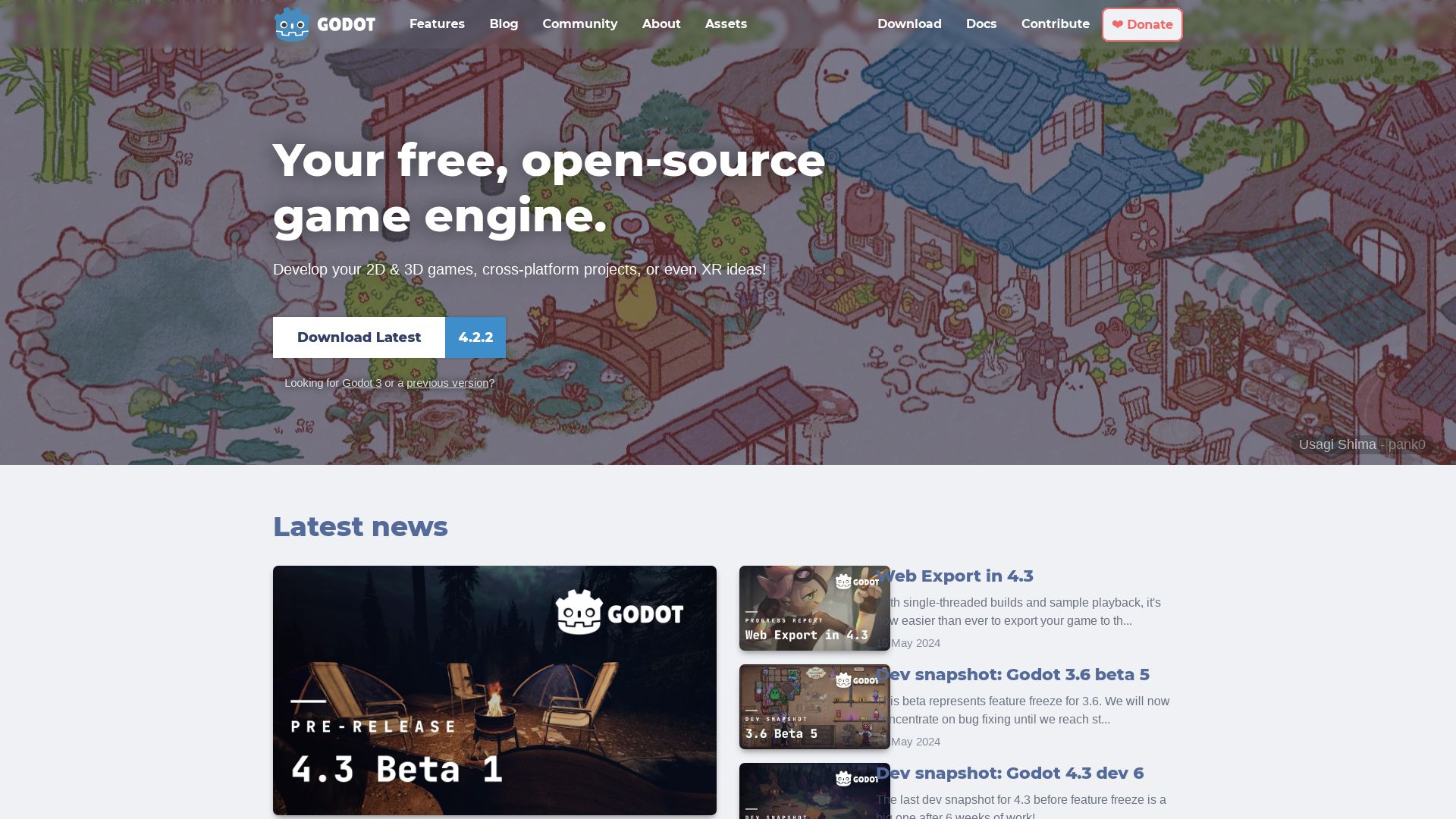
Make way for Godot, an open-source game engine that’s pioneering the path for game developers worldwide. With its intuitive scene-driven design, Godot delivers a versatile platform for game creation, easily molded by novices and experts alike.
Godot Top Features
- Open-Source Freedom: Free under the MIT license, with fully modifiable codebase, facilitating user-owned games with no hidden fees.
- Intuitive Scene-Driven Design: Manipulate simple blocks with nodes to construct complex, reusable scenes. Scenes can further evolve into full-featured components, adding depth and dynamics to your game.
- Multi-Language Support: Built-in scripting language GDScript, with additional support for C# and C++ and community support for a plethora of other languages including Rust, Nim, and Python.
- Efficient Workflow: Directly import Blender files and make use of the specialized 2D workflow for game and app development. The 3D engine is versatile enough to support both high and low-end devices.
| Feature | Description |
|---|---|
| Collaboration Tools | This engine has a built-in storage solution that is perfectly designed for team collaboration. |
| Visual Editor | Godot integrates a visual editor inside the engine for streamlined game logic and scripting. |
| Regular Updates | Keep your games fresh with the support of regular updates and improvements. |
Godot Disadvantages
- Less suitable for complex 3D game development.
- Limited .NET platform support, available only for desktop platforms in Godot 4.
Godot Pricing
One of the significant perks of using Godot, it’s absolutely free. Being open source under the MIT license, it comes with no licensing fees, no contracts, and no hidden cost.
Godot Use Cases
Use case 1: Beginner Game Developers
Straightforward and user-friendly interfaces, coupled with rigorous language support makes Godot an excellent choice for those dipping their toes in game development.
Use case 2: 2D Games and Apps Developers
With a specialized 2D workflow and the option to directly import Blender files, Godot is a potent tool for developers looking to create visually impressive 2D games and apps.
Use case 3: Game Dev Team
The integrated storage solution provides fluid team collaboration, making it the perfect choice for game development teams working on joint projects.
RPG Maker
Developed by a collaboration of ASCII, Enterbrain, Agetec, Degica, and Gotcha Gotcha Games, RPG Maker is a robust game development engine chiefly used for creating immersive, story-driven RPGs. Released initially in 1992, it has evolved with the changing technology landscape, influencing the scene with its unique and user-friendly features.
RPG Maker Top Features
- Language Support: The engine is written in JavaScript and HTML5, and holds multilingual support, including Japanese, Chinese, Korean, and English.
- No coding knowledge required: A significant highlight of RPG Maker MV, the latest version, is its user-friendly interface that requires no coding expertise.
- Cross-platform operation: RPG Maker MV provides the flexibility to develop games for multiple platforms.
- Robust Character Creation: RPG Maker gives developers the freedom to create detailed, layered characters enhancing game interaction.
- Community Support: RPG Maker boasts a thriving community that actively shares modifications and extensions, enabling continuous enhancement of the engine.
| Feature | Importance |
|---|---|
| Over 200 DLCs available | Enhances game development with a range of extra content |
| Implementation of free plugins | Gives developers more tools to accentuate game mechanics |
| 2D Perspective | Mirrors classic RPG, adding to the nostalgic game aesthetics |
RPG Maker Limitations
- Despite its impressive features, RPG Maker carries certain limitations which restrict its performance when attempting specific tasks that extend beyond its engine’s capabilities.
- The prospects of the game are closely tied to the skill of the developer. A game may fail if not handled by a competent developer, familiar with RPG Maker’s limitations.
- Use of RPG Maker has occasionally sparked controversies due to the volatility of the content created, such as with “Super Columbine Massacre RPG!” and “Heartbeat”.
RPG Maker Pricing
RPG Maker MV offers over 200 DLCs within the price range of $5-$25, adding depth and variety to your game development experience.
RPG Maker Use Cases
Use case 1 – Beginner Developers
RPG Maker serves as an excellent starting point for novice developers aspiring to gain practical experience in game development. Its simplicity and supportive community accelerator learning and skill improvement.
Use case 2 – Developers on Budget
The affordable DLCs provide an option for developers operating on a tight budget, reducing development costs while ensuring quality.
Use case 3 – Story-driven RPG developers
RPG Maker excels in developing character-based, story-driven RPGs, making it an ideal choice for developers focusing on narrative design.
Unity

Launched in 2005, Unity stands as a potent engine for the development of both 3D and 2D games. Its flexible compatibility with diverse operating systems facilitates a broad spectrum of applications, traversing Augmented Reality to 3D simulations.
Unity Top Features
- Enables cross-platform game launches, including Android and iOS.
- Includes a suite of tools, cutting-edge rendering technology, and features for high-quality game creation.
- Presents a rich asset store equipped with pre-designed textures and features, catalyzing game design ideation.
- Supports a variety of coding languages, such as BOO script, Javascript, and C#.
- Aids constant learning and application of industry solutions.
| Feature | Benefit |
|---|---|
| Active developer community | Fosters assistance, problem-solving, and feedback for system improvement. |
| Continuous tech evolution | Improves user-friendliness, compatibility, and immersive visual experiences. |
Unity Downsides
- Unity’s per-install pricing structure incites developer backlash.
- Fears exist over potential abuse of per-install fees, including repeated downloads by a single user.
- Retroactive fees announced by Unity resulted in diminished trust.
- Changes to pricing without announcements have created uncertainty.
Unity Pricing
The new pricing model of Unity, effective from January 1, 2024, includes install fees applied post the specified date. However, developers will not be charged an install fee until their game reaches $200,000 in revenue and surpasses 200,000 installations. Bear in mind that games bought in established markets like the US and UK bear a higher fee.
Unity Use Cases
AR/VR Game Development
Unity’s cross-platform functionality, advanced game creation tools, and evolving technology favor the building of immersive AR/VR games.
Mobile Game Development
Unity endorses the creation of mobile games. Its combo of versatile coding languages, cross-platform compatibility, and rich asset store empower developers in crafting engaging mobile games.
3D Simulation Development
With its powerful 3D capabilities, Unity enables developers to create high-quality, immersive simulations. Be it a product virtual showcase or a training simulator, Unity offers the tools needed for comprehensive and realistic 3D simulations.
Unreal Engine

Developed by Epic Games, Unreal Engine is a powerful and versatile series of 3D computer graphics game engines, first showcased in 1998 with the game Unreal. Initially designed for first-person shooter PC games, its application has broadened into various game genres and even branched into film and television industries.
Unreal Engine Top Features
- Written in C++, this robust engine boasts a wide platform support including desktop, mobile, console, and virtual reality platforms.
- The latest incarnation, Unreal Engine 5 (UE5) launched in April 2022, features a level editor, UnrealEd, that supports real-time constructive solid geometry operations.
- Unreal Engine opens up modding opportunities, evidenced by Unreal Engine 3’s receptiveness to modders.
- UE introduced the Unreal Development Kit (UDK) in November 2009, a free version of UE3’s SDK, amenable to the creation of iOS games and apps.
| Unreal Engine Marketplace: | Users can sell their creations or shop from other developers. Epic gives an 88% share of the generated revenue to the content creators. |
| Unreal Engine for Education: | UE is free for schools and universities, fostering tech-based learning in academic institutions. |
| Basic Project Templates: | Unreal Engine has starting points for a first-person or third-person experience, easing the course for beginners. |
Unreal Engine Limitations
- Complexity in design: Due to its extensive features, beginners may find the Unreal Engine complex to use.
- Higher resource usage: Unreal Engine, being a high-quality engine, can demand more from the system hardware.
Unreal Engine Pricing
Unreal Engine adopts a royalty model. For commercial use, Epic charges a 5% royalty on revenues over USD 1 Million. However, the royalty model is waived for games published on the Epic Games Store.
Unreal Engine Use Cases
Use case 1
The Unreal Engine, owing to its wide range of platform support, is an optimal choice for developers targeting desktop, mobile or VR platforms.
Use case 2
With the royalty pricing model, Unreal Engine is beneficial for indie developers and small studios who are creating games under a tight financial scope.
Use case 3
Educational institutions can leverage Unreal Engine’s free access to introduce students to the realm of game development.
GDevelop
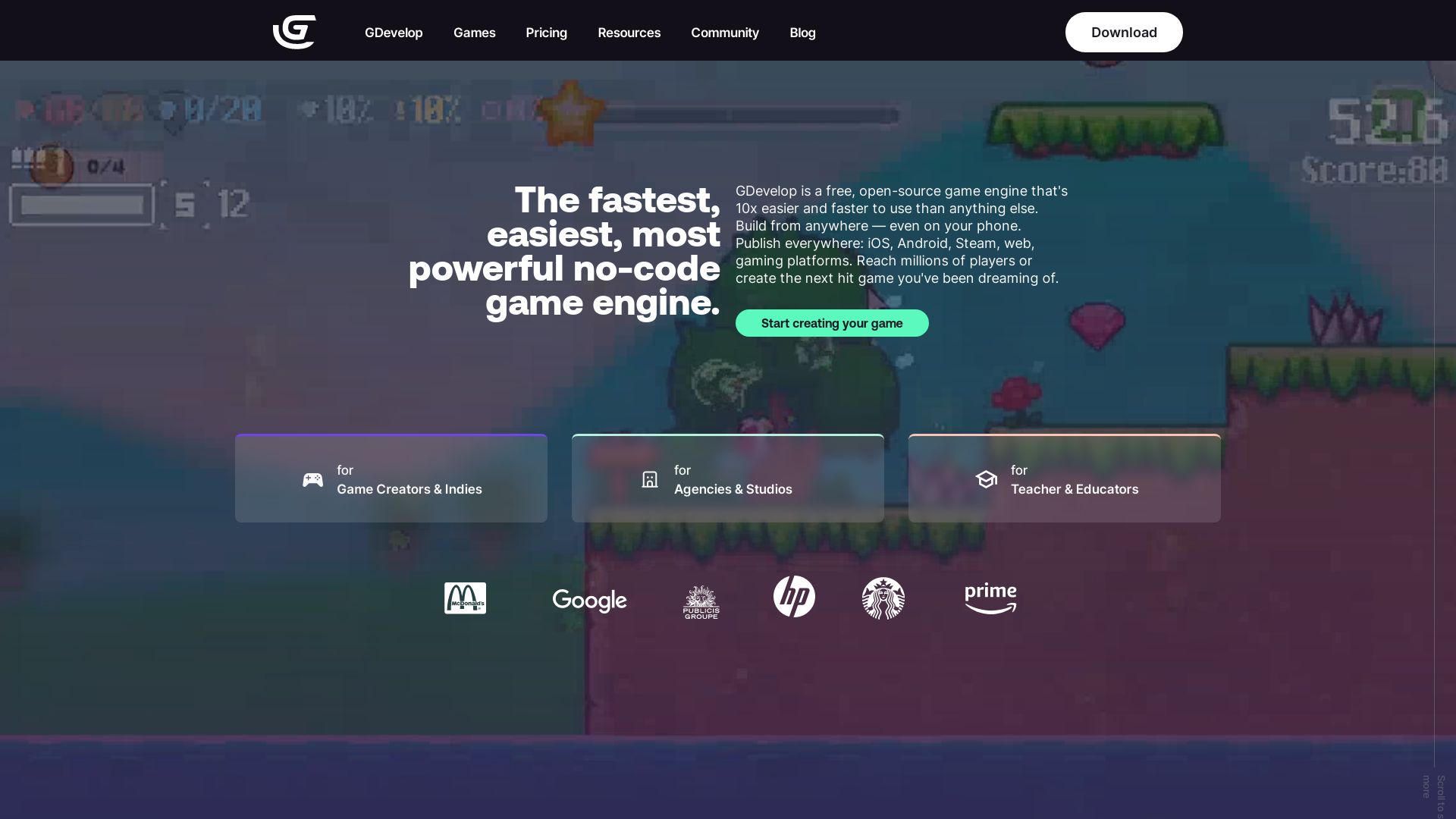
Developed by Google software engineer Florian Rival, GDevelop is an open-source, cross-platform game engine, primed for creating PC, mobile, and HTML5 games, offering a comprehensive suite of game development tools, from its core library and game engines to its advanced IDE and extensions.
Top GDevelop Features
- Event-based visual programming: Intuitive and powerful system, designed for non-programmers and experienced coders alike.
- Cross-platform: Runs on Windows, macOS, Linux and the web browser, publishing games to PC, Web, and Mobile platforms.
- Advanced 3D: Offers advanced features for creating 3D graphics and animations.
- Comprehensive Toolset: Includes solutions for scripting, animation, sound design, visual effects, and more.
| Advanced Users | Beginners |
|---|---|
| Ability to modify almost anything, with greater freedom but slower development and less stability. | Easy-to-use design, primarily intended for learners, with easy game creation using objects, event and behaviors. |
| Option to contribute to GDevelop’s development. | Games can be monetized. |
GDevelop Downsides
- Lower stability for advanced users with greater freedom.
- May lead to slower development due to complexity in modification and contribution.
Pricing
GDevelop is completely free. For monetizing games, Construct 3 imposes a license fee.
GDevelop Use Cases
Use Case 1: Game Design Learning
GDevelop is extensively used in game education, making it a fitting tool for students wishing to learn game design tools techniques and terminology. It provides insight into project planning, game reviewing and UI/UX principles.
Use Case 2: Serious Game Development
Resorting to GDevelop enables developers to create learning or serious games. The GDevelop5 toolset and event-based logic pave the way for feature-rich game development.
Use Case 3: Game Publishing
With GDevelop, games can be published onto various platforms such as Android, iOS, Facebook Gaming, and Steam. All developed games are available at gd.games.
XNA
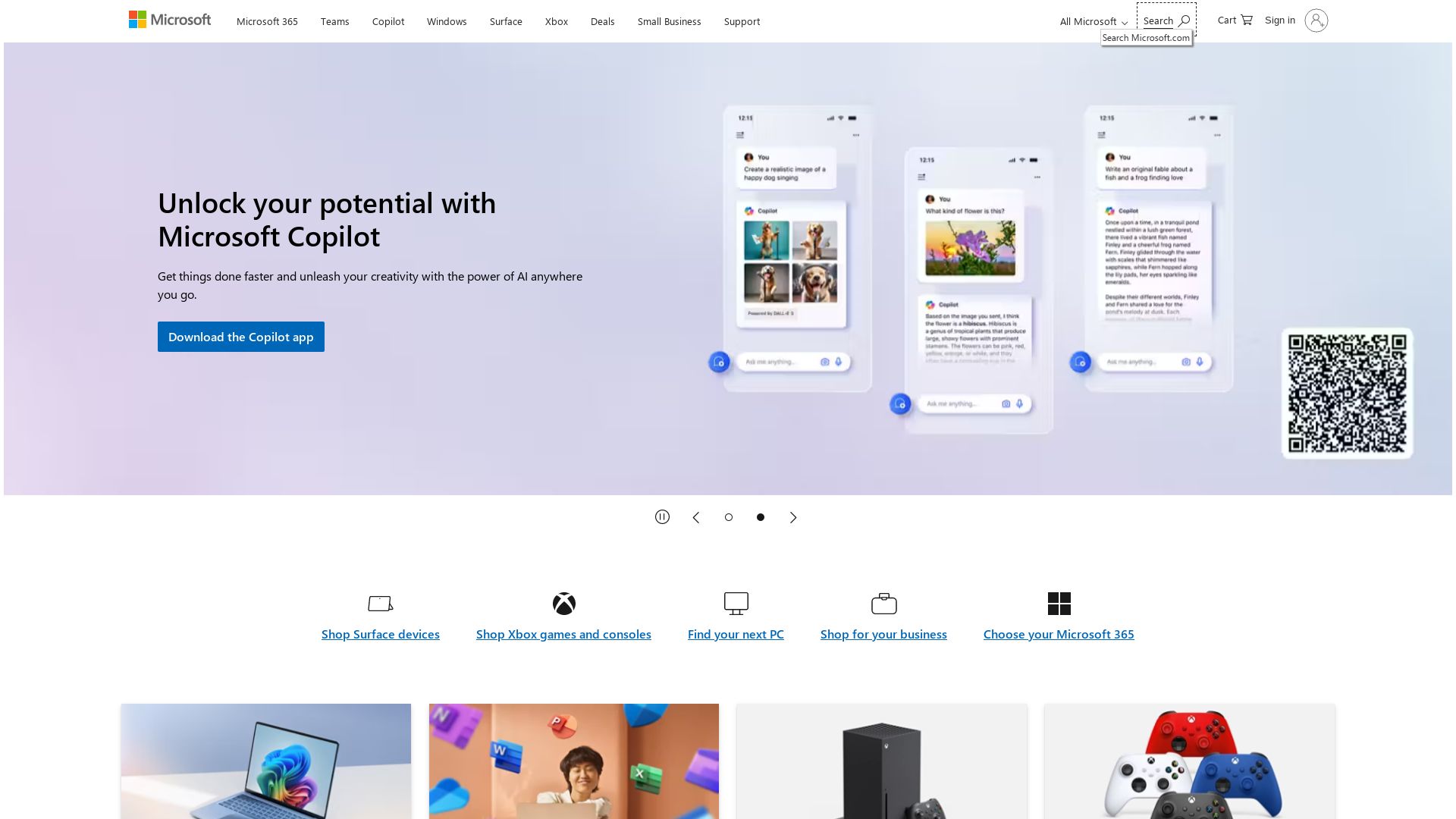
Developed by Microsoft, XNA is a framework and toolset primarily aimed at facilitating video game development. Launched in 2004, it’s based on the .NET Framework and was designed to run on multiple platforms including Windows and Xbox 360.
XNA Top Features
- Geared specifically for lightweight game development, offering a streamlined approach to design and execution.
- Embeds built-in state objects and game asset pipeline management tools, crucial for game developers.
- The environment is suitable for 2D and 3D game creation, including support for Xbox 360 controllers and vibrations.
- Closely linked with Microsoft’s DirectX platform – a key player in the game programming world.
- Linked to Microsoft’s annual global contest, Dream Build Play, stimulating creativity within the developer community.
| Project | Objective |
|---|---|
| Mono.XNA | Bringing XNA compatibility to the open-source and cross-platform Mono Framework |
| MonoGame | Extending compatibility to several mobile devices |
| ANX | Aims to bring XNA’s functionalities using the SharpDX stack |
XNA Downsides
- Development on XNA has ceased, as of 2013, restricting the introduction of new features.
- Limited compatibility with Windows Runtime.
- Restrictions on distribution of commercial networked games connecting to Xbox Live and/or Games for Windows Live without Microsoft’s approval.
XNA Pricing
XNA for game development comes as part of the free XNA Game Studio.
XNA Use Cases
Use Case 1 – Indie Game Developers
XNA offers independent developers a platform to distribute games via the Windows Phone marketplace and formerly, via Xbox Live Indie Games.
Use Case 2 – Mobile Game Development
Thanks to the MonoGame project, XNA games can now reach a broader audience, including mobile gamers.
Use Case 3 – Competitive Game Developer
The annual global contest, Dream Build Play, offers an excellent opportunity for developers to showcase their skills and innovations using XNA.
Hannah Stewart
Content writer @ Aircada, tech enthusiast, metaverse explorer, and coffee addict. Weaving stories in digital realms.