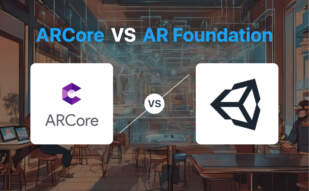Unity XR
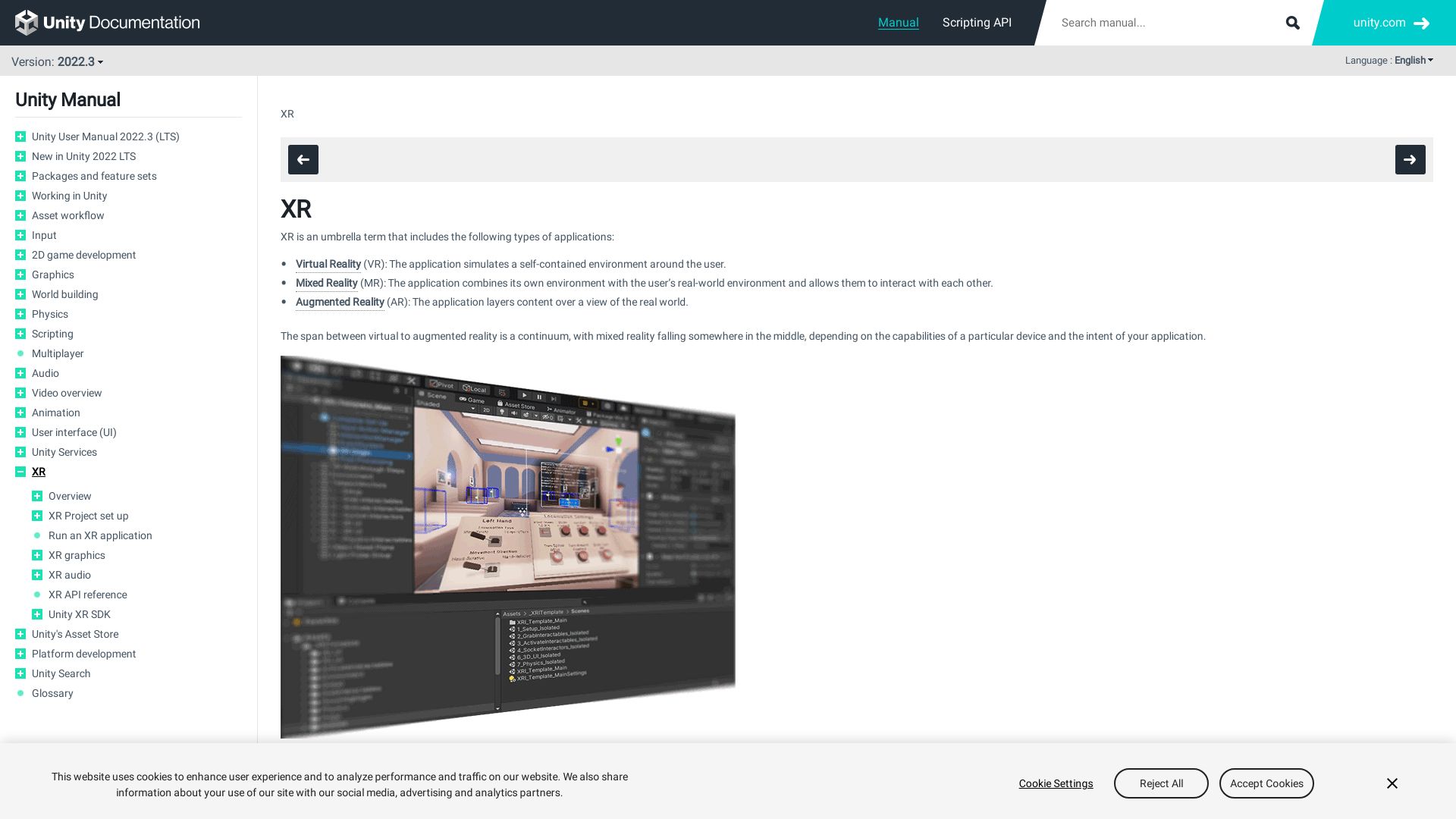
Unity XR is a comprehensive suite for the creation of VR, MR and AR experiences, serving as a cornerstone in the domain of XR development. With its focus on endowing developers with GameObject and component functionality, it sets the stage for an effortless XR game/app development journey.
Unity XR Top Features
- XR Development Support: Aligns the XR game/app development from the very beginning to plush development phases.
- Compatibility with Headsets and Devices: Unity XR SDK extends the hardware support for various headsets and device manufacturers.
- Unified Plugin Framework: The introduction of a unified plugin framework in Unity 2019.3 enables direct integration across multiple platforms.
- XR Interaction Tools: XR Interaction Toolkit (XRIT) empowers rapid development, while Project Settings > XR Plugin Management simplifies plugin installation.
- Code Samples: Developer-accessible code samples on Github repositories for XR Interaction Toolkit and AR Foundation.
- Education: Provides upskilling courses with focus on individual learning objectives and career goals in XR development.
- Easy Interactivity: Allows easy interaction in AR and VR experiences with no need for additional coding.
| Unity XR Features | Description |
|---|---|
| XRI Examples | XR Interaction Toolkit Examples on Github demonstrate the functionalities of XRIT with examples and behaviors. |
Unity XR Limitations
- Lack of specifics on native support for certain headsets and devices.
- Some users may find the UI less intuitive compared to competitor platforms.
- As per user feedback, there could be stability concerns during various stages of app/game development.
Unity XR Use Cases
Use case 1
Unity XR serves as a powerful tool for developers aiming to create immersive VR, MR, and AR experiences. Its XR Interaction Toolkit allows interaction capabilities with zero coding requisition.
Use case 2
For educational institutions offering courses in XR development, Unity XR emerges as a definitive resource. Its upskilling courses and step-by-step guides serve as valuable tools for teaching the art of XR development.
Use case 3
Companies aiming for rapid XR application development can leverage Unity XR. Its robust suite of tools, from universal plugins to interaction toolkits, ensures a quick turnaround time for thier projects.
OpenVR
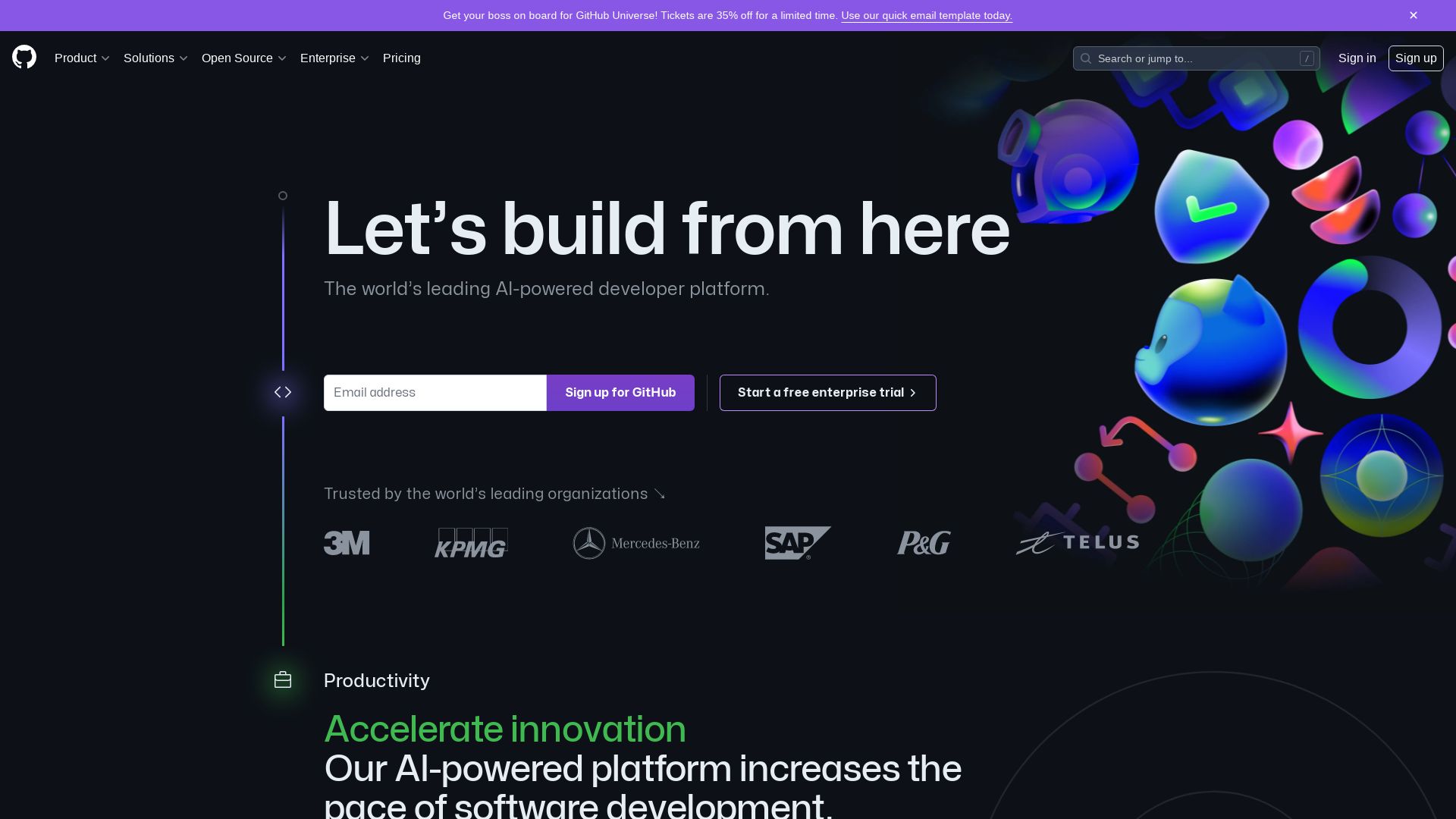
Developed by Valve, OpenVR is a robust Software Development Kit (SDK) and Application Programming Interface (API) that supports both SteamVR and other VR devices. Perfectly suited to game developers and tech-savvy virtual reality enthusiasts, the platform has been lending itself to rich, immersive experiences since its inception in 2015.
OpenVR’s Best Features
- Multi-device Compatibility: Built for multivendor support, OpenVR caters to a wide range of devices such as HTC Vive and Oculus Rift.
- Control support: The platform facilitates integration with SteamVR controller and HTC Vive Developer Edition’s Lighthouse.
- Open Source: Encouraging collaboration, OpenVR is an open source project.
- Wide-reaching API: The API offers an array of interfaces, constructors, fields, and properties, adding depth to its function.
- Multiple Unity versions: The platform runs on different Unity versions, accommodating diverse development needs.
| Feature | Benefit |
|---|---|
| IVRChaperone | Records tracking data |
| IVRSystem | Resets tracking when required, ensures accurate gameplay |
| Variable settings availability | Enables developers to leverage the desired settings for the best gameplay |
OpenVR Downsides
- Requires an understanding of programming to utilise features optimally.
- Its open-source nature performs best when backed by a community of active developers.
Pricing
As OpenVR is an open-source project developed by Valve, it is entirely free to use for developers.
OpenVR Use Cases
Use Case 1: Game Development
OpenVR’s wide-ranging support for different VR hardware and compatibility with SteamVR makes it ideal for game developers seeking to build fully immersive experiences. Developers can leverage its rich API, tracking data, reset function and more to create compelling gameplay scenarios.
Use Case 2: Software Development
With the dual advantage of being an SDK and API, OpenVR serves software developers looking for precision and control in virtual reality projects. Its support for various Unity versions offers a flexible, scalable solution for innovative software development.
Use Case 3: Hardware Testing
Manufacturers and developers of VR technology, looking to test their hardware, can effectively use OpenVR due to its multivendor support. Its open-source nature allows modifications as per specific hardware requirements, delivering comprehensive tests and feedback.
LibGDX
For game developers seeking a highly reliable and richly-featured framework, LibGDX presents an excellent option with over a decade’s track record of performance. Engineered on Java, it offers broad cross-platform compatibility, including Windows, Linux, macOS, Android, iOS, and Web.
LibGDX Top Features
- Unified API: Simplifies cross-platform gaming development.
- Advanced Rendering: Using OpenGL ES 2.0/3.0, it ensures high-quality visual output.
- Wide range of Input Handling: Covers mouse, keyboard, touchscreen, and controllers unto accelerometer, gyroscope and compass.
- Diverse Integrations: Google Play Games, Apple Game Center, Firebase, Steamworks API, gameanalytics.com, and Facebook’s Graph API.
- Network Ease: TCP sockets, HTTP requests, and WebSocket support add to its strength.
| Features | Description |
| 2D/3D Physics | Powered by Box2D/Bullet physics for realistic motion and interactions. |
| UI Library | Eases designing of game-plays, enhancing UX. |
| AdMob Integration | Enables easy in-app advertising. |
LibGDX Limitations
- Being code-centric, it leans towards developers with advanced Java skills.
- Complexity can be daunting for beginners.
- LibGDX games can sometimes be slower due to JVM overhead.
LibGDX Pricing
One of the compelling advantages of LibGDX is that it is entirely free for use being licensed under Apache 2.0 and operates on an open-source model.
LibGDX Use Cases
Use case 1
LibGDX proves to be robust for game developers seeking to create complex, cross-platform games. The API unification ensures ease of development across different platforms.
Use case 2
Educational institutions teaching Game Development could utilize LibGDX to help students grasp advanced game development on a real-world tool.
Use case 3
Independent developers seeking to create games, but constrained by budget can leverage LibGDX. Being open-source with numerous integration options can ramp up the feature-set without added financial load.
Roblox
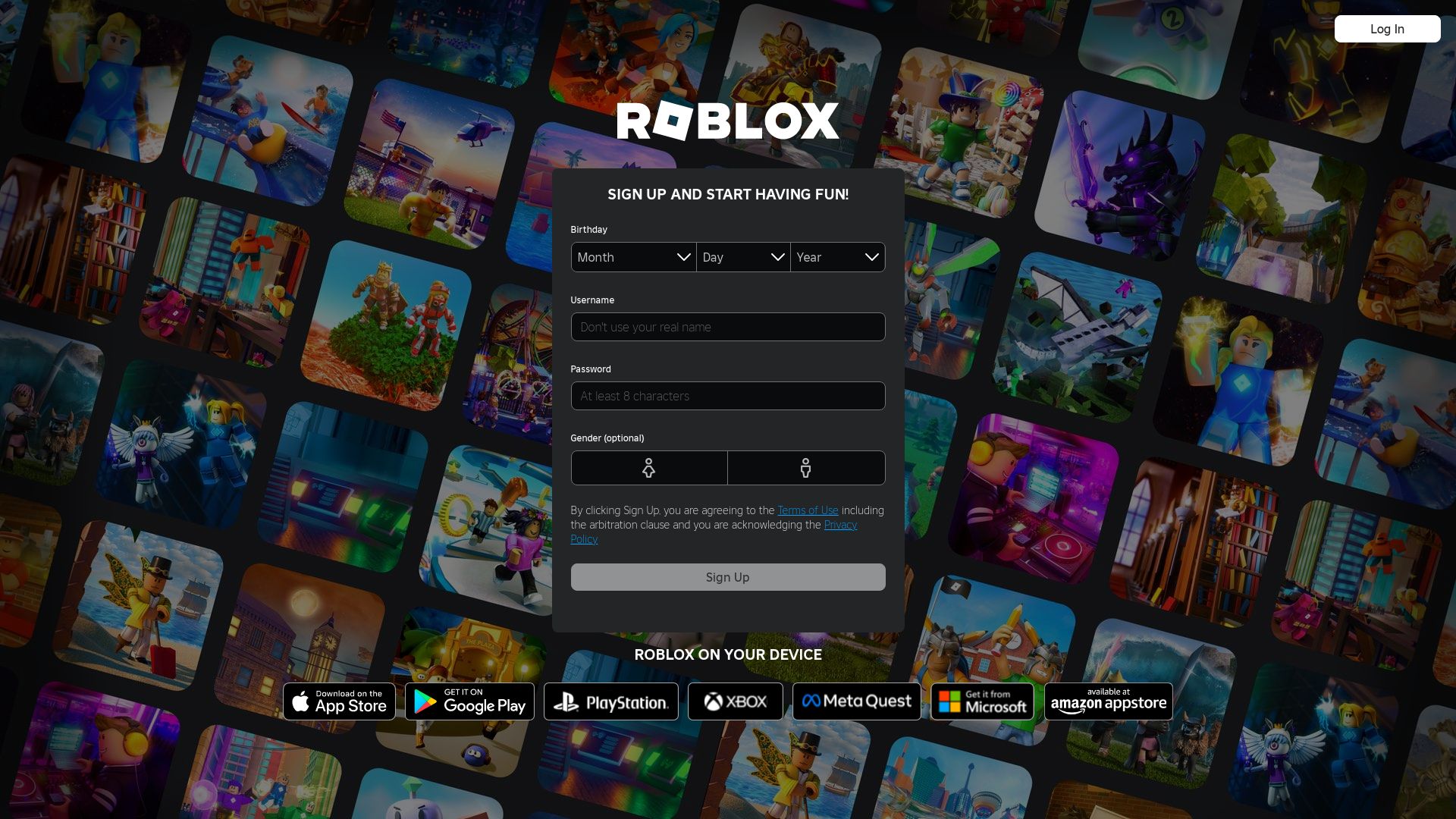
Established in 2004 by David Baszucki and Erik Cassel, Roblox is a massive online platform for game creation with over 50 million user-generated games. Its proprietary engine, Roblox Studio, enables game coding in a Lua derivative, Luau. Recording over 100 million monthly active users, it encourages unstructured play, allowing collaborative development.
Roblox Top Features
- Extensive library of over 50 million user-generated games
- Powerful social interaction features, including friend addition and chat functionalities
- Collaborative development and unstructured play
- Integration with Blender for modeling and animating
- Robust player safety measures
| Feature | Benefits |
|---|---|
| Roblox Studio | Easy game creation using proprietary engine |
| Lua Derivative, Luau | Convenient coding language for game developers |
| Robux | Accessible in-app purchases via virtual currency |
Roblox Downsides
- Reports of adult content, misuse by adult players
- Moderation issues, microtransactions
- Allegations of child-exploitative practices
Roblox Pricing
Roblox is available for free, though it offers an in-app purchase system using its virtual currency, Robux.
Roblox Use Cases
Use case 1
Roblox is an optimal choice for game creators. It’s user-friendly Studio engine enables Sundan creators to develop and deploy their games with ease.
Use case 2
For young gamers, its extensive game library, social interaction functionalities, and intuitive in-app purchases offer an immersive and interactive gaming experience.
Use case 3
Roblox’s powerful collaborative tools facilitate shared development projects, making it an apt platform for teams.
GameMaker
Step into the vibrant world of GameMaker, a champion among 2D game engines that bravely aligns with both the novice and the nerd. As the revolutionary canvas behind indie hits like Undertale and Spelunky, it’s adored by charismatic rebels like you.
GameMaker Top Features
- Remarkably inclusive, it embraces newbies with simplicity and full-timers with scalability.
- A treasure trove of extensive tools, delicately balancing engine updates between revolutionary features, core maintenance, and customer feedback.
- Adept Language Server that champions Syntax Highlighting and Intellisense support, making room for more languages within the Code Editor.
- A promising future, with major updates like a revamped code editor, AI support, and enhanced modding possibilities on the horizon in 2023.
| Extension | Benefit |
| Mod.io extension | Simplifies addition of user-generated content to your game. |
| AI integration through partnership with OpenAI | Intensifies the game-making process by bringing the smartness of AI. |
GameMaker Limitations
- Heart heavy for 3D? Might not be your cup of tea as it’s primarily a 2D game engine.
- Watch out for the learning curve if you’re a complete novice.
GameMaker Pricing
Shout out to the rebels who love choice. Pick from Free, Creator (for aspiring career developers), Indie (for game release with total freedom), and Enterprise (for the real big leaps).
GameMaker Use Cases
Use Case 1: Aspiring Indie Developer
You dream big. You have ideas. GameMaker helps you create the next big indie hit. Embrace its scalability and simplicity while you go from concept to launch.
Use Case 2: Full-Time Game Developer
Let GameMaker be your canvas. Its extensive tools, language-friendly Editor, and robust community lets you craft your masterpiece.
Use Case 3: Gaming Studio
Turn up the heat. The Enterprise edition is your ticket to console releases and making a mark in the big league.
Heaps
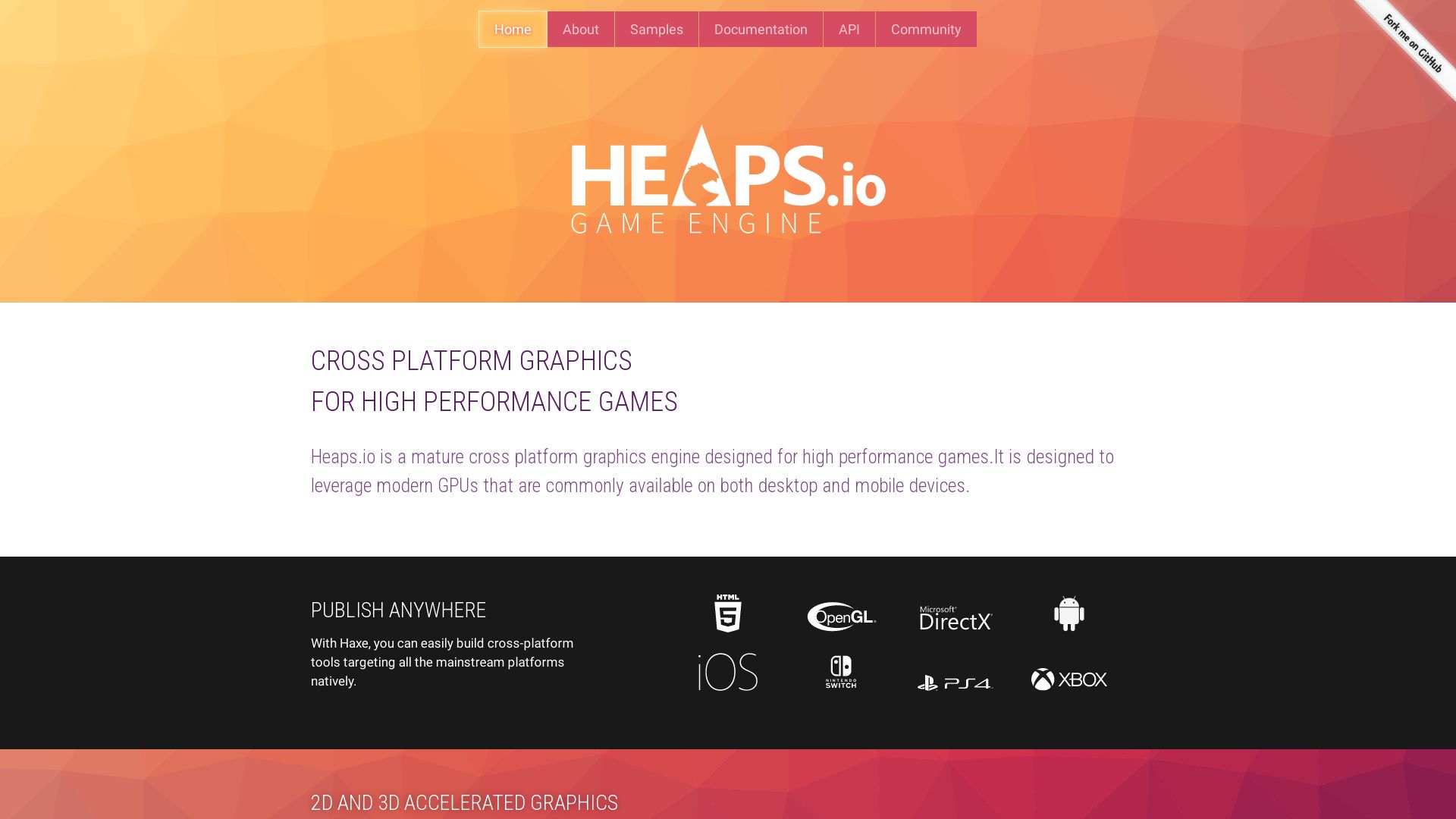
A mature cross-platform graphics engine, Heaps is designed to power high-performance games, leveraging the capabilities of modern GPUs and is developed using the robust Haxe programming language.
Heaps Top Features
- Cross-platform capability: Fostering the creation of high-performance games across different platforms.
- Modern GPU usage: Leverages the capabilities of modern GPUs for high-performance rendering.
- Haxe language: The use of the Haxe programming language provides an edge in stability and performance optimization.
- Flexibility: With both 2D and 3D capabilities, Heaps is acclimated for complex game systems and deep storylines.
| Developer affiliation | Notable games |
|---|---|
| Indie game community association | Rushberry Mercs, Voidrun, Nuclear Blaze, Evoland |
| Shiro Games and Motion Twin | Dead Cells and Northgard |
Heaps Limitations
- In comparison with engines like Godot and Unity, Heaps serves more as a library than a full-featured game engine.
- Though it provides a possible route to replace Flash, the transition to Haxe may require a learning curve for some developers.
Heaps Use Cases
Use case 1
For developers aspiring to craft indie games with deep storylines and complex game systems, Heaps, with its 2D and 3D capabilities, serves as an ideal choice.
Use case 2
Heaps proves its strength for companies such as Shiro Games, blending well into the creation of popular games like Dead Cells and Northgard.
Use case 3
For developers drawn from the Flash community who are seeking a platform-independent solution after Flash’s demise, Heaps provides a potential alternative.
Unity

An unflagging stronghold in the gaming realm, Unity spearheaded its journey back in 2005. A versatile platform, it empowers developers to churn out immersive 2D and 3D games. The reach of its prowess stretches to cross-platform game creation, covering Android and iOS platforms and beyond.
Unity Top Features
- Platform Adaptability: Featured with a keen capability to accommodate a myriad of operating systems, Unity broadens the scope of application creation.
- Tool Suite: Offers an array of tools, rendering technology, and features to bolster high-quality game development.
- Multi-Language Support: Unity 3D extends support for BOO script, Javascript, and C#.
- Asset Store: With pre-designed textures and features, Unity makes game brainstorming a walk in the park.
- Active Developer Community: A key advantage is the active community that facilitates assistance, problem-solving, and feedback.
| Feature | Advantage |
|---|---|
| Richer Visual Experiences | Continuously evolving technology to elevate user-friendliness, compatibility, and immersive experiences. |
| Specialised Creation | Encourages the Creation of mobile games and AR/VR gaming experiences. |
| Learning and Collaboration | Enhances game development strength through enabling open communication and adaptability. |
Unity Downsides
- New pricing model and its potential to curb digital preservation efforts.
- Unannounced changes, damaging trust.
- Retroactive fees creating financial uncertainty.
Unity Pricing
Holding its ground firmly on affordability, Unity presents both free and paid versions with considerable features. However, the new pricing model due to commence on January 1st, 2024, would charge developers a fee per game installation. To ameliorate developers’ concerns, Unity has reassured that an install fee will only apply once game revenue surpasses $200,000 and breaches the bar of 200,000 installations.
Unity Use Cases
Use Case 1: Mobile Game Development
Unity’s potency and rich features make it an ideal platform for mobile game development. With support for Android and iOS platforms, it facilitates the production of captivating games.
Use Case 2: Augmented Reality/ Virtual Reality (AR/VR) Game Development
Embracing modern technology, Unity empowers developers to craft exceptional AR and VR-based gaming experiences, thereby making it a perfect pick for AR/VR game developers.
Use Case 3: Indie Game Development
Unity is a stellar choice for indie developers. Be it in terms of accessible tools, active community, or diverse coding language support, Unity offers indie developers an expedient platform for game creation.
Unreal Engine

From the tech mavericks at Epic Games, Unreal Engine (UE) has been instrumenting technological evolution since its debut with the game ‘Unreal’ in 1998. Initially designed for PC first-person shooters, this multifaceted tool has expanded its horizons far beyond gaming, now powering creations for film and television—the testament to Unreal’s broad utility.
Unreal Engine Top Features
- Extensive platform support, encompassing desktop, mobile, console, and virtual reality domains.
- Real-time constructive solid geometry operations made possible by UnrealEd, its proprietary level editor.
- Unreal Engine 5, an advanced version launched in 2022, demonstrating the constant evolution of the platform.
- A rich marketplace letting users sell their creations or buy others’ work, promoting an ideating community.
- Support for creating iOS games and apps via an updated Unreal Development Kit (UDK).
| Feature | Explanation |
|---|---|
| Quixel Integration | Features acquired from Quixel enrich the engine and extend its capabilities. |
| Unreal Development Kit | Free version of UE3’s SDK, welcoming more creators to the community. |
| Royalty Model | For games published on the Epic Games Store, the royalty model is waived off. |
Unreal Engine Limitations
- Given its power and capabilities, it has a relatively steep learning curve.
- It requires high-end systems for smooth operation, limiting its use to well-equipped developers.
Unreal Engine Pricing
Unreal Engine is free for all users, with Epic Games charging 5% of the revenue for products that make more than $3,000 per quarter. Additionally, the engine is free for educational institutions like schools and universities.
Unreal Engine Use Cases
Use Case 1 – Game Development
Unreal Engine revolutionized gaming right from the first-person PC shooters like ‘Unreal’ to contemporary games across multiple platforms, leveraging its potent graphics capability and versatile UDK.
Use Case 2 – Film and Television
The engine’s advanced graphics have found a welcome place in the film and television industry, helping create stunning visual effects and virtual sets.
Use Case 3 – Education
By making the engine free for schools and universities, Unreal Engine propels game development and computer graphics curricula, fostering the next generation of tech savants.
Android Studio
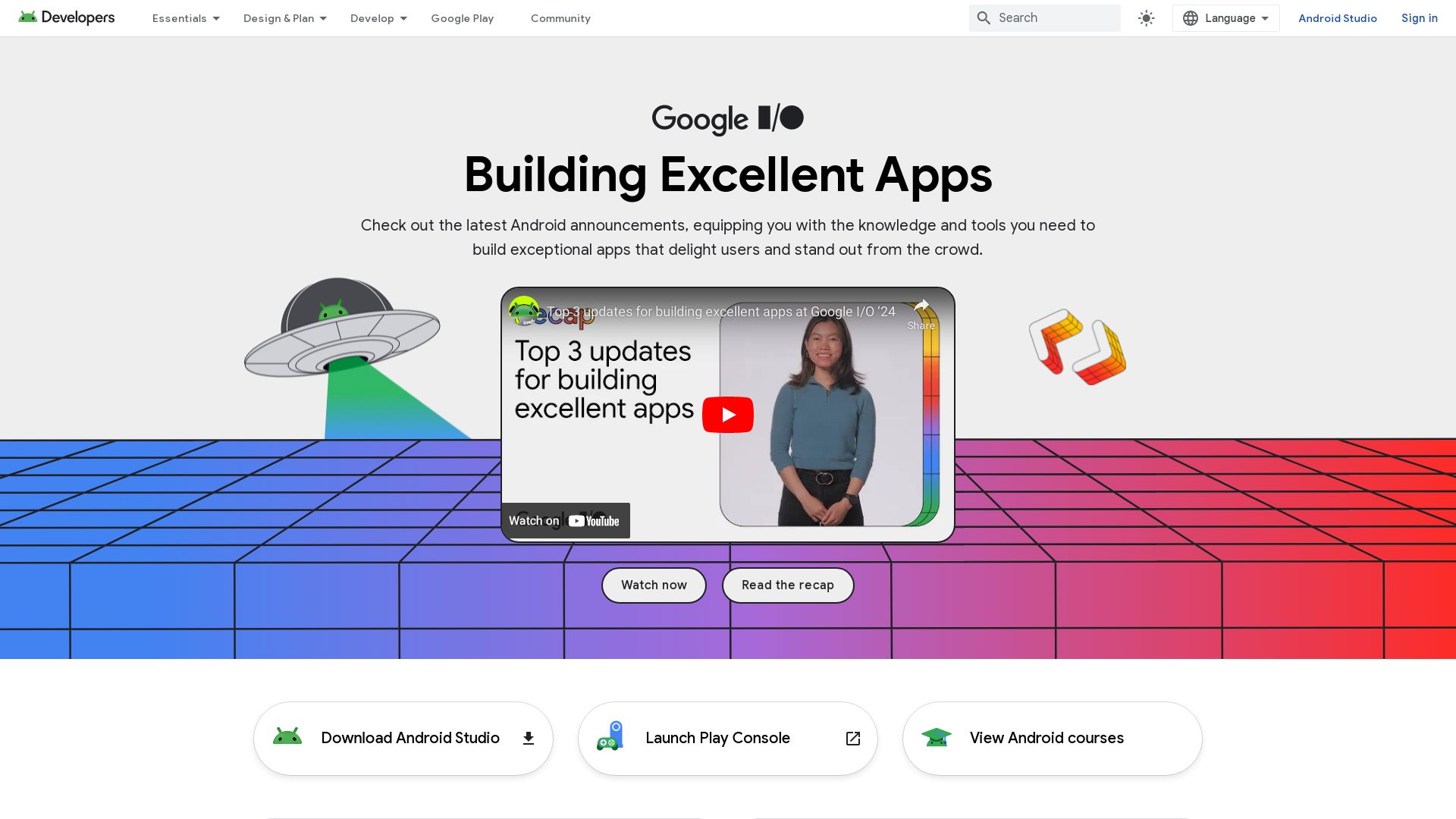
Meet Android Studio: your comprehensive solution for Android app development. Gaussian on the exceptional IntelliJ IDEA code editor, this is your go-to software for crafting apps optimally compatible with all Android devices.
Key Features of Android Studio
- Advanced Code Editor: It’s based on IntelliJ IDEA, providing you with a powerful tool for managing your code.
- Gradle-Based Build System: For flexibility in construction and deployment of apps.
- Live Edit Capabilities: Update composites on emulators and real devices, on-demand.
- Extensive Testing Tools: Lint tools to handle performance, version compatibility, and usability scenarios ensuring robust app development.
- GitHub Integration: Makes feature building and importing sample codes easier.
- Multi-language Support: Extends support for languages including Kotlin, Java, C++, and more.
- Android Virtual Device (Emulator): A feature to run and test apps before final launch.
| Founded On | Prefered Language | Cloud Messaging |
|---|---|---|
| 16th May 2013 | Kotlin replacing Java in 2019 | Integrated Google Cloud Messaging (GCM) |
Limitations of Android Studio
- Although rich in features, the IDE is complex and may demand a steep learning curve.
- The system requirements—8GB of RAM, 8GB of disk space, and 1280 x 800 resolution—may be a hurdle for some developers.
- Resource intensive: May slow down on less powerful systems.
Android Studio Pricing
One of the compelling advantages of this product is its cost: Android Studio is completely free.
Android Studio Use Cases
Use case 1: Easy App Development
If you’re planning to craft an Android app from scratch, this platform is a powerhouse with its multiple APK creation using the same project and modules.
Use case 2: Comprehensive Testing
The extensive suite of testing tools offered makes it ideal for critical applications that require robust pre-launch testing.
Use case 3: Multilingual App Development
For aspiring developers aiming to create multilingual applications, Android Studio makes it easier with its built-in support for C++, Java, Kotlin, and more.
Construct 3
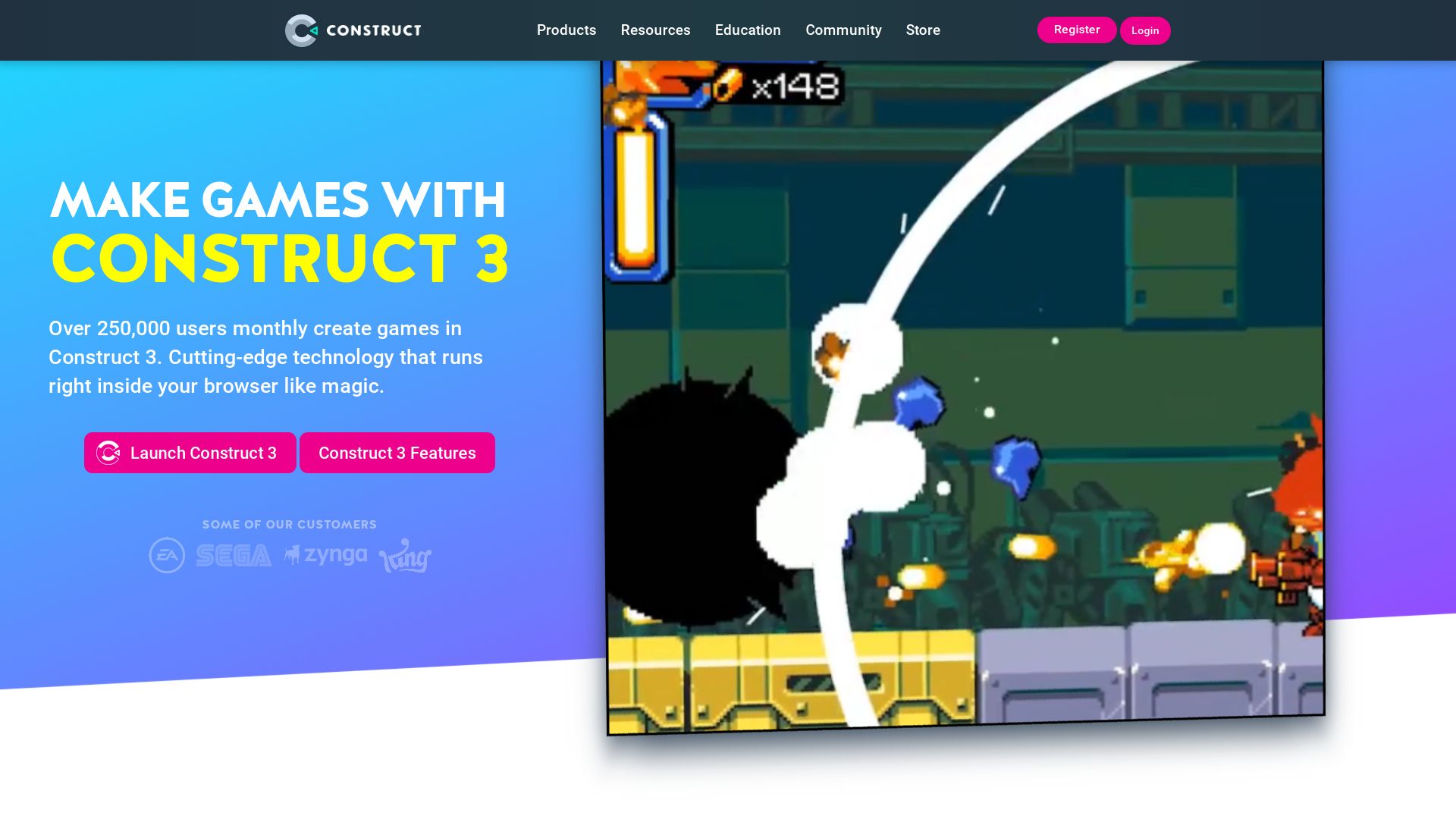
A versatile HTML5-based 2D game engine developed by Scirra Ltd, Construct 3 is celebrated for its universal accessibility and its strength in non-code operations. An ideal choice for beginners and professional developers alike, it has gained popularity in global educational institutions for its user-friendly interface and rich feature set.
Construct 3: Ultimate Features
- Efficient and swift game creation, employing visual programming empowered by ‘event sheets.’
- Complete browser flexibility, allowing seamless navigation across platforms with offline use support too.
- An in-built pixel editor for creating immersive game graphics, coupled with strong behavior support.
- A superior tool, when compared to GameMaker, for HTML5 support and online storefronts.
- Extensive support for HTML5-based web applications, playable advertisements, and dedicated programs including mobile apps.
- Strong compliance with data privacy regulations including COPPA, CCPA, and GDPR, essential in the digital era.
| Feature | Description |
|---|---|
| Javascript Integration | Construct 3 released a feature for integrating JavaScript in May 2019, a major advancement that caters to the needs of advanced users. |
| Affordability | Scirra offers a free license version of Construct 3 along with a paid subscription for enhanced features, widening accessibility. |
| Global Impact | Used in over 400 schools across 48 states in the US, Construct 3 has enhanced student interest in game development over the last five years. |
Construct 3 Limitations
- While the system provides significant versatility, it faces challenges when creating large-sized games.
- It’s solely 2D-focused, thus not suitable for 3D game development.
- Its reliance on a device’s support for web content may limit export possibilities.
- Unlike GameMaker, Construct 3 doesn’t support native and offline application behaviors, thus limiting its scope on platforms like Apple TV.
Construct 3 Pricing
While Scirra offers a free version of Construct 3, a more feature-rich experience can be accessed on a subscription basis starting at $99/year.
Construct 3 Use Cases
Use case 1: Educational Institutions
Used in worldwide schools for coding curriculum, Construct 3’s efficient programming process and easy downloadable feature make it ideal for teaching even in regions with poor internet connectivity.
Use case 2: Indie Developers
Construct 3’s user-friendly architecture fosters creative expression among indie developers, while the no-code operations and quick development process streamline their workflow.
Use case 3: Professional Game Developers
With features like JavaScript integration and HTML5 support, professional developers can leverage Construct 3 to create highly interactive 2D games and applications, tapping into the rich possibilities of the digital world.
Panda3D
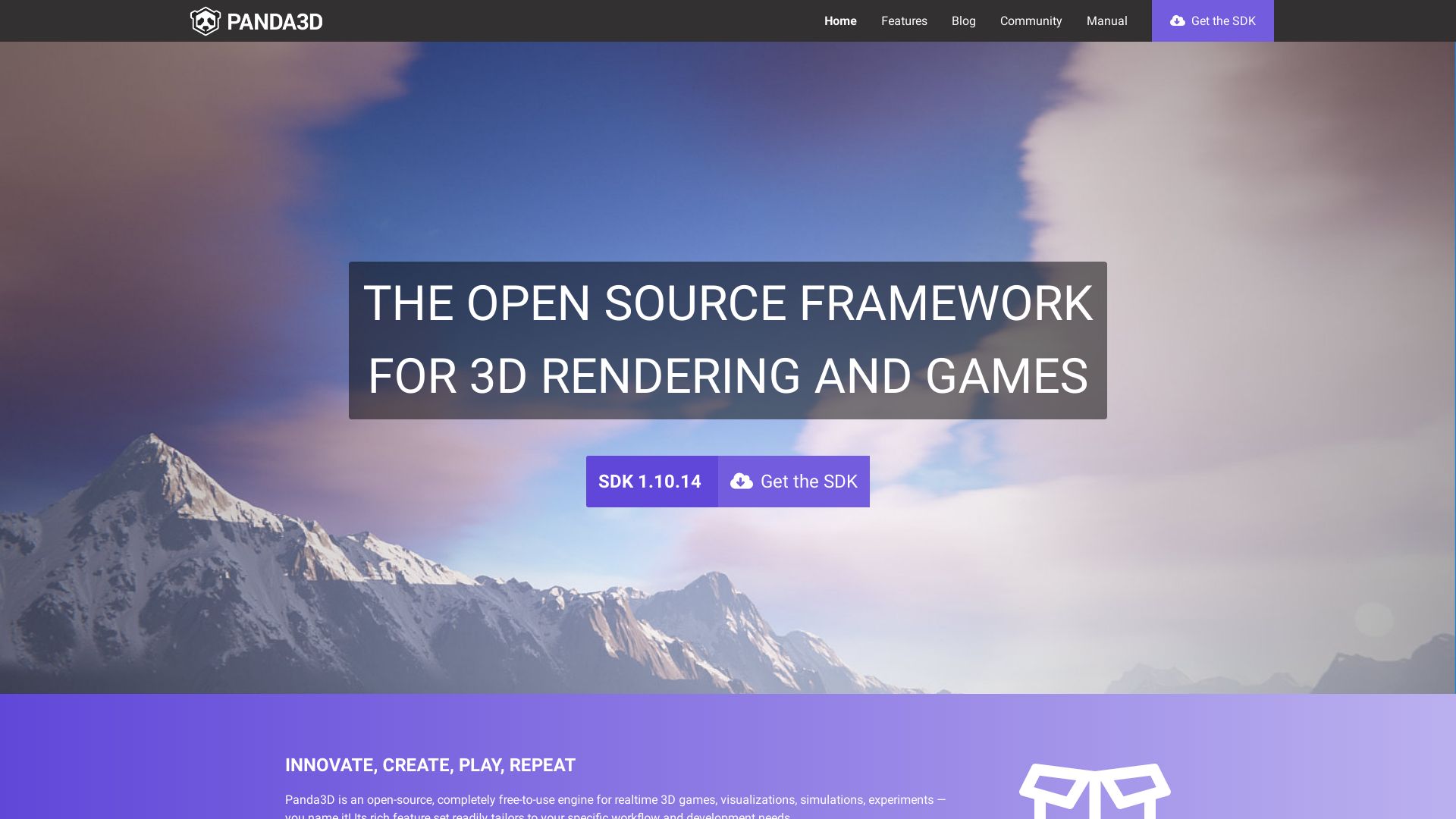
Bred originally from the DNA of Disney’s VR studios, Panda3D stands as an open-source game engine par excellence for Python and C++ aficionados. Since its inception in 2002, under the auspices of Disney Interactive and collated wisdom of Carnegie Mellon’s Entertainment Technology Center, it’s been delivering sterling service in VR development and 3D rendering.
Panda3D Top|Best Features
- Supports Python & C++ for scripting with full compatibility.
- Employs Python’s garbage collector for automatic engine structures management.
- Comprehensive toolset including graphics, audio, I/O, and collision detection.
- Proudly sports 3D audio using FMOD, OpenAL or Miles Sound System.
- Includes advanced shader capabilities, modern light techniques, gloss and normal map, plus automatic shader synthesis.
| Operating Systems | Microsoft Windows, Linux, macOS, Free BSD |
| License | Revised BSD license |
| Top Usage | Commercial Games, University Courses, Open Source Projects |
Panda3D Limitations|Disadvantages|Downsides
- Not beginner-friendly, necessitates basic knowledge of Python and APIs.
- Specific building and configuration instructions for each OS can be daunting.
Panda3D Pricing
Adorned with the banner of ‘free’, Panda3D is open-source. Perfect for developers who need professional-grade AR/VR tools without the financial strain.
Panda3D Use Cases
Use case 1
Thanks to its robust feature-set and comprehensive toolkits, Panda3D makes for a go-to choice for commercial game development. Its scalability has been amply proven by titles like Toontown Online and Pirates of the Caribbean Online.
Use case 2
Its open-source nature aligns organically with university research projects. It’s proven to be an indispensable tool for virtual reality research projects, offering academia the tech prowess of Disney’s VR studios.
Use case 3
Proving to be no less utilitarian for open-source projects, Panda3D’s features enable developers to build, scale, and launch their creations across multiple operating systems.
Stride
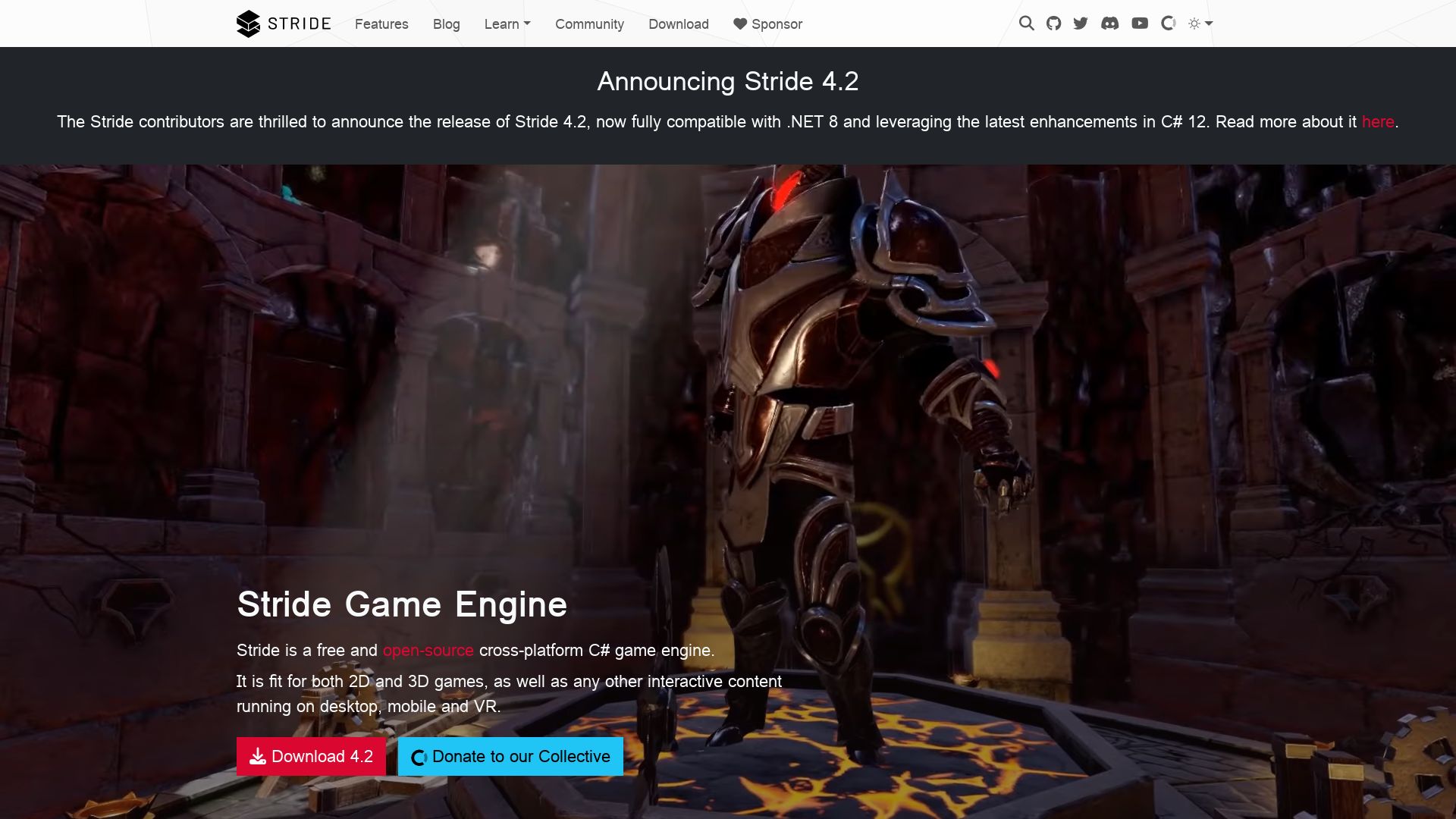
Stride is a powerful, open-source, 2D and 3D cross-platform game engine that originated under Silicon Studio. Originally referred to as Xenko, Stride offers accessible tools for creating immersive experiences for PC, mobile devices, and virtual reality.
Stride Top Features
- C# Suite tools: Robust programming capabilities.
- Customizable shader system: Unique graphics customization.
- Integrated environment (Game Studio): Asset importing, scene creation and arrangement using Entity component system, script assignment, and game building and running.
| Physically-Based Rendering (PBR): | High-quality visual effects via layered material editor |
| In-built Assets: | Toolkit includes particle editor, scene streaming system, full tool-chain, sprite and scripting editor, and UI engine |
| Cross-platform Support: | Compatible with iOS, Android, Windows UWP, Linux, and PlayStation 4 |
Stride Limitations
- Development and support relinquished by Silicon Studio in August 2018, now under community-supported model.
- Rebranding: Shifted from Xenko to Stride in April 2020 due to .NET Foundation integration requirements.
Stride Pricing
Stride is free and open source, open way for developers to expand their skills and create innovative games without financial constraints.
Stride Use Cases
Use case 1
Stride is excellent for PC and console game development with its cross-platform runtime support and robust tool suite.
Use case 2
Stride’s Physically-Based Rendering (PBR) and customizable shader system make it a powerful choice for 3D visual projects in need of photorealistic effects.
Use case 3
Stride’s open-source model and C# tool suite make it an ideal platform for educational settings teaching game development.
jMonkeyEngine
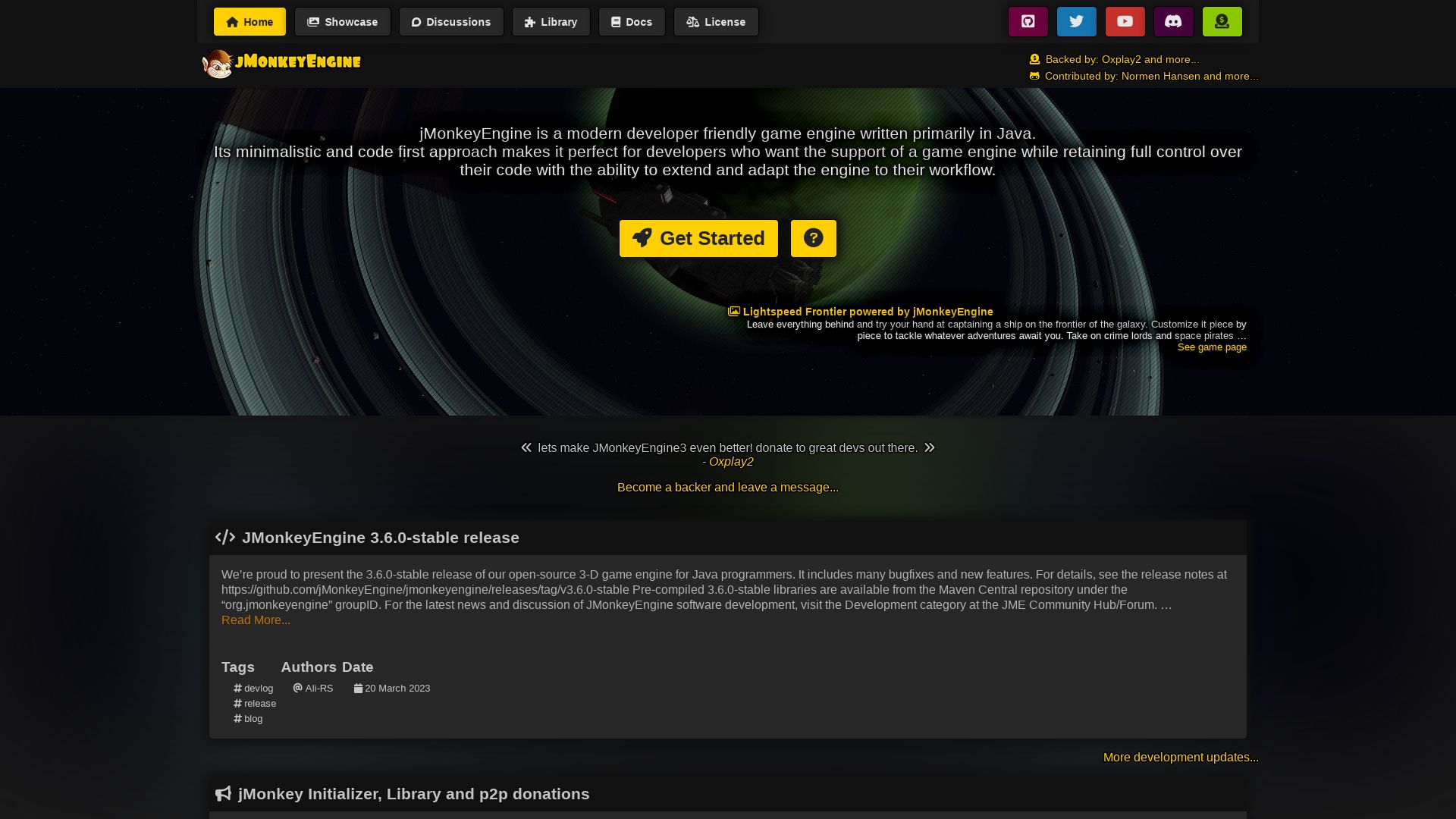
An advanced and Java-based game engine, jMonkeyEngine primarily targets developers with a low-overhead, code-first approach. Its popularity is evident from projects such as Mythruna, an RPG game currently under development. In addition, jMonkeyEngine’s 3.6.0-stable release marks an updated open-source 3D game engine with Android compatibility and a host of other features.
jMonkeyEngine Top Features
- 3D audio support with OpenAL, and jmePhonon for immersive sounds.
- Supports multiple networking options including Spidermonkey and SimEthereal.
- Features post-processing out of the box, includes numerous filters like Bloom FXAA and Light Scattering.
- A variety of GUI options from Lemur to Nifty GUI.
- Advanced particle capabilities and terrain libraries for creating terrains.
| Tool | Functionality |
| jMonkeyEngine Initializer | For project creation |
| jBullet, Minie | Physics solution providers |
| Spatial-Control model, Zay-ES | Different paradigms usage |
jMonkeyEngine Limitations
- Despite being beginner-friendly, its lower-level game development nature may pose a challenge to absolute beginners.
- While it has a wide variety of features, it might not be as comprehensive as some fully-fledged commercial engines.
jMonkeyEngine Pricing
jMonkeyEngine is free and open-source under a permissive BSD 3-Clause license, ensuring maximum adaptability and learning scope for developers and beginners alike.
jMonkeyEngine Use Cases
Use case 1
jMonkeyEngine is a preferred choice in game-education programs for its easier adaptability and beginner-friendliness.
Use case 2
For commercial game development, jMonkeyEngine has powered games on several platforms, including Steam and indiedb.com.
Use case 3
It’s an efficient tool in serious game development projects overcoming limitations and closed technologies of tools like Unity.
O3DE
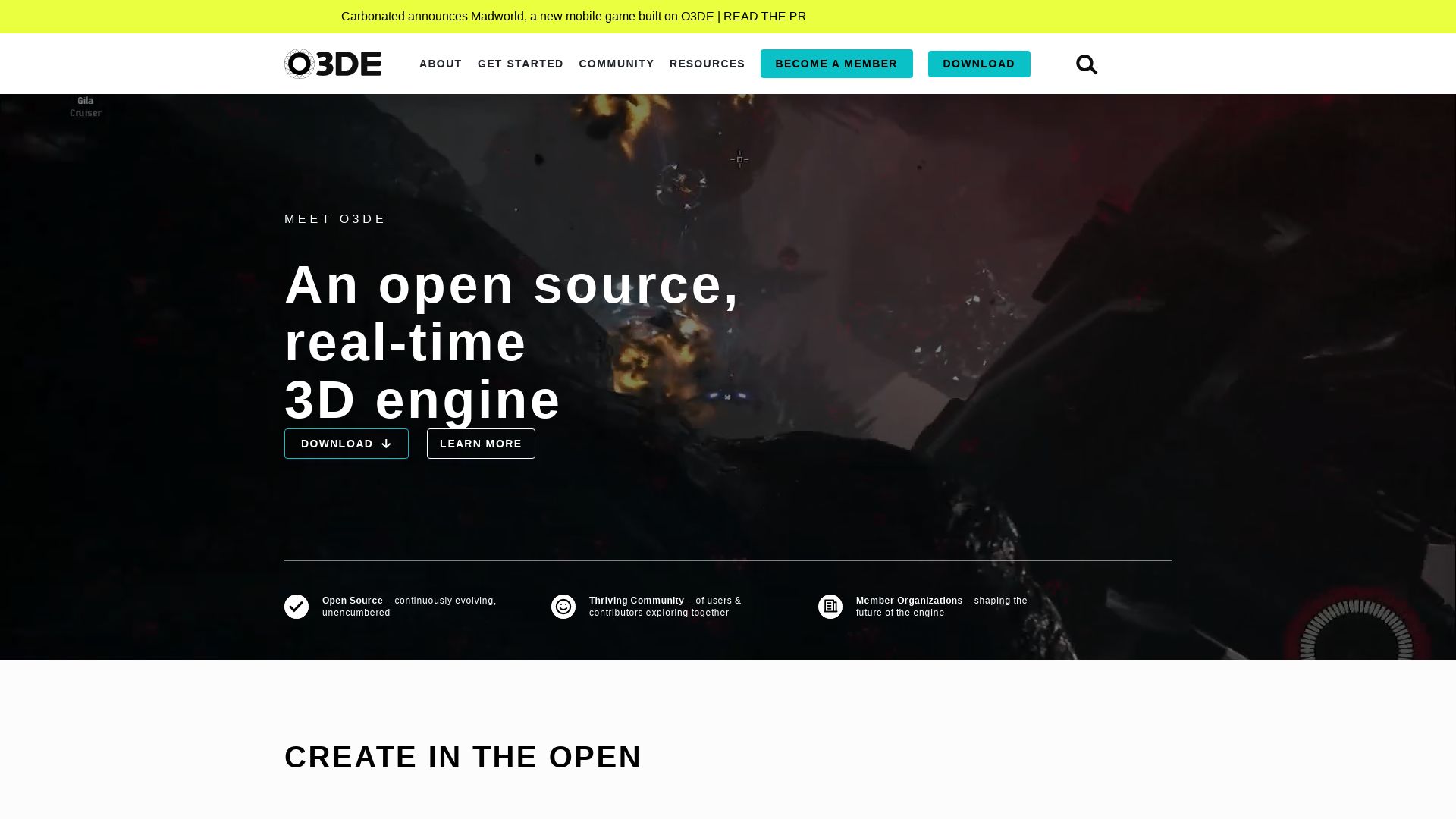
An advanced 3D engine developed by the Open 3D Foundation, O3DE has emerged as a dynamic open-source alternative for designing interactive experiences. Launched on July 6, 2021, this reliable tool breathes life into physics simulations, animations, and complex gaming paradigms.O3DE enjoys the backing of industry giants like Intel, Microsoft, and Red Hat, reflecting its potent capabilities.
O3DE Top Features
- High-performance, real-time 3D engine capable of rendering visually stunning graphics.
- Support for precompiled gems, which can be added or removed without recompiling the entire engine.
- Pathbreaking approach that encourages contribution, fostering an innovative community of developers.
- Wide-spanning platform support, extending to Windows, macOS, iOS, and Android.
| Multiple Language Support | C++, Lua, Python. |
| Build Requirements | Visual Studio 2019 16.9.2 minimum; CMake 3.22.0 minimum. |
| Strong Industry Collaboration | Adobe, AWS, Epic Games, Huawei, Intel, Microsoft, Niantic, Tencent. |
O3DE Limitations
- Lumberyard-based ‘New World’ game, developed using O3DE, received mixed reviews, implying potential for improvement.
- While offering comprehensive features, the platform may pose a degree of complexity for beginners or those transitioning from other engines.
O3DE Pricing
As a product under the Apache License, Version 2.0, and MIT license, O3DE is free and open-source, offering developers a cost-effective choice for designing interactive content.
O3DE Use Cases
Use case 1: Game Development
With capabilities like physics simulation, animation, and seamless rendering, O3DE is optimized for crafting exceptional gaming experiences.
Use case 2: Interactive Experience Design
Any engaging virtual product, right from animated videos to large-scale simulations, can be realized using the comprehensive toolkit of O3DE.
Use case 3: High-Performance Computing
Owing to its high-performance capabilities, O3DE proves advantageous in the realm of complex data simulations and immersive scientific models.
“
Grant Sullivan
Content writer @ Aircada and self proclaimed board game strategist by day, AI developer by night.