For designers craving intuitive 3D concepts and collaboration, Gravity Sketch shines. It offers a gesture-based VR design process that efficiently captures ideas in 3D. However, Blender is a versatile open-source toolset ideal for artists seeking depth in animation, VR, and 3D applications with robust simulation and rendering features.
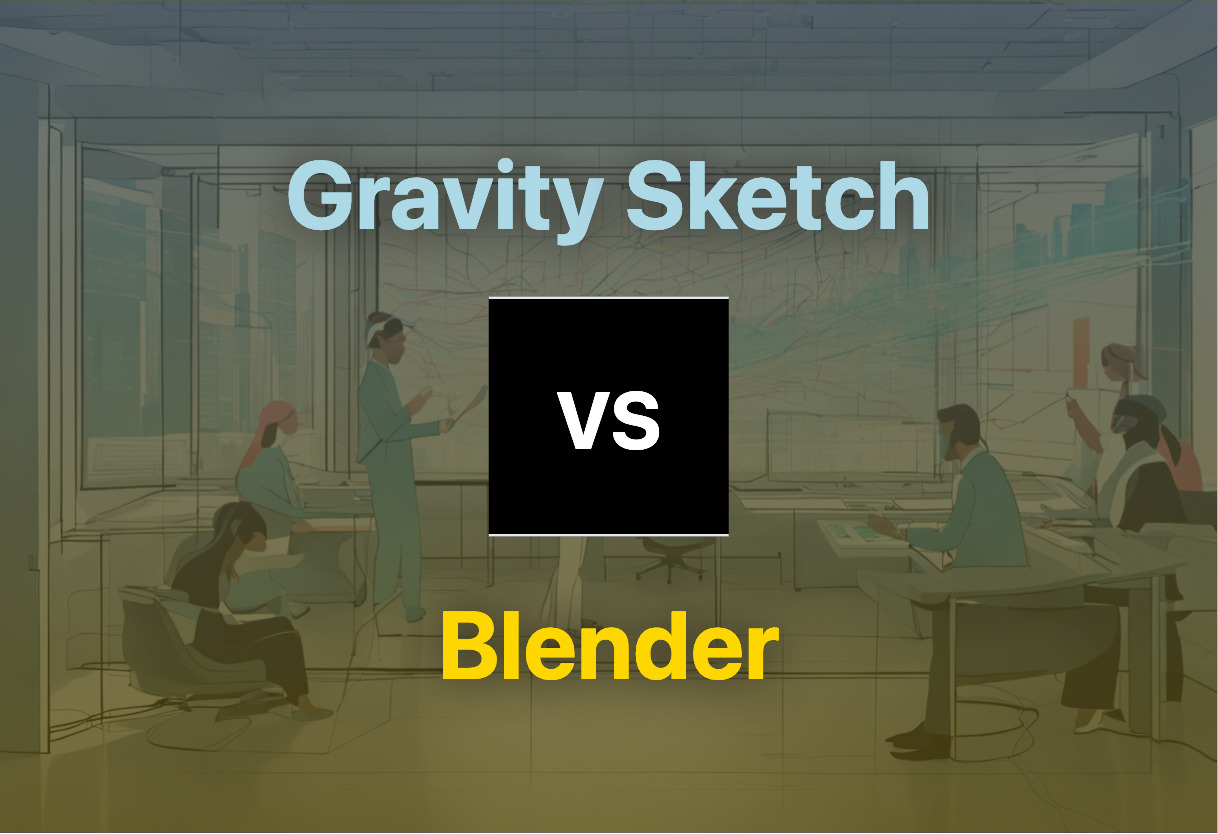
Key Differences Between Gravity Sketch and Blender
- Coding: Gravity Sketch caters to designers with easy setup and high power rating, Blender has a more complex set up for detailed visual effects.
- Collaboration: Gravity Sketch enables cross-disciplinary team collaboration; Blender is primarily individual-centred.
- Price: Gravity Sketch offers free and business plans; Blender is entirely free.
- Development: Gravity Sketch is maintained by its creators preserving its unique design style. Blender is open-source, the community significantly contributes to its development.
- Features: Gravity Sketch focuses on intuitive 3D design, Blender offers a wider range of features from 3D animation to video editing.
- File support: Blender supports multiple 3D file formats, Gravity Sketch has some limitations.
| Comparison | Gravity Sketch | Blender |
|---|---|---|
| Founded Year | 2014 | 1994 |
| Focus | 3D Design & Collaboration | 3D Computer Graphics Toolset |
| Platform Compatibility | Standalone, Tethered Headsets, iPad App, Desktop | Linux, macOS, Windows, BSD, Haiku |
| Toolset | VR Intuitive Gestural Design Tools | 3D Modelling, Animation, Simulation, Rendering, Compositing |
| Usage Contexts | Art/Game Design, Education | Animated Films, Visual Effects, Art, 3D Printed Models, Motion Graphics, Interactive 3D Applications, Virtual Reality |
| File Formats Support | Limited Due to Import/Export Limitations | Alembic, 3DS, FBX, DXF, SVG, STL, UDIM, USD, VRML, WebM, X3D, OBJ |
| Cost | Free, Business Plans Available | Free and Open-Source |
| Software Condition | Early Access, Stable and Production-Ready | Mature, Continuously Updated |
What Is Gravity Sketch and Who’s It For?
Gravity Sketch, established in 2014, is a pioneering 3D design platform born in London. A vision born out of designers for designers, this platform empowers cross-disciplinary teams by helping them create, collaborate, and review using the intuitive language of 3D design. With compatibility across various platforms — standalone, tethered headsets, iPad app, desktop — and the innovative LandingPad, a cloud-based design haven for 2D,3D content, Gravity Sketch not only transcends 2D sketching boundaries but also makes sharing designs a breeze.
The platform is an ideal match for designers in Art/Game Design and Education sectors. While it caters primarily to designers skilled in 2D, its application extends, quite popularly, to automotive design as well. However, the service might not be ideal for scientific usage due to some import/export limitations.
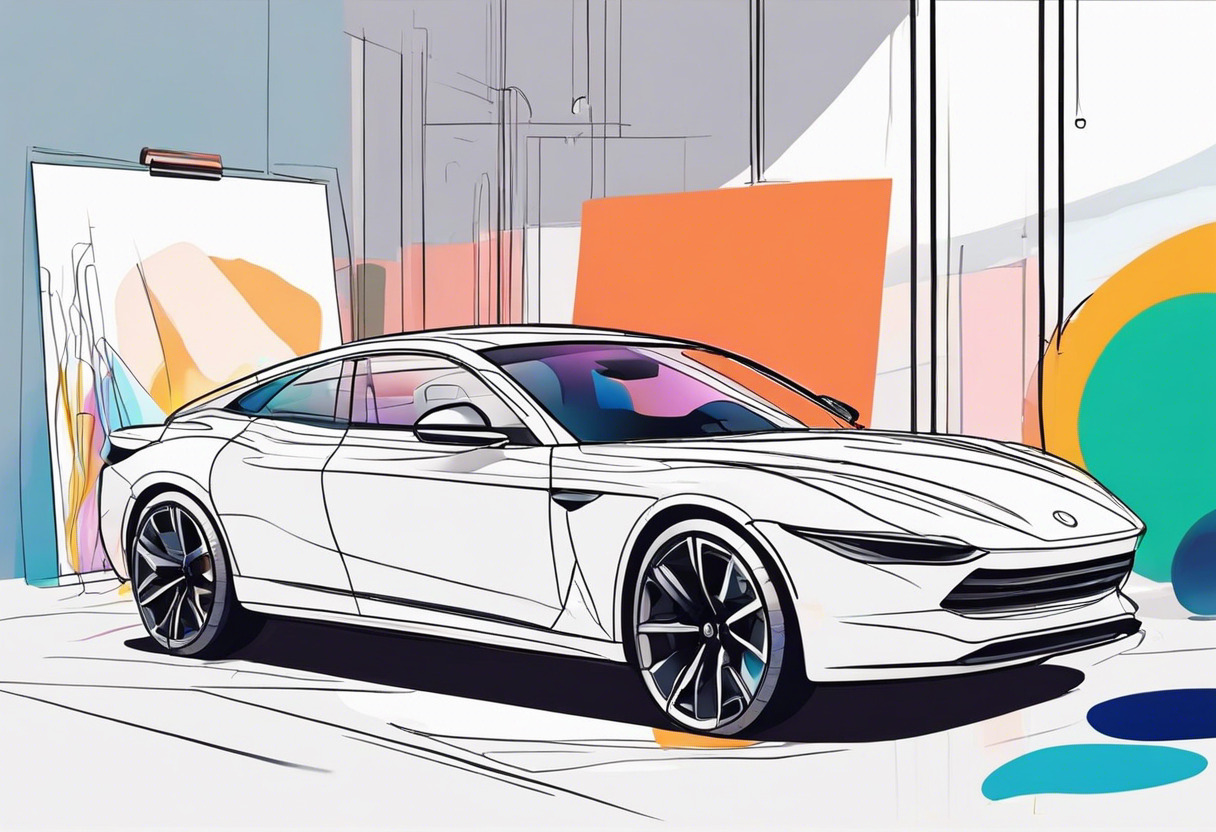
Pros of Gravity Sketch
- Vision communication through 3D design
- Platform compatibility across standalone, tethered headsets, iPad app, desktop
- Freedom beyond 2D sketching
- Community engagement in product development
Cons of Gravity Sketch
- Import/export limitations for scientific usage
- Requires VR at every desk for ideal performance
What Is Blender and Who’s It For?
Blender, a free and open-source 3D computer graphics software toolset, lends itself to a multitude of creative uses, from animated films and visual effects to 3D-printed models and interactive 3D applications. With an impressive array of features such as 3D modeling, texturing, animation, rendering, and video editing, Blender is an invaluable tool for creatives worldwide, developed initially by Dutch animation studio NeoGeo in 1994.
Home to a vibrant community of contributors, Blender is a truly international project under the GPL 2.0 or later license, available in 36 languages, and supported by a multitude of 3D file formats for import/export. Despite being a free tool, Blender doesn’t skimp on features and therefore is a fantastic choice for anyone working in 3D design or animation.

Pros of Blender
- Free and open-source
- Impressive suite of features for 3D design and animation
- Large, active community of users and developers
- Available in 36 languages
Cons of Blender
- Blender Game Engine deprecated in 2.8 release
- Higher learning curve for newcomers
The Choice: Gravity Sketch or Blender?
Deciphering the most applicable tool from Gravity Sketch and Blender largely depends on user requirements and skill sets. Here’s a succinct breakdown:
Design Oriented Teams
For teams primarily focusing on design, Gravity Sketch presents a more suitable platform. Its rich features for collaboration, review, and co-creation, intuitive VR tools, and commendable cross-platform compatibility provide a more
- holistic
- communicative
- efficient
design approach. 
3D Application Builders
Blender, with extensive capabilities in 3D modelling, animation, rendering, and more, is a powerhouse for 3D application development. The open-source model and community-led development offer a dynamic, constantly evolving toolset.
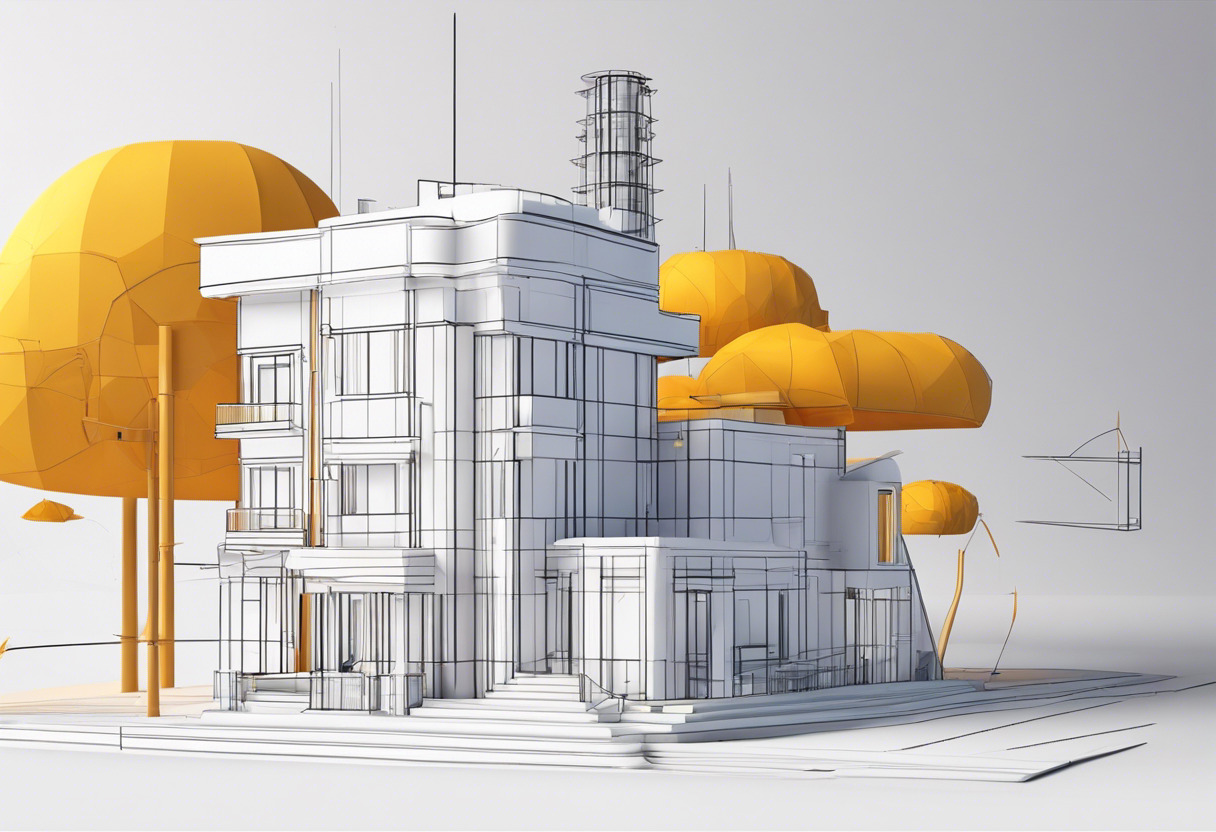
Education Sector
Gravity Sketch, with its seamless VR integration and easy setup, proves beneficial for educational applications. For Blender, although a powerful tool, the learning curve may be steeper, rendering it less ideal for education.
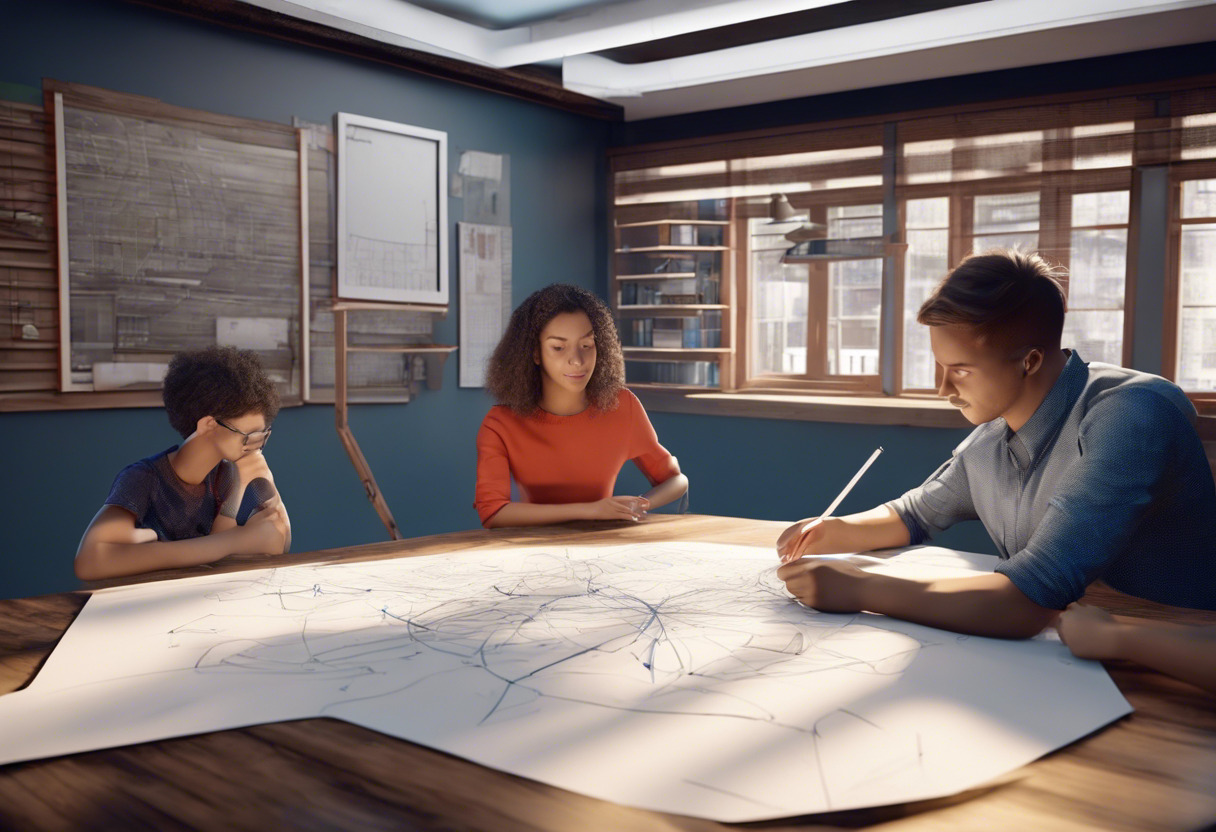
Automotive Designers
Given its significant penetration in the automotive field and the ability to sketch with ‘character and emotion’, Gravity Sketch offers a more tailored experience for automotive designers.

Visual Artists and Filmmakers
Blender, with capabilities like rendering, fluid simulation, and video editing, serves most need of visual artists and filmmakers. The extensive toolset and open-source model offer the freedom to innovate and create stunning visual masterpieces.

Concisely, Gravity Sketch accelerates co-creation and fosters robust design communication making it apt for design-centric, educational, and automotive fields. Conversely, Blender’s comprehensive 3D toolset and robust features make it a darling for visual artists and 3D application developers.
Grant Sullivan
Content writer @ Aircada and self proclaimed board game strategist by day, AI developer by night.





