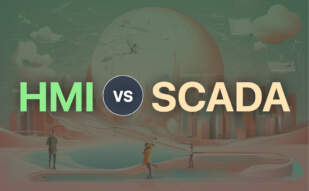When comparing HMI vs GUI, both serve as interfaces for human-machine interaction. HMI shines in industrial environments, centralizing data, and monitoring industrial processes, ideally suited for operators, engineers and system integrators. Conversely, GUI excels in personal computing, making user interaction intuitive, and is the standard in operating systems, making it an optimum choice for general users.
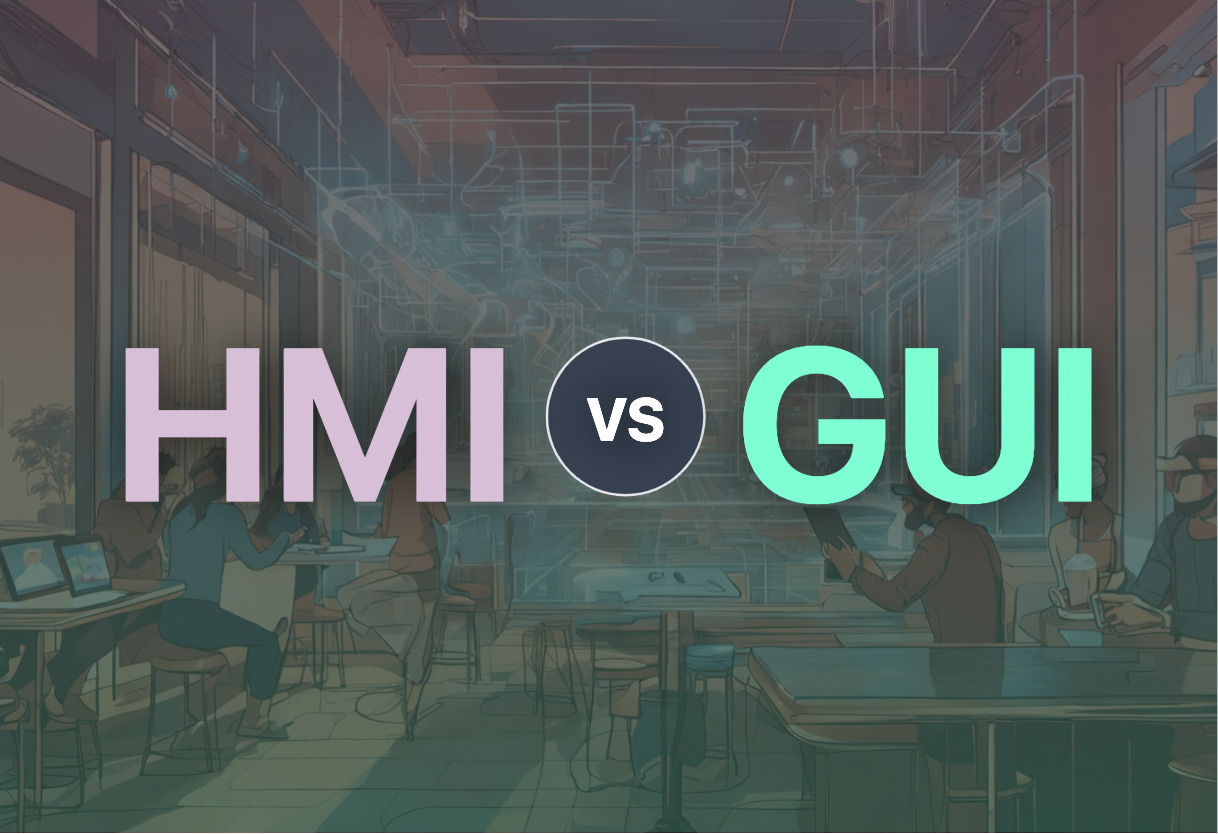
Key differences between HMI and GUI
- Usage: HMI is primarily used in industrial and manufacturing settings, while GUI is prevalent in personal computing.
- Responsibility: HMIs oversee KPIs and monitor machine inputs and outputs, whereas GUIs enable interaction with a computer system via visual representations and a pointing device.
- User: HMI is mainly handled by operators, engineers, and system integrators, while GUI is usable by the general public.
- Evolution: HMI technology has significantly evolved to include high-performance HMIs, touchscreen, and mobile devices. On the other hand, GUI, starting with basic visual representations, enveloped the icon-based interface and multi-panel window interface, culminating in seamless user interaction.
| Comparison | HMI | GUI |
|---|---|---|
| Primary Purpose | Connecting a person to a machine or system, primarily in industrial contexts. | Enable communication with a computer via symbols, visual metaphors, and pointing devices. |
| Main Usage Areas | Used across various industries: energy, food and beverage, manufacturing, oil and gas, power, recycling, transportation, water/wastewater. | Standard computer interface especially implemented in Apple Inc.’s Macintosh and Microsoft Corporation’s Windows operating systems. |
| Interface with Devices | Interfaces with Programmable Logic Controllers (PLCs) and input/output sensors for data acquisition and display. | The User Interface (UI) includes command line interface (CLI), voice user interface (VUI), and GUI. |
| Evolution | HMI technology has evolved significantly over the past decade, shifting toward touch screens, mobile devices, and edge-of-network HMIs. | From an early emphasis on command line interfaces to menu-dominant interfaces to the arrival of GUI, the history of GUI spans five decades of refinements. |
| Associated Technologies | Commonly associated with SCADA (Supervisory Control and Data Acquisition), used in industrial plants worldwide. | Associated with WIMP (Window, Icon, Menu, and Pointing device) paradigm. Various versions were created to run on DOS for IBM PCs or to work with existing CP/M and MS-DOS compatible operating systems. |
| Influence of Modern Technologies | Data from local HMIs is being sent to the cloud for remote access and analysis. AR and VR technologies are being adopted for visualizing manufacturing functions. | Early GUI incorporated ideas developed at Xerox Corporation’s Palo Alto Research Center and Stanford Research Institute. Modern UI and UX depend heavily on web applications and mobile applications. |
What Is HMI and Who’s It For?
Deciphering complex industrial data, Human-Machine Interface (HMI) enables coherent and effective communication between operators and industrial systems. Leveraging graphical interfaces for visualization, HMI displays data, tracks production trends, monitors KPIs, and oversees the functioning of machinery inputs and outputs. Predominantly influential in sectors including energy, manufacturing, and transportation, HMI’s flexible utilities extend to diverse users such as control system engineers, operators, and system integrators.
HMI has evolved significantly over the past decade. Mobile HMI and high-performance HMIs lead the pack, granting operators remote monitoring and data access capabilities. The technology is gradually steering towards incorporating AR and VR for visualizing manufacturing functionalities.

Pros of HMI
- Sophisticated data visualization and monitoring
- Mobile and high-performance HMIs
- Extensively used across different industries
- Advanced interaction with PLCs and IoT sensors
Cons of HMI
- Requires skilled professionals for optimal use
- High initial implementation cost
What Is GUI and Who’s It For?
Graphical User Interface (GUI), a computer interface standard, enables intuitive communication with computers via visual metaphors, symbols, and pointing devices. Notorious in Macintosh and Windows operating systems, GUI supplanted early computer textual interfaces, simplifying computer operation learning and user experience.
From computing pioneers like Vannevar Bush to corporate giants like Apple and Microsoft, GUI evolution is tethered to some influential entities. Emergence of GUI facilitated rapid advancements in user interfaces, rendering user experience as a paramount focus area for digital products and services.

Pros of GUI
- Intuitive, user-friendly interface
- Easing learning and operation of computers
- Widespread application across multiple operating systems
- Historical variations offer design flexibility
Cons of GUI
- Higher system requirements
- Can be more complex to code and design than textual interfaces
Deciding your fate: HMI vs GUI
Let’s settle the debate of the century: Human-Machine Interface (HMI) or Graphical User Interface (GUI)? Here’s the final showdown between the two.
Industrial Gurus
For those maneuvering around the complex corridors of industrial spheres, HMI is your companion. Whether you’re glancing at data, supervising Key Performance Indicators (KPIs), or tracking production trends, HMI stands unrivaled in its proficiency. With improvements of industrial processes, from digital centralization of data to the integration of Augmented and Virtual Reality, HMI has transformed the pace at which industries operate. Modern mobile HMIs are the future, enabling remote monitoring and data access capability. Catering to any operator, engineer or system integrator, HMI is your technological equivalent of a Swiss knife.
Tech-Savvy Innovators
Folks who are entwined with the modern tech evolution would find GUI to be a more user-friendly system. The familiarity of the Windows or Macintosh operating systems form GUI – a natural extension for technophiles. Furthermore, the integration of touch-sensitive LCDs for product longevity, reducing size and improving user experience, underscores GUI’s versatility. Its rapid adaptation to the gaming world, with the WIMP (Window, Icon, Menu, and Pointing device) paradigm, accentuates GUI’s unwavering position of significance in the realm of computers.
Do you hold the reins of complex industrial operations or do you favor intuitive, user-friendly tech interfaces? If you’re an industrial manipulator, HMI is your trusted ally. However, for tech enthusiasts and innovators, GUI streams a more user-friendly pathway. The choice boils down to your realm of operation. Here’re the hard facts, select your destiny wisely.
Tiffany Brise
Content writer @ Aircada, patiently awaiting a consumer AR headset that doesn’t suck.