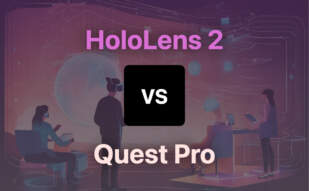HoloLens 2 Industrial Edition offers cutting-edge features for industrial applications, including Wi-Fi connectivity, precise camera capabilities, and a comfortable, adjustable fit for extended wear. It is designed to meet stringent clean room standards and promote seamless virtual interactions.

For those exploring alternatives to HoloLens 2 Industrial Edition, options include HoloLens 1, Quest Pro, Quest 2, Oculus, Magic Leap, Apple Vision Pro, Vision Pro, and more.
HoloLens 2
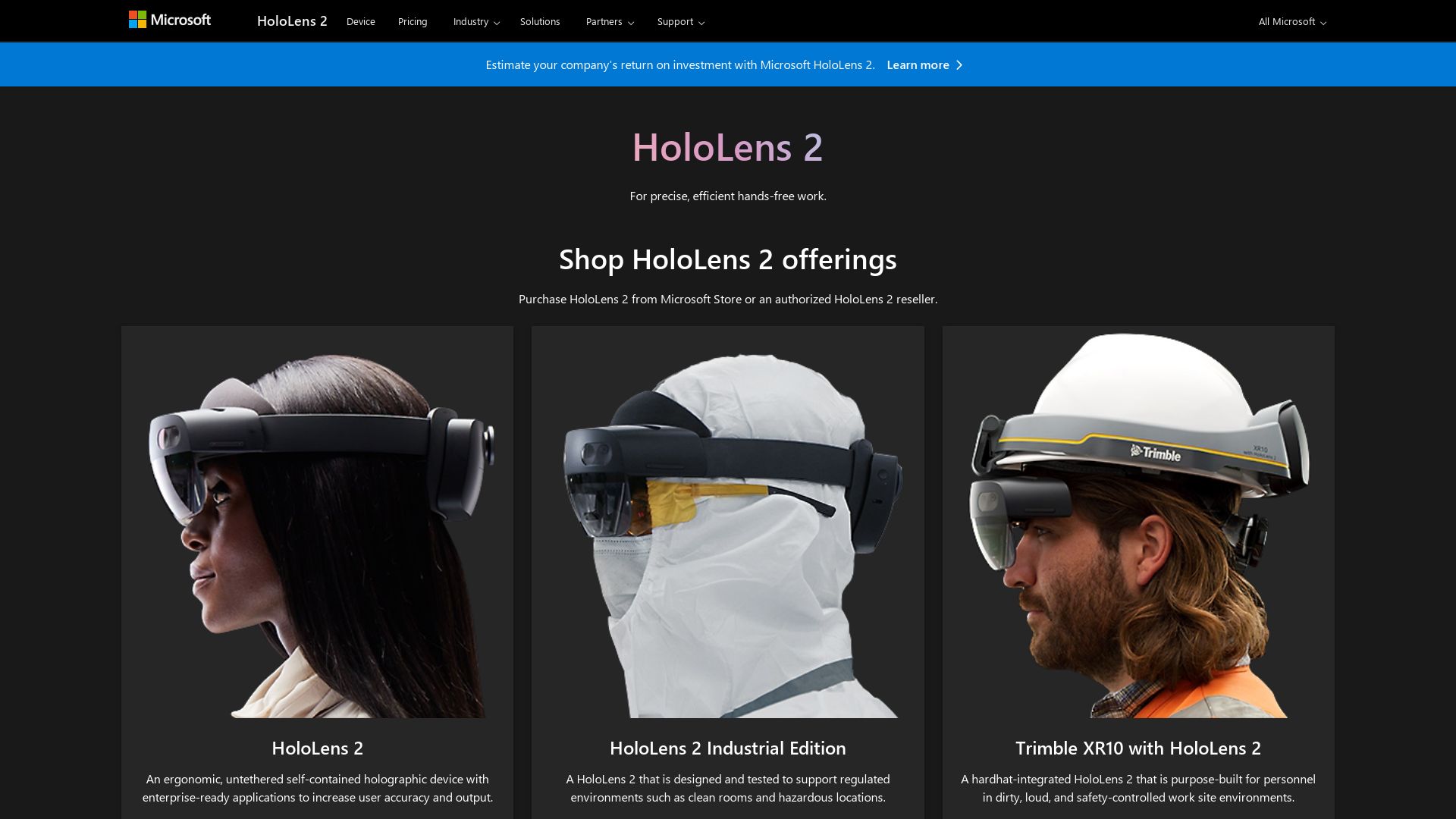
Introducing the ground-breaking HoloLens 2 from Microsoft. This high-performance headset, swapped gaming and entertainment for productivity and educational pursuits, tailoring its offerings mainly for the enterprise market.
Top Features of HoloLens 2
- Transparent lenses affixed to a comfortable visor
- Incorporates a 1-MP Time-of-Flight depth sensor for efficient hand-tracking
- Equipped with infrared cameras that perceive eye-tracking
- Boasts an 8MP resolution camera for impressive human-computer interfacing & biometric security
- Qualcomm Snapdragon 850 processor with 64GB storage – ideal for enterprise applications
| Item | Specifications |
| Weight | 566 grams |
| Processor | Qualcomm Snapdragon 850 |
| Storage | 64GB |
| RAM | 4GB DDR4 |
| Battery Life | Approximately 3 hours |
Limitations of HoloLens 2
- Not built for gaming or typical tech enthusiast
- Reduced battery life under intense use
- Heavier weight compared to the Oculus Quest 2
HoloLens 2 Pricing
Priced at a premium, the HoloLens 2 retails for $3,500. It’s a significant investment, particularly focused on enterprise clients valuing productivity and advanced features.
HoloLens 2 Use Cases
Use case 1: Education
With a strong emphasis on education, the HoloLens 2 facilitates immersive learning experiences through its hand and eye-tracking features, improving teaching methods and the overall experience.
Use case 2: Productivity
For enterprises, the HoloLens 2 serves as a tool for improving productivity with its spatial awareness features and robust processing capabilities, thus enabling a seamless workflow.
Use case 3: Military
The HoloLens 2 has demonstrated its value to the US Army with IVAS; its upgraded spatial awareness features have proven beneficial in various military applications.
HoloLens 1
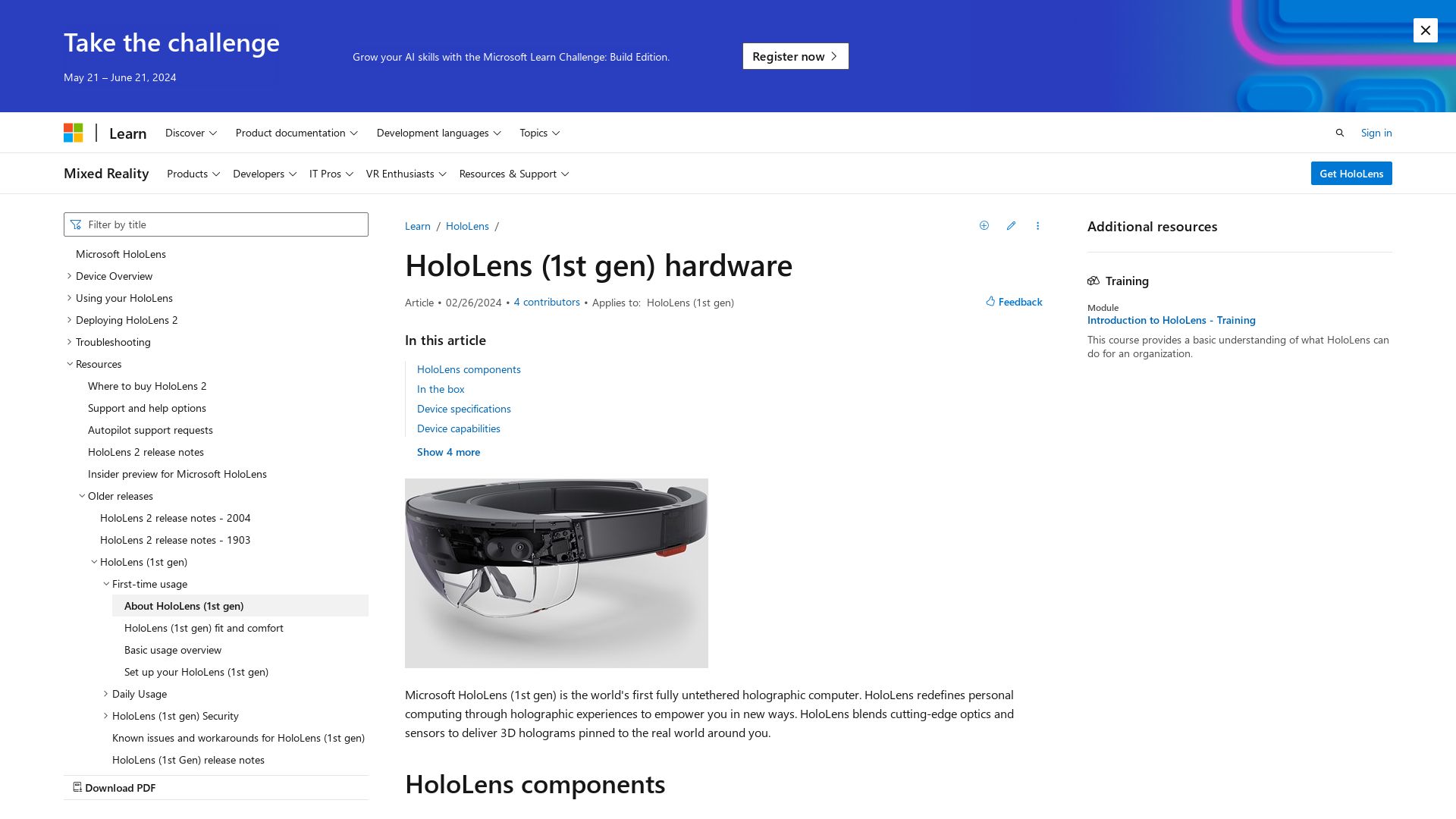
The HoloLens 1 is the pioneering fully untethered holographic computer developed by Microsoft. Its primary goal was to blend optics and sensors in order to present 3D holograms tethered to the real world.
HoloLens 1 Top Features
- Untethered hardware: Designed with an adjustable headband, visor with sensors and displays, and device arms.
- High storage: The HoloLens 1 offers 64GB of flash storage and 2GB of RAM.
- Performance: Powered by an Intel 32-bit architecture and custom-built Microsoft Holographic Processing Unit (HPU 1.0).
- Gaze tracking and gesture input: The device understands user actions via advanced features.
| Feature | Description |
|---|---|
| Safety | Conforms to ANSI Z87.1, CSA Z94.3, EN 166 impact protection requirements. |
| Software | Comes pre-installed with Windows 10, Holograms, Microsoft Edge, and more. |
| Battery life | Up to 2-3 hours active use, up to 2 weeks on standby, and operable while charging. |
HoloLens 1 Limitations
- Field of view: Despite improvements, still limitations in vertical field of view.
- Compatibility issues: Mixed reality testing showed compatibility issues.
- Comfort and Visibility constraints: Adjustment required for comfort, visibility constraints due to sensors and displays.
HoloLens 1 Pricing
The HoloLens 1 is priced at $3000.
HoloLens 1 Use Cases
Use case 1: Enterprise Market
The HoloLens 1 is particularly popular in the enterprise market for its applications in remote assistance, prototyping, and on-site diagnostics.
Use case 2: Gaming
The device’s capabilities were showcased using the first-person shooter game, RoboRaid. Its potential in the gaming industry is clear.
Use case 3: Tutorials
Its Skype feature allows doodling on-call, hinting at the potential for guided tutorials across various industries.
Quest Pro
A superlative addition to the VR/AR landscape, the Quest Pro stands out with its sleek design and versatile functionality, serving as an advanced headset own by Meta, engineered specifically for enterprise users.
Quest Pro Top Features
- Design: Professional aesthetic with a sleek, black, glossy front panel
- Comfort: Wraparound band with padding for improving wearability, balanced by an optional full light blocker accessory
- High-tech specs: Equipped with a Snapdragon XR2+ processor which is 50% more powerful than the Quest 2, along with a robust 12GB RAM and 256GB storage
- Ultra-high Resolution: Offering a resolution of 1,920 x 1,800 pixels per eye and a 130% larger color gamut than the previous Quest 2
- Controllers: Redesigned from the Quest 2 versions, these are lighter, less cumbersome, and include rechargeable batteries
| Feature | Description |
|---|---|
| Cameras | 5 cameras with 3 front-facing and 2 side-facing |
| Charging sets | Including USB-C port and cable |
| Software | Meta Horizon Worlds with customized interfaces for collaborative work |
Quest Pro Limitations
- Unpadded Headset: Coupled with the exposure of peripheral vision, the unpadded face section may cause comfortability issues.
- Limited consumer-focused software: While packed with professional utility, the Quest Pro has limited consumer software that leverages the device’s unique upgrades.
- Price: The cost, three times that of the Quest 2, may not be suitable for all users.
Quest Pro Pricing
Targeted mainly towards professionals, the Quest Pro carries a price tag of $1499.99, which validates the advanced features it comes with.
Quest Pro Use Cases
Use case 1: Professional Workflows
With powerful hardware and Meta Horizon Worlds software, the Quest Pro provides efficient workflows integration that benefits professionals who require immersive AR/VR experiences in their work.
Use case 2: Mixed-reality Applications
Thanks to the integrated Snapdragon XR2+ chipset and the same resolution as its predecessor, the Quest Pro combines virtual and real-world effectively, carving its niche in the realm of mixed-reality applications.
Use case 3: Comfort-focused User Interface
Redesigned motion controllers, improved comfort aspects, and the ability to customize interfaces, the Quest Pro offers a balanced, user-centered AR/VR experience.
Quest 2
Shattering the paradigms of VR headsets, the Quest 2, manufactured by Reality Labs of Meta Platforms, is your ticket to an unadulterated new reality. First hitting the market back in 2020, this device is an enviably sophisticated piece of tech at an attainable price.
Quest 2 Top Features
- Processor: Driven by a Qualcomm Snapdragon XR2, it delivers stellar performance.
- Display: Highly upgraded RGB LCD display, with 1832 x 1920 per eye and refresh rates ranging between 72-120 Hz – a visual treat!
- Storage: Abundant storage options: 128 GB to 256 GB, leaving room for dozens of VR games and experiences.
- Design: Lightweight yet loaded with advanced tech, including updated Oculus Touch controllers with extended battery life.
- Connectivity: Robust range of options with USB-C, Bluetooth 5, and Wi-Fi 6, a remarkable shift from their previously PC-centric VR strategy.
| OS: | Android-based Quest system |
| Output: | Two built-in speakers and a 3.5mm headphone jack |
| Input: | 6DOF inside-out tracking via four in-built cameras and two controllers |
Quest 2 Limitations
- Short battery life. Limited to 2-3 hours between charges.
- Storage is fixed, with no option for expansion beyond the given capacity.
- No backward compatibility with devices running Oculus Rift-compatible VR software.
Quest 2 Pricing
The Quest 2 VR headset is priced at $299 for the 64GB version and goes up to $399 for a beefier 256GB variant.
Quest 2 Use Cases
Use Case 1: Gaming
With a plethora of VR games and experiences available on the Quest Store, it has a special allure for gamers.
Use Case 2: Education
Educators are leveraging the VR capabilities of Quest 2 to deliver immersive, interactive learning experiences.
Use Case 3: Business
Businesses are tapping into the power of Quest 2 to create virtual reality conferences, presentations, and training programs.
Oculus
When it comes to rocking the VR realm, Oculus takes center stage. Launched by VR enthusiast Palmer Luckey, Oculus breathed life back into the dormant VR industry with the first affordable headset, boasting a realistic experience and state-of-the-art technology.
Oculus Top Features
- The Oculus Rift DK1, the initial headset, introduced a new benchmark in VR with a 90 degrees horizontal and 110 degrees vertical stereoscopic 3D view.
- The screen door effect was significantly reduced on the Rift DK1, and individual pixels were less perceptible.
- Incorporation of crucial technologies such as geometric pre-distortion and a broad stereoscopic field-of-view was a game-changer for VR.
- Oculus empowered users with absolute head orientation tracking, courtesy of tri-axis gyros, accelerometers, and magnetometers.
- The Crystal Cove prototype took visual clarity several notches higher with its low persistence of vision technology.
| Model | Year | Key Feature |
|---|---|---|
| Oculus Rift DK1 | 2013 | First Oculus headset |
| Oculus Rift CV1 | 2016 | First consumer-oriented model |
| Oculus Rift S | 2019 | Latest in the Rift line |
Oculus Disadvantages
- The Oculus Rift line ended with the discontinuation of the Oculus Rift S in April 2021.
- Despite advancements, the Rift line struggled with screen door effect, where individual pixels are noticeable.
Oculus Use Cases
Use case 1: Gaming
With Oculus, gamers can step into immersive worlds, taking gaming to an entirely new dimension. Think combat, racing, or exploration games in life-like 3D.
Use case 2: VR Design & Modelling
Oculus allows architects, product designers and 3D artists to walk around and inside their designs, making iterations on-the-go. Imagine physically stepping into your designs – that’s the power that Oculus unleashes!
Use case 3: Education & Training
From medical students exploring a human body to mechanics learning about complex machine parts, Oculus’ realistic 3D visualization helps students grasp difficult concepts effortlessly.
Magic Leap
An American tech company at the forefront of Augmented Reality innovation, Magic Leap catalyzes the blend of reality with the digital world. Founded by Rony Abovitz in 2010, it has developed remarkable pieces of AR technology, most notably the head-mounted AR displays – Magic Leap One and Magic Leap 2. The company has well-established financial backing with a valuation of $2 billion.
Magic Leap Top Features
- Light-field chip using silicon photonics: A ground-breaking innovation that significantly enhances AR experiences.
- Magic Leap One: The company’s debut AR headset which showcases the immense potential of AR technology.
- Magic Leap 2: Said to be the industry’s smallest and lightest device designed specifically for business use, released in September 2022.
- AI assistant, Mica: Introduced in October 2018, provides a more immersive and personalized AR experience.
| Year of Establishment | 2010 |
| Well-established Partnerships | AT&T, Lucasfilm and ILMxLAB R&D, Weta Workshop for special effects |
Magic Leap Limitations
- Despite raising substantial funding, the company’s valuation has seen a significant drop of 93% within just six months in 2020.
- The product suite is predominantly geared towards business users, which could limit its consumer market reach.
- The global pandemic caused a restructuring of the company in 2020 and reduced its staff by half.
Magic Leap Use Cases
Use case 1
Thanks to the advanced features of both Magic Leap One and Magic Leap 2, professionals in a variety of sectors, especially those requiring detailed simulations like health care or urban planning, could utilize these tools to bolster their work efficiencies.
Use case 2
With the powerful blend of AR and the AI assistant, Mica, retail businesses looking to craft immersively engaging experiences for customers would find Magic Leap’s technology a game-changer.
Use case 3
For military and defense organizations, the tech acquired from the military startup Chosen Realities could provide indispensable training and operational tools.
Apple Vision Pro
With the promise of an immersive, high-performance mixed reality experience, the Apple Vision Pro blurs the line between digital content and physical space with its stylish, compact design inspired by Apple’s wearable technology expertise.
Unique Features of the Apple Vision Pro
- VisionOS: A breakthrough spatial OS built on macOS, iOS, and iPadOS, enhancing app experiences with spatial dimensions.
- Spatial Entertainment: Transforms your surroundings into a personal cinema with Spatial Audio and superior pixel density than a 4K TV per eye, propelled by Apple M2 and Apple R1 microprocessors.
- 3D Camera Intelligence: Equipped with 12 cameras and 6 microphones to capture spatial videos & photos, enabling 3D FaceTime meetings and virtual avatar creation.
- EyeSight Feature: Encourage transparent communication by allowing other users to see your eyes and user status.
- Enhanced Privacy: Secured by Optic ID, an authentication system using unique iris patterns.
| Control Mechanisms | Voice, eyes, hands |
| Form | Compact, with glass front and aluminium body |
| Operating System | VisionOS, a spatial OS |
Limitations of Apple Vision Pro
- Current model offers only a 2-hour battery life when not connected to a power source.
- The starting price of $3,499 may be prohibitive for some users.
- Though it promises the ability to run iPhone and iPad apps, the compatibility and performance are yet to be tested across all apps.
Apple Vision Pro Pricing
Set to hit the market in 2024, the Apple Vision Pro has a starting price of $3,499.
Apple Vision Pro Use Cases
Use Case 1: Remote Work and Collaboration
The device’s liberal integration of technologies like spatial FaceTime and immersive document collaboration makes it an ideal choice for remote workers.
Use Case 2: Content Creation
For content creators and 3D artists, the ability to capture spatial videos and photos may unlock new avenues.
Use Case 3: Augmented Reality Gaming
With its high performance graphics and realistic sound capabilities, the Apple Vision Pro promises to take AR gaming to the next level.
Vision Pro
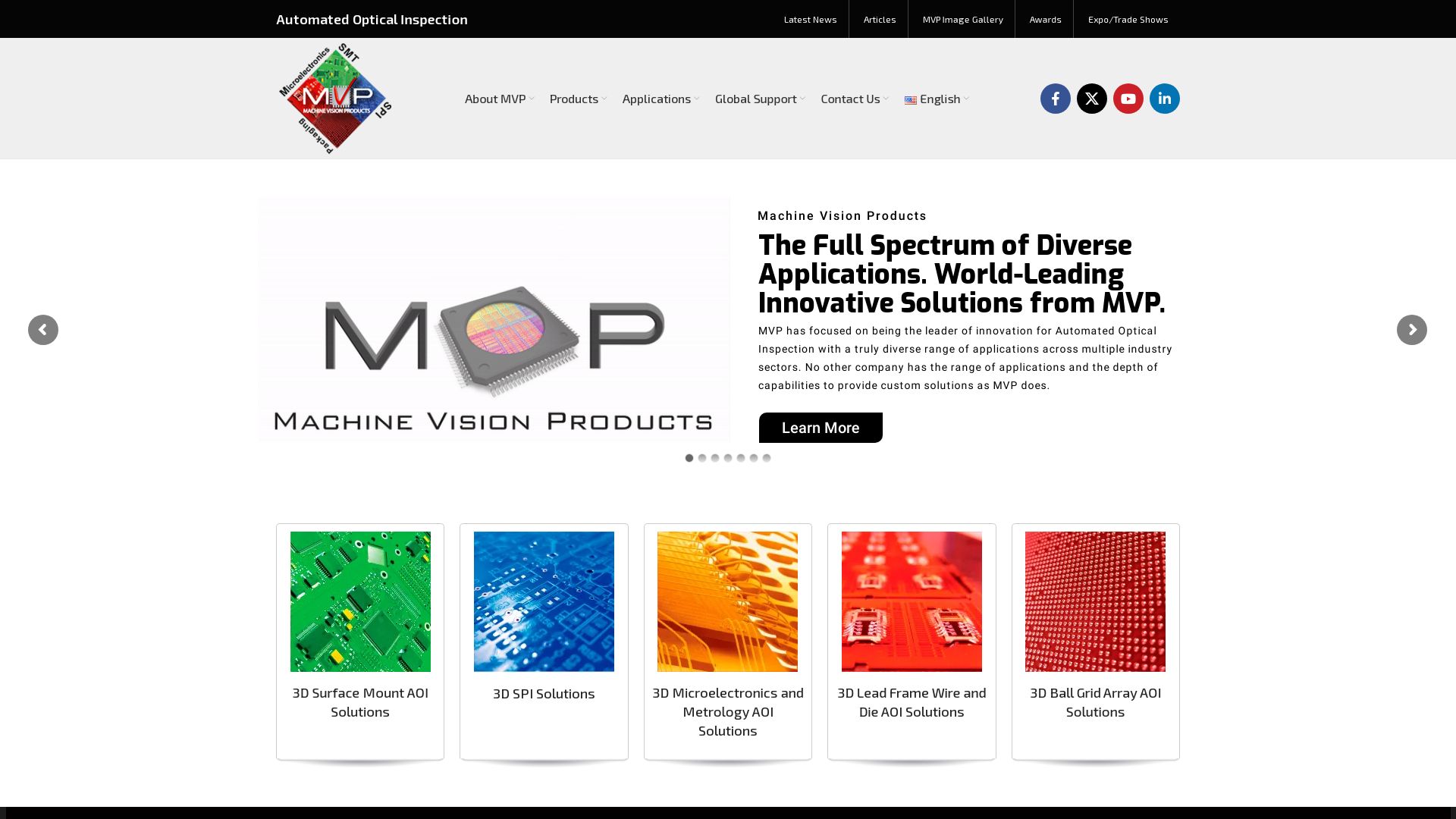
An avant-garde embodiment of AR technology, Vision Pro merges the digital and physical realms to heighten user experience. Operating on Apple’s inaugural spatial operating system, VisionOS, it champions connective and collaborative interactions. No mundane controllers required.—the device reads your voice, eyes, and hand gestures, enabling seamless navigation.
Vision Pro Top Features
- Voice, eye and hand-controlled: Replacing standard controllers for an immersive, unencumbered experience.
- 3D Camera: Capturing spatial photos, videos? Revolutionizing visual content, Vision Pro offers it.
- Immersive Spatial Audio: Realistic audio simulation that complements the visual media for added realism.
- Light-Seal: Most comfortable fit with its cutting-edge light-seal, blocking external light.
- 23 million pixel micro-OLED display: Promises a stunningly vivid display, surpassing even 4K quality.
- Precision Eye Tracking: Eliminates the need for controllers, simplifying user interaction.
- Atomized Workspace: Let’s not forget its unique ability to compact apps to hip-pocket size.
| External Battery | Facilitates usage for up to 2 hours |
| Optic ID Security | Registers each user’s unique iris pattern amplifying security |
| 12 Cameras and 6 Microphones | Enhances sensory input for a genuinely immersive experience |
Vision Pro Downsides
- Requisite External Battery: Necessitates dealing with extraneous cables.
- High Pricing: Acts as a barrier for some potential users.
- Hefty design: Resembles ski goggles, maybe less appealing to some users.
Vision Pro Pricing
Priced at $3,499, available from 2024, Vision Pro offers a top-tier experience matching its premium cost.
Vision Pro Use Cases
Use case 1 – Collaboration and Connectivity
Thanks to VisionOS, Vision Pro facilitates seamless digital collaboration, ideal for team projects, brainstorming and virtual meet-ups.
Use case 2 – Personal Theater
The ability to transform any space into a personal theater, excellent for entertainment enthusiasts seeking immersive audio-visual experiences.
Use case 3 – Spatial Computing
Useful for users aiming for an elevated computing experience, Vision Pro embodies spatial computing, acting as a palm-sized powerhouse.
Grant Sullivan
Content writer @ Aircada and self proclaimed board game strategist by day, AI developer by night.