HTML5 is the standard language for creating dynamic web pages and applications. It offers multimedia support, mobile device optimization, and improved form elements. HTML5 developers focus on semantic elements for clear and well-organized web pages. The process of developing HTML5 apps involves identifying niches, competitive analysis, cost estimation, and continuous upgrades.

Looking for alternatives to HTML5? Consider WebGL, Canvas, WebGL 2, WASM, WebGPU, OpenGL, and Unity.
WebGL
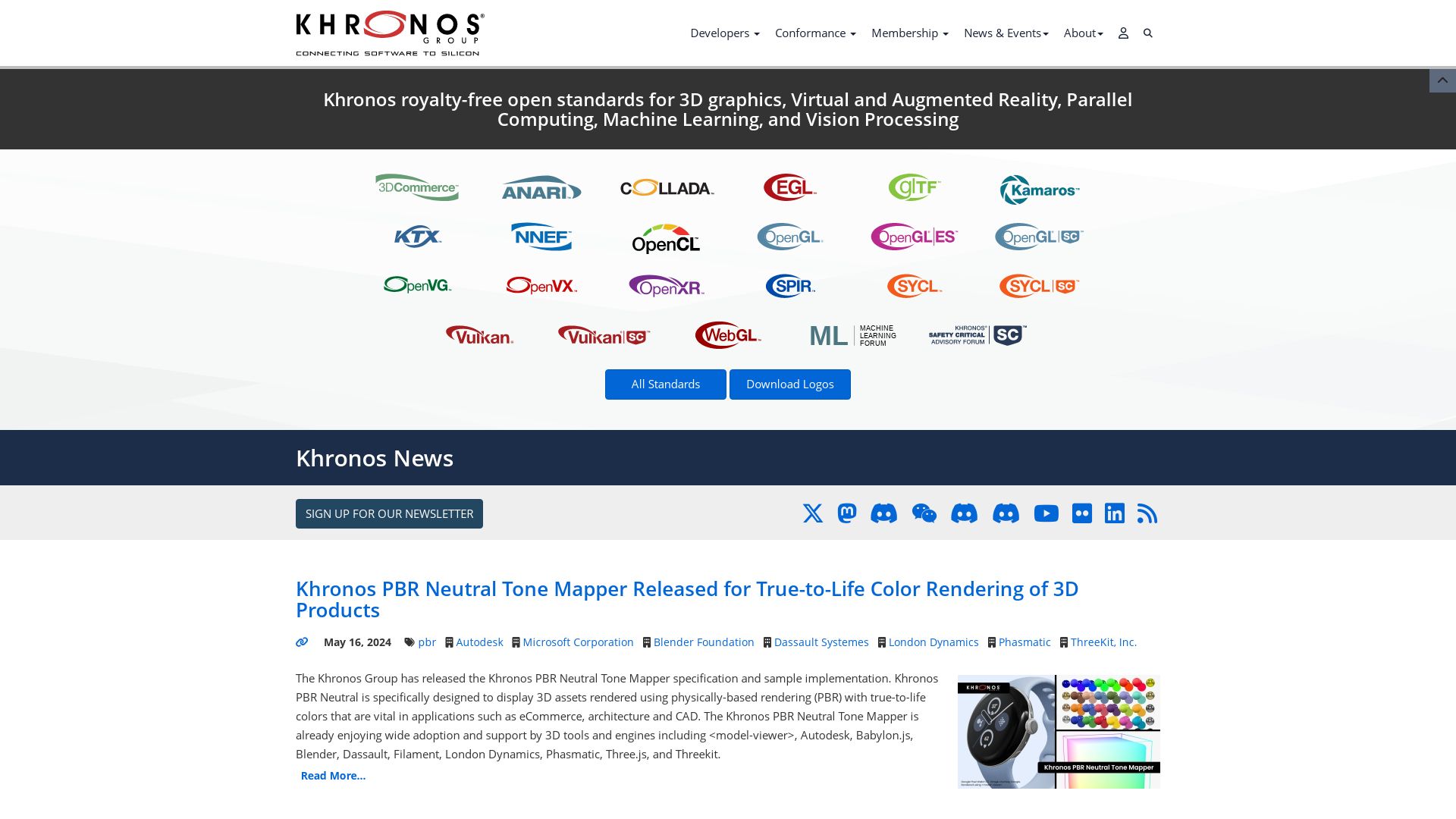
Unveiling the world of WebGL, the acrobat of 3D graphics API! Devised by Kronos Group and fathered by the inimitable Vladimir Vukicevic in 2011, this champ is web-integrated, making surfing a dimensional extravaganza. WebGL was born out of the ashes of Flash, bringing 3D to the web sans plugins.
WebGL Top Features
- Like twins separated at birth, WebGL 1.0 pairs with OpenGL ES 2.0 and WebGL 2.0 syncs with OpenGL ES 3.0.
- Its roots in the canvas of HTML5 give it a heartwarming tie to ECMAScript (JavaScript’s formal name).
- WebGL’s compatibility quest oozes from every circuit. It’s a maestro of cross-platform compatibility, GPU 3D acceleration and integrated DOM interface, ignoring code language barriers.
- Don’t let the term ‘low-level API’ deter you! WebGL is developer-friendly, thanks to JavaScript’s automatic memory management and no compilation requirement.
- This GPU access enabling API sings the ‘open-source’ tune, making it everyone’s favorite internet browser buddy!
| Feature | Benefit |
|---|---|
| Inbuilt with HTML5 | Supports 3D graphics while humming to the HTML5 rhythm. |
| Runs sans JVM | Controlled by the web browser, it dances to its own tune. |
| Mobile-friendly | Never leaves mobile users in a lurch, with full support for iOS Safari, Android Browser, and Chrome for Android. |
WebGL Limitations
- Speed – it lags owing to OpenGL, giving high-fives to the tortoise rather than the hare.
- Dire comprehensibility – DirectX is the professor, OpenGL and hence WebGL, are the struggling students.
- Quality issues – making it the unpopular guy at game parties, with most games opting for Windows-targeted D3D10+.
WebGL Pricing
Prices? Breathe easy, this low-level API is a freeloader. Open-source and proud, it shimmies through your browser without burning a hole in your pocket.
WebGL Use Cases
Use case 1
If you’re a web developer looking for tools to add another dimension to your website, WebGL is your holy grail. It adds depth to your Canvas, turning interfaces into 3D interactive wonderlands.
Use case 2
Are you a game developer working on browser-based games? Let WebGL come to your rescue. It promises a game player experience like never before, all within the confines of a browser window.
Use case 3
Data visualization specialists, rejoice! WebGL makes your graphs, charts, and data spatially engaging, unleashing the latent tale hidden within flat sheets of data.
Canvas

Looking for multiple graphics possibilities within a web page? Canvas is your answer. A core element of HTML5, Canvas offers on-the-fly graphics creation, providing an interactive environment for visuals.
Key Attributes of Canvas
- Path drawing: Intuitive methods like beginPath(), arc(), rect() and more offer a palette for creation.
- Interactive and Dynamic: User interactivity and dynamic animations are welcome additions.
- Pixel-level control: Raster graphics provide precise control, enabling direct pixel manipulation.
- Images, styles, and gradients: Draw images directly to Canvas, apply styles, create gradients, giving your designs a fresh appeal.
- Multi-Canvas support: Include multiple <canvas> elements on the same page providing diverse graphics options.
| RenderingContext | A necessity for the display on the initially blank <canvas>. |
|---|---|
| Broad Browser support | Canvas runs on the latest versions of Firefox, Safari, Chrome and Opera. IE8 requires additional script. |
| Drawing Styles | Possibility to apply styles to enhance graphic quality all represented via stroke or fill method. |
Limitations of Canvas
- Timings and interactivity must be self-managed.
- No fallback content for non-supporting browsers is provided.
- Heavy computational cost for frequent graphics updates.
Canvas Use Cases
Use case 1: Gaming Applications
Canvas’s pixel-level control and dynamic animations make it ideal for developing immersive games.
Use case 2: Interactive Graphics
For designers seeking to bring website graphics to life, Canvas offers a platform for creating interactive, dynamic designs.
Use case 3: Graphical Data Representations
Display data in a visually appealing way by creating interactive graphs and charts. Perfect for statisticians, data analysts and marketers.
WebGL 2
An intricate and powerful rasterization engine, WebGL 2 prides itself on facilitating the rendering of detailed and dynamic 3D applications with efficient use of functional geometry and a hands-on approach.
WebGL 2 Top Features
- Highly Interactive 3D Applications: WebGL 2 is instrumental in building highly visual and responsive 3D applications for the web.
- Advanced Features: The engine offers advanced functionalities that facilitate stunning, high-performance 3D applications.
- Efficient Use of GPU: It employs the GPU for processing geometric primitives in parallel, which accelerates rendering.
- Realistic Rendering: WebGL 2 uses Material Phong for visually striking 3D applications, employing lighting, texture coordination, and surface blending.
- JSON Compatibility: The engine harnesses JavaScript Object Notation (JSON) for defining, storing, and loading complex geometries.
| Attribute | Value |
|---|---|
| Engine | Rasterization |
| 3D Capability | Yes, using libraries |
| Language | GLSL |
WebGL 2 Limitations
- Knowledge-intensive: WebGL 2 demands a comprehensive understanding of matrix math, normalized coordinates, and frustums. It requires user-supplied vertex and fragment shaders.
- Hands-on Approach: Although powerful, WebGL 2 is not a comprehensive 3D API and requires a hands-on approach for efficient use.
WebGL 2 Use Cases
Use case 1 – Gaming
WebGL 2 excels in gaming application development with its capacity to render highly interactive, visually stunning 3D applications. Developers can create graphically rich games with high-performance rendering capabilities.
Use case 2 – Scientific Visualization
Scientists and researchers can leverage WebGL 2’s advanced features to build intricate 3D visualizations. It aids in simplifying complex geometric data representation.
Use case 3 – Web Graphics
WebGL 2, due to its integration with the web, provides an optimized platform for developers to create impressive graphics for web applications, employing advanced features for an immersive user experience.
WASM
Started in 2017 and recognized by W3C as a standard in 2019, WebAssembly (WASM) offers superior website performance and capability enhancements. It runs with speed near to native on all major browsers like Chrome, Edge, Firefox, and WebKit, providing significant performance gains, and offers the potential to revolutionize web applications.
WASM Top Features
- High-efficiency: The low-level binary format of WASM enables running compiled code written in various languages at speeds close to native, significantly enhancing performance.
- Portability: WebAssembly aims for maximum compatibility by supporting most languages, including C, C++, Rust, and Go. This feature allows developers to run their code on the web irrespective of the language used.
- Security: Through its limited set of instructions and better memory management, WASM reduces vulnerability attack surface, thereby enhancing the overall security of applications.
- Interoperability with JavaScript: WASM is designed to complement and work alongside JavaScript, which enables web developers to create high-performance functions efficiently.
| Unique Feature | Advantage |
|---|---|
| Compiling to WASM Binary | Original source code can be compiled to a WASM binary and run inside browsers without the need to create WebAssembly code. |
| WebSocket text-to-binary tools | WebAssembly language can be easily converted to binary due to 1:1 correspondence with the binary format. |
| Serverless Application | WASM can be used in serverless environments and is a potential solution to issues pertaining to serverless adoption. |
WASM Limitations
- No direct access to DOM: WASM is limited to computational tasks and does not have direct access to the browser DOM. This necessitates interaction via JavaScript, which may be a bottleneck in some scenarios.
- Initialization overhead: WASM has a higher initialization cost than JavaScript due to parsing and compiling requirements.
- Lack of garbage collection: WASM does not currently support garbage collection, which means languages that require this feature necessitate additional handling.
WASM Use Cases
Use case 1: Web Applications
Due to its near-native performance, WASM is ideally suited for web applications previously unachievable with JavaScript alone. Its application ranges from 3D games and AR/VR technologies to video editing and scientific simulations.
Use case 2: Secured Applications
WASM offers superior safety mechanisms by reducing the vulnerability attack surface and providing optimal memory management. This makes it an excellent choice for secure applications.
Use case 3: Cross-Language Compatibility
WASM allows code written in multiple languages, including C, C++, Rust, Go and Python, to run on the web. This cross-language compatibility makes it highly suitable for projects involving diverse programming languages.
WebGPU
Conceived by the W3C ‘GPU for the Web’ community, WebGPU is a revolutionary API aimed at graphics and machine tasks. This groundbreaking protocol seeks to enhance the capabilities of the aging WebGL API, delivering functionalities akin to modern GPU hardware such as Direct3D 12, Metal, and Vulkan.
WebGPU Top Features
- Efficient Interfaces: WebGPU delivers seamless integration with modern GPU hardware.
- Conducive Programming Model: Offers innovative programming opportunities within browsers.
- Browser Compatibility: Inclusion in Chrome 113 across ChromeOS, macOS, and Windows; extension to other platforms underway.
- Enhanced Visual Effects: Unveils complex visual effects earlier deemed impractical.
- Optimal Management of Resources: Compute shaders provide a flexible programming model, ensuring efficient allocation of computational resources.
| WebGPU Feature | Description |
|---|---|
| Minimal Boilerplate Code | Emphasizes use of already existing web platform functionalities and recognized JavaScript patterns |
| Automated Resource Synchronization | Handles synchronization issues independently, reducing overhead from JavaScript calls |
| Support for WebGPU Ports | Backing of ongoing WebGPU ports in popular JavaScript WebGL libraries. |
WebGPU Downsides
- Still in Early Development: WebGPU, albeit promising, remains in preliminary development stages.
- Limited Default Activation: While the extension to WebGL, it mostly remains deactivated by default.
- Browser Propagation and Compatibility: Has iterative process for supporting various hardwares and browsers.
WebGPU Use Cases
Use case 1: Visual Effect Creation
You can leverage WebGPU to bring to life unique and intricate visual effects earlier thought impracticable on the browser-based platform.
Use case 2: Machine Learning Computations
WebGPU aids machine learning computations by optimally managing computational resources. Capitalizing on this can pave the way for innovative machine learning developments.
Use case 3: Game Development
In the realm of game development, WebGPU can become a go-to option for mobile game studios, providing much-needed safety, performance, and portability
OpenGL

Established by Silicon Graphics in 1992, OpenGL (Open Graphics Library) is a potent, low-level rendering and modelling software library, employed extensively in various platforms such as video games, CAD, and scientific applications.
OpenGL Top Features
- Hardware-accelerated 3D graphics, supporting Augmented and Virtual Reality.
- Advanced hardware-specific features accessible through OpenGL versions and extensions.
- The addition of direct creation of a binary blob for program objects, binding programs individually to programmable stages.
- Compatibility with OpenGL ES 2.0, OpenGL ES 3.1, and the modern Vulkan API.
- Increased adoption by world-class game developers.
| OpenGL Version | Key Enhancements |
|---|---|
| 3.3 | First “Modern OpenGL” version. |
| 4.2 | Introduced shading language 4.20, new buffer and shader accesses. |
| 4.6 | Added SPIR-V language to define shaders, plus additional features for Atomic Counters and function references. |
OpenGL Limitations
- Specific knowledge of C++ programming language and strong mathematical concepts in linear algebra, geometry, and trigonometry are prerequisite for effective use of OpenGL.
- The shift to new versions may require additional learning and adaptation.
- Current focus of the industry has been shifting towards Vulkan API, making OpenGL less prevalent for new projects.
OpenGL Use Cases
Use case 1: Gaming Industry
With its hardware-accelerated 3D graphics and extensive platform compatibility, OpenGL is used widely in designing the graphics engines for commercial games, including ID Software’s Quake series.
Use case 2: CAD Applications
For Computer-Aided Design (CAD) applications, OpenGL’s dynamic rendering and modelling capabilities aid in creating complex and high-quality designs.
Use case 3: Learning Perspective
OpenGL serves as a solid learning tool for individuals seeking to comprehend the functionalities of the Vulkan API, its successor.
Unity

Launched in 2005, Unity is a high-powered game development engine designed for turning unique game ideas into reality. It supports the creation of both 3D and 2D games and is compatible with multiple operating systems, including robust augmented reality (AR) capabilities.
Unity Top Features
- Cross-Platform Game Support: Unity brings game ideas to diverse platforms, including Android and iOS.
- Flexible Development: Unity’s adaptable nature allows developers to create a variety of applications-from AR experiences to 3D simulations.
- Comprehensive Tools Suite: Offering a range of tools, state-of-the-art rendering technology, and features that support high-quality game creation.
- Integrated Asset Store: Developers can explore and leverage pre-designed textures and features for game design.
- Rich Coding Languages: Unity 3D accepts multiple coding languages, including BOO script, Javascript, and C#.
- Active Developer Community: Unity’s engaged community assists with problem-solving and system enhancements.
| Feature | Benefit |
|---|---|
| Augmented Reality Support | Enables the production of immersive AR experiences |
| Endorsed for Mobile Games & AR/VR | Unity encourages the creation of advanced games with AR/VR components |
| Diverse Pre-Designed Features | Facilitates creative brainstorming and sophisticated game designs |
Unity Downsides
- Pricing Structure: Developers need to pay a fee each time a game using Unity software is installed. This pricing revamp drew criticism, notably from indie developers.
- Retroactive Fees Announced: This fostered mistrust between Unity and its users, raising concerns about future sudden changes.
- Loss of Unity Plus: Unity no longer offers the Unity Plus subscription tier.
Unity Pricing
The company has both free and paid versions of Unity, bearing multiple features. However, the pricing model is set to change on January 1, 2024, where fees will apply to installs and sales made post this date. Installs do not bear a fee until the game surpasses $200,000 in revenue and 200,000 installations.
Unity Use Cases
Use case 1
Unity is aptly suited for independent game designers seeking to create and distribute a variety of game types, from traditional 3D adventures to interactive, augmented reality experiences.
Use case 2
Android and iOS game developers will find Unity’s cross-platform capabilities ideally crafted for their needs, facilitating seamless game launch across multiple platforms.
Use case 3
Coding professionals seeking to try their hand in game development have various coding languages at their disposal with Unity, making it a versatile learning platform.
Patrick Daugherty
Content writer @ Aircada. Merging AR expertise with a love for late-night gaming sessions.





