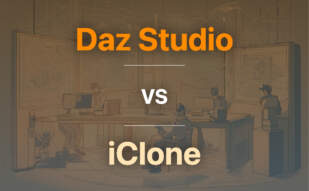If you’re a beginner or value instant results and user-friendly interface, opt for iClone. For complex, detailed 3D modelling and animation used in top-tier films, prefer Maya, given your proficiency in mastering intricate tools.
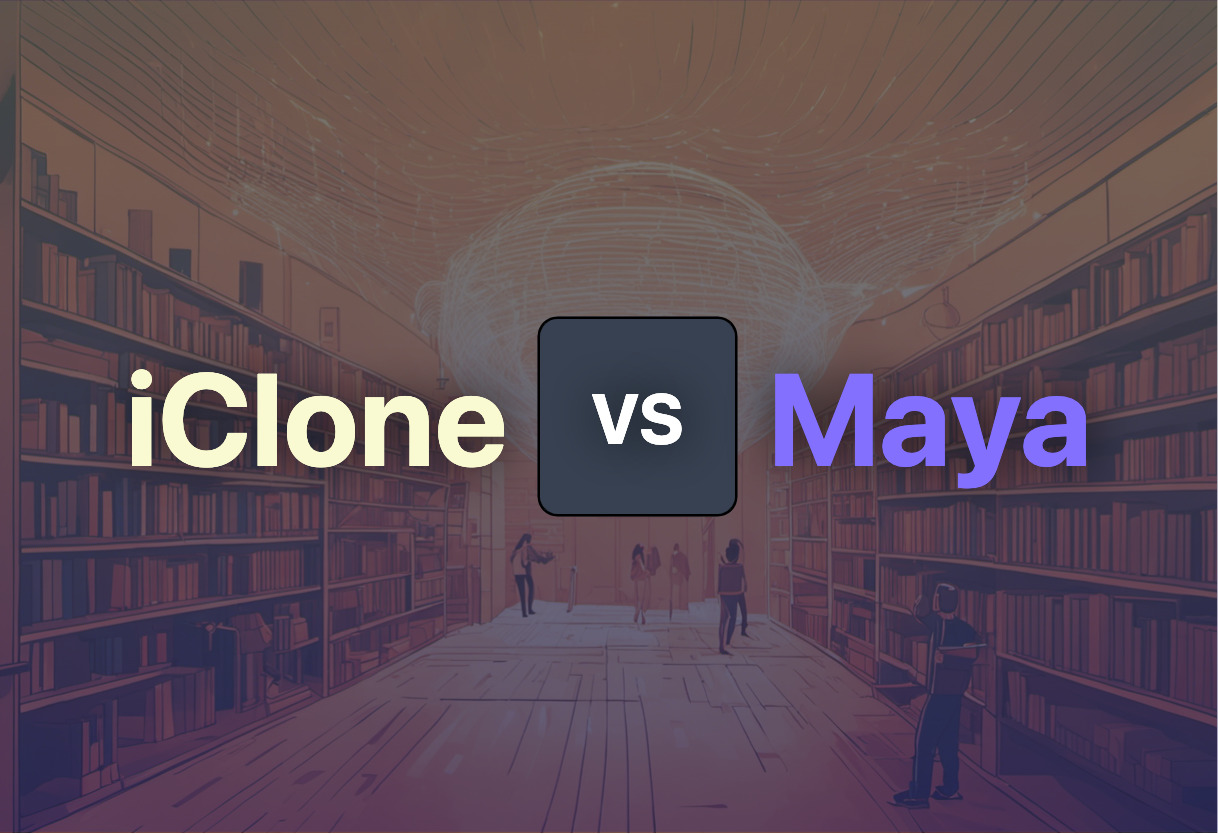
Key Differences Between iClone and Maya
- Experience Level: iClone targets beginners and intermediates with drag-n-drop interface. Maya serves experienced users with advanced features.
- Pricing: iClone available at a one-time cost of $599. Maya, offers monthly and yearly subscriptions.
- Integration: iClone supports Maya, Omniverse Audio2Face, Blender, MetaHuman Creator. Maya assets can be used in Unreal Engine and Unity.
- Usage: iClone is realtime, focused on animation. Maya is comprehensive, used for 3D modeling, simulation, texturing.
| Comparison | iClone | Maya |
|---|---|---|
| Primary Use | Real-time 3D animations for films, previz, video games | Creating assets for interactive 3D applications, animated films, TV series, visual effects |
| Platforms | Available on Windows | Windows, macOS, and Linux |
| Integration | Partial 3DXchange Pipeline, Blender, Omniverse Audio2Face, MetaHuman Creator | Unreal Engine, Unity |
| Key Features | Muscle-based facial control, accurate lip-sync, puppet features, particle effects, PhysX | NURBS modeling system, powerful animation capabilities, detailed texturing, shading, lighting, advanced rigging system |
| Pricing | $599 | Monthly, yearly subscriptions and a free trial |
| Optimized For | Improving projects, creating expansive worlds, complex characters, and dazzling effects | Recreating realistic, interactive 3D animations, models |
| Key Benefits | User-friendly environment, swap characters quickly, adjust visuals and lighting, allows real-time playback | Highly customizable user interface, comprehensive functionality, high performance, and its versatility in the creative field |
| Application | 3D simulator for education, industry, and business | Used in film industry for high-profile movies |
| File Formats | FBX, OBJ, BVH | Provides functionality for data import/export |
| Royalty | Royalty-free usage of all content created | Businesses earning less than $100,000 can use for a lower fee |
What Is iClone and Who’s It For?
iClone is a full-fledged, real-time 3D animation and rendering software for professionals fabricating animations for film, animation, previz, video games, and more. Boasting a power-packed blending of character animation, cinematic storytelling, and sleek scene design, it’s essentially an all-in-one production platform.
Whether you have a knack for animating characters or playing around with facial expressions – courtesy of iPhone facial capture, iClone caters to you. With its promising drag-n-drop interface and a wide variety of editing settings, professionals, and businesses in the industry find it to be an effective tool for enhancing projects and conjuring expansive worlds.

Pros of iClone
- User-friendly production environment
- Supports import & export of popular file formats
- Royalty-free usage of all content created
- Real-time particle animations & post FX
- Integrations with Maya, Blender, Omniverse Audio2Face
Cons of iClone
- Priced at $599 with only partial 3DXChange Pipeline integration
- Requires additional purchases from the Reallusion Content Store
What Is Maya and Who’s It For?
Originally developed by Alias and eventually acquired by Autodesk, Maya is a prestigious 3D computer graphics application. Being highly versatile, it’s used adeptly for assets creation across interactive 3D applications, TV series, animated films, and visual effects. Available on Windows, macOS, and Linux, Maya’s high performance and comprehensive functionality attract a diverse user-base.
Maya bakes in more than just a highly-customizable user interface. With a myriad of potential uses, from 2D drawing to 3D modeling and animation simulation, it continues to prove its worth across industries like Hollywood, business, and education. For a software heftily used worldwide, Maya provides extensive support to its users.

Pros of Maya
- Offers vast functionalities
- Praised for its powerful animation capability
- Supports NURBS—ideal for creating complex, detailed shapes
- Assets can be imported to game engines like Unreal Engine & Unity
Cons of Maya
- Pricing could be steep for some users
- Requires a learning curve due to its comprehensive features
The Final Frame: iClone Vs Maya
After a comprehensive comparison, we are in the final round: iClone versus Maya addresses Snippet needs distinct audience segments. Relish our verdict.
Film and Game Developers
For filmmakers and game developers seeking user-friendly real-time animation with a storytelling angle, iClone delivers exceptionally. Its broad character and ease in swapping caters to the fleetness of scene switching. Add to it, royalty-free content usage, and lighting adjustments make it an ace.
- User-friendly
- Real-time animation
- Storytelling regime

Business and Industry Professionals
Maya is a saviour for business, industry oriented professionals. Its capability to create interactive 3D applications, and visual effects adds an edge. The highly customizable user interface, coupled with the NURBS modeling system, spells magic. Useful in the following traits:
- Creating complex shapes
- Developing interactive applications
- Visual effects

Education Sector
An educator hunting for a simulative tool for technical education? iClone is perfect with full skeletal, facial animation for human, animal figures adding to its grandeur. Real-time playback leaves students encapsulated.
- Muscle-based control
- Facial and skeletal animations
- Real-time playback

Final Verdict: For users demanding a powerhouse of 3D animation and realtime storytelling, iClone delivers. Maya, however, dominates the realm of detailed 3D asset creation and visual effects. Choose wisely but remember, the difference lies in the specifics of your requirements.
Grant Sullivan
Content writer @ Aircada and self proclaimed board game strategist by day, AI developer by night.