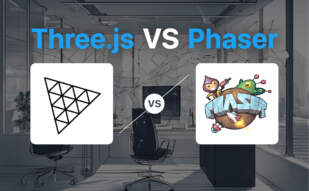Konva is a HTML5 Canvas JavaScript framework that enables canvas interactivity for desktop and mobile apps. It supports high-performance animations, transitions, event handling, and more, making it a versatile tool for developers. If you’re looking for alternatives to Konva, you may consider exploring Canvas, PixiJS, Phaser, Phaser 3, and Cocos2d for your interactive canvas needs.

Make Room for Canvas

Introducing Canvas, an extraordinary powerhouse that uses the HTML browser environment to draw radiant graphics on-the-fly. This dynamo lets you usher in a vibrant, interactive gaming experiences, dazzling animations and much more, all inside of your browser!
Canvas: The Glittering Features
- A plethora of drawing capabilities including paths, boxes, circles, lines, Bezier curves, and quadratic curves.
- Not just standard graphics, it makes the canvas come alive with colored text, animations, and interactive elements, just to name a few.
- Support for multiple canvases on a single HTML page, for when one just isn’t enough!
- Seamless compatibility with popular browsers such as Firefox, Safari, Chrome, and Opera.
| Custom Graphics Abilities: | Draw data presentations via styles like: lineWidth, lineCap, lineJoin, miterLimit, font, textAlign, textBaseline. |
| Image Management: | CanvasImageSource offers added flexibility by allowing use of HTMLImageElement, HTMLCanvasElement, HTMLVideoElement as image sources. |
| Transformations | Canvas offers an array of transformations, including translating, rotating and scaling the canvas. It even lets you transform the canvas itself |
Canvas Limitations
- IE8 users, fear not! Support is available but requires the ExplorerCanvas script.
- The creation of high-quality graphics requires some scripting know-how. But trust us, the results are definitely worthwhile!
Canvas Pricing
Canvas is a free offering, unleashing a world of graphical opportunities without a penny exchanged!
Canvas Use Cases
Use case 1 – Interactive Web Gaming
With its dynamic animation capabilities, Canvas breathes life into web-based games, catapulting the user experience to thrilling new heights!
Use case 2 – Data Visualization
Canvas shines in the realm of data visualization. With its graphical data presentation and custom drawing abilities, complex data can be rendered in a visually appealing and easily digestible format.
Use case 3 – Educational Content
Learning becomes more fun with Canvas! Its interactivity and imaging capabilities make it ideal for creating engaging educational content and e-learning resources.
PixiJS
Serving as a replacement for Flash in HTML5, PixiJS is an efficient rendering system used for displaying 2D visuals. Enhanced with interaction support and a comprehensive scene graph, it is a sublime choice for graphics-heavy web applications, interactive content, and online games.
PixiJS Top Features
- Fast and Efficient: Courtesy of its optimal use of WebGL and automatic sprite & geometry batching.
- Not Limited to Sprites: Can draw trails, primitives and provides text rendering.
- Native spritesheets offer ease in loading and development simplicity.
- WebGL Native: Offers fast rendering and the ability to achieve advanced effects using the Filter class and shader programs.
- Open Source: Its fully accessible, GitHub-hosted code has MIT license.
- Extensible: With a clean internal API and 5 major versions, PixiJS is future-ready.
| Deployment | Aims |
|---|---|
| Easy web-like deployment, extendable for mobile & desktop apps via Cordova & Electron | Fast, user-friendly, 2D visuals across all devices |
| Learning Resources | Setup Options |
| Official website, tutorials, API guide, Wiki, Discord Chat | prebuild download, npm install, CDN URL use |
PixiJS Limitations
- Although designed for efficiency, performance may wane in highly complex scenes.
- Not a game engine– it’s a “creation engine” with a focus on quickly moving things on screens.
PixiJS Pricing
Profoundly, PixiJS is an open-source software available free of charge. However, your financial contributions are treasured as they help accelerate its development.
PixiJS Use Cases
Use Case 1: Web Applications
Being highly efficient and quick, PixiJS proves indispensable for creating graphics-heavy web apps with optimal performance.
Use Case 2: Online Games
With its proficient 2D rendering capabilities and support for advanced effects, PixiJS is an ideal choice for developing engaging online games.
Use Case 3: Interactive Ads and Educational Content
The versatile features of PixiJS, including text rendering and geometric batching, make it suitable for creating interactive ads and dynamic educational content.
Phaser
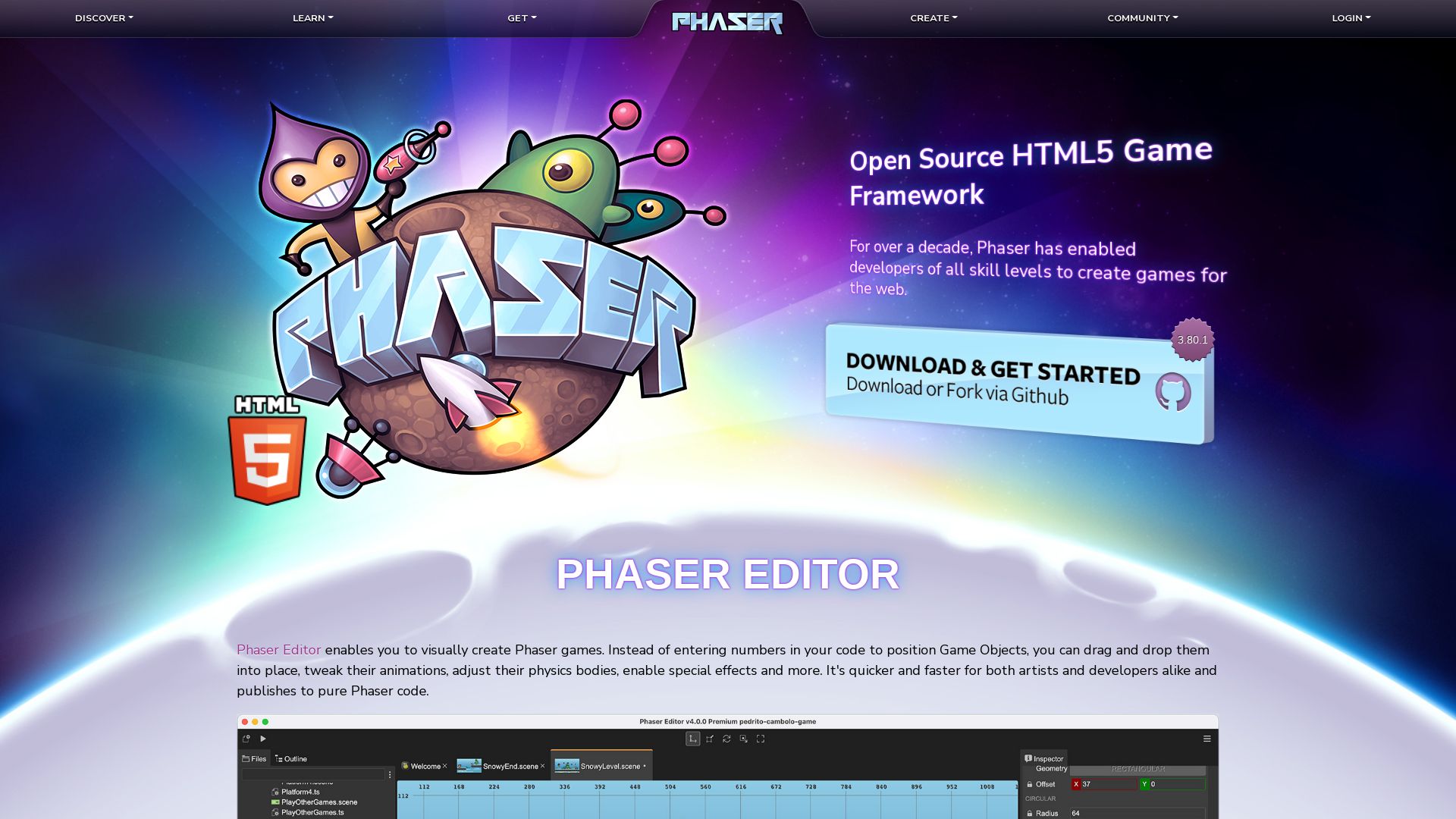
Introducing Phaser, a 2D game framework for HTML5 games, brought to you by Richard Davey and the open-source community on GitHub since its initial release in April 2013.
Phaser Top Features
- Ideal for both desktop and mobile, with games deployable to iOS, Android, and native desktop apps through tools like Apache Cordova and PhoneGap.
- Based on JavaScript and TypeScript, it utilizes Canvas and WebGL renderer for swift rendering, auto-switching based on browser support.
- Consists of various versions to suit unique needs, from Phaser 1 to the current Phaser CE (Community Edition), with Phaser 4 under development.
- In-built support for various physics systems, such as Arcade Physics, Ninja Physics, and P2.JS.
- Smooth audio playback with web & HTML5 audio capabilities.
- Flexible usage & adaptability—fits into Android game or Facebook Instant game environments.
| Phaser Documentation | Asset Integration |
|---|---|
| Game development made easy with over 1800 well-detailed examples and active community support. | Use of dedicated scripts/js, src, and assets folders for structured placement of game elements—from framework file to sound assets and tilemaps. |
| Index.html provided for the game’s initiation and interaction handling. | New game creation process by implementing new Phaser.Game(), adding a scene, including a creation function for various components. |
Phaser Limitations
- Requires a browser that supports the canvas element.
- While it’s powerful, it’s primarily geared toward 2D gaming—3D capabilities aren’t as advanced.
Phaser Use Cases
Use case 1
Efficient for upcoming developers seeking a clear entry point into game development due to its neatly-organized documentation, beginner-friendly resources like the Phaser Mini-Degree from Zenva Academy, and the comprehensive game creation guide.
Use case 2
Superb choice for independent game developers working with smaller teams and lesser capital, as Phaser is open-source and free-to-use.
Use case 3
Enticing for seasoned developers interested in contributing to an open-source project, and is flexible enough to integrate with other platforms such as Android and Facebook Instant Games.
Phaser 3
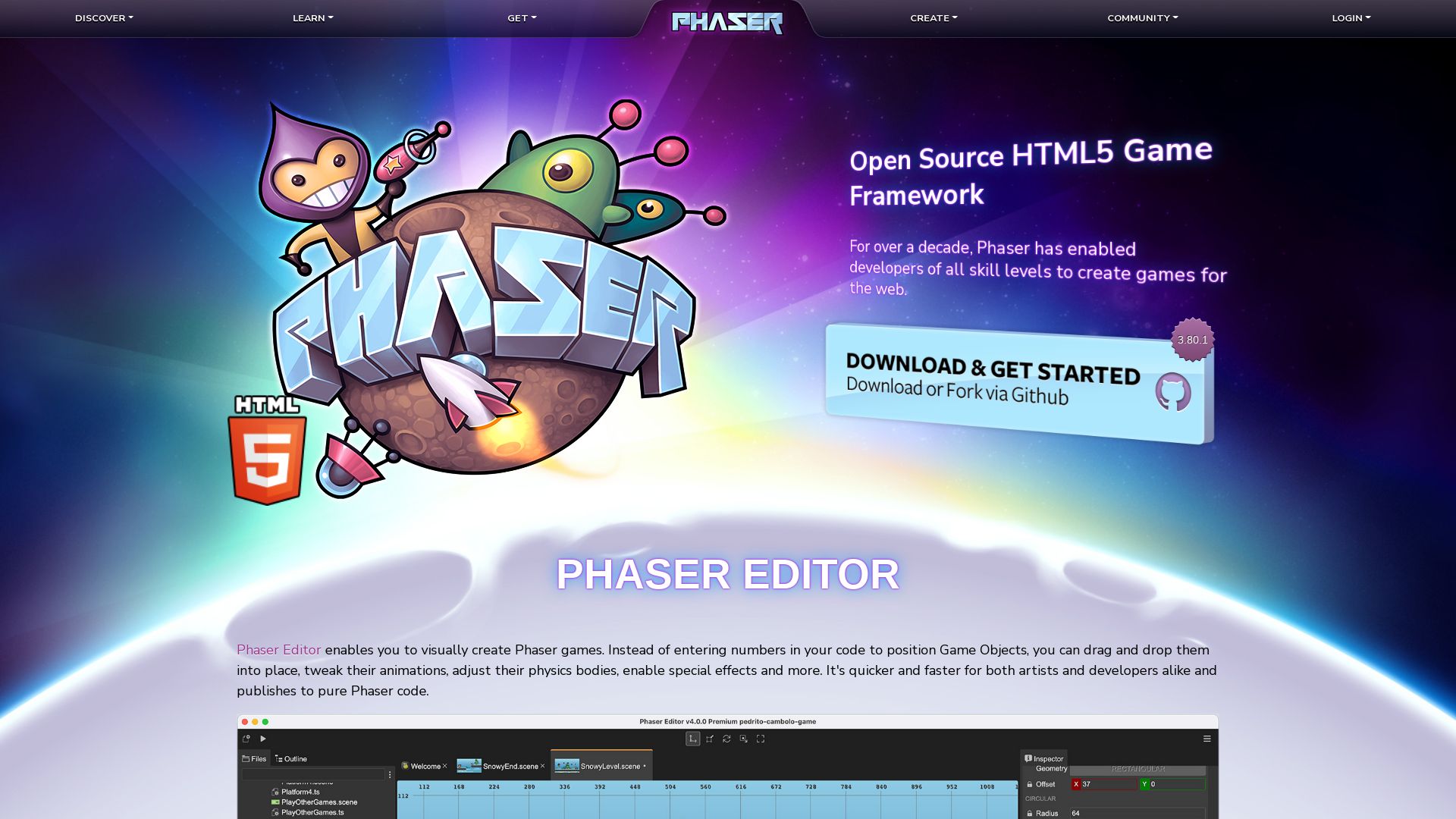
Meet Phaser 3 – the next-generation Phaser game framework specifically developed for modern 2D games. Rebuilt from scratch with a data-orientated approach, Phaser 3 has a custom WebGL renderer and the ability to switch between Canvas and WebGL renderer, based on browser support.
Phaser 3 Top Features
- Modular Structure: Completely rebuilt to provide a streamlined development process.
- Custom WebGL Renderer: Specifically designed for 2D games, providing smooth, high quality gameplay.
- Support for JavaScript and TypeScript: Phaser can run in any browser that supports the canvas element, catering to a wider audience of developers.
- Flexible Configuration: Offers the ability to fine-tune and customize your game to its fullest extent.
- Strong Community Support: With video tutorials, discords, plugins and more to boost your development journey.
| Feature | Benefit |
| Supports Spritesheets and Texture Atlases | Allows for detailed animations that can enrich your gaming experience. |
| Volume Control for Audio | Provide immersive sound effects with volume control, muting, looping, and fading. |
| Extensive Documentation | Includes a Getting Started guide and tutorials for your first Phaser 3 game! |
Phaser 3 Limitations
- Despite its robust features, Phaser 3 might not be ideal for high-end 3D game development, as it primarily focuses on 2D games.
- There are occasional API breaking changes with updates, though most are internal and do not directly affect the performance.
Phaser 3 Pricing
Phaser 3 is a free, open-source software developed by Photon Storm, affirmed by its wide array of contributors and funders!
Phaser 3 Use Cases
Use case 1
For beginners in game development, Phaser 3 is a fantastic option. It’s user-friendly, lightweight, and offers a plethora of learning resources – easing your initiation into the gaming sphere.
Use case 2
Looking for swift, efficient game development? Phaser 3 is your ally. It specializes in quickly developing small, innovatively fun games that balance quality and speed.
Use case 3
Within educational scenarios, Phaser 3 shines as it combines fun with learning! Its interactive games interface aids significantly in the comprehension of complex subjects, helping students grasp concepts effectively.
Cocos2d
Stepping onto the scene in 2008, Cocos2d is a free software framework known for building games, apps, and other cross-platform GUI programs. With an open-source DNA, it aids developers in creating immersive 2D and 3D experiences.
Cocos2d Top Features
- Sturdy physics system with top-notch animation capabilities.
- Provision for developing multi-platform games with Cocos2d-x.
- Cocos2d-x+Lua for less coding during game development.
- Supports 2D graphics with OpenGL, alongside sprite sheet and skeletal animation.
- Incorporates high-performance 3D graphics with Vulkan.
| Feature | Description |
|---|---|
| Procedural Animation | Allows for dynamic, customizable animations. |
| High Precision Text | Enhances readability and overall user experience. |
| New Custom Render Pipeline | Optimizes output by customizing the processing of images and animations. |
Cocos2d Limitations
- Requires an understanding of C++ for optimal utilization.
- The performance-driven features may seem overwhelming to beginners.
Cocos2d Pricing
Being open-source, Cocos2d comes at the appealing price of free. Its use isn’t restricted by pricing barriers.
Cocos2d Use Cases
Use case 1: Game Development
With versatile branches like the Cocos2d-objc, Cocos2d-html5, and Cocos2d-XNA, Cocos2d is ideal for complex game development or simple app crafting. It breathes life into noted games like FarmVille, Plague Inc., and Geometry Dash.
Use case 2: Cross-platform Development
Cocos2d-x serves as a complete toolchain for creating games that run across multiple platforms. It applies equally to web-native environments, making it an asset in the cross-platform development sphere.
Use case 3: Graphic Intensive Apps
Being capable of rigorous 2D or 3D graphics rendering, Cocos2d provides an ideal framework for developing high-quality, graphic-intensive applications.
Hannah Stewart
Content writer @ Aircada, tech enthusiast, metaverse explorer, and coffee addict. Weaving stories in digital realms.