
Aircada
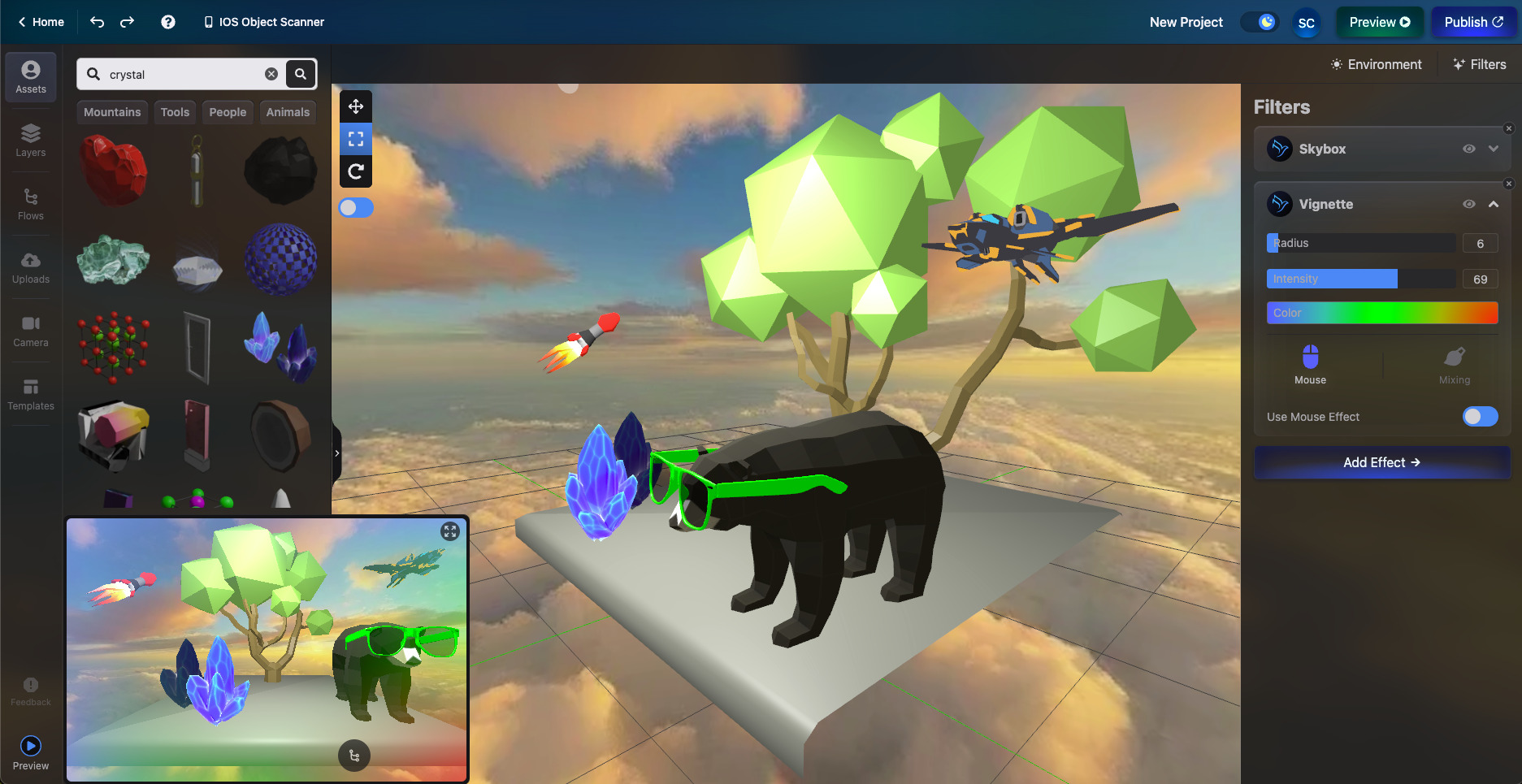
A Aircada is a proficient, no-code platform supporting the creation, deployment, and viewing of AR content. Established by Sean and Wylie Chenoweth in 2020, it is hailed as the Canva of AR content creation.
Aircada Top Features
- Device Agnostic: Compatible with mobiles, tablets, and lidar-equipped gadgets
- AI-based Speedy Creation: AI-driven algorithms expedite the AR content creation
- Superior Quality: Produces realistic 3D rendering and manages geometric occlusion
- Integrated System: Offers an incorporated AR content management system
| Spatial AI | Uses the innovative Spatial AI |
| Encrypted Communication | Security is a priority with encrypted communication |
| Documentation | Extensive documentation provided at aircada.com/docs |
Aircada Limitations
- Recent Inception: As a relatively new platform, it may lack some mature features
- Niche Target Users: Catered mainly towards AR enthusiasts and professionals in the AR field
Aircada Pricing
Boasts the most competitive free edition in the market including unlimited projects, custom branding, and collaboration. Subsequent plans start at around $20 per month with an enterprise plan for $79+ per month.
Aircada Use Cases
Use case 1
Perfect for aiding OEMs and industrial equipment operators with guided procedures and training.
Use case 2
Provides a user-friendly platform for marketers, artists, and 3D designers.
Use case 3
Caters to businesses of all sizes seeking an intuitive, efficient AR experience.
Vuforia
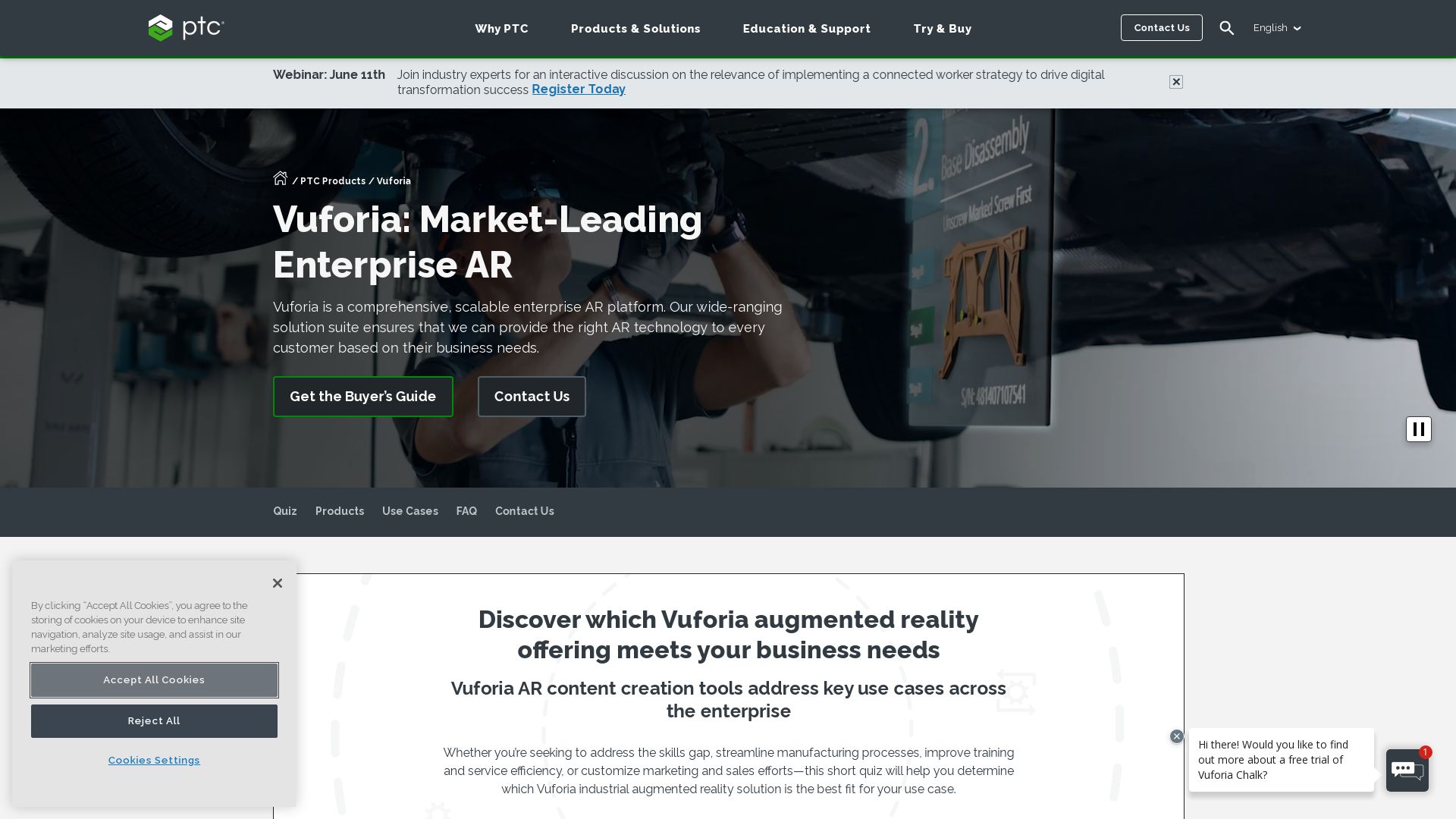
Initially conceived by Qualcomm and further nurtured under the umbrella of PTC Inc. since 2015, Vuforia has emerged as a potent force in the arena of AR software development kits (SDKs). Vuforia leverages cutting-edge computer vision technology to astoundingly recognize objects, paving the way for innovative AR applications.
Vuforia Top Features
- Comprehensive APIs: C++, Java, Objective-C++, .NET languages for the Unity game engine.
- Multi-Target Support: Accommodates 2D/3D target types, markerless Image Targets, 3D Model Targets, and addressable Fiducial Markers.
- Localization and Detection: Offers 6DOF device localization, localized occlusion detection, and runtime image target selection.
- Platform Integration: Seamlessly compatible with iOS, Android, UWP, Unity, Android Studio, Visual Studio, and XCode platforms.
- AR Digital Twin: Bridges physical and digital spaces, offering real-time detection and data overlay on real-world objects.
| Features | Description |
|---|---|
| VuMarks | A next-gen version of QR codes, allows custom design and supports multiple formats. |
| Cloud Recognition Database | Enables remote storage of target images, augmenting accessibility and convenience. |
| Dynamic recognition | Ensures sophisticated targeting options and supports creative empowerment. |
Vuforia Limitations
- The ‘virtual buttons’ feature is being deprecated and will be excluded in future versions.
- The support for Unity is limited to version 2022.3.5f1+ and above, which confines its usage for users relying on earlier Unity versions.
Vuforia Pricing
Vuforia offers multiple licensing options, including a free version for learning and non-commercial use. Other pricing packages include the Basic and Premium plans, which can be further augmented with Cloud and Cloud Plus add-ons. Premium plans need direct contact with the company for subscription, and the Cloud add-on has a standard rate of $0.01/Cloud reco.
Vuforia Use Cases
Use Case 1 – 3D Product Demonstrations
Vuforia’s AR capabilities add an interactive, three-dimensional perspective to product demonstrations, helping manufacturers and marketers give their audience a realistic experience of the product.
Use Case 2 – Interactive Campaigns
By leveraging Vuforia, marketing and advertising agencies can create compelling AR campaigns that engage users and offer them an immersive brand experience.
Use Case 3 – Real-world Object Mapping
Engineers and developers can use Vuforia’s object recognition and real-time data overlay to map or blueprint real-world objects and processes in AR, enabling digital twinning and simulation.
JigSpace

JigSpace is a leading company in next-gen AR product presentations. Transforming product communication, this AR creation tool is embraced by innovators around the globe and has featured in Apple Vision Pro’s announcement.
JigSpace Top Features
- AR Product Presentations: Enables product demonstration with zoom and walk-around features for an immersive experience.
- Global Reach: By eliminating physical limitations, JigSpace offers the promise of expansive reach.
- Platform Compatibility: Works on Mac, Windows, and is viewable on any device.
- Custom Branding Features: Allows businesses to tailor their presentations to fit their brand image.
- Security: Maintains an enterprise-grade, SOC 2 Type II environment for reliable and secure operation.
| Powerful Integrations | Works seamlessly with Three.js JavaScript library for creating 3D graphics in any browser |
| Supported Materials | Supports a wide variety of materials like Lambert, Phong, smooth shading, textures, etc., for a realistic glimpse of products |
| Import/Export Format | Supports multiple formats like JSON, glTF, OBJ, USDZ for easy interoperability |
JigSpace Limitations
- Dependent on Device Capabilities: The user experience depends hugely on the capabilities of the device used to view the presentations.
- Limited Offline Uses: AR presentations often require internet access, limiting their use in areas with limited or no connectivity.
JigSpace Pricing
The specific pricing details for JigSpace have not been provided in the company summary. Please visit the JigSpace website for the most accurate and current pricing details.
JigSpace Use Cases
Use Case 1 – Product Sales Pitches
JigSpace is a game-changer for sales pitches. It allows salespeople to showcase their products in 3D, giving customers an immersive view which improves understanding and eliminates the need for lengthy explanations.
Use Case 2 – Trade Shows
Forget about shipping costs, with JigSpace you can showcase your product to anyone, anywhere in the world. It creates endless marketing opportunities for businesses, as noted by Stefano Battiston, the Marketing & Communications head at Alfa Romeo F1.
Use Case 3 – Product Training
From simple how-to guides to complex machine instructions, JigSpace makes product training interactive and engaging, thus enhancing knowledge retention.
8th Wall
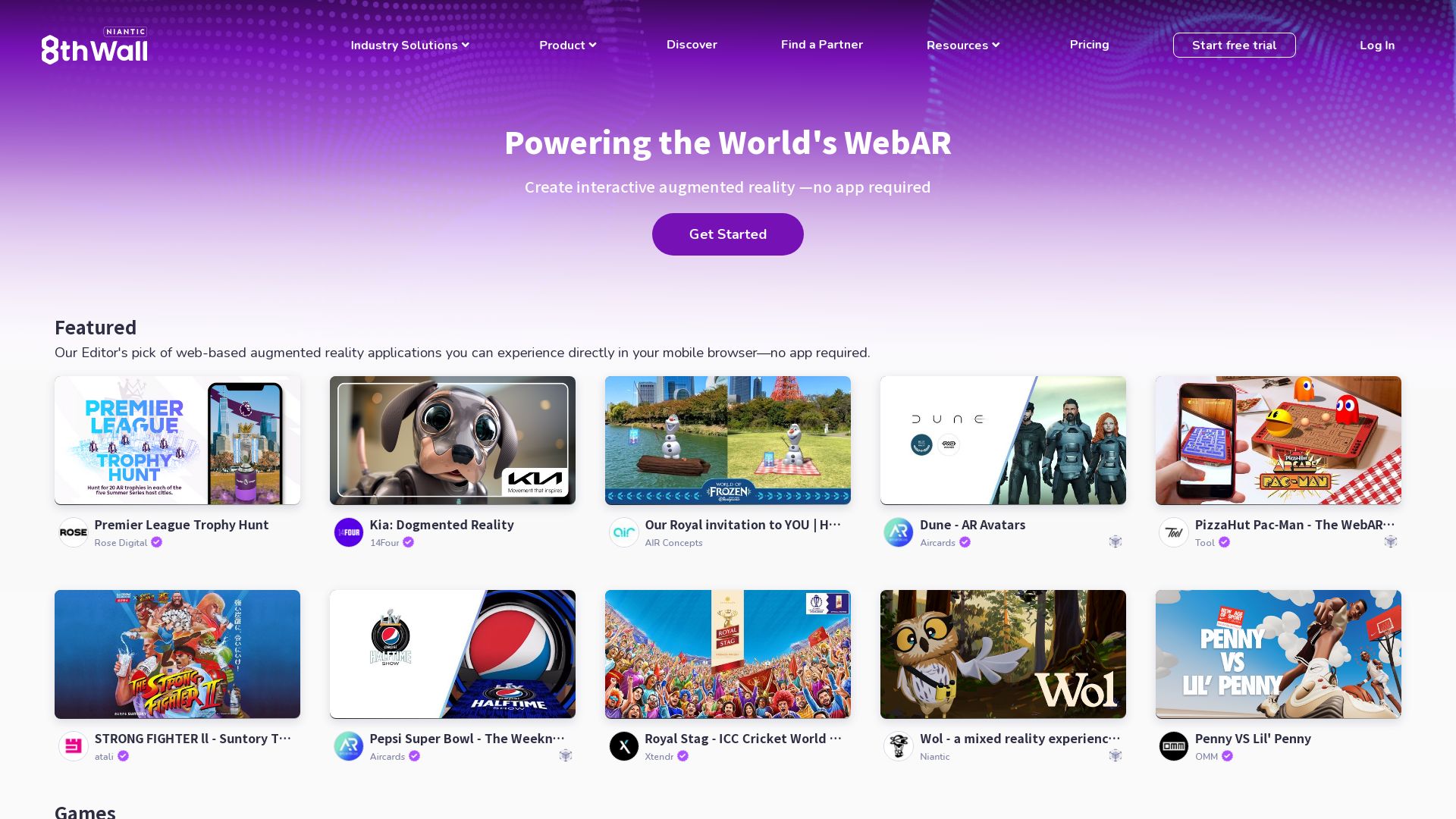
With roots in Palo Alto, California, 8th Wall is an award-winning platform built for the purpose of manifesting the possibilities of a Web-based Augmented Reality (WebAR), accessible from any smartphone without requiring an app. As part of their mission to democratize AR, they’ve facilitated over 2,000 commercial experiences across various sectors.
8th Wall Top Features
- 6-DoF Tracking, Lighting and Surface Estimation: Advanced technology that ensures seamless interaction with AR content.
- Image Target Tracking: Gives brands the power to animate both flat and curved surfaces.
- Cloud Editor: Provides an online coding environment with integrated source control and commit history, empowering developers in the creation and distribution of WebAR content.
- Hand Tracking Feature: Offers an immersive AR experience in retail, gaming, and education by tracking the entire hand, including 36 attachment points.
- Face Effects Function: Enhances human interactivity with AR by tracking the iris and supporting multi-face reactions.
- AR Code: Utilizes AR QR codes for anchoring and accessing AR content, providing a user-friendly experience.
| Feature | Benefit |
|---|---|
| SLAM Engine | Allows the creation of accurate WebAR experiences that integrate with the viewer’s surroundings. |
| Sky Effects | Enables identification and segmentation of the sky for placement of AR content. |
| AR Code | Offers a platform that is compatible with various devices and browsers. |
8th Wall Limitations
- 8th Wall requires an understanding of web technologies like JavaScript, WebGL, HTML5 for creating AR experiences, which might be a hindrance for beginners.
- The platform’s commercial license pricing exceeds 2000 USD per month, making it a costly choice for smaller initiatives.
- 8th Wall only supports WebAR technology and lacks compatibility with devices like Apple Vision Pro Headset.
8th Wall Pricing
8th Wall, while packed with numerous innovative features, is a pricey choice with its commercial license costing more than 2000 USD per month.
8th Wall Use Cases
Use case 1: Retail
With capabilities for tracking the entire hand, including fingers and wrist, 8th Wall shines in the retail sector by enabling customers to virtually try on items like rings, bracelets, or watches.
Use case 2: Gaming and Education
8th Wall brings more interactive and immersive experiences to gaming and education through its robust hand tracking feature, transforming the way users interact with objects in these domains.
Use case 3: Advertisement and Marketing
8th Wall’s image target tracking feature allows brands to animate both flat and curved surfaces, opening up new avenues for creative advertising and marketing campaigns.
ARCore
Brought to the fore by Google, ARCore is an innovational tool for creating mesmerizing augmented reality experiences. With a blend of intricate APIs, ARCore hands the power to your phone, enabling it to comprehend and interact with its environment, throwing open a world of shared AR experiences.
ARCore Top Features
- Motion Tracking: Gives your device the ability to sense its position relative to the world.
- Environmental Understanding: ARCore allows your phone to perceive and engage with a wealth of relevant information.
- Light Estimation: This wonderful feature allows developers to light virtual objects in ways that match their surroundings, creating a more realistic appearance.
- Geospatial APIs: REVOLUTIONALIZING augmented reality through Google Maps integration.
| Streetscape Geometry API | Brings a 3D mesh within 100m radius of user’s location to life. |
| Geospatial Depth API | Improves depth measurements using building and terrain data, covering up to 65m! |
| Scene Semantics API | By utilizing AI, this API labels every pixel in an outdoor scene. |
ARCore Limitations
- Mentions of potential issues interfacing with Google Maps’s Live View feature.
- Reports of unauthorized installation of Google Apps.
ARCore Pricing
ARCore is available without charge, truly empowering developers to build or enhance their augmented reality experiences.
ARCore Use Cases
Use case 1
ARCore proves invaluable to app developers looking to incorporate AR elements into their offerings. The APIs afford a rich, dynamic, and interactive user experience.
Use case 2
For creators keen on producing location-based experiences, the Geospatial APIs offer a robust platform.
Use case 3
Businesses can capitalize on ARCore’s technology to transform product visualization, presenting their merchandise in a highly realistic and interactive manner.
Augment
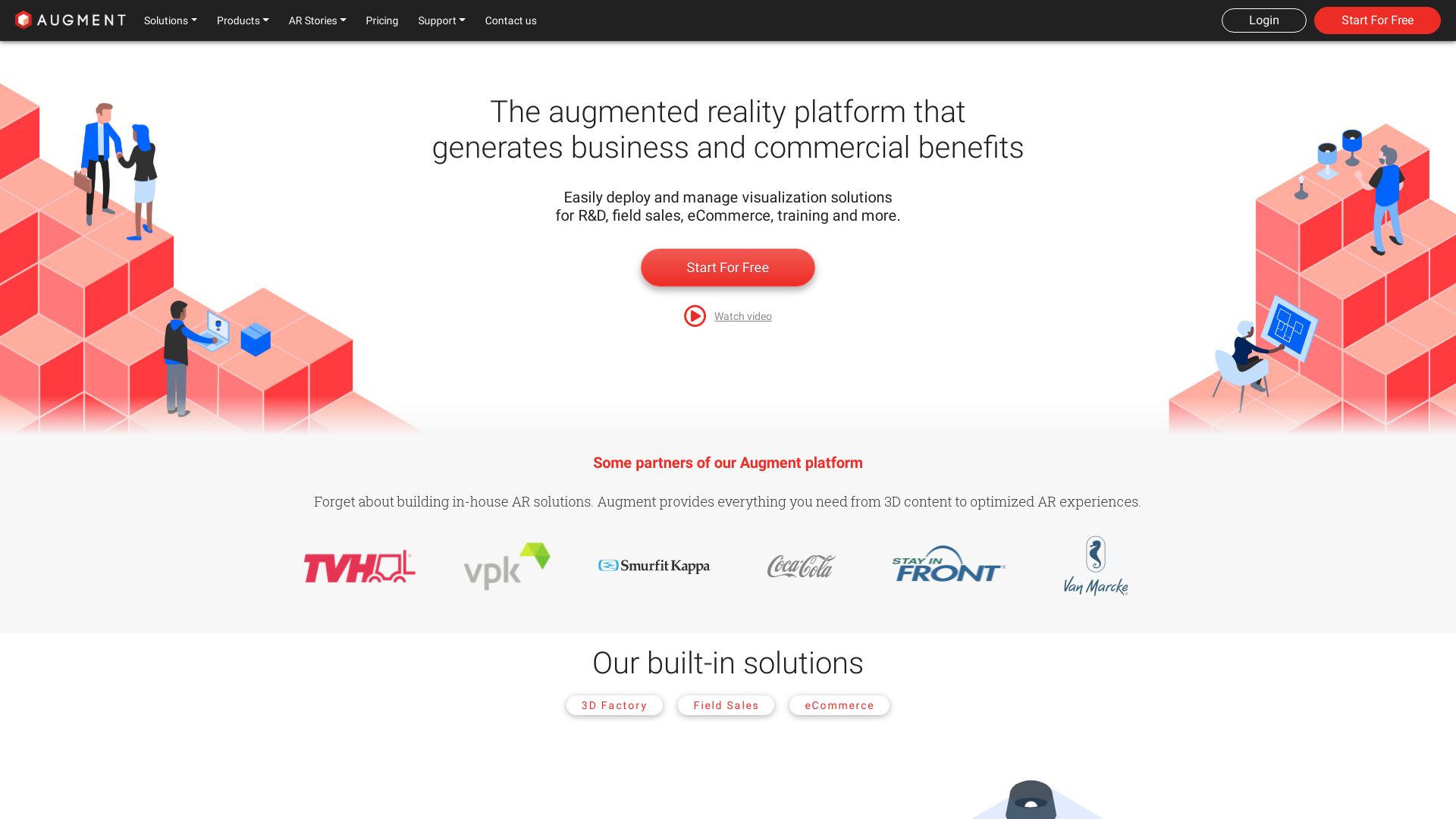
In the realm of AR Creation Tools, Augment stands as a powerful player. It leverages the potential of Augmented Reality (AR) to add digital sensory enhancements to your real-world environment. The outcome? An interactive, immersive user experience—far surpassing regular experiences.
Augment Top Features
- AR overlay of visual and auditory sensory information onto real-life scenarios.
- Supports both marker-based and marker-less AR types.
- Efficient data utilization for unique user information collection.
- Utilization in a wide array of fields, including mobile computing, business applications, retail, healthcare, entertainment.
- Incorporation in employee training to enhance learning and comprehension.
| AR-featured Applications | Design, decision-making, entertainment, navigation, architecture, industrial manufacturing, education. |
| Hardware Requirements | Processor, sensors, display, and input devices. |
| Delivery Modes | Smartphones, tablets, smart glasses, and upcoming AR contact lenses. |
Augment Limitations
- Lots of hardware requirements, including a processor, sensors, a display, and input devices.
- AR technology dependency on cloud-connected Industry 4.0 ecosystem that encompasses Big Data, automated robots for optimal performance.
Augment Use Cases
Use case 1
For those in retail, Augment can breathe life into your product promotions and marketing campaigns. Visualize your products in varied environments through the Augment app, striking a chord with your audience.
Use case 2
In the realm of healthcare, Augment comes into play for immersive medical training. Let users explore detailed 3D images of body systems, stepping up the learning curve.
Use case 3
Augment enhances learning and operations in the potent sector of industrial manufacturing. Advanced collaboration and safe working conditions make it a go-to AR tool.
Zappar
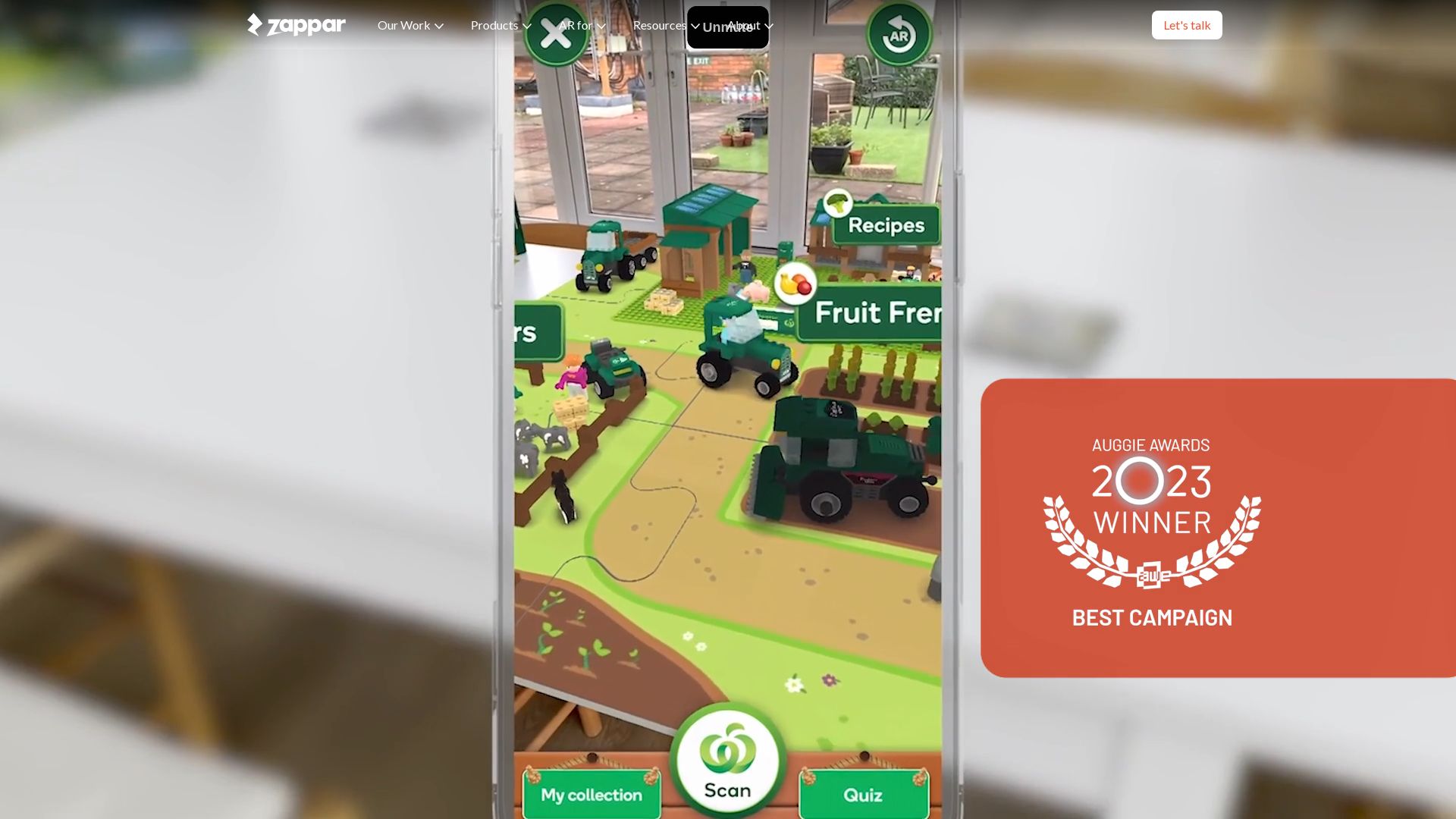
Enter the universe of Augmented Reality with Zappar, an industry-leading XR platform and creative studio. With over a decade of experience in AR, Zappar offers an extensive end-to-end camera strategy, catering to content creation, management, and publishing. More than just a tech tool, Zappar is a visionary brand that merges AR with real-world experience, increasing engagement, brand loyalty, and conversion rates.
Zappar Top Features
- Accessible to all via Accessible QR code, including the blind and partially sighted
- ZapWorks for the efficient creation of AR experiences
- Zappar’s UI allows for a drag-and-drop mechanism for AR experience creation
- Introduction of advanced features such as world tracking and facial tracking
- Advanced scripting editor for expert coders and intuitive features for beginners
| Feature | Benefit |
|---|---|
| User library of 3D artifacts | Diverse range for creating unique AR experiences |
| Beta version of mobile web for app-less AR experiences | A hassle-free experience without downloading any apps |
| Integration with Sketchfab’s 3D model library | Access to an expansive 3D model library |
Zappar Disadvantages
No limitations or downsides were mentioned from the provided company summary
Zappar Pricing
The exact pricing details were not provided in the summary. Please refer to Zappar’s official website for the most accurate information.
Zappar Use Cases
Use case 1: Packaging
Zappar has successfully infused AR technology into the packaging industry, creating interactive and immersive experiences that drive customer engagement and brand loyalty.
Use case 2: Retail
Amp up your retail game with Zappar. The platform’s AR features offer a highly engaging customer experience that can boost conversion rates and overall store effectiveness.
Use case 3: Learning and Development
Zappar’s AR technology can transform learning and development initiatives, making them highly accessible, interactive and effective.
Camera IQ
Camera IQ, an innovative AR development platform, offers extraordinary tools for creating engaging AR effects and analyzing their performance. With its proven track record, this platform powers AR experiences for brands across multiple social media platforms including Facebook, Instagram, TikTok and Snapchat.
Camera IQ Top Features
- Wide platform support: Create AR effects compatible with popular platforms – Facebook, Instagram, Snapchat, TikTok.
- Analytics: Proprietary analytics to track campaign performance and virality.
- 3D Tools: Intricate 3D tools for crafting complex AR effects.
- Real-time previews: Visualize your creation as you build it.
- Virtual Try-On Composer: Create AR experiences without coding, upload 3D models, customize AR experiences.
| Feature | Benefit |
| Templated AR experiences | Easier and quicker AR creation |
| Platform Integrations | Reach audiences across various social networks |
| AR for shopping and product try-on | Interactive retail experiences enhance shopping engagement |
Camera IQ Limitations
- Complex AR creation process might be difficult for beginners despite the company’s simplified approach.
- Increased funding primarily directed to marketing and product development, potentially drawing resources from other important areas.
Camera IQ Use Cases
Use Case 1: AR for Brand Engagement
Brands like Cartoon Network leveraged Camera IQ for creating engaging ‘Garnet Glasses’ effect, garnering over 4 million views and spawning 14,000 fan posts.
Use Case 2: AR for Music and Entertainment
Music companies and game developers such as Republic Records and EA utilize Camera IQ’s toolkit for launching captivating AR campaigns, changing consumer engagement methods.
Use Case 3: AR for Retail
AI-enabled virtual trying on of products has revolutionized the retail sphere; Camera IQ’s platform allows easy integration for interactive shopping experiences.
Wikitude
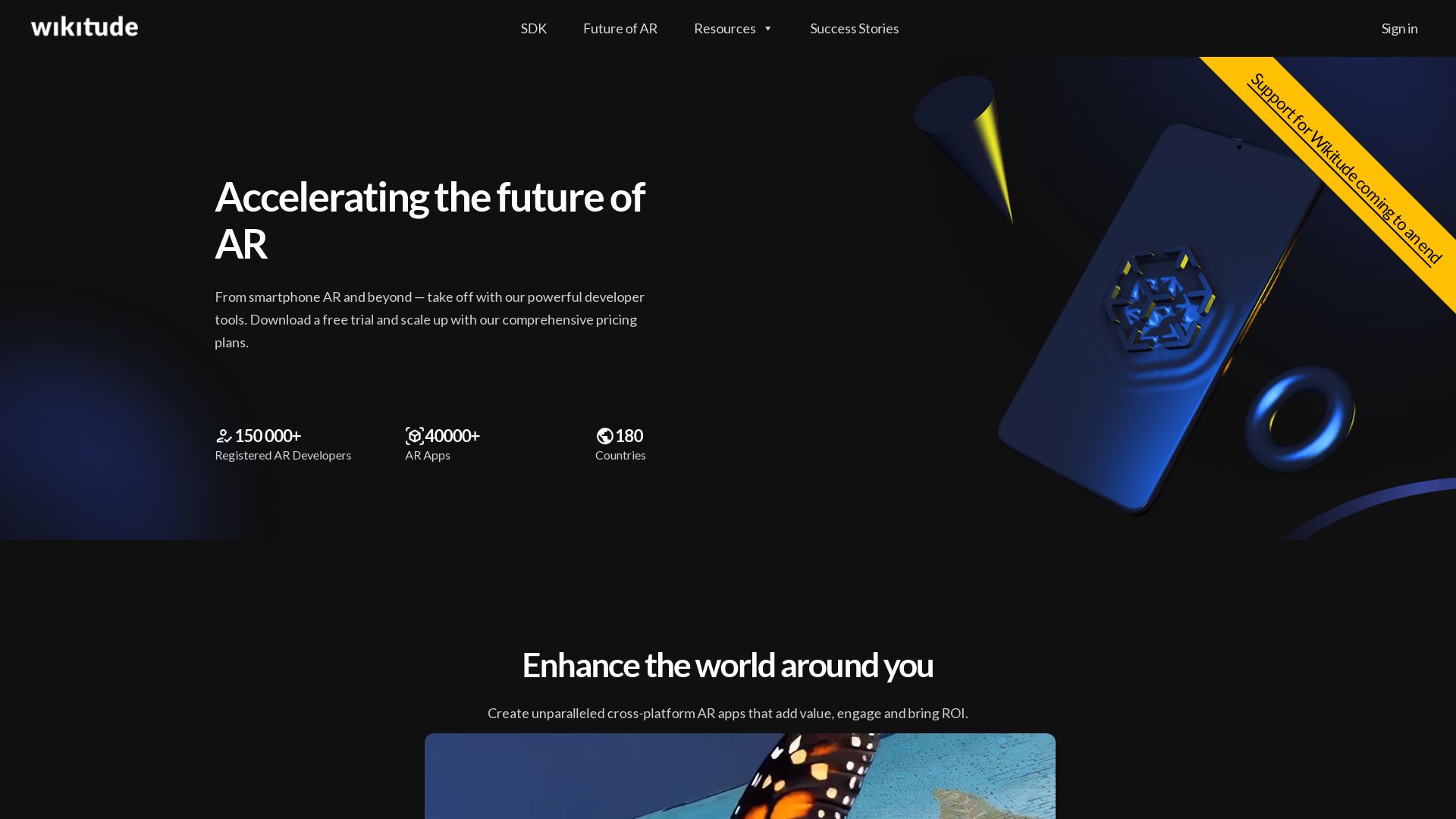
Established in 2008 in Salzburg, Austria, Wikitude pioneered in the area of location-based Augmented Reality (AR) experiences, touching new heights with its robust SDK introduced in 2012. As part of its journey, it was acquired by Qualcomm in September 2021. Wikitude’s platform is compatible with Android, iOS, and Windows OS and is optimized for smart eyewear devices.
Wikitude Top Features
- Image Recognition & Tracking: Supports marker-based AR experiences, triggering AR upon recognizing specific images.
- 3D Model Rendering: Allows detailed 3D model visualizations for a close-to-reality experience.
- Location-Based AR: Relying on GPS, Wi-fi, and accelerometer data for positioning AR objects.
- Video Overlay: Enhances AR experiences with immersive video content.
- SLAM Technology: Introduced in 2017 for real-time, markerless object tracking and recognition.
| Feature | Description |
|---|---|
| Multiple Trackers | Ability to blend Positional Tracking with Object and Image Tracking. |
| Cylinder Tracking | Enables unique AR experiences with cylinder-shaped targets. |
| SDK 9.0 Expert Edition | Advanced AR features for Unity experts for creating high-performing AR solutions. |
Wikitude Limitations
- Dependence on external factors like GPS, compass, and accelerometer for location-based AR might affect accuracy.
- Requires good knowledge of AR development for using advanced features.
Wikitude Use Cases
Use case 1: AR in Retail
With its image recognition feature, Wikitude can enable interactive store catalogs in the retail industry, presenting customers with immersive product previews.
Use case 2: Gaming
Wikitude’s advanced 3D Model Rendering and SLAM technology can be leveraged for creating engaging AR-based mobile games.
Use case 3: Real Estate
The location-based AR and 3D model rendering features of Wikitude may pave the way for virtual property tours and interactive site plans in the real estate sector.
ZapWorks
ZapWorks is a dynamic AR ecosystem designed for designers, developers, and marketers. It offers a diverse suite of tools to create engaging WebAR experiences. This platform provides options for no-code, low-code, and custom code experiences, making it a versatile choice for AR content creation.
Top Features of ZapWorks
- WebAR Experiences: No apps, downloads or coding required.
- ZapWorks Designer: Easy to use, drag and drop interface.
- ZapWorks Studio: A powerful blend of visual UI and flexible code editor, ideal for creative AR content.
- Multiple Tracking Types: Includes world tracking, image tracking, and robust face tracking solutions.
- Enterprise-Scale Deployment: Offers provisions for branding, hosting, priority support, security and more.
| AR Training | Specialized AR training for creating impactful AR experiences. |
| Cloud-Based AR Creation | Import 3D models, characters, scenes from Sketchfab. Integrated with ARKit & ARCore. |
| ZapWorks Studio 6 | Targets lowering tech-barrier for creating interactive short-form mobile content. |
ZapWorks Limitations
- User Experience: Critics suggest the UX can be less than ideal.
- Creative Limitations: Some claims of limited creative freedom and restrictions on industry-standard formats have been noted.
- Limited Features: Reports suggest that world tracking, cylindrical tracking for WebAR might be lacking.
ZapWorks Pricing
Pricing varies for personal, business, and educational use, and for app embedding. A detailed pricing structure is not provided.
ZapWorks Use Cases
Educational Use
ZapWorks is widely used in the education sector to enhance classroom learning and training programs.
Marketing & Sales
Leading brands leverage ZapWorks to prototype products, drive innovation, and positively impact sales and marketing efforts.
Digital Content Creation
With its easy-to-use interface and robust tracking options, ZapWorks is a popular choice for creating engaging digital content over products, print, and packaging.
BUNDLAR
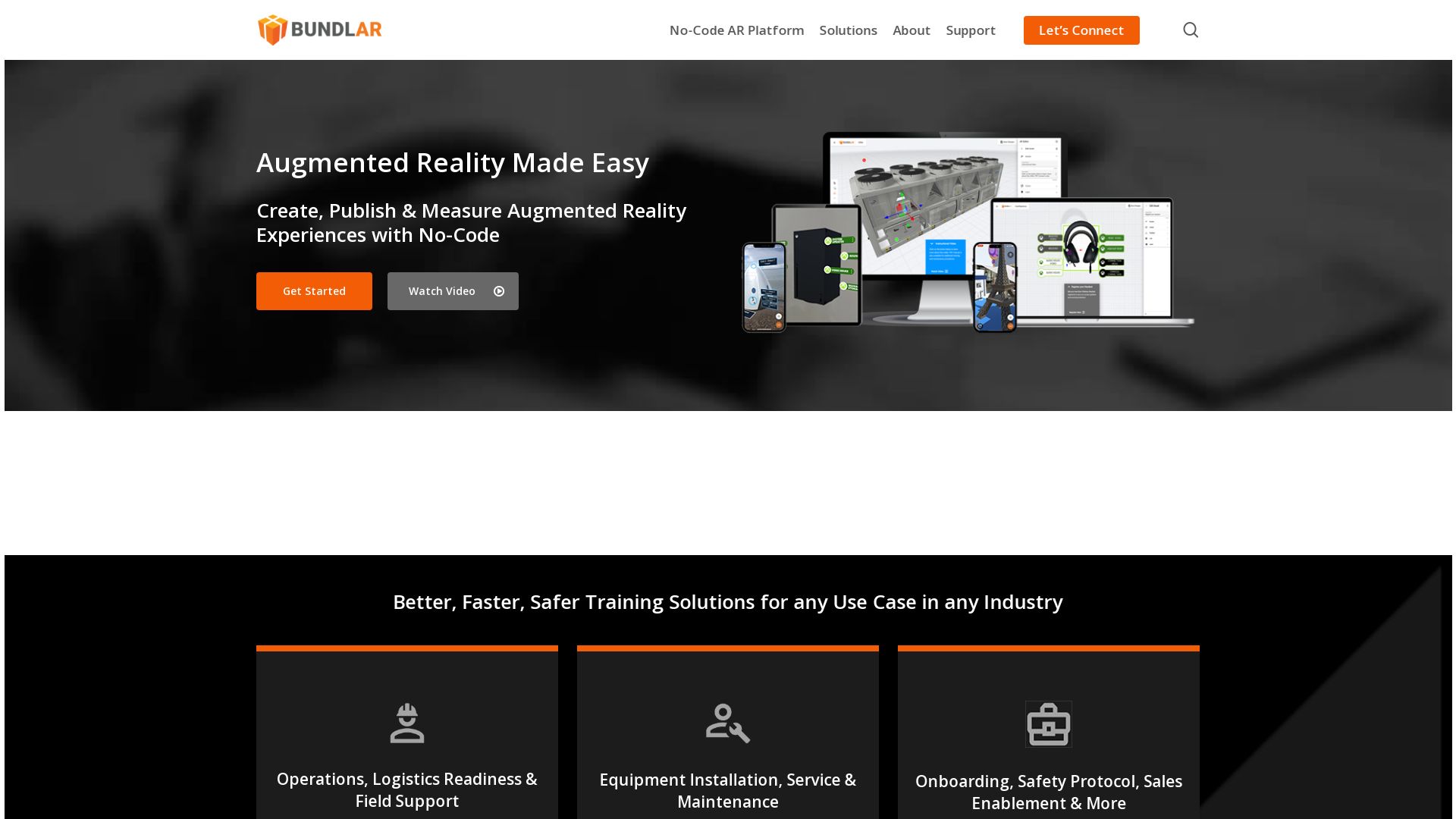
Meet BUNDLAR, the Augmented Reality platform that proves magic doesn’t just come in a wand but also in the cloud. This no-code solution for AR experiences is as easy as playing Legos but instead of plastic blocks, you have drag-and-drop features.
Top BUNDLAR Features
- No-Code Solution: Transform complex coding into a fun game of drag-and-drop
- CMS: BUNDLAR offers flexibility with its tailor-made CMS for project needs
- Track and Optimize: Harness the power of visibility through the analytics dashboard to measure the magic of AR.
| Features | Advantages |
|---|---|
| No Headset Required | Experience AR without sporting a techy tiara! |
| Third-Party Integration | Compatible with co-inhabitants like Microsoft Office 365, Salesforce, Zendesk |
| Post Initial Deployment Edition | AR experiences can be tweaked even after the initial premiere |
Limitations of BUNDLAR
- Operating System: Requires iOS 12.0 or later for compatibility, potentially missing out on those who refuse to update their system due to nostalgia or inertia.
- Pricing: May not fit comfortably in every budget, especially those leftovers from college ramen days!
BUNDLAR Use Cases
Enterprise
For companies seeking scalability, BUNDLAR fits just like Cinderella’s glass slipper. Be it operations, logistics, or sales enablement, this AR platform will dance through all.
Federal Needs
When it comes to meeting federal needs, BUNDLAR stands tall like Uncle Sam himself! It can handle anything from readiness to safety protocol without breaking a pixelated sweat.
Professional
Whether you’re an AR newbie or a seasoned pro, BUNDLAR acts as your friendly companion. From creating AR experiences to measuring their return – it’s your professional studio in a cloud!
Adobe Aero
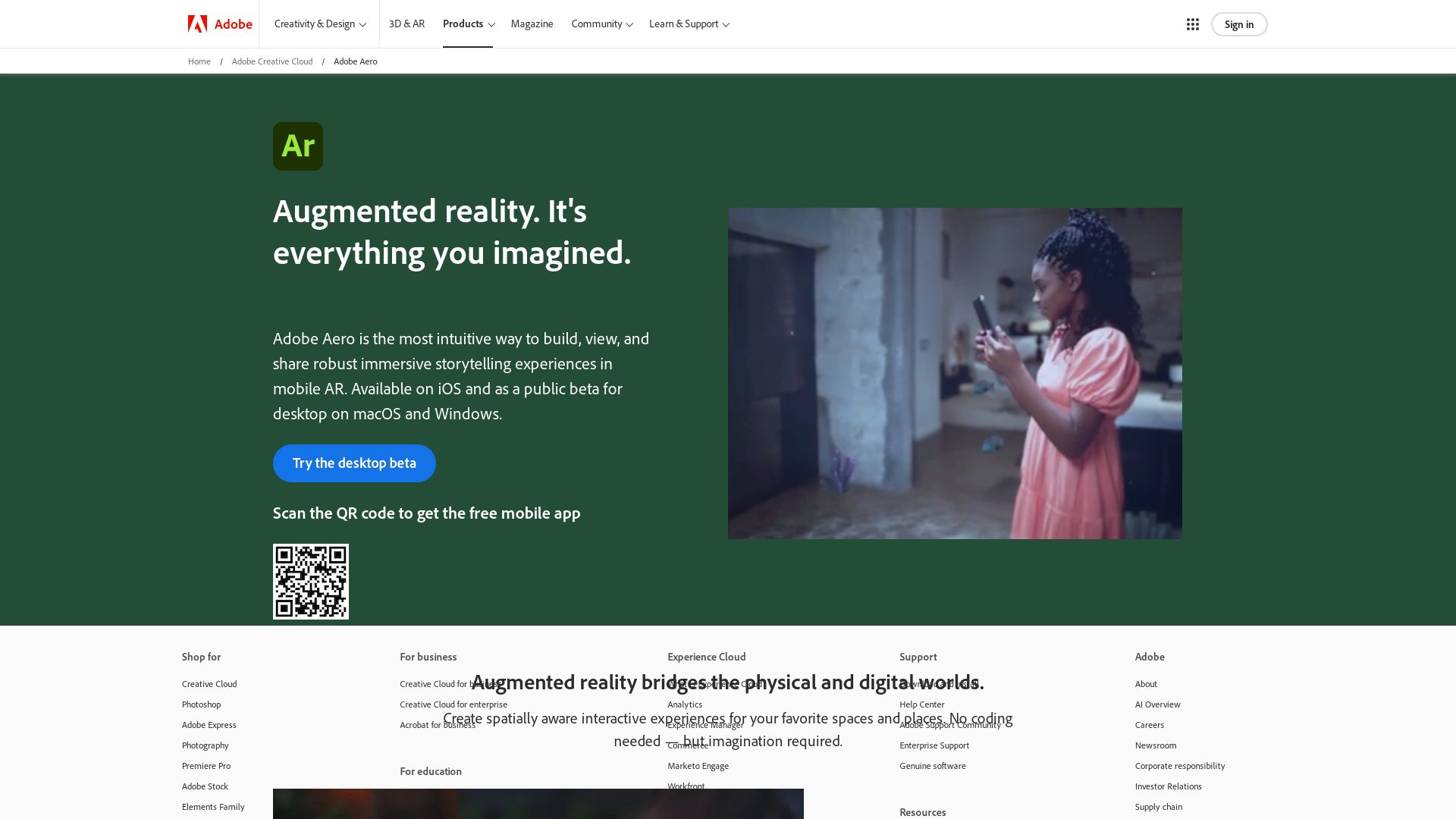
Enter the world of Augmented Reality with Adobe Aero, an AR creation tool designed with usability in mind. With no need for coding or extensive 3D design knowledge, Aero simplifies AR development. It opens the gateway to creativity for artists, educators, and marketers alike.
Adobe Aero Top Features
- Integration with Adobe Suite: Easy content input from Adobe Photoshop, Illustrator, and other Adobe Creative Cloud applications.
- Easy To Use: Intuitive gestures for asset placement, rotation, and scale.
- Interactive Experiences: Design interactive experiences with behavioral content triggers and object motion paths.
- Preview Mode: Visualize edits and test interactions. Record videos or snapshots for progress sharing or input.
| Feature | Description |
|---|---|
| Sharing power | Supports App Clips, allowing users to avoid Aero app installation and experience faster loading |
| Viewer mode | Interact with your creation, with changes publishable to the original shared link or QR code. |
| Updates | Regular updates ensure stability and performance improvements, supporting iOS 16+. |
Adobe Aero Limitations
- Device Compatibility: Currently, available only to iOS device users.
- Feature Gaps: Lacks some advanced features compared to other AR platforms.
- Backup Requirement: Users have reported a necessity for experienced backup with fail-to-open projects.
Adobe Aero Use Cases
Use case 1
Adobe Aero is ideal for educators wanting to create engaging, immersive lessons in AR without the need for coding skills.
Use case 2
It serves as a valuable tool for artists looking to explore the digital realm and add interactive AR experiences to their portfolio.
Use case 3
Marketers will find Aero helpful in creating compelling, interactive promotional material in AR that can easily be updated and shared.
Tiffany Brise
Content writer @ Aircada, patiently awaiting a consumer AR headset that doesn’t suck.





