LearnDash is a WordPress-based learning management system offering engaging course creation features, recognized by industry leaders. It includes certificates, quizzes, and assignments to enhance student engagement. Trusted by brands like Bitesize Bio and Reliablesoft, it provides a customizable course builder, administrative tools, and mobile compatibility.

For those exploring alternatives to LearnDash, options to consider are TalentLMS, LearnWorlds, Thinkific, LearnPress, Kajabi, LifterLMS, Tutor LMS, Teachable, MemberPress, MemberDash, Moodle, Sensei, Absorb, Canvas, Trainual, iSpring.
TalentLMS
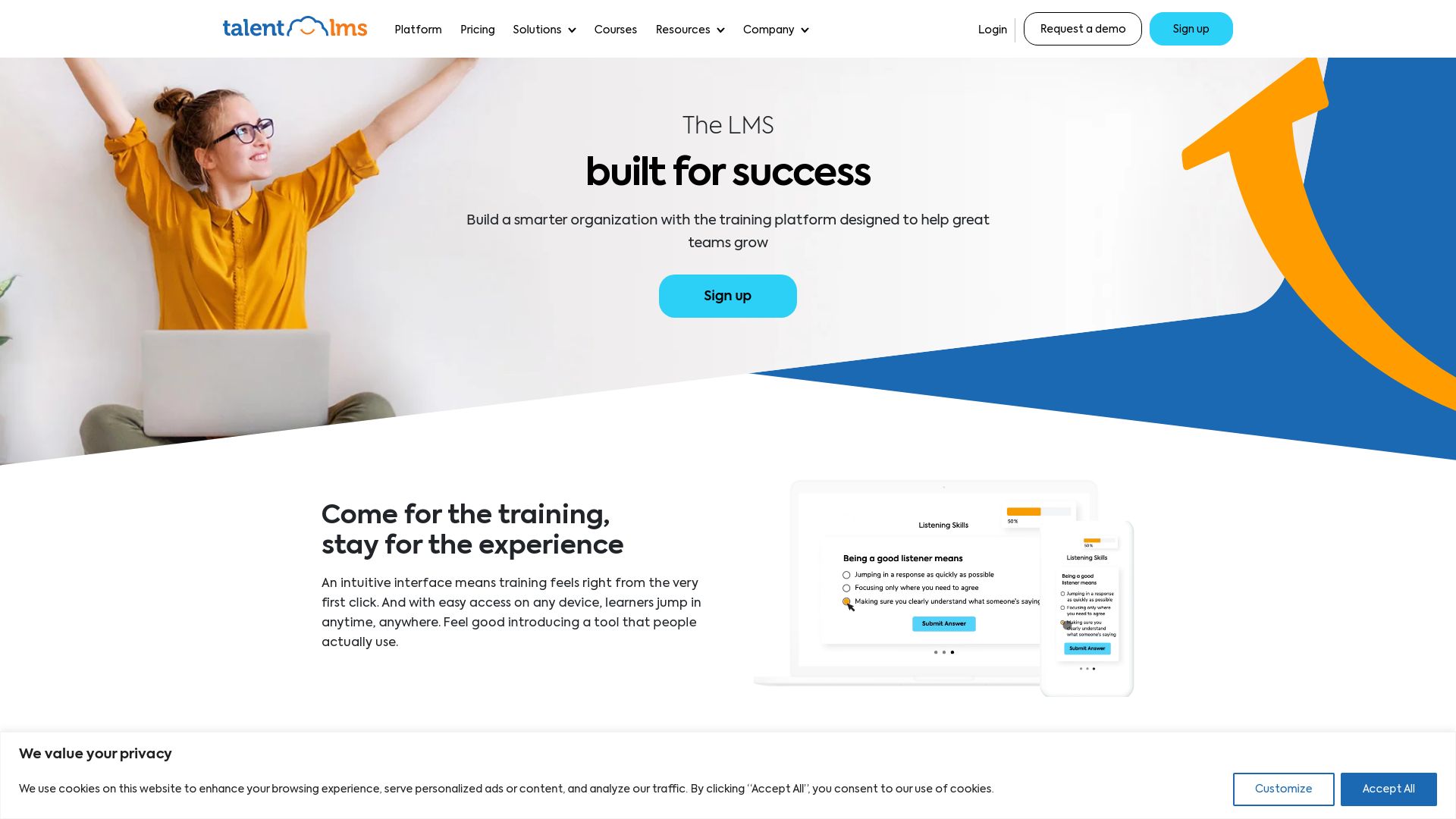
Meet TalentLMS – The rockstar of Learning Management Systems (LMS) which triumphantly focuses on training success.
Top Features of TalentLMS
- Outstanding flexibility with its fully customizable system.
- Exceptionally easy-to-use for managing the training needs of 70,000+ teams worldwide.
- Course-building tools allow for creation of on-demand courses and live training sessions.
- Excels in simplicity and sophistication, making it a preferred choice over Blackboard Collaborate, Teachable, and SkillPort.
- Unveils the power of gamification in every plan. Let the games (and learning) begin!
| Hosts various content types: | A little something for every taste. |
| Customization options: | Little tricky for beginners but a thriving community’s got your back. |
| Integration with major tools: | GoToMeeting, Zoom, Salesforce, WordPress, and many more. |
TalentLMS Limitations
- Certain aspects of customization might prove challenging for new users.
- Articulate 360 courses sometimes struggle with communicating course completion.
- Though user-friendly in many aspects, some functionalities might not be as intuitive or robust.
TalentLMS Pricing
Fair, transparent and flexible. Plans start at a modest $59 per month. Did we mention there’s also a free version? That’s some serious bang for no bucks!
TalentLMS Use Cases
Use case 1
Small to medium-sized businesses find a trusted ally in TalentLMS, thanks to its ease in creating courses and enrolling people.
Use case 2
Tech training finds a well-suited home in TalentLMS’ design that gracefully accommodates tech-based learning.
Use case 3
TalentLMS proves a boon for employees, partners, and customers with its ability to create engaging online courses.
LearnWorlds
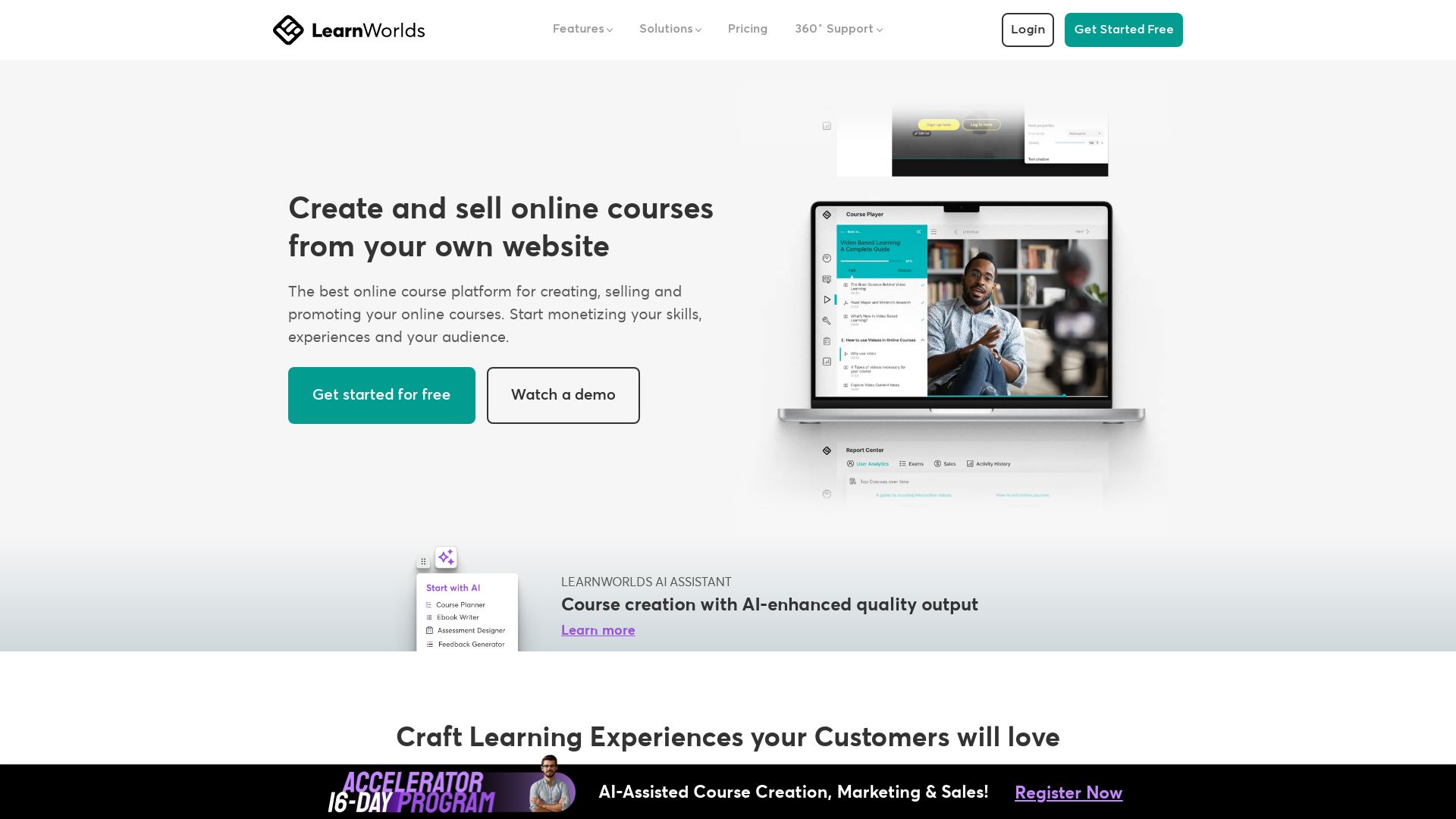
A complete eLearning station, LearnWorlds stands as a go-to software for online course creation, sales, and more-fueled by the power of AI-Enhanced Quality Output.
LearnWorlds Top Features
- Platform for online course creation decked with interactive video learning and a range of course types.
- Social-first training school integration that encourages learner interaction and engagement.
- Website optimization for SEO naturally ramps up your organic search.
- Drag & drop block-based builder simplifies website customization.
- A fully-functional mobile app for your training school is possible with LearnWorlds-no-coding required.
- Benefit from 360˚ Support and multiple integration options including API, Dropbox, Google Analytics, and more.
| Features | Integration |
|---|---|
| Supports IMS Common Cartridge, SCORM 1.1, SCORM 1.2, SCORM 2004 | Integration with marketing solutions such as HubSpot, Mailchimp |
| Training Documentation, Live Online, Online Tutorials, Webinars | Payment integrations include Paypal, Shopify, Stripe |
LearnWorlds Limitations
- No autosave feature- posing the risk of losing unsaved progress.
- Low pricing customization potential for small-scale entrepreneurs.
LearnWorlds Pricing
Starting at $29/month (up to 20% off on Annual Plans) along with the option of a free trial, LearnWorlds offers a competitive pricing structure.
LearnWorlds Use Cases
E-Learning Platforms
For e-learning platforms, LearnWorlds provides an all-in-one solution: from course creation to engaging learners through interactive means.
Online Entrepreneurs
Entrepreneurs can take their business operations online using LearnWorlds. The software enables them to create courses, sell, and seamlessly operate their training schools.
Mobile App Development
With its white-label mobile app builder, LearnWorlds allows businesses to develop and manage their own branded e-learning apps-thus enabling on-the-go learning.
Moodle
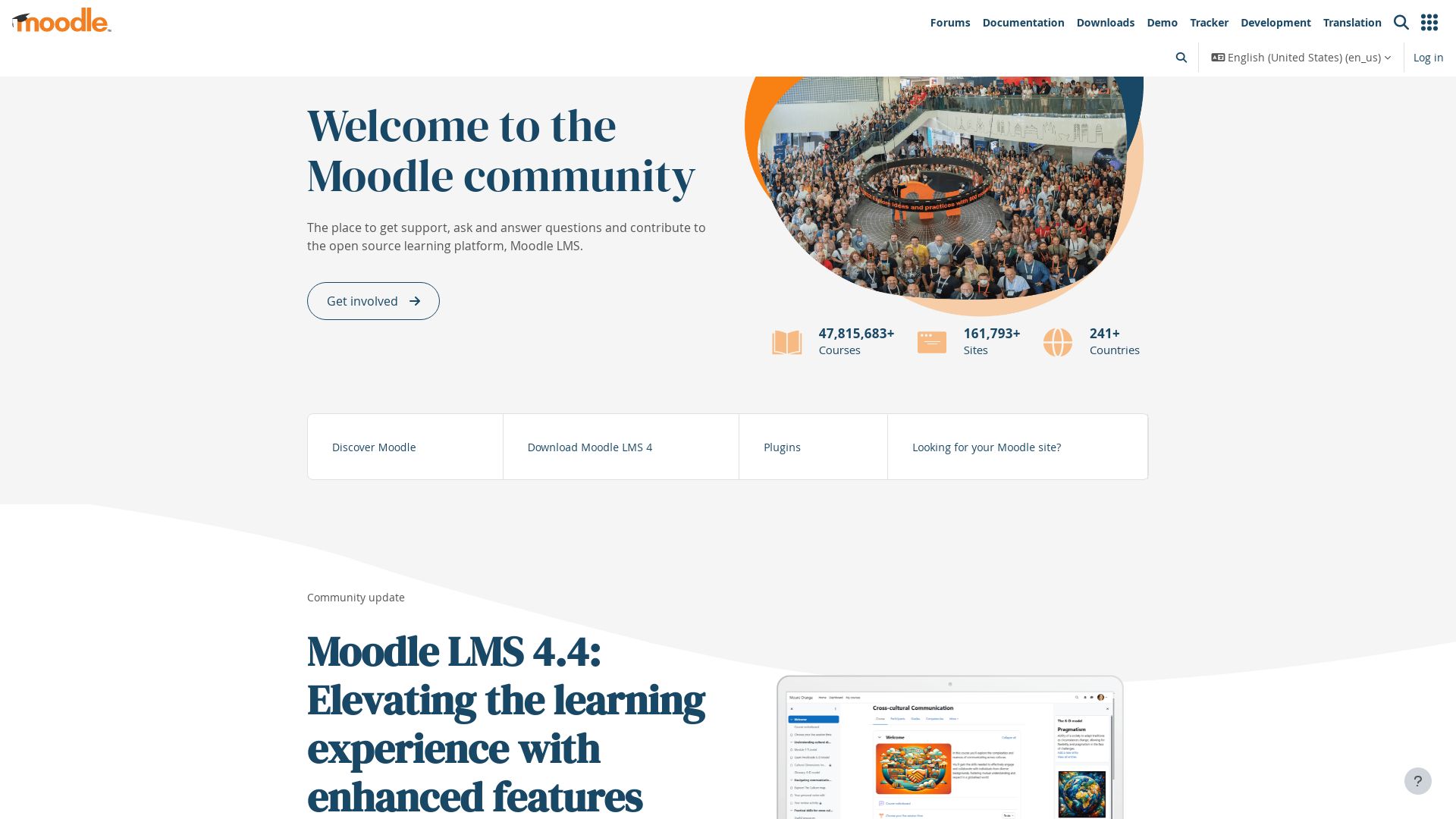
An ultimate platform for individuals longing for a robust, secure, and integrated learning environment, let’s introduce you to Moodle! A gem in the world of interactive teaching and e-learning, it is financial backed by a mighty group of 80+ service partners and is revered by globally recognized organizations like Microsoft and Shell.
Moodle Top Features
- Active Users: 213 million+ active users as of June 2020, implying its wide acceptance.
- Multilingual Support: With 120+ languages on board, it transcends linguistic barriers.
- Interface: A drag and drop feature, making it more interactive and user friendly.
- Secure: A highly secure platform for educators, considering user privacy as uppermost priority.
- Platform Availability: Seamless operation on Linux, Mac, and Windows platforms.
| Feature | Benefit |
|---|---|
| Open Source | No licensing fees required, which makes it cost efficient and practical. |
| Gamification Features | Makes the learning process more engaging, leading to better understanding. |
| WCAG 2.1 aligned | Ensures accessibility and inclusivity for all users. |
Moodle Limitations
- In spite of being feature heavy, initial setup could be complex for some users.
- More sophisticated reporting and analytics tools could be incorporated for better tracking of progress.
Moodle Pricing
Great news is that Moodle is open-source and free! It transcends the boundary of affordability, making it accessible to all!
Moodle Use Cases
Use case 1 – Education
Whether you’re a top university like the London School of Economics or a community college, Moodle’s flexibility allows you to craft a customized learning platform to fit your institution’s needs.
Use case 2 – Corporate Training
Multinational corporations like Shell and Microsoft have leveraged Moodle’s scalable and customizable solution to train employees across continents, a testament to its efficiency!
Use case 3 – Government and Non-Profit
Moodle’s all-in-one learning platform serves as a valuable tool for government institutions and non-profits to disseminate essential information and implement training in a secure and accessible manner.
Sensei
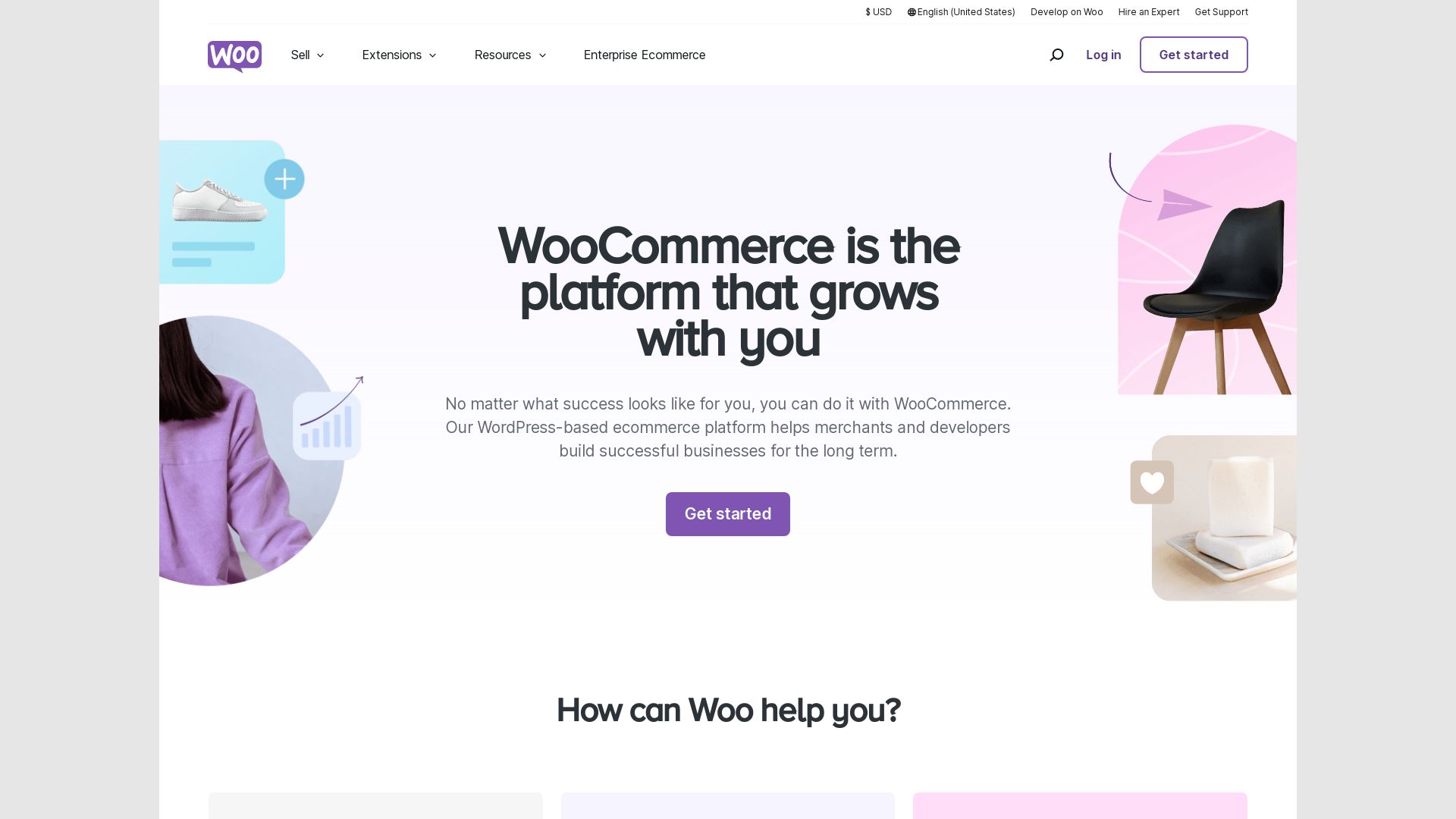
An innovative LMS crafted by Automattic – the creators of powerful web services such as WooCommerce and Jetpack, Sensei offers immersive online course creation tailored for entrepreneurs, academics, coaches, marketers, and agencies. With its seamless integration with WooCommerce, it provides comprehensive monetization options. The platform has been globally recognized as an ultimate tool for all course creation needs.
Sensei Top Features
- Easy-to-use drag-and-drop course creation
- Seamless WordPress integration
- Interactive learning tools: flashcards and videos
- Detailed user analytics and single-click solutions
| Open-source, customizable | Robust security mechanisms |
| Distraction-free learning mode | Effective quiz creation |
| Trackable student progress and performance reports | Free extension for downloadable course completion certificates |
Sensei Limitations
- No active support, users are directed to documents on WooCommerce’s website
- Requires WooCommerce Paid Courses plugin for course selling, which costs $129/year
Sensei Pricing
Sensei is an open-source platform. However, for selling courses, you require the WooCommerce Paid Courses plugin, which costs $129/year.
Sensei Use Cases
Use case 1 – Entrepreneurs
Entrepreneurs can make use of Sensei to create robust and engaging online courses with monetization options via WooCommerce for various subscriptions and memberships.
Use case 2 – Coaches and Academics
Academics and coaching professionals can use Sensei for interactive learning through flashcards and videos, making content engaging and easy-to-understand.
Use case 3 – Marketers and Agencies
Marketers and agencies can utilize Sensei’s user analytics to tailor campaigns based on audience metrics and two-factor authentication for enhanced security.
Absorb
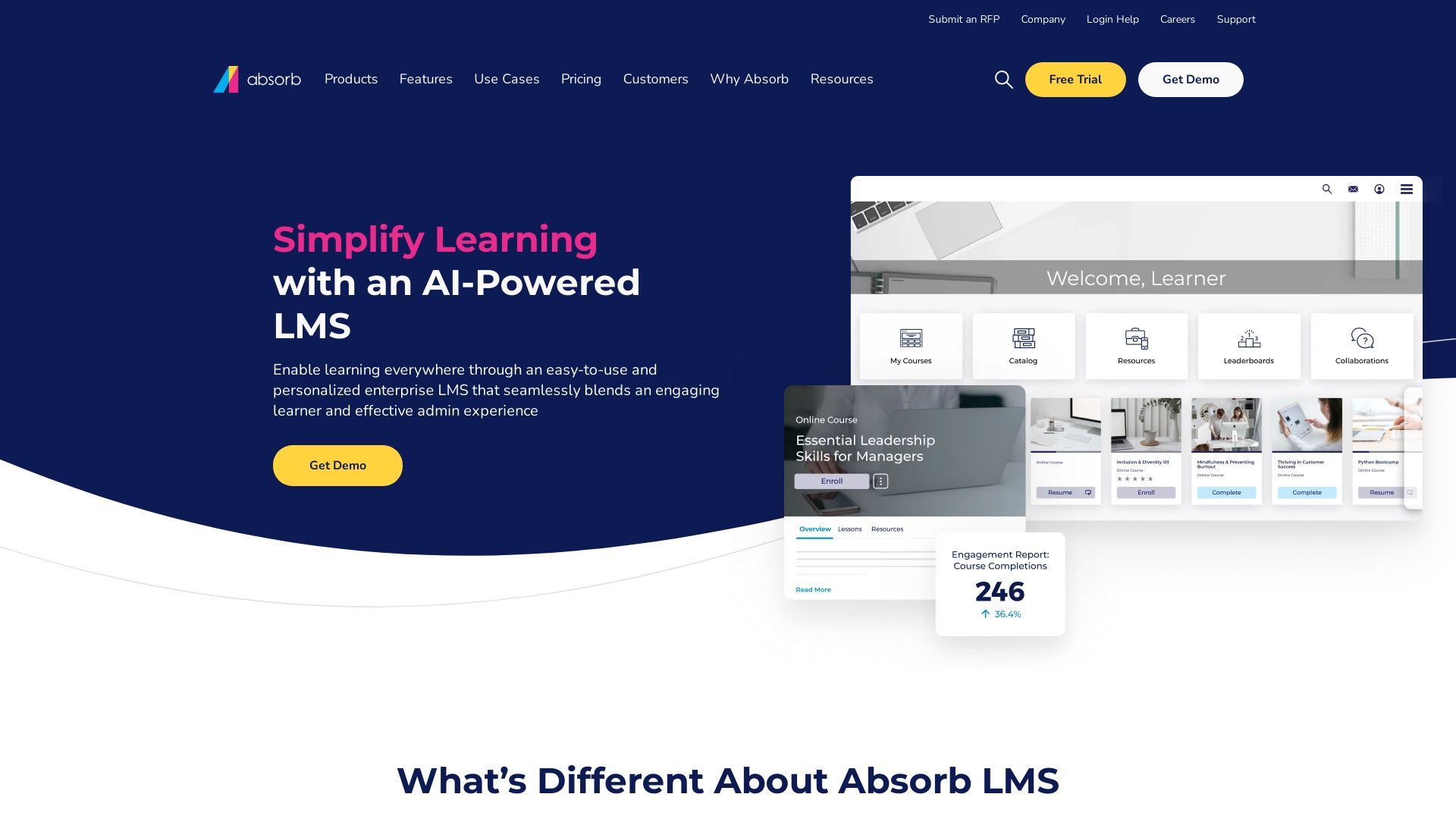
A cloud-based learning solution, Absorb LMS is purpose-built for effective corporate training, with over 1350+ clients globally serving 17.5 million users. It’s renowned for its intuitive user experience, extensive customization options and swift setup.
Absorb Top Features
- Quick setup with automated features and powerful reporting capabilities
- Support for SCORM, Tin Can, AICC file types
- Integrations with platforms like Salesforce, Zoom, Namely, BambooHR, ADP
- Built-in course authoring, Learner Portal, social learning tools and gamification features
- Flexible pricing, dependent on the size and needs of the client
- Built-in eCommerce to monetize internal employee training
- Security features compliant with WCAG 2.0, SOC 2 Type 2, GDPR
- Mobile platform available through Absorb Learn mobile app
| Feature | Description |
|---|---|
| LMS Course Development | Dedicated team for converting existing material to elearning or creating new courses from scratch. |
| Updates and Upgrades | Continuous based on user feedback |
| Scaling Capability | Suitable for businesses with few to thousands of learners |
Absorb Downsides
- Lack of specific pricing info may pose initial confusion
- May require internal IT support for deeper customization
- Setup may be quick, but full mastery of all features may take time
Absorb Pricing
Absorb pricing is flexible and custom-dependent on client size and needs. User-count or usage-based licensing options are available.
Absorb Use Cases
Use case 1: Corporate/Business
Absorb’s powerful features, like integrations with major platforms and built-in eCommerce, make it ideal for large corporations needing to train employees and monetize internal training.
Use case 2: Academic/Education
With built-in course authoring and scalability, Absorb is a potent tool for academic institutions creating comprehensive eLearning experiences across multiple subjects and class sizes.
Canvas

The Canvas element, a component of HTML, signifies an evolution in on-the-fly graphics creation, typically through JavaScript. It serves as a conduit for expression, birthing graphics from abstract codes and commands. However, the Canvas itself remains an empty vessel. Its true worth shines forth in collaboration with scripting.
Canvas Top Features
- Drawing paths, boxes, circles, text, and images.
- Offering multiple
- Using HTML5
- Transforming the canvas, masking off or clearing sections.
- Creating basic animations, adding depth to user interaction.
| Canvas API Features | Path Features |
|---|---|
| Drawing Styles, Gradients, and Patterns | beginPath(), closePath(), moveTo(x,y), lineTo(x,y). |
| Direct pixel manipulation, Transformations | arcTo(x1,y1,x2,y2,radius), arc(x,y,radius,startAngle,endAngle,counterclockwise), rect(x,y,w,h). |
Canvas Limitations
- RenderingContext required to display content on
- Latest versions of specific browsers necessary for HTML5
- Requires ExplorerCanvas script to function with IE8.
Canvas Use Cases
Use case 1
Canvas takes web design to new frontiers. Artists, developers, and marketers may utilize Canvas’s graphic elements to bring their visions to life. Interactivity and vibrant design features enable vibrant and engaging user experiences.
Use case 2
Data analysts and scientists might revel in Canvas’s ability to vividly represent complex data sets. With its graphical data presentations, Canvas facilitates understanding through visual exploration.
Use case 3
Game developers can exploit Canvas’s animation capabilities to design visually compelling and engaging games. From basic animations to complex gaming applications, Canvas paints the dreams of game developers onto the digital canvas.
Trainual
An automated and cloud-based learning management system, Trainual is designed to simplify onboarding and training across various industries. With seamless documentation capabilities and integrations, it streamlines processes and encourages accountability.
Trainual Top Features
- Unlimited Documentation: This comprises processes, standard operating procedures (SOPs), and policies, which can be imported from Google Docs or Word docs.
- Training Content Tracking: Facilitates testing, tracking, and reporting of training content, ensuring effective learning.
- Automated Role Mapping and E-signatures: Automate distribution of roles and responsibilities, and use e-signatures for policy accountability.
- Customizable Templates: Over 100 process and policy templates that can be tailored to specific needs.
| Feature | Explanation |
|---|---|
| Integrations | Syncs with HR systems like Gusto, Zenefits, BambooHR, Justworks, and also SSO systems like Okta, Microsoft Azure. |
| Mobile and Browser Capability | Enables content access and search on the go through a mobile app and browser extension. |
| Real-Time Document Editing | Maintain the workflow with instant editing and saving features. |
Trainual Downsides
- No option to customize the user interface.
- Limited live video chat support.
- Some users find interface slightly non-intuitive.
Trainual Pricing
Trainual utilizes a subscription-based model with three pricing plans: Build at $61/month for 5 users, Train at $124/month for 10 users, and Scale at $249/month for 20 users.
Trainual Use Cases
Use Case 1
For small or midsize companies aiming for scalable growth, Trainual proves beneficial by streamlining and automating tedious processes for a more efficient workspace.
Use Case 2
In eLearning and computer software industries, Trainual proves instrumental in automating SOPs and training content, enabling efficient learning through tracked metrics.
Use Case 3
For enterprises with large workforces, Trainual’s automation of roles and responsibilities aids in organizing and maintaining accountability within the team.
iSpring

Established in 2001, iSpring is a private Learning Management System (LMS) solution employed across numerous sectors including finance, IT, healthcare, retail, and manufacturing. Globally recognized with over 59K clients, this cloud-based tool fosters an inclusive learning culture tailored to varied professional requirements with easy-to-use features.
iSpring Top Features
- Cloud-based LMS: Ensuring swift deployment, not demanding technical background for use.
- Unlimited Admins: Entailing unrestricted scope for management, encouraging collaborative education.
- Customizable Portal: Enabling addition of color schemes and logos for a personal touch.
- CSV Data Import: Simplifying user registration and large-scale data input process.
- Robust Course Authoring Tool: Integrated authoring suite complements a conglomerate of file formats including documents, presentations, images, and audio.
| Additional Features | Benefits |
|---|---|
| Gamification Elements | Encourages interactive learning with badges, points and leaderboards |
| Integrated with Zoom, MS Teams | Facilitates seamless online training and collaboration |
| Compatibility with LMS Standards | Adheres to SCORM, AICC, xAPI, cmi5, ensuring broad adaptability |
iSpring Downsides
- While a broad client base and wide feature functionality may be overwhelming for beginners, it’s well-structured and designed for users of all technical proficiencies.
- Pricing depends on the number of users and plan type, making it potentially expensive for smaller businesses.
iSpring Pricing
Pricing for iSpring is dependent on the number of users and the specific plan chosen. They also provide a customizable plan option and the possibility of on-premise deployment.
iSpring Use Cases
Use Case 1: Corporate Training
With its robust course authoring tool, iSpring facilitates efficient employee training and professional development in sectors such as IT, healthcare, and finance.
Use Case 2: Educational Institutions
For educational institutes, interactive content creation, gamification features, and compatibility with numerous file formats make iSpring a flexible and engaging LMS choice.
Use Case 3: Retail and Manufacturing
iSpring aids in streamlined training with features like automatic learning path settings and detailed tracking of progress, rendering it ideal for the dynamic environments of retail and manufacturing sectors.
Thinkific
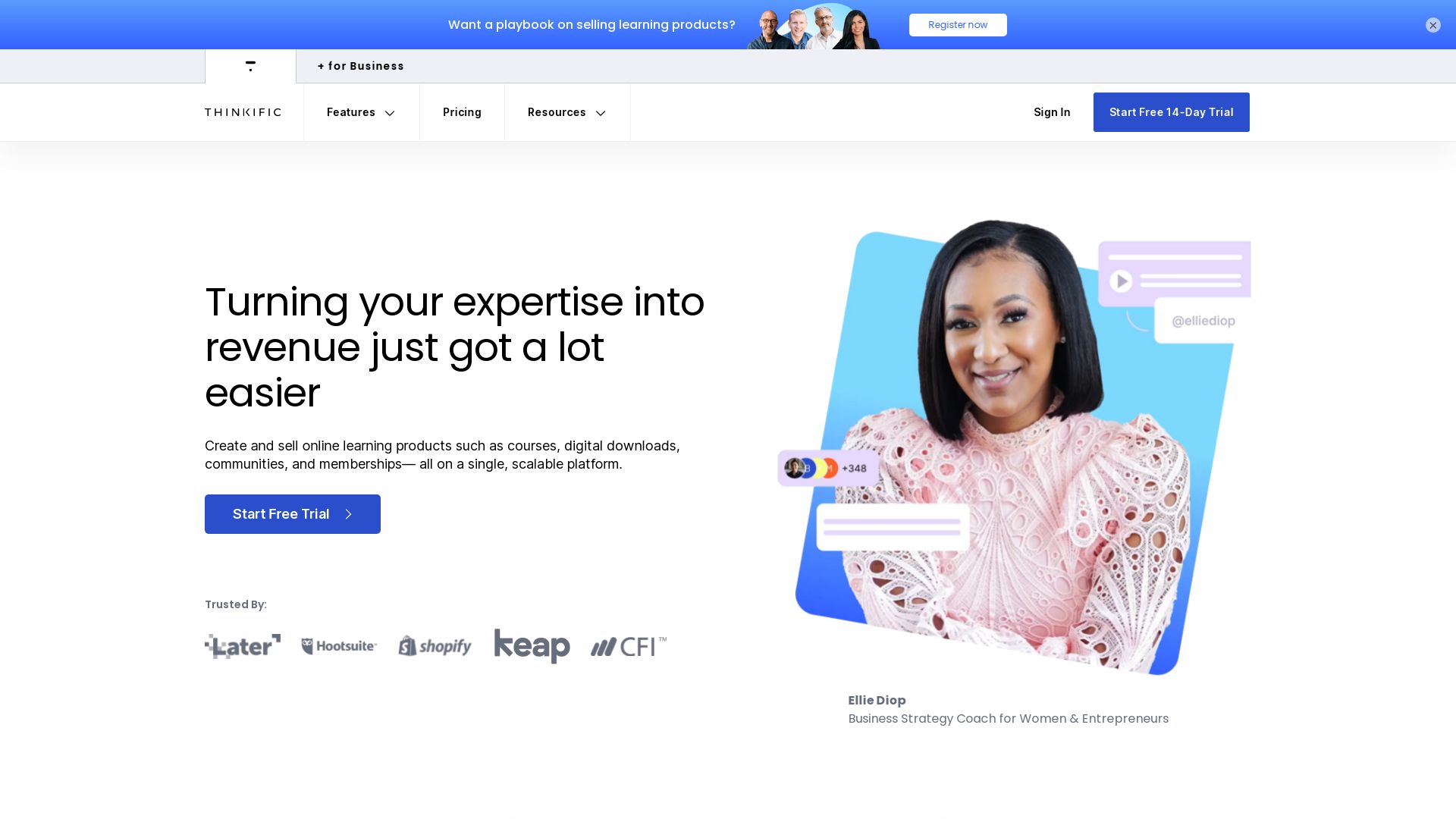
At the forefront of online learning platforms stands the Thinkific Plus, an all-encompassing solution tailored for businesses seeking swift value acquisition without enduring the inconveniences of conventional LMS.
Thinkific Top Features
- Integrative toolset capable of crafting riveting learning experiences across diverse platforms.
- Convenient drag-and-drop builder, customizable course templates and multitude content import options.
- Blended learning bolstered by multimedia lessons, webinars, and communities.
- Integrated payment portal and uncomplicated student management system.
- Highly customizable, user-friendly tools and flexible pricing.
- Mobile learning facilitated through a personalized educational mobile app.
- Comprehensive analytics and tracking capabilities.
| Tool | Functionality |
|---|---|
| Email Marketing Software Integration | Seamless melding with tools like MailChimp and ConvertKit. |
| E-Commerce Platforms | Harmonious synchronization with systems like PayPal, Shopify, and Stripe. |
| Google Analytics | Enhances user insights and tracking capabilities. |
Thinkific Downsides
Though highly optimized, it lacks varied design options for testimonials on sales and landing pages and may require extra resources and time for setup.
Thinkific Pricing
Thinkific’s pricing strategy caters to varying budget levels, ranging from $39 to $499 per month based on the preferred plan. Its basic plan stands at $49 per month.
Thinkific Use Cases
Compliance Training
Thinkific’s interactive tools and engaging multimedia lessons ensure effective compliance training.
Employee Training
Ideal for SMEs, Thinkific aids efficient training of employees utilizing fewer resources while minimizing workflow disruptions.
Lead Generation
Through enticing online courses and academic programs, Thinkific plays a pivotal role in lead generation.
LearnPress
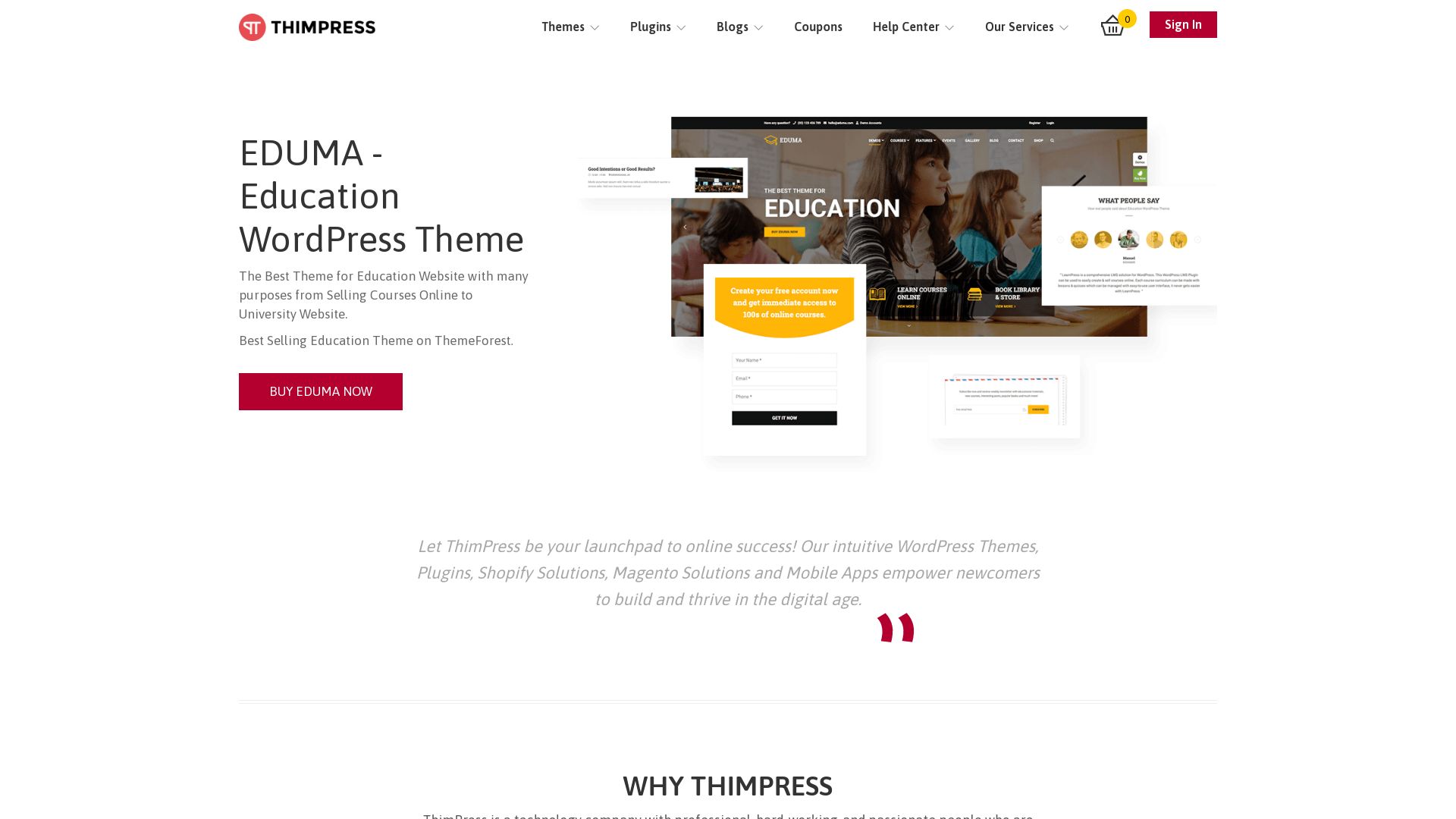
Founded by ThimPress, a Vietnamese pioneer in digital platforms, LearnPress is an interactive Learning Management System (LMS) designed for WordPress, catering to diverse audiences including tutors, educational websites, and aspiring entrepreneurs. With a base of over 200,000+ active users worldwide, LearnPress offers both free and premium versions.
LearnPress Top Features
- In-built course builder with ability to create unlimited lessons and quizzes.
- Diverse quiz types including true/false, multichoice, and fill in the blank.
- Responsive and intuitive user interface compatible with all WordPress themes.
- Option to design and distribute personalized certificates.
- Seamless integration with payment processors like PayPal, Stripe, and WooCommerce for course monetization.
- Mobile app integration for unrestricted learning access.
- Premium versions afford a plethora of advanced features at additional costs.
| Feature | Description |
|---|---|
| Add-ons | Free and premium add-ons available which include quizzes, reviews, drip-feeding, and certification. |
| Languages | Supports 14 different languages, making it accessible to non-English speakers. |
| Gradebook | Comes with an add-on to monitor and analyze student scores and progress. |
LearnPress Limitations
- Additional costs may incur for plugins and their continued maintenance.
- Limited and potentially confusing documentation support.
- Possibility of advertisements appearing in the free version.
- Additional plugins may be required to attain desired functionalities.
LearnPress Pricing
Although a free version of LearnPress is available, the premium version LearnPress Pro Bundle offers unrestricted access to all features at a discounted fee of $249.99. A range of bundles are available, each with their own unique offerings such as the LearnPress Theme Bundle, providing unlimited access to all add-ons at a one-time payment between $49 and $69.
LearnPress Use Cases
Use case 1: Tutors
LearnPress lets tutors curate personalized courses with unlimited lessons and quizzes, providing flexibility in class structure and content, thus advancing global educational endeavours.
Use case 2: Entrepreneurs
For entrepreneurs seeking to monetize their knowledge, LearnPress enables the creation and sale of online courses with varying levels of complexity through seamless payment integration.
Use case 3: Non-English Users
The multilingual functionality of LearnPress breaks language barriers, providing an avenue for non-English tutors and students to connect globally through a common platform.
Kajabi
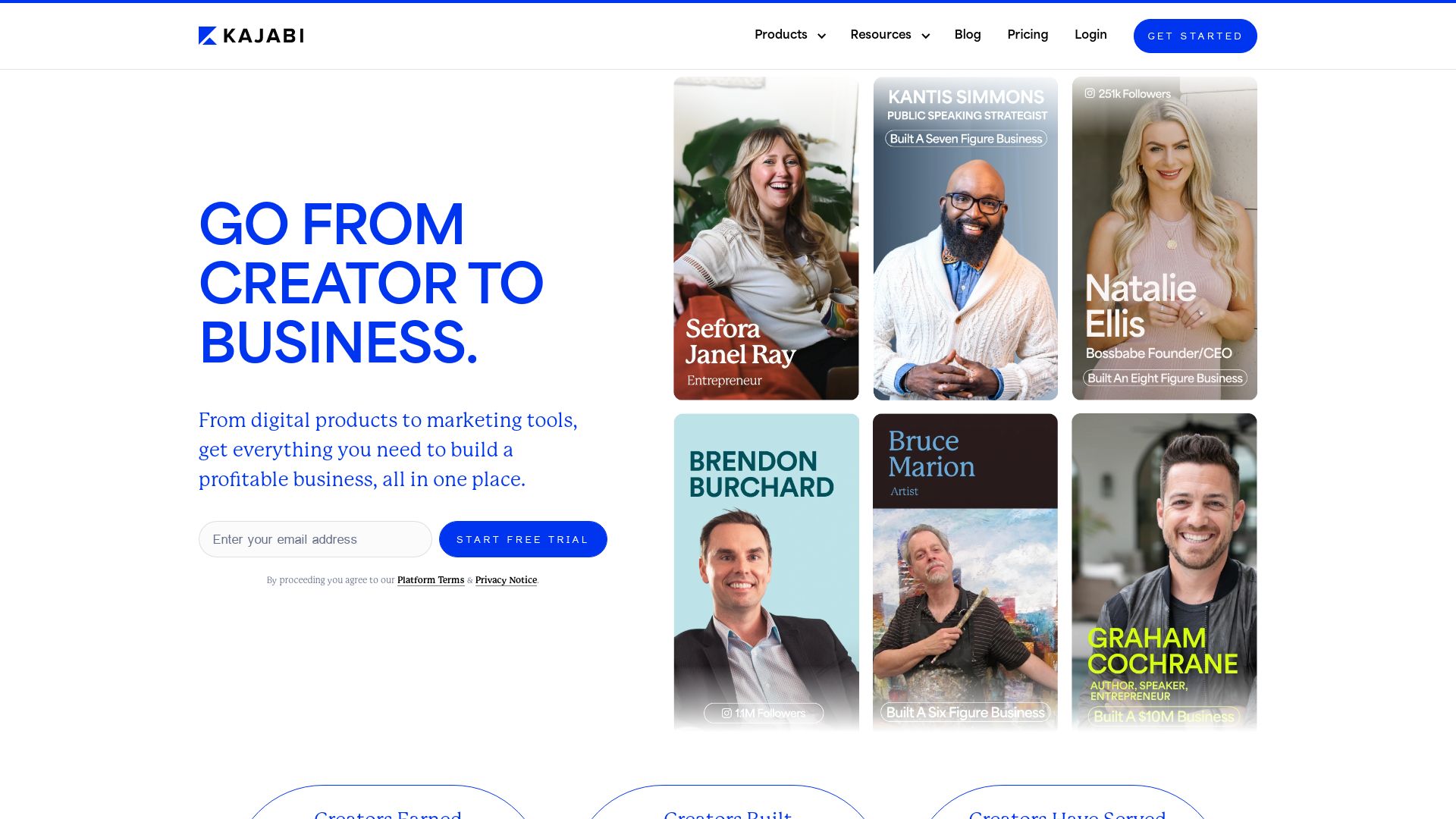
Launched in 2010, Kajabi has been steering the helm of content marketing with a centralized platform designed to sell, market, and deliver content. While it strays off the path of a traditional Learning Management System (LMS), Kajabi fashions itself as a beneficial utility for digital entrepreneurs and small businesses.
Kajabi Top Features
- Integrated with Stripe for electronic payments.
- Offers customizable themes, a landing page builder, video hosting, and in-course message board.
- Comprehensive marketing solution: build custom forms, landing pages, track performance with email analytics.
- Robust data analytics to track sales, measure product engagement.
| Standout Feature | Description |
|---|---|
| Integrated Applications | Kajabi features integrations with applications such as MailChimp, Infusionsoft, Google Analytics, offering a seamless user experience. |
| All-In-One Platform | Kajabi provides websites, landing pages, CRM, and email automations, all under one roof. |
| Digital Product Creation | Kajabi facilitates the creation of digital products like online courses, membership sites, and training portals. |
Kajabi Limitations
- Lacks LMS features to facilitate active student engagement.
- Does not allow tracking and recording of training activities.
Kajabi Pricing
Kajabi features three different pricing plans, each varying in the range of features included. They also offer a free Build Mode plan for users to explore the Kajabi back-end without immediately committing to a premium plan.
Kajabi Use Cases
Use case 1: Digital Entrepreneurs
For those spearheading digital enterprises, Kajabi offers unparalleled support in terms of course creation and marketing, facilitating efficient delivery and sales of digital products.
Use case 2: Small Businesses
Small businesses can benefit widely from Kajabi’s single platform approach, with integrations and utilities to manage their digital presence and sales smoothly.
Use case 3: Content Marketers
Content marketers can tap into Kajabi’s extensive tools for tracking performance and measuring product engagement, thereby bolstering their strategies with insightful data.
LifterLMS
Meet LifterLMS, the dynamo powering the next-gen WordPress Learning Management Systems (LMS). Imagine a tool so adaptable that it lays out the very fabric for building, selling, and fortifying your online courses, intrinsically connected with PayPal and Stripe for eCommerce. All these while ensuring total content safety, and an easy setup! Let’s dive deeper.
LifterLMS Top Features
- Multi-media courses creation: Fabricate the future of e-learning with diverse multimedia courses, adding depth and interaction to the learning environment.
- Automated eLearning: The automation feature offloads routine tasks and enhances the efficiency of the management process.
- Course Multimedia: Engage learners with multimedia content, turning monotonous learning into an interactive learning journey.
- Advanced Integration: With connectivity to over 5,000+ applications via Zapier, and plugins likes GamiPress, Astra Pro, and more.
- Community Forum & Social Learning: Build learning communities and display course reviews for social proof.
| Capabilities | An all-encompassing solution with drag & drop course builder, gamification, customizable social learning experiences, conversion-optimized online learning website, and automated eLearning. |
| Pricing Module | LifterLMS core plugin for free, with paid add-ons for growth and advanced features. |
LifterLMS Limitations
None available in the company summary provided.
LifterLMS Use Cases
Use case 1
Bespoke for businesses, LifterLMS lets any business create structured, user-friendly, and interactive lessons to nurture its dedicated teams.
Use case 2
For schools and educational institutions, LifterLMS establishes an organized and engaging environment for enhanced learning and seamless student-management.
Use case 3
For the individual instructors out there, LifterLMS presents a platform where they can conveniently project their skills, knowledge, and passion to learners across the world.
Tutor LMS
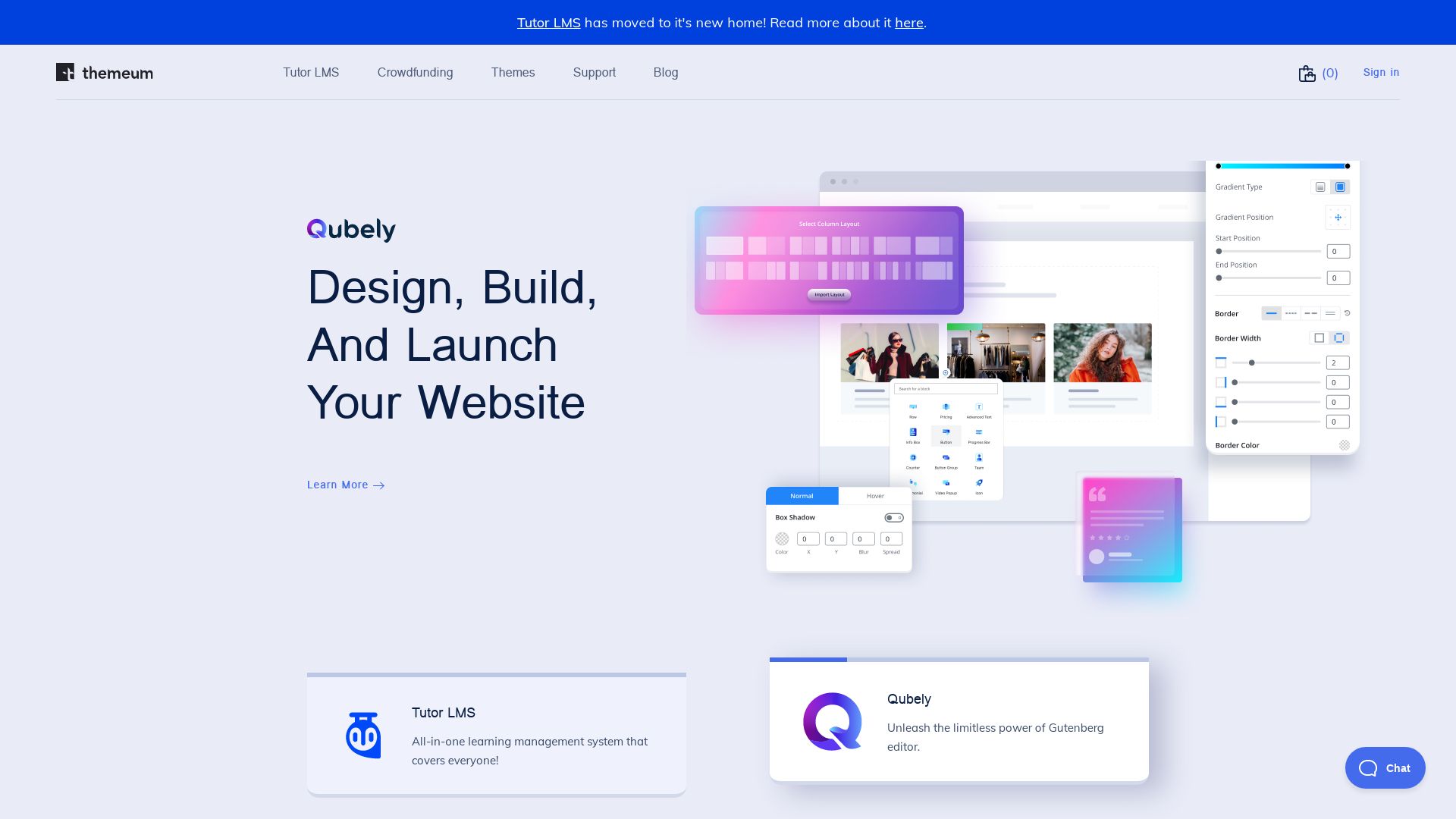
Illuminate your digital learning landscape with Tutor LMS, a comprehensive WordPress plugin for eLearning course creation and management. Used by 70,000+ creators, it stands out as a multilingual, highly interactive, and versatile tool tailored for your needs.
Top Features of Tutor LMS
- Effortless course creation, with unlimited quizzes, timers, and custom assignment features
- Easily accessible mobile learning
- Interactive Q/A sections to engage learners
- An Event Calendar for seamless scheduling and deadline management
- Supports 27 languages expanding your educational territory
- Custom grading scales for bespoke evaluation
- Convenient integration with WooCommerce and Elementor
- Robust reporting features ensuring progress transparency
| Feature | Description |
|---|---|
| Multiple Instructors | Enables setting up classes with various subject experts, available in Pro version |
| Payment Methods | Supports PayPal, Stripe, MasterCard, Visa, American Express, and all major credit cards |
| Free Version | Easily installable from either the WordPress dashboard or Tutor LMS website |
Limitations of Tutor LMS
- Limited integration capabilities
- Alleged misrepresentation of advertised features
- Lack of customizability
- Potential complications with WooCommerce integration
Tutor LMS Pricing
Tutor LMS comes in a basic free version and three Pro plans priced at $149 to $299 per year or $399 to $999 for lifetime access. These Pro versions pack additional, advanced features including a front-end course builder and multi-instructor capabilities.
Tutor LMS Use Cases
Use case 1: eLearning Creators
With extensive course creation features and custom grading scales, Tutor LMS is a boon for eLearning creators.
Use case 2: Global Educators & Institutions
A multilingual tool supporting 27 languages, Tutor LMS is the perfect fit for educators and institutions aiming for a global reach.
Use case 3: Multi-disciplinary Educational Platforms
With the ability to add multiple instructors, Tutor LMS becomes an accessible platform for multi-disciplinary educational endeavors.
Teachable
Founded in 2013 by Ankur Nagpal and Conrad Wadowski, Teachable is a no-code platform that empowers creators to design unlimited courses, coaching programs, and digital products. The platform offers a comprehensive suite of tools, including a custom course builder and a breadth of integrations to automate tasks and enhance communication.
Teachable Top Features
- Course Builder: Design your courses with ease and flexibility, offering unlimited courses for an unlimited number of students.
- Custom Course Pages: Leverage course design templates to create custom course pages that embody your unique brand expression.
- Detailed Reports: Harness the power of data through comprehensive reporting tools.
- Coaching: Manage your coaching business effectively with milestone tracking, scheduling tools, and integrated payment processing.
- Digital Content Sales: Control your respective market by selling unique digital content, including PDFs and audio clips.
| Feature | Impact |
|---|---|
| API & Customizability | Enable seamless communication and connect external tools to automate tasks. |
| Integrations | Integrate with powerful tools like Intercom, MailChimp, and Zendesk through Zapier for a more holistic approach. |
| Monetization Support | Minimize headaches with automated tax filings, fraud monitoring, chargeback support, and e-commerce optimization. |
Teachable Limitations
- Users have criticized pricing and lack of transparency.
- Compared to competitors Thinkific, Zenler received mixed reviews in functionality.
Teachable Pricing
Teachable offers flexible pricing options to fit various budgets, starting at a free tier. The Basic plan costs $59 per month, while the Pro tier offers extended features at $159 per month. For business-level solutions, the Business plan is available at $665 per month.
Teachable Use Cases
Entrepreneurs
Teachable empowers entrepreneurs to scale their businesses by designing and selling their signature courses.
Educators
From casual tutors to professional educators, Teachable enables knowledge impartation at scale through its easy-to-create and easy-to-sell courses.
Large Enterprises
Teachable furnishes large organizations with a platform to systematically build, manage, and disseminate corporate training modules.
Unveiling the Majesty of MemberPress
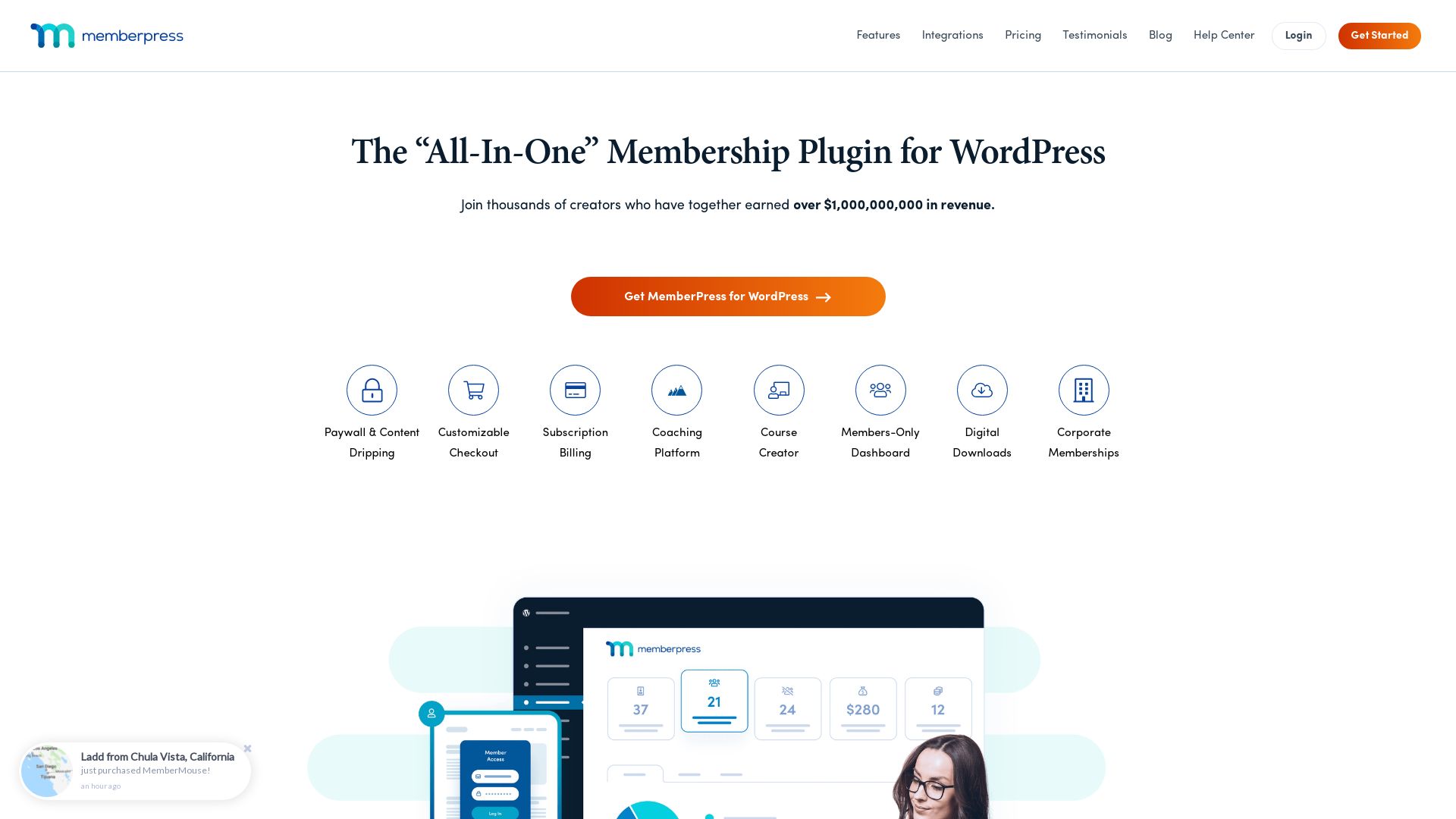
An effulgent beacon in the realm of WordPress membership and Learning Management Systems, MemberPress emboldens users to navigate the avid expanses of digital content and products with ease and liberty.
MemberPress – A Pantheon of Features
- Membership Subscriptions: Creation, management, and analytical insight into flourishing online subscriptions
- Access Control: A conduit for granting and revoking access tied to user purchases or subscriptions
- Content Management: Integrated with forums, communities, and for selling courses online using WordPress sans complex coding
- Visual Builder: An intuitive tool for crafting and managing access rules
- Payment Processing: Seamlessly executed via PayPal and other trusted gateways
| Key Features | Details |
|---|---|
| Natural Language Processing | Cutting-edge technology for sophisticated content assessment |
| Adaptive Learning & Intelligent Recommendations | Individualized learning paths and smart suggestions for enhanced e-learning experiences |
| Quiz Generation & Progress Tracking | Empowering users with self-assessment tools and comprehensive course progress updates |
Considerations – The Downsides of MemberPress
- Dependency on WordPress, limiting use for non-WordPress users
- Learning curve for those unfamiliar with membership site plugins
Deciphering Membership Pricing
Boasting a transparent pricing structure, MemberPress includes all essential features. An investment of less monetary resources as compared to proprietary solutions, rendering it an economically sound decision.
Manifestations of MemberPress – Use Cases
Online Academies
MemberPress, with its extensive functionality, empowers academic institutions with an all-encompassing digital platform for course creation, student management, and progress reporting, spiraling them into the future of education.
Training Organizations
For organizations seeking to harness the power of digital learning, MemberPress serves as the perfect instrument, facilitating easy content development, robust assessment tools and intelligent recommendations.
Community Forums
For digital communities and forums, MemberPress promises a realm of possibilities, offering integrated content management, robust digital file handling, and seamless BBPress integration.
MemberDash
Wave goodbye to the ordinary and say hello to MemberDash, the cutting-edge membership plugin hatched by the creators of LearnDash. Optimized to synergize with LearnDash, this new player in the tech sphere has been redefining membership boundaries since its launch on July 25, 2023.
Top Highlights of MemberDash
- Extends LearnDash capabilities with a focus on enhancing membership experiences.
- Designed by the creators of LearnDash, ensuring perfect integration.
- Powers your site to launch distinctive membership programs, offering various levels and permissions.
- Makes installation a breeze with user-friendly dashboard operation.
| Feature | Putting You In Control |
| Automatic Enrollment | Membership purchase triggers immediate enrollment into associated courses. |
| Automatic Unenrollment | Cancellation of membership means automatic unenrollment from courses. |
| Comprehensive Tutorials | Dive deep into features and operation with helpful tutorial videos. |
Downsides to Keep In Mind
- As a new player since July 2023, might lack some advance features available in long-standing alternatives.
- Optimization mainly intended for LearnDash, may not integrate as smoothly with different platforms.
Pricing Breakdown of MemberDash
Stay tuned! We’re constantly updating this section to bring you the latest pricing news on MemberDash’s exciting offering. Keep this page bookmarked for updates!
How Can MemberDash Supercharge Your Operation?
Educational Institutions
MemberDash’s seamless integration with LearnDash can make your educational platform more powerful, offering your students a streamlined and personalized learning journey. Universities globally are already harnessing its power. Don’t you think it’s time for you to?
Training Organizations
Upgrade your training delivery with MemberDash. Its dynamic membership features empower your training organization to offer a range of levels, pricing and permissions, making it more versatile and appealing to a larger audience.
Online Course Creators
Transform your valuable and interesting information into sellable courses. MemberDash partnered with LearnDash is your tool of choice for creating a virtual learning environment that’s competitive and profitable in today’s digital market.
Grant Sullivan
Content writer @ Aircada and self proclaimed board game strategist by day, AI developer by night.





