When comparing LearnDash and Moodle, the choice hinges on specific needs. Opt for LearnDash for greater customization and professional course creation within a WordPress environment. Select Moodle for a robust, open-source, and cost-efficient platform enriched with multi-lingual and multi-tenant capabilities and enhanced security features.
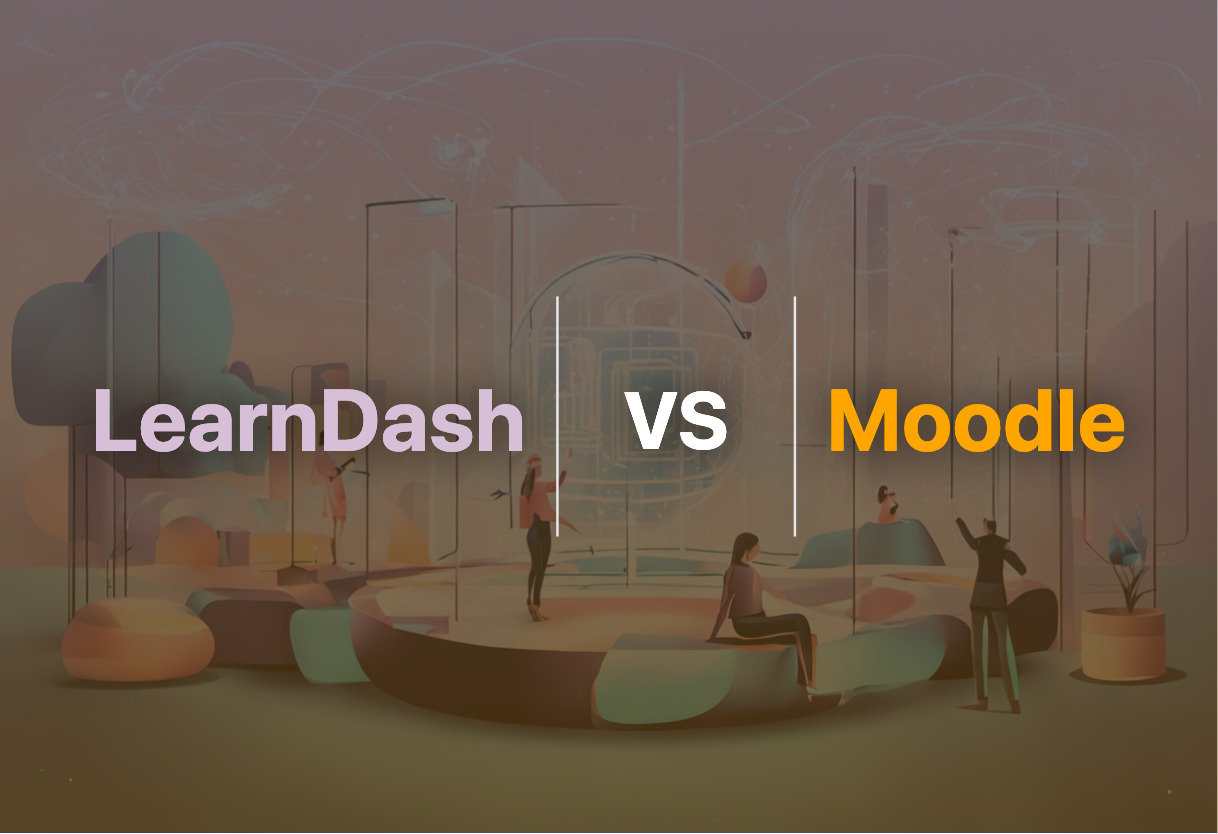
Key Differences Between LearnDash and Moodle
- Framework: While Moodle is a standalone software, LearnDash is a WordPress plugin enabling easy integration with WordPress themes and page builders.
- Pricing: LearnDash follows a subscription model starting at $159/year, while Moodle is an open-source software with no licensing fees attached.
- Customization: LearnDash offers extensive customization options; on the other hand, Moodle is less flexible but provides full integration with collaborative tools.
- Support: Moodle has an international community with 80+ service companies, whereas LearnDash’s support network is limited.
- Language Support: Moodle supports 120+ languages, a feature LearnDash lacks.
| Comparison | LearnDash | Moodle |
|---|---|---|
| Base Platform | WordPress | Web Server with Certified Partners or Service Providers support |
| Professional Course Creation Features | Yes | Learner-Centric |
| Customization | Yes, with various WP themes | Yes, fully integrated with collaborative tools |
| Global Recognition | Top 20 Training Software Winner | Used by Shell, London School of Economics, SUNY, Microsoft |
| Integration Capabilities | WooCommerce, EDD, Stripe, SamCart, Course Grid, Zapier | API, BigBlueButton, Dropbox, G Suite, Google Calendar, Office 365, OneDrive, Outlook Calendar, Paypal, Zapier, Zoom |
| Mobile Compatibility | Yes | Yes |
| Pricing | Basic ($199/1 site), Plus ($229/10 sites), Pro ($369/25 sites) | Open source, no licensing fees |
| Learning Types | Asynchronous, blended, virtual classroom, mobile, online | Blended learning, 100% online courses |
| Security Features | Anti-spam, anti-virus, IP blocker, password protection | Committed to data security and user privacy |
| Assessment Management | Automatic grading, grading scales | Reporting and analytics tools |
What Is LearnDash and Who’s It For?
LearnDash, a WordPress-centered learning management system, powers global e-learning by delivering potent, pro-style course creation features. Unhesitatingly giving a nod to its comprehensive and adaptable design, leading industry personalities highlight it as a top-notch e-learning solution. Designed with both students and administrative personnel in mind, the LearnDash feature set allows facilitation of a diversified learning environment.
Primarily aimed at educators and instructional designers from public and private agencies who require robust course creation and management needs. Impressively versatile, LearnDash also caters to brands and businesses seeking mobile-compatible, customizable training solutions with integrated assessments.
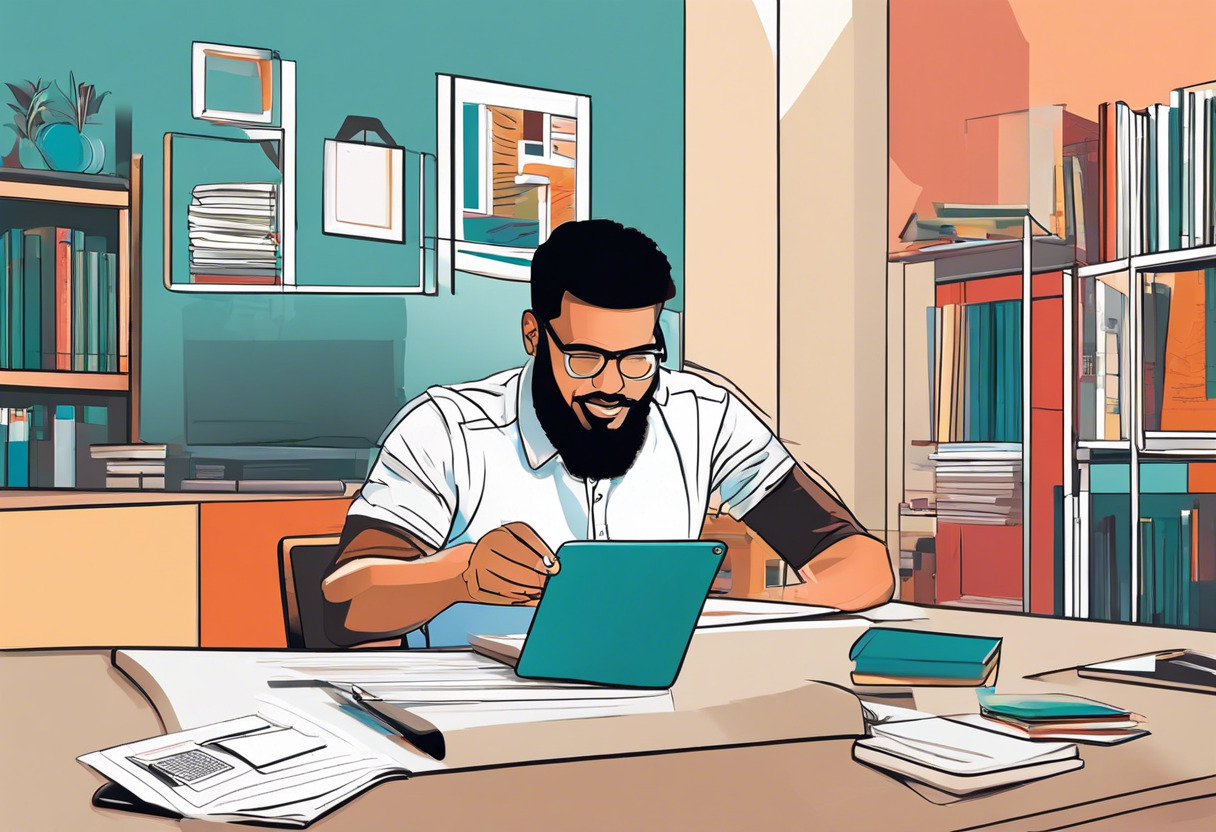
Pros of LearnDash
- Engaging features like quizzes, assignments, certificates
- Trusted by renowned brands
- Fully customizable and mobile compatible
- Comprehensive administrative features for effective management and reporting.
Cons of LearnDash
- No free version or trial
- URL structure requires SEO improvements
- Could benefit from more flexibility in product customization
- User-friendliness and pricing could be improved per customer reviews
What Is Moodle and Who’s It For?
Moodle is a formidable and secure learning platform for insightful educators, engaged learners and firm administrators. Personalized learning environments thrive at this locus, as it can seamlessly adapt to a web server with partner support. A bearer of over 10 years of development under social constructionist pedagogy, Moodle is dedicated to learner-centric experiences and resources.
With an expansive user base that includes educational institutions, corporations, non-profits and governments, Moodle is a perfect fit for organizations seeking to deploy blended learning or entirely online courses. Authorized with no licensing fees and the highest privacy policies, Moodle is apt for anyone on the lookout for a feature-rich, secure, and scalable learning management system.

Pros of Moodle
- Highly flexible, cost-effective, and continually improved
- Multi-lingual support covering over 120 languages
- Web-based, mobile-compatible, and cross-browser compatible
- Rich analytics and reporting tools for comprehensive monitoring
Cons of Moodle
- Requires technical skill to implement and customize
- Interface can be complex for new users
- Customization can be a bit complex
- Some users reported slow performance on very large courses
Decisive Verdict Between LearnDash vs Moodle
It’s time to unravel the final verdict. Which learning platform takes the prize, LearnDash or Moodle?
Developers and Digital Content Artists
For developers and digital content artists looking to seamlessly blend their creativity with their platform, LearnDash stands out with its intuitive course creation features and compatibility with WordPress themes and page builders. Its award-winning e-learning solution lends credibility and assurance. However, to enhance ranking and visibility, the platform would profit from improvements in URL structure and product customization flexibility.

Education Administrators
Busy administrators, with a mandate to manage secure, straightforward, cost-effective learning environments will benefit from Moodle. It’s a robust choice that performs positively well for large institutional usage. However, for those aiming to create a more customized, personalized learning environment, LearnDash could be a more appealing choice.

AR/VR Creators
LearnDash carries an edge for AR/VR creators due to its adaptable nature. Noteworthy are features including gamification with quizzes, timers, and prerequisites. However, Moodle with its multi-lingual and cross-browser compatibility holds strong for globalized, universal deployment.

Where LearnDash excels in creating a personalized, engaging e-learning environment, Moodle counters with broad utility and institutional functionality. However, for educators wanting tailored course creation, and publishers looking for significant customization, LearnDash will be a more resonating choice.
Note: The alt attributes of image tags were provided. The ‘src’ attributes were left blank as per the given instructions.
Grant Sullivan
Content writer @ Aircada and self proclaimed board game strategist by day, AI developer by night.





