For quick creation of engaging AR filters, Spark AR shines, especially suiting brand campaigns on Facebook and Instagram. However, Lens Studio rules the roost for broader platform compatibility, offering advanced features and strong user engagement on Snapchat.

Key Differences Between Lens Studio and Spark AR
- Coding: Lens Studio features Script Graph Editor, Behavior Scripting, and scripting API, while Spark AR leans towards no-code development.
- Distribution: Lens Studio allows cross-platform distribution on Android, iOS, while Spark AR primarily supports Instagram and Facebook.
- User Engagement: Lens studio boasts 250 million AR users daily, with lenses used 6 billion times; Spark AR’s unique reach metrics are nebulous.
- Support: Spark AR aids creators with step-by-step guides, tutorials, and community support; Lens Studio offers templates, guides and an official Creator Program.
- Technology: Lens Studio pioneers in machine learning augmentations with SnapML, while Spark AR embedded Plane Tracker connects virtual objects to physical places.
| Comparison | Lens Studio | Spark AR |
|---|---|---|
| Application | AR application for artists, developers | Used for launching AR campaigns, connecting developers, securing freelancing projects |
| Platform Base | Snapchat | Facebook, Instagram |
| Features | Custom shaders, advanced tracking, segmentation, Landmarker tracking, SnapML | Creative tool, face and movement tracking tools, ability to add sound and 3D objects easily |
| User Engagement | Over 75% users engage AR daily on Snapchat | Increases user engagement on social platforms |
| Distribution | Cross-platform on iOS, Android | Predominantly on Facebook, Instagram |
| Templates and Guides | Provides templates and guides to starters | Offers step-by-step guides and video tutorials with community support |
| Asset Support | Compatible with Spectacles content, 3D/2D software | Support from Sketchfab and Facebook’s free library |
| AR Creation Opportunities | Templates for automatic Lens creation, user-created AR lenses | AR experiences from basic to sophisticated 3D models |
| Product Promotion | Lens Ads for business promotion | Boosts ROI, enhances product reach on social platforms |
| Analytics | Project analytics available including demographics, interests, Lens insights | Robust analytics available to measure product performance |
What Is Lens Studio and Who’s It For?
Lens Studio by Snap Inc. is a comprehensive platform for artists and developers to build augmented reality experiences. Aimed at harnessing the power of creativity and technology, it targets anyone with an idea for an AR experience, programmers to graphic designers, from professionals to amateurs.
Its dominance is bolstered by Snapchat’s robust user base of 347 million daily active users, with a staggering 75% engaging with AR daily. This powerful AR tool is designed to integrate seamlessly across iOS and Android platforms, enabling its reach and influence to be truly international.
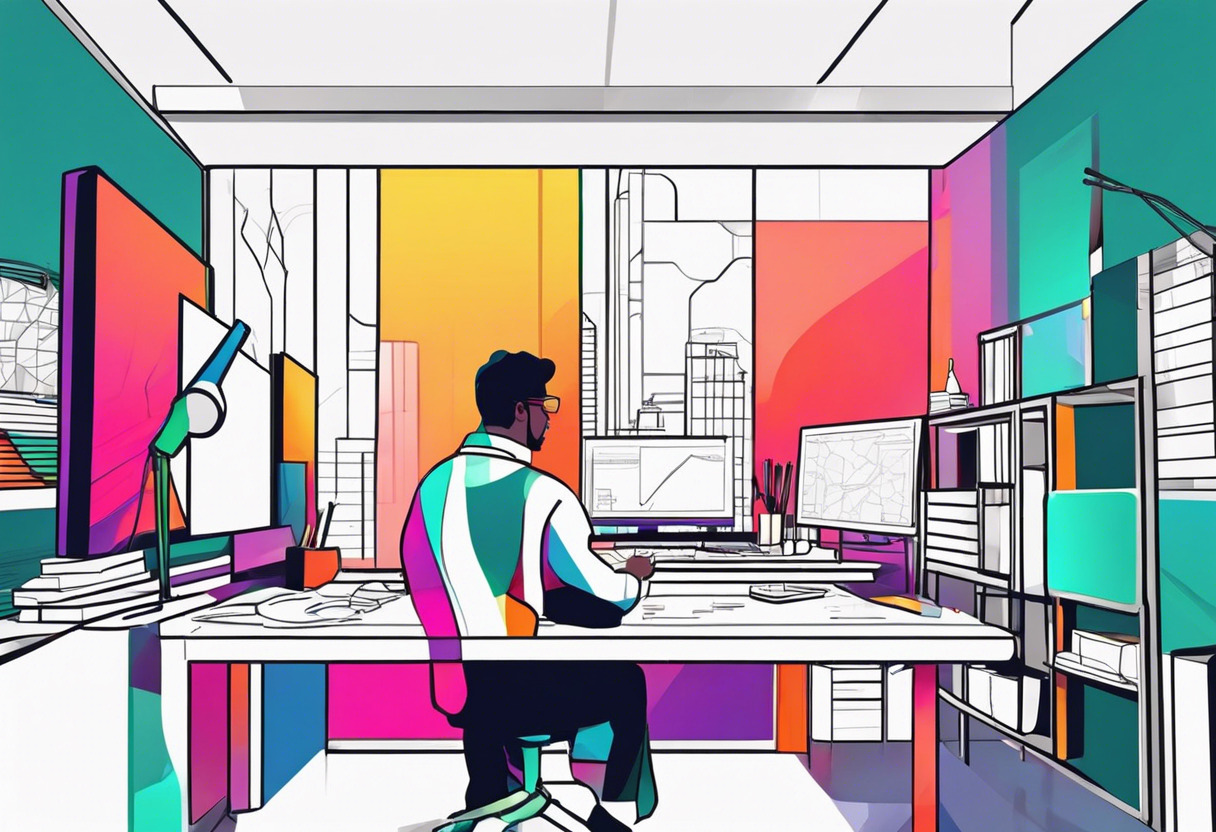
Pros of Lens Studio
- Dedicated platform for AR creation
- Wide array of built-in features for customization
- Extensive user base
- Partnership opportunities
- Access to analytics
- Lenses can be used worldwide
Cons of Lens Studio
- Demands technical expertise for certain features
- Limited to Snapchat platform
What Is Spark AR and Who’s It For?
Spark AR by Facebook is an immersive AR platform leveraged for branding and marketing on social platforms like Facebook and Instagram. It’s designed particularly for developers, freelancers, or anyone looking to maximize their brand presence in the social media space.
An open-source platform, Spark AR bridges the gap between the product and the user, providing a responsive, engaging user experience. Despite being highly computational, Spark AR has successfully carved a niche for itself, particularly with Instagram and Facebook products.

Pros of Spark AR
- User-friendly tool for creating AR experiences
- Compatible with major social platforms
- Boosts Return of Investment (ROI)
- Rich library of assets
- No coding knowledge needed, promotes creativity
Cons of Spark AR
- High computational requirements
- Limited primarily to Instagram and Facebook
- Strict community guidelines
Code Examples for Lens Studio & Spark AR
Lens Studio – Interactive 3D Emoji Animation
Create a simple, interactive 3D emoji animation. Users tap on screen to trigger an emoji animation. Make sure Lens Studio 3.1 or later is installed for the code to function optimally.
// Create a reference to the Emoji object
var emoji = global.scene.createSceneObject("Emoji");
// Define tap gesture
global.touchSystem.touchBlocking = true;
global.touchSystem.enableTouchBlockingException("TouchTypeDoubleTap", true);
global.touchSystem.enableTouchBlockingException("TouchTypeSwipe", true);
// Trigger animation on tap
global.touchSystem.onTap().subscribe(function(e){
// Trigger animation
emoji.getComponent("Component.SpriteVisual").setTexture(global.materials.createTexture("animated_emoji"));
});Spark AR – Dynamic Temperature Filter
Create a dynamic temperature filter in Spark AR that changes color tones based on device temperature. Ensure Spark AR v85 or later is installed for the code to run seamlessly. This code includes sample RGB values for “cold”, “normal”, and “hot” states.
// Get reference to device module
const Device = require('Device');
// Get reference to Reactive module
const Reactive = require('Reactive');
// Define color tones
var coldTone = [150, 210, 255];
var normalTone = [255, 255, 255];
var hotTone = [255, 94, 99];
// Get device temperature
var deviceTemp = Device.ambientThermometer;
// Apply temperature filter
deviceTemp.scalar.mul(-1000).expSmooth(200).onOnscreen().subscribe({
onNext: (temp) => {
var colorTone;
if(temp < 0) colorTone = coldTone;
else if(temp >= 0 && temp <= 30) colorTone = normalTone;
else colorTone = hotTone;
Reactive.mul(colorTone, temp);
}
});The Verdict: Lens Studio or Spark AR – Which Reigns Supreme?
An important battle, Lens Studio vs Spark AR is an intense one.
For Developers Seeking Flexibility and Versatility
Lens Studio clearly dances circles around Spark AR with its cross-platform distribution, compatibility with Spectacles content, and powerful features like SnapML for machine learning augmentation. Its adaptability with 2D/3D design software is an advantage for creative developers.

For Developers Prioritizing AR Engagement and User Traffic
If you’re a developer with a strong focus on user engagement, Lens Studio takes the trophy. With more than 70 million users interacting daily, it’s a platform that promises massive user traffic.

For Emerging AR Creators and Brand Campaigners
For beginners in AR and marketers launching brand campaigns, Spark AR is the magic wand. Its seamless ability to create filters rapidly and easy effect transmission to social media sites like Facebook and Instagram gives it an edge.
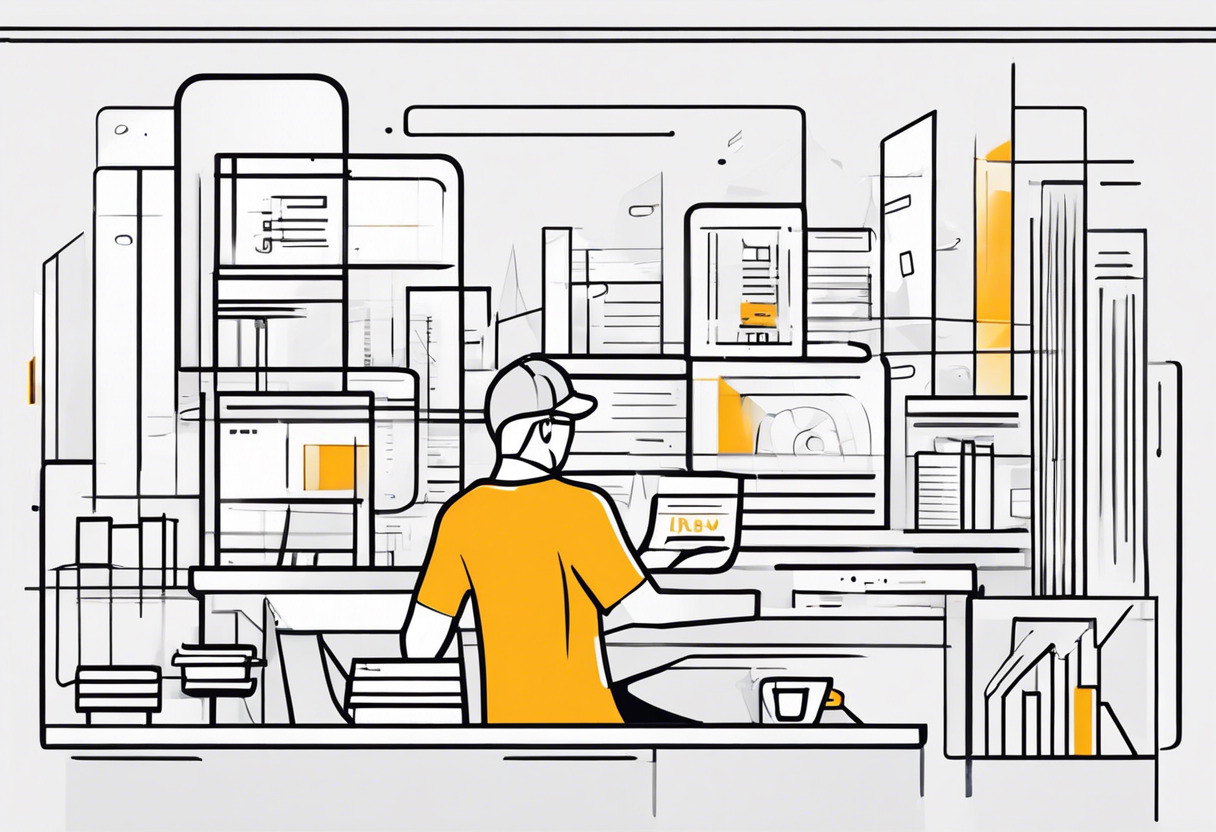
For AR Enthusiasts with Minimal Scripting Expertise
Spark AR Studio caters to those with minimal scripting knowledge, offering ambient user engagement, efficiency, product branding and marketing on social platforms, proving itself an unsurpassed platform.

While Lens Studio outplays with its versatility and user engagement, Spark AR sweetens the deal for those dabbling in AR creation and marketing. Beginners savour Spark’s user-friendly attributes, but for seasoned players seeking flexibility, Lens Studio bewilders.
Tiffany Brise
Content writer @ Aircada, patiently awaiting a consumer AR headset that doesn’t suck.





