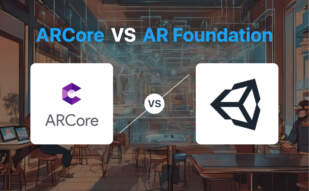For developers prioritizing AR, Lens Studio is the ultimate choice with a strong user base and full-spectrum AR features. Unity leans towards game development, with a more flexible application scope but has generated recent developer concerns with its pricing policy.

Key Differences Between Lens Studio and Unity
- Domain Focus: Lens Studio concentrates on AR applications, while Unity is a versatile game development engine.
- User Base: Lens Studio has 347 million daily active users on Snapchat, whereas Unity’s user base is diverse.
- Price: Lens Studio offers free use of their software, whereas Unity incites a fee upon software installation after a particular revenue and download count.
- Community Support: While Unity has an active developer community, Lens Studio boasts a global creator program, offering visibility and early access to new features.
| Comparison | Lens Studio | Unity |
|---|---|---|
| Usage | AR Application for developers and artists | Game development engine for 3D and 2D games |
| Platform Reach | iOS, Android | Android, iOS, variety of operating systems |
| Key Features | Custom shaders, advanced tracking, SnapML for machine learning augmentation | Rendering technology, asset store, multiple coding languages support |
| Engagement | 70 million users daily interaction | Large active developer community |
| Pricing | Free, with Lens Ads for business promotion | Per install fee, Free and Pro versions available |
| Content import and creation | Design content in 2D/3D software, import directly into Lens Studio | Predesigned textures and features available for game designs |
| Analysis and Tools | Project analytics includes demographics, interests, sessions, events | Improving tech for user-friendliness, compatibility, and visual experiences |
| Additional platforms and offers | Cash prizes for winners in AR developers challenges | Continual updates to enhance adaptability and collaboration. Fraud detection practices in pipeline |
What Is Lens Studio and Who’s It For?
Lens Studio is a dynamic AR application developed by Snap Inc., specifically for artists and developers. It empowers creators to build unique AR experiences with custom shaders, advanced tracking technology, segmentation, and machine learning augmentation. The app is heavily utilized, with over 75% of Snapchat’s hundreds of millions of users interacting with AR, and is cross-compatible on iOS and Android platforms. For both creatives passionate about AR and businesses seeking market visibility, Lens Studio offers unparalleled features and expansive reach.

Pros of Lens Studio
- High daily user engagement.
- Detailed customization options for creating unique AR experiences.
- Cross-platform distribution.
- Pioneered user-created AR lenses for Snapchat.
- Wide reach with over 347 million daily active Snapchat users.
Cons of Lens Studio
- Can be complex for starters without a background in 2D/3D design software.
- A steep learning curve for beginners exploring high-level features such as scripting APIs.
What Is Unity and Who’s It For?
Unity is a renowned game development engine, launched in 2005, revered for creating immersive 3D and 2D games. With cross-platform compatibility, adaptable operating systems, and a suite of tools and features, it serves as a comprehensive solution for developers seeking to create applications ranging from AR to 3D simulations. Despite the recent controversy regarding the new pricing model, Unity remains a favourite for both indie developers and larger gaming studios.

Pros of Unity
- Promotes cross-platform game development.
- Rich suite of tools and features for high-quality game creation.
- Variety of coding languages available.
- Active developer community promoting assistance and feedback.
Cons of Unity
- New pricing model potentially harmful to solo, indie, mobile developers.
- Retroactive fees leading to mistrust among users.
- Unannounced changes causing financial sustainability fears.
Lens Studio vs Unity: Pricing
While Lens Studio does not provide explicit pricing information, Unity invigorates its offering with a multi-tiered pricing structure that is set to transform into a per-install fee model from 2024.
Lens Studio
Despite exhaustive details, the data provided does not abundantly elucidate a concrete pricing model for Lens Studio. The dominant mode of operation relies on free ad-hoc user-generated content. Lens Studio fosters AR creation and allows users to distribute their work without revelations of explicit charges. Nonetheless, it employs strategies such as AR ads for business promotion, but the cost of such resources remains undisclosed.
Unity
Unity operates with a unique, evolving pricing structure. Presently, it offers free and professional versions supplemented by a one-time fee model once a game using Unity software is installed. Although Unity has faced a backlash for the forthcoming modifications, it asserts that from January 1, 2024, a new pricing model will prevail, imposing fees per game install. Still, fees will only apply after the game exceeds $200,000 in revenue and 200,000 installations, presumably to reassure smaller, independent developers.
Code Examples for Lens Studio & Unity
Lens Studio: Interactive Hand Wave
This exciting Lens Studio snippet demonstrates how to create an interactive hand wave lens. This will detect a hand in the frame and respond with a wave animation. To execute this flawlessly, Lens Studio 3.4 or higher is required, and you should setup hand tracking API beforehand.
// Define hand wave component
const HandWaveComponent = script.createSceneObject();
// Track hand
const handTracking = global.handTrackingSystem;
handTracking.bind(handWaveComponent);
// Respond to hand wave
handWaveComponent.bind(JointType.WRIST, function (pose) {
// Animate wave when hand detected
if (pose.confidence > 0.7) {
const waveAnimation = new AnimationCallback();
waveAnimation.start('waveAnimation');
}
});Unity: Self-Destructing AR Object
This beginner-friendly Unity code snippet offers an innovative approach to AR object rendering. It creates an AR object which ‘self-destructs’ after a period of time. This would require Unity 2019.4.16 or newer, along with AR Foundation and AR Core XR Plugin installation.
using System.Collections;
using UnityEngine;
using UnityEngine.XR.ARFoundation;
public class SelfDestructingARObject : MonoBehaviour{
ARObjectManager arObjectManager;
public GameObject destructPrefab;
public float selfDestructTimer = 10.0f;
void Start(){
arObjectManager = FindObjectOfType<ARObjectManager>();
StartCoroutine("SelfDestructCountDown");
}
IEnumerator SelfDestructCountDown(){
yield return new WaitForSeconds(selfDestructTimer);
SelfDestruct();
}
void SelfDestruct(){
arObjectManager.DestroySelf(gameObject);
Instantiate(destructPrefab, transform.position, transform.rotation);
Destroy(gameObject);
}
}The Verdict: Lens Studio or Unity?
This verdict hinges on your needs as AR/VR creators, game developers or tech enthusiasts. Let’s delve into specific audience needs.
Segment: AR/VR Creators
Lens Studio, iconic for pioneering user-created AR lenses, is your pick. With inventive features like segmentation and Landmarker tracking, you can craft immersive experiences and customisable shaders. Its partnership with ad agencies for face filters creation also boosts business opportunities. Furthermore, SnapML facilitates machine learning augmentation.
Unity, conversely, can fall short on AR customization.

Segment: Game Developers
Unity shines here, acclaimed for its rich suite of tools and rendering technology essential for 3D and 2D game crafting. It supports cross-platform games, and offers an asset store rich of pre-designed textures and features. Boo script, C# and Javascript languages are supported, fostering versatility.
Lens Studio, however, has limited game development capabilities.

Segment: Solo and Indie Developers
Be weary of Unity. Its fee-based pricing structure, combined with retroactive fees and potential per-install fees can be crushing on tight budgets. Lens Studio, in comparison, is kinder to the solo developer, with tools like Material Editor and Lens submissions fostering growth with less financial strain.

In a war of giants like Lens Studio and Unity, your choice hinges on what you intend to build. For AR/VR creators seeking highly customizable features, Lens Studio is the winner. Game developers swelling with ambition will find Unity fits like a glove. However, solo or indie developers need tread carefully with Unity due to its rather burdensome pricing model.
Grant Sullivan
Content writer @ Aircada and self proclaimed board game strategist by day, AI developer by night.