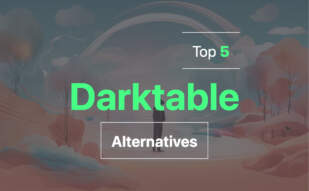Lightroom is Adobe’s powerful image organization and editing software available on multiple platforms, tailored to photographers, designers, marketers, and social media managers.

Looking for options beyond Lightroom? Consider Photoshop, Luminar, Capture One, Darktable, Affinity Photo, Snapseed, Elements, GIMP, Canva, Affinity, Illustrator, Clip Studio Paint, Procreate, and more.
Photoshop
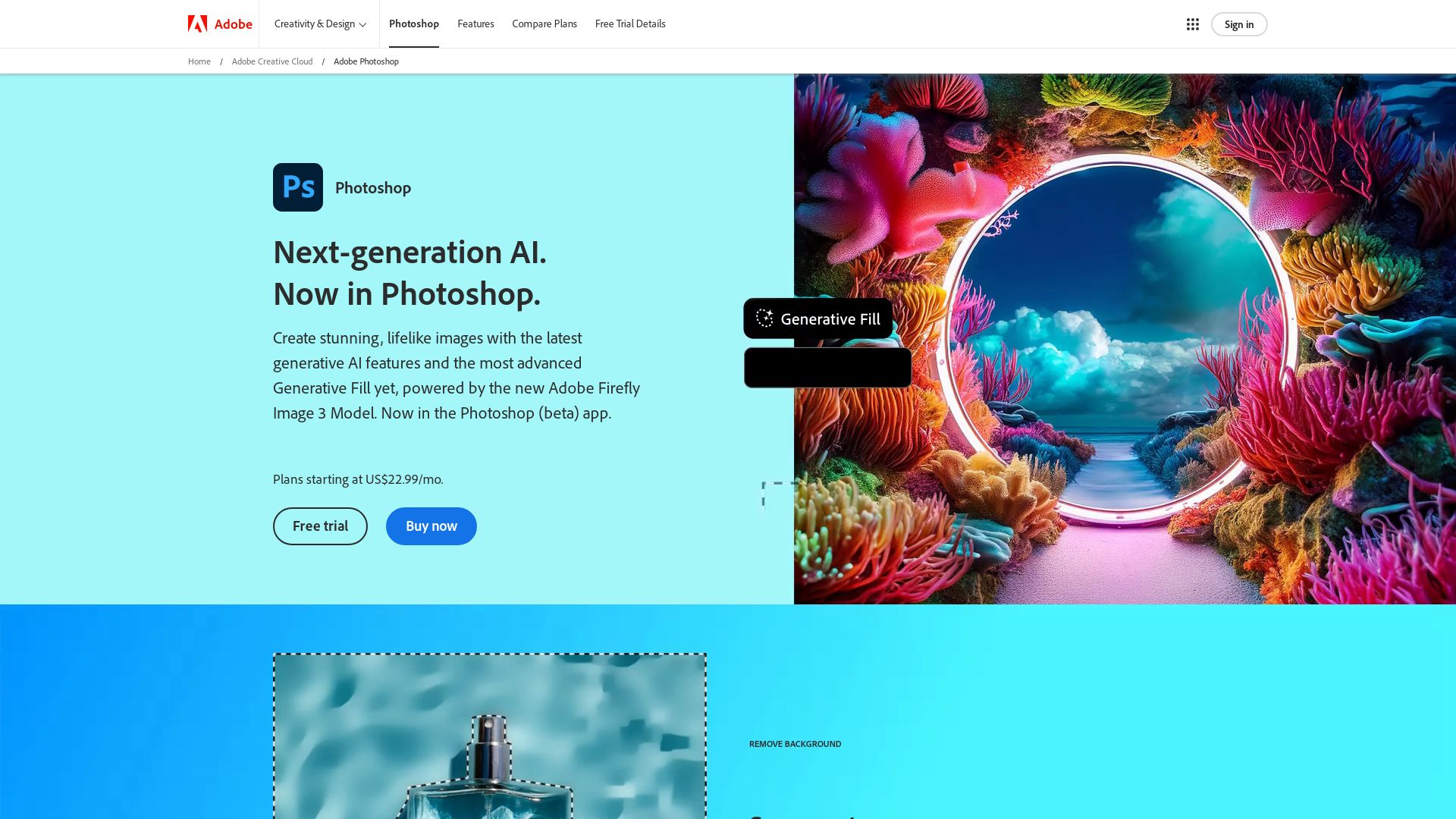
Delving into the extraordinary realm of design, we encounter a titan of the field known asPhotoshop. Conceived by Adobe, this paragon of graphic design and photo editing first saw light in 1988, envisaged by the brilliant minds of Thomas and John Knoll.
Photoshop Top Features
- Layers: Facilitates complex designs through multiple overlays that encourage transparency.
- Adjustment Layers: Provides for subtle nuances to alter image characteristics without permanently changing underlying pixels.
- History Panel: An ode to your creative journey, it allows revisiting of previous steps, a safeguard against errant edits.
- Clone Stamp Tool: Empowers you to replicate parts of an image, creating symmetries that please the eye.
| Healing Brush | A panacea for imperfections, ideal for skin smoothening and removing dust or scratches. |
| Color Balance | Offers fine control over the color scheme, allowing you to adjust shadows, midtones, and highlights separately. |
| Blending Modes | A conductor for various layer interactions, it sets the stage for diverse composite imagery. |
Photoshop Limitations
- High learning curve: The sheer range of capabilities can be daunting for beginners.
- Price point: For individuals and businesses on a budget, Photoshop’s pricing can seem steep.
Photoshop Use Cases
Graphic Design
With its impressive roster of tools and capabilities, Photoshop is a worthy ally for Graphic Designers, aiding in the creation of unique and compelling visuals for a wide array of mediums.
Web Development
For Web Developers, Photoshop’s ability to craft spectacular layouts and graphics, and to fine-tune every website detail, provides an unmatched platform.
Photography
The photo editing capacities of Photoshop make it indispensable for Photographers—every minute detail can be enhanced or diminish, every ‘captured moment’ can be modified to tell the story as envisioned by the artist.
Luminar

An AI-powered photo editing software known as Luminar Neo, developed by Skylum offers a groundbreaking approach that leverages artificial intelligence to propel your creativity and efficiency. This revolutionary software has garnered several accolades such as the Red Dot Brands & Communication Design award and the TIPA World Awards.
Luminar Top Features
- AI-enhanced tools including Enhance AI, Relight AI, Sky AI, Atmosphere AI, Crop AI, Face AI, Skin AI, Body AI, and Portrait Bokeh AI.
- Flexible modular engine for faster image processing and automatic saves of all edits.
- Extensions like Supersharp AI, Noiseless AI, Upscale AI, Background Removal AI offering additional possibilities.
- Supports multiple file formats, including raw files.
| Available as | Standalone application and plugin for Adobe and Apple products. |
| Integration | Compatible with Adobe Photoshop, Adobe Photoshop Elements, Adobe Lightroom Classic, Photos for macOS. |
| New Features in Luminar 4 | AI Sky Replacement, AI Skin & Portrait Enhancer, AI Structure, AI Smart Contrast, LUT Mapping. |
Luminar Downsides
- No keyword tagging or metadata management system.
- Slow export times can be an inconvenience.
Luminar Pricing
Affordably priced and value for money, Luminar Neo is available for a one-time fee of $79 for single user usage.
Luminar Use Cases
Use case 1:
This powerful tool can be utilized by professional photographers to enhance pictures using AI-based features like Sky AI and Face AI, thereby enhancing their work.
Use case 2:
Graphic designers can also leverage Luminar for artistically editing their design elements to create visually captivating work.
Use case 3:
Enthusiast users who are just stepping into the world of AI-powered editing tools will find Luminar easy to use and time-saving.
Illustrator
Deconstructing the realm of digital design is none other than the mighty Adobe Illustrator, a beacon of professional vector graphics and animation software. Known for crafting mobile graphics, product packaging, letterforms, fonts, and custom weights, Illustrator serves as an industry standard.
Illustrator’s Best Features
- Collaborative functionalities: Track versions and modify spacing midst creative collaboration.
- Artboards: Creative playground to export custom banners in JPG, PNG formats.
- Manipulating shapes: Amplifies designs with free-form gradients, photos, combined shapes, and special effects.
- Intuitive type toolkit: A colossal library of over 18,000 fonts, variable & color fonts, facilitating type on path.
- Seamless integration of Adobe Illustrator with Photoshop and Fresco through Adobe Creative Cloud.
- Cloud accessibility: Sync your creations to the cloud, reach out from desktop or iPad
| Feature | Description |
|---|---|
| Compatibility | Compatible with SVG files, PNG, OpenDocument, PDF, PSD file formats export. |
| Radial, grid, mirror repeat | Enables user to create sophisticated patterns. |
| Templates | Regularly updated templates for social media, resumes, presentations, and more. |
Illustrator Disadvantages
- Intensive resource consumption: Known for heavy computer usage.
- High learning curve: Complexity can be overwhelming for beginners, however detailed tutorials are provided for learning.
Illustrator Pricing
Offering a 7-day free trial, Illustrator then transitions to a paid structure. The personal package commences at $19.99/month. Alternatively, for businesses, the cost is $29.99/month.
Illustrator Use Cases
Use case 1 – Professional Designers
Befitting for advanced users, pro and semi-pro illustrators, crafting their intricate designs. Enables creation of product packagings, mobile graphics, custom fonts, amongst other designs.
Use case 2 – Web Designers
Viewed as a suitable standard by web designers, Illustrator offers a comprehensive toolkit for creating and manipulating type, graphics and layout.
Use case 3 – Creative Visualization
Ideal for users looking for a solid foundation to vectorize images, convert raster images and create sophisticated patterns.
Clip Studio Paint
Flex your artistic prowess with Clip Studio Paint, a graphic design juggernaut excelling in digital art creation that beautifully merges design and illustration.
Clip Studio Paint Top Features
- Vector Drawing: Create crisp, scalable designs with the high-precision vector drawing tool.
- Customizable Brushes: Tailor the brushes to your distinctive style, or import your favorites from Photoshop.
- 3D Support: Enhance your accuracy by importing 3D data as drawing references.
- Efficient Layer Management: Track your work with searchable layers and manage layers in bulk with layer folders.
| Feature | Benefits |
|---|---|
| Material Site | Access over 55,000 brush materials to augment your creative expressions. |
| File Management & Support | Manage your PSD, SVG, PNG, JPEG files with ease, & import other design software files like Adobe Photoshop. |
| Cloud Backup | Keep your work safe with cloud storage, complete with history tracking. |
Clip Studio Paint Downsides
- For comprehensive layer management, the recommended file format is Clip Studio Paint, leading to compatibility problems.
- A license is required for the version 2 update, necessitating either an annual “upgrade pass” purchase or a switch to subscription licensing.
Clip Studio Paint Pricing
Unlike many similar software, Clip Studio Paint offers affordable options. The PRO version is priced at $3.51/month, while the EX version comes in at $71.99/year.
Clip Studio Paint Use Cases
Use case 1: Professional Designers
With its vast array of brushes and precise vector capabilities, Clip Studio Paint is ideal for professional designers seeking diversity and precision.
Use case 2: Concept Artists
Concept artists can utilize the 3D import feature for accurate reference drawing, bolstering their ability to create realistic designs.
Use case 3: Animators
Animators stand to benefit from efficient layer management, enabling easier animation frame creation and editing.
Procreate
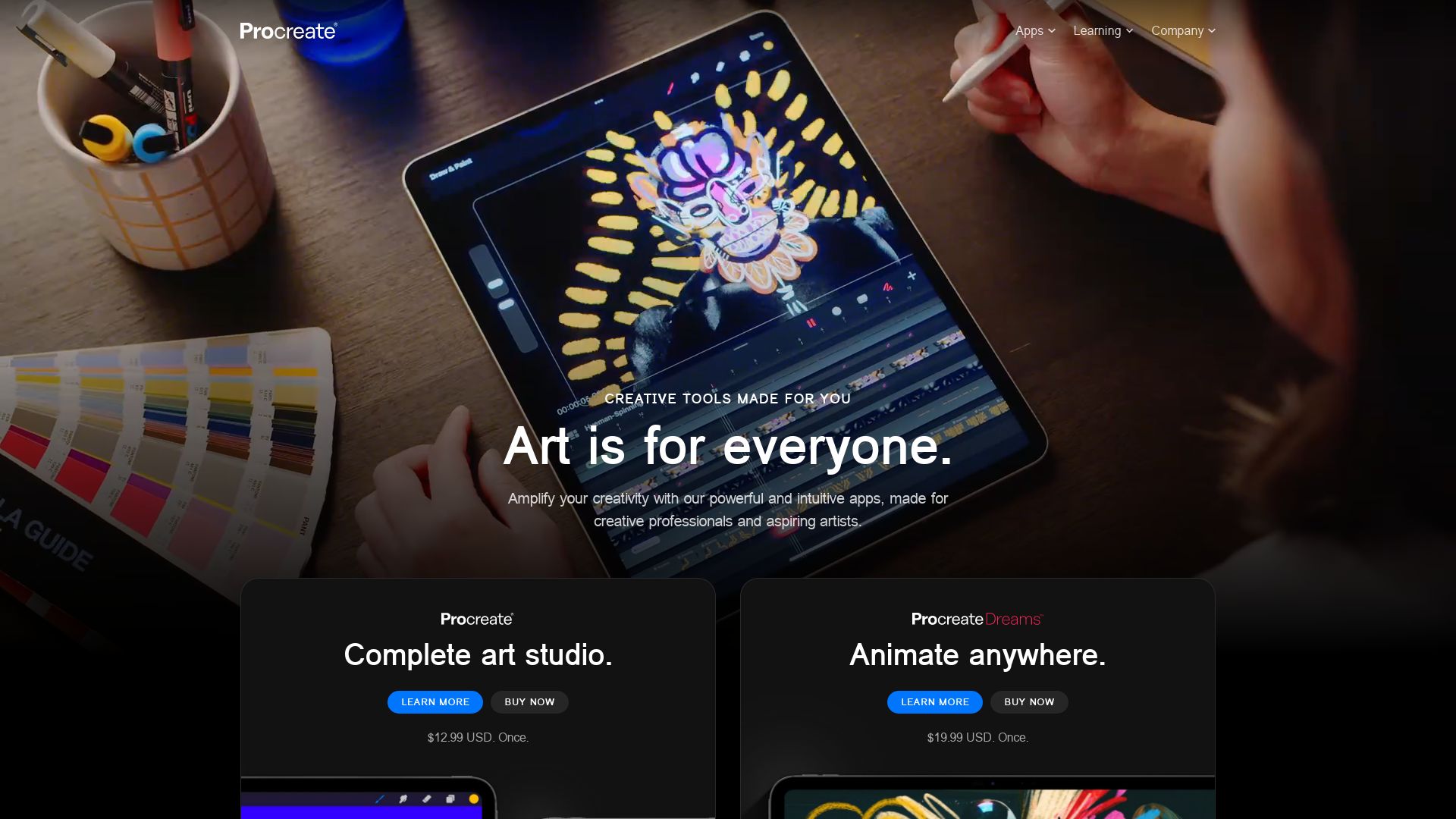
Procreate stands as a trailblazer in digital artistry. Stellar for both illustrations and animations, this platform operates seamlessly on iOS devices. A dual Apple Design Award winner, it’s a juggernaut in the design digital landscape.
Procreate Top Features
- Extensive Brushes: Create with a host of customizable brushes ready to breathe life into ideas.
- Animation Assist: Time-lapse recording made simple.
- Advanced Typography: Text styling and typography enrich your designs at will.
| Image Effects | Chromatic aberrations, realistic blur adjustments for heightened visual appeal. |
| Ease of Use | Features like Quick Shape, and UI iterations maximize productivity. |
| Accessibility | Options like VoiceOver, Dynamic Type, AssistiveTouch make Procreate inclusive. |
Procreate Limitations
- Platform Exclusivity: Limited to iPhone and iPad users.
- Layering Constraints: The number of layers is contingent on the canvas’s size and resolution.
- Hardware Requirements: Dependent on RAM, fast processors, large screens, and Apple Pencil compatibility.
Procreate Pricing
At $9.99, Procreate offers outstanding value. However, note there’s no free trial or version available.
Procreate Use Cases
Use Case 1: Digital Artistry
For digital artists, Procreate provides an ensemble of tools and features to craft enchanting pieces from the ground up. Its array of customizable brushes, Animation Assist, and advanced typography ensure limitless creative possibilities.
Use case 2: Graphic Design
Procreate empowers graphic designers with features splashed across its vast canvas. With image effects, a diverse palette of brushes, and the Quick Shape feature, they find essential tools that cater to every facet of their design process.
Use case 3: Accessibility
Those requiring additional support are cared for with Procreate’s myriad accessibility features. Options like VoiceOver, Dynamic Type, and AssistiveTouch allow individuals of all abilities to engage with the platform without barriers.
Capture One
Meet Capture One, the RAW converter and photo editing solution here to refine your design workflow, assist with media capturing, and streamline your photo processing efforts. Please note that learning its ropes might require the patience of a Zen master, given its extensive tabs and features. But worry not, a little practice in your ‘Kung Fu Design’ will have you acing the software in no time.
Capture One’s showstopper features
- Tethered Shooting: Allows for smooth, responsive media capturing
- Effective Color Rendering: Renders colors and skin tones with near-perfect accuracy, making your photos pop with life
- Advanced Editing Tools: Provides multiple methods of color editing and useful mask tools for a precise shot retouch
- Customizable Workflow: Allows for adjustments to suit each user’s specific needs and preferences
- Barcode Scanner support: Useful for professionals who need workflow integration for their projects
| New AI-powered dust removal tool | Only available in beta version |
| Mobile app feature | Currently only for iOS devices |
Potential headaches with Capture One
- Navigation through the Development Module can be as tricky as finding a needle in a haystack
- Export and Import times can often feel as long as the wait for Avengers: Endgame sequel
- Preset options included are fewer than the number of commercials in a Super Bowl match
- Capture One’s AI might need a bit of ‘communication lessons’ for a more intuitive look
Pricing of Capture One
Capture One will cause a significant dent in your wallet, starting at $699.00/year. It’s like buying a ticket to a Metallica concert, only this concert lasts a year. Stylish as its users may be, styles for this software need to be purchased separately.
Use Cases for Capture One
Photographers
Capture One is a prized device for photographers, especially professions who need to capture, edit, and distribute media. Its high color rendering makes it highly prized by melanin-conscious image editors.
Self-Employed Professionals
For self-employed professionals, Capture One is like the Swiss Army knife of the ‘Design & Edit’ battlefield. With customizable features and effective tools provided, it can be tailored to suit individual specific needs.
Fujifilm System Users
Fujifilm System users probably secretly whisper “Capture One” before going to bed because it works like a charm due to its compatibility.
Darktable

Meet Darktable, a free, open-source RAW converter software, renowned for its broad compatibility range, hosting platforms like Mac OS X, Linux, and Windows.
Darktable Top Features
- Unique dual system entailing a virtual light table for seamless image bulk viewing and a virtual darkroom for RAW file processing.
- Enjoy the sleek user interface that allows for effortless navigation through the lighttable window and darkroom window.
- Relish the convenience of tethered shooting; connect your camera for live view and immediate review of your photos post capture.
- Never lose track of where and when you took a picture using the map window, which displays images with geotagging data.
- Offers support for more than 400 camera RAW files, dealing seamlessly with task of negative processing, contrast adjustment, exposure, and tone curve adaptations.
| Feature | Description |
| Image Management | The lighttable offers an easy way to manage your photo library, tagging options, and import/export of styles preset. |
| GIMP and Photoshop Compatibility | Allows for extensive edits, taking your photography beyond the average. |
| Editing Features | Includes split toning, watermarks, Velvia film simulation, and improved slideshow features for a perfect photo edit. |
Darktable Limitations
- Despite the sleek user interface, there’s overwhelming complexity for novice users.
- No availability of an undo system, it can be tasking to correct a mistake.
- Requires improvements on visual ease of navigation.
- No local edit option is available at the moment.
Darktable Pricing
Darktable extends all its features to users totally free of charge being an open-source software.
Darktable Use Cases
Use case 1
Professional photographers will appreciate the extensive features and controls Darktable offers for image adjustments and management.
Use case 2
For photography enthusiasts, Darktable can serve as an exploration playground with a wide range of editing features to master.
Use case 3
Students learning photography can use Darktable as an educational tool to get hands-on experience with photo editing and management.
Affinity Photo
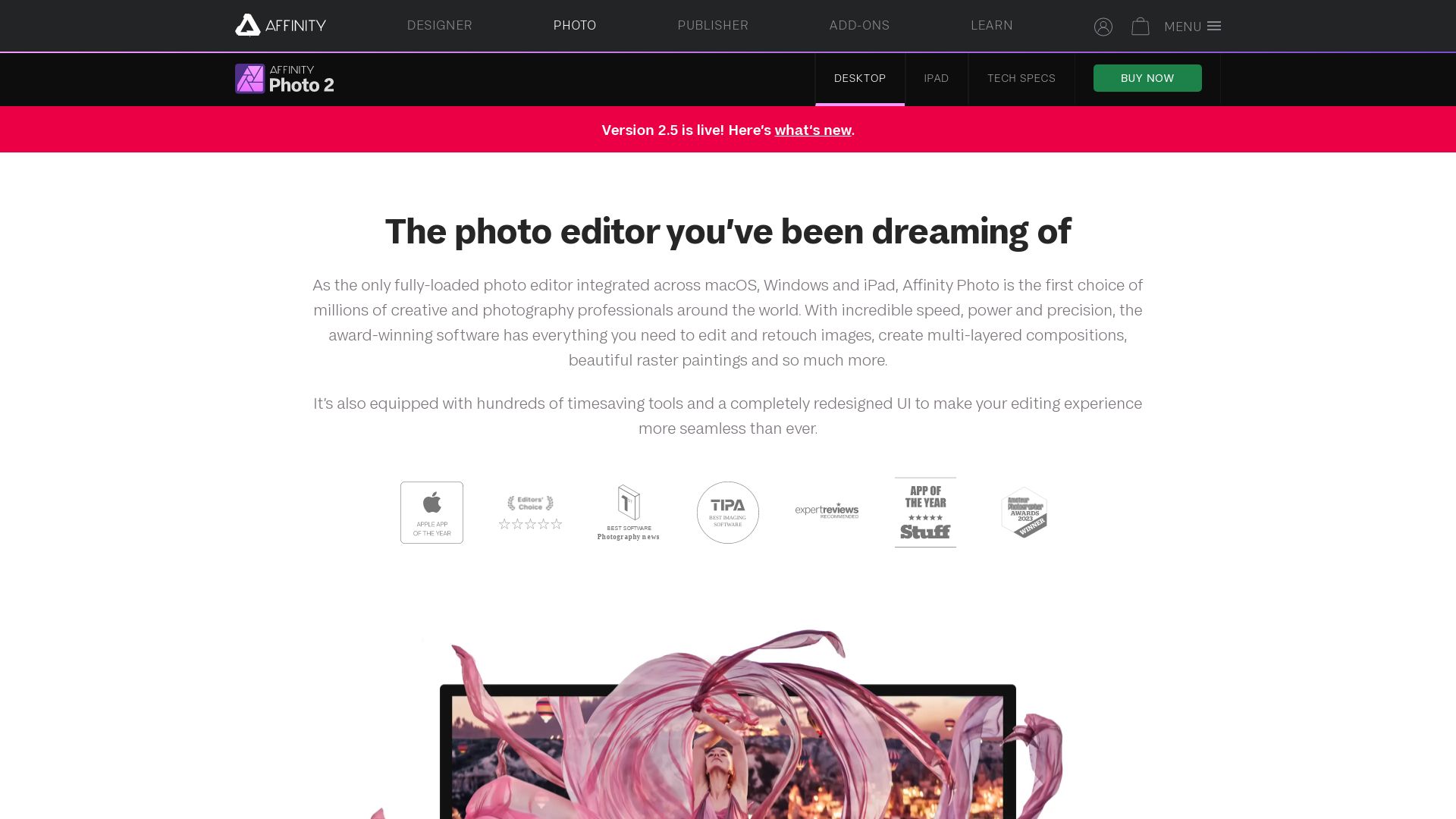
Affinity Photo, a robust photo editing platform, is one of the innovative software developed by the UK-based company Serif. Noted for its impeccable technology integration, Affinity Photo offers a seamless, powerful editing experience across all platforms—Mac, Windows, and iPad.
Affinity Photo Top Features
- Technology Compatibility: Built using the latest technology, for the latest technology, offering a fully-featured experience across all platforms.
- Affinity Designer: Boasting a vector graphics workspace “Designer Persona”, a pixel workspace “Pixel Persona”, and an “Export Persona”. It comprises key tools like vector pen, shape-drawing tools, support for custom vector and raster brushes, and more.
- Non-Destructive Editing: Affinity Designer offers pan and zoom at 60fps, real-time views for effects and transformations for the ultimate precision.
- Color models: The software supports RGB, RGB Hex, LAB, CMYK, and grayscale color models, providing an end-to-end CMYK workflow with ICC color management, and 16-bit per channel editing for maximum flexibility.
- Affinity Publisher: This tool integrated within the software aids in creating stunning, professional-grade publications.
| Affinity V2 Universal License | It provides access to all Affinity apps, across all platforms for a unified price. |
| Industry Recognition | Winner of numerous prestigious awards and a user base of 3 million globally. |
| Studiolink Technology | This unique feature enables seamless access to the toolsets of other Affinity apps within Publisher. |
Affinity Photo Downsides
- The second version has faced criticisms for not offering substantial new features.
Affinity Photo Pricing
In a world ruled by subscriptions, Affinity Photo stands out by running on a one-time-payment model. Plus, the Affinity V2 Universal License provides unrestricted access to all Affinity apps, across all platforms, for one price.
Affinity Photo Use Cases
Use case 1: Illustrators and Digital Painters
Affinity Photo excels in non-destructive editing, providing a range of color models, and offering dynamic symbols and vector/pixel export options, making it an excellent tool for illustrators and digital painters.
Use case 2: Designers
With features such as stroke stabilization and text style management, Affinity Photo serves designers by allowing them to create precise, visually appealing graphics.
Use case 3: Content Creators
Through the Affinity Publisher, content creators can combine images, graphics, and text to create stunning publications effortlessly.
Snapseed
A leading photo-editing app, Snapseed is an innovation by Nik Software currently owned by Google. Specially designed for iOS and Android platforms, Snapseed has won accolades such as the iPad App of the Year 2011 and featured in PC Magazine’s Top 100 Best Android App of 2018.
Snapseed Top Features
- Intuitive design coupled with ease of navigation through a tabbed view
- A suite of 29 tools and filters inclusive of the Healing, Brush and HDR filter
- Automatic adjustments for color and contrast
- Personalized looks can be saved and applied to new photos
- Supports both JPG and RAW files
| Special Features | Description |
| Precision tools | The Tune Image tool for fine adjustment of brightness, contrast, saturation, ambiance and warmth; White Balance tool to enhance the image color’s natural look. |
| Advanced features | Selective filter brush for customized retouching; The RAW Develop tool for native camera file adjustment. |
Snapseed Downsides
- User interface resemblance to mobile version for iOS may be confusing for some users
- Average user rating on Apple App Store is just 3.5 out of 5 (based on 8.8K ratings)
Snapseed Pricing
Competitively positioned in the market, Snapseed is available to users free of cost.
Snapseed Use Cases
Use case 1
Snapseed is ideal for serious photographers looking for advanced editing features prior to posting images on social media.
Use case 2
The raw image import feature particularly benefits professional photographers who need to process native camera files on-the-go.
Use case 3
‘Snap, save, apply’ – Snapseed serves as an indispensable tool for design enthusiasts who frequently use filter combinations and prefer to reapply saved looks.
Elements
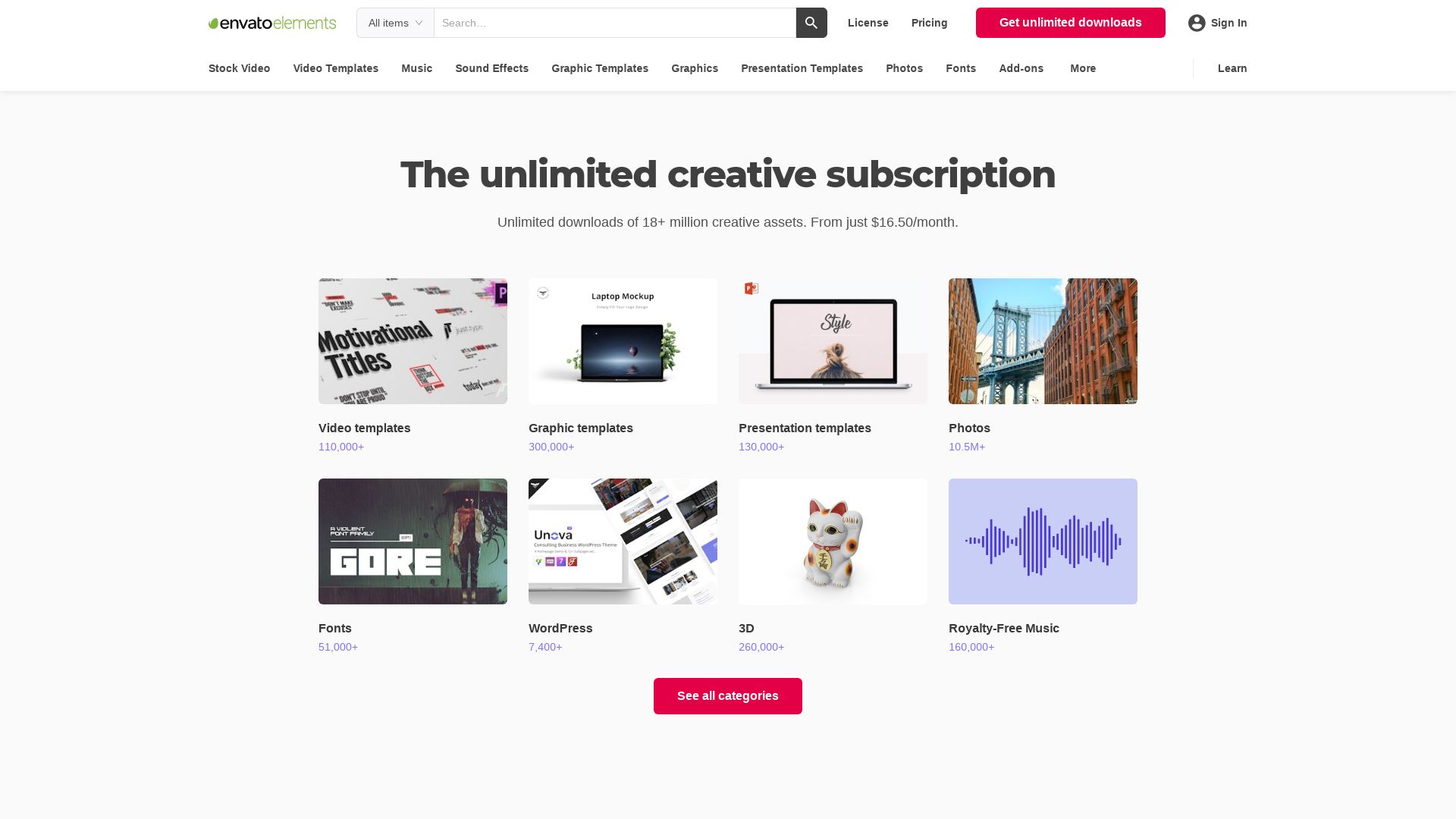
An intriguing design tool brought to life by the University of Colorado Boulder, Elements offers a myriad of nuanced features. Its primary purpose revolves around graphic and structural design with applicability in various domains.
Elements Top Features
- Meant for mastering basic graphic design skills, including balance, proximity, and alignment.
- Understand the art of white space usage in the development of shape, form, and structure.
- Efficient 3D structural analysis and design capabilities particularly suitable for steel, concrete, and timber projects.
- A noteworthy inclusion of 3D finite element analysis, greatly benefiting design of trusses, beams, and walls.
- Detailed instruction in aspects such as Color Theory, online design, and structural design.
| Feature | Description |
|---|---|
| Shareable Certification | Offers a certificate that can be shared on LinkedIn profile upon course completion. |
| Resource Efficiency | Bentley solutions in Elements aid in optimal resource and material efficiency. |
| Technical Support | Perpetual License with SELECT provides relentless technical support round the year. |
Elements Limitations
- Ambiguity around precise entity context due to lack of concrete company details.
- Unclear software design details specific to the company.
Elements Pricing
Pricing for Elements includes options such as 12-month subscription, one-time purchase & support. The Perpetual License with SELECT offers 24/7/365 technical support with annual renewal quotes delivered via email.
Elements Use Cases
Use case 1: Graphic Design
This tool serves as an excellent resource for students and professionals looking to comprehensively understand graphic design principles. From balance to contrast, Elements entails key design fundamentals.
Use case 2: Structural Engineering
Elements, with its 3D structural analysis capabilities, proves beneficial in the design and analysis of assorted structures. Primarily suitable for steel, concrete, and timber projects, it provides a myriad of features for efficient design.
Use case 3: Continuing Professional Development
For professionals aiming to expand their knowledge, Elements, by offering industry-specific insights and a shareable certificate, adds value to their academic growth and professional portfolio.
GIMP
The GNU Image Manipulation Program, better known in tech-circles as GIMP, is an open-source image editor lauded by illustrators, graphic designers, and photographers across the globe. Developed by Spencer Kimball and Peter Mattis in 1995, it’s a part of the much-acclaimed GNU software collection.
GIMP Top Features
- Photo enhancement and digital retouching tools
- Customizable interface with preview mode
- Supports multiple file formats with data export feature
- Free software with detailed documentation and regular updates
| Channel Mixer | Eliminates lens tilt effects and distortions |
| Crop Tool | Enables active layer editing |
| Bucket Fill Tool | Fills selection with color or patterns |
GIMP Disadvantages
- Complex interface for beginners
- Partial compatibility with Adobe file formats
- Controversy over removing Lanczos image scaling algorithm in recent versions
GIMP Pricing
Affordability is a key strength of GIMP, since it’s a free, open-source software with no subscription charges, saving users significant costs.
GIMP Use Cases
Use case 1 – Ad Creation
With GIMP’s versatile toolkit, creative professionals can effortlessly craft engaging, visually-stunning advertisements.
Use case 2 – Flyer Design
GIMP enables flyer designs with high precision and artistry for effective outreach and promotion.
Use case 3 – Artwork Creation
From illustrators to digital artists, GIMP enables the creation and editing of remarkable artworks with ease.
Canva
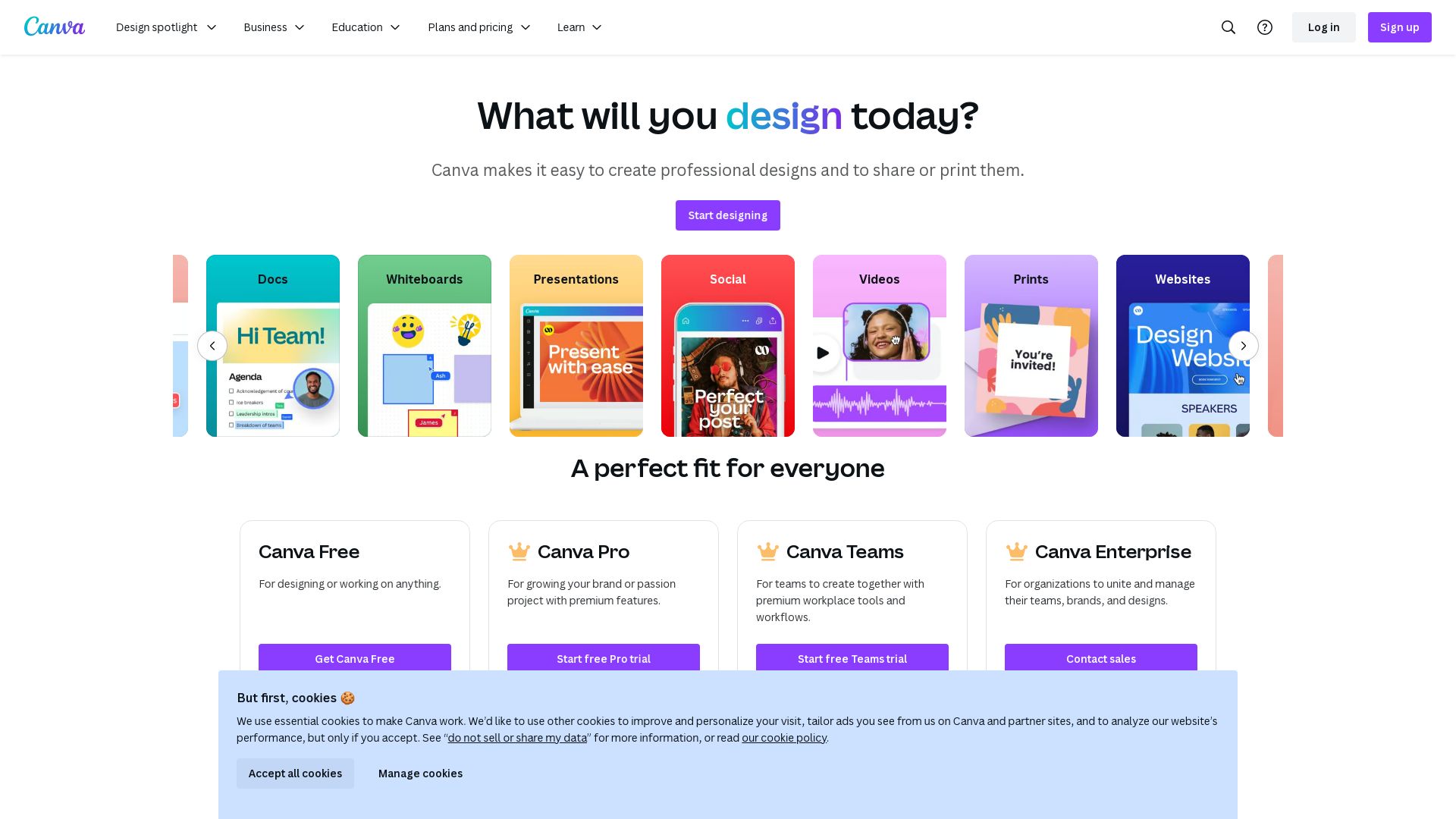
An online graphic design platform launched in 2013 by Melanie Perkins, Cliff Obrecht, and Cameron Adams in Sydney, Australia, Canva boasts 100 million users and has grown to a 3,500-strong workforce by 2023. Employed worldwide by businesses of varying sizes, it aims to simplify design for users by providing a wealth of features and pre-built templates for custom charts, infographics, and social media posts. Available as a free or premium service, Canva also offers mobile apps for optimized access and convenience.
Canva Top Features
- Drag-and-drop design interface
- Wide array of custom fonts, frames, shapes, grids, and icons
- Extensive, pre-built templates ranging from logos to newsletters
- Capability to create custom charts and diagrams with internal data
- AI-powered writing assistant, Magic Write, launched in 2023
| Product | Description |
|---|---|
| Canva Pro | Advanced version with more features and resources. Price: $12.99/mo. for the first user; $6.99/mo. for each additional user |
| Canva for Enterprises | For large organizations requiring advanced collaboration and control. Price: from $30/mo. |
Canva Limitations
- Data breach in May 2019 affecting approximately 139 million users.
- Lacking rigorous cybersecurity measures compared to larger software organizations like Google and Microsoft.
Canva Pricing
Canva provides several options catering to different user needs and budgets. The Canva Pro service starts from $12.99 USD per month for the first user, then $6.99 per month for each additional user. Canva Enterprise begins from $30 USD per month. Both Canva for Education and Canva for Not-for-Profit are available for free.
Canva Use Cases
Use case 1: Marketing Content Creation
Companies of all sizes utilize Canva’s extensive features to craft engaging marketing content quickly and efficiently.
Use case 2: Nonprofit Organizations
Nonprofits can tap into Canva’s free resources to design impactful visuals, enhancing their ability to showcase their cause and foster community engagement.
Use case 3: Educational Institutions
Educational institutions can benefit from Canva’s free platform, using the versatile tools to create engaging lesson plans and digital educational content.
Affinity
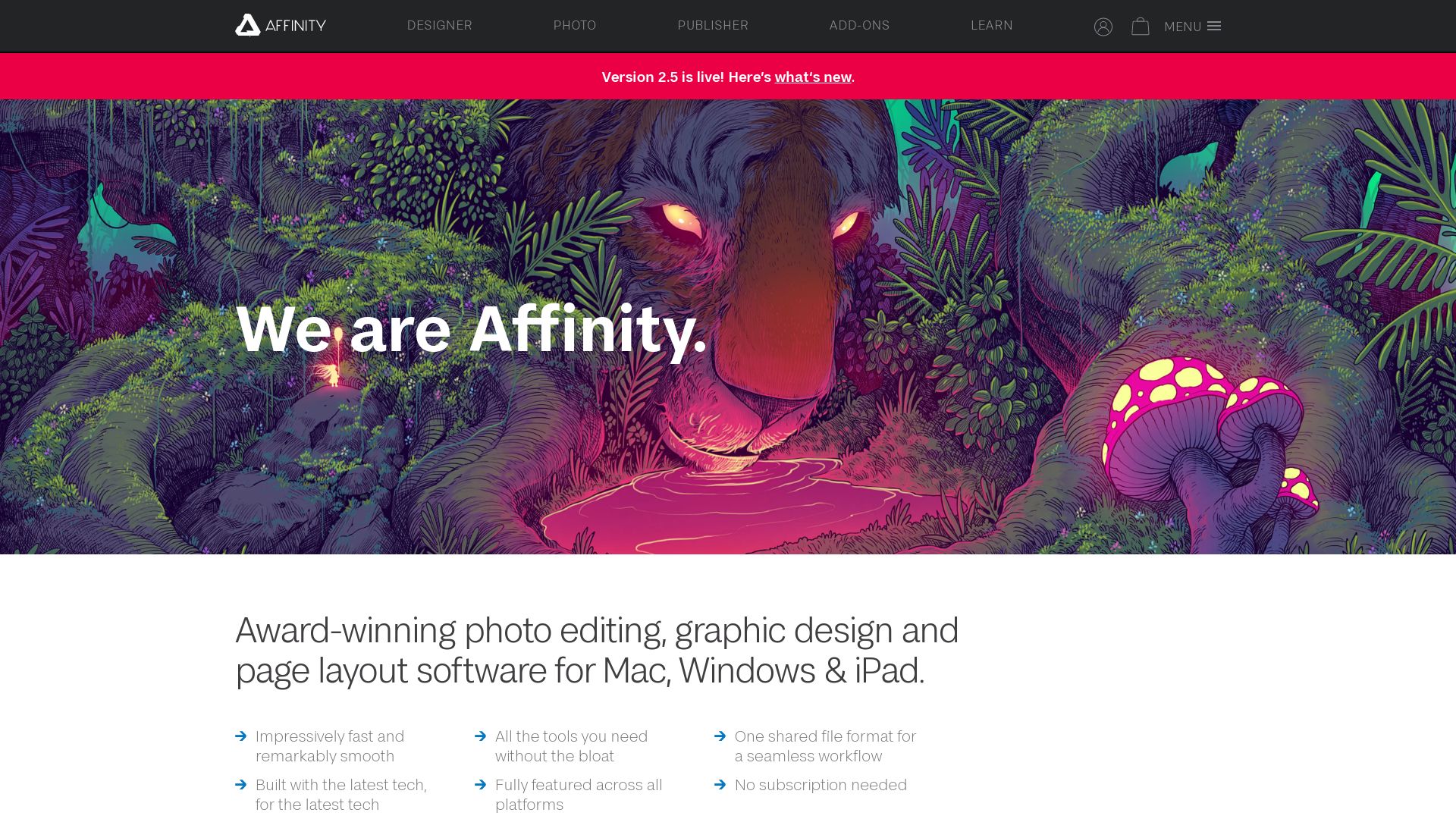
Enter the digital realm of Affinity Designer, an advanced vector graphic software by Serif Europe. Launched in 2014, it serves as a modern alternative to Adobe Illustrator. It’s a versatile tool that offers compatibility with common file formats like AI, SVG, PSD, PDF, EPS, and more.
Affinity Top Features
- Vector pen and shape-drawing tools: Precision and versatility to bring your design vision to life.
- Dynamic symbols: Streamline your design process and maintain consistency.
- Stroke stabilization: Create smoother, professional-looking strokes.
- Non-destructive editing: Tweak your design without the fear of losing original data.
- 60fps pan and zoom: Navigate your project seamlessly in high definition.
- End-to-end CMYK workflows with ICC color management: Deliver flawless prints with accurate color reproduction.
| Feature | Description |
| Switching Personas | Toggle between vector workspace and pixel workspace with Designer, Pixel, and Export personas. |
| Extensive Undo Action | Reverse up to 8000 actions, with design history preserved even after closing the project. |
| Multiple Strokes or Fills on Single Objects | Create complex designs with multiple strokes or fills on single objects. |
Affinity Downsides
- iPad version requires a separate purchase: Despite an impressive set of features, it does not come with the desktop software package.
Affinity Pricing
Affinity Designer can be owned for a one-time payment. The cost for Windows or macOS is USD$69.99, while the iPad version is available at USD$18.49. Purchasing the entire Affinity suite for all platforms comes to USD$164.99 in total.
Affinity Use Cases
Professional Illustrators
The efficient vector management, dynamic symbols, and non-destructive editing make Affinity an ideal choice for professional illustrators.
Web Designers
Its compatibility with SVG, PSD, swift 60 fps pan and zoom, and robust color management make it a vital tool for precision-based web design.
Game Developers
Its versatile functionalities and dynamic brushes make Affinity a favorable asset in the game development industry.
Hannah Stewart
Content writer @ Aircada, tech enthusiast, metaverse explorer, and coffee addict. Weaving stories in digital realms.