Luma is a leading tech company known for LumaFusion, a professional video editing app with advanced features for iPhone and iPad users. Offering multi-track editing, audio mixing, and 4k content creation, LumaFusion stands out for its true multi-track editing experience. The company also recently introduced Luma-1, a replica of the LM-1 drum computer with enhanced modern features.

For those exploring alternatives to Luma, options include PolyCam, PolyCam Pro, SiteScape, Canvas, Scandy Pro, Reality Scan, Reality Capture, WiDAR, Metascan, Kiri, Scaniverse.
PolyCam
Welcome to the tech-savvy realm of PolyCam. A creative masterpiece by Polycam Inc., this 3D scanning app is a virtual elixir for iOS, Android, and web users. Built for creators in every form, it provides an array of features coupled with some pretty nifty augmentation ability. And let’s not forget that A.I. sprinkle that takes 360 captures to a whole new level.
PolyCam Top Features
- 3D capture – Picasso in the palm of your hand.
- LiDAR Scanning – Sensory perfection that is both Apple-endorsed and inch-perfect.
- 360-degree Panorama Capture – Where AI meets eye-candy.
- Collaborative editing – Sharing’s never been so much fun!
- Room Mode – Everyone’s an interior decorator now.
- Video Making feature – Grab some popcorn, you’re directing a masterpiece!
| AR viewing | Allows users to view their Apollonian 3D models in Augmented Reality |
| PolyCam for Teams | Content creation and user management tools for your design symposium |
| Drone Mapping support | Take to the skies, no pilot’s license needed |
PolyCam Downsides
- Requires device with LiDAR sensor (we’re looking at you, iPhone 12 Pro and higher, 2020+ iPad Pro).
- Large texture (>4K) scans can turn up a black hole in mobile web browsers.
- Android’s version with Photo Mode is yet to arrive at the party!
PolyCam Pricing
Your virtual design studio comes at a pocket-friendly $14.99/month or a yearly bonanza of $79.99. Psst, the Pro edition even comes with extra goodies like advanced export formats.
PolyCam Use Cases
Use case 1 – Architects
Say goodbye to your drawing board! With PolyCam’s LiDAR and Room Mode, creating blueprints and interactive floor plans has never been this techy.
Use case 2 – VFX, Filmmakers
Storyboard who? Craft the perfect scene with the 360-degree panoramic capture and LiDAR scanning. And yes, you can also throw in some AR magic!
Use case 3 – 3D Artists
Carve your masterpiece with Polycam’s 3D capture. Be it for Blender, Cinema4D, Unity, or Unreal, your art finds a new dimension with PolyCam.
PolyCam Pro
PolyCam Pro is a highly-rated 3D scanning app, acclaimed for simplifying LiDAR scanning and photogrammetry. Available on Android, iOS, and web platforms, it leverages the power of your device to scan surroundings and create accurate 3D models.
PolyCam Pro Top Features
- Simple LiDAR scanning and photogrammetry with mobile, DSLR, or drones.
- Professional 3D workflow compatible for creative and professional applications.
- AR video creation functionality for evolving fields like e-commerce.
- Share feature for global collaborations across all supported platforms.
- Drone Mapping – Converts drone footage into 3D models.
| Models Availability | Free 3D models in the Explore feed, usable in 3D art, VFX and more. |
|---|---|
| Export formats support | Mesh data can be exported in multiple formats (.obj, .dae, .fbx, .stl). Also supports blueprint export as .png or .dae files. |
| Compatibility | Supports industry-leading software like Blender, Unity, Unreal, and Cinema4D for 3D image application. |
PolyCam Pro Limitations
- Limited to Pro iOS devices for LiDAR Scanning feature.
- Android version with Photo Mode is still under development.
- Paid subscription needed for watermark-free exports in 360 Capture.
- Object recognition feature only identifies and adds generic furniture pieces.
PolyCam Pro Pricing
PolyCam Pro offers a free version, with premium features priced at $39.99 per year.
PolyCam Pro Use Cases
1. For Architects and Designers
With its ability to capture surroundings in fine detail, PolyCam Pro serves as a reliable tool for architects and designers. They can quickly scan rooms, identify distances between walls, doors, windows, and even create easy floor plans.
2. For Filmmakers and Artists
Its support for the professional 3D workflow makes PolyCam Pro a prime choice for filmmaking, visual effects, and 3D artists. Detailed 3D models and scene building become more accessible and efficient.
3. For E-commerce
PolyCam Pro’s AR video creation capability presents a solid solution for e-commerce marketers. It enables captivating showcases of products, enhancing user experience, and driving sales.
Scaniverse
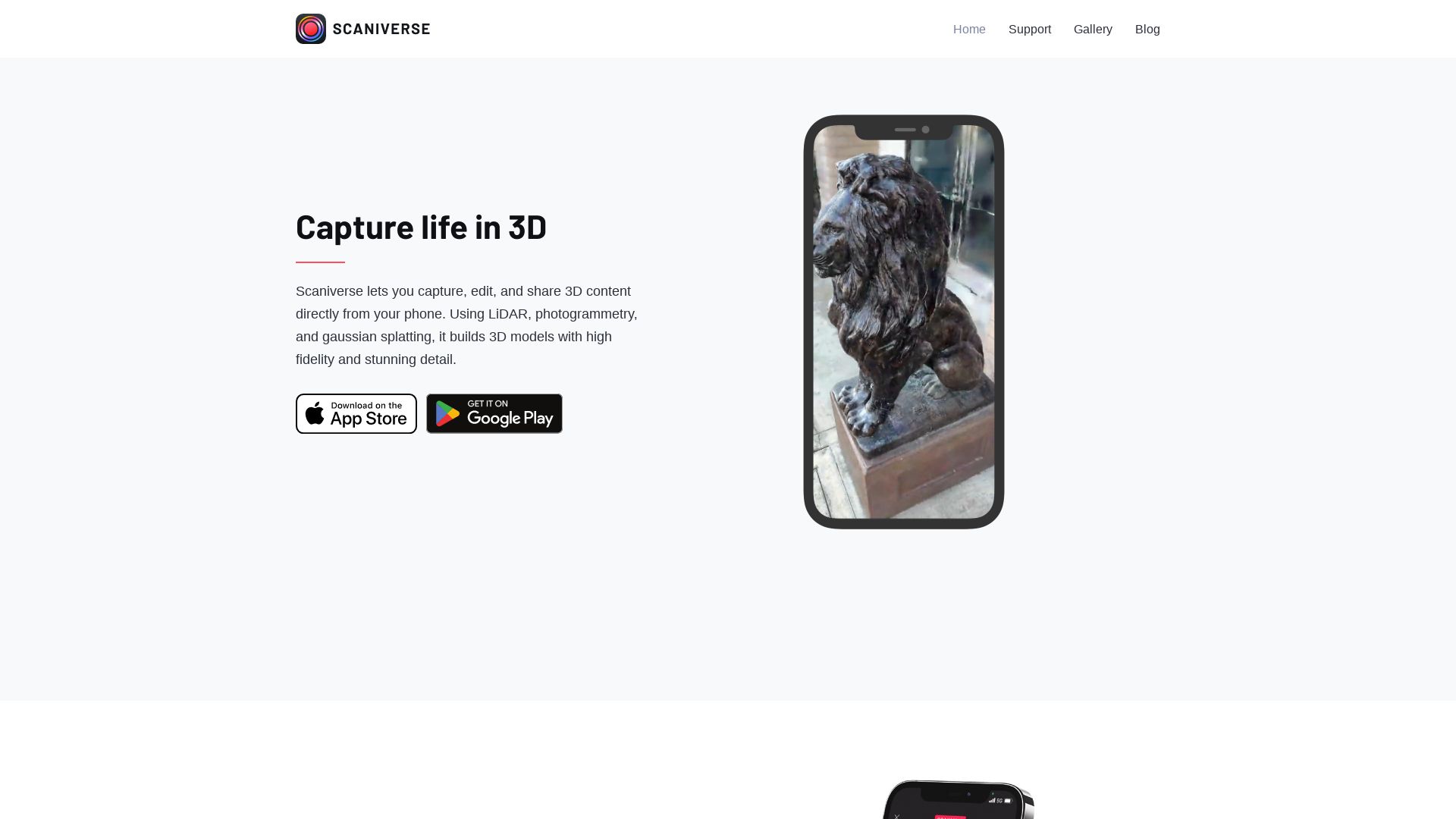
Scaniverse is a 3D scanning app that leverages the power of photogrammetry and LiDAR technology, which is integral to a variety of spatial imaging applications.
Scaniverse Top Features
- Metrically accurate: The models created with Scaniverse are accurate, making the tool invaluable for professional-grade spatial imaging tasks.
- Versatile export options: Scaniverse supports exporting models in multiple formats such as OBJ, FBX, USDZ, and LAS, offering a wide scope of compatibility with different platforms.
- Detail mode: This feature ensures that interpreted scans translate into high-quality, detailed, and accurate 3D models.
| Features | Their Benefit |
|---|---|
| Native support for non-LiDAR devices | Spatial imaging is accessible to a broader range of devices, including non-LiDAR ones. |
| Mesh simplification | This feature aids in efficient model building, simplifying complex structures without losing necessary detail. |
| Location tracking | Is employed to enhance the physical feel of 3D scans, providing a more accurate and immersive experience. |
Scaniverse Limitations
- Limited support for Landscape and Portrait mode, which can hinder versatility during scan capture.
- Restricted viewing support for non-LiDAR devices. This may limit some users from fully utilising the app’s features.
Scaniverse Pricing
Scaniverse is free of charge, making it an appealing option for both casual and professional users.
Scaniverse Use Cases
Use case 1
Scaniverse can be utilised for casual scanning and 3D captures. Its user-friendly interface renders it a gentle introduction to the world of 3D scanning, while still providing accurate results.
Use case 2
It serves as a potent tool for AR visualizations. The ability to easily import the models into game engines like Unity or Unreal Engine makes this a choice pick for game developers.
Use case 3
Applicable for exporting point clouds in multiple formats, it is suitable for professional spatial imaging tasks, including in the fields of architecture and interior design.
SiteScape
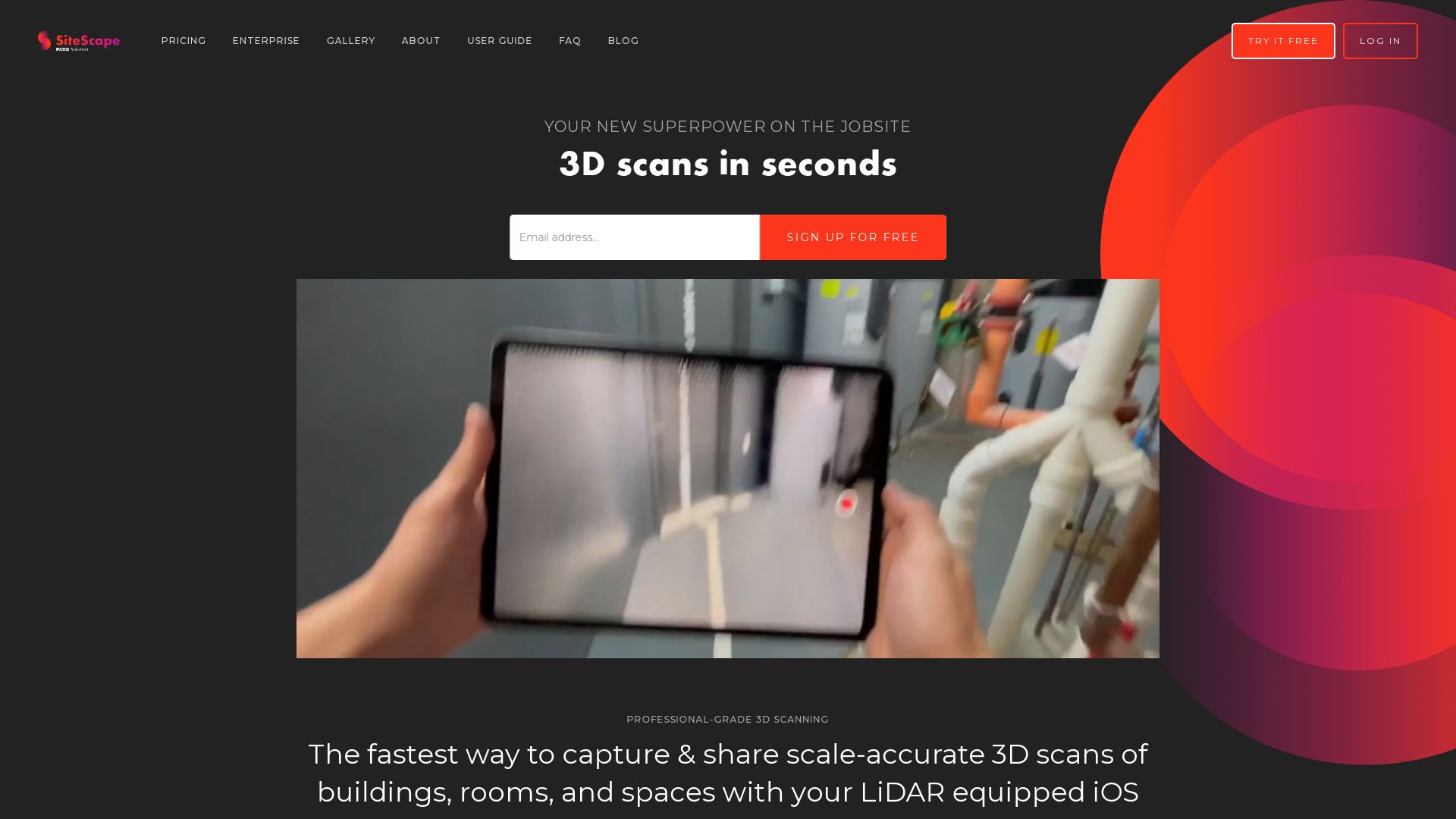
Enter the future of spatial capturing by harnessing the power of SiteScape, a cutting-edge LiDAR 3D scanning app, specifically crafted for the architecture, construction, and engineering domains. This highly efficient app brings accuracy to your fingertips, with intricate scans precise to within an inch.
SiteScape Top Features
- Unerring accuracy: Accurate to the scale of an inch with as-built and existing conditions capture.
- Integrated Platform: Suitable for Apple’s iPad and iPhone Pro, devices perfectly compatible with LiDAR technology.
- Data Compatibility: Facility to export scanned datasets in .PLY or .E57 file formats, imminent integration with RCP. Compatible with CAD, BIM, and point cloud processing software.
| Feature | Description |
|---|---|
| Model Handling | Offers model adjustment features via open-source MeshLab tool. Translation, reduction and resetting made simple. |
| Pro Account Services | Pro accounts, enveloping an array of features including larger cloud storage, sharable model links, comment functionalities, and more. Geared towards streamlining and organizing workflows. |
| Cloud Sync Feature | Cloud synchronization enables model access from your desktop, coupling convenience with efficiency. |
SiteScape Limitations
- Availability restricted to Apple’s iPad and iPhone Pro. Limited compatibility might hinder utilization across a broad spectrum of users.
- Significant cost: A Pro account, with unlimited cloud scans, is priced at $468 annually or $49 monthly. Potentially high cost might not accommodate all budgetary brackets.
SiteScape Pricing
The app is free to download, but the power-packed Pro account is subscription-based and costs $468 annually or $49 per month. It provides access to additional features such as unlimited cloud scans and a larger cloud storage.
SiteScape Use Cases
Use case 1: Architecture, Engineering, and Construction
SiteScape, being accurate to an inch, is a boon for professionals in the architecture, engineering, and construction sectors. It allows the capture of as-built and existing conditions, aiding in early-stage design and problem-solving.
Use case 2: Web Development
The power of SiteScape extends to web development also. Scanned models can be imported and manipulated in code, like Three.js, potentially enriching Web Development scopes.
Use case 3: Workflow Organization
Whether it’s storing multiple scanned models in the cloud or creating sharable links for 3D models, a SiteScape Pro account offers a variety of tools to streamline and organize workflows.
Canvas

A powerhouse in on-the-fly graphics creation, Canvas is an HTML element harnessed typically via JavaScript. It forms a robust platform for house graphics, with the actual designs needing to be drawn by script.
Canvas Top Features
- Multiple graphic elements: This includes paths, boxes, circles, text and images.
- Colored text and dynamic data presentations: Amplify your pages with vibrant, engaging graphical elements.
- Interactivity and gaming applications: Harness Canvas for creating responsive and immersive experiences.
- Multiple Canvas supports the inclusion of multiple elements on one HTML page.
- HTML5 Latest versions of Firefox, Safari, Chrome and Opera are well-accommodated.
| RenderingContext | An essential to display anything on the initially blank |
| Path API, Drawing Styles, Gradients, and Patterns | Used for detailed “raster” graphics construction or pixel-level object manipulation. |
| Drawing methods | A vast array of methods for shapes and lines, enabling complex designs and implementations. |
Canvas Limitations
- Script dependence: Actual graphics must be drawn by script.
- IE8 compatibility issue: ExplorerCanvas script is needed for
Canvas Use Cases
Use case 1: Dynamic Data Presentation
Businesses aiming to visualize complex data sets for better comprehension can utilize Canvas’ graphical data presentation capabilities.
Use case 2: Interactive Web Experience
Tech-savvy brands desiring to offer an interactive UI/UX on their webpages can tap into Canvas’s interactivity and gaming applications.
Use case 3: Customized Graphic Designs
Designers longing for a platform to materialize their custom designs into life can leverage the array of drawing methods offered by Canvas.
Scandy Pro
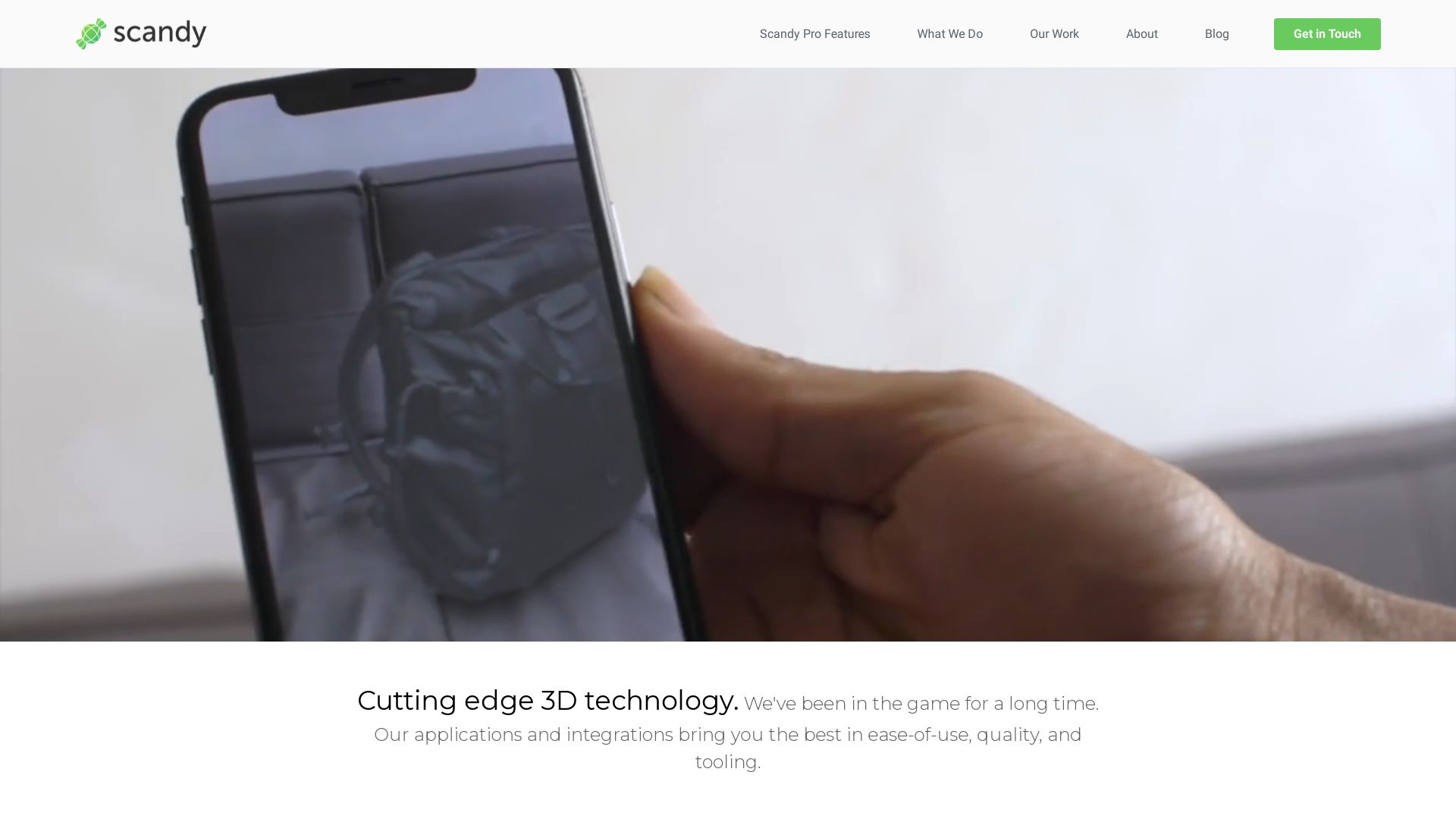
Enter the 3D spatial realm with Scandy Pro, a pioneering application developed by Scandy Inc. This state-of-the-art tech serves as your all-in-one solution for 3D scanning and embraces an exhaustive list of compatible iPhone and iPad devices.
Scandy Pro Top Features
- Compatible with a broad array of Apple devices, from iPhone X up to 14 Pro, including iPad Pros (2018 editions and onwards).
- Value your privacy? You’re in the right place. Scandy Pro ensures all 3D scan data, processing, and storage stay on-device, keeping your digital footprints yours alone.
- You’re no longer restricted by formats. Scandy Pro supports exports in .stl, .ply, .obj, .glb, .usdz formats.
- Affiliating with PMD, a leader in the 3D sensor domain, corroborates Scandy Pro’s cutting-edge features and innovation.
- Get started with leisure, thanks to Scandy’s continuous updates for a simplified 3D scanning experience.
| Language Compatibility | Scan Precision |
|---|---|
| Scandy Pro caters to a variety of programmers, with support for C++, Java, and Unity. | Captures details as small as 0.3mm, within a 0.25m bounding box, ensuring high precision for your scans. |
Scandy Pro Downsides
- All that glitters is not gold. Watch out; Scandy Pro doesn’t back up your data in the cloud. Lose the data on your device, and it’s irretrievable.
- Is your device’s GPU capacity only just sufficient? Scandy Pro is GPU intensive and may cause slowdown after multiple successive scans.
Scandy Pro Pricing
Light on your pocket, Scandy Pro’s pricing packages range from $1.99/week to $5.99/month, going up to $49.99/year for unlimited scans. Freedom to explore the 3D domain was never so affordable!
Scandy Pro Use Cases
Use Case 1 – Developers and Programmers
Whether you incline towards C++, are a Java enthusiast, or an avid Unity programmer, Scandy Pro suits your code language and brings your 3D scanning projects to life.
Use Case 2 – Social Media influencers
Share stunning 3D scans on major platforms like Facebook, Instagram, and Twitter. Take your social media game to a new level with Scandy Pro’s shareable scans.
Use Case 3 – Privacy-conscious users
If safeguarding data is your priority, Scandy Pro resonates with your need for privacy. All your scan data, processing, and storage remain on-device – nothing reaches the cloud.
Reality Scan
Brought to us by Epic Games, RealityScan is an innovative application that breathes digital life into our tangible existence. It borrows from the tangible world to create digital replicas, ingeniously employing photogrammetry to do so.
Reality Scan Top Features
- RealityScan allows 3D modelling of objects via images captured from multiple angles.
- Detailed previewing of scans possible before exportation to Sketchfab, a preeminent platform for 3D models.
- Potential to earn a free year of Sketchfab Pro, enhancing users’ 3D explorations.
- Capability to store, organize, and manage projects through an enhanced Project Library.
- An active #realityscan hashtag offering a vibrant community for the sharing and appreciation of creative outputs.
| Technology | Description |
|---|---|
| Photogrammetry | Captures images from diverse angles and employs algorithms to sculpt 3D models. |
| App availability | Free and compatible with any iPhone or iPad that runs iOS 16.0 or higher. An Android version is slated for 2023. |
Reality Scan Limitations
- 3D scanning is sensitive to environmental variations, which can challenge the photogrammetry utilized in RealityScan.
- Structured light scanning, while versatile and affordable, may grapple with reflective surfaces.
- Time-of-flight scanning, though excellent for real-time applications, may not conclusively capture fine details.
Reality Scan Pricing
RealityScan is a leap into a free future; it costs nothing to download and enriches users with the power to invent 3D models. Though free, the app does not compromise on its offering, making it an ideal tool for those seeking value.
Reality Scan Use Cases
Use Case 1: Game Development
RealityScan is a boon for game developers, enabling the creation of game objects without building them from scratch, infusing realism into designed experiences.
Use Case 2: 3D Modelling Enthusiasts
For those passionate about 3D modelling, RealityScan serves as a handy tool, letting users create, share, and engage via Sketchfab.
Use Case 3: Educational Applications
Educators and students can harness the power of RealityScan to aid in visual learning, converting lessons into 3D models for immersive understanding.
Reality Capture
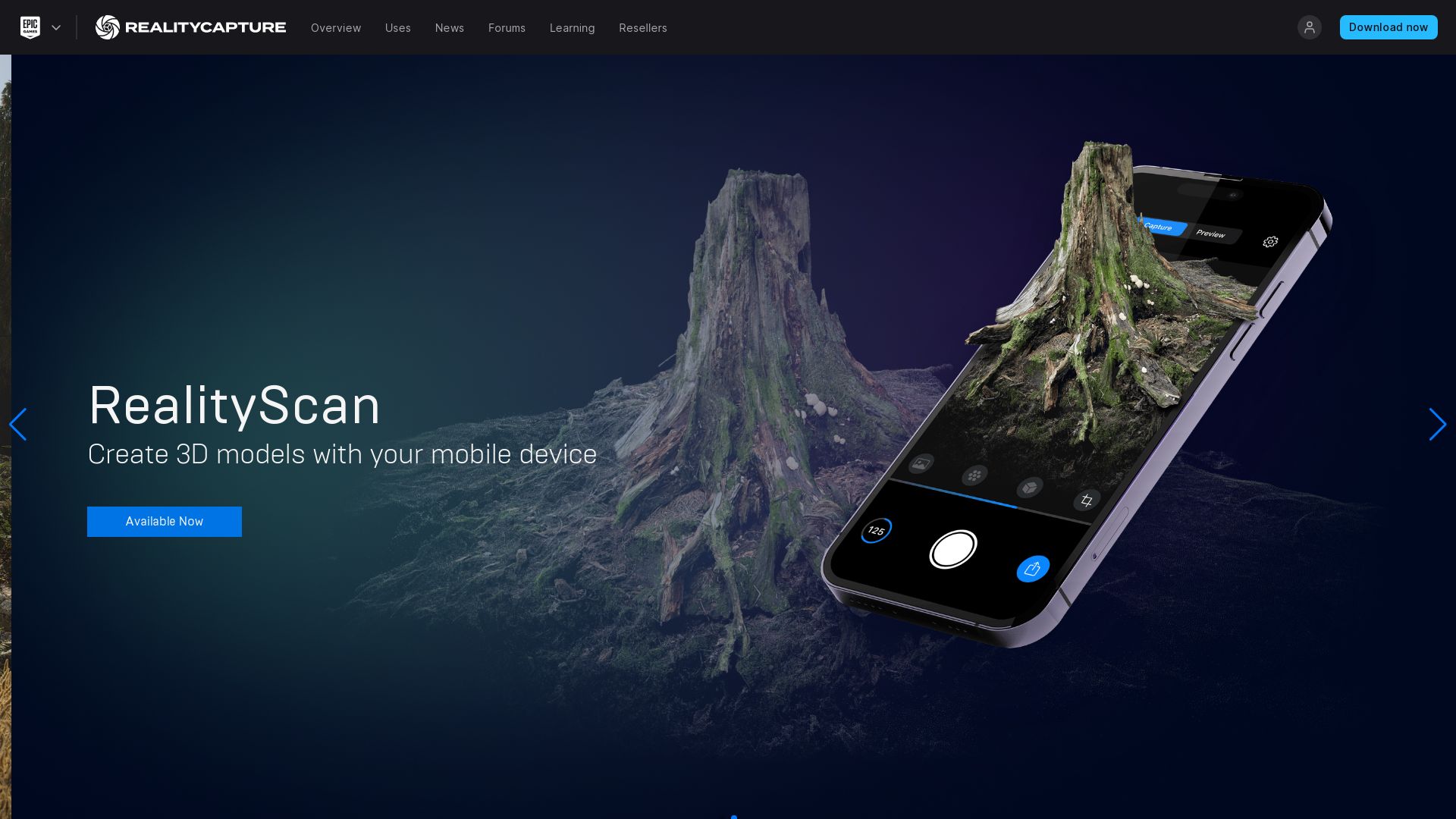
RealityCapture (RC), developed by the Slovak company, Capturing Reality, offers a novel solution for creating 3D models from unordered photos or laser scans. Serving various industries like gaming, surveying, VFX, and VR since its first release in 2016, RC has continually set benchmarks in efficiency and integration. Backed by Epic Games since 2021, its potential applications include enabling architects to visualize the future setting of buildings.
Reality Capture Top Features
- Efficient processing
- Laser scan support
- Georeferencing and measurement
- Integration with Unreal Engine
- Out-of-core meshing, coloring, and texturing
- Direct exports to video, still image, or 3D-sharing platform Sketchfab
| Feature | Description |
|---|---|
| Meshing, coloring, texturing | Supports Ramirez performance loss-free out-of-core |
| Direct exports | Suitable for Workflow, Alignment & Reconstruction modules |
| Image registration, calibration | Essential for polygon mesh calculation |
Reality Capture Limitations
- Performance limited to hardware specification
- RC software license limited to 32 CPU cores, 3 GPU cards
- Additional licensing required for higher configurations
Reality Capture Pricing
RC adopts a credit method. It charges <$10 per 3,500 credits>, offering flexibility according to the demand of projects.
Reality Capture Use Cases
Use case 1: Architectural Visualization
RC allows architects to effectively visualize the future settings of buildings, enhancing design and client presentation.
Use case 2: Gaming
Gaming companies, such as DICE, utilize RealityCapture for generating virtual reality scenes, contributing to a more immersive gaming experience.
Use case 3: Surveying and Mapping
Surveyors can use the out-of-core meshing and texturing capabilities to create georeferenced maps from images and laser scans.
WiDAR
Imagine a window to the unseen, peering through concrete, drywall, wood, and glass. This seemingly impossible idea is the reality of WiDAR, a ground-breaking technological feat brought to fruition by physicist Fabio da Silva. A potent spatial imaging system harnessing radio signals to conjure images of what hides behind physical barriers.
WiDAR Best Features
- Employs 12 transmitting antennas for intricate imaging
- Capable of detecting objects and humans even behind walls
- Drives imagery with rapid microsecond data
- Reciprocal radar system architecture enables multiple transmitters and a single receiver
- Impressive imaging performance at a distance of 30 feet demonstrating through-wall imaging of moving person
- Generates highly detailed 4096-pixel images with 12 antennas
- Incorporates a state-of-the-art transient rendering computational method, originally employed in machine learning
| Category | Details |
|---|---|
| Operating Frequencies | Range between 200 megahertz to 10 gigahertz |
| Scanning Capabilities | Allows 3D scanning via photographs from different angles |
| Compatibility | Works with iPhone 8 Plus onwards, iPads (3rd gen onwards) |
WiDAR Limitations
- Developed by a relatively small team, which may limit the pace of additional features and enhancements.
- Works best on devices equipped with a LiDAR sensor, implying a gadget-related constraint.
WiDAR Use Cases
Firefighters’ Navigation
Enabling firefighters with the superlative ability to “see” through walls, WiDAR provides a powerfully effective tool for navigation and rescue operations in obscured, perilous environments.
Transportation
WiDAR holds promise for a novel integration in vehicle systems, potentially providing an extra layer of protection against unpredictable road obstacles.
Healthcare
Fascinating possibilities in patient monitoring can spring from WiDAR, a silent watcher detecting vital patterns through walls and non-invasive in nature.
Metascan
Immerse yourself in a future where 3D and LiDAR scanning are at your fingertips. Experience the unmatched precision and seamless operation of Metascan.ai. Crafted for iOS devices inclusive of those post-2015, Metascan is the embodiment of sophistication and utility in the Spatial Imaging landscape. Navigate your digital life shielded by OPSWAT’s multi-scanning technology.
Metascan Top Features
- Compatibility with iPhones and iPads from 2015 that efficiently run on iOS 15 or above.
- Experience real-time, on-device processing with LiDAR Mode on LiDAR enabled devices.
- Leverage the strength of photogrammetry servers for producing high-quality scans in Photo Mode.
- Ensure your data privacy with photos being deleted post model processing.
- An impressive array of supported mesh formats including USDZ, OBJ, glTF, FBX, STL.
- Exclusive partnership with OPSWAT offering a cutting-edge malware detection environment.
| Supported File Formats | LAZ, PLY, XYZ point cloud formats. |
| Maximum Texture Map Resolution | A whooping 4096×4096 pixels. |
| Antivirus Engines | Forty anti-virus/anti-malware engines for scanning files. |
Metascan Limitations
- Scanning process timescales vary depending on the file size.
- A limitation of scanning one file at a time.
- Active internet connection required at all times.
- Constrained file scanning capabilities with a maximum file size of 40MB.
- Inability to scan website or blog URLs.
Metascan Use Cases
Use case 1: 3D Modeling
Considering your penchant for 3D modeling? Metascan employs sophisticated on-device processing, leveraging top-notch iOS platform strengths, to bring to life high-fidelity 3D models, perfect for designers and artists.
Use case 2: Augmented Reality
Immerse in rich, dynamic augmented reality experiences, thanks to Metascan’s compatibility with diverse mesh formats. AR enthusiasts and creators are in for a treat.
Use case 3: Cybersecurity
Navigate your digital landscape shielded by OPSWAT’s multi-scanning tech. Metascan boosts your device’s immunity with 40 anti-virus/anti-malware engines to keep your files secure.
Kiri
KIRI Engine is renowned for specializing in 3D digitization using advanced photogrammetry technology. Offering a high-tech solution that spans from game graphics to digital art, the upcoming inclusion of Neural Radiance Fields technology is expected to revolutionize 3D scanning capabilities substantially.
Kiri Top Features
- Powerful 3D scanning and processing enabled by photogrammetry technology.
- Proposed integration of Neural Radiance Fields technology, offering an advanced level of 3D reconstruction.
- Easy-to-use 3D scanner app available for both Android and iOS devices.
- Free version allows up to 70 photos per scan, while Premium provides up to 200.
- Strong community interaction via a compelling Discord server, fostering a user-friendly experience.
| App Processing | Neural Radiance Fields Technology Potential |
|---|---|
| Relies on KIRI’s servers, eliminating the need for high-powered PCs and reducing user technical requirements. | Possibility of 3D digitization of all environments and objects akin to Google Earth, enhancing digital interaction capacities. |
| Exports scans via a download link sent to oneself. | Set to greatly transform living and working conditions. |
Kiri Limitations
- Scan export process can be inconvenient for some users.
- App requires signup for server access, potentially discouraging anonymous users.
- Production of 3D scanner PHIZ ended in 2021 to dedicate resources to KIRI Engine.
Kiri Pricing
Kiri offers a free version with comprehensive functions, and a premium subscription for faster server speeds, unlimited exports, and an expanded photo limit per scan.
Kiri Use Cases
Use case 1 – 3D Digital Art
With its lifelike recreations of objects’ exterior, Kiri serves digital artists well, offering detailed 3D modeling capabilities.
Use case 2 – Game Graphics
Game developers can leverage Kiri’s photogrammetry technology for impressively detailed game graphics enhancing player immersion.
Use case 3 – Mechanical Engineering
The founders’ background in mechanical engineering reflects in Kiri’s applicability in professional 3D scanning in this field, promising accurate digital recreations.
Patrick Daugherty
Content writer @ Aircada. Merging AR expertise with a love for late-night gaming sessions.





