For creators seeking to build mesmerizing visual effects through projection mapping, MadMapper stands as an optimal choice, due to its comprehensive control of the production process and support for high-resolution videos. However, if your project requires the creation of detailed motion graphics or special effects, After Effects, with its robust set of features and integrations, is your go-to platform.
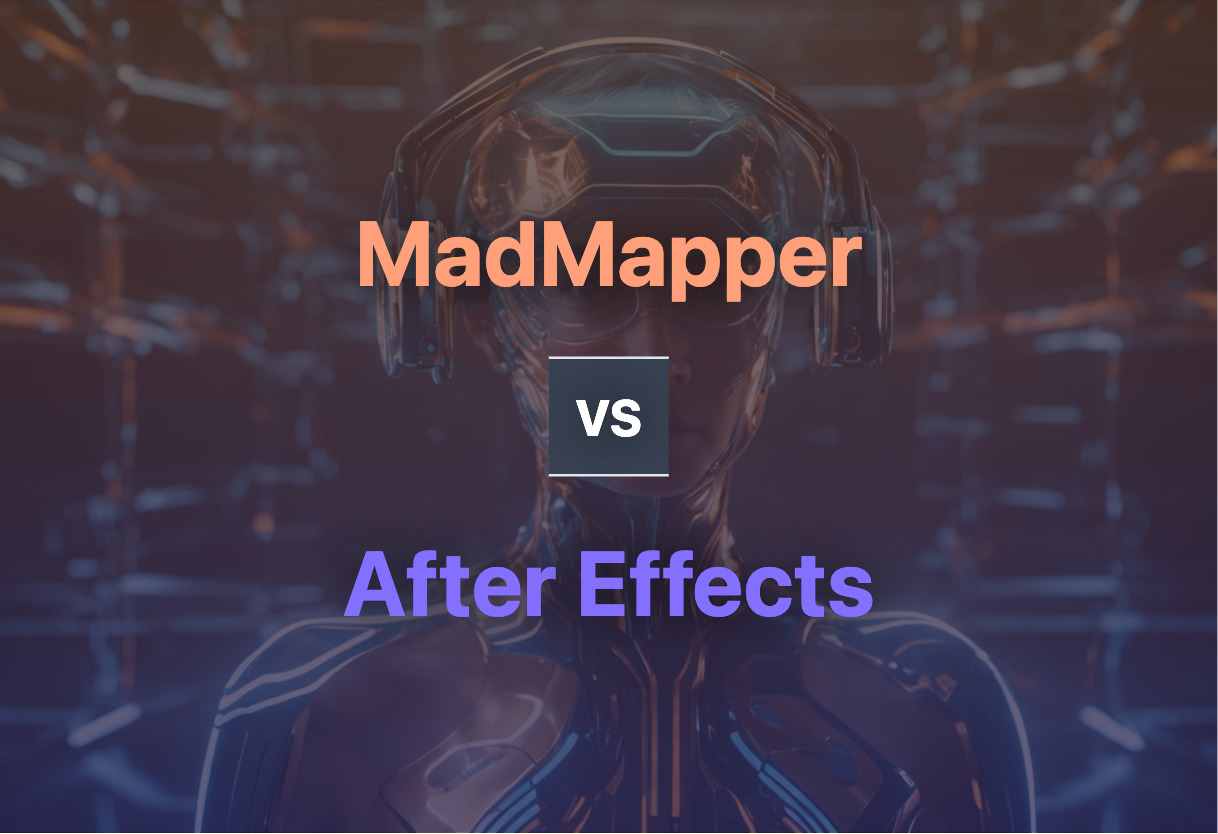
Key Differences Between MadMapper and After Effects
- Application: MadMapper excels in projection mapping for events and installations; After Effects shines in creating motion graphics and visual effects for film and web.
- Control: MadMapper offers real-time control during production; After Effects provides layer stacking for detailed effect creation.
- Compatibility: While both are compatible with Windows and MacOS, After Effects also offers mobile and cloud deployment.
- Pricing: MadMapper offers a one-time commercial license, After Effects employs a monthly subscription model.
| Comparison | MadMapper | Adobe After Effects |
|---|---|---|
| Used In | Theaters, Theme parks, Festivals | Film, TV, Video, Web |
| Pricing | Commercial license starts at $399 | Starts at $20.99/month for individuals, $35.99/month per license for teams |
| Key Features | Projection Mapping, Real-time Control, 3D Calibration, GLSL coding | Motion Graphics, Visual Effects, Object Removal, 3D Space Navigation |
| Compatibility | Windows 10, MacOSX 10.13+ | Desktop – Mac, Windows, Linux, Chromebook, Mobile – Android, iPhone, iPad |
| Deployment | Desktop | Cloud, SaaS, Web-Based, Mobile, Desktop, On-Premise |
| Integration | Real-time graphic applications via Spout, Syphon, NDI | Adobe products like Photoshop, Illustrator, Premiere Pro, Third-party plug-ins, Scripts, Extensions |
| Additional Tools | MiniMad for video mapping and light mapping | Extensions, Plug-ins, Scripts for extended capabilities |
What Is MadMapper and Who’s It For?
MadMapper is a cutting-edge application for projection mapping that powers immersive visual experiences in theaters, theme parks, and festivals with high-resolution video up to 16K. Built for compatibility with multiple projectors, it lends a captivating edge to projections with real-time control, 3D calibration, and LED arrays support. Primarily intended for artists and technicians who want to breathe life into irregular shapes with vibrant maps, MadMapper bathes venues in the magic of digital artistry.

Pros of MadMapper
- High-resolution video support up to 16K
- Real-time control for powerful visual effects
- Space scanner and 3D calibration
- Integrated cue system for triggering a show
- Regular updates backed by a developer team
Cons of MadMapper
- Software may be complex for beginners
- Commercial license starts at $399
What Is Adobe After Effects and Who’s It For?
Adobe After Effects, an industry-standard motion graphics software, is the filmmakers’ ally for adding enchanting visual effects and motion graphics into film, TV, video, and web projects. Its magic wand uncomplicates creation of logo and text animations, character animations or even natural effects like rain. Crafted for filmmakers, motion graphic artists, and animators, After Effects breathes life into static visuals, making it the pulse of the digital media industry.

Pros of Adobe After Effects
- Enables creation of high-quality visual effects and motion graphics
- Seamless integration with Adobe products
- Versatile deployment and pricing options
- Academy Award for scientific and technical achievement in 2019
Cons of Adobe After Effects
- Not ideal for creating 3D environments and models or video editing
- Can only be accessed via Adobe Creative Cloud subscription service
MadMapper vs After Effects: Pricing
MadMapper offers a standalone pricing model with a commercial license starting at $399, while Adobe After Effects utilizes a subscription-based method with prices starting at $20.99/month for individuals.
MadMapper
The pricing for MadMapper commences with its commercial license that is available from $399. There is a discount in place for students and owners of Modul8 licenses. One of MadMapper’s dedicated hardware companions, MiniMad for video mapping and light mapping necessitates an extra purchase of $180, however, one must first possess a MadMapper license.
After Effects
For Adobe After Effects, pricing commences on a subscription-based model at $20.99/month for individuals and $35.99/month per license for teams. This product is also included in the Creative Cloud All Apps plan which costs $54.99/month for individuals, $19.99/month for students and teachers, and $84.99/month per license for teams. Both monthly and yearly subscription plans are made available, along with a seven-day free trial. The service supports a variety of plans tailored to individuals, businesses, students, teachers, and academic institutions.
Which is Right for You: MadMapper or After Effects?
When cutting through the labyrinth of projection and motion graphic software, MadMapper and After Effects stand on either end of the spectrum. Which tool fits your unique needs?
Projection Mapping Specialists
For artists and designers that focus on projections in unique or irregular spaces, the MadMapper becomes a go-to tool. It helps create powerful visual effects, has high resolution up to 16K, and offers real-time control of production. More so, it is compatible with Windows 10 and MacOSX 10.13+.

Video Editors
Those in the sphere of video editing might lean towards Adobe After Effects. It simplifies the creation of rain, fire effects, and allows object removal from clips. The tool integrates seamlessly with other Adobe products and caters to a vast range of platforms such as Android, iPhone, iPad, Mac, Windows, Linux, and Chromebook.

Post Production Experts
When it comes to post-production activities, Adobe After Effects takes the crown. It allows layer stacking for creating motion graphics, visual effects, and even received an Academy Award for scientific and technical achievement in 2019.

Live Event Organisers
For live event organisers, leveraging MadMapper becomes indispensable. It provides real-time control in production, supports multiple projectors, and integrates with real-time graphics applications for creating visually engaging experiences.

In a face-off between MadMapper vs After Effects, the choice’s influence lies in your requirement. For immersive projection mapping and real-time control, MadMapper stands tall. But for deep-seated video effects, animations, and post-production intrinsicities, Adobe After Effects may be the desired route.
Patrick Daugherty
Content writer @ Aircada. Merging AR expertise with a love for late-night gaming sessions.





