MaintainX provides web-based maintenance and CMMS software designed for mobile devices, enhancing workflow efficiency, team communication, and task management. With features like asset tracking, work order creation, and real-time updates, MaintainX caters to industries like manufacturing and facility management. It offers dynamic SOPs, live chat support, and easy data export options. Despite some limitations, its positive user feedback highlights its usability and productivity benefits.

For those exploring options beyond MaintainX, alternatives to consider are UpKeep, IBM Maximo, Fiix, Limble, eMaint, and SAP.
UpKeep
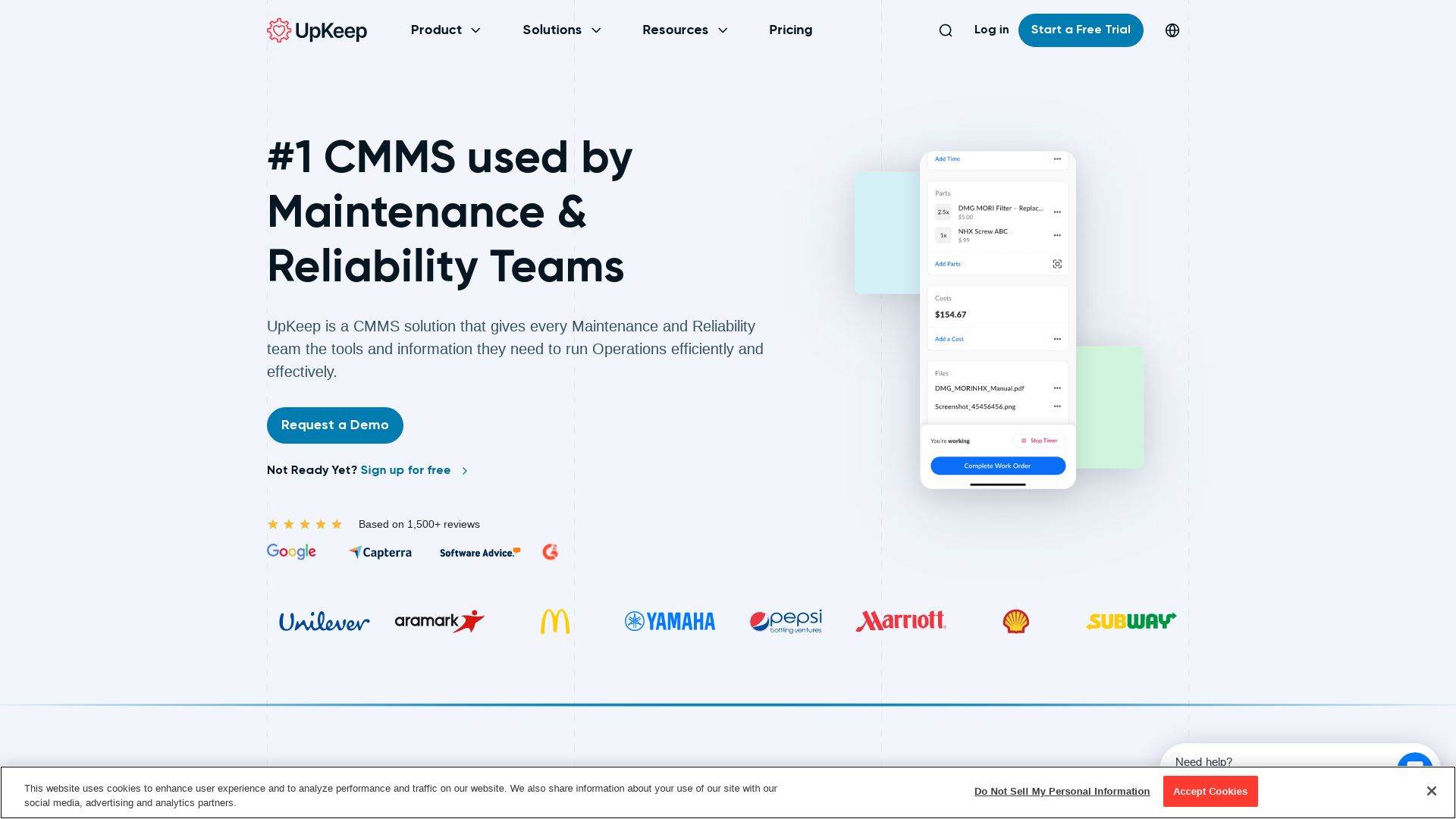
Recognized as a premier software for Maintenance & Reliability teams, UpKeep serves as a strategic key to efficient, effective operations. Designed with a mobile-first approach, it offers a variety of tools and resources to bolster productivity in maintenance teams.
UpKeep Top Features
- Work Order Management – Streamlines the creation, assignment, and tracking of work orders, reducing technician time by about 90%.
- Assets Management – Provides a comprehensive view and control of all assets within the organization.
- Parts & Inventory management – Improves accuracy and forecasting of maintenance parts and consumables.
- Preventive Maintenance – Enables proactive maintenance planning, saving up to $638K from avoided production downtime.
- Integration Capabilities -Effortlessly integrates with diverse business systems for seamless operations.
- Customizable User Access Levels – Facilitates role-based access for administrators, technicians, and other staff.
| Product | Benefits |
|---|---|
| Maintenance Management | Optimizes routine checks and prevents operational issues from escalating. |
| DataHub | Stores and manages all the company’s maintenance data in one place. |
| Edge | Facilitates real-time status updates for teams across different sites. |
| Enterprise Asset Management | Enhances visibility, control, and strategic decision-making around enterprise assets. |
UpKeep Limitations
- Arguably high cost for small businesses.
- Some users have faced challenges with importing and exporting data.
- Adjusting reminders and work orders can present a learning curve.
- While efficient, the user interface could use some improvement.
UpKeep Pricing
For the entry-level plan, UpKeep Lite, expect to invest $20 per user per month. For more robust features and support, UpKeep Maintenance Management begins at $30 per technician per month.
UpKeep Use Cases
Use Case 1: Maintenance Teams
With its comprehensive suite of tools, UpKeep conveniently streamlines maintenance operations, dramatically reducing the time spent on tasks like work order filing, preventive maintenance planning, and more.
Use Case 2: Operations Teams
Whether it’s overseeing asset and vendor management, or efficiently handling work orders, UpKeep is a comprehensive tool that promotes productivity and operational efficiency in any dynamic industrial environment.
Use Case 3: Multi-Site Crews
For crews operating across different sites, UpKeep’s real-time status updates, and mobile-first solution facilitate seamless workflow and improved coordination.
IBM Maximo
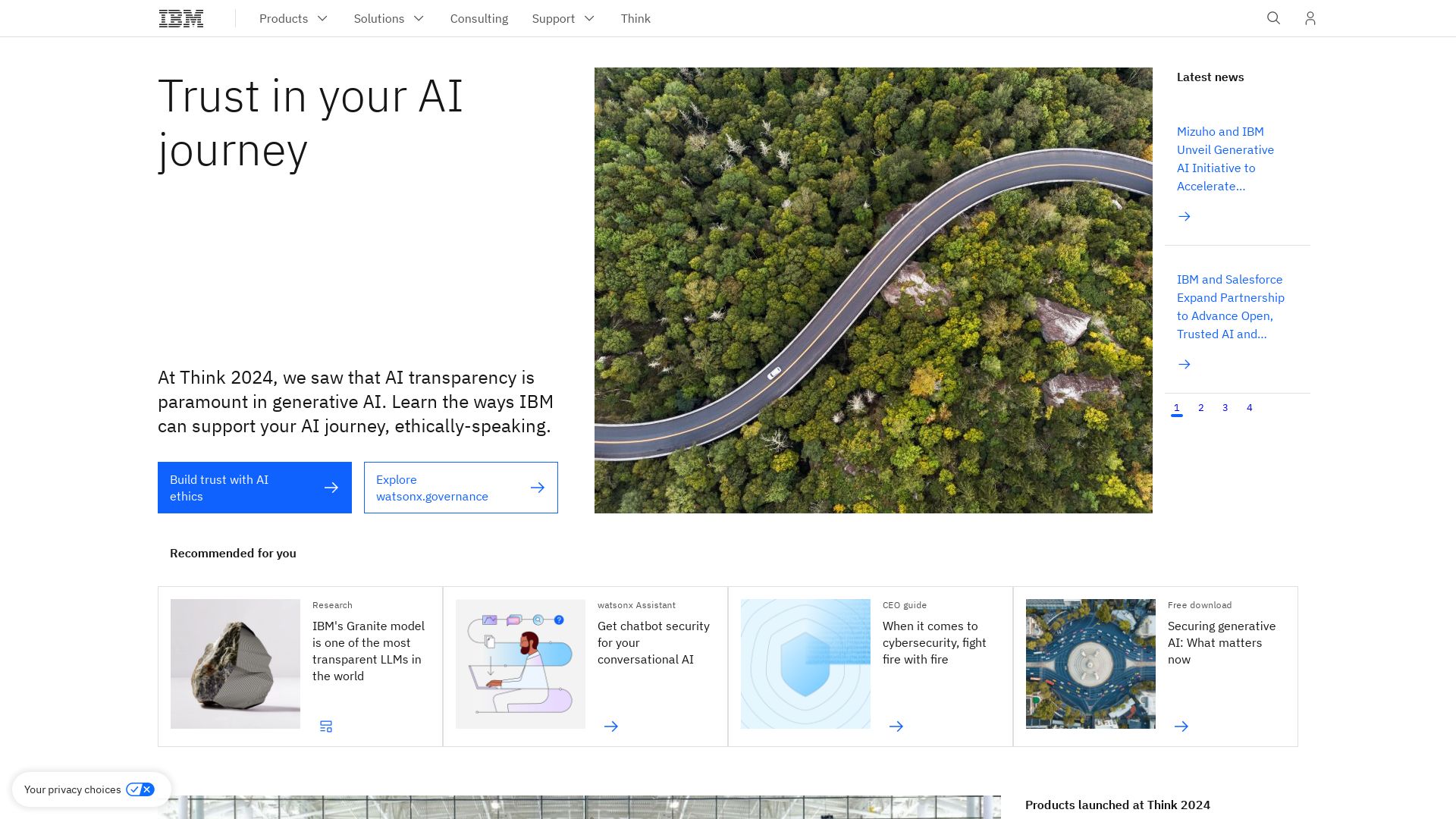
Enter IBM Maximo; a dynamic force in the landscape of Enterprise Asset Management (EAM) and Computerized Maintenance Management Systems (CMMS). With a rich lineage that traces back to its original development by Project Software & Development, the system was acquired by IBM in 2005 and rechristened IBM Maximo Manage in 2021.
IBM Maximo Top Features
- Comprehensive integration: Weaves seamlessly with existing tools and hardware components.
- Proven Leadership: Valued for its merits in the EAM and CMMS market.
- Efficient Asset Maintenance: Leverages sophisticated techniques such as reliability-centered maintenance and predictive maintenance.
- Empowered Decision Making: With integration to IBM Watson Analytics for real-time insight generation.
A veritable cornucopia of features lie within, and they are no less than a spectacle of technological prowess.
| Description | Features |
|---|---|
| Lifecycle Tracking | Tracks and maintains assets throughout their entire lifecycle |
| Work Order Management | Efficient handling of preventive maintenance work orders |
| Cost Effectiveness | Reduces labor, inventory, and equipment costs by 10-25% |
IBM Maximo Limitations
- Users might encounter a somewhat steep learning curve.
- Implementation by IBM or its partners may take around 20 days, which might be considered slow by fast-paced industries.
IBM Maximo Pricing
In terms of investment, the starting price point for Maximo stands at £131 per user.
IBM Maximo Use Cases
Use Case 1: Manufacturing
In the realm of manufacturing, IBM Maximo excels by providing instant visibility into equipment usage, increasing equipment uptime by up to 20% and optimizing inventory costs by 30%. Truly, a charm for the industry.
Use Case 2: Energy
For the energy sector, the magic lies in the robust ability of IBM Maximo to integrate with ERP systems, offering a complete view of an asset’s lifecycle and promising a substantial increase in the lifetime of enterprise assets.
Use Case 3: Transportation
The transportation industry savors the advantage of IBM Maximo’s mobile-friendly interface, perfect for field managers and technicians who need to act fast and on the go.
Fiix
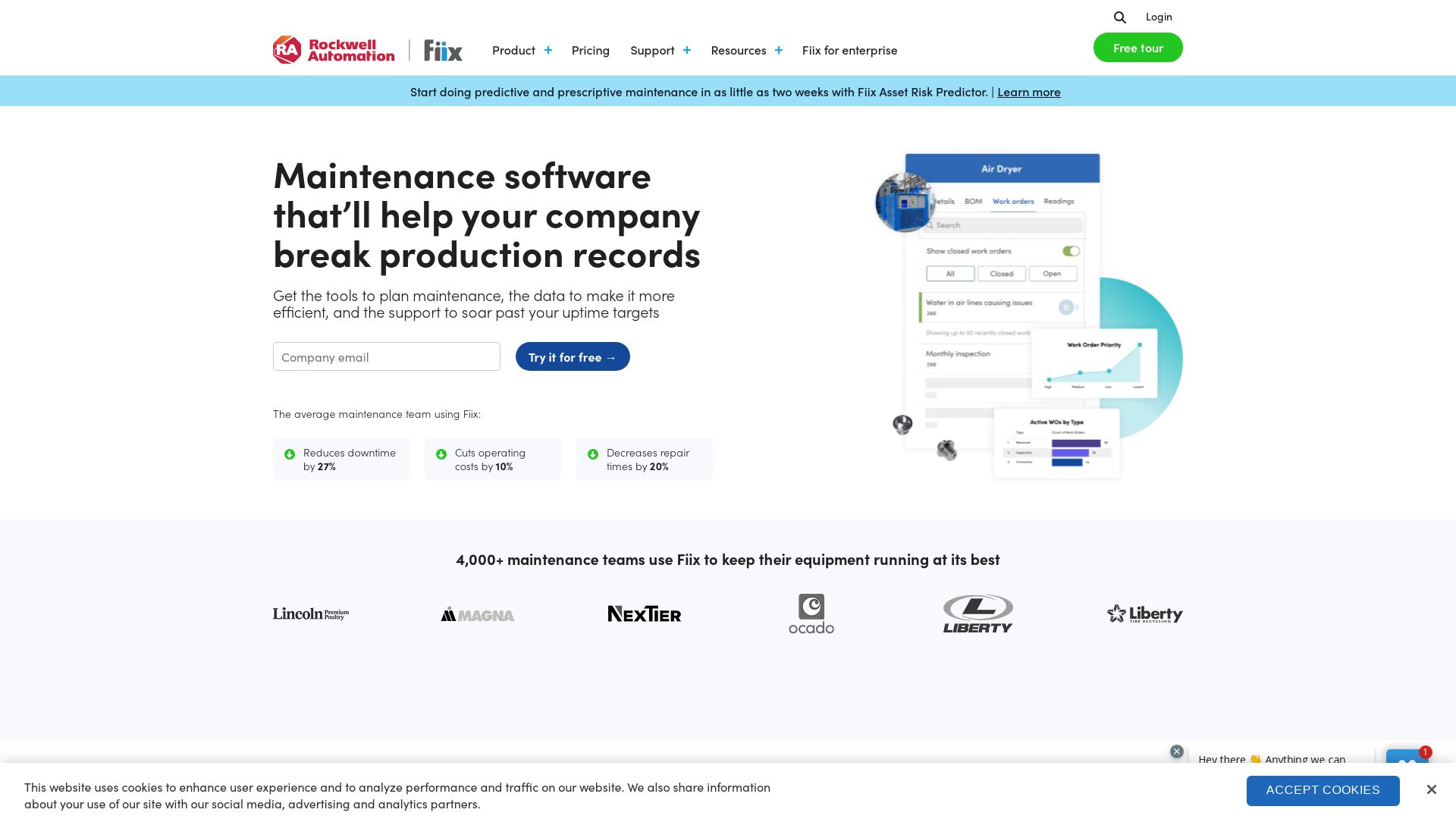
An AI-powered, cloud-based CMMS solution, Fiix manages a range of maintenance tasks, serving over 3000 companies. Strength in magnitude, handling 7.2 million work orders and 2 million assets daily.
Fiix Top Features
- Asset Management: Real-time asset performance tracking, cost accountancy over several periods.
- Data Driven: Transforms maintenance data into actionable insights, real-time KPIs, filters by project, asset, timeframe, and user.
- Work Order Process Automation: Submits service requests promptly, maintains central database of records, predicts downtime, schedules work orders efficiently.
| Feature | Description |
|---|---|
| Configurable Interface | Supports multilingual users, offers customizable interface, maintains audit trail. |
| Learning Resources | Embedded video tutorials, training webinars, customer success teams access. |
| Integration | Compatibility with Rockwell Automation. |
Fiix Disadvantages
- Unclear product plans and features differentiation.
- Reliance on annual invoicing may not suit all organisations.
Fiix Pricing
Fiix offers various payment options including credit card and annual invoicing. For detailed pricing, consult Fiix directly.
Fiix Use Cases
Use Case 1: Asset Management
Fiix’s advanced capabilities, such as real-time asset performance tracking, can assist firms with large asset portfolios.
Use Case 2: Data-Driven Decision Making
Companies that value data in their strategic planning can exploit Fiix’s transformative data handling to gain insights.
Use Case 3: Efficiency Improvement
Organisations aiming to streamline operations and cut down on unplanned repairs can benefit from Fiix’s optimal resource using automation.
Limble
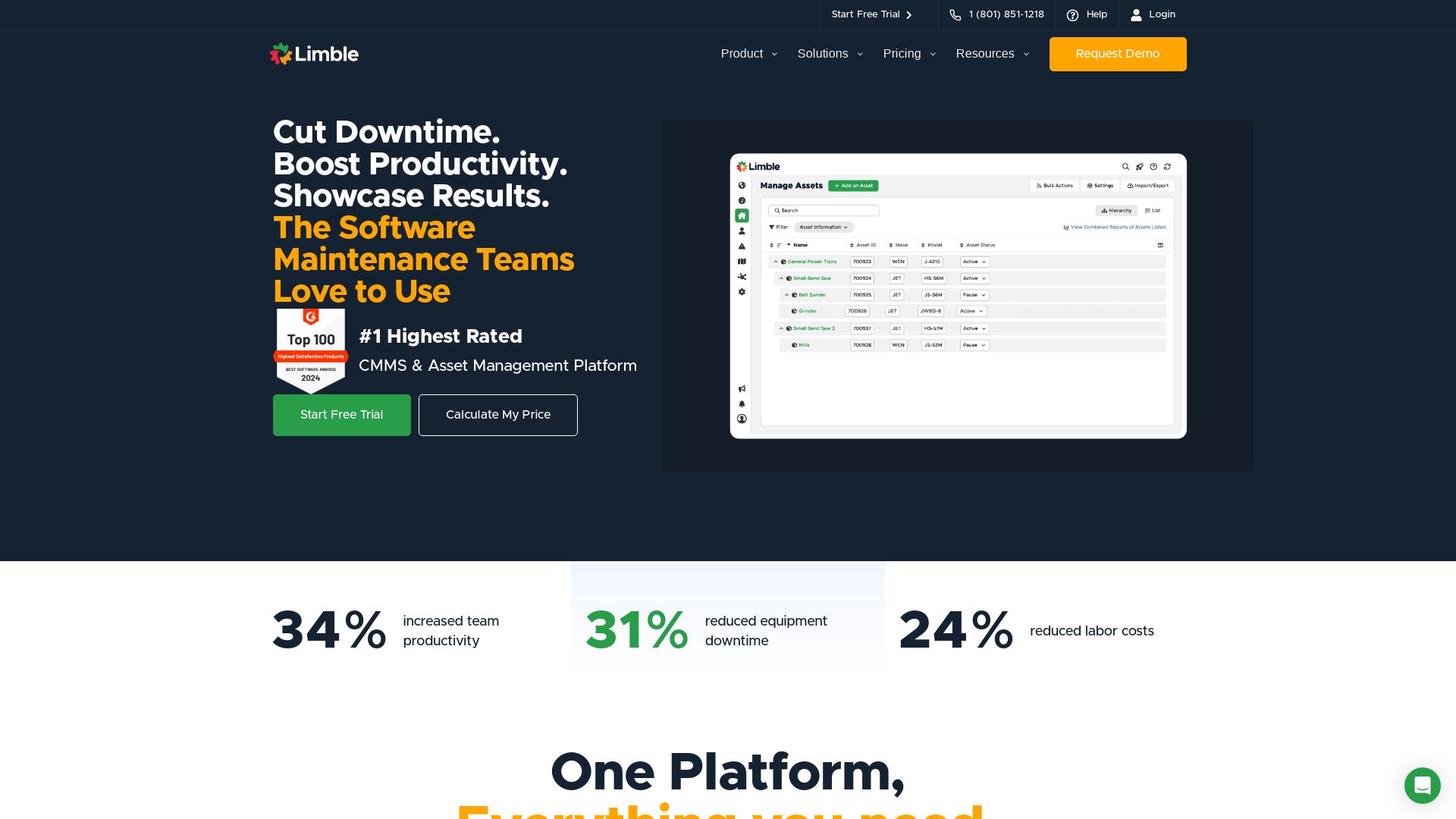
Shake hands with Limble, an accomplished Computerized Maintenance Management System (CMMS) software provider. This game-changer takes maintenance from chaos to clarity, eliminating the outdated whiteboard and sticky notes approach and offering a unified solution to all your maintenance needs.
Limble Top Features
- Easy-to-use mobile apps, reducing downtime by 32% and increasing productivity by 26%.
- Provides preventive maintenance programs, reducing your part spend by 23%.
- Trusted by over 50,000 professionals worldwide, strengthening your asset life by 18%.
- Availability across both Android and iOS platforms.
- Unique plan options from Basic to Enterprise, catering to diverse needs.
| Plan | Benefits |
|---|---|
| Basic | Eliminates paper work orders, enhances team productivity |
| Standard | Improves preventative maintenance, provides real-time reports |
| Premium+ | Centralizes workflows, reduces costs |
| Enterprise | Advanced controls, customizations for multi-location operations |
Limble Downsides
- Confusing work request portal.
- Closely packed icons may cause mis-clicks.
Limble Pricing
The pricing spectrum for Limble ranges from $40 to $185 per user per month (billed annually). The pricing elevates with added users, advanced features, and tier pricing.
Limble Use Cases
Use case 1
For Small to Medium Businesses seeking to automate their processes, decrease downtime, and increase productivity, Limble’s simple interface, customizability, and affordability make it a front-runner.
Use case 2
For large-scale operations spread across multiple locations, Limble specializes in advanced controls, integrations, and customizations, offering a seamless management experience.
Use case 3
For businesses aiming to digitize their maintenance systems, Limble’s mobile apps present an effective solution, reducing paperwork and increasing efficiency.
eMaint
Developed by Fluke Reliability, eMaint is a versatile, cloud-based computerized maintenance management system (CMMS), standing as a beloved fixture for over 150,000 users across 116 countries. Designed for a wide array of industries such as Food & Beverage, Life Sciences, and Automotive, it streamlines maintenance operations, prolongs equipment life, and significantly cuts costs, all wrapped up in an efficient web-based structure.
eMaint Top Features
- Work Order Management: Simplifies the task process, establishing an optimized work order system.
- Asset Management: Creates an asset hierarchy for a clear structure of management.
- Inventory Control: Efficiently manages spare part inventory, leading to cost optimization.
- Report Generation: Boosts reporting capabilities that require no special data analyst skills.
- Mobile Capabilities: Allows offline work, digitization of work orders, and effective asset tracking.
| Plan Types | Flexibility |
|---|---|
| Team | Adaptable to small and growing organizations |
| Professional | Scalable for expanding needs |
| Enterprise | Perfect for multi-site operations |
eMaint Limitations
- While eMaint’s web-based model is praised, it implies connectivity is essential for full feature use.
- Its comprehensive features might be overwhelming to some, requiring a learning curve.
- While flexible, the various subscription packages could be daunting to choose from.
eMaint Pricing
eMaint offers subscription plans that vary for teams, professionals, and enterprises. Though specific pricing isn’t detailed, it implies a range catering to different size operations.
eMaint Use Cases
Use Case 1: Preventive Maintenance
eMaint provides preventive maintenance features for achieving cost reduction and conforming to compliance requirements, making it a perfect choice for businesses focusing on preventive measures.
Use Case 2: Data Visualisation
With its Interactive Plans tool for visualizing maintenance data on schematics or floor plans, eMaint can be incredibly useful for organizations calling for lucid data presentations.
Use Case 3: Sanitization Planning
eMaint offers customized Sanitization Planning as an extra functionality, which could be a key solution for healthcare or food & beverage industries where hygiene is paramount.
SAP
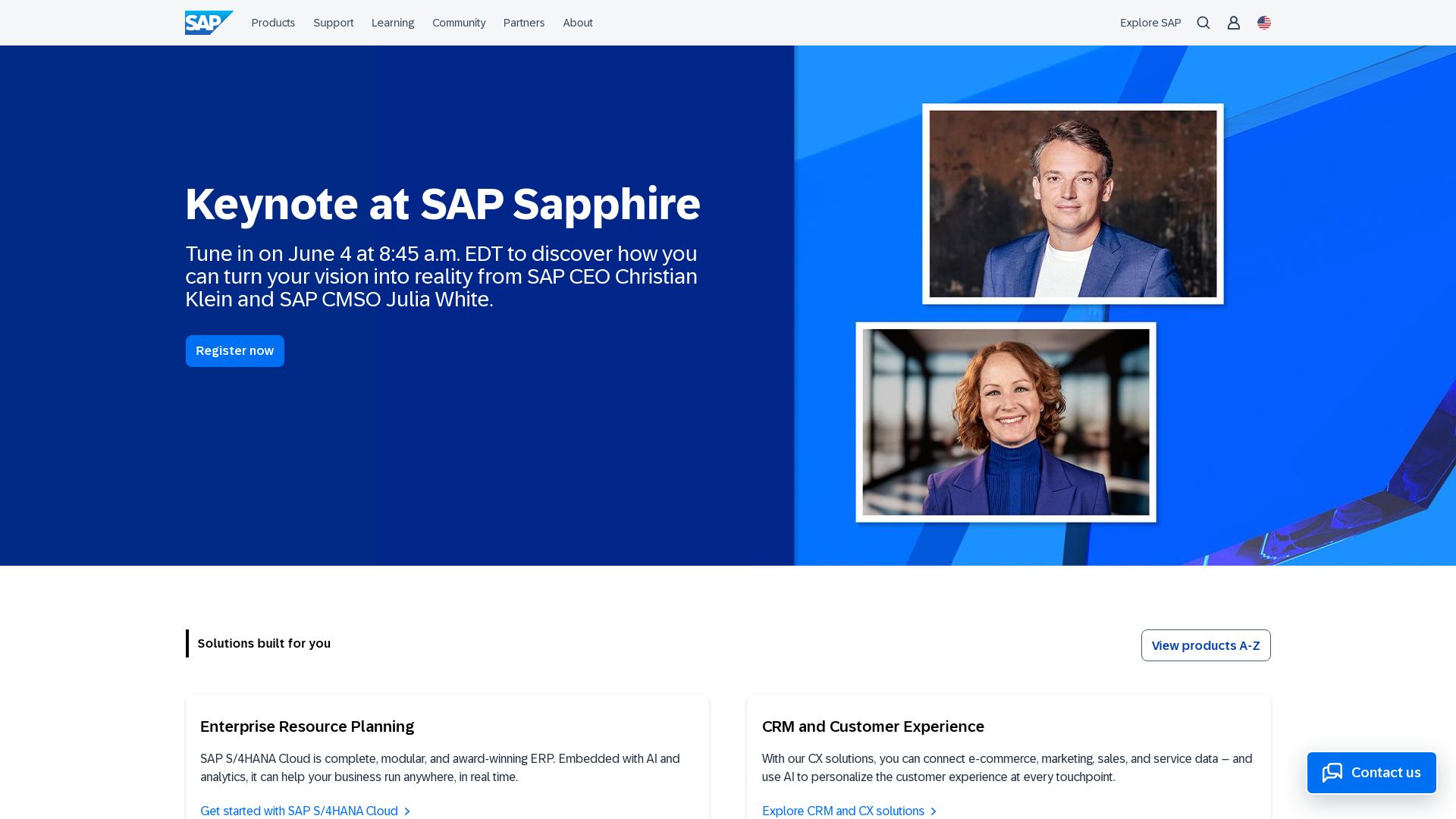
At the forefront of maintenance planning and scheduling transformation, SAP offers a robust product known as SAP S/4HANA Asset Management for resource scheduling. Equipped to provide a detailed analysis of current workload and future capacities, SAP is your go-to for enhanced operational efficiency, irrespective of whether its deployment is on the cloud or on-premise.
Top Features of SAP
- Unfettered flexibility with deployment on either on-premise or the cloud.
- KPI dashboard for at-a-glance tracking of maintenance planning.
- Predictive insights provided through workload simulation and work center utilization forecasting.
- Ease of integration with SAP S/4HANA, requiring only activation post-purchase.
- Built-in collaboration tools for enhanced team coordination.
| Component | Function |
|---|---|
| SAP PM | Helps businesses support and maintain equipment, syncing with key ECC components. |
| Software Asset Management | Manages and optimizes SAP licenses, ensures license compliance, and supports automatic calculations of license usage based on SAP engine measurement. |
SAP Limitations
- Compatibility concerns as it works only with SAP NetWeaver 7.4, SAP_BASIS 740, and later versions.
- Specific requirements for integration, including SAP ECC or S4/HANA, UpKeep Business Plus, and additional SAP connector add-on.
SAP Use Cases
Use case 1: Managers
With SAP’s KPI dashboard, managers can monitor maintenance planning and scheduling seamlessly while keeping an eye on the company’s assets. Notably, the software’s focus on master data enables manipulation in centralized master data tables for detailed insights.
Use case 2: Maintenance Personnel
Maintenance personnel will find the predictive insights generated by SAP’s workload simulation and work center utilization forecasting invaluable in proactive maintenance planning.
Use case 3: Purchasing Department
Keeping track of procurement has never been easier. The SAP suite offers real-time inventory tracking, optimizing the procurement process and delivering intuitive analytics to the purchasing department.
Grant Sullivan
Content writer @ Aircada and self proclaimed board game strategist by day, AI developer by night.





