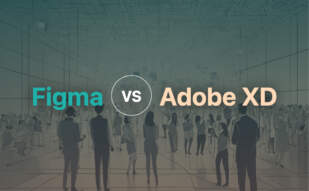Adobe XD
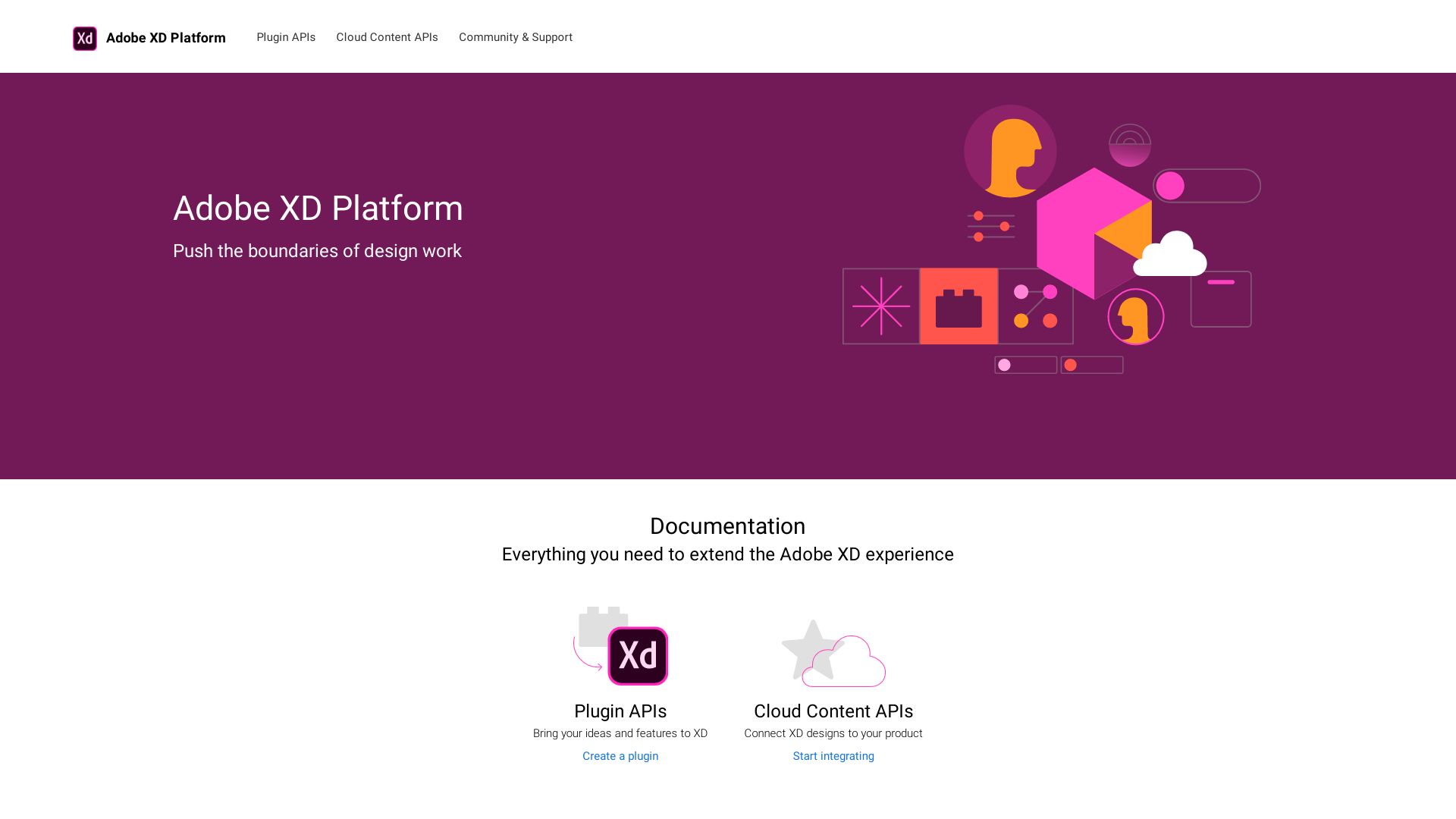
Unveiling Adobe XD, an out-of-the-box user experience design and prototyping tool, refined for designing a wide range of digital experiences. Intelligently conceived for web development, its functionality extends to creating interfaces for websites, apps, voice-assisted tools, and games.
Adobe XD Top Features
- High flexibility, speed, and consistency in the design process.
- Capability to design interactive animated prototypes using Auto-Animate feature with high-resolution photography.
- Offers integration with Photoshop, broadening the spectrum of design potentials.
- Introduces a unique Repeat Grid feature enabling rapid creation of grids, optimizing design time.
- Allows instant transition of designs on mobile devices, effectuating mobile app design process.
- Presence of voice command and speech playback features, ideal for designing voice-assisted tools.
| Additional Features | Description |
|---|---|
| Integration with Adobe products | Facilitates greater efficiency in design process |
| Shareable URL and comment feature | Aids in seamless collaboration |
| Pawtastic UI kit | Heralds advancements in e-commerce platform designs |
Adobe XD Downsides
While Adobe XD’s commitment to efficiency and synergy is unquestionable, potential customers should consider the limitations of any tool before making decisions. More information on this will be provided at a later date.
Adobe XD Use Cases
Use case 1: Interactive Quizzes
Adobe XD’s interactive functions make it an excellent tool for creating engaging quizzes, leading to upswing in user interaction.
Use case 2: E-commerce Platforms
With the creation of the Pawtastic e-commerce UI kit, Adobe XD has proven its efficacy in designing interfaces for e-commerce platforms.
Use case 3: Voice Interfaces
The presence of voice command and speech playback features positions Adobe XD as a relevant tool in the design of voice-assisted applications.
Figma
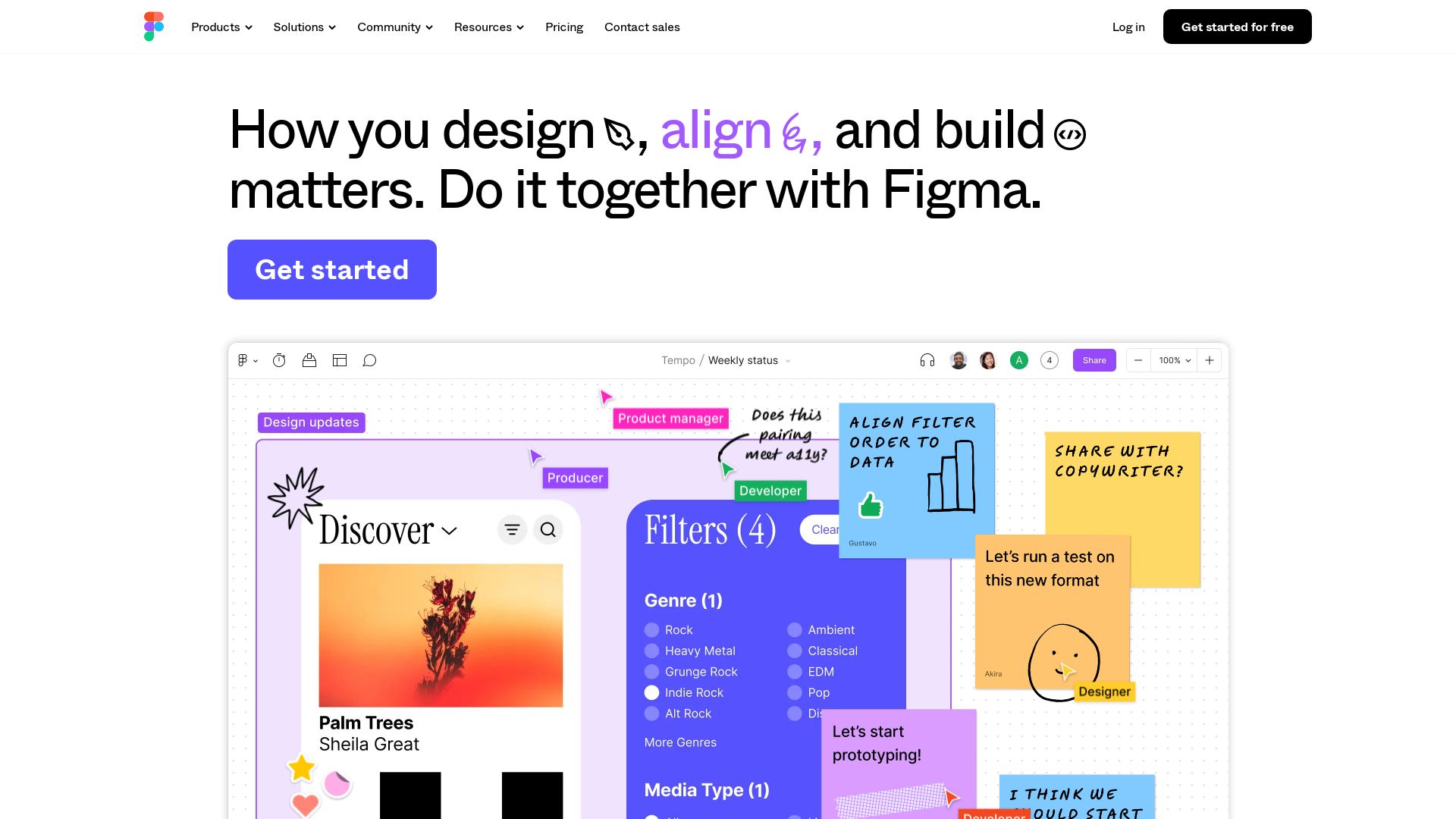
Born out of the creative minds at Brown University, Figma has etched its name in the realm of interface design. It is a web-based application offering real-time collaboration features, and it’s compatible across platforms, making it a preferred design tool.
Figma Top Features
- Real-time collaboration facilitated by its browser-based nature enabling Google Docs-like shared work.
- FigJam whiteboarding software for better visualization and planning sessions.
- Team Libraries dedicated to maintaining a centralized source of truth for user interface components.
- Prototyping capabilities and easy presentation creation, eliminating the need for third-party review tools.
- Automated and on-demand versioning system to keep track of all the design alterations.
| Feature | Benefit |
|---|---|
| Android and iOS mobile apps | Stay connected and access designs on-the-go |
| Slack Integration | Facilitates team communication and coordination |
| Developer APIs | Fosters integration with any browser-based app |
Figma Downsides
- The hefty $20 billion acquisition price tag by Adobe sparked controversy and concern over possible inefficient integration with Adobe Creative Cloud.
- The transaction has raised potential competition-reducing implications with FTC and European Commission investigation and review underway.
- While the browser-based nature fosters collaboration, offline access requires desktop application.
Figma Pricing
Figma offers varying pricing plans including Free, Professional, Organization, and Enterprise plans, each offering diverse features tailored to different needs.
Figma Use Cases
Use case 1: Team Collaboration
Being browser-based, Figma facilitates real-time collaboration. This feature is highly beneficial for design teams needing to work collectively on a project, fostering project consistency, and eliminating misinterpretation of designs.
Use case 2: Prototyping
Figma’s robust prototyping capabilities make it an ideal tool for designers and product developers to visualize product interfaces, navigate through the UI, and share their designs with stakeholders.
Use case 3: Design Libraries
The Team Libraries feature in Figma allows organizations to maintain a centralized source of truth for UI components, ensuring consistency in design systems across the board.
Sketch
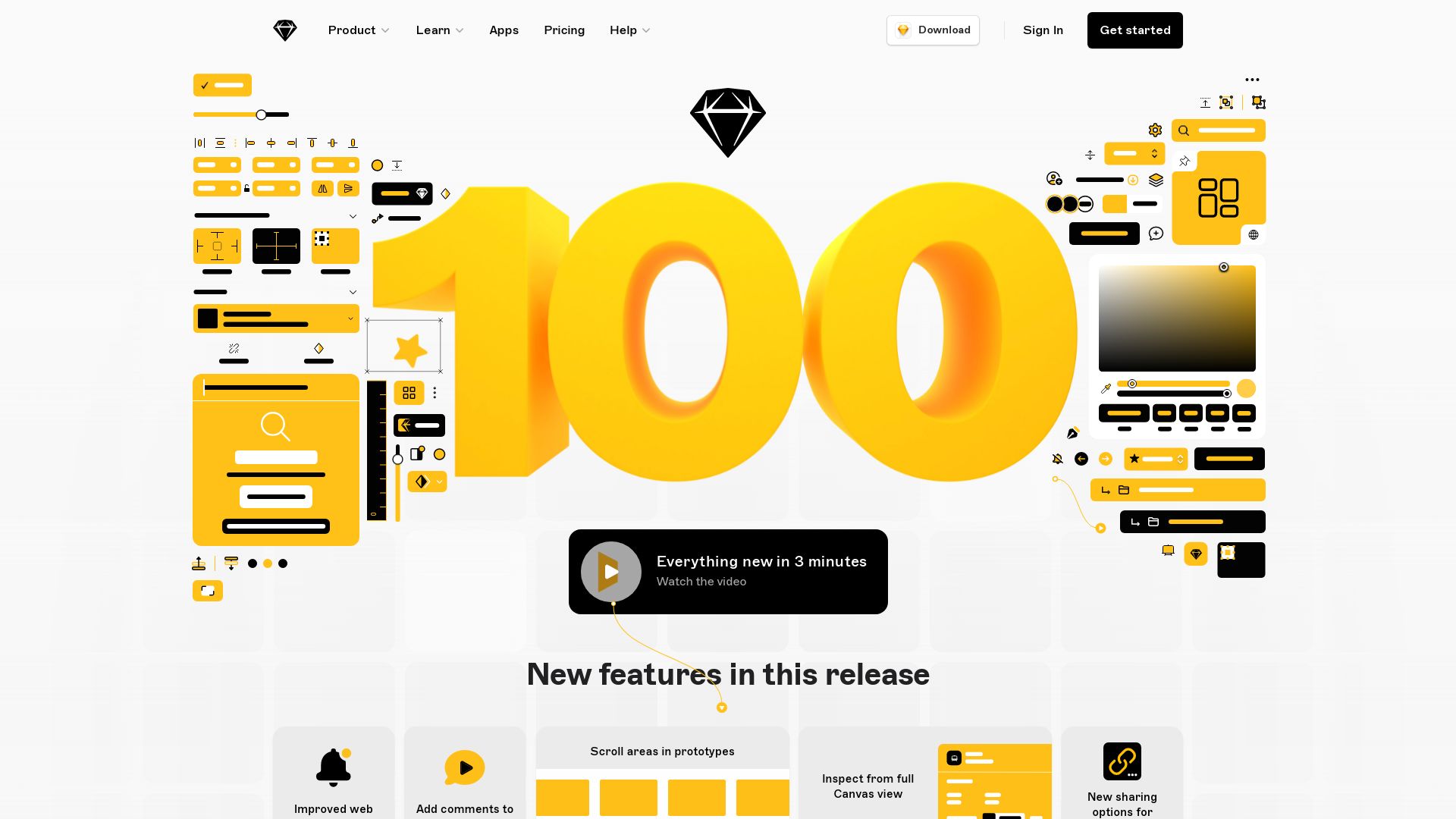
Introducing Sketch, a vector-based tool, distinctively suited for UI, photo editing, and mockup designs. It is an industry-standard, primarily used by Mac enthusiasts known for providing an infinite workspace and customized toolbar. It’s a client-focused tool that brings prototyping, editing, and designing under one roof.
Sketch Top Features
- Full-fledged, customizable toolbar and an ‘infinite’ drawing canvas
- Editable templates including iOS, Web, and Material Design
- Highly accurate grids, pixels grid, rulers, and Smart Guides
- Interactivity: define hotspots, link and cross-link
- Auto-detection of used colors & custom palette storage; switch from RGB to HSB
- Built-in text styles & reusable symbols across artboards
| Feature | Description |
|---|---|
| Collaborative Workspace | Synchronizing and sharing files with others, embedding feedback, all through Figma integration. |
| Symbol Creation | Creating reusable symbols for repetitive design elements, brings efficiency and consistency. |
| Guides and Grid system | Assists with alignment and spacing, for precise and appealing designs. |
Sketch Limitations
- Restricted to Mac users only; not PC friendly
- One device per license
- Collaboration tool restricted to MacOS Sketch subscribers
Sketch Pricing
First-year subscription costs $99, with a yearly renewal of $69. Volume licenses are available or multi-device subscriptions. A 30-day free trial precedes a $9/month subscription for desktop version.
Sketch Use Cases
Use case 1
Sketch simplifies UI and web design by providing an infinite workspace, robust grids, and versatile tools for precision.
Use case 2
A perfect fit for Mac users who desire a specialized design tool with seamless synchronization and collaboration features.
Use case 3
Offers client-focused designs, real-time design previews, interactive previews making it desirable for professional designers dealing with clients.
Webflow
In the infinite weaving of the web, one trailblazer emerges; Webflow. This eCommerce platform, designed for the creation of websites sans coding, offers an end-to-end customization of customer journeys. Let the digital alchemist within you take full control of your craft, creating a unique digital presence for your offerings – be they tangible goods, services, or digital deliverables.
Webflow Top Features
- Design-led: Inspired by its founder, Jameel Mohammed, Webflow nurtures and encourages a design-led brand representation
- Customizable product fields, cart, and checkout experiences: The product fields, together with the cart & checkout experiences, are fully customizable. Your customers’ journey is yours to design
- Integration: Native interfaces collaborate effortlessly with numerous Zapier apps. Webflow also integrates smoothly with payment processors such as Stripe, PayPal, Apple Pay, and Google Pay
- Automated shipping processes, accounting, & notifications: Webflow features extensions for these areas, simplifying eCommerce processes
- Built-in Google Analytics integration: In the treasury of data-driven insights, Google Analytics finds a native place in the Webflow ecosystem
| Webflow’s Feature | Benefit |
|---|---|
| SEO Control | Supports automatic meta title, description generation from product page names letting you control SEO |
| Transactional Fees through Stripe | Enables smooth financial transactions for your business |
| Zapier Integration | Offers simplified store management and extended possibilities |
Webflow Limitations
- Learning Curve: With its myriad of advanced features, Webflow requires an initial time investment to master
- Pricey Templates: While the platform offers an impressive range of stunning templates, some may find their costs relatively high
- Limited Free Plan: The features available in the free version are limited, which might not be sufficient for more complex projects
Webflow Pricing
Webflow’s pricing commences at $29 per month when billed annually, granting full access to its eCommerce platform, customization options, and numerous integrations. Create, scale, and dominate digital landscapes with Webflow.
Webflow Use Cases
Use Case 1 – Web Agencies
Webflow shines as a web agency partner. Its seamless collaboration options, reduction in development time, and expansive suite of design controls offer web agencies an efficient, value-packed platform to deliver top-tier results.
Use Case 2 – Content Creators
For content creators, Webflow unlocks new vistas of digital interaction. With its layout and design freedoms, creators can construct immersive experiences, feeding user engagement and SEO efforts via its integrated blog feature.
Use Case 3 – Web Designers
Webflow is a designer’s Eden. Its feature set, collaborative capabilities, and rapid prototyping serve as instrumental tools in the designer’s repertoire, bringing their visions to stunning reality.
Illustrator
Adobe Illustrator dispatches with geared-up vector graphics and animation software, catering to a cornucopia of functions spanning mobile graphics, product packaging, letterforms to custom weights and widths. Seamlessly integrated into the Apple ecosystem, it also slices out a niche for those using Apple Pencil.
Illustrator Top Features
- Graphic designers can create and export custom banners in JPG, PNG using artboards.
- Add layers, objects, images crop, shapes combine, and employ a host of editing processes.
- Replete with a free-form gradients domain dovetailed by shapes, photos, illustrations and typography.
- High preparedness for Y2K, with the tallest perch in the software industry.
- Exceptionally versatile with point precision, vectorize for raster image conversion, radial, grid and mirror repeat.
- Boasts 18,000+ fonts accompanied by type on path, variable fonts, and color fonts, thanks to a comprehensive type toolkit.
- Seamlessly switch between Adobe Illustrator, Photoshop, and Fresco; thanks to Adobe Creative Cloud integration.
- Availability on iPad app and Mac.
| Compatibility | Export to |
|---|---|
| SVG files, PNG, OpenDocument, PDF | JPG, PSD file formats |
Illustrator Limitations
- Harbors a high learning curve, making it arcane for beginners.
- Heavily reliant on system resources, leaving modest systems struggling.
- While tutorials are indeed accessible, the complexity might deter some users.
Illustrator Pricing
A monthly pricing of $19.99 for individuals and a slightly higher $29.99 for businesses is rolled out. A seven-day free trial is also on offer, while a fully paid version starts from $31.49/month.
Illustrator Use Cases
Use case 1
Pro illustrators and semi-pro illustrators, owing to the tool’s spectrum of features and seamless integration with other Adobe software.
Use case 2
Its comprehensive type toolkit makes it an ideal tool for typography. The numerous fonts coupled with the custom weights and width features provide a formidable front for epic typographic effects.
Use case 3
Its rolodex of templates makes it a solid asset for businesses and professionals involved in the creation of social media, presentations, resumes, newsletters, and invitations.
Photoshop
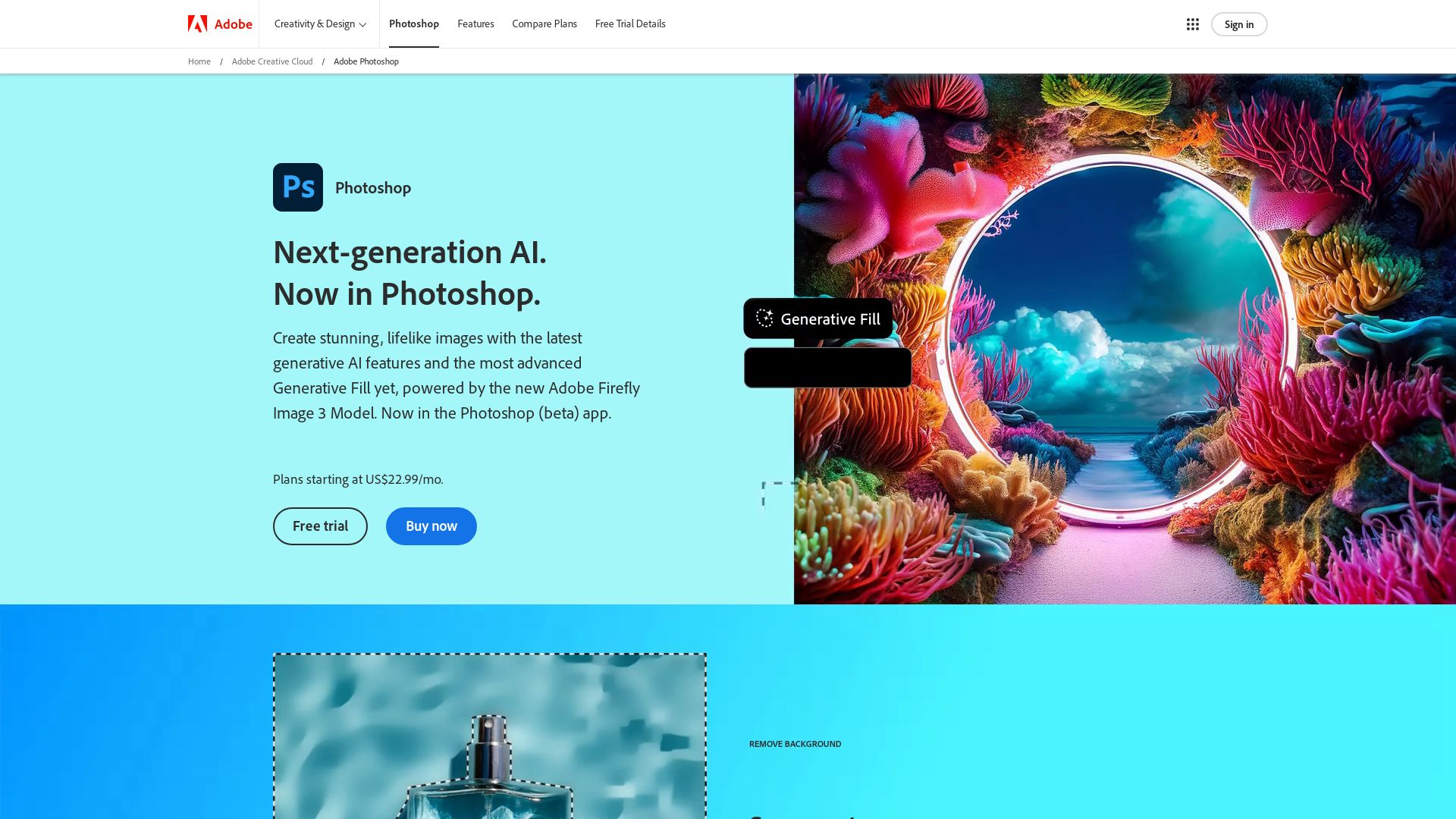
Born from the creative minds of Thomas and John Knoll in 1988, Photoshop has evolved into a cornerstone for image creation, graphic design, and photo editing. An essential part of the Adobe Creative Cloud, Photoshop has woven its legacy across both Macintosh and Windows platforms, and stands tall amidst tools like Adobe Illustrator, Photoshop Lightroom, and Adobe Dreamweaver. So influential is its presence, the term ‘Photoshop’ has colloquially seeped into our lexicon, symbolizing image editing or manipulation.
Photoshop Top Features
- Layer-based editing system supporting transparency.
- Advanced tools like Regular Healing Brush, Clone Stamp Tool, Color Balance, Levels, and Curves.
- Variety of brushes for intricate designs.
- Blur and Sharpen tools for high-quality editing.
- The ability to create and edit raster images in multiple layers.
- Proprietary PSD and PSB file formats to support features.
- Object selection tool, properties panel, enhanced transform warp in the latest versions.
| Extra editing tools | History Brush, Dodge and Burn tools, Sponge tool. |
| Special capabilities | Ability to edit or render text, vector graphics, 3D graphics, video. |
| Expansion Options | Through plug-ins, offering new or enhanced features. |
Photoshop Limitations
- Pricing can be prohibitive for beginners or small businesses.
- Some professional features can have a steep learning curve.
Photoshop Use Cases
Use case 1: Graphic Designers and Web Developers
With the ability to craft images, logos, and layouts for print projects and website designs, Photoshop is the preferred choice for industry leaders. Its wide array of tools and features make it adaptable to diverse design needs.
Use case 2: Photographers
Photoshop’s in-depth photo editing capabilities, from simple crops and color adjustments to intricate manipulations, make it integral for professional photographers.
Use case 3: Artists and Illustrators
Unlocking the realm of digital art, Photoshop provides artists and illustrators with a platform to create stunning raster graphics and 3D visuals.
Miro
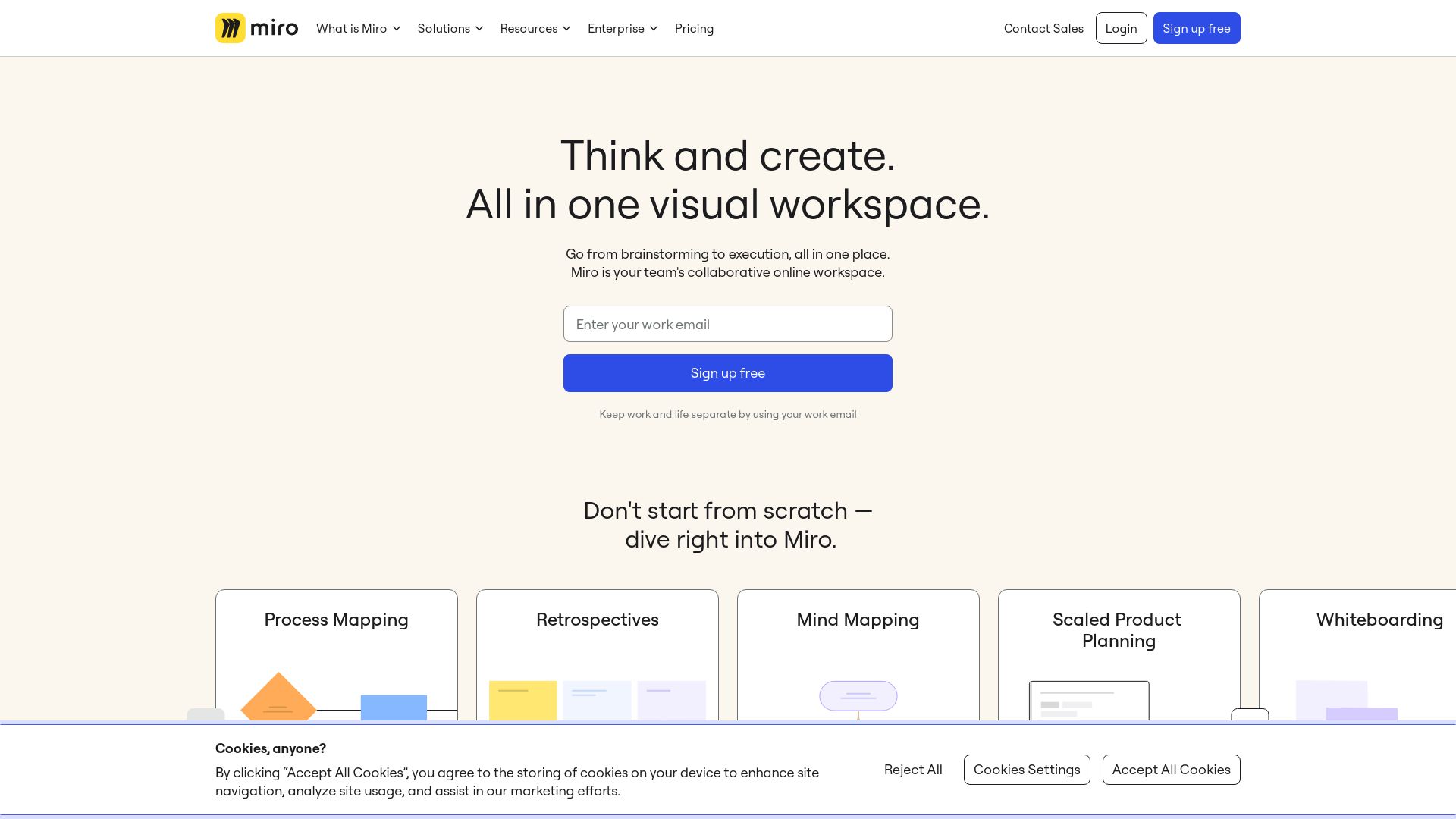
Meet Miro, an efficient and highly-flexible online collaborative whiteboard platform, designed for teams of any form – remote, distributed or co-located. Ranked #36 in Forbes Cloud 100 List 2021, it’s the chosen platform for industry giants like Dell, Cisco, General Electric, and PepsiCo, proving its trusted reputation for effective brainstorming and agile workflow management.
Miro Top Features
- 200+ Pre-made & customizable templates – Tailor your board to your needs.
- Integrated chat platforms – Optimize communication and collaboration.
- Single-board collaboration – Express individually with unique cursor identifications.
- Screensharing and real-time collaboration – Enhance the quality of brainstorming sessions.
| Feature | Benefit |
|---|---|
| iFrame Code Integration | Allows embedding audio and video files onto the platform for added depth to projects and brainstorming sessions. |
| Google Workspace Partnership | Seamless integration with tools like Google Meet & Calendar for convenience and efficiency. |
| Dedicated Miro Academy & Webinars | Offers a wealth of educational resources for users to enhance their proficiency with Miro. |
Miro Limitations
- Restricted Free Plan – Limitations to 3 editable boards and basic attention management.
- Advanced Features are Paid – More robust features are available only in the paid plans.
- Bool of Tools – Can be overwhelming for first-time users and take a longer time to navigate and utilize every tool effectively.
Miro Pricing
The Miro Free Plan is available with basic attention features and 3 editable boards. For advanced features, there are several options: Team, Business, Enterprise, Consultant plans, ranging from $8 to $20 per month.
Miro Use Cases
Use Case 1: Remote Team Coordination
With its robust features designed to enhance team collaboration, Miro is perfect for managing teams across different locations, effectively acting as a digital meeting room.
Use Case 2: Brainstorming & Agile Workflow Management
Miro’s diverse toolset, from digital sticky notes to smart drawings, enables efficient idea generation and workflow management, vital in product development and project planning.
Use Case 3: Digital Classroom
The educational sector can harness Miro’s collaboration tools for seamless classroom participation, where teachers and students can interact in a visualized and organized digital learning space.
Hannah Stewart
Content writer @ Aircada, tech enthusiast, metaverse explorer, and coffee addict. Weaving stories in digital realms.