Masterpiece VR was founded in 2016 in Canada and offers a VR platform for companies to create 3D content. Their software allows painting on models with a library of textures and supports machine learning, rigging, and animation features. The hardware requirements include Windows 10, 64-bit, Intel Core i5/AMD Ryzen 5, and NVIDIA GeForce GTX 1060/AMD RX 580.

Looking for other options similar to Masterpiece VR? Consider Tilt Brush, Gravity Sketch, and Blender as potential alternatives.
Tilt Brush
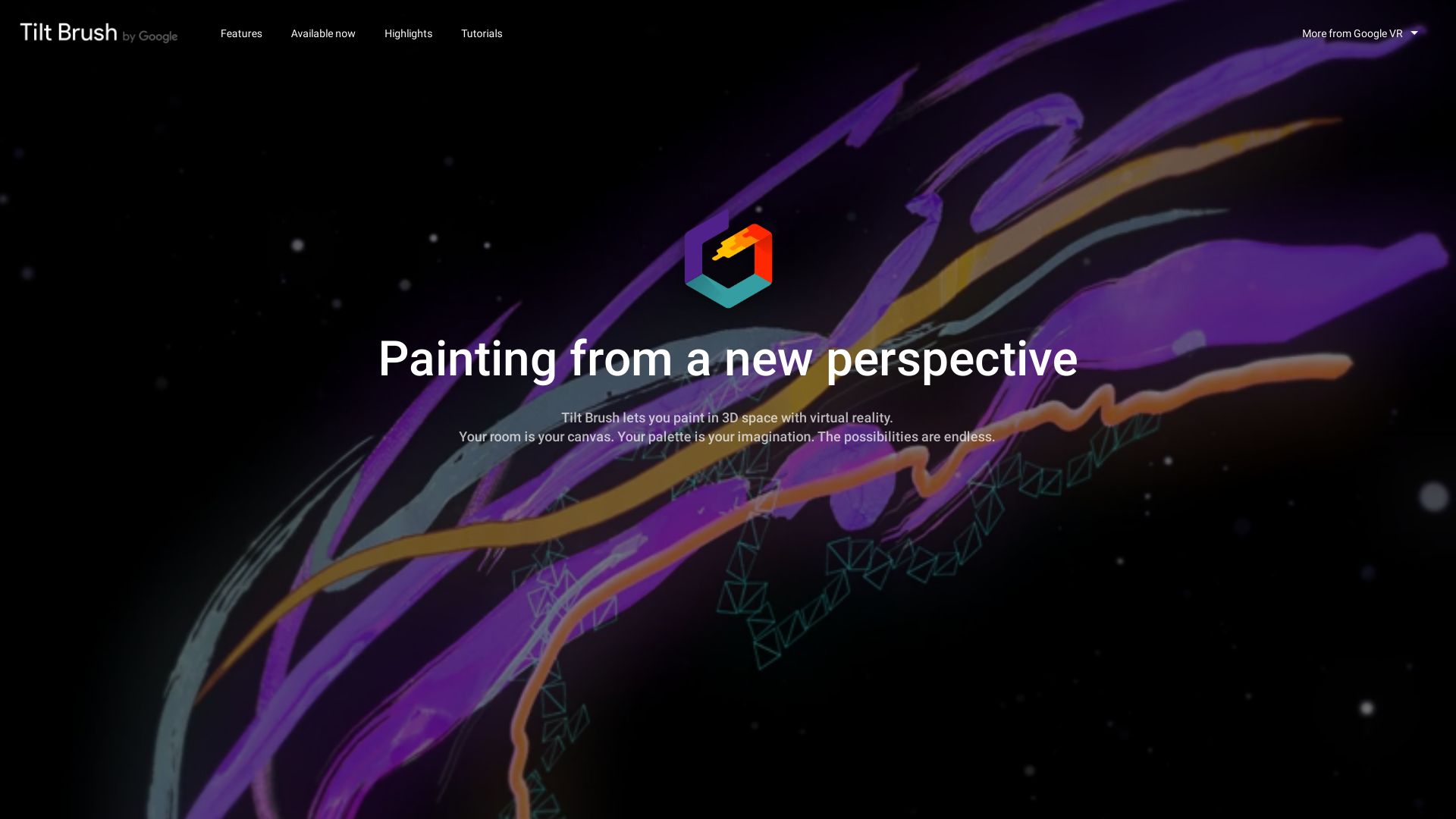
Meet Tilt Brush, an innovative 3D painting VR application that transforms your entire surrounding into a giant canvas. Once a product of Google’s mind, the app now stands proudly as an open-source software known as Open Brush.
Top Features of Tilt Brush
- 3D Painting: Enjoy an immersive session of creativity in a 3D environment with 6DoF motion interface. Paint like never before – in the air!
- Vast Export Options: Export your masterpiece in various formats, including .gltf, .fbx, .obj, .usd, .wrl, .stl and native .json. Also, craft animated GIFs, snapshots, MPEG videos, or 360-degree videos.
- Reward-Winning App: Earned laurels like “Best of Quest” (2019 and 2020) and “Best of VR: Interactive, Game or Real-Time” Webby Award (2018).
- Multibrush: The multiplayer feature, named Nitbrush, offers creative collaborativeness.
| Features | Benefits |
|---|---|
| Open Source | High development flexibility; the source code can be freely adapted under Apache 2.0 license. |
| Unique Painting Materials | Unleash creativity using quirky painting materials like fire, stars, or snowflakes. |
| Steam Site License | Enables commercial use while maintaining the standard license’s high user flexibility. |
Tilt Brush Disadvantages
- No standard version for keyboard and mouse; it’s based exclusively on a VR environment.
- Discontinuity by Google, morphing it into Open Brush, can be a notch of uncertainty for new users.
Tilt Brush Pricing
Tilt Brush, now Open Brush, is an open-source software available for free on GitHub.
Tilt Brush Use Cases
Use case 1 – Animation
With 3D painting and a host of export options, Tilt Brush proves to be an ideal tool for animators creating 3D objects or environments.
Use case 2 – Social Interaction
With the multiplayer feature, Nitbrush, users can actively participate in a social painting adventure, making it a unique VR social interaction tool.
Use case 3 – Education
Tilt Brush can form an interesting part of VR-based educational programs, igniting creativity and team interaction amongst students.
Gravity Sketch
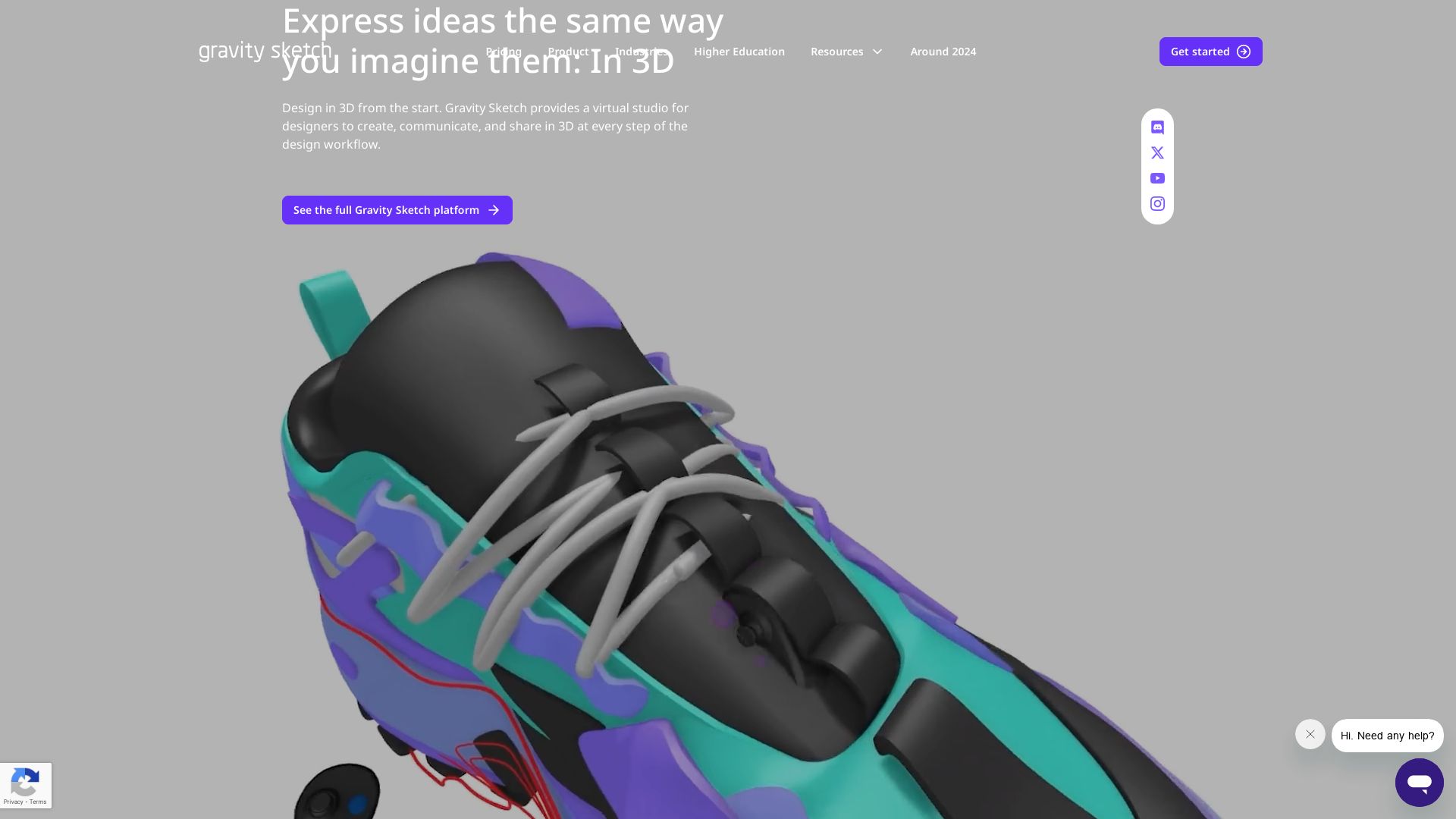
Introducing Gravity Sketch, an intuitive 3D design platform conceived in London, 2014. Poised to revolutionize cross-disciplinary team collaborations, this game-changing platform empowers its users with unparalleled design freedom.
Gravity Sketch Top Features
- Revolutionary VR toolset designed to capture concepts in 3D.
- Boosts design processing speed with simultaneous co-creation and stakeholder alignment.
- Compatible with desktops, standalone, tethered headsets, and iPad.
- LandingPad: a cloud-based hub for easy sharing of 2D,3D content.
| Significance | Result |
| Less ambiguity from start | Creates finer, clearer 3D designs |
| Carters to 2D designers | Makes transition into 3D seamless |
| Community involvement | Ensures continuous and beneficial evolution |
Gravity Sketch Limitations
- Import/export limitations hampering science applications.
- Requires VR at every desk for optimal performances.
- In the early access stage, although stable and production-ready.
Gravity Sketch Pricing
The platform offers both free and comprehensive business plans. Available through a one-time purchase model.
Gravity Sketch Use Cases
Use case 1: Automotive Design
Reputed automotive companies like Ford and Rivian use Gravity Sketch for its 3D design efficiency. Seamless translation of concept to design gives an edge in the competitive market.
Use case 2: Art/Game Design
Gravity Sketch’s VR environment, allows unrestricted creativity in game design. With 3D concept capture and easy shareability, it ensures collaborative success.
Use case 3: Education
Gravity Sketch, with its intuitive interface and 2D compatibility, makes it a great tool to introduce students to the world of 3D designs.
Blender

Allow me to introduce you to Blender, a magnificent creation of the Dutch animation studio NeoGeo. This powerful, free, and open-source brand of 3D computer graphics software was first showcased to the world on January 2, 1994, and shines as an adept tool in the realms of animated films, visual effects, art, 3D-printed models, motion graphics, and most fittingly, virtual and interactive 3D applications.
Blender Top Features
- 3D Modelling and Digital Drawing: Render your visionary ideas into the third dimension and refine them with the precision of digital drawing.
- UV Mapping and Texturing: Create intricate virtual terrains and landscapes with nuanced light and shadow play, increasing realism in your virtual spheres.
- Rigging and Skinning: Bring your creations to life by animating their movements, down to the most minute digital sinews.
- Fluid, Smoke, Particle, and Soft Body Simulation: Mimic the boundless dynamics of nature within the contained comfort of your creation with accurate simulations.
| Development Status | Languages Supported |
|---|---|
| Open-source with GPL-2.0 license or later | Available in 36 languages |
| Written in C, C++, Python | Wide OS Support: Linux, macOS, Windows, BSD, Haiku |
Blender Limitations
- Blender Game Engine deprecated in 2.8 release.
- The Blender Internal renderer was removed in favour of Eevee in the 2.80 release.
Blender Pricing
In the world of virtual reality, it is invigorating to grasp a powerful creation tool sans expenditure. That’s exactly what Blender offers – all its grandeur at an astounding price of free.
Blender Use Cases
Use case 1 – Animated Films
Blender scripts magic in the world of animated films, empowering creators to breathe life into their fantastical worlds and characters with its robust feature suite. With seamless rendering and animation capabilities, your film is bound to captivate audiences.
Use case 2 – Virtual Reality
Blender shines in the creation of immersive virtual reality experiences. Its adept 3D modeling tools and realistic simulation features empower users to construct lifelike VR environments.
Use case 3 – 3D-Printed Models
Be it crafting intricate architectural models or printing playful figurines, Blender’s precision in 3D modeling and texturing ensures your printouts are nothing short of a replica of your digital designs.
Hannah Stewart
Content writer @ Aircada, tech enthusiast, metaverse explorer, and coffee addict. Weaving stories in digital realms.





