When comparing Masterpiece VR and Gravity Sketch, Masterpiece VR stands out for beginners offering machine-learning features, inexpensive pricing, and a more extensive library of textures. However, Gravity Sketch is preferred by professionals for its intuitive design tools, cross-platform compatibility, and strong community support.
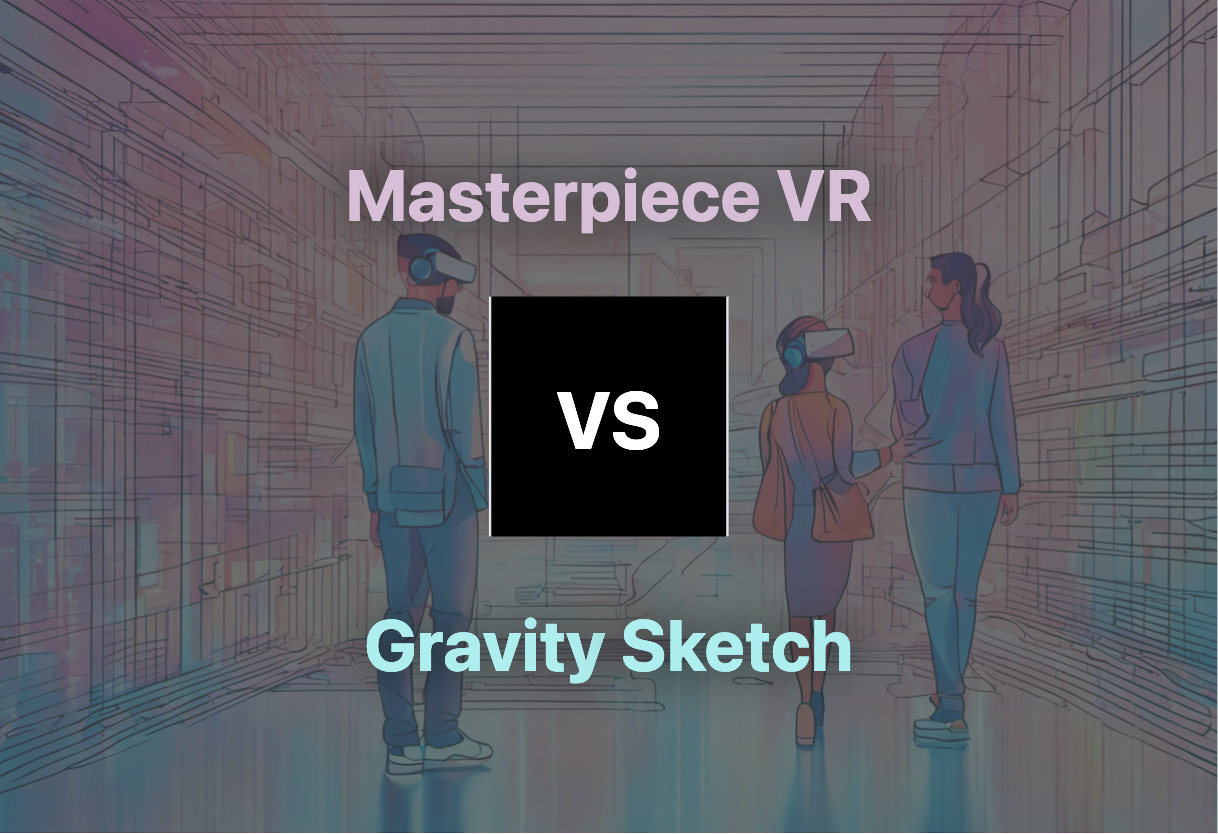
Key Differences Between Masterpiece VR and Gravity Sketch
- Design Tools: Masterpiece VR incorporates machine learning for auto-rigging and skinning while Gravity Sketch offers intuitive gestural design tools.
- Platform Compatibility: Gravity Sketch is compatible with multiple platforms including desktop and iPad, whereas Masterpiece VR is more focused on VR platforms.
- Community: Gravity Sketch emphasizes community involvement in its development process, whereas Masterpiece VR lacks similar community integration.
- Pricing: Masterpiece VR’s pricing starts at $19.95/month with a free version available, while Gravity Sketch has a one-time purchase model, with free, and business plans available.
- Clientele: Gravity Sketch is used by major design companies such as Ford, Adidas, whereas Masterpiece VR is more focused towards individual creators and smaller teams.
| Comparison | Masterpiece Studio | Gravity Sketch |
|---|---|---|
| Company’s Origin | Canada, 2016 | London, 2014 |
| Website | masterpiecestudio.com | gravitysketch.com |
| Price | $19.95/month with free trial | Free, Business plans available |
| Free Version | Available for non-commercial use, launched 2020 | Available |
| Hardware Requirements | Windows 10, 64-bit; Intel Core i5/AMD Ryzen 5; 16GB RAM; NVIDIA GeForce GTX 1060/AMD RX 580; 4GB SSD/HDD; Compatible with VR headsets | Compatibility: Tethered headsets, standalone headsets, desktop, iPad |
| Software Description | Enables modelling, animation in 3D via VR. Features drawing, sculpting, texturizing, rigging, skinning, animation. Exports can be shared publicly in a gallery. | Toolset enables communication of vision using 3D design. Concept capture in 3D accelerates design process. Useful for stakeholder alignment, co-creation, reviews. Less ambiguous communication through 3D design from start. |
| Export Compatibility | 3DS Max, Maya, ZBrush, Substance Painter, Marmoset, Blender, Medium, Tvori, Flipside, etc. | VR and screen for all stakeholders |
| Software Availability | Available for download at MasterpieceVR and on Viveport, Steam, or Oculus. | Available on Steam VR, Oculus Store, Windows Mixed Reality, HTC Vive, Oculus Rift, Valve Index |
| Main Benefit | Allows creation of 3D content in minutes without prior 3D modelling, animation experience. | Designed by designers for designers. Enables cross-disciplinary teams to create, collaborate, review using 3D design. |
| Special Features | Fast 3D modelling software in world. Machine learning used in auto-rigging, auto-skinning. Animated creations can have full body, Blend Shapes, multiple animations, layers, scene graph | V6.1 featured Surface Tool allows drawing in VR environment and on tablet interchangeably. Compatible with Wacom tablets |
What Is Masterpiece Studio and Who’s It For?
An ingenious fusion of Masterpiece Creator, the fastest 3D modeling software ever conceived, and Masterpiece Motion, an innovator in rigging 3D models, Masterpiece Studio brings 3D modeling and animation to the VR domain. Established in Canada in 2016, the company opens a realm where creation of 3D content in VR is a matter of minutes even for novices in the field. With its software, artists paint on models with various textures and enjoy auto-rigging and skinning supported by machine learning.
The Masterpiece Studio caters to not only established players in the tech terrain but also emerging artists and ardent hobbyists with its serviceable free version and a Pro version that makes monetizable private creations a reality.

Pros of Masterpiece Studio
- 3D Creation made accessible to amateurs.
- Offers broad feature sets: drawing, sculpting, texturing, rigging, skinning, animation.
- Exports compatible with prominent animation programs or gaming engines.
- Robust hardware compatibility.
Cons of Masterpiece Studio
- Relatively higher hardware requirements.
- Dependency on VR technology may limit accessibility for some users.
What Is Gravity Sketch and Who’s It For?
Gravity Sketch, founded in 2014, is a revolutionary 3D design platform, meticulously crafted by designers, for designers. Offering a creative freedom that transcends the limitations of 2D sketching, this platform brings to life the gestural design tools in the VR dominion. By capturing concepts in 3D, it hastens the design process and harmonizes stakeholder alignment along with co-creation and hosting reviews.
Targeted towards industry veterans and new entrants alike, Gravity Sketch is suitable for professional design firms, educational institutions, game developers, and artists seeking advancements in their creations or teaching methodologies.

Pros of Gravity Sketch
- Promotes seamless collaboration within and across teams.
- Offers compatibility across multiple platforms: standalone, tethered headsets, iPad app, desktop.
- 3D rendition from the inception reduces ambiguity.
- Well-supported globally across major VR platforms.
Cons of Gravity Sketch
- Minor limitations in import/export for scientific applications.
- Demanding requirements of VR at each desk for optimal experience.
Masterpiece Studio vs Gravity Sketch: Pricing
Masterpiece Studio operates on a monthly subscription model whereas Gravity Sketch involves a one-time purchase.
Masterpiece Studio
Priced at $19.95/month with a free trial available. A free version of the software is accessible for non-commercial purposes; a pro subscription service allows private exports and monetization of creations.
Gravity Sketch
Clients can make a one-time purchase, with free and business plans available for additional benefits.
The Last Word: Masterpiece Studio vs Gravity Sketch
Immense strides in AR/VR tech manifested via Masterpiece Studio and Gravity Sketch, both packing a punch equally, yet cater to distinct audience segments the most effectively.
The Professional Studio
Masterpiece Studio caters to professional studios craving long-established, feature-rich, end-to end 3D pipeline. Its grasp on machine-learning for auto-rigging, auto-skinning, and scalability for detailed projects make it an ideal fit.
Best suited for studios running on Windows 10, 64-bit, with NVIDIA GeForce GTX 1060/AMD RX 580.

The Conceptual Designer
Gravity Sketch captivates designers earlier in the product lifecycle, facilitating gestural design tools and cross-disciplinary collaborations. It triumphs with an intuitive VR experience tailored for designers by designers.
Perfect for creators using standalone or tethered headsets, iPad app, and desktop.

The Hobbyist and the Curious
Masterpiece Studio offers a free version for non-commercial use that engages hobbyists and neophytes alike. Its swift learning curve allows for beginner-friendly VR creation.
Ideal for creatives venturing into 3D modeling, using Oculus, HTC or Windows Mixed Reality headsets.

In closing, Masterpiece Studio and Gravity Sketch share a strong affinity for immersive VR creation. Yet, Masterpiece Studio is more angled towards professional studios and hobbyists, its comprehensive array pulling seasoned developers whilst mousetrapping first-timers with its free version. On the flip side, Gravity Sketch resonates with conceptual designers and cross-disciplinary teams aiming for lucidity in early-stage design. Both champions within their focal segments.
Logan Bellbrook
Content writer @ Aircada with a knack for nature & AR/VR/XR. Blogging the intersection of tech & terrain.





