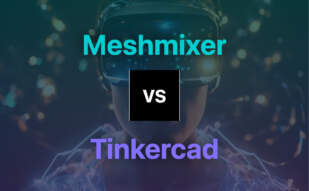Meshmixer is ideal for individuals seeking simple, highly-functional 3D modeling and printing-ready software. It offers wide customization options, pre-print analyses, and user-friendly interfacing. Meshroom, an open-source 3D reconstruction software, is better suited for those looking for extensible, large-scale projects or professional photogrammetry applications. Both cater to diverse user groups; choice depends on requirement specificity.
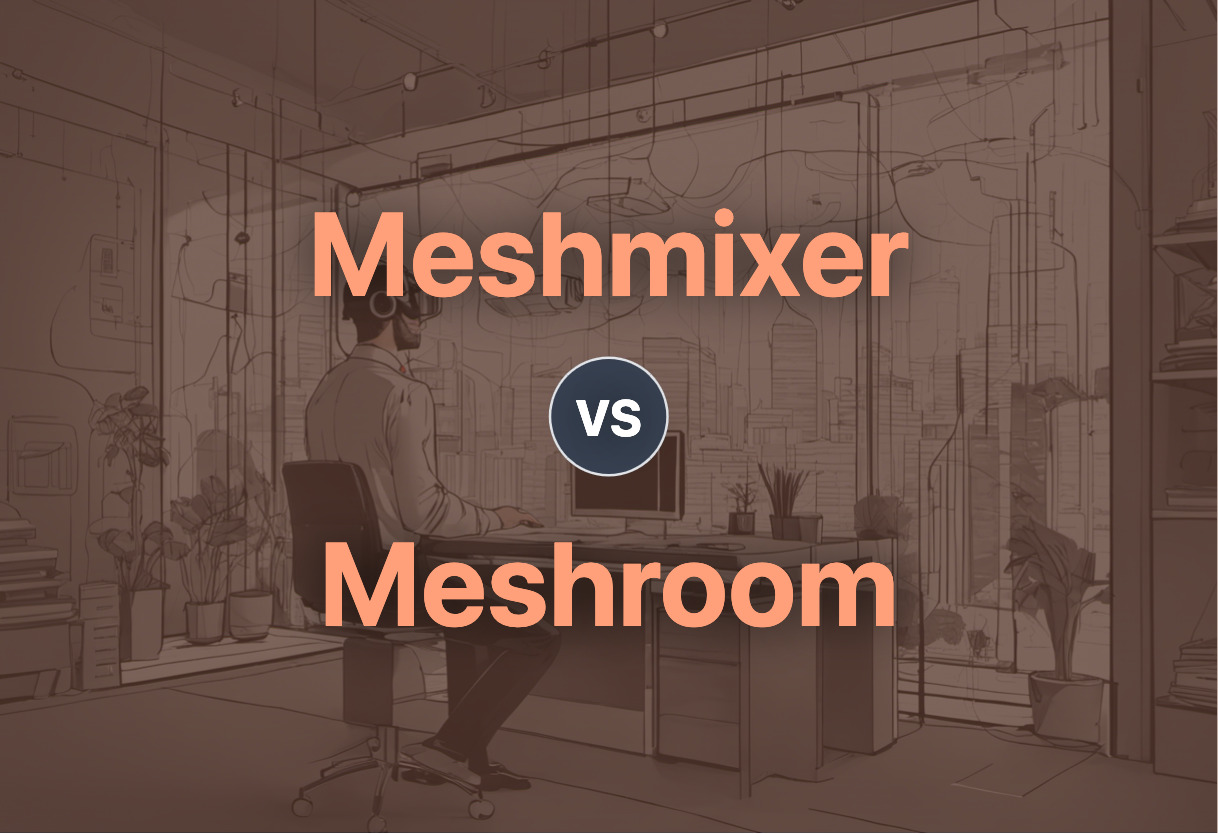
Key Differences Between Meshmixer and Meshroom
- Meshmixer is particularly suited for 3D modeling and printing with powerful modeling tools, print preparation features, and model analysis capabilities. Meshroom is designed for 3D reconstruction and larger photogrammetry projects.
- Meshmixer is best for 3D enthusiasts and creators looking to generate, customize, and 3D print detailed models. Meshroom caters largely to professional users, integrating smoothly into studio pipeline systems.
- Meshmixer’s user-friendly interface, straightforward functionality, and free accessibility make it an excellent choice for beginners and hobbyists. Meshroom harnesses the power of the academic-industry alliance, making it ideal for industry-grade projects.
- Meshroom requires cited use for publication purposes while Meshmixer does not have such guidelines, making the latter more convenient for content creators.
| Comparison | Meshmixer | Meshroom |
|---|---|---|
| Type | 3D modeling software | 3D Reconstruction Software |
| Purpose | Creation of 3D mashups and remixes, specifically for 3D printing | 3D Reconstruction, Camera Tracking algorithms |
| Key Features | 3D sculpting tools, remeshing, mesh smoothing, combining models, customizing models, texturizing models, modifying models for 3D printing, analyzing models for print properties | Integration in render farm systems, customization for studio pipeline, Blender, Maya, Houdini plugins, CCTag library, PopSIFT, real-time 3D capture |
| Advantages | Ability to modify 3D model without concern for 3D topology. Seamless model attachment with Mesh-mix functionality | Ability to work with textured, rough items ideal for photogrammetry, coating glossy or transparent objects for improved results, acceptance of video input for 3D reconstruction |
| Added Functionality | Make solid, Hollow, Separate shells, Resize, Measure | Extended photogrammetry for large-scale projects |
| Analysis tools | Inspector for model analysis and repair, Stability and thickness analysis, Layout/Packing for shell distance | Dependent on utilized plugins |
| Export Capabilities | Compatible with multiple file formats such as STL, OBJ, Collada, WRL | Depends on used plugins and application |
| Users | Inventors, hobbyists, artists, 3D modelers, entrepreneurs | Hands-off tech seekers, 3D modelers, 3D printing professionals, Photogrammetry experts |
| Learning Resources | Online course available via HoneyPoint3D offering in-depth training tutorials | Dependent on used plugins and application |
| System Compatibility | Windows, macOS | Windows, OSX, Linux |
What Is Meshmixer and Who’s It For?
Meshmixer is a free 3D modeling software developed by Autodesk which facilitates the creation of 3D mashups and remixes, specifically for 3D printing. The software plays host to a repertoire of 3D modeling tools like remeshing, mesh smoothing, and the star of the software – Mesh-mix functionality that allows seamless model attachment.
Serving a smorgasbord of users such as inventors, artists, 3D modelers, and entrepreneurs, it makes the realization of physical representation of ideas both time and cost efficient. Furthermore, an online course is offered via HoneyPoint3D accommodating in-depth training tutorials.
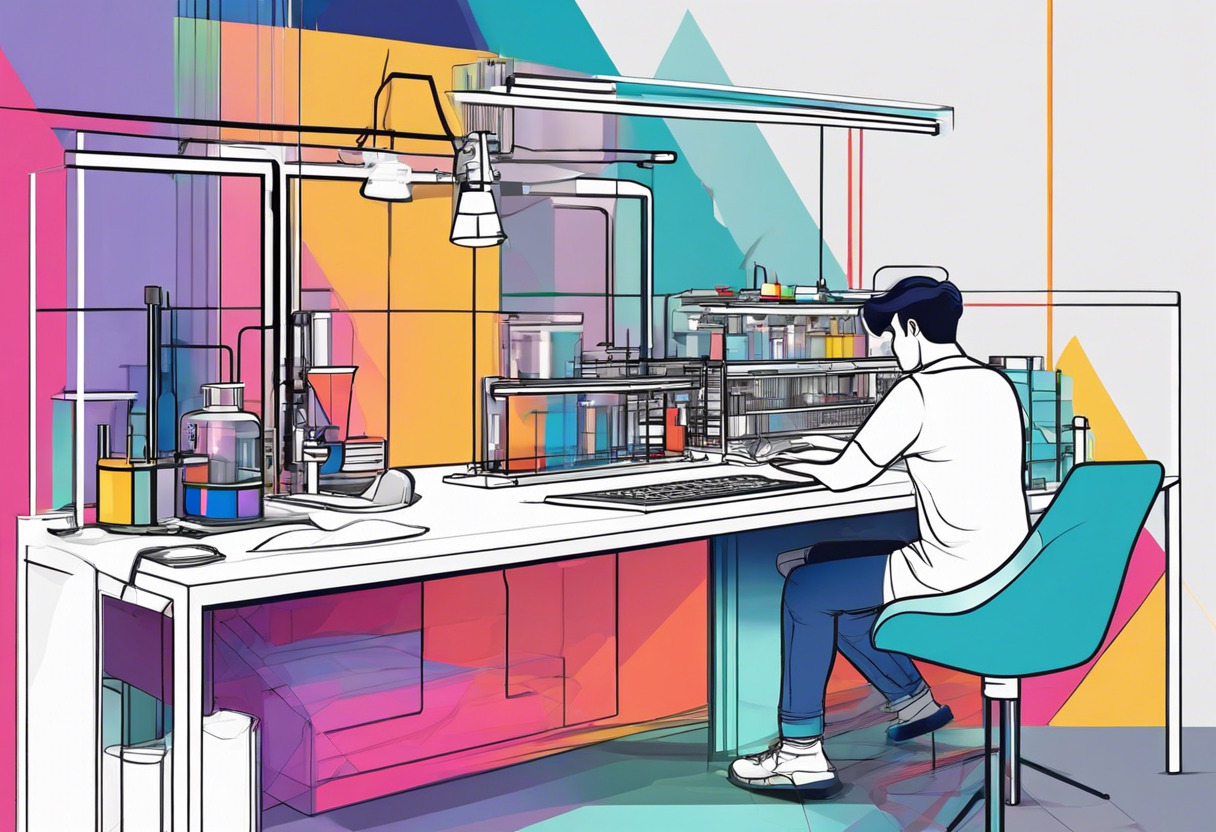
Pros of Meshmixer
- Free and easy to use software
- Can manipulate 3D model without worrying about 3D topology
- Offers advanced printing preps along with customizable supports
- Data collection helps in troubleshooting design issues, ensuring printability
- Compatible with a variety of file formats
Cons of Meshmixer
- Lacks traditional CAD capabilities
- The user interface may seem daunting to beginners
- Multi-object handling can get a bit complex
What Is Meshroom and Who’s It For?
Meshroom, a free open-source 3D Reconstruction Software, is based on the AliceVision framework, a collaboration between academia and industry to provide robust and quality algorithms. Born out of various partnerships and project collaborations, the software is designed for easy integration in render farm systems and is an ideal tool for 3D printing, 3D scanning, and photogrammetry.
This software is well-suited for users working on Windows and OSX/Linux and has found increased demand due to the emergence of COVID-19 with the requirement of hands-free tech. Apart from this, the software has also found profound use in industries like Robotics, Medicine, Video games, and geomatics.
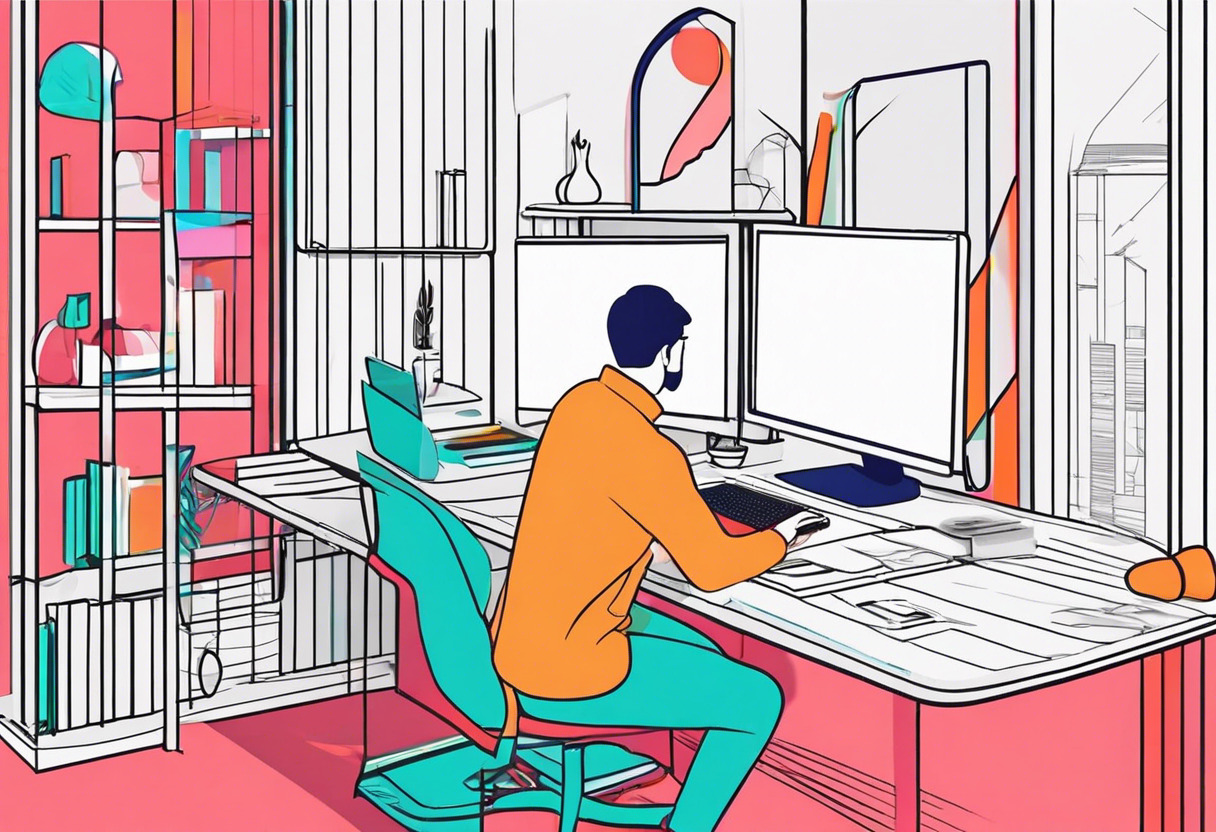
Pros of Meshroom
- Free and open-source software
- Provides real-time 3D capture and reconstruction
- Supports both images and videos, benefiting diverse project requirements
- Flexible and adaptable to different types of files and project sizes
Cons of Meshroom
- The software may require a heavy-duty graphics card for optimal performance
- Lacks manual control, the automated system might produce unwanted results in complex projects
- Processing speed can be slow, depending on project size and system capability
Meshmixer vs Meshroom: Pricing
Both Meshmixer and Meshroom come at an unprecedented cost — entirely free of charge.
Meshmixer
Meshmixer, a 3D modeling software developed by Autodesk, allows an array of features such as 3D sculpting tools, remeshing, 3D print preparation tools and more entirely without cost. It offers immense value, assuring easy accessibility and feasibility while delivering excellent functionality for 3D modeling needs.
Meshroom
Akin to Meshmixer, Meshroom also offers its services free to its users. As an open-source 3D Reconstruction Software based on the AliceVision framework, it allows integration in render farms and studio pipelines, facilitating 3D printing, scanning and photogrammetry at zero cost.
Meshmixer or Meshroom: What’s Your Pick?
In the world of 3D modeling and printing, Meshmixer and Meshroom have etched their mark but posing a critical question, which should you go for?
3D Printers & Hobbyists
Meshmixer is your key here. With its user-friendly interface, a myriad of efficient 3D sculpting and modeling tools, and excellent print preparation features, it is a preferred pick for this segment. Not to mention, its capability to directly print the design if connected to a desktop 3D printer or online via Sculpteo.
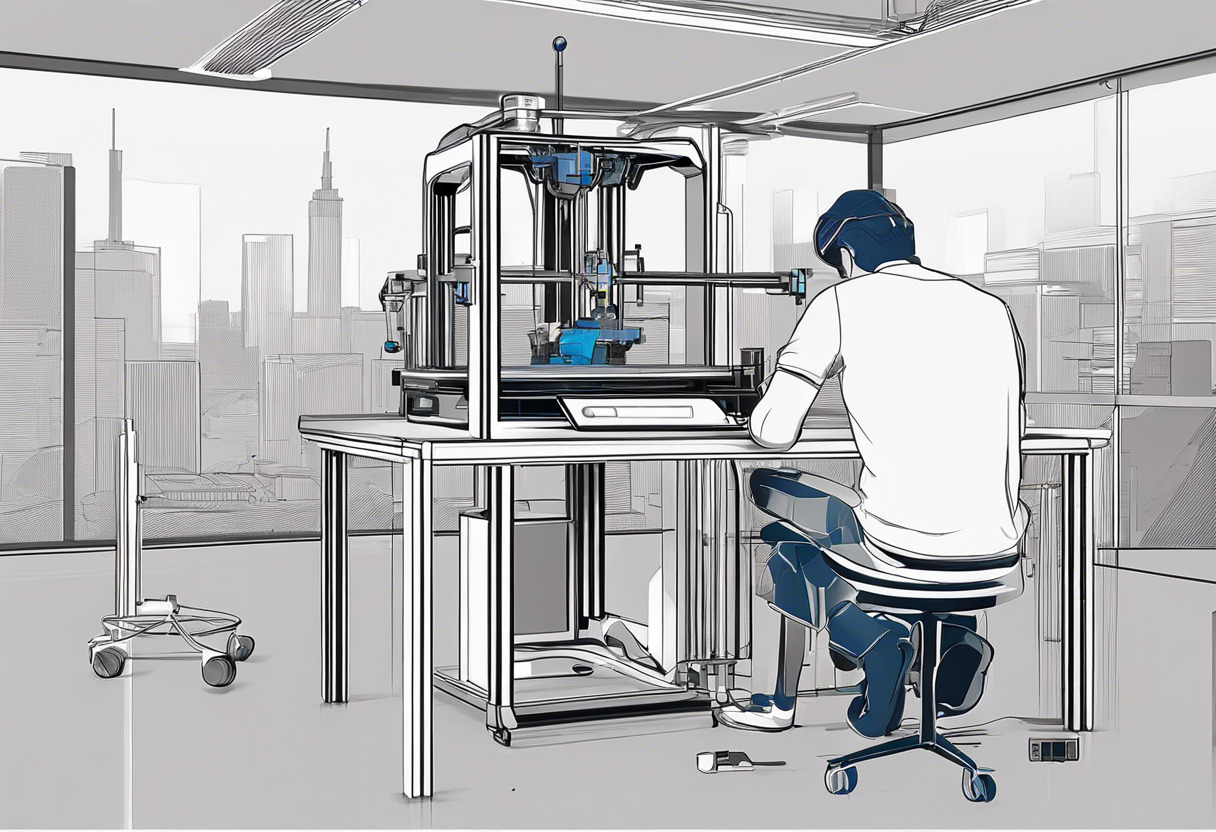
Game Developers & VR/AR Creators
Choose Meshroom, hands down! Its real-time 3D capture and augmented live reconstruction modes, along with compatibility with Blender, Maya, Houdini plugins, are tailor-made for this audience. Furthermore, it is primed for integration into render farm systems, allowing seamless customization for your studio pipeline.

Academia & Research
A firm nod to Meshroom again! Its foundation on the AliceVision framework, a collaborative effort between academia and industry, its extensible photogrammetry capabilities for large-scale projects, and citation requirement for publication make it the perfect choice for this sector.

In the faceoff between Meshmixer vs Meshroom, Meshmixer sweeps for 3D printing aficionados, while Meshroom stands out for game developers and researchers. Your choice should hinge on your specific needs and domain of work.
Logan Bellbrook
Content writer @ Aircada with a knack for nature & AR/VR/XR. Blogging the intersection of tech & terrain.