Metasounds revolutionizes audio design in game development, offering complete control over DSP graphs with sample-accurate timing and powerful procedural sound creation tools.
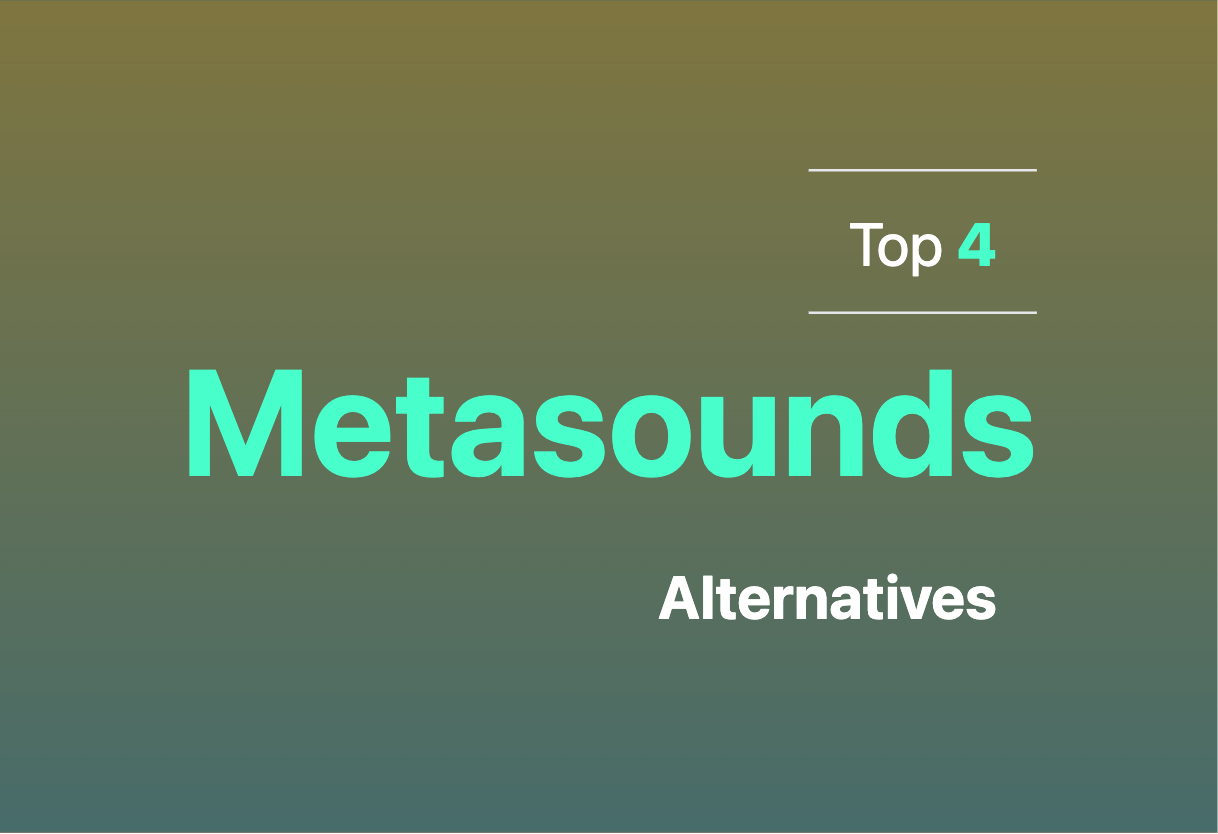
For those exploring options beyond Metasounds, alternatives to consider are Wwise, Unreal Audio, FMOD, and Unity Audio.
Wwise
Presenting Wwise, an empowering, real-time performing technology solution for impactful interactive experiences, particularly in the video game and live performances industry.
Wwise Top Features
- Dynamic Mixing: Strategically manages sound priority based on changing conditions.
- Spatial Audio: Expertizes in sound propagation and virtual acoustics.
- Interactive Music: Facilitates adaptive musical scores creation.
- Runtime Processing and Synthesis: Fulfills sound designers’ needs with versatile sound synthesizers.
- Community Support: Free, integrated premium plugins and dedicated community channels.
| Feature | Description |
|---|---|
| Project Training and support | Offers ease in issue resolution and user-friendly technical assistance. |
| Free Evaluation | Startups can evaluate the product with no obstacles. |
| Compatible with Commercial Game Engines | Syncs smoothly with Unreal Engine, Unity, CryEngine, etc. |
Wwise Limitations
- Lack of native implementation for some platforms can be challenging.
- Users might experience initial setup difficulties due to complexity.
Wwise Pricing
Emphasizing transparency, Wwise provides free evaluations for startups. However, pricing details aren’t explicitly mentioned. It’s best to directly contact Wwise for specific pricing information.
Wwise Use Cases
Use Case 1: Video Game Development
With its audio authoring tool and sophisticated sound engine, Wwise is a top choice for commercial video game developers. Games like Resident Evil and Spider-Man are notable examples.
Use Case 2: Live Performances
Wwise also finds its usage in live shows where audio environment simulation is crucial. The live show examples, such as Dom Duardos by Gil Vicente, reinforces this application.
Use Case 3: Multi-platform Development
Thanks to its multi-platform development suite, Wwise allows seamless experience across different platforms, ensuring cross-platform compatibility.
Unreal Audio
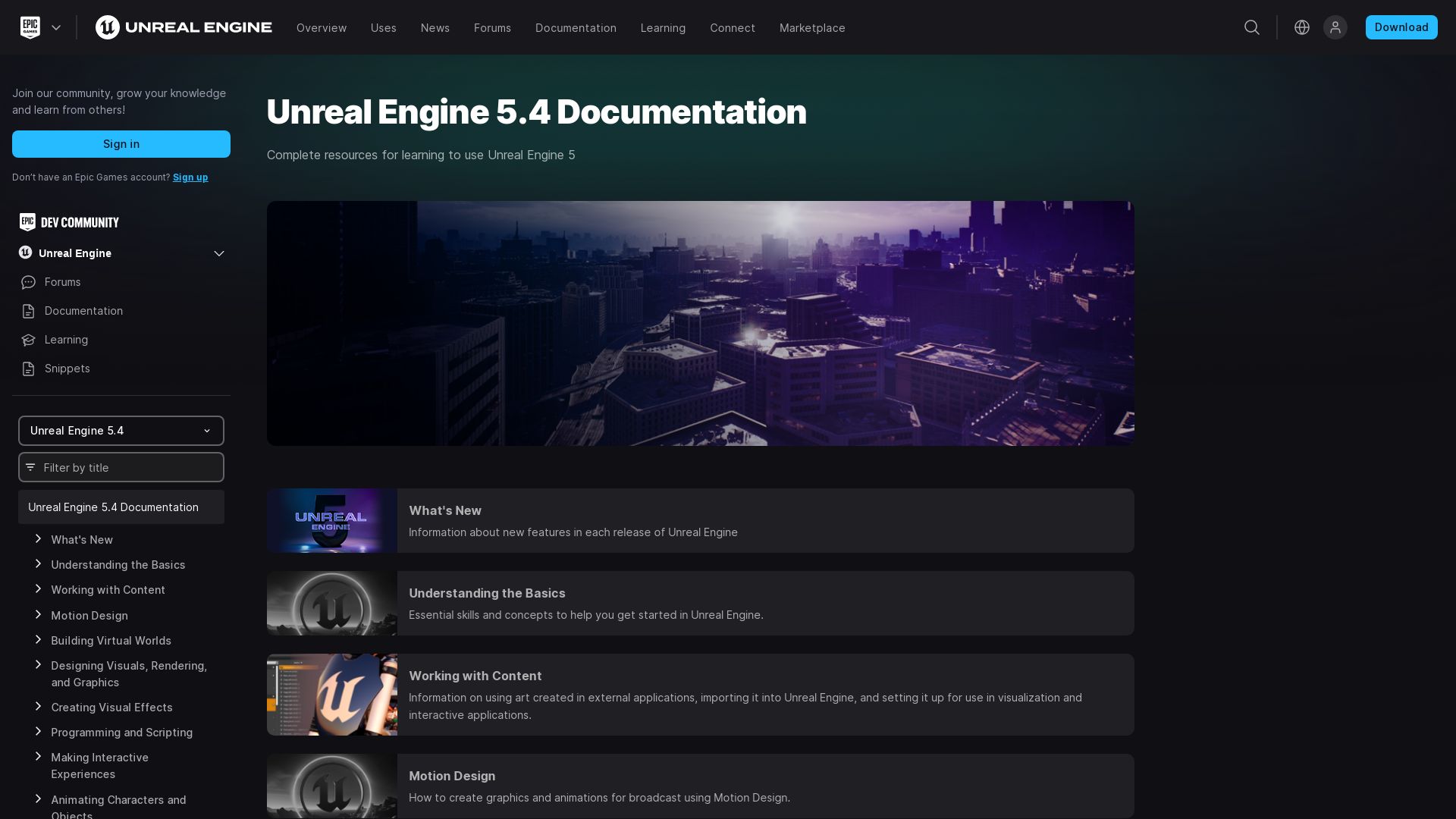
Unreal Audio, a component of Unreal Engine 4 (UE4), is a comprehensive tool for audio and sound design that supports a wide range of file formats, offers complex sound editing features, and integrates with gaming development environments like Fortnite.
Unreal Audio Top Features
- Supports 16-bit and 24-bit PCM-formatted .wav files – for up to 8 channels.
- Composite sounds created using ‘Sound Cues’ feature.
- Unique Sound Nodes to alter the final output of sound.
- Diverse Sound Asset types including Sound Cue, Sound Attenuation, Reverb Effects, Sound Class, Sound Mix, Dialogue Voice, Dialogue Wave.
- Updated versions like Unreal Engine 5 introduce advanced features like MetaSounds and Quartz.
| Sound Attenuation | Reusable assets that define attenuation properties. |
| Reverb Effects | Adjustable properties for echo density, reverb gain, air absorption. |
| Dialogue Voice/Wave | Defines gender, plurality of a voice actor and connects audio and speaker/listener. |
Unreal Audio Downsides
- Learning curve is steep due to complexity of features.
- Requires a conversion to 16-bit format PCM for non-PCM files.
Unreal Audio Pricing
Unreal Audio is a feature within Unreal Engine and is available as part of it. The specific pricing for Unreal Engine may vary and should be referred from their official website.
Unreal Audio Use Cases
Use Case 1: Gaming Experiences
With its integration with Fortnite through the Unreal Editor for Fortnite (UEFN), Unreal Audio is beneficial for creating immersive gaming experiences with high-quality, customized audio.
Use Case 2: Audio Editing & Sound Design
Unreal Audio’s vast features and support for diverse file formats make it a powerful tool for audio editing and sound design.
Use Case 3: Digital Audio Processing
The introduction of MetaSounds in Unreal Engine 5 gives complete control over Digital Signal Processing (DSP) – an ideal feature for those working in digital audio processing.
FMOD
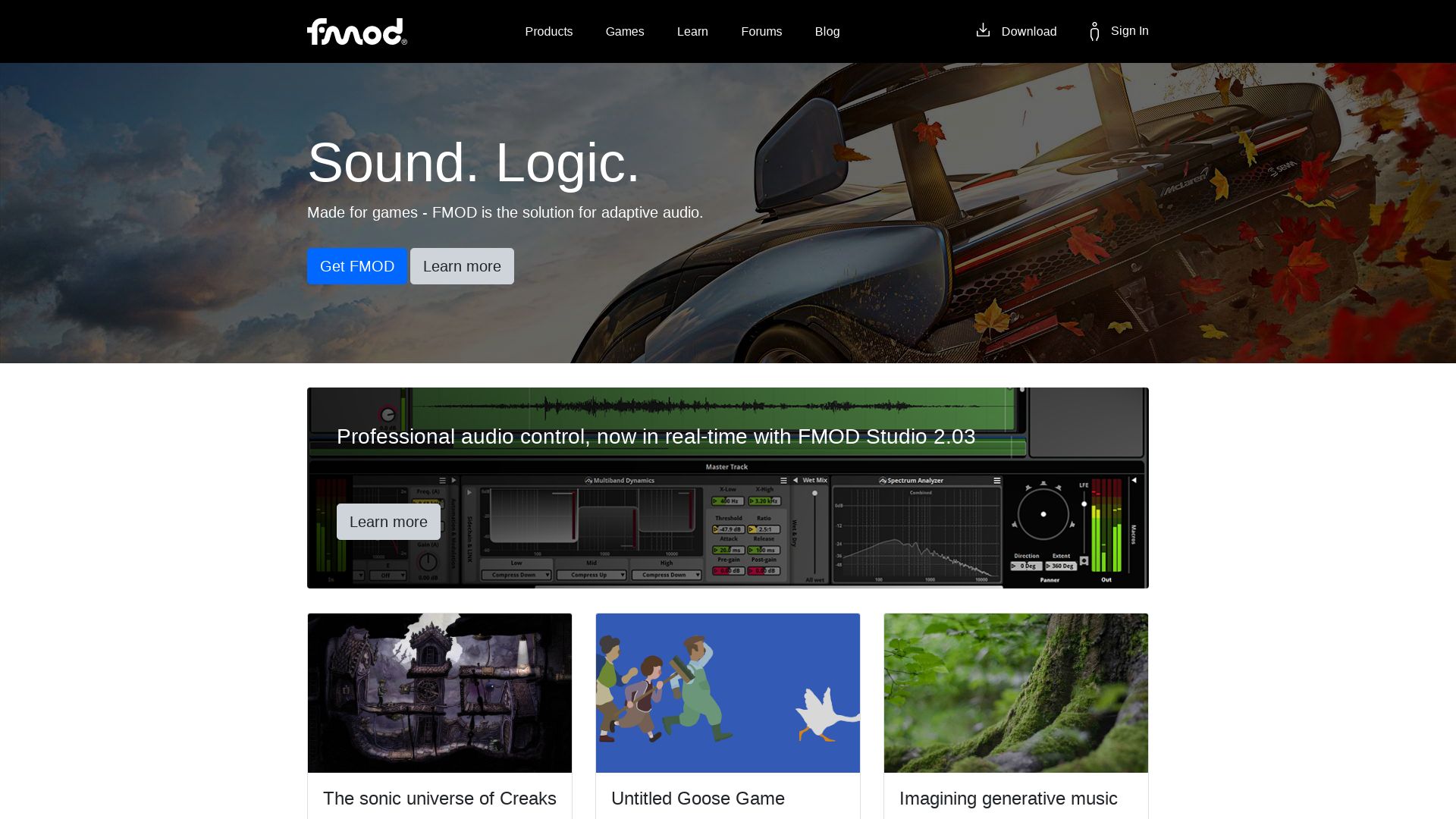
Enter the enchanting realm of audio with FMOD, a riveting sound effects engine and authoring tool by Firelight Technologies. Pioneering in 1995, FMOD has emerged as a stalwart in game middleware and digital audio workstations, compatible with numerous platforms from Windows, macOS, iOS, Linux, Android, Wii U, 3DS, Xbox 360, Xbox One, PlayStation 3, 4, Vita, HTML5, and more.
FMOD Top Features
- FMOD Studio: A robust creation tool designed akin to a digital audio workstation, providing a smooth workflow.
- Wide Compatibility: It integrates seamlessly with high-grade game engines like Unity, Unreal Engine, CryEngine, and more.
- Eclectic Audio Format Support: Supports a myriad of audio formats including AIFF, FLAC, MP3, Ogg Vorbis, WAV, and even raw audio data.
- Advanced Audio Engine: The FMOD audio engine in C++ projects enables handling of different audio operations like loading, unloading, and changing sounds.
| Key Components | Description |
| Implementation Struct | A core part of the FMOD audio engine, it initializes and shuts down the FMOD engine, and holds instances of Studio and Low-Level system objects for FMOD. |
| AudioEngine Class | Allows interaction with the engine integrated into your project, enabling flexibility in the execution of different audio processes. |
FMOD Limitations
- There is a lack of compatibility with FMOD in no-code engines, which limits the creation of complex, high-quality audio behaviors.
- An extension is required for FMOD Studio integration for advanced audio features in certain scenarios.
FMOD Pricing
FMOD offers a tiered pricing model catering to different budgetary needs: Non-Commercial (free for non-commercial use), Indie (for commercial distribution with budgets under US$500k), Basic (budgets between US$500k and US$1.5m), and Premium (budgets exceeding US$1.5m).
FMOD Use Cases
Use case 1: Game Developers
For game developers, FMOD is the go-to sound engine, offering advanced tools like FMOD studio for AAA-level audio implementation. From Halo: Reach to World of Warcraft, the who’s who of the gaming industry have integrated FMOD into their creations.
Use case 2: Audio Engineers
Audio engineers can leverage FMOD’s advanced audio engine and format support for optimal asset management, thus enhancing the audio implementation quality vastly.
Unity Audio

In an age thickly veiled with virtual augmentations, Unity Audio emerges as an intuitive audio system offering a blend of sound simulation, recording, and mixing capabilities.
Top Features of Unity Audio
- Import of most standard audio file formats such as AIFF, WAV, MP3, and Ogg
- Advanced 3D sound simulation influenced by multiple factors including speed, pitch, and distance
- Simulation of the Doppler Effect for dynamic sound sources
- Creation of Audio Clips via direct recording through Microphone class API
- Innovative Soundy Audio Management System incorporating a wide-ranging sound/audio clip database and plethoric play modes
| Features | Application |
|---|---|
| Unity Audio Mixer | Provides a platform for seamless audio source mixing and mastering |
| Audio Filters | Simulates echoes and applies sound effects representative of various environments, such as a moving object inside a tunnel or an echo in a cave. |
| Audio Manager | Manages audio across the game, creating a pool of SoundEmitter objects |
Unity Audio Downsides
- Price tag can be challenging for independent or small-scale developers
- Requires a bit of a learning curve, particularly for those new to audio design
- Depends on frequent updates for bug fixes and additional features
Unity Audio Pricing
Pricing for Unity Audio varies depending on the scale and needs of the projects, based on its server and software licenses, starting at $239.99. A Unity Pro Subscription for enhanced control is also available, along with exclusive Broadcast Stations that range from $9,495 to $11,995. For extensive usage, Unity Max supplies unlimited user licenses.
Unity Audio Use Cases
Game Developers
With the ability to create detailed soundscapes, Unity Audio is a boon for game developers who wish to create an immersive gaming environment thanks to its 3D sound simulation, audio mixing capabilities, and real-time sound effects.
Sound Designers
For sound designers working on dynamic audio content, Unity Audio’s Doppler Effect simulation and advanced echo/filtering effects offer the complex tools for realistic sound production.
App Developers
App developers looking to incorporate sound into the user experience can make effective use of Unity Audio’s seamless integration into the majority of platforms and its easy-to-use API.
Logan Bellbrook
Content writer @ Aircada with a knack for nature & AR/VR/XR. Blogging the intersection of tech & terrain.





