
OpenXR
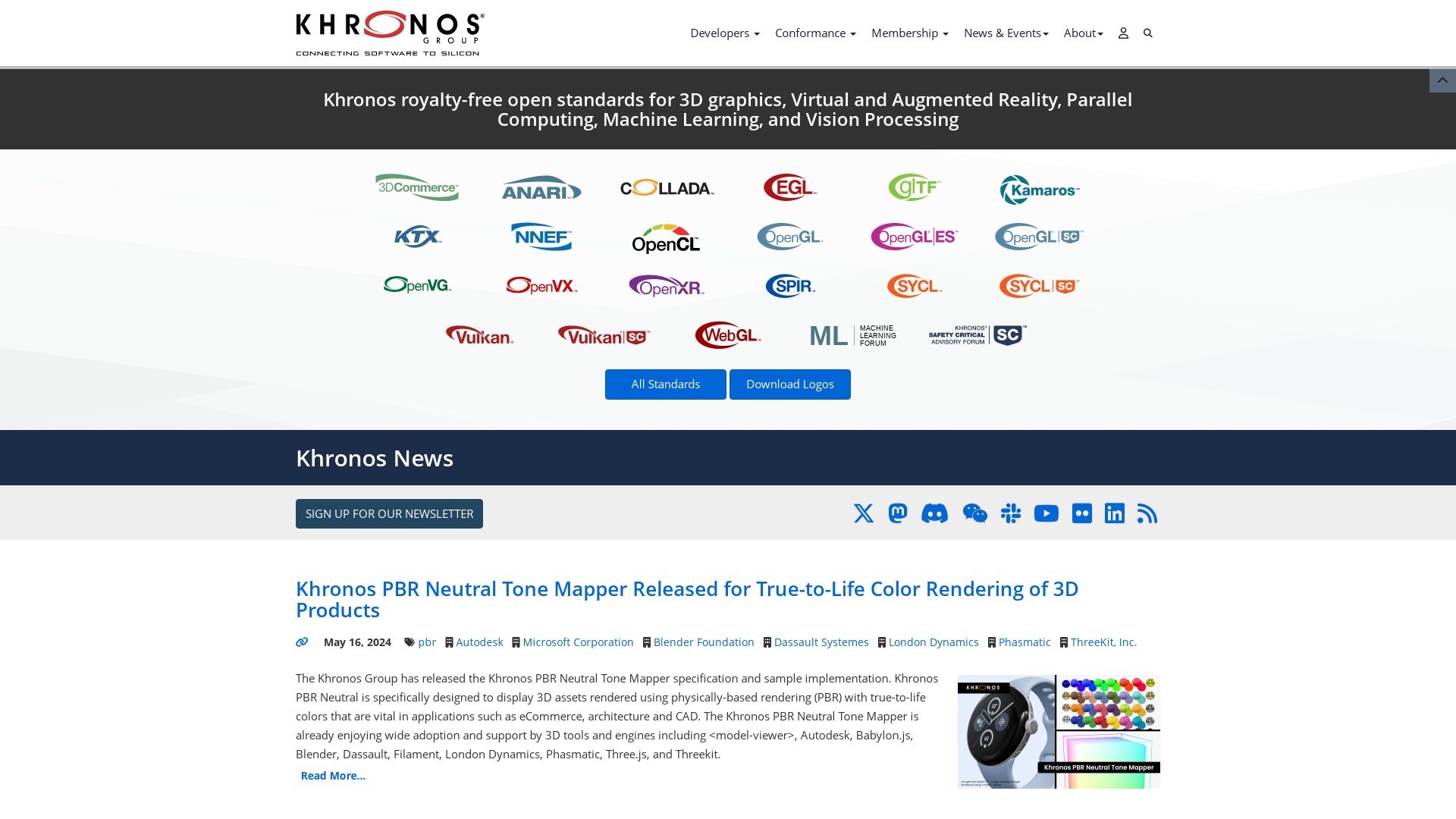
Enter the gateway to a unified and accessible world of augmented and virtual reality, through the open standard, royalty-free interface of OpenXR. This innovative solution, released on July 29, 2019, facilitates high-performance access to AR/VR, broadening hardware reach, and reducing the need for porting or rewriting code.
OpenXR Top Features
- Unified Software Development: OpenXR coalesces VR/AR applications and engines under common APIs, refining development processes.
- Seamless Integration: Seamlessly interfaces with diverse platforms and devices, enabling AR/VR content compatibility across a wide range of hardware.
- Extensive Conformance Testing: The robustness of OpenXR is validated through extensive conformance testing, ensuring reliability.
- Extensible Core API: Features elements like XrSpace, XrInstance, XrActions, and XrSession, offering an extension mechanism for runtime implementers beyond the core features.
- Performance Boost: Improves performance and reduces latency for end users, providing a smoother VR/AR experience.
| Feature | Benefit |
|---|---|
| Extension mechanism beyond core features | Caters to specific needs of runtime implementers, enhancing functionality |
| Steady updates and future plans for extended capabilities | Keeps the interface relevant and up-to-date with evolving technology |
| Developer-friendly interface | Minimizes developer strain and maximizes creative vision realization |
OpenXR Limitations
- Not an engine itself, but functions to aid engines in porting code for cross-platform AR/VR applications.
- Depends on extensive API extensions for future progression, putting a strong emphasis on their development.
OpenXR Pricing
OpenXR offers an open-source interface, devoid of any licensing costs, thereby promoting an open, accessible platform for developers worldwide. This priceless technology is maintained by the consortium, Khronos Group.
OpenXR Use Cases
Use case 1: Game Development
OpenXR’s integration with game engines like Unreal and Unity, as demonstrated in Microsoft’s support for Minecraft and Microsoft Flight Simulator, enables developers to create immersive, interactive XR experiences.
Use case 2: Eye Tracking Application
OpenXR’s extension support for eye gaze tracking lowers the barrier for developers to easily utilize eye tracking, enhancing user interaction and immersion within AR/VR applications.
Use case 3: Cross-Platform Development
Being an open standard interface, OpenXR aids developers in creating applications with wider device compatibility, promoting AR/VR content accessibility and reach.
SteamVR
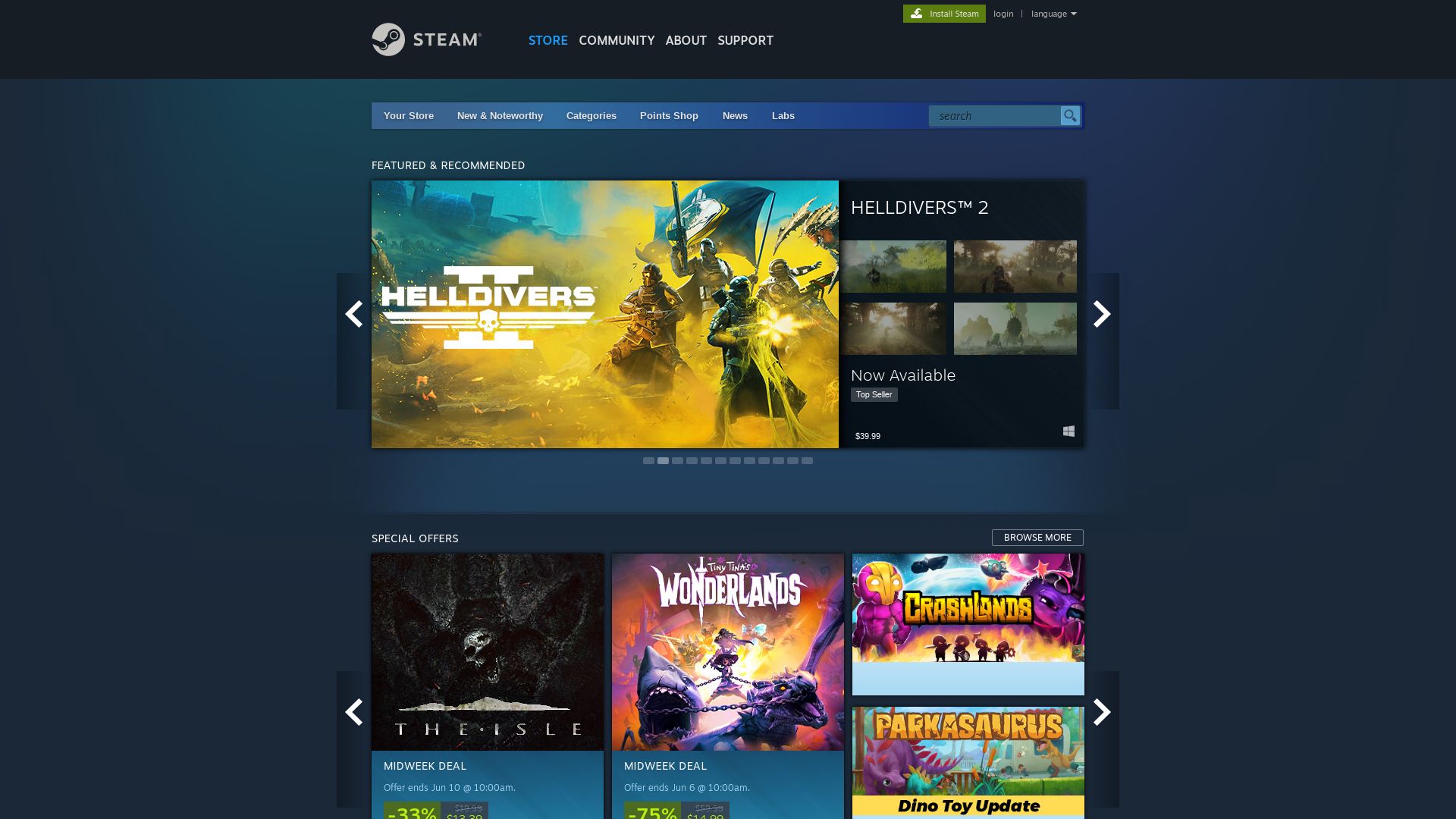
Clasp your digital seatbelts and plunge into the eccentric realm of VR with SteamVR. A product of Valve, this runtime whips up a pretty frothy virtual mug, offering compatibility with its own HMDs like Vive, along with others.
SteamVR’s Superlative Features
- VR Room Setup: Customize your digital playground by defining the play area. Step on a lost Lego brick? Not here!
- Device Management: Enjoy firmware updates, device pairing, and audio setting customizations, all at your cyber fingertips.
- SteamVR Home: No need to move! Your launching pad for connecting with friends in different environments and kick-starting VR experiences.
- SteamVR Collectibles: Earn 3D items based on your game ownership and playtime. It’s like Monopoly, but virtual, and nobody flips the board!
- Standalone Corporate Use: Take your boring office space to virtual heights. SteamVR – because spreadsheets are better in 3D.
| Supported Systems | Release Dates |
|---|---|
| HTC Vive | 2016 |
The Slightly Steamed Aspects of SteamVR
- Compatibility Hiccups: Users have reported compatibility issues between SteamVR and Meta Quest 3 when using the air link. SteamVR urges users to hold on, promising that a solution is brewing in the tech kettle.
- System Requirements: It demands some heavy-hitting hardware. NVIDIA GeForce GTX 970 or AMD Radeon R9 290 or better graphics card is essential for the software, so get that upgrade you’ve always wanted!
Pricing Info for SteamVR
SteamVR automatically installs when a VR headset is connected to your PC – like a sneakily convenient ninja. As for the price, well, ninjas never disclose their secrets!
Use-cases for a dose of Steam(ed) Augmented reality!
Cybergaming
If you’re a gamer craving a 360-degree full room VR experience, brace yourself for a wild ride with SteamVR. It’s like being inside Pac-Man, but instead of ghosts, you have… Ok, maybe not Pac-Man.
Interactive Workspaces
SteamVR can redefine corporate spaces, offering standalone use in corporate settings. Virtual boardrooms, anyone?
Augmented Reality Sneakerheads
For those lacing up their virtual boots, CyberShoes, compatible with various headsets and fitting all shoe sizes, can make VR walking a reality literally under your feet. Run in place, without running into walls!
XR Interaction Toolkit
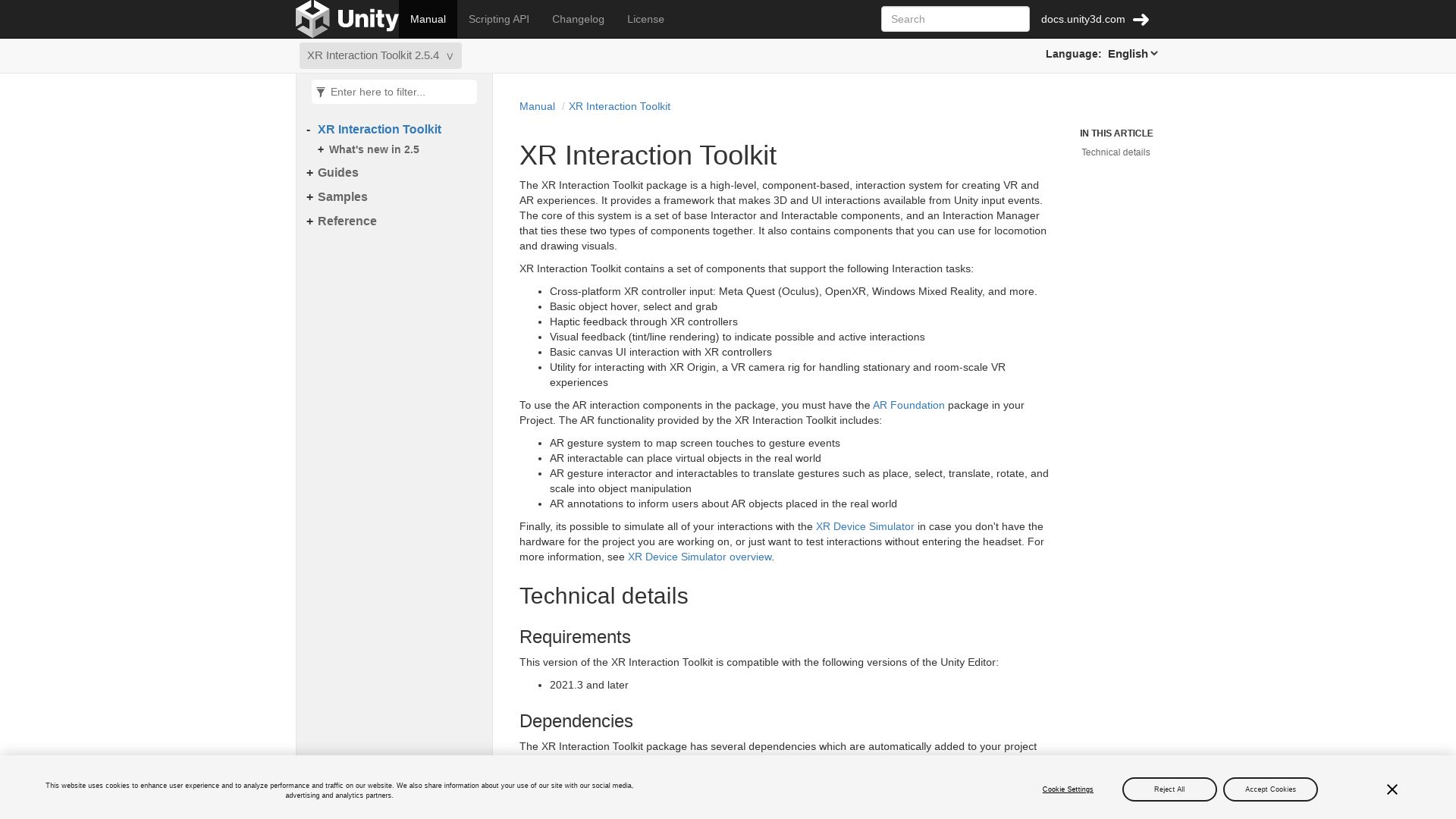
The XR Interaction Toolkit is a high-level, component-based interaction system created by Unity. Designed to enrich VR and AR experiences, it empowers developers with an array of tools for constructing 3D and UI interactions and supports a range of XR controller input systems.
XR Interaction Toolkit Top Features
- Interactor and Interactable components, that anchor the toolkit, administered by the Interaction Manager.
- Components that support locomotion and graphical visuals.
- Compatibility with multiple XR controller input systems, including Meta Quest (Oculus), OpenXR, and Windows Mixed Reality.
- Facilitation of basic object hover, select, and grab functionalities.
- Haptic feedback provision via XR controllers.
- Built-in utility for synergies with XR Origin, a VR camera rig designed for both stationary and room-scale VR experiences.
| Feature | Description |
|---|---|
| AR Functionalities | Relying on the AR Foundation package, the toolkit supports an AR gesture system, placement of virtual objects in the world, and AR gesture interactors. |
| Compatibility | Properly functions with Unity Editor versions 2021.3 and onwards. |
| Latest Version | The most recent update, version 2.3.0, was launched on February 10, 2023. |
XR Interaction Toolkit Downsides
- There are known limitations, such as issues with multiple interactor support on XR Grab Interactables.
- Mouse inputs fail to interact with world-space UIs when an XR Plug-in Provider is enabled.
XR Interaction Toolkit Use Cases
Use case 1 – Interactive Experiences
The Toolkit is critically useful for game developers who aspire to craft immersive AR and VR experiences. Its high-level interaction system and wide-ranging component support ensure a robust platform for intricate game design.
Use case 2 – 3D and UI Interactions
Designers and developers eager to build smooth, interactive 3D and UI environments can leverage the Toolkit’s ready-made functional structures and flexible tools.
Use case 3 – XR Training Simulations
Given the Toolkit’s advanced VR and AR features, it’s the perfect foundation for creating educational and training simulations in XR. This could be a boon for sectors like medicine, aviation, and heavy machinery where real-life training can pose considerable risks.
Tiffany Brise
Content writer @ Aircada, patiently awaiting a consumer AR headset that doesn’t suck.





