Miro provides an online collaborative whiteboard platform used by teams for idea brainstorming and agile workflow management. It offers 200+ templates, single-board collaboration, screensharing, drawing tools, drag and drop functionality, and integration with various platforms. Miro is listed #36 in Forbes Cloud 100 List 2021 and used by companies like Dell, Cisco, and PepsiCo.

Seeking alternatives to Miro? Consider Figma, Adobe XD, Sketch, Webflow, and Illustrator.
Figma
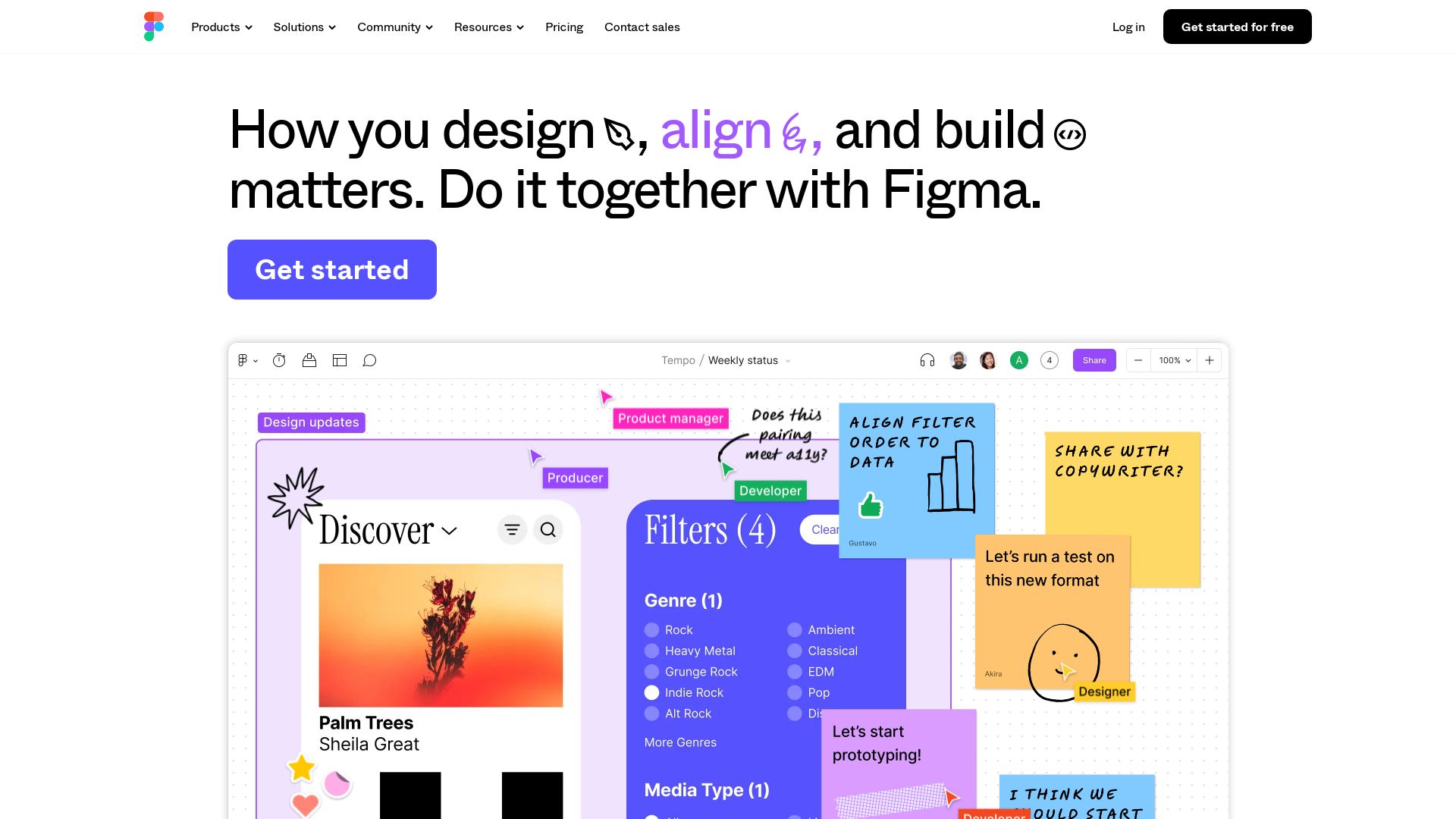
Born in the academic halls of Brown University, Figma emerged in 2012 as the brainchild of Dylan Field and Evan Wallace, with a mission to democratize creativity. This browser-based tool offers real-time collaboration and seamless operation across various operating systems, from MacBook and Windows PCs to Linux machines and Chromebooks.
Top Features of Figma
- Real-Time Collaboration: Reflecting the convenience of a Google Docs-like environment, Figma enables team-based work, thereby encouraging consistent project execution.
- Development of Team Libraries: Figma aids in maintaining a central source of truth for User Interface (UI) components, ensuring a hassle-free design process.
- Integration Potential: Figma comes ready with a live embed code for third-party tool integration and compatibility with team communication apps like Slack.
| Feature | Explanation |
|---|---|
| Prototyping and Presentation: | Eliminates the need for third-party review tools by simplifying prototyping and presentation creation. |
| Versioning System: | Manage versions both automatically and on-demand, ensuring work continuity and process simplification. |
| Comprehensive Pricing Plans: | With Free, Professional, Organization, and Enterprise tiers, Figma offers differential feature access, accommodating a wide range of user needs. |
Downsides of Figma
- Proposed Acquisition by Adobe: This development raised eyebrows in the design community, sparking fears of possible forceful integration with Adobe Creative Cloud and a potential shift in the business model.
- Competition Reduction: The buyout was criticized for its potential to diminish competition, creating market monopoly concerns.
- High Valuation: Compared with Facebook’s acquisition of WhatsApp, Figma’s proposed acquisition price was viewed as overpriced by some industry watchers.
Figma Pricing
Figma offers a variety of plans to suit different user types. These include Free, Professional, Organization, and Enterprise options, each packed with a different array of features to match your specific needs.
Figma Use Cases
Design Teams
Teams working on design projects will find Figma’s real-time collaboration and versioning system invaluable. It helps maintain consistency and ensures everyone is on the same page with design changes.
Freelance Designers
Freelance designers will appreciate Figma’s flexible pricing plans and browser-based functionality. They can work from anywhere, collaborate with clients in real-time, and not worry about software compatibility while presenting their work.
Education Sector
With its recent partnership with Google for Education, Figma became accessible on education Chromebooks, making it an excellent tool for students and teachers involved in design courses.
Adobe XD
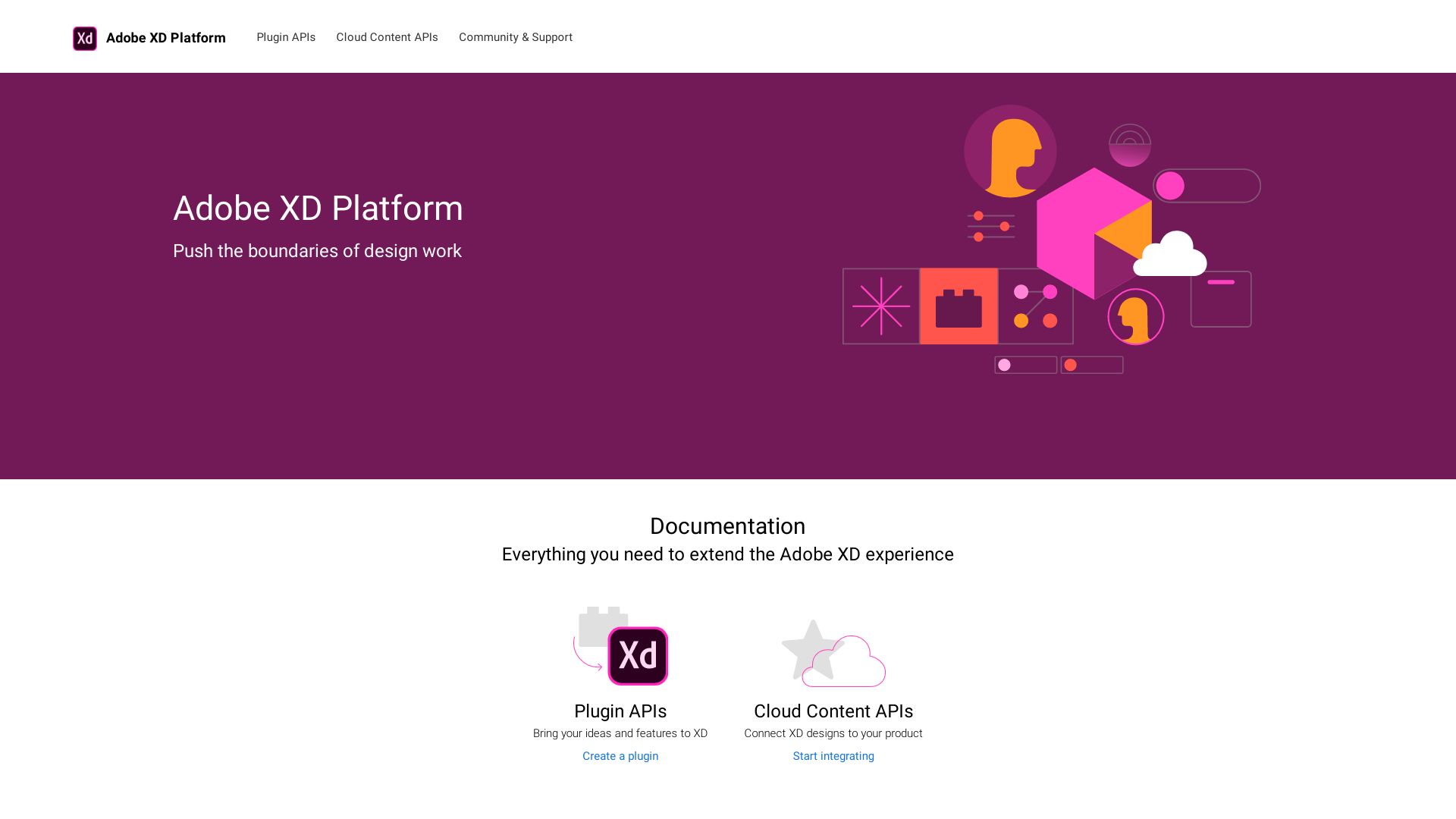
Welcome to the wonders of Adobe XD, a UX/UI design tool that blends the elegance of high-resolution photography and seamless prototyping. Think of it as your canvas for designing beautiful and engaging digital experiences – from websites and apps to voice-assisted tools and games.
Adobe XD Top Features
- High speed, flexibility, and consistency in design workstream
- Offers the creation of reusable artwork and text across design project
- Deft at designing interactive animated prototypes
- Integration with Photoshop for expanded design possibilities
- External text and graphics to boost productivity
- Collaboration-friendly with its shareable URL feature and comment option
- Rapid grid creation with Repeat Grid feature
- Supports instant viewing of designs on mobile devices
- Friendly with other Adobe products for peak efficiency
| Prototyping without third-party programs | Streamlines work processes |
| Consistent software updates | Ensures new features and improvements |
| SEO optimization | Boosts the discoverability of your designs |
Adobe XD Limitations
- Lacks a built-in handoff for developers
- Not as feature-rich as some more advanced Sketch plugins
- Search functionality could be more robust specifically for layers
Adobe XD Use Cases
Use case 1: E-commerce Platform Design
With its interaction addition and prototype previewing features, Adobe XD excels in creating engaging e-commerce platforms. The Pawtastic e-commerce UI kit, as an example, was crafted using this tool.
Use case 2: Mobile App Design
Adobe XD’s support for instant viewing of designs on mobile devices, plus its adaptability to various screen sizes makes it a dream for mobile app designers.
Use case 3: Voice-Assisted Tool Design
Its unique voice command and speech playback features position Adobe XD as a suitable design tool for voice-assisted tools and services.
Sketch
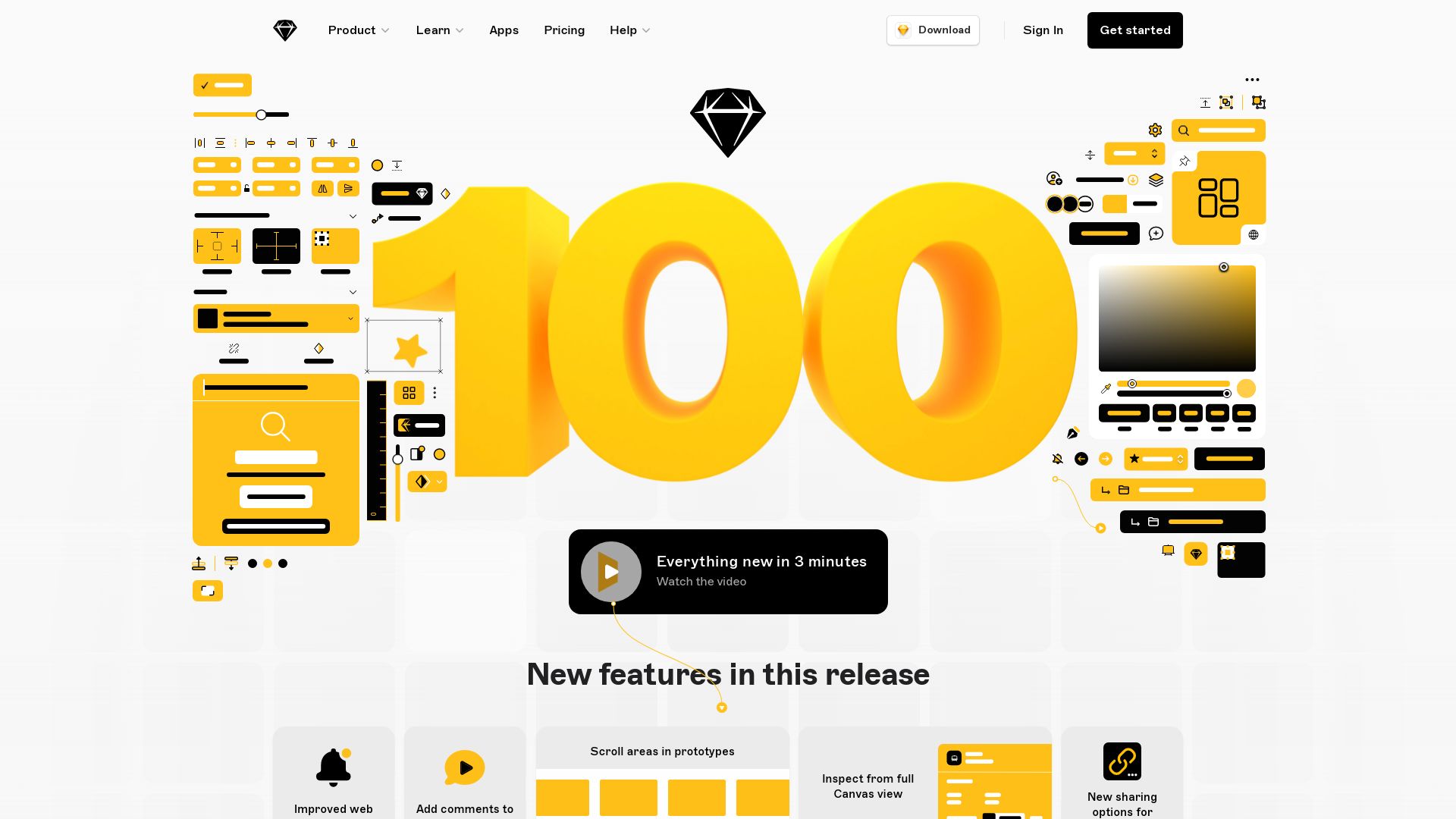
Slice through the digital artwork frontier with Sketch, the vector-based tool tailored for sublime UI design, crystalline prototypes, and intricate photo editing. A favorite among aural Mac users, this limitless canvas paints a harmonious blend of efficiency, precision, and versatility, yet entrancingly simple in technique.
Sketch Best Features
- Editable templates: Pre-existing templates for iOS, Material Design, and Web that ignite your design.
- Infinite canvas: Unbounded virtual sheets that accommodate your larger-than-life concepts.
- High-precision tools: Grids, pixels grid, rulers, and Smart Guides that complement your keen eye for detail.
- Prototyping prowess: Define hotspots, link and cross-link to bring your prototypes to life.
- Artboards and Pages: Organize your designs with an aptitude that matches your creativity.
| Real-time collaboration | Anchor your team’s creativity and feedback in the present moment. |
| Interactivity preview via InVision | Experience and perfect your artwork before it meets the world. |
| Accessible plugin community | Extend the capabilities with a variety of plugins and tools. |
Sketch Limitations
- A Mac exclusive. PC enthusiasts, alas, are deprived of the simplicity and precision that Sketch offers.
- Limited collaboration tool is only available for MacOS Sketch subscribers.
- Real-time collaboration and web tools available exclusively for the subscription version.
Sketch Pricing
Sketch demands a modest price for the artistic value it offers. A song to the tune of $99 will gain you access for the first year, with a recurring fee of $69 for yearly renewal. Further volume licensing is available for those who seek multitudinous creativity.
Sketch Use Cases
Use case 1
For the UI designers, Sketch offers efficient and meticulous tools, ensuring an arresting user interface with little design time.
Use case 2
For the developer teams, Sketch facilitates a smooth transition with its intuitive infrastructure, allowing projects to be effortlessly synced and handed over.
Use case 3
For Mac users in general, Sketch offers a gentle learning curve, making it an appealing entry point into digital design and prototyping.
Webflow
Webflow is a leading eCommerce platform empowering you to design websites without any requirement for coding. It’s adeal for creating digital goods and services and offers a customisable experience from beginning to end.
Webflow Top Features
- End-to-end customer experience design
- Customizable product fields, shopping cart, and checkout experiences
- Efficient payment processing via Stripe, PayPal, Apple Pay, and Google Pay
- Built-in Google Analytics for comprehensive data insights
- SEO-friendly blogging feature
- Automated shipping processes, tax calculations, and inventory management
| Design Features | Live prototyping, custom marketing pages, SEO control |
| Integration | Native interfaces, dozens of Zapier apps, Printful, Shippo, Google events tracking |
| Pricing & Ease of Use | Starts at $29/month, comprehensive tutorials available via Webflow University |
Webflow Downsides
- Transactional fees for Stripe payment
- The need for integration with third-party apps (like Zapier) for some features
- No offline sale integration with POS system
Webflow Pricing
Webflow starts at a price of $29 per month when billed annually, offering a variety of features and facilities for an efficient eCommerce experience.
Webflow Use Cases
Use case 1: Web Designers
Web designers can effectively utilize Webflow for creating beautiful, fully-customisable websites without requiring coding expertise.
Use case 2: Web Agencies
Webflow’s capacity for branding, collaboration, content creation, along with its SEO-friendly nature makes it an ideal choice for web agencies.
Use case 3: eCommerce Businesses
eCommerce businesses benefit from Webflow’s comprehensive end-to-end design control, automatic shipping & tax calculation, secure payment gateways, and easy inventory management.
Illustrator
Experience design freedom with Adobe Illustrator, a vector graphics and animation software capable of crafting mobile graphics, letterforms, product packagings and more.
Illustrator Top Features
- Custom Banners: Design and export eye-catching banners in JPG, PNG using artboards.
- Precision Tools: Modify images, adjust spacing, and mirror images with enhanced precision.
- Creative Layers: Add layers to your design, create unique effects, combine shapes, and seamlessly blend images with clipping masks.
- Typography: Elevate your designs with access to over 18,000 fonts and comprehensive type toolkit.
- Seamless Integration: Smoothly transition your work across platforms like Adobe Illustrator, Photoshop, and Fresco with Adobe Creative Cloud.
- Cloud Storage: Access your work from anywhere with data synchronization to the cloud.
| Feature | Details |
|---|---|
| Gradients, Shapes & Illustrations | Create designs with free-form gradients, shapes and photos for optimal creativity. |
| Supported File Formats | Compatible with SVG files, PNG, OpenDocument, PDF, PSD files for easy export. |
| Preparedness Score | Achieved the highest preparedness score for Y2K in the software industry. |
Illustrator Limitations
- Considerable consumption of system resources.
- Initially complex and difficult for beginners. High learning curve.
- No free version. Only 7-day free trial available.
Illustrator Pricing
The software is priced at $19.99/month for individuals and $29.99/month for businesses. However, no free version is available. A 7-day free trial is currently on offer.
Illustrator Use Cases
Use Case 1: Professional and semi-professional illustrators
With intricate features and precision, Illustrator is ideal for professionals seeking to create detailed graphics and drawings.
Use Case 2: Web Designers
Industry-grade tools and seamless integration makes Illustrator the standard choice for web designers.
Use Case 3: Graphic Designers working with typography
With its impressive font collection and type toolkit, Illustrator becomes an important asset for typographic works.
Logan Bellbrook
Content writer @ Aircada with a knack for nature & AR/VR/XR. Blogging the intersection of tech & terrain.





