If you’re an animator or visualizer, your winning edge is Maya; it’s heavyweight in complex animations, feature films, and realistic 3D models. Modo, however, is a game-changer in 3D modeling, texturing, and rapid asset creation, making it ideal for modelers, game developers and footwear design pros.
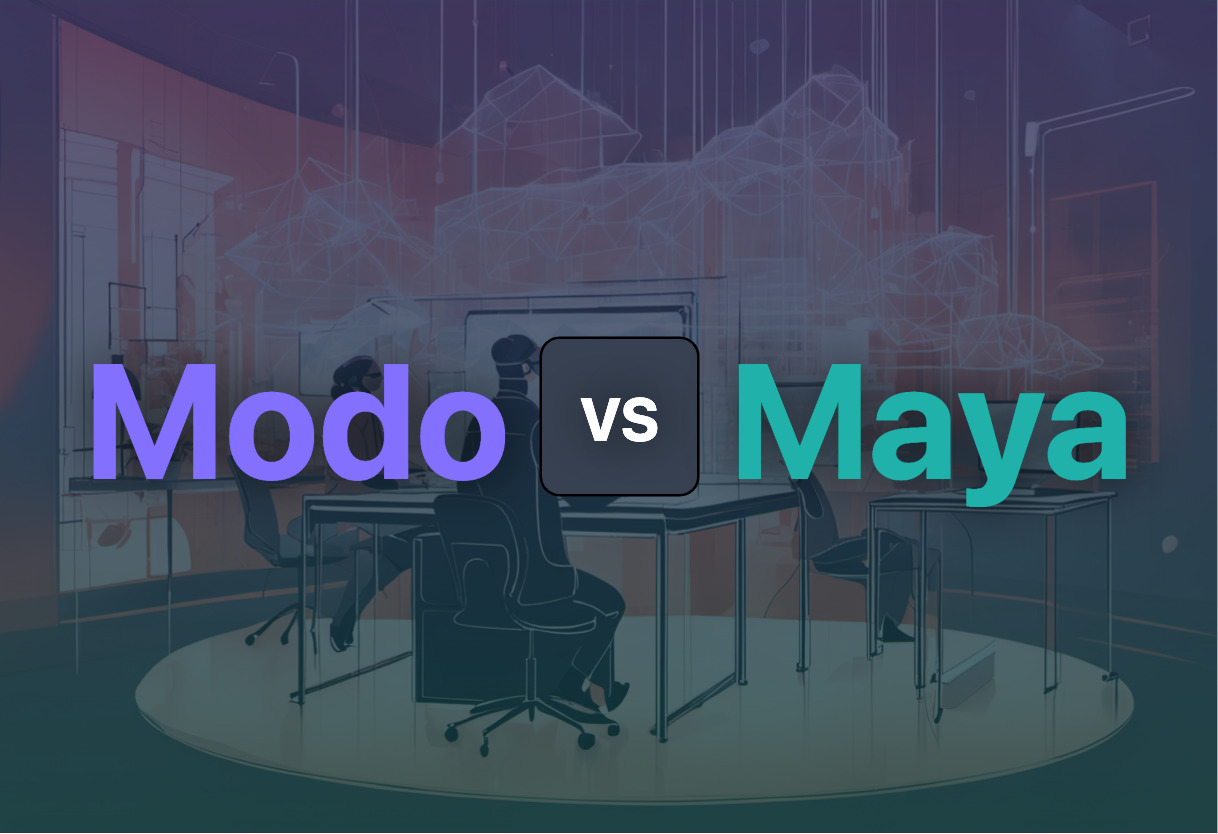
Key Differences Between Modo and Maya
- Coding: Maya primarily uses Maya Embedded Language (MEL), while Modo supports Python 3, increasing its scripting versatility.
- Usage: Modo is noted in the footwear design and mobile gaming industry, while Maya is a giant in the film and TV animation sector.
- Renderers: Modo boasts a native rendering engine in addition to support for V-Ray and Octane, while Maya uses an integrated renderer, mental ray.
- Pricing: Maya offers scalable pricing options from small businesses to enterprises, while Modo provides a subscription and upgrade-based pricing model.
| Comparison | Modo | Maya (Autodesk) |
|---|---|---|
| Developer | Luxology LLC, Now Foundry | Alias, Now Owned By Autodesk |
| Compatibility | Windows, Linux, MacOS | Windows, MacOS, Linux |
| Key Features | 3D Modeling, Animation, Texturing, Rendering, N-Gons, Edge Weighting, Intel Denoiser | 3D Modeling, Animation, Rendering, Texturing, NURBS Modeling System, Powerful Animation Capability |
| Industry Usage | Footwear Design, Mobile Gaming | Animated Films, TV Series, Visual Effects |
| Significant Users | New Balance, Wooga | Accenture, Dell, EYGBS India, Vavia Technologies |
| Pricing Model | Subscription and Upgrade-Based, Free Trial for 30 Days | Monthly, Yearly Subscriptions, Free Trial, Educational License |
| Awards & Accolades | Well-Reviewed Software, Rated 4.5 out of 5 | Academy Award for Technical Achievement 2003 |
| Integrated Renderer | Native Rendering Engine | Mental Ray |
| Customizability | Create Custom Tools, Gestures, Scripts | Highly Customizable User Interface |
| Workflows | 3D Project Management from Concept to Realization in One Platform | Creating Assets for Interactive 3D Applications, Animated Films, TV Series |
What Is Modo and Who’s It For?
Modo, a brainchild of Foundry, is an integrated 3D modeling, animation, and rendering suite. Initially fashioned by the minds behind LightWave 3D and hailing from Mountain View, California, Modo stands as a tool of choice for professionals in footwear design and mobile gaming industries. Thanks to its diverse functionalities, ranging from N-Gons to advanced sculpting and precise mesh editing, it’s equally suited for concept artists and modelers.
This software welcomes those who thrive on personalisation with its substantial scope for customization. It delivers an end-to-end 3D project management experience from conceptualisation to realization, potentiated by a savvy mix of tutorials, educational resources, and a dedicated users-community for peer learning.

Pros of Modo
- Wide range of functionalities: 3D modeling, animation, rendering
- Customizable experience: create custom tools, scripts, gestures
- Quick render previews with effective retopology tools
- Render farm support and compatibility with other software like Maya, Adobe Photoshop
- Solid community support and extensive training resources
Cons of Modo
- Subscription and upgrade-based pricing model may not suit all users
- Learning curve for newcomers can be steep
- Small number of compatible plugins
What Is Maya and Who’s It For?
Maya, also known as Autodesk Maya, is a comprehensive 3D computer graphics software developed by Autodesk. Initially a tool of Alias, Maya is now a staple for creating visually striking 3D assets for animation films, TV series, and interactive applications. Its roots extend to programming codes from Advanced Visualizer and Alias Sketch, and this heritage shines through in its strong industry reputation.
Maya provides a high performance, versatile platform that is well-suited for businesses in animation and gaming industries. With a customization-first ethos, nurtured by industry behemoths such as Disney, Maya facilitates complex creations, powered by its advanced abilities such as NURBS modeling and powerful animation features.

Pros of Maya
- Offers comprehensive functionalities such as 3D modeling, 2D drawing, advanced rigging system
- Supports highly detailed texturing, shading, and lighting
- Assets created can be imported to popular game engines like Unreal Engine and Unity
- Customizable user interface
- Used on high-profile film projects, including Star Wars and The Lord of the Rings
Cons of Maya
- Subscription pricing model may not fit into all budget brackets
- Potential steep learning curve for beginners
- Hardware requirements can be high for seamless functioning
Modo vs Maya: Pricing
While both Modo and Maya adopt subscription and upgrade-based pricing models, specifics vary, with Maya also offering a lower fee for business earnings under $100,000.
Modo
Modo’s pricing is subscription and upgrade-based, deemed affordable in annual payments. It also avails a free 30-day trial for interested users. There are add-ons available for customization as per user preference, ensuring efficient, cost-effective utilization of the software’s features.
Maya
Maya’s pricing includes monthly and yearly subscriptions, a free trial, and an educational license. An attrative pricing strategy by Maya is the offer of a lesser fee for businesses that earn less than $100,000, ensuring accessibility to a wider range of users.
The Final Word on Modo vs Maya
The ultimate face-off between Modo and Maya can only be decided based on user needs and tasks. Let’s dive in.
Game Developers and Animators
For you, Modo is your go-to tech. Its animated attributes, impressive rendering, and effective animation exporting for game engines trumps Maya. Furthermore, Modo’s customizable user experience, specifically-designed animation tools, and faster previews add to its superiority.

Industrial Designers
With a strong foothold in the Footwear Design industry, Modo leads the race for industrial design tasks. The software’s advanced sculpting tools, quick render previews, precise mesh editing and efficient retopology are the primary reasons for this preference over Maya.

Film and TV Industry Professionals
Film and TV industry favors Maya. Its proven track record of creating realistic animations and models for films like The Lord of the Rings and Star Wars series stand as testament to its capabilities. Moreover, Maya impresses with its NURBS modeling system and comprehensive functionality.

For game developers, animators, and industrial designers, Modo’s unique toolset and customizable UX offers superior advantages. However, Maya takes precedence in the film and TV industry with its proven credentials and comprehensive capabilities.
Grant Sullivan
Content writer @ Aircada and self proclaimed board game strategist by day, AI developer by night.





