For professional artists seeking advanced sculpting capabilities, ZBrush is unequivocally the top choice, providing unmatched tools for realistic art and character creation. However, Modo’s efficient retopology, rapid iteration, and advanced animation tools make it the go-to option for modelers, concept artists, and the footwear design industry.
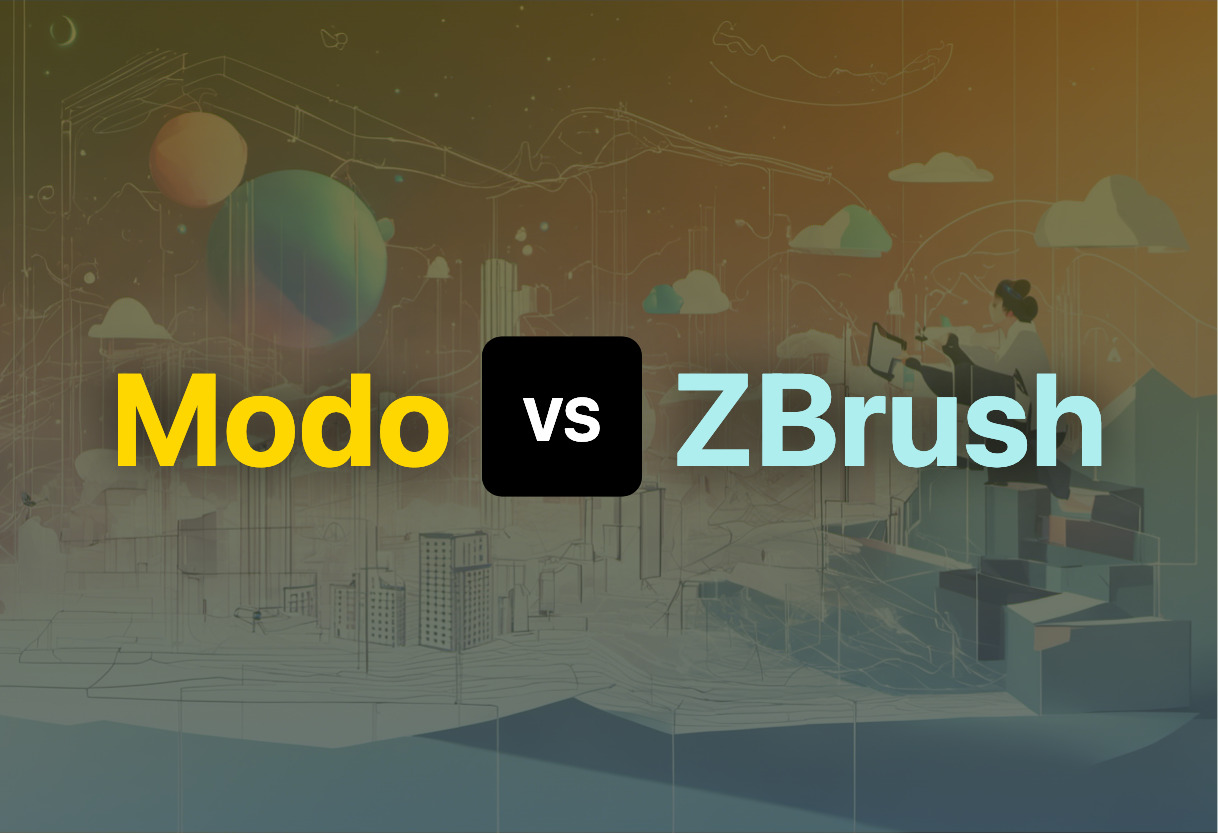
Key Differences Between Modo and ZBrush
- Coding: Modo allows the creation of custom tools, while ZBrush is more centred on direct production.
- Support: Both provide educational resources; ZBrush’s courses are broad, and Modo provides a variety of tutorials.
- Price: Modo holds an annual subscription cost; ZBrush’s price needs enquiry.
- Architecture: ZBrush is focused on digital sculpting; Modo offers a 3D project management platform.
- Performance: Modo offers fast render previews and editable rigs, ZBrush excels in realistic detailing tools like for hair, fur, fabric.
- Modeling: ZBrush enables creation from scratch, Modo provides efficient retopology, precise mesh editing.
- Community: Both have established communities for interaction and learning.
| Comparison | Modo – Foundry | ZBrush – Pixologic |
|---|---|---|
| Application | 3D modelling, animation, texturing, rendering | Digital sculpting, 3D modelling, texturing, painting |
| Developed By | Luxology LLC (now merged with Foundry) | Pixologic |
| Compatibility | Windows, Linux, macOS | Windows, macOS |
| Unique Features | Primitive Slice, Bridge MeshOp, Shader Tree enhancements, Intel Denoiser, Ruler/Grid MeshOp, Wrap Effector, 3dm Rhino 7 support | Sculptris Pro, Dynamesh, ZRemesher, PolyPaint, PolyGroupIt, Gizmo 3D |
| Customization | Custom tools, gestures, scripts | 3D art and character creation |
| Add-ons | Available for customization | No indication |
| Learning Resources | Educational resources, tutorials provided | Courses available on Udemy, Skillshare, Cineversity |
| Subscription Model | Subscription and upgrade-based pricing model | Varies by platform |
| Render Support | Render farm support & compatible with V-Ray, Octane | No indication |
| Average Ratings | Rated 4.5/5 across multiple platforms | Regarded as one of the best 3D modeling software |
What Is Modo and Who’s It For?
Modo is a 3D modeling, animation, texturing, and rendering software developed by Luxology LLC, who is now merged with Foundry. Originally hailing from Mountain View, California, Modo was expertly crafted by a team of engineers who previously developed LightWave 3D. The software is compatible with Windows, Linux, and macOS, boasting features such as n-gons and edge weighting.
Modo notably supports a myriad of industry technologies, such as OCIO, USD, FBX, QT5, and Python 3. It is the go-to software for the Footwear Design industry and mobile gaming industry–endorsed by companies like New Balance and Wooga. Known for enabling rapid iteration, procedural modeling, and asset creation, Modo offers an all-in-one platform for 3D project management.

Pros of Modo
- Integrates with popular software like Maya, 3ds Max, Adobe Photoshop.
- Rendering engine delivers stunning results in less time.
- Extensive training resources and community support.
Cons of Modo
- May require a learning curve for beginners.
- Subscription and upgrade-based pricing model may not suit all budgets.
- Native deployment options could be limited.
What Is ZBrush and Who’s It For?
ZBrush is a premier digital sculpting software extensively used in gaming, film, and animation. This advanced tool offers comprehensive options for 3D modeling, texturing, and painting. Born to serve top-tier industries, ZBrush has introduced a range of popular techniques for digital painting and sculpting, making it one of the best 3D modeling software options available.
ZBrush stands out for its diverse toolset, including Sculptris Pro, Dynamesh, ZRemesher, PolyPaint, and more. Professionals leverage these tools not only for creating basic shapes but also for manipulating intricate features. With the endorsement of seasoned artists and studio affiliations, ZBrush adds value to every project, from high-poly characters to complex shapes.

Pros of ZBrush
- Robust toolset appropriate for detailed and intricate modeling.
- Offers online courses for skill development across various levels.
- Wide application in high-end industries like game development, film, and animation.
Cons of ZBrush
- Fairly complex, not ideal for beginners.
- Additional support tools like Photoshop may be required for optimal results.
- Depends on hardware capabilities for smooth operation.
The Final Showdown: Modo vs. ZBrush, Which Triumphs?
Among the battle royale of major 3D applications, you’ve followed our journey as Modo and ZBrush sparred, demonstrating their respective powers. But now, what’s the verdict? Let’s delve in.
3D Modelers and Concept Artists
For you, Modo unequivocally wins the day. Its powerful feature set – n-gons, edge weighting, alluring Planar Decals and Seam Decals, coupled with its highly rated mesh editing and selection tools make your work more efficient. The intuitive procedural modeling enables rapid iteration and asset creation. Modo simply goes the extra mile to ensure your creativity and productivity flow seamlessly.

Film and Animation Industry
ZBrush is your unquestioned ally here. Its exceptional digital sculpting prowess and versatility – from hard surface sculpting, character posing, to detailing fur, clothing, and skin set you up for success. ZBrush indisputably is your secret weapon to create exquisite, intricate, hyper-realistic artforms that leave viewers awestruck.

Game Developers
If you’re into crafting detailed character design and realistic animal figures for games, then once again, ZBrush wears the crown. Its powerful toolset, including Sculptris Pro, Dynamesh, and ZRemesher adjust effortlessly to your exact game development needs. So, the victory chant for expressive game character design? ZBrush!

Industrial Visualisers and Footwear Designers
Modo is undeniably your perfect partner. Its precise mesh editing, advanced sculpting, superior rendering engine, and exceptional feature set comprising the Wrap Effector for deformations, Intel Denoiser for smarter rendering and Shader Tree enhancements, all secured Modo as a crucial companion in your creative journey. It is the benevolent guide transforming your concept to realization in a single platform.

In a nutshell, Modo is the champion for 3D modelers, concept artists, industrial visualizers with its precision and customization. However, ZBrush triumphantly leads the pack for film and animation professionals, game developers with its unmatched digital sculpting and texturing capabilities.
Grant Sullivan
Content writer @ Aircada and self proclaimed board game strategist by day, AI developer by night.





