For a free, robust, and highly customizable learning management system, Moodle stands out, especially for institutions. For a simpler, integrated experience within the Google ecosystem, Google Classroom suits individual educators.
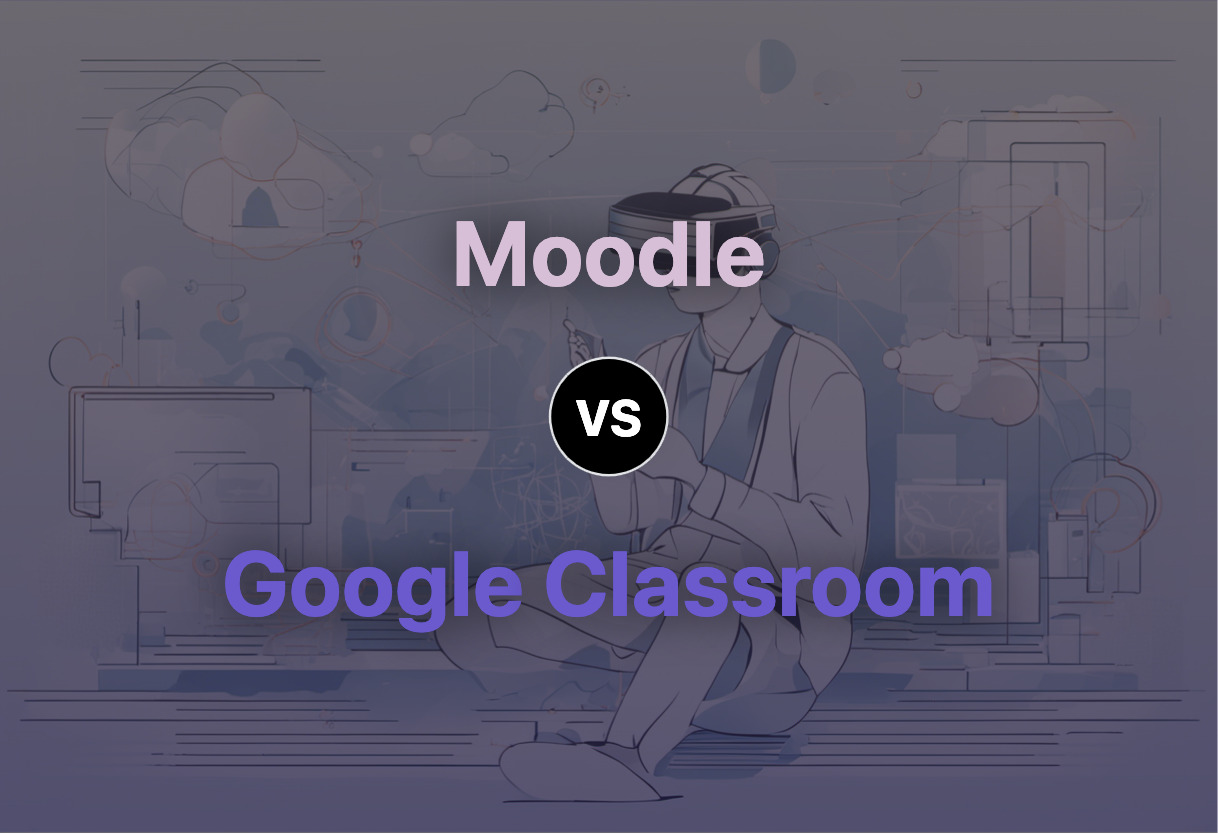
Key Differences Between Moodle and Google Classroom
- Moodle is an open-source software offering customization and has been in development for over 10 years, while Google Classroom is not open-source and lacks extensive customization.
- Google Classroom integrates seamlessly with Google Apps, whereas Moodle provides integration with a broader range of platforms including API, BigBlueButton, and Zoom.
- Moodle supports both asynchronous and synchronous learning, while Google Classroom is more limited, not supporting automated quizzes or a full grading system.
- Student participation tracking is available in Moodle, while Google Classroom lacks this feature.
- Moodle is backed by a global network of service companies, whereas Google Classroom relies on the standard Google support system.
- Google Classroom has had issues reported with file uploading and account management, while Moodle prides itself on strong data security and user privacy.
| Comparison | Moodle | Google Classroom |
|---|---|---|
| Type of Platform | Full-fledged Learning Management System | Cloud-based Learning Management System |
| Target Audience | Educators, Administrators, Learners | Academic Institutions |
| Access | Web-based, Mobile-Compatible, and Cross-Browser Compatible | Computers, Tablets, Smartphones |
| Open Source | Yes (GNU General Public License) | No |
| Integration | API, BigBlueButton, Dropbox, G Suite, Google Calendar, Office 365, OneDrive, Outlook Calendar, Paypal, Zapier, Zoom | Google Docs, Sheets, and Slides |
| Scalability | Yes | Yes (Mobile and Smartphone Platforms) |
| Support for Gamification | Yes (Customizable badges) | No |
| Accessibility | WCAG 2.1 Aligned | Doesn’t automatically update activity feed; issues with the sharing functionality |
| Support for Synchronous Learning | Yes | No (No direct live chat feature) |
| Privacy Compliance | High | Varies |
| Grading System | Yes | No |
| Student Tracking | Yes | No |
What Is Moodle and Who’s It For?
Moodle, a globally acknowledged learning platform, is engineered for educators, administrators, and learners looking to benefit from a robust, secure, and integrated learning environment. It’s an ideal tool for institutions and organizations across a myriad of sectors, including education, business, non-profit, government, and communities. With over 213 million active users as of June 2020, this open-source software adapts to both small and large-scale learning environments.

Pros of Moodle
- All-in-one learning platform
- Highly customizable and integrated with collaborative tools
- Web-based, mobile-compatible, and cross-browser compatible
- Creative in-depth reporting and analytics tools
- No licensing fees
Cons of Moodle
- Occasional system complexities
- Limited support on non-Linux environments
What Is Google Classroom and Who’s It For?
Google Classroom is a cloud-based learning management system, part of the G Suite, that’s widely used by academic institutions. With access available on multiple devices, instructors have the ability to create online classrooms, share materials, track student progress and provide direct feedback with ease. Despite its limitations as a full LMS, it’s rated highly for its seamless integration into the Google Ecosystem.
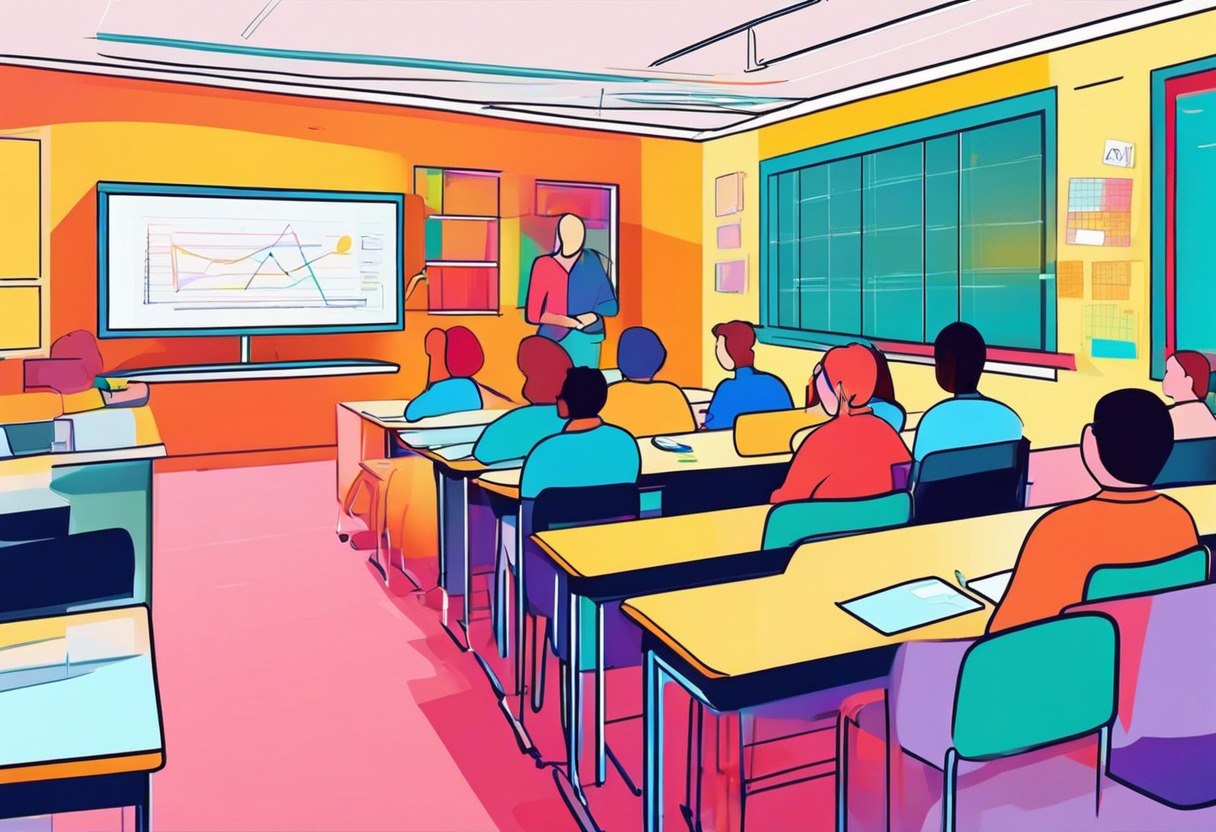
Pros of Google Classroom
- Facilitates document sharing through Google Docs and Slides
- Integrated with Google’s popular apps
- Offline file access, calendar, to-do list
- No cost for schools with a G Suite subscription
Cons of Google Classroom
- Lacks certain mobile app features
- No automated quizzes/tests or student participation tracking
- Account management can be difficult
- No direct live chat feature for online interaction
The Verdict: Moodle or Google Classroom?
Analyze the strengths and drawbacks, here comes the final reckoning.
Educational Institutions
Moodle takes the laurels in this sector. Its robust structure, extensive customization, potent scalability, and multilingual support make it an all-in-one learning platform. Used by recognized institutions globally, there’s no denying its supremacy here.Google Classroom, while free and tied to Google’s ecosystem, falls short with a slim feature set and lacks the sophistication educational institutions demand.

Freelance Educators
Freelance tutors may find more value in Google Classroom: modest, free, and smoothly integrating with Google applications. It’s a more economical solution with basic but effective tools. Moodle, fully-fledged but complex, might feel superfluous if you’re operating a single class.

Corporate Training Programs
For corporate entities, Moodle’s tailored features command attention. Seamless integration with other platforms, high data security, and extensive resources give companies room to breathe. Google Classroom isn’t a dedicated learning management system and lacks key features in this arena.

When choosing between Moodle and Google Classroom, consider your audience and requirements. Moodle excels in an institutional or corporate setting, boasting a comprehensive feature set. For smaller, more casual learning environments, Google Classroom, with its simplicity and Google ecosystem ties, suffices. It’s Moodle’s versatility and breadth against Google Classroom’s simplicity and focus.
Hannah Stewart
Content writer @ Aircada, tech enthusiast, metaverse explorer, and coffee addict. Weaving stories in digital realms.





