
Unity

A formidable game development engine, Unity was launched in 2005, primarily targeted towards the production of intricate 3D and 2D games. It is celebrated for profuse cross-platform capabilities and compatibility with varying operating systems, facilitating a plethora of AR and 3D simulation applications.
Unity Top Features
- Suite of Tools: Comprehensive array of creation applications.
- Rendering Technology: Facilitates high-quality visuals.
- Asset Store: Replete with pre-designed features and textures.
- Coding Language Variety: BOO script, Javascript, C# are all accommodated.
- Active Developer Community: Community fosters problem-solving and system improvement.
| Feature | Description |
|---|---|
| Cross-Platform | Comprehensive system compatibility—including Android, iOS, AR, 3D simulations. |
| Community | Active developer communication fostering assistance, feedback, and growth. |
Unity Downsides
- Per-install fees—potential for abuse and strain on indie developers.
- Retroactive fees introduced, stirring mistrust amongst user base.
- Pricing uncertainty—developers express fear surrounding financial sustainability.
Unity Pricing
Unity’s contentious new pricing model takes effect on January 1, 2024. This will apply per-install fees for each game using Unity software. Developers will not face the install fee until their game reaches $200,000 in revenue and surpasses 200,000 installations. The option between a free version and Pro is also available.
Unity Use Cases
Use case 1 – AR/VR Game Development
With its robust suite of tools and rendering technology, Unity serves as a powerful platform for the creation of immersive AR/VR gaming experiences.
Use case 2 – Mobile Game Development
Unity’s extensive cross-platform capabilities align perfectly with mobile game developers, facilitating the creation of intricate games for Android and iOS platforms.
Use case 3 – Indie Game Development
Despite recent pricing controversies, Unity’s abundant features, active developer community, and provision of free versions present an attractive option for indie game developers.
Unreal Engine

An industry game-changer, Unreal Engine (UE) is a suite of pioneering 3D computer graphics game engines developed by Epic Games. Initially created to power PC first-person shooters, it’s now used in a myriad of genres and across multiple industries including film and television.
Unreal Engine Top Features
- Cross-Platform Support: Engineered in C++, UE supports diverse platforms including desktop, mobile, console, and virtual reality platforms.
- UnrealEd: A level editor supporting real-time constructive solid geometry operations.
- Unreal Development Kit (UDK): A public version of UE3’s SDK introduced in 2009, offering support for iOS games creation.
- Unreal Engine Marketplace: A platform allowing developers to sell their creations or buy from others.
- Project Templates: Basic templates acting as a springboard for creating first-person or third-person experiences.
| Beneficial Feature | Description |
|---|---|
| Unreal Engine 5 | The latest release that takes UE capabilities to new heights that launched in April 2022. |
| Royalty Model Waiver | No royalty charge for games published on the Epic Games Store. |
| Educational Accessibility | Free for schools and universities, fostering learning in the world of interactive media. |
Unreal Engine Downsides
- Commercial Use Cost: Charges a 5% royalty for revenues exceeding USD 1 million.
- Programming Complexity: Game development within UE is primarily in C++, which requires a learning curve.
Unreal Engine Pricing
Epic Games follows a royalty payment structure, where if a product leveraging Unreal Engine earns more than $1 million, a royalty of 5% is applicable. However, for games published on the Epic Games Store, this royalty model is waived.
Unreal Engine Use Cases
Use case 1 – Game Development
With its state-of-the-art 3D graphics, wide platform support, and the Unreal Development Kit, UE is an ideal choice for game developers targeting PC, mobile, console, and VR platforms.
Use case 2 – Filmmaking & Television
Unreal Engine’s high graphical fidelity combined with real-time rendering ability makes it a popular choice amongst filmmakers and television producers.
Use case 3 – Educational Institutions
With Epic Games offering Unreal Engine free for schools and universities, it’s a great resource for students and educators looking to explore or teach interactive media design and development.
Roblox
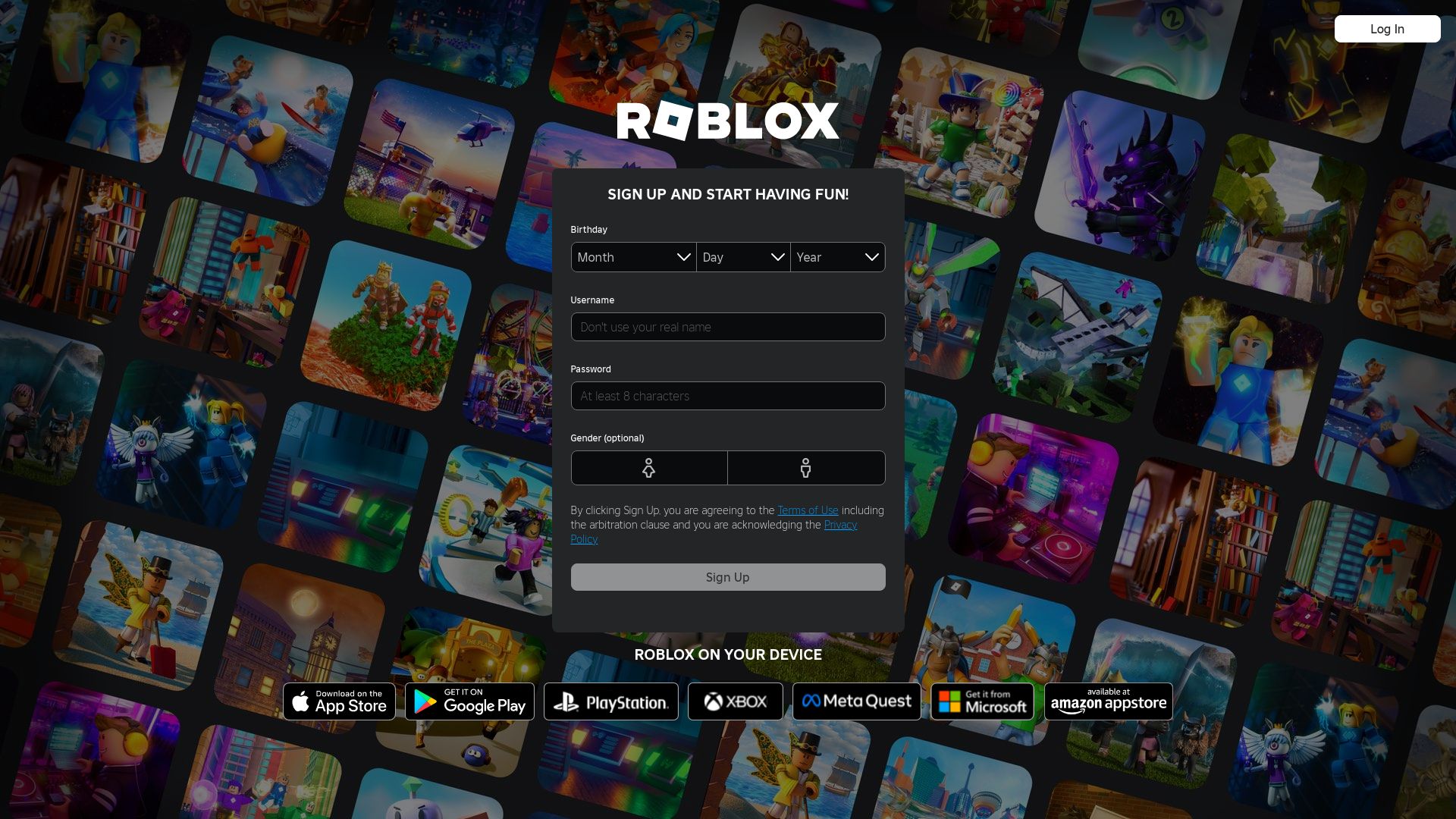
An innovative platform for game creation and interactive media, Roblox stands out with over 50 million user-generated games and a robust user community exceeding 100 million active players monthly.
Roblox Top Features
- Roblox Studio: A proprietary game creation engine, fueling user creativity and innovation.
- Lua scripting: Enables ease of game programming with Lua and its derivative, Luau.
- User demographic: Significant female presence and a strong user foundation in the UK.
- Socialize: Features like chat and friend addition boost social interaction.
- Community-driven: Boasts of 2 million game creators, demonstrating strong community spirit.
| Popular Titles | Distinct Appeal |
|---|---|
| Power Simulator | Encourages unstructured play and creativity. |
| Munching Masters | Offers a robust player safety mechanism. |
| Magician Simulator | Empowers a robust community environment. |
Roblox Disadvantages
- Deals with criticisms concerning moderation issues and microtransactions.
- Faces allegations of child-exploitative practices.
- Reports of adult content misuse and inappropriate activities on the platform.
Roblox Use Cases
Use case 1: Unstructured Play
With its focus on unstructured play, Roblox offers an engaging platform for younger audiences seeking interactive and innovative gameplay.
Use case 2: Game Creators
From freelancing developers to budding game enthusiasts, Roblox serves as a fertile ground for creative expansion and exposure.
Use case 3: Small Businesses
As an avenue for potential income, small businesses can leverage ad spaces and create in-game merchandise, making Roblox a viable tool for entrepreneurial strategies.
SpriteKit
![]()
Armed with a robust arsenal for game development, SpriteKit stands as a mighty contender in the realm of creating 2D games. Positioned uniquely for iOS and macOS, this dynamic platform is powered by animated graphics, physics-based gameplay, and user-friendly elements to help bring your imagined realities to life.
SpriteKit’s Top Features
- Effortless creation & animating of 2D game objects.
- Box2D physics engine for lifelike interactions.
- Seamless cross-platform game creation via Game Center and iCloud support.
- Swift language support for lean and efficient code.
- Plane sailing with SwiftUI and Swift standard code.
- Features scene editing, animation and particle systems.
| Compelling Features | Functionality |
|---|---|
| Scene | Manages visual content |
| Node | Offers shared attributes like position and scale |
| Sprite | Draws textured images |
| Action | Fulfils the sequence of actions |
SpriteKit Downfalls
- Application is restricted within the Apple ecosystem only.
- Necessitates proficiency in Swift and iOS development.
- Trade-off between performance and collision accuracy.
SpriteKit Use Cases
Use case 1: MVP Methodology
MVP or “Minimum Viable Product” methodology finds great ally in SpriteKit through its efficiency and speedy execution. Its favourable environment for testing games analytics makes it an ideal pick while getting off the ground.
Use case 2: 2D Game Development
When it comes to developing 2D games on iOS and macOS, SpriteKit comes to the rescue. Its comprehensive suite of features like animation, physics and particle systems, along with beneficial cross-platform creation, make it an unrivalled choice.
Use case 3: Swift-Led Development
For developers skilled in Swift language, SpriteKit embodies perfection. Leveraging Swift’s code efficiency, this framework sets you up to prosper in the arena of iOS game development.
Stride
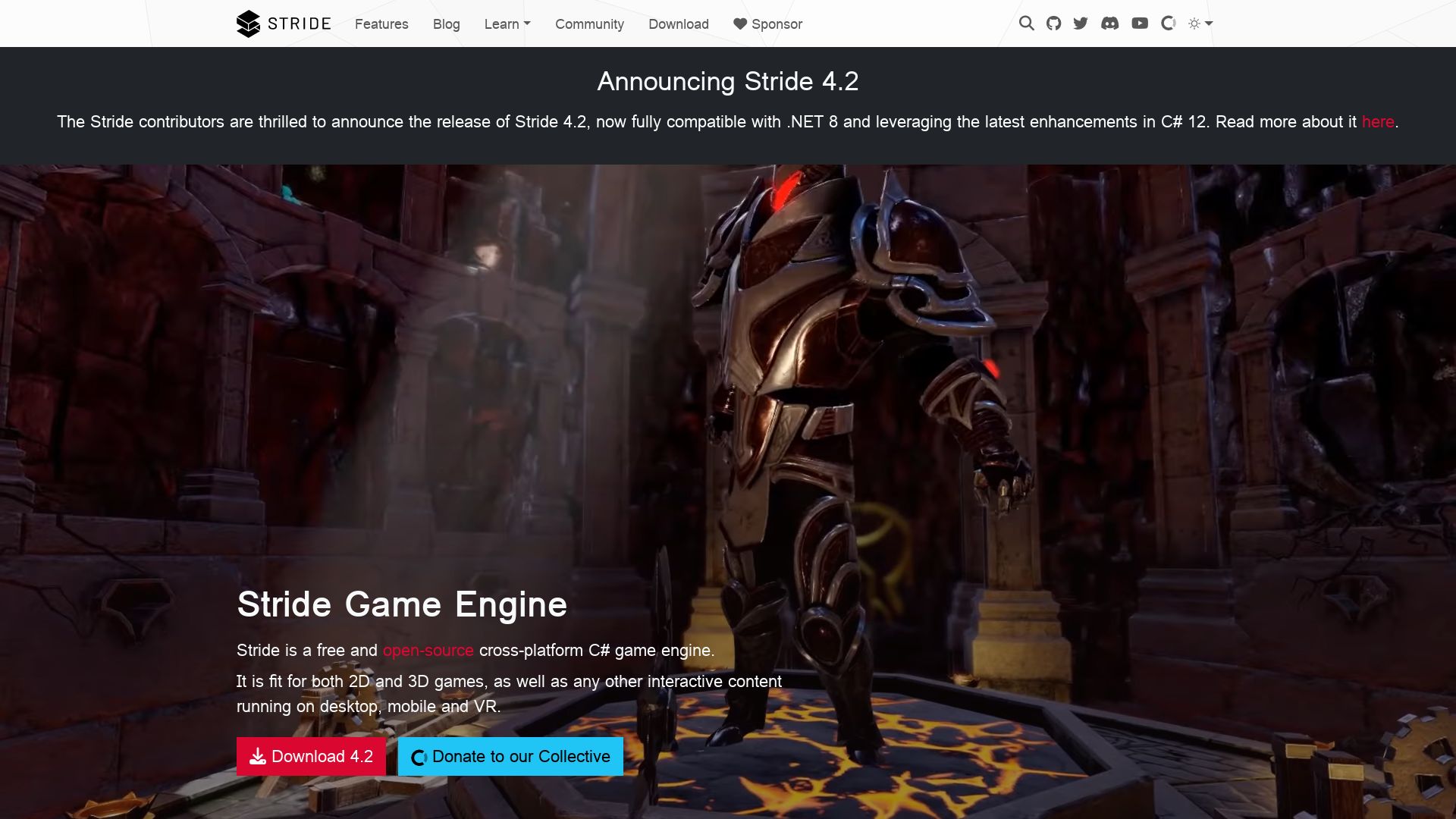
Crystallized in the vast cauldron of Silicon Studio, Stride – previously known as Xenko- is a free, open-source, 2D and 3D cross-platform game engine. Born out of pure creative instinct, Stride provides the canvas for the creation of video games for PC, mobile devices, and virtual reality.
Stride Top Features
- C# suite tools: Versatile linguistic tools that construct the skeleton of your gaming universe.
- Customizable shader system: Bespoke cosmos where you control the shades of reality.
- Game Studio: An integrated environment for a holistic game-making journey, from importing assets to arranging scenes, assigning scripts, building, and finally running your game.
- Photorealistic postprocess effects: Register the tapestry of your world in frighteningly realistic detail.
- Cross-platform runtime support:Unfetter your game from the shackles of operating systems. Let it leap from iOS to Android, Windows UWP, Linux, even PlayStation 4.
| Feature | Benefit |
|---|---|
| PBR material editor | Facilitates the creation of physically-based animations layered with real-world textures |
| Scene streaming system | Allows dynamic loading and unloading of 3D scenes while the game is in motion |
| Sprite editor | Enables manipulation of 2D game objects to fine-tune game aesthetics |
Stride Limitations
- Former silicon support went sunset- arrived on August 2, 2018.
- For developers seeking an association with .NET Foundation, name complications arose leading to a shift to the name Stride.
- Direct Silicon Studio support has ceased, leaving Stride to thrive on community-based support models.
Stride Pricing
Stride engraves value without carving out your pockets. This open-source marvel is free, channeling creative vitality through binary circuits without the burden of financial constraints.
Stride Use Cases
Use case 1 – Video Game Development
Stride lends its might to video game developers, allowing them to sculpt their gaming narratives for PC or mobile platforms. Its library of robust tools and assets, combined with its open-source nature, makes it the ideal alternative to more mainstream engines.
Use case 2 – VR Experiences
Stride’s inherent flexibility also makes it a valuable ally to those wishing to craft immersive virtual reality experiences. The customizable shader system and photorealistic effects help to create lifelike worlds, while the cross-platform compatibility equals universal accessibility.
Use case 3 – Cross-Platform Applications
For multi-platform application development, Stride stands tall. Its wide-ranging runtime support permits smooth sailing across iOS, Android, Windows, Linux, and even PlayStation 4.
Heaps
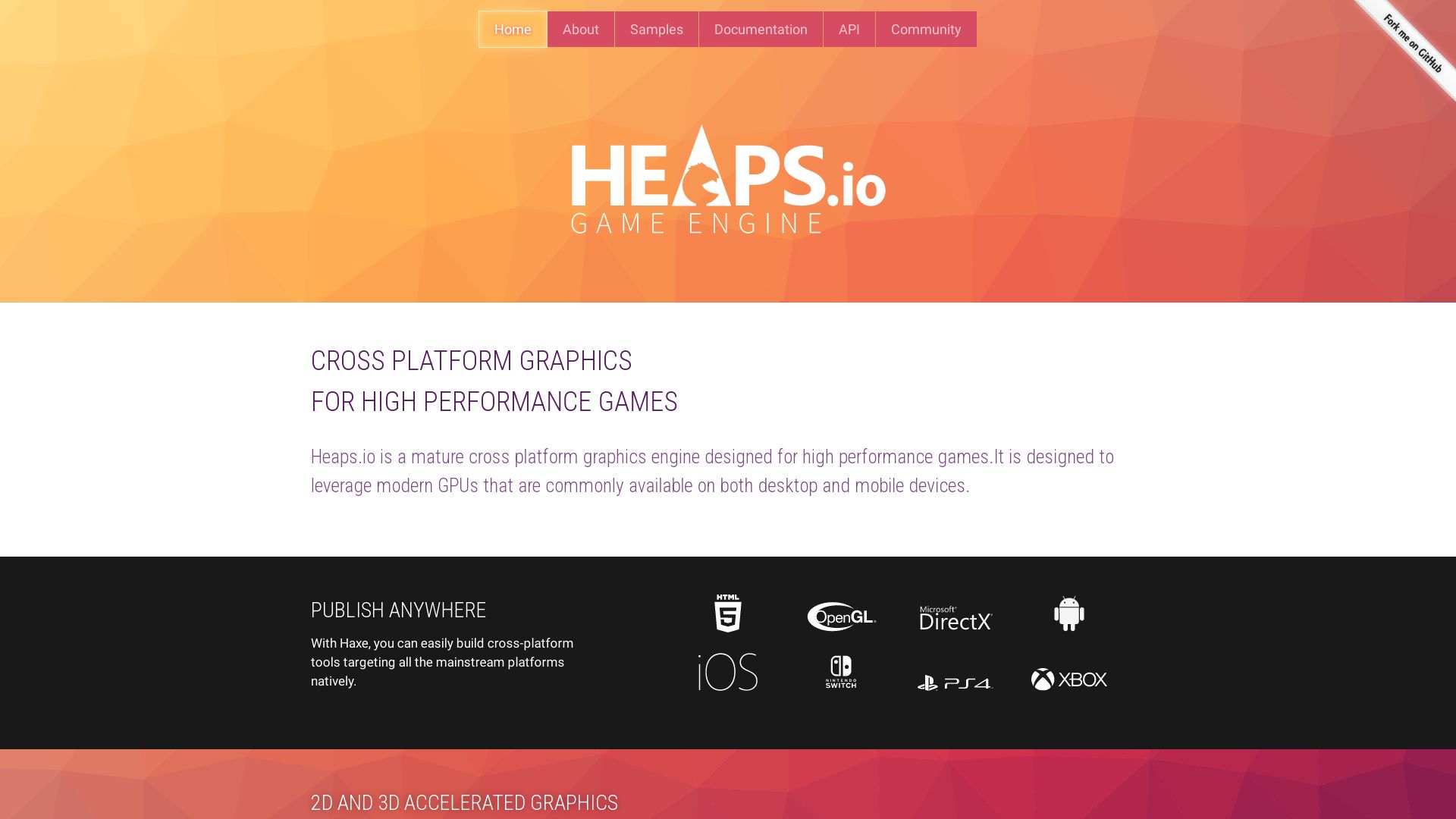
Heaps is not just a platform but a revolution in the gaming universe. It’s a mature cross-platform graphics engine, a brainchild of Nicolas Cannasse, and a superhero tool for creating high-performance games. Did you hear about Rushberry Mercs or Northgard, or fell in love with the power play of Dead Cells? Credit it to Heaps. The fall of Flash saw an exodus towards Haxe, and Heaps, pioneered in Haxe, is gaining steam as a formidable replacement.
Heaps Top Features
- Exquisite 2D and 3D Capabilities: Create visually stunning games that take your players to other dimensions.
- Unleashed Power of Modern GPUs: Heaps leverages GPUs to the full for exceptional game performance.
- Diverse Game Genres: From Arcade to Real-time Strategy, your creativity knows no bounds.
- Platform-Independent Benefits: The death of Flash isn’t the end, it’s the rise of Haxe and Heaps.
- Performance Optimization: Stability and power are the ultimate gamers’ mantra and Heaps knows it well.
| Developer-Friendly | Heaps, the power behind successful indie games, is part of the indie game development community. |
| Haxe-filled Stability | With the demise of Flash, the shift towards Haxe facilitated performance optimization and stability. |
| Portability | Haxe with Heaps presents the potential to gradually integrate output into a codebase, enhancing portability. |
Heaps Limitations
- More of a library than a fully-featured game engine, unlike Godot and Unity.
- Transition to Haxe and Heaps might be challenging for developers inexperienced with this language.
Heaps Pricing
In the spirit of true revolutionaries, Heaps is open-source and comes with no price tag. Seize the power and unleash your creativity!
Heaps Use Cases
Use case 1 – Indie Game Developers
Unleash the indie spirit with Heaps! Apt for developers wanting to create story-driven, high-performance games across genres.
Use case 2 – Haxe Learners
Embrace the fall of Flash and step into the future. For those learning Haxe, Heaps offers an excellent platform to test, learn, and grow.
Use case 3 – Cross-Platform Game Creation
Create once, play everywhere! With Heaps’ cross-platform capabilities, execute your games on any medium. Pedal down on your creative race.
RPG Maker
Developed in 1992 by ASCII, Enterbrain, Agetec, Degica, and Gotcha Gotcha Games, RPG Maker has been a favoured platform for crafting story-driven Role-Playing Games (RPGs). Marking its unique presence in the development realm, this software comes packed with features that have historically fed the creativity of countless game designers.
RPG Maker Best Features
- Written in JavaScript and HTML5, offering multi-language support including English, Japanese, Chinese, and Korean.
- Evolved through various platforms including Windows, Mac, Xbox One, Nintendo Switch, Linux, and PlayStation series.
- Offers robust character creation options in its latest iteration, RPG Maker MV – a user-friendly interface that does not require coding knowledge.
- Enhances customization with over 200 DLCs, ranging from $5-$25.
- Uses a variety of different, mostly free, plugins.
- Continues to grow with an enthusiastic community that shares experiences and modifications.
| Version | Date of Release |
|---|---|
| RPG Maker Initial version | December 17, 1992 |
| RPG Maker MZ | August 27, 2020 |
RPG Maker Limitations
- Limitations of the engine mean it cannot accomplish everything, making a game’s success heavily dependent on developer skill.
- The focus on story-driven elements sometimes creates a deviation from traditional game features, as evidenced in titles like Harvest Island.
- Controversies have occasionally been sparked by games created with RPG Maker, such as “Super Columbine Massacre RPG!” and “Heartbeat”.
RPG Maker Pricing
DLCs for RPG Maker MV are available ranging from $5 to $25. But primarily, the use of different mostly free plugins makes RPG Maker a go-to choice for many budding game creators.
RPG Maker Use Cases
Use case 1 – Beginner Developers
Given its user-friendly interface, RPG Maker is a viable platform for budding developers looking to enter game creation. It’s not only a tool but a learning ground.
Use case 2 – Crafting Story-Driven Games
RPG Maker, with its focus on story-based elements rather than complex game mechanics, makes it an attractive platform for developers seeking to create immersive narrative experiences.
Use case 3 – Rapid Prototyping
With an extensive range of features and a simple interface, RPG Maker can be used for quick prototyping of game ideas, offering a quick way for creators to test out concepts.
Babylon.js
A powerful real-time 3D engine, Babylon.js displays 3D graphics in your web browser using HTML5. A project originally conceived by David Catuhe, it’s backed by tech giant, Microsoft, among other contributors, and has been actively developed since its initial release in 2013.
Babylon.js Top Features
- TypeScript and JavaScript: Babylon.js code is written in TypeScript, but a JavaScript version is also accessible to users via NPM or CDN.
- Apache License 2.0: The engine’s source code is freely available on GitHub, distributed under Apache License 2.0 for maximum user flexibility.
- HTML5 and WebGL: Babylon.js is interpreted by browsers supporting HTML5 and WebGL, opening up a world of possibilities for creating immersive web experiences.
| 3D Modeling: | Babylon.js offers a robust process for creating 3D models using polygon modeling |
| Rendering: | Models are rendered on an HTML5 canvas element, with pixel positions and colors set by shader program. |
| Physics Engines: | Plug-in physics engines – Cannon.js and Oimo – simulate collisions and real-world physical reactions. |
Babylon.js Limitations
- Limited use of Constructive Solid Geometry: Babylon.js can only perform union, subtraction, and intersection of shell models.
- Complexity: The breadth of features can be overwhelming for beginners.
Babylon.js Pricing
Babylon.js is freely available and open-source, operating under an Apache License 2.0, meaning there are no costs associated with using the engine.
Babylon.js Use Cases
Use case 1: Virtual Worlds
Babylon.js shines in creating virtual worlds, offering a robust set of tools for developing detailed, interactive environments.
Use case 2: Education in Medicine
With its impressive 3D graphics and real-time rendering capabilities, Babylon.js presents a fantastic tool for visualizing complex medical data and processes, aiding education in the medical field.
Use case 3: Urban Underground Infrastructure Modelling
Babylon.js’s detail-oriented 3D model creation lends itself well to modelling urban underground infrastructure, an invaluable tool for urban planning and development.
GameSalad
Embark on your coding adventure with GameSalad, a highly intuitive, drag-and-drop game creation engine. Designed for both learning and entertainment, this platform lets you design games for iPhone, iPad, Android, and HTML5, seamlessly testing on Apple devices and promoting them on the App Store.
GameSalad Top Features
- Easy to use: Utilize the easy drag-and-drop platform to design games without coding knowledge.
- Cross-platform compatibility: Create games for iOS, Android, Windows, and even Amazon Marketplace with the multi-platform publishing system.
- In-App Previewer: Review your games before publishing them with the powerful in-app previewer.
- Complex behavior libraries: Make dynamic games with intricate functionalities included in the platform’s extensive library.
- Comprehensive tutorials: Get the assistance you need with GameSalad’s extensive guide and tutorial library available on YouTube and GameSalad Academy.
| GameSalad Creator | An explorative program to learn CS principles through game development. |
| Free-to-Make model | A model that was unveiled in 2010 to help fledgling game developers get started. |
| GameSalad Pro | A premium service offering advanced social features, additional monetization options, and discounts for students, educators, and US Military personnel. |
GameSalad Limitations
- Discontinued free memberships in 2015, which may pose a barrier for some users.
- Instability in the company with major layoffs in 2012, causing concerns over long-term support.
GameSalad Use Cases
Educational Use
As a proponent of STEAM learning, GameSalad’s suite offers unparalleled education support. Implemented in over 223 schools, it serves as the perfect tool to teach computer science concepts, logic-based thinking, and problem-solving, all aligned with ISTE standards and state CS standards, K-12 CS Framework.
Beginner Game Developers
If you’re just starting on your game creation journey, GameSalad’s intuitive interface, easy drag-and-drop system, and free-to-make model are prefect to kickstart your creativity.
Professional Game Developers
For more seasoned creators, the platform’s ability to publish games across multiple devices and platforms, and its complex behavior libraries, make it a robust choice. Furthermore, advanced features offered by GameSalad Pro propel professional creations to the next level.
Three.js
Three.js is across-browser JavaScript library designed to create and display animated 3D computer graphics in a web browser, using WebGL. Initially released in 2010 by Ricardo Cabello (known as Mr. doob), it has gained significant traction among developers worldwide for its ease of use and extensive feature set.
Three.js Top Features
- WebGL Implementation enables GPU-accelerated 3D animations, leading to seamless performance and functionality.
- High-level libraries such as GLGE, Scene.js, and others complement Three.js, making complex 3D animations easier to create.
- Support for Virtual and Augmented Reality via WebXR opens up endless possibilities for immersive experiences.
- Outstanding community support with over 1,700 active contributors on GitHub.
| Feature | Description |
|---|---|
| Multiple Effects, Scenes, Cameras, Animations | Rich suite of options for creating diverse and dynamic 3D content. |
| Materials, Shaders, Objects, Geometry | Wide spectrum of tools for detailed modeling and animation. |
| WebGL 2.0 | As of version 118, Three.js uses WebGL 2.0 by default, offering enhanced performance and features. |
Three.js Limitations
- Requires an understanding of JavaScript and GLSL to fully exploit its capabilities.
- Dependent on browser support for WebGL, limiting its application to compatible browsers only.
Three.js Pricing
Being an open-source project hosted on GitHub, Three.js is completely free for use under the MIT License.
Three.js Use Cases
Use case 1: 3D Modeling and Animation
Three.js provides a vast array of tools for creating 3D models and animations. Its integration with WebGL allows developers to use it right after loading, enabling a spinning cube on its x and y axes right within a browser.
Use case 2: Virtual and Augmented Reality
With support for WebXR, Three.js empowers developers to construct interactive, immersive VR and AR experiences directly in a web browser.
Use case 3: Online Gaming
Three.js accelerates the development of online games with its vivid 3D computer graphics and browser-platform compatibility, making it a preferred choice for game developers worldwide.
jMonkeyEngine
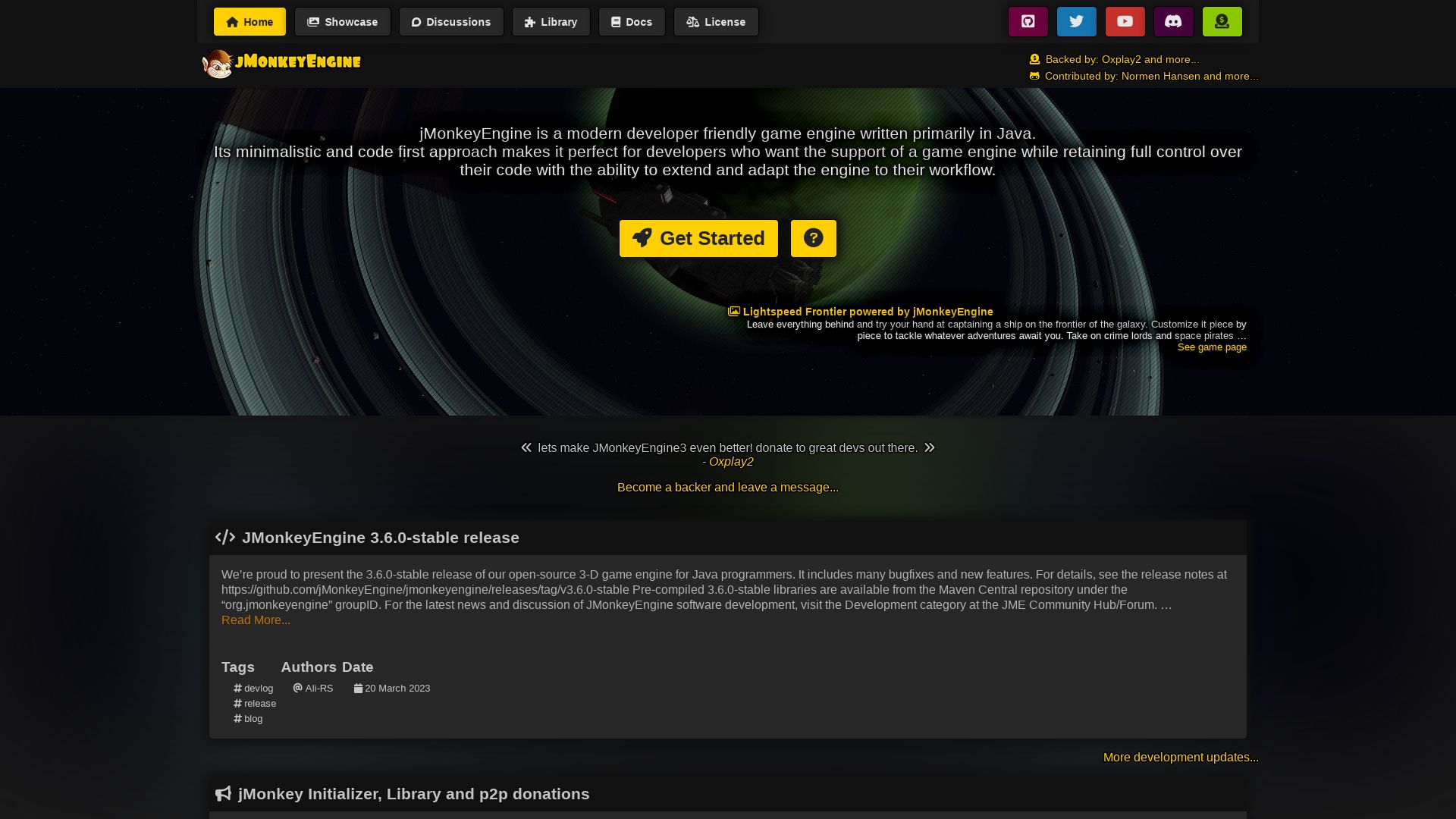
Dipting across the vast expanse of the digital universe, jMonkeyEngine emerges as a powerful, Java-based game engine. Endowed with a minimalist style and a code-first approach, jMonkeyEngine takes pride in its compatibility with multiple platforms including Android. Aglow with acclaim, the engine serves as a foundation for numerous projects, most notably the RPG game Mythruna.
jMonkeyEngine Top Features
- Open-source: The engine, domiciled under the BSD 3-Clause license, delivers numerous bug fixes and features through its 3.6.0-stable release version.
- Maven Central: jMonkeyEngine libraries are located on the Maven Central repository, demonstrating their expansiveness & reach.
- GUI Options: Offers a spectrum of GUI options like Lemur, Nifty GUI, and IGUI, catering to diverse developer preferences.
- 3D Audio: Leverages OpenAL and jmePhonon to augment audio-visual experiences.
- Post-processing Magic: Supports several filters like Bloom FXAA and Light Scattering, delivering enchanting visual narratives.
| Feature | Description |
|---|---|
| Networking Options | Includes Spidermonkey, SimEthereal, Monkey Netty, to ensure seamless connectivity. |
| Physics Solutions | Supports jBullet, Minie; facilitating realism in game physics. |
jMonkeyEngine Downsides
- Lacks the sophisticated tools found in more advanced game engines like Unity.
- Requires a deeper understanding of coding, leading to a higher learning curve for beginners.
jMonkeyEngine Pricing
Delighting developers across the globe with its accessibility, jMonkeyEngine is a free, open-source tool.
jMonkeyEngine Use Cases
Use case 1: Educational Programming
With its beginner-friendly nature and comprehensive documentation, jMonkeyEngine serves as a robust platform for teaching the basics of game programming to both young and adult learners.
Use case 2: Professional Game Development
This engine fuels professional game developers’ creativity, as seen from substantial games found on platforms like Steam and indiedb.com created using it.
Use case 3: DIY Game Development
The do-it-yourself crowd finds a reliable partner in jMonkeyEngine, drawn to its community support and plethora of educational resources, including online tutorials and guidebooks.
Phaser
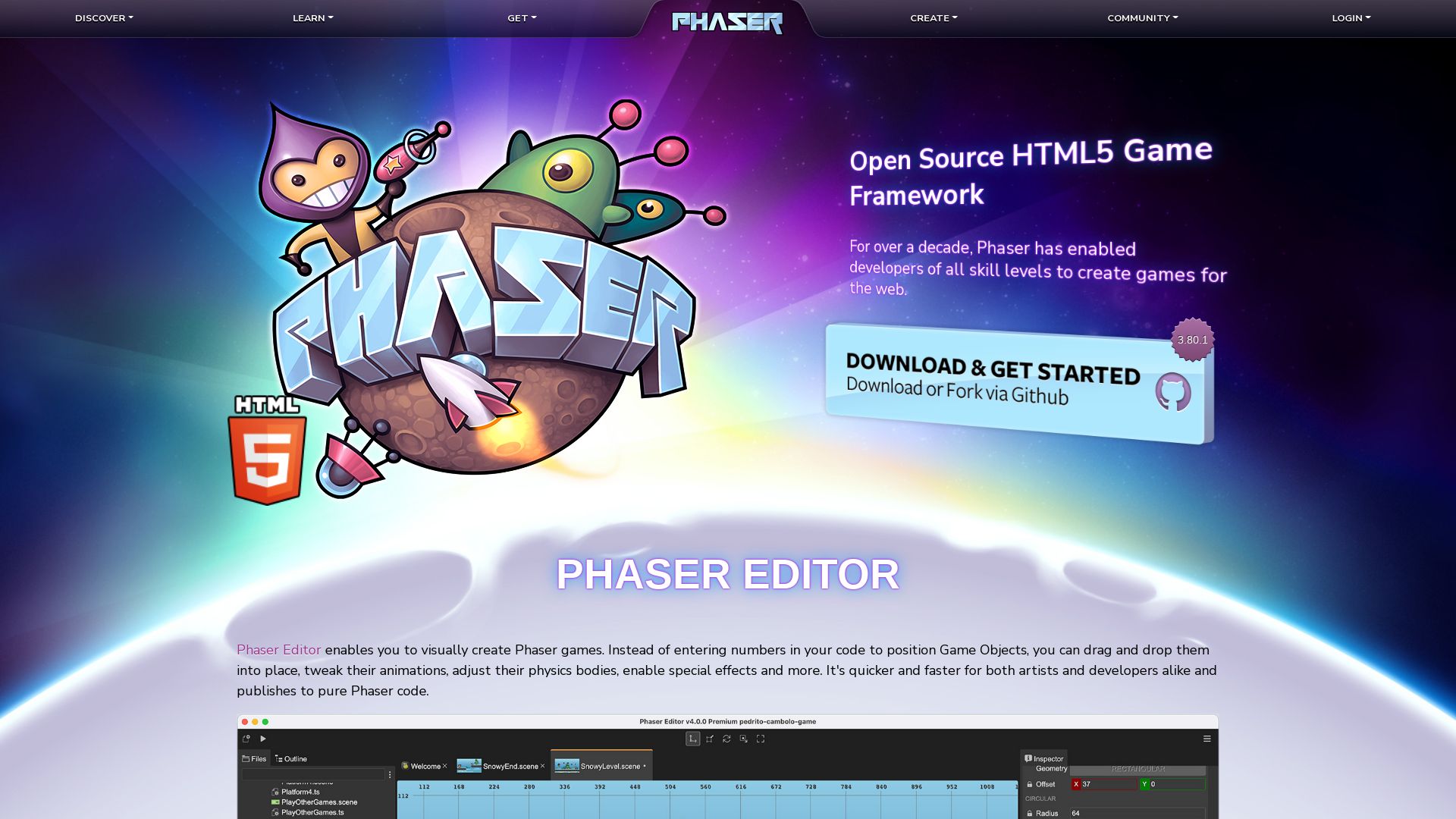
Phaser is a powerful 2D game framework for creating HTML5 games on desktop and mobile platforms. Inception in 2013 by Richard Davey, it’s a JavaScript-based platform that uses Canvas and WebGL renderers.
Phaser Top Features
- Deploys games to iOS, Android, and native desktop apps with tools like Apache Cordova and PhoneGap.
- Compatibility with any browser supporting the canvas element.
- Offers multiple physics systems like Arcade Physics, Ninja Physics, and P2.JS.
| Feature | Description |
|---|---|
| Vibrant community | Maintains an active community that aids developers, providing over 1800 game examples. |
| Web and HTML5 audio | Supports for sound playback. |
| Upcoming Interactivity | Enhanced keyboard and mouse inputs to facilitate movement and interactions in games. |
Phaser Limitations
- Being primarily a 2D game framework, Phaser might fall short in developing high-end 3D games.
- Efficiency constraints with WebGL on older devices.
Phaser Pricing
As an open-source platform, Phaser is absolutely free to use, promoting greater flexibility and experimentation.
Phaser Use Cases
Use case 1
Phaser can be employed to create captivating, interactive, browser-based games, making it ideal for indie game developers.
Use case 2
With its TypeScript support, Phaser is well-suited for developers seeking to adopt modern development practices.
Use case 3
It’s also a go-to tool for education, offering resources like Phaser Mini-Degree from Zenva Academy, ideal for beginners exploring game development.
Tiffany Brise
Content writer @ Aircada, patiently awaiting a consumer AR headset that doesn’t suck.





