When choosing between Mudbox and 3ds Max, novices seeking cost-effectiveness and powerful sculpting tools should opt for Mudbox. However, 3ds Max excels with its pliable plugin architecture, perfect for complex animations, games and architectural designs.
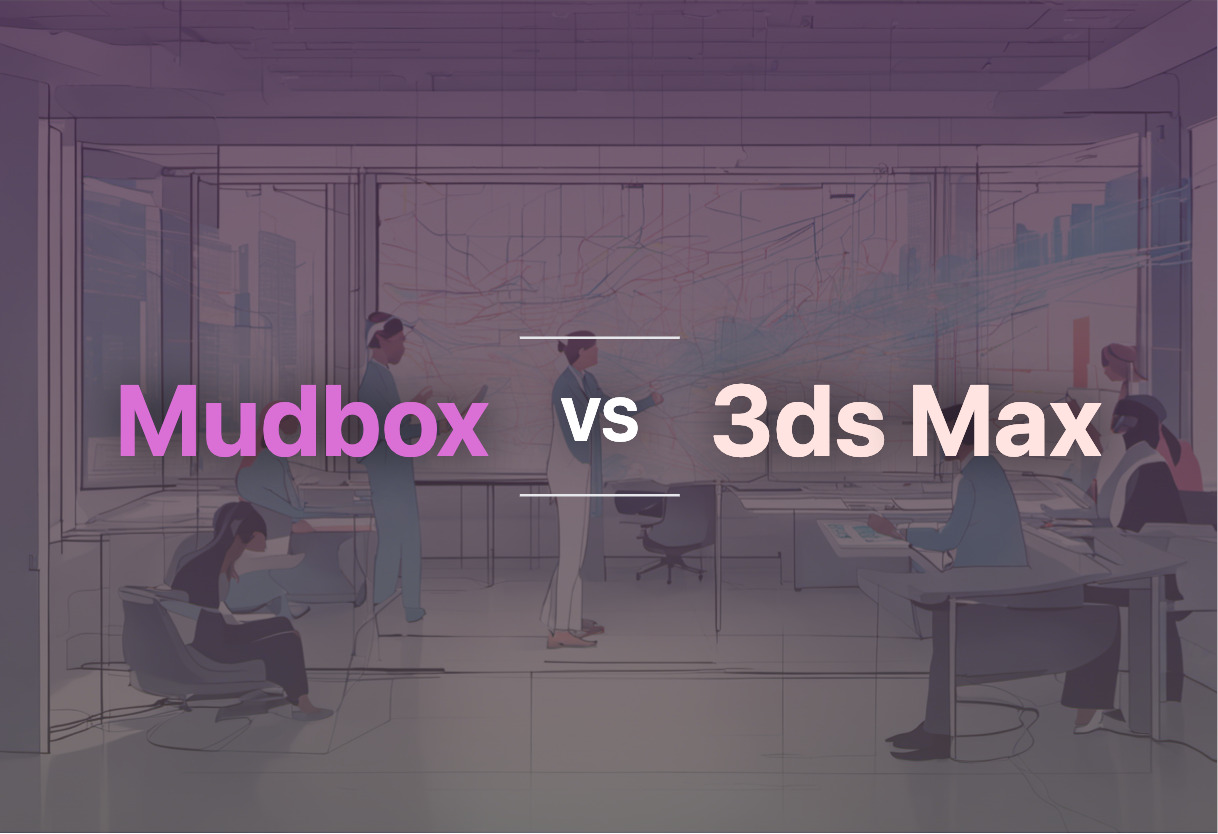
Key Differences Between Mudbox and 3ds Max
- Mudbox, developed by Skymatter, focuses on digital sculpting with addition of intricate details, compatible with Autodesk software, whereas 3ds Max, developed by Autodesk, provides broad 3D modeling capabilities for animations and game designs.
- Mudbox is ideal for beginners due to its cost-effectiveness priced at $90/year, while 3ds Max supports more sophisticated requirements, making it popular with professionals.
- 3ds Max comes with a flexible plugin architecture offering creative textures and keyframing modes, while Mudbox allows direct sending of models from polygonal software.
- Mudbox enables non-destructive workflow with detail addition or removal, whereas 3ds Max supports complex skeletal changes via adjustors such as Skin Wrap and Skin Morphs.
“
| Comparison | Mudbox | 3ds Max |
|---|---|---|
| Purpose | High-resolution digital sculpting, texture painting, displacement map creation. | 3D animations, models, games, images. Used in pre-rendered productions, architectural presentations. |
| Creator | Skymatter | The Yost Group |
| Cost | $90/year | Pay-as-you-go |
| Popularity among Companies | Epic Games, Blur Studio | Used widely by video game developers, architectural and engineering firms. |
| Compatibility with Autodesk Software | High compatibility | Integrated with Autodesk Vault |
| Workflow | Non-destructive | Flexible workflow with option for pay as you go |
| Texture and Mapping Capabilities | Added painting and texturing features in 2009 | Supports creative texture and planar mapping |
| Modeling Tools | Provides retopologizing tools for optimized animation rigging, models start as polygon mesh | Has modeling capabilities, Polygon modeling and Non-Uniform Rational Based-Splines (NURBS) |
What Is Mudbox and Who’s It For?
Mudbox is a cost-effective 3D sculpting and painting tool by Autodesk, ideal for budding 3D artists and budget-conscious users. It was born out of Skymatter’s work during ‘The Lord of the Rings’ trilogy and first used fully in ‘King Kong’ (2005). The software enables users to add intricate detail to models, using a non-destructive workflow and a wide range of brushes.
Mudbox is primarily intended for high-resolution digital sculpting, texture painting, and normal map creation, making it a tool of choice for renowned companies like Epic Games and Blur Studio. Its affordable subscription-based licensing and student-friendly plans also make it a popular pick in educational settings.

Pros of Mudbox
- Powerful sculpting tools and brushes
- Fully compatible with other Autodesk software
- Affordable and education-friendly subscriptions
- Non-destructive workflow, ideal for revisions and iterations
- Used by industry-leading companies
Cons of Mudbox
- Limited updates without new features or bug fixes since 2020
- Primarily a sculpting tool, not a complete 3D software suite
What Is Autodesk 3ds Max and Who’s It For?
Autodesk 3ds Max, previously known as 3D Studio, is a comprehensive 3D software used for creating animations, models, games, and images. Its flexible plugin architecture and strong modeling capabilities make it a top choice among video game developers, movie makers, and architectural design firms.
3ds Max is designed to cater to a wide range of users from the entertainment industry to architectural and engineering design professionals. It is also a part of educational programs across various levels, due to its extensive toolset including keyframing, cloth simulations, scripting language (MAXScript), and more.

Pros of Autodesk 3ds Max
- Robust 3D modeling, animation, and rendering capabilities
- Used by major industry players in entertainment and design
- Powerful built-in scripting language (MAXScript)
- Integrates with Autodesk Vault for asset management
Cons of Autodesk 3ds Max
- Limited to Windows platform
- May present a steep learning curve for beginners
- Costly specialized plugins sold separately
Maximizing Your Work: Mudbox or 3ds Max?
When it comes to selecting the right tool, expertise, motive, and budget impact the final decision. Let’s delve into the verdict for various audience segments.
Game Developers
For game developers, Mudbox shines with its powerful sculpting tools, high polygon count capacity, and compatibility with other Autodesk software. It allows heightened detail in low poly base mesh, making it an ideal choice for game design. Additionally, the cost-effectiveness at $10/month could streamline budget allocations.

3D Art Novices
For entry-level enthusiasts in 3D art, Mudbox offers an effective and affordable introduction into the industry. Its non-destructive workflow, flexible brush assortment, and intuitive mesh deformation allow newbies to explore without fear of permanent changes.
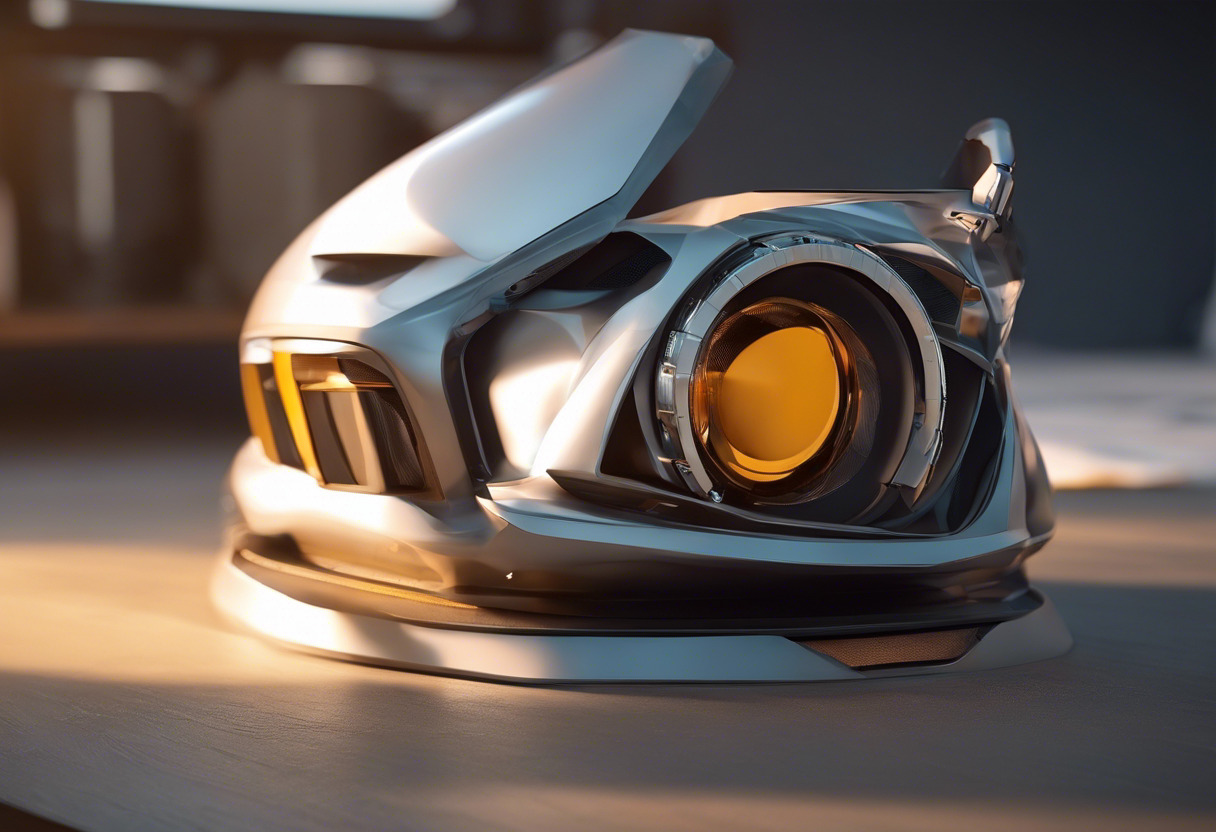
Film & VFX Production
The film and VFX production teams would be more inclined toward 3ds Max, given its extensive use in pre-rendered productions. Its built-in scripting language, and ability to handle complex skeletal deformation make it a preferred choice for creating realistic models and animations.
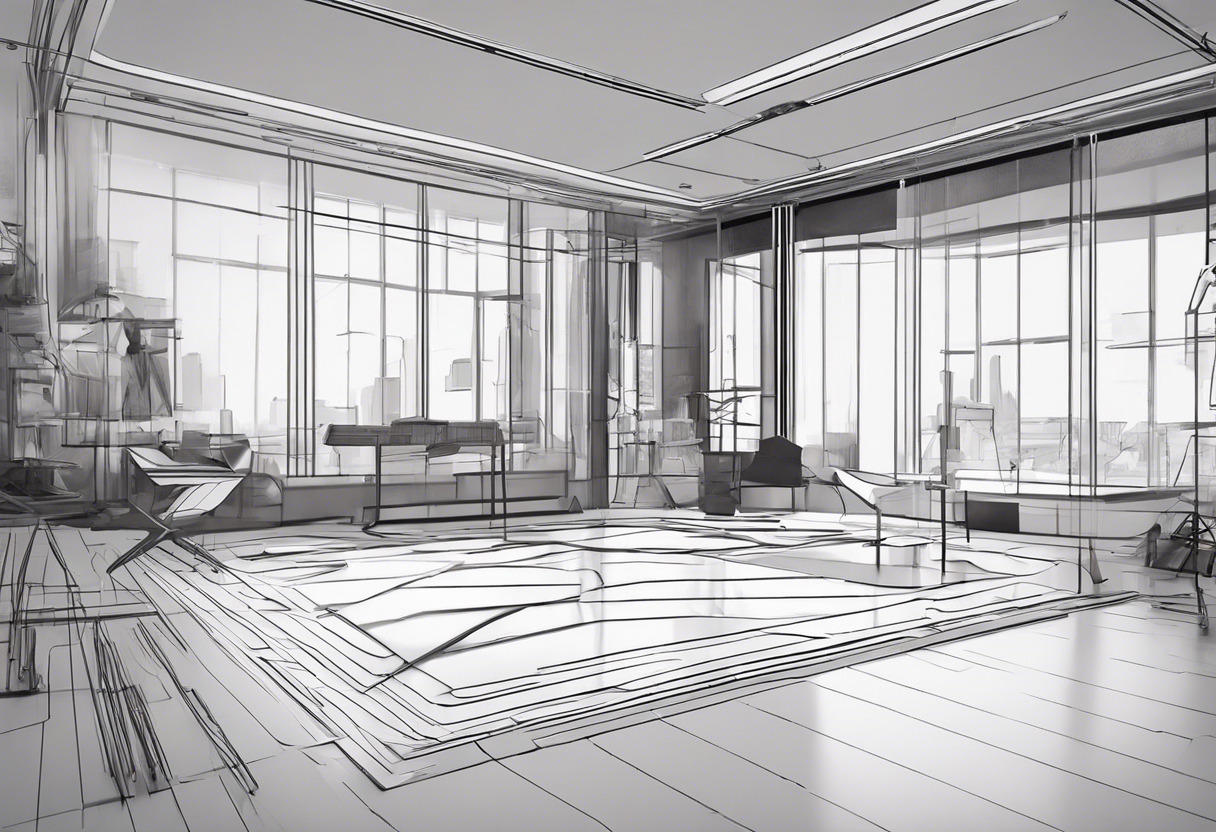
Architects & Engineers
For architects and engineers, 3ds Max stands out with its ability to import and link .dwg files, offering creative texture and mapping options. Its application in architectural presentations and integration with Autodesk Vault consolidate it as the best fit in professional design circuit.

Mudbox excels in detailed sculpting and cost-effectiveness, ideal for game development and 3D newcomers. 3ds Max, with its extensive modeling capabilities, thrives in pre-rendered productions like films and architectural designs. Choose based on your use case, budget, and expertise level.
Logan Bellbrook
Content writer @ Aircada with a knack for nature & AR/VR/XR. Blogging the intersection of tech & terrain.





