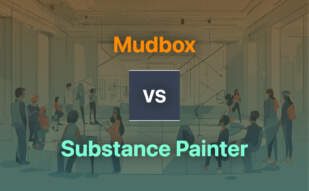For thriving 3D art newcomers, Mudbox steals the spotlight with its cost-effectiveness, compatibility with other Autodesk software, and its focus on powerful sculpting and retopologizing tools. On the other hand, seasoned artists vouch for ZBrush for intricate detailing, versatile texturing options, and industry-geared toolsets which shine in creating realistic art pieces and characters.
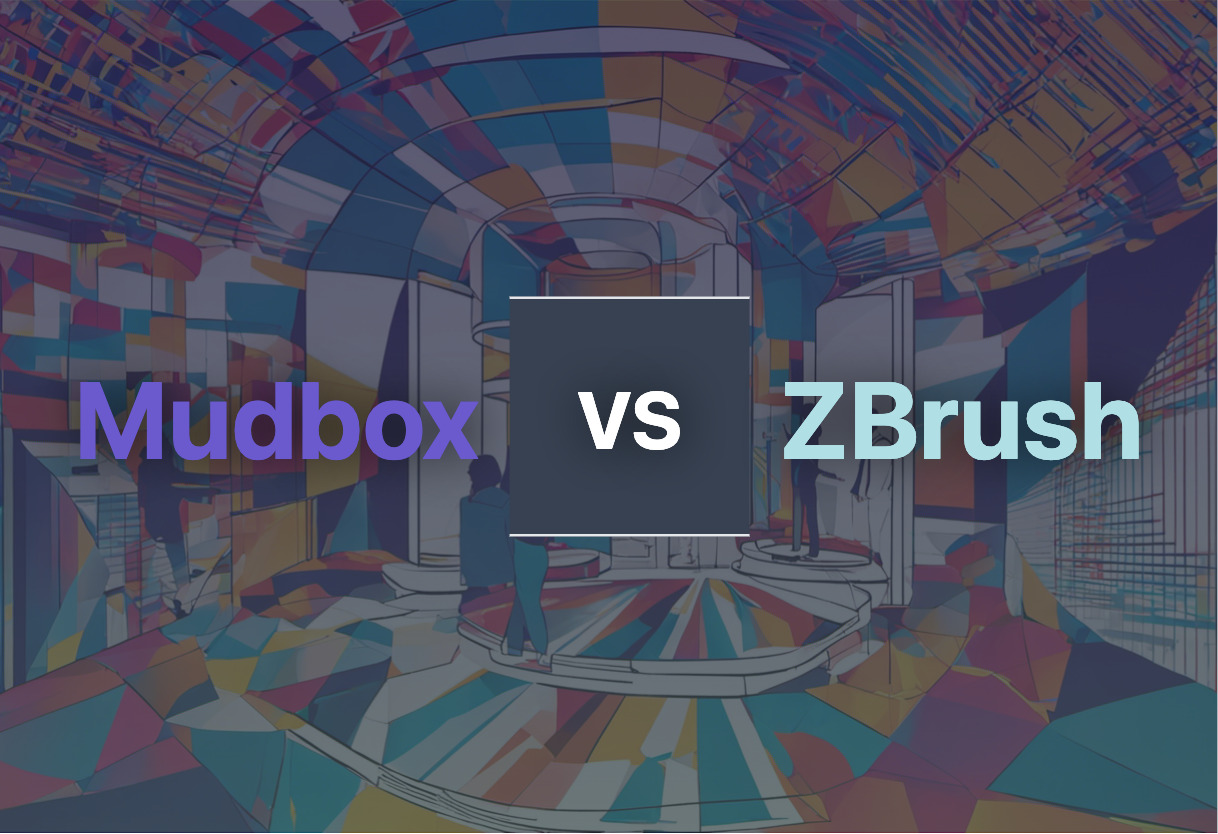
Key Differences Between Mudbox and ZBrush
- Mudbox features non-destructive workflows and is compatible with other Autodesk software which may be familiar to many users, while ZBrush offers advanced techniques like hard surface sculpting and detailed texturing.
- Mudbox is perfectly suited for beginners and offers subscriptions as affordable as $90/year, or free student licenses. ZBrush, however, is geared more heavily towards professional usage and detailed creation.
- Both offer options for texture painting, but ZBrush stands out with its PolyPaint feature that allows direct model painting without initial texture mapping.
- While Mudbox has impressive sculpting brushes, ZBrush prevails in providing industry-standard tools for crafting intricate features such as fur, hair, and fabric.
| Comparison | Mudbox | ZBrush |
|---|---|---|
| Digital Sculpting | Yes, strong in sculpting tools and brushes | Yes, offers array of tools for 3D art creation |
| Endorsements | Used by Epic Games, Blur Studio | Used in gaming, film, and animation industries |
| Detailing Capabilities | Can add intricate details to pre-existing models | Capable of creating fine details like fur, hair, fabric etc |
| Key Features | Non-destructive workflow, support for normal maps, retopologizing tools | Sculptris Pro, Dynamesh, ZRemesher, PolyPaint, PolyGroupIt, Gizmo 3D |
| Software Applications | High-resolution digital sculpting, texture painting, displacement map creation, normal map creation, design tool | Used in game development, creating detailed animal characters and realistic dinosaur figures |
What Is Mudbox and Who’s It For?
Mudbox is a 3D digital sculpting software, descended from Skymatter, originally employed during the production of “King Kong” in 2005. It’s primarily utilized for high-resolution digital sculpting, texture painting, displacement map creation, and normal map design. Mudbox holds distinct appeal for 3D artists on a budget and beginners in the field due to its cost-effective annual subscription. Autodesk, the company behind Mudbox, conveniently provides a free 3-year license for current students.
Mudbox encourages a non-destructive workflow, allowing for the addition and removal of details without making any permanent alterations. Creators get to start working from a primitive shape up to complex, intricately detailed models. Mudbox’s strength lies in its impressively robust sculpting tools and adjustable brushes, bolstered by the 2009 add-ons for painting and texturing features.

Pros of Mudbox
- Excellent value for money, especially for students.
- Impressive arsenal of sculpting tools and adjustable brushes.
- Compatible with other Autodesk software.
- Allows non-destructive sculpting and high polygon counts.
Cons of Mudbox
- No new features or bug fixes since 2020.
- While beginner-friendly, it offers an intermediate level of complexity.
What Is ZBrush and Who’s It For?
ZBrush stands tall as high-end digital sculpting software, predominately utilized in gaming, film, and animation spheres. Heralded for its 3D modeling, texturing and painting capabilities, ZBrush’s toolkit encompasses different apparatus from the foundation of 3D art to delineation of fine details such as fabric strands, fur, or hair.
Various online platforms such as Udemy, Skillshare, and Cineversity provide extensive courses catering to various expertise levels to hone skills in 3D model sculpting and manipulating intricate features. The community, via platforms like r/ZBrush, permits learning, sharing, and interacting, propelling artists in their digital sculpting journey.

Pros of ZBrush
- Expanded toolkit with unique features for comprehensive modeling and texturing.
- Periodical courses run by experts to sharpen user skills.
- Used by professional artists across gaming, animation and film industry.
Cons of ZBrush
- ZBrush is on the higher end of the pricing scale.
- Due to its professional focus, beginners might find ZBrush challenging.
Which Tool Takes the Trophy in this Digital Duel?
Autodesk’s Mudbox and Pixologic’s ZBrush have clashed. Both offer impressive digital sculpting capabilities. Each arms developers, game makers, and AR/VR creators with formidable tools. But which sculpture software takes the gold? Let’s dish out the verdict.
The Budget Bound
For those walking the budget tightrope, Mudbox has your back. With its annual subscription at a blazing $90, it’s a Christmas steal. Plus, the free 3-year license for current students is a sweet bonus for budding developers or creators in the academia corridor. Craving robust functionality but cheap? This is your avenue.

The High-Tech Titans
If you’re all about advanced techniques, high poly characters and intricate details, the ZBrush universe welcomes you. It’s a high-octane platform for giving life to your ultra-dense design fantasies. The arsenal of professional tools makes it a star attraction for seasoned game designers and film producers.
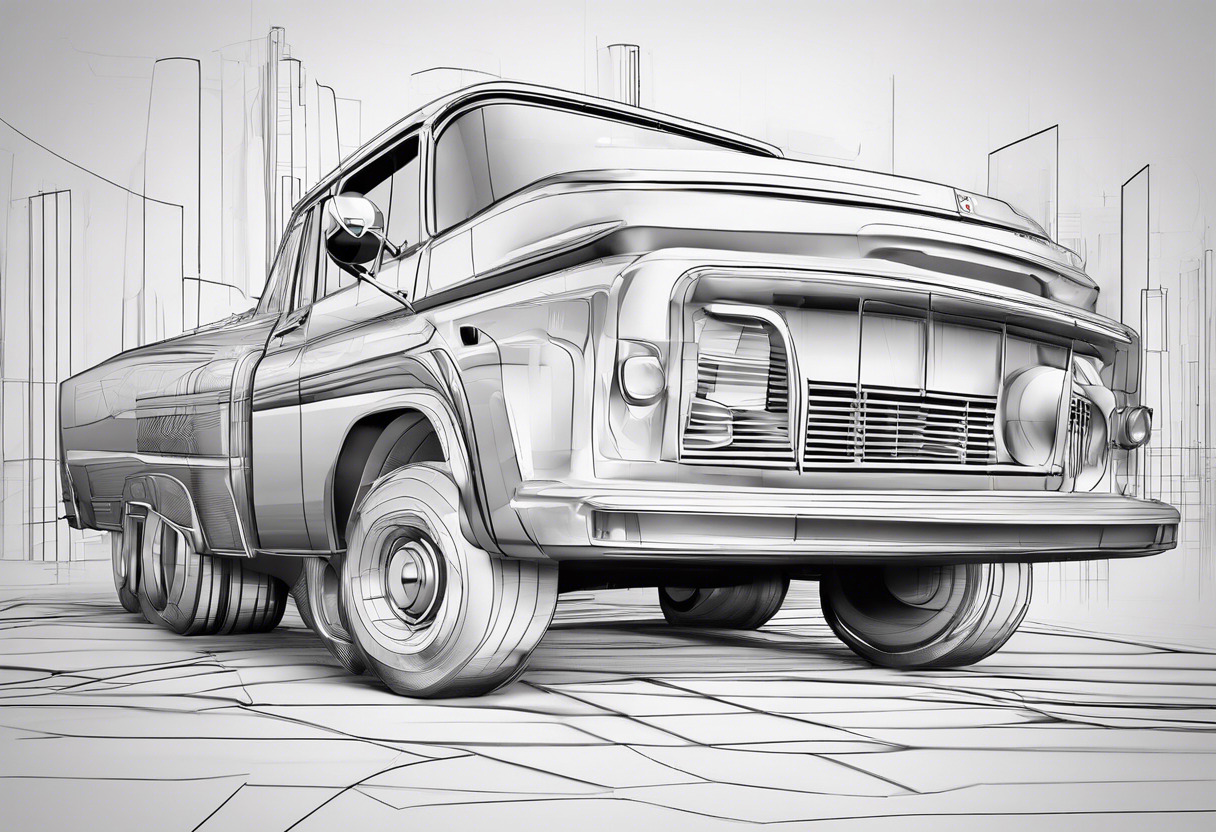
Veterans of Visual Arts
For those basking in the throne of experience, twins of Autodesk software should gravitate towards Mudbox. It’s a royal choice due to its compatibility with Autodesk’s other software. From gaming mavens at Epic Games to giants at Blur Studio, its professional demand validates its prowess.

The School Starters
The journey from zero to design hero can be daunting. Beginners, fear not. ZBrush courses offered by Udemy, Skillshare, and Cineversity cater to different learning styles. Starting from the basics, they help you climb the ladder to the cool club of character creators and 3D sculptors.
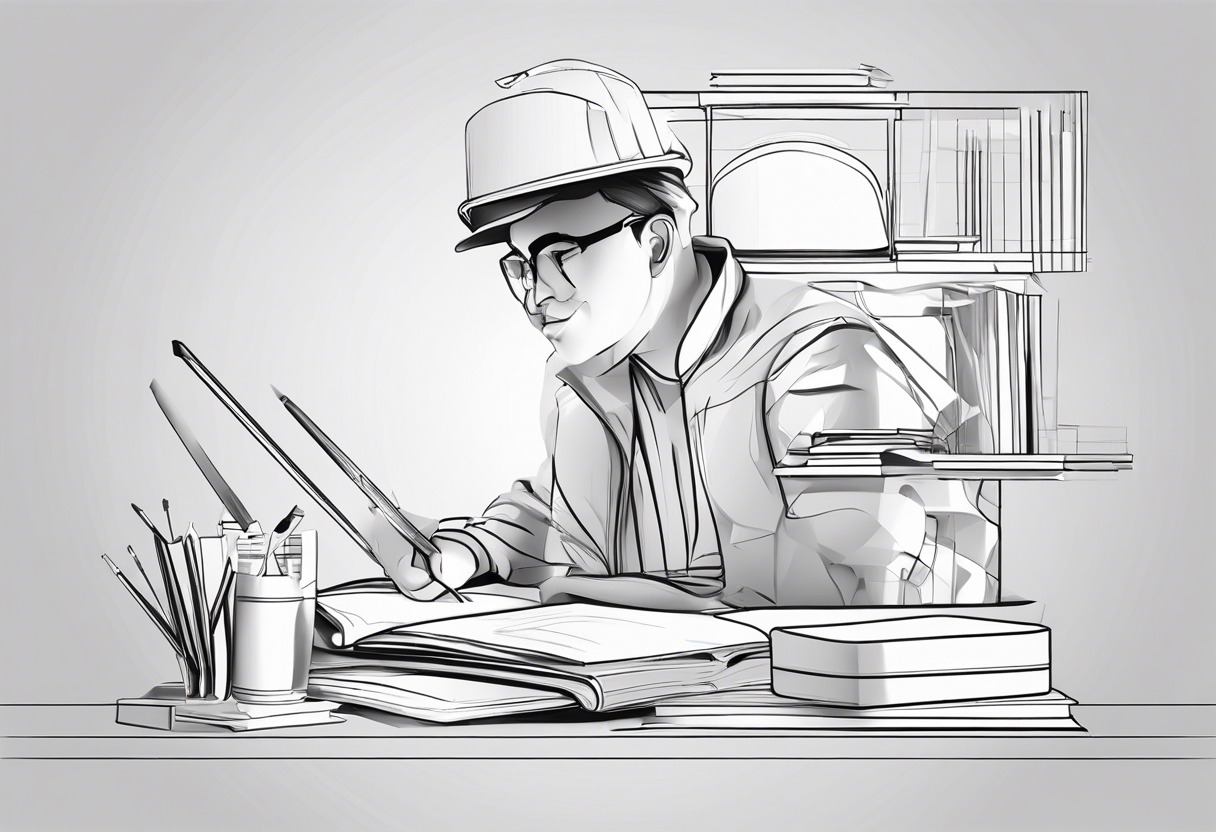
In this 3D design duel, Mudbox wins for the budget-conscious and the Autodesk acolytes while ZBrush shines for advanced artisans and 3D neophytes.
Hannah Stewart
Content writer @ Aircada, tech enthusiast, metaverse explorer, and coffee addict. Weaving stories in digital realms.