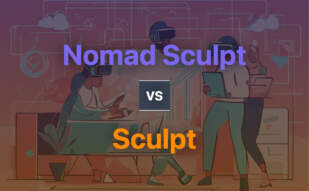For explicit 3D modeling and texturing, Nomad Sculpt leads with its extensive toolset, suitable for professionals and beginners alike. Procreate, however, stands supreme for digital sketching and animations, best suited for illustrative tasks with the aid of an Apple Pencil.
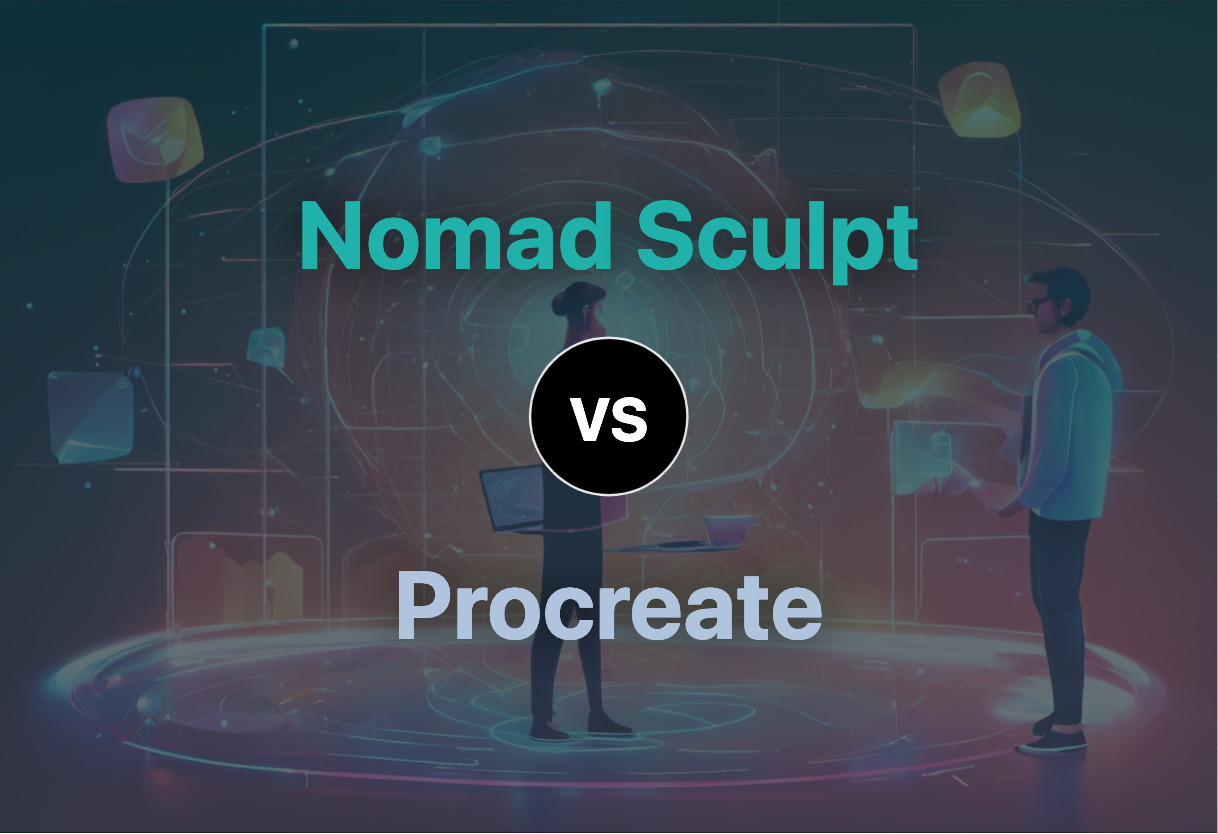
Key Differences Between Nomad Sculpt and Procreate
- Nomad Sculpt offers a robust set of tools tailored for 3D modeling, texturing, and rendering, while Procreate is primarily for digital sketches and illustrations.
- While both apps are iOS-favored, Nomad Sculpt is available on Android as well.
- Procreate requires one-time licensing at $9.99 with no free version, whereas Nomad Sculpt is free on Android, but costs $14.99 on Apple Store.
- Nomad Sculpt provides content for learning 3D sculpting basics, while Procreate has a focus on user-friendliness and accessibility.
- Procreate has more concentrated features for drawing & typography; Nomad Sculpt emphasizes on 3D object creation and rendering.
| Comparison | Nomad Sculpt | Procreate |
|---|---|---|
| Core Functionality | Mobile app for 3D modeling, texturing, rendering. Includes sculpting, vertex painting, multiresolution sculpting, voxel remeshing, dynamic topology, and item rendering. | Cloud-based digital sketches and illustrations platform with shape drawing, text style modification, paint filter adjustments, and animation tools. |
| Device Compatibility | Requires iOS 14.0 or later for iPhone, iPadOS 14.0 or later for iPad; also available on Android. | Exclusive to iOS devices and offer additional features with Adobe Creative Cloud subscription. |
| Pricing | Free on Android, $14.99 in Apple store. | One-time license, $9.99. |
| User Experience | Intuitive interface, customizable for a mobile experience. High battery drain reported. | User-friendliness, low entry barrier, and hundreds of UI and feature iterations. Dependence on Apple Pencil for efficient usage. |
| Reviews | Valued for price, usability, and quality of end products. Approachable compared to ZBrush, Forger 3D, Blender. | Overall rating 4.8 based on 101 reviews. |
| Future Improvement Areas | Users have requested more customization options in materials and UVs, improve autosaving feature and more detailed objects like hair, fabric, fur. | Challenges in maintaining accessibility with functionality growth and need to improve layering based on canvas size and quality. |
What Is Nomad Sculpt and Who’s It For?
Nomad Sculpt is a top-rated mobile application for 3D modeling, texturing, and rendering. Utilizing tools like Clay, Flatten, Smooth, Mask, Stroke, and Lasso/line/curve, it offers wide-ranging capabilities for developing intricate digital models. It caters to professionals and enthusiasts alike, from beginners to seasoned experts in 3D modeling and sculpting. It is especially dominant among iPad Pro users, working smoothly even with a high number of details.

Pros of Nomad Sculpt
- Intuitive interface
- Scalable software used for professional purposes
- Helpful coursework available for beginners
- Free on Android and affordable on iOS.
Cons of Nomad Sculpt
- Drains battery significantly
- Lacks fine control over model topology
- Requires steep learning curve for beginners
- Lack of features for detailed objects like hair, fabric, and fur.
What Is Procreate and Who’s It For?
Procreate is a cloud-based platform, specifically crafted for digital sketches and illustrations. From time-lapse recording to realistic image effects, it is a versatile tool for designers, illustrators, and casual users alike. Its stringent compatibility with iOS devices and reliance on Apple Pencil for optimal operation limit its user base to the Apple ecosystem.

Pros of Procreate
- Highly customizable tools
- Ease of use with Apple Pencil
- Support for Adobe Creative Cloud functionality
- Localized in 16 languages and inclusive accessibility features.
Cons of Procreate
- No free trial or version
- Exclusively available for iOS
- Limited layering based on canvas size and quality
- Requires device with sufficient RAM, fast processors, and a large screen.
Nomad Sculpt or Procreate: The Final Take?
After dissecting their myriad features, potential uses, and user feedback, let’s turn to the final verdict that will guide you on your 3D art journey.
Professional Artists/Designers
For professional designers who value the convenience of a mobile platform without compromising on advanced features: Nomad Sculpt reigns supreme. Its intuitive interface, impressive mesh flexibility, the variety of sculpting tools, and high-quality rendering capabilities make it a favorite amongst professionals. Critically, though, be prepared for a significant battery drain.

Aspiring Artists/Hobbyists
For budding artists or hobbyists who are just dipping their toes in the vast ocean of digital art: Procreate is your best bet. With a modest one-time fee, user-friendly design, customizable brushes, and nifty animation tools, it’s the perfect platform to kickstart your artistic journey. However, the need for an Apple Pencil and device exclusivity might come as downsides.

Marker-Based Creators
For creators keen on marker-based creations or typography: Procreate outshines Nomad Sculpt. Its abundant text style modifications and robust paint filter adjustments are sure to make their mark.

3D Modelers for Gaming
Nomad Sculpt might disappoint you if you’re looking for software to aid in game asset development. Its limitations in detailed object sculpting and poor posing capabilities may hinder the creation of game characters or landscapes. You might want to explore other professional game development tools.
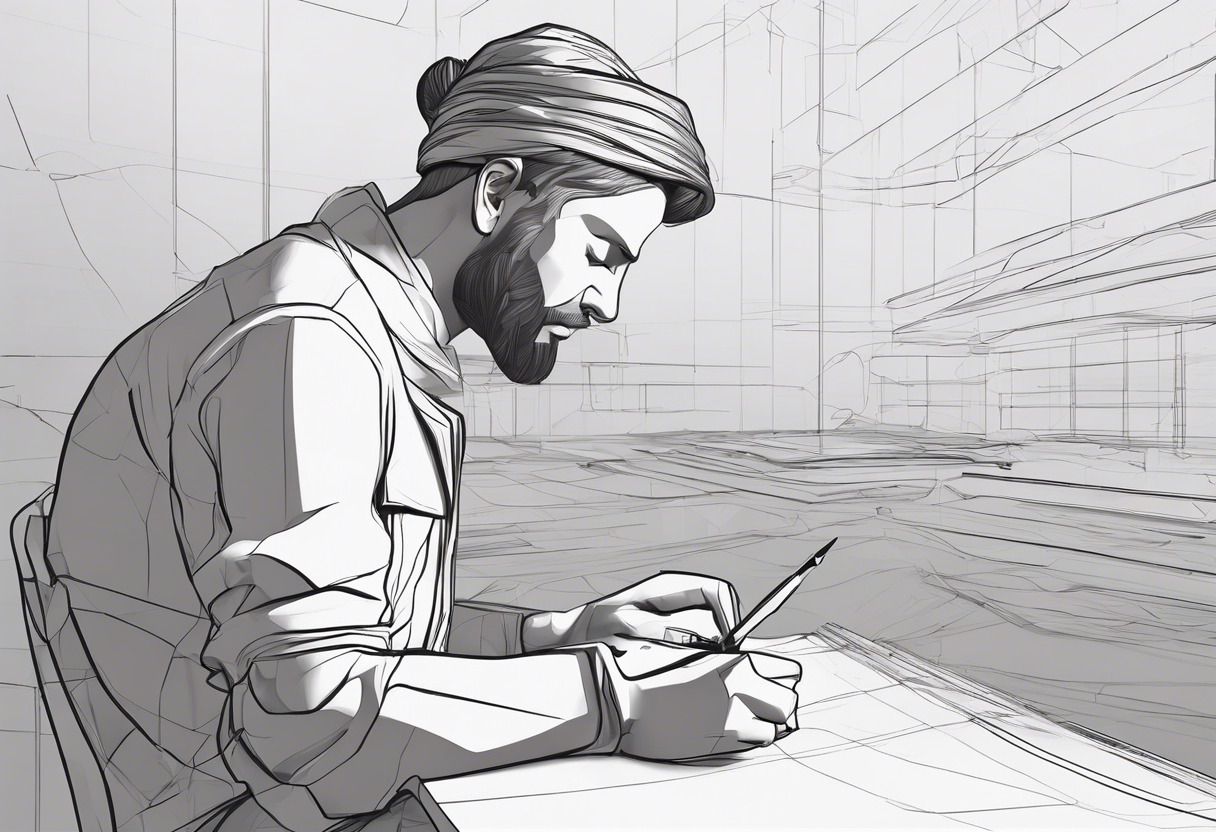
To put it succinctly, while Nomad Sculpt caters well to the serious, mobile, professional 3D modeler, Procreate with its simplistic, intuitive nature comes off as a boon for beginner digital artists and hobbyists.
Grant Sullivan
Content writer @ Aircada and self proclaimed board game strategist by day, AI developer by night.