For collaborative, penultimate CAD development in a cloud-native system with enterprise analytics, Onshape wins. However, for powerful 3D graphics, animation, or complex digital art, the open-source Blender offers extensive functionality. Choose according to project requirements and collaborative needs.
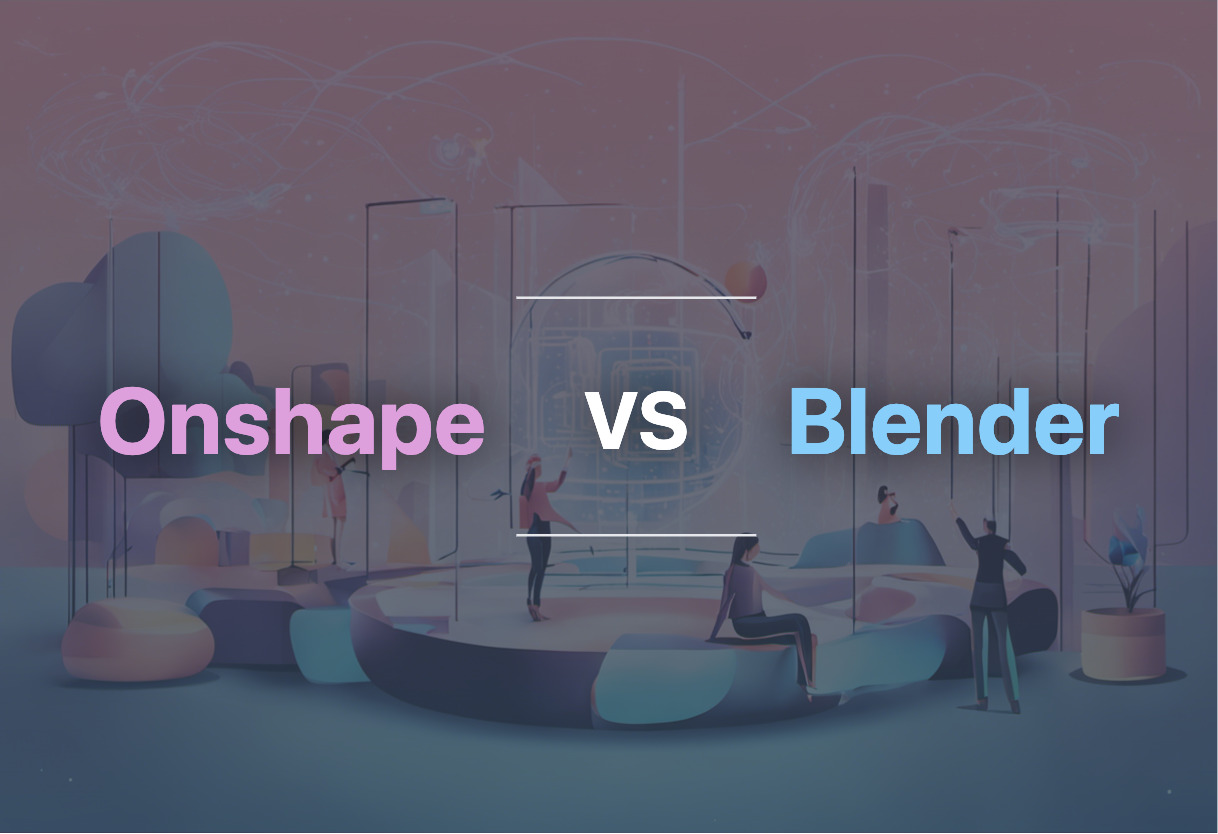
Key Differences Between Onshape and Blender
- Onshape is a cloud-native CAD development platform with integrated PDM and enterprise analytics while Blender is an open-source 3D graphics software toolset.
- Blender offers a robust toolset for creating animations, art, and interactive 3D applications, while Onshape focuses on CAD operations and product development.
- Onshape supports collaboration with real-time design review features, role-based access control, and instant provisioning; Blender doesn’t necessarily cater to such features.
- Onshape provides a SaaS model, accessible anywhere via a web browser, whereas Blender requires a software installation.
| Comparison | Onshape | Blender |
|---|---|---|
| Initial Release | 2012 | January 2, 1994 |
| Cloud-Based | Yes | No |
| Collaborative Tools | Yes | No |
| Availability | Web-Based, available on Windows, Linux, Mac, iOS, Android | Linux, MacOS, Windows, BSD, Haiku |
| Primary Use | Product development and CAD | Computer Animation, 3D Art, Interactive Applications |
| Open Source | No | Yes |
| APIs | REST APIs available | No |
| Product Management Tools | Yes | No |
| Free and Open Source | No | Yes |
| SaaS Model | Yes | No |
| Mobile Support | Yes | No |
| File Formats Support | STEP (ISO 10303), ISO JT (ISO 14306), Parasolid XT, ACIS | Alembic, 3DS, FBX, DXF, SVG, STL, UDIM, USD, VRML, WebM, X3D, OBJ |
What Is Onshape and Who’s It For?
Onshape is a leading cloud-native platform that delivers integrated CAD, PDM, and enterprise analytics capabilities. It is primarily intended for companies and professionals in industries such as consumer electronics, mechanical machinery, medical devices, 3D printing, machine parts, and industrial equipment. The technology allows for seamless product development, collaborative design alterations, and real-time design reviews, significantly optimizing speed-to-market.

Pros of Onshape
- Offers cloud-native, integrated product development system
- Zero IT footprint with web-based accessibility
- Enhanced security measures including role-based access control
Cons of Onshape
- Requires a modern web browser and internet connection for use
- Exclusive features may demand additional interfaces like Onshape-Arena
- Limited offline usability
What Is Blender and Who’s It For?
Blender is a comprehensive free and open-source 3D computer graphics software. It is targeted primarily towards professionals and hobbyists in fields like animation, visual effects, art, and 3D printing. Blender presents a wide range of features from 3D modelling, digital drawing, raster graphics editing to animation, rendering, and video editing, serving as a powerful tool for creating visually stunning 3D content.

Pros of Blender
- Comprehensive tool set for 3D computer graphics
- Free and open-source with a supportive community
- Flexibility with importing/exporting in various 3D file formats
Cons of Blender
- Steep learning curve due to complex features
- Game engine was deprecated in version 2.8
- Requires powerful hardware for optimal performance
The Strike of the Hammer: Onshape vs Blender
Onshape and Blender, both leaders in their domains, carry distinct benefits and drawbacks. The choice largely depends on your individual audience segment’s requirements and technical prowess. Consider the following to make an informed decision.
Cloud-Based Design Teams
If your team thrives in the cloud, Onshape excels. Onshape supports real-time collaboration and integrates with data management tools. Your team can create and modify designs simultaneously without conflicting workstreams, enhancing speed-to-market. It’s cloud-native, highly accessible, and fosters global teamwork, eliminating the need for dedicated servers or extensive networking infrastructure.

Open-source Enthusiasts
For developers who prefer open-source platforms, Blender shines. It supports diverse functionalities including 3D modelling, texturing, animation and simulation; ideal if your work includes animated films or interactive 3D applications. Best of all, it’s free, supported by community development and the dedicated Blender Institute.

Companies Prioritizing IP Protection
Onshape’s robust data security makes it attractive to companies who prioritize intellectual property protection. It comes with customizable access rights, secure cloud data management, and rigorous role-based access controls which ensure high levels of data security.

VR/AR Creators
In the world of immersive reality, Blender emerges as a clear victor. Primarily used for virtual reality applications, special effects and 3D-printed models, its vast array of features positions Blender as an AR/VR champion.

If high-end, cloud-based CAD, data security and team collaboration are paramount to your needs, Onshape is the verdict. However, if open-source software and diverse applications are your cup of tea, particularly in the AR/VR sphere, Blender takes the cake.
Tiffany Brise
Content writer @ Aircada, patiently awaiting a consumer AR headset that doesn’t suck.





