For innovative, cloud-native product development, Onshape emerges superior, offering full-featured CAD, PDM, and enterprise analytics in a single platform. However, for SMEs needing affordable, comprehensive features including CAD, CAM, CAE, and PCB design, Fusion 360 is more suitable.
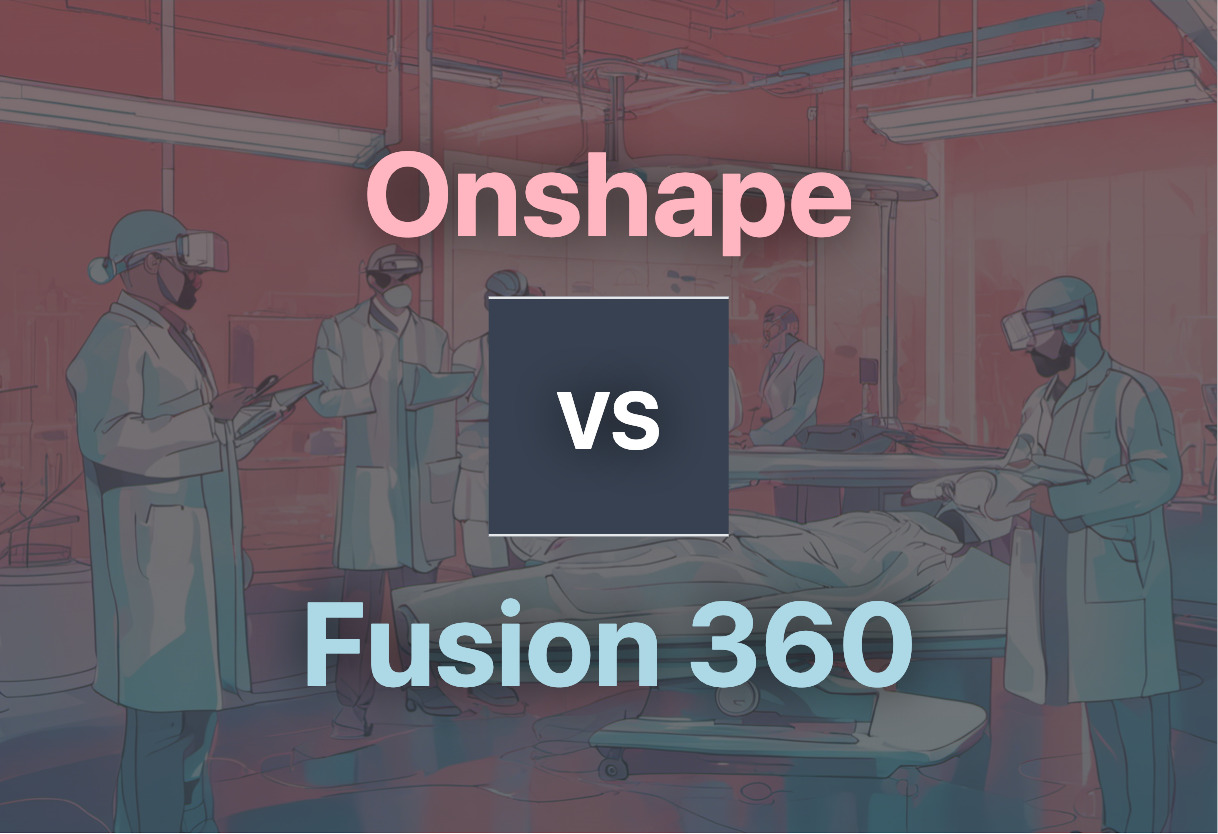
Key Differences Between Onshape and Fusion 360
- Platform: Onshape is fully integrated with CAD, PDM and analytics. Fusion 360 integrates CAD, CAM, CAE, and PCB design.
- Collaboration: Onshape allows real-time editing and reviewing. Fusion 360 presents a streamlined workflow via cloud integration.
- Security: With role-based access, Onshape offers more stringent data security, while Fusion 360 is prone to potential malware risks.
- Pricing: Onshape, follows a more enterprise-oriented pricing, while Fusion 360 is more affordable with an annual subscription of $545.
| Comparison | Onshape | Fusion 360 |
|---|---|---|
| Platform | Cloud-native product development platform | Cloud-based collaboration platform |
| Core Offerings | Full-featured CAD, integrated PDM, enterprise analytics in single system | Integrated software for design, engineering, electronics, manufacturing |
| Deployment | Accessible via any modern web browser from Mac, PC, Chromebook, Linux | Supports Windows, macOS, web browser, Android, iOS |
| Founded/First Released | Founded in 2012 | First released September 24, 2013 |
| Industries | Consumer electronics, mechanical machinery, medical devices, 3D printing, machine parts, industrial equipment | Electronics, aesthetic design, architecture |
What Is Onshape and Who’s It For?
Onshape is a high-speed, cloud-native product development platform that delivers potent CAD, integrated PDM, and enterprise analytics all in one system. This game-changer technology is targeted at engineers, product designers and manufacturers who require swift collaborations, real-time design reviews, and secure data sharing. The goal is simple – unleash creativity by allowing engineers to focus on design rather than software issues. Founded by former SolidWorks engineers, Onshape is shaking up industries from consumer electronics to 3D printing with its efficient features.
Apart from businesses, Onshape also provides support for students and educators, making it a popular tool in the academic sphere. The system is renowned for features such as intuitive sketching, precise selection, and an open-source workspace for non-commercial projects.

Pros of Onshape
- Full-featured CAD and integrated PDM in the cloud.
- Real-time data management reduces costly errors.
- Accessible from any modern web browser with zero IT footprint.
- Strong role-based data security measures.
- Seamless integration with Onshape-Arena.
Cons of Onshape
- Dependence on internet connectivity for access.
- Slower on older hardware or poor-internet.
- Some features might be overwhelming for beginners.
- Limited offline functionality.
What Is Fusion 360 and Who’s It For?
Fusion 360, developed by Autodesk, is a robust, cloud-based collaboration platform. Tying together CAD, CAM, CAE, and PCB design into a neatly-packed integrated software, it’s perfectly suited for professionals across design, engineering, electronics, and manufacturing fields. Be it aesthetic design, architecture, or electronics, Fusion 360 simplifies the process for all.
One of its key appeals includes its affordability, making it a popular choice among SMEs. Its cloud integration massively streamlines workflow, while an extensive online community provides ample learning resources and aids quick troubleshooting.

Pros of Fusion 360
- Offers advanced 2D & 3D designing, and simulation capabilities.
- Affordable subscription options.
- Frequent feature updates.
- Integrated electronics for MCAD and ECAD co-designing.
- Availability of realistic rendering and topology shape optimisation.
Cons of Fusion 360
- Potential malware risks with linked files.
- No web-based standalone version.
- Lack of personal keyboard controls.
- Cloud dependency can cause access issues during network outages.
Onshape vs Fusion 360: Pricing
The pricing strategy for Onshape remains undisclosed, while Fusion 360 is affordable, offering annual ($545/year) or monthly ($70/month) subscriptions.
Onshape
Onshape’s price point is currently undisclosed. The cloud-native solution offers a full CAD system, integrated PDM, enterprise analytics, while eliminating the need for specific network infrastructure, licensing, or updates.
Fusion 360
Creating an accessible entry point for many SMEs due to competitive pricing, Fusion 360 charges $545/year or $70/month. This includes wide-ranging features—CAD, CAM, CAE, PCB design—amidst regular updates and strong online community support.
Onshape or Fusion 360: Making The Informed Decision
Having delved into the realms of Onshape and Fusion 360, let’s segue into which tool will align most to your needs.
For AR/VR creators and Game Makers
Onshape might be your ideal weapon of choice with its real-time data management and simulation offering detailed mechanical guidance early in the design phase. Boasting zero IT footprint and global teamwork facilitation, create immersive experiences anywhere, anytime.

Small to Medium Sized Enterprises (SMEs)
For SMEs, Fusion 360, with its low-cost, user-friendly interface and strong online learning resources, might be the apt solution to your CAD needs. Expect high flexibility with CAD/CAM/CAE and PCB design all fused in one platform to streamline your designing process.

Education Sector and Open Source Developers
The Onshape platform offers an open-source public workspace for non-commercial projects, along with student and educator support, making it conducive for the education sector and open source developers.

From a sheer perspective of analytical abilities, collaborative strength, and accessible CAD feasibilities, Onshape may hold the upper hand, especially for AR/VR creators and the education sector. While for SMEs seeking integrated functionalities married to affordability, Fusion 360 could be the apt choice.
Tiffany Brise
Content writer @ Aircada, patiently awaiting a consumer AR headset that doesn’t suck.





