For broader hardware reach and seamless integration with various platforms, adopt OpenXR. It lowers development barriers and ensures cross-platform compatibility. However, for consumer-facing applications and easy-setup VR experiences, opt for Windows Mixed Reality which holds an edge over in mass-market accessibility.
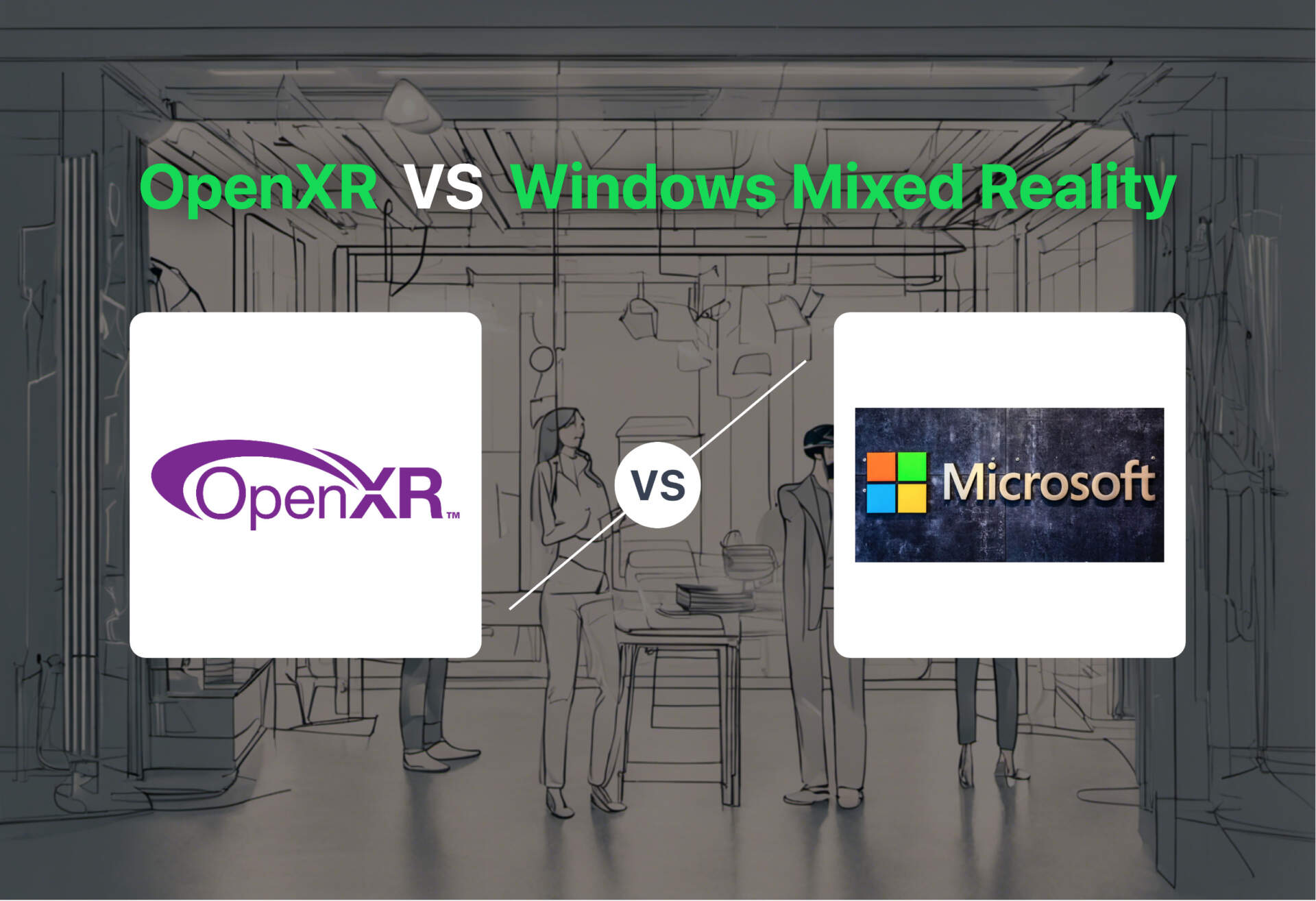
Key Differences Between OpenXR and Windows Mixed Reality
- OpenXR provides high-performance, royalty-free access to AR/VR, while Windows Mixed Reality operates mainly in VR space.
- Windows Mixed Reality aims at mass-market entry with compatibility with standard laptops and PCs, OpenXR focuses on extensive hardware reach.
- OpenXR enthralls developers with its cross-platform suitability, whereas Windows Mixed Reality appeals to consumers with easy setup and broad headset offerings.
- While OpenXR is backed by many tech corporations, Windows Mixed Reality is a proprietary Microsoft technology.
| Comparison | OpenXR | Mixed Reality(MR) |
|---|---|---|
| Concept | Open, standard API for high-performance AR/VR | Blend of physical and digital worlds for 3D interactions |
| Initial Release | July 29, 2019 | Introduced in 1994 |
| Benefits | Broader hardware reach, reducing porting/re-writing, diverse device compatibility, performance boost, reduced latency. | Breaks from screen-bound experiences, brings holographic representations, allows intuitive 3D human-computer-environmental interactions |
| Support | Acer, AMD, Epic Games, Google, Microsoft, Nvidia, Unity Technologies and more. | Enabled on hardware like Acer, HP, Asus, Dell, Lenovo, and Samsung. |
| Implementation Examples | Microsoft’s desktop VR support for Minecraft and Microsoft Flight Simulator. | Instagram AR filters, Windows Mixed Reality experiences. |
| Development & Maintenance | Reduces development and maintenance burden. Aids developers focus on creative vision. | Advances in sensors, processing power create new perceptions of environments. Tracking tech enhances VR experiences. |
| Extensions & API Elements | Hand tracking, eye gaze tracking, XrSpace, XrInstance, System & XrSystemId, XrActions, XrSession and more. | Spatial mapping and anchors, hand-tracking, eye-tracking, speech input, spatial sound, physical and virtual position, 3D assets collaboration. |
What Is OpenXR and Who’s It For?
OpenXR is an open-standard and royalty-free API targeted for AR/VR developers. Managed by the Khronos Group consortium, OpenXR endows a unified AR/VR software development platform, fostering wider hardware reach and eliminating the need for constant porting or code rewriting. Notable public support stems from numerous tech corporations.
It’s an ideal tool for developers yearning for broad device compatibility, seamless integration across various platforms, and improved performance with lower end-user latency. Companies like Microsoft, Nvidia, and Epic Games back OpenXR, enhancing its legitimacy and potential for future development.

Pros of OpenXR
- Boosts performance and reduces latency
- Developable on multiple platforms
- Supported by major tech corporations
- Reduces development and maintenance burden
Cons of OpenXR
- Limited initial game engine support
- For complex applications, may require additional extensions
What Is Mixed Reality and Who’s It For?
Mixed Reality (MR) represents the next leap in computing, transitioning from screen-bound experiences to interactive, holographic explorations of the physical and digital worlds. MR allows for fluid human, computer, and environmental interactions, underpinned by advancements in numerous technological fields. This platform, introduced in 1994, has found widespread application in both consumer and business segments.
MR is perfect for everyone, from businesses seeking immersive ways to present data, to consumers craving groundbreaking interactive experiences. Devices from Acer, HP, Asus, Dell, Lenovo, and Samsung support Windows Mixed Reality, further expanding the user base.

Pros of Mixed Reality
- Transition possible between augmented and virtual realities
- Support from multiple device manufacturers
- Evolved interface interaction modules including voice and skeletal tracking
Cons of Mixed Reality
- High-end hardware requirements
- Immature ecosystem compared to established platforms
OpenXR vs Windows Mixed Reality: Pricing
OpenXR offers a royalty-free, open standard approach to AR/VR, while Windows Mixed Reality pricing is determined by the hardware chosen, with multiple manufacturers providing different options.
OpenXR
As an open standard, OpenXR is provided royalty-free, enabling software developers to create high-performance AR/VR applications without a direct cost. It’s notable for its efficiency and broader hardware reach. Its open-source nature allows for a cost-effective approach to software development since it minimizes the need for porting or re-writing code. The platform is backed and maintained by consortium of entities like Acer, AMD, Epic Games, Google, Microsoft, Nvidia, and Unity Technologies.
Windows Mixed Reality
The pricing for Windows Mixed Reality is tied to the cost of the hardware required to experience it. Different manufacturers, including Acer, HP, Asus, Dell, Lenovo, and Samsung offer Windows Mixed Reality headsets with varying pricing models. It’s designed for a more mass market approach, being compatible with many standard laptops and older PCs. Headset features such as display, comfort, design, setup convenience, and performance are key differentiating factors affecting the pricing.
The Final Verdict: OpenXR or Windows Mixed Reality?
As you weigh the attractive features between OpenXR and Windows Mixed Reality (WMR), here’s your guideline depending on your audience segment.
Developers
If you aim for broad hardware reach, reduced porting efforts, and device compatibility, OpenXR proves a robust choice. It ensures maximum performance with minimum latency and boasts support from tech giants like Google, Microsoft, Nvidia, and game engines like Unreal and Unity.

AR/VR Content Creators
As a creator, if you’re focused on immersive, interactive, cross-platform experiences with innovative graphic technologies, OpenXR is arming you for success. Its extension mechanisms enhance world-scale experiences, spatial anchors, hand/eye tracking, and interoperation with other SDKs.

Game Makers
For game makers seeking extensive device compatibility and seamless integration with various platforms, OpenXR gloriously wins. It’s already proven in Microsoft’s desktop VR support for Minecraft and Microsoft Flight Simulator.

MR Enthusiasts
MR enthusiasts seeking next-level user experiences with a blend of physical and digital worlds will find their haven in Windows Mixed Reality. Advancements in computer vision, 3D interactions, and holographic representations are the game-changers here.

In a nutshell, if you’re targeting mass compatibility and reduced development effort, OpenXR has an edge. Conversely, for breakthrough mixed reality experiences and hardware accessibility, Windows Mixed Reality rides high.
Tiffany Brise
Content writer @ Aircada, patiently awaiting a consumer AR headset that doesn’t suck.





