PolyCam Pro is a versatile 3D scanning app that simplifies LiDAR scanning and photogrammetry. Offering features like LiDAR scanning, Drone Mapping, AR creation, and more, it is a popular choice for professionals worldwide.

When exploring alternatives to PolyCam Pro, consider options such as Scandy Pro, Reality Capture, Reality Scan, Metascan, Canvas, SiteScape, Kiri, Scaniverse, WiDAR, Luma, and more.
PolyCam
Enter the realm of spatial imaging with PolyCam, a robust 3D scanning app developed by PolyCam Inc. Accessible on iOS, Android, and web platforms, it employs cutting-edge technologies like LiDAR scanning, photogrammetry, and 360-degree panorama capture for comprehensive spatial imaging.
PolyCam Top Features
- 3D capture, Photo Mode, and LiDAR scanning: Capture, create, and interact with 3D scans swiftly with high-level accuracy.
- 360 Capture: Based on advanced AI, it facilitates panoramic capture of surroundings.
- Collaborative Editing: Share and edit jointly with peers using the sharing feature.
- Apple’s Object Capture Technology: Enables superior photogrammetry processing for detailed models.
- Advanced Measurement Tool: Offers inch-level accuracy for precise calculation of spaces.
| Feature | Description |
|---|---|
| Pro Edition | Unlocks advanced export formats and unlimited Photo Mode captures. |
| Room Mode | Makes use of LiDAR for generating interactive floor plans. |
| PolyCam for Teams | Offers content and user management tools. |
PolyCam Limitations
- Android edition awaits Photo Mode integration.
- 3D captures on mobile web browsers may appear black if texture is larger than 4K.
- Full functionality requires devices with LiDAR sensor.
PolyCam Pricing
PolyCam offers a Pro edition for advanced features at the pricing of $14.99/month or $79.99/year.
PolyCam Use Cases
Use case 1: Contractors and Architects
PolyCam’s Room Mode utilizes LiDAR to create interactive floor plans, assisting contractors and architects in planning and visualizing spaces.
Use case 2: VFX & Filmmaking
With state-of-the-art capture and 3D scanning features, PolyCam aids VFX artists and filmmakers in scene building and object visualization.
Use case 3: 3D Artists
3D artists can optimize PolyCam’s advanced photogrammetry processing and 3D printing support to breathe life into their digital models.
Scandy Pro
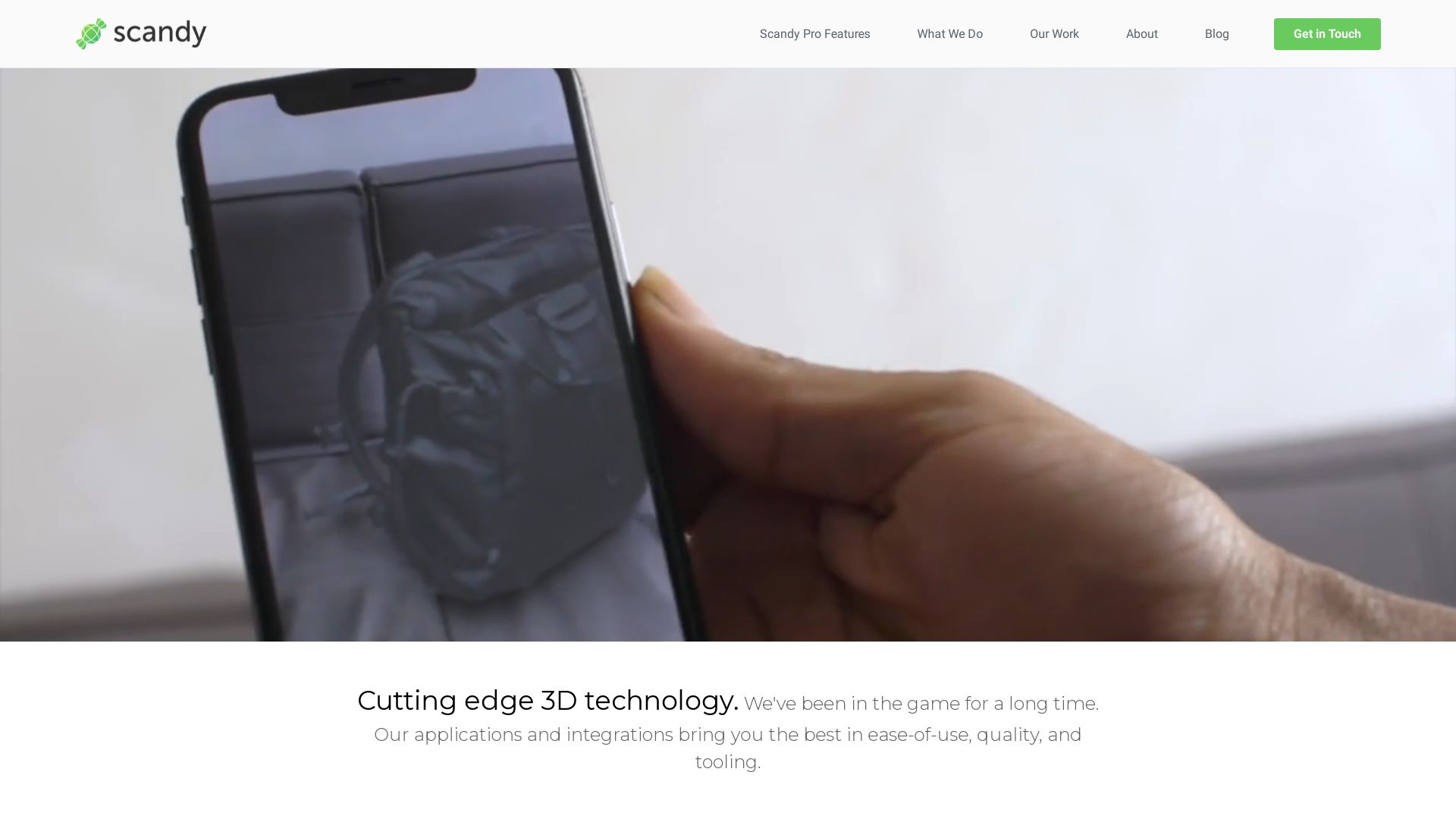
Allow us to introduce you to the multifaceted powerhouse of 3D scanning, none other than Scandy Pro. Operated by Scandy Inc and established in 2014, this delightful app throws open the doors of spatial imaging beyond the realms of the real. Compatible with a wide variety of Apple devices, Scandy Pro offers a fluid scanning experience, almost as smooth as your iPhone’s screen (unless it’s been in your toddler’s hands).
Scandy Pro Top Features
- Supports multiple file formats (.stl, .ply, .obj, .glb, .usdz) and scales (m, cm, mm, in) for exports, making it adaptable for varied needs.
- All rendering and storage happen on-device, eliminating the need to depend on cloud storage. Kind of like being your own Superman!
- Partnership with PMD, a leading 3D sensor developer, further empowering the app’s functionality.
- Scandy Pro prides itself on its privacy; your data won’t leave your device unless you decide to be the town gossiper.
- Compatibility with different programming languages, including C++, Java, and Unity.
| Additional Features | Details |
|---|---|
| Scan Resolution | Up to 0.3mm |
| Scan Sharing Platforms | Facebook, Twitter, Instagram, WhatsApp, Line, Email, iCloud, and iMessage. |
| Real-Time Scanning | Using pmd pico flexx ToF sensor. |
Scandy Pro Limitations
- Scandy Pro is GPU intensive. So, expect your device to behave like it ran a marathon after multiple successive scans.
- The app shirks at the thought of storing or backup data in the cloud. So, once data is deleted, it bids final farewell, never to resurface again.
Scandy Pro Pricing
Subscription packages are definitely not a Candy Crush saga here! Scandy Pro offers a variety of pricing: $1.99/week, $5.99/month, or you can go all out for a $49.99/year subscription for unlimited scans. Could there be a better deal? We doubt!
Scandy Pro Use Cases
Case 1: Software developers
Scandy Pro’s compatibility with multiple programming languages is like Christmas come early for software developers. Plus, who thought editing 3D scans could be as casual as touching up your Instagram selfies?
Case 2: Privacy-minded users
If you’re as privacy-minded as a super spy, Scandy Pro has your back like no other app. With all the data stored on your device alone, you can make 007 proud.
Luma
In the constantly evolving scape of spatial imaging, Luma stands out as a sophisticated and reliable alternative. Debuting in 2016, it quickly gained recognition as a professional video editing app compatible with iPhone and iPad.
Luma Top Features
- Multi-track editing: Offering a true multi-track editing experience, Luma sets a high benchmark in mobile video editing.
- Audio mixing and video key-framing: These advanced features level up the video creation process.
- 4K Content: Compatible with producing high-resolution 4K video content.
| Feature | Description |
|---|---|
| LumaFusion version 3.0 | An updated version with additional features such as the Lock & Load Stabilizer, External Drive Editing, and 3rd Party Audio Unit Support. |
| Resizable UI | The interface offers adjustable features optimal for personalized user experience. |
| LUNA | Integrated with Apollo audio interfaces, LUNA is designed for seamless music creation. |
Luma Limitations
- Lack of split-screen and speed ramping features as compared to iMovie.
Luma Pricing
Amongst its various powerful features, Luma comes at an affordable one-time price of $30 USD.
Luma Use Cases
Use case 1: Professional Filmmaking
With its advanced features and high-resolution support, Luma serves as an accessible, professional tool for filmmakers looking to produce content on-the-go.
Use case 2: Music Production
With the addition of LUNA, Luma becomes a comprehensive solution for music creators, merging video editing with audio production.
Use case 3: Content Creators
Bloggers, vloggers, and influencers can leverage Luma’s user-friendly interface and full-feature suite to create and edit visually stunning content.
Reality Capture, The Art of Visual Perfection
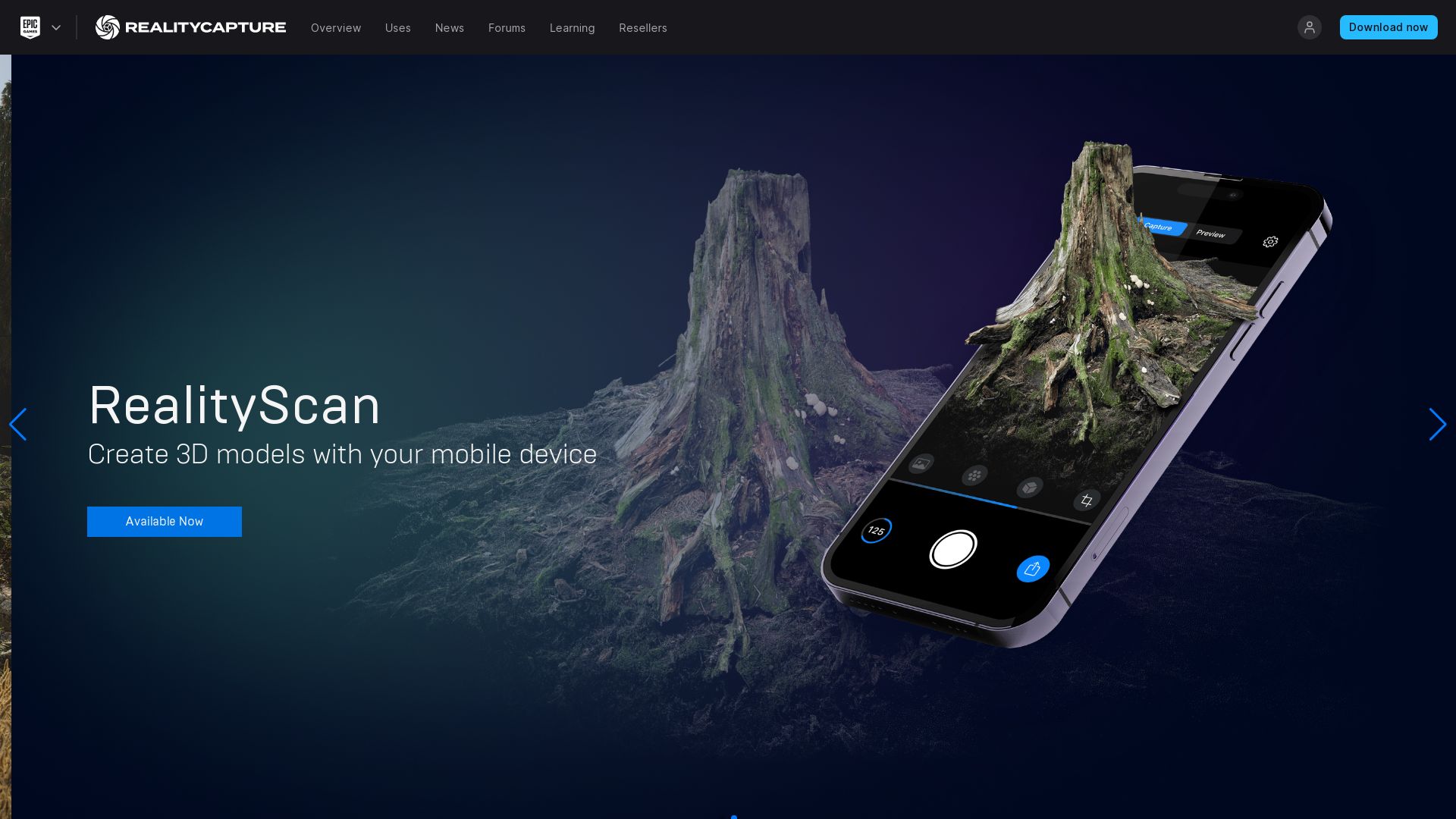
Welcome to the breathtaking world of Reality Capture – a technical marvel conceived by the forward-thinking brain trust at Capturing Reality. Unveiled to the public in the golden year of 2016, Reality Capture has been a game-changer in the realm of 3D computer graphics software, effortlessly turning the unordered mix of photos or laser scans into a seamless panorama of 3D models.
Reality Capture’s Flagship Features
- Exceptional prowess in image registration and calibration.
- Georeferencing that ensures accuracy down to the minutest detail.
- Impressive polygon mesh calculation abilities, defining new standards of precision and effectiveness.
- Complete support for command line operation and developer-friendly software kit.
| Feature | Description |
|---|---|
| Out-of-Core Meshing | Allows efficient working beyond the physical RAM limit. |
| Texturing | Renders real-world textures using images or laser scans. |
| Integration with Unreal Engine | Brings the power of Epic Games’ Unreal Engine. |
Where Reality Capture Falls Short
- Requires licensed Nvidia graphics card, potentially pushing up operating costs.
- Processing time doubles as the input doubles – an aspect that might influence the overall efficiency.
- Promotions come with restrictions – a limit of 2500 photos and no tech support along with anonymous stats of exports redirected to the developer.
Reality Capture: An Investment in Precision
Reality Capture comes at $10 for 3,500 credits. Indeed, an investment for those who value precision and high-quality outputs.
Reality Capture Use Cases
The Vision of Architects
Reality Capture provides architects with a unique platform to visualize future buildings and homes. This deeper insight aids in superior design creation and clinching client presentations with aplomb.
A Gift for the Gaming Industry
Yet again, Reality Capture shines in the gaming industry, serving as the linchpin for developers like DICE. Its seamless integration into workflows, powerfully generating Virtual Reality scenes and textured 3D meshes have revolutionized game development like never before.
Mapping the Future
From surveying to mapping, Reality Capture plays a pivotal role. The accurate geo-referenced maps it generates from images/laser scans have opened up a new frontier in the space of spatial imaging.
Reality Scan
From the house of Epic Games comes RealityScan, an innovative app that can morph your real-life objects into impressive 3D models in a snap.
Reality Scan Top Features
- Efficient conversion of images taken from different angles into 3D models.
- Before exporting, users can preview their scans and make necessary adjustments.
- Seamless integration with Sketchfab for sharing 3D models.
- Serves as part of the creative Epic suite for 3D object creation.
- Runs on any iPhone or iPad device supporting iOS 16.0 and above.
- Incorporates the precise art of photogrammetry for capturing multiple images from different perspectives.
| Feature | Description |
|---|---|
| Project Library | An enhanced feature that aids in efficiently storing and managing projects. |
| Feedback System | Allows for a dynamic community interaction with a functional hashtag system #realityscan. |
| Android Version | Anticipated to launch in 2023, widening its user demographic. |
Reality Scan Limitations
- Laser scanning, though accurate, requires controlled lighting.
- Structured light scanning, while affordable and versatile, may struggle with reflective surfaces.
- Photogrammetry method is flexible but sensitive to environmental variances.
- Time-of-flight scanning, suitable for AR and gaming, may not capture intricate detailing.
Reality Scan Pricing
RealityScan is free to download, making it a cost-effective option for 3D modeling enthusiasts.
Reality Scan Use Cases
Video Game Development
This app can be a game-changer for developers, expediting the process of building intricate objects for their next-gen gaming adventures.
3D Artists
With its easy-to-use interface and precision, 3D artists can bring their creativity to life, making it an invaluable tool for their toolkit.
Educational Implementation
RealityScan offers a tangible way for students to understand and interact with complex 3D structures, thereby enhancing their learning experience.
Metascan
Discover the power of Metascan, a state-of-the-art, sophisticated application designed specifically for 3D and LiDAR scanning.
Metascan Top Features
- Compatible with any iPhone or iPad from 2015 running iOS 15 or above.
- LiDAR Mode requires a device equipped with a LiDAR Scanner.
- Incorporates both on-device processing (LiDAR Mode) and photogrammetry servers (Photo Mode).
- Photos are automatically deleted after model processing ensuring data privacy.
- Pro-level subscription offers higher detail scans, all supported file formats, and access to Metascan Web.
| Supported Mesh Formats | Supported Point Cloud Formats |
|---|---|
| USDZ, OBJ, glTF, FBX, STL | LAZ, PLY, XYZ |
| Coordinates in Meters | Maximum texture map resolution of 4096×4096 pixels |
Metascan Downsides
- Website or blog URLs cannot be scanned.
- Internet connection required for use.
- Only one file can be scanned at a time.
- Maximum file size allowed is 40MB.
Metascan Use Cases
Use case 1: Malware Detection
With its partnership with OPSWAT, Metascan provides enhanced malware detection capabilities and can efficiently scan files with 17 antivirus engines.
Use case 2: File Verification
Users can verify file integrity using file size, type, and MD5 hash value results after scanning.
Use case 3: Content Creation
Metascan is ideal for content creators through its diverse file support including mesh formats like USDZ, OBJ, and more.
Canvas

Canvas is an adaptable HTML element, designed for on-the-fly raster graphics creation via JavaScript. Primarily, it doesn’t hold any pre-drawn graphics but provides a drawable region where graphics are drawn using scripts.
Canvas Top Features
- Graphics Creation: Canvas offers an array of drawing features for paths, boxes, circles, text, and images.
- Element Flexibility: Multiple Canvas elements can be used on a single HTML page, each with their unique width, height, and core HTML5 attributes.
- RenderingContext: This is essential for displaying anything on the initially blank Canvas.
- Browser Compatibility: Canvas is supported by the latest versions of Firefox, Safari, Chrome, and Opera.
| Canvas API Features | Description |
|---|---|
| Path API, Drawing Styles, Gradients, and Patterns | These enhance graphic quality and can be applied to all subpaths. |
| Direct Pixel Manipulation | Allows users to interact with graphics at the pixel level. |
| Transformations | Canvas uses a transformation matrix, enabling input coordinate transformations. |
Canvas Disadvantages
- Internet Explorer 8 requires ExplorerCanvas script to support Canvas.
- Initial Blank State: Canvas starts as a blank slate, requiring scripts to draw graphics.
- Complexity: Canvas can be quite complex for beginner users, particularly when it comes to direct pixel manipulation or using transformation matrices.
Canvas Use Cases
Use case 1 – Web Align Graphics
Canvas is extremely useful for creating dynamic graphical data presentations or animations for web applications.
Use case 2 – Web Gaming
With its interactivity and animation capabilities, Canvas is a potent tool for developing web-based gaming applications.
Use case 3 – Educational Tools
Teachers can utilize Canvas to create interactive educational materials, including graphs or diagrams, enhancing the learning experience.
SiteScape
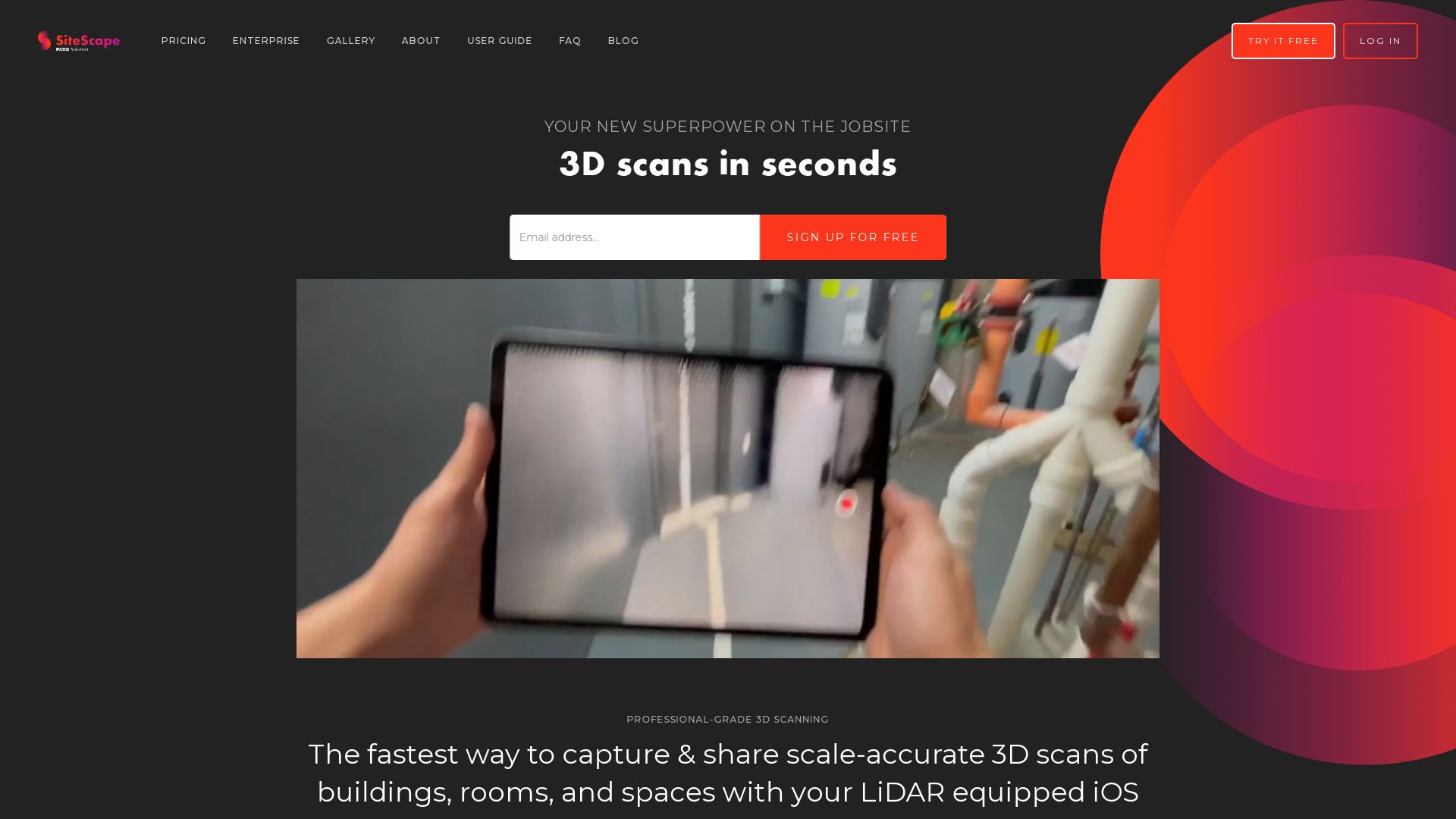
SiteScape, a star performer in the realm of LiDAR 3D scanning apps, caters its technologically advanced features to sectors like architecture, engineering, and construction. Renowned for its precision, it’s compatible with Apple’s iPad and iPhone Pro, devices that harmoniously align with LiDAR technology.
SiteScape Top Features
- Precision: Accurate to within an inch.
- Compatibility: Works seamlessly with Apple’s iPad and iPhone Pro.
- Functionality: Captures as-built and existing conditions with ease.
- File Formats: Can export scanned datasets in .PLY or .E57 file formats.
- Cloud Storage: Available for Pro account holders.
- Pro Features: Includes storing multiple models, creating sharable links, commenting and measuring functionalities.
| Feature | Description |
|---|---|
| MeshLab Tool | Provides options such as Model Reset, Translate, and Reduce. |
| Multiple Scan Modes | Change between Max Area and Max Detail depending on the object. |
| Point Cloud Customizability | Modify Point Density and Point Size as needed. |
SiteScape Limitations
- Cost: The Pro subscription, while feature-rich, comes with a substantial price tag.
- Device Limitation: Compatibility is restricted to certain Apple devices.
- Model Limitations: Free users are limited to storing one scanned model in the cloud.
SiteScape Pricing
The Pro subscription of SiteScape offers unlimited scans at a yearly cost of $468 or a monthly payment of $49. The world of unlimited scans, sharable links, and detailed functionals is just a subscription away.
SiteScape Use Cases
Use case 1 – Architecture
SiteScape empowers architects to scan complex, large, and intricate structures with precision. The option to stitch multiple scans together for increased accuracy is a game-changer in architectural designing.
Use case 2 – Engineering
With its ability to translate scanned data into CAD, BIM, and point cloud processing software, SiteScape facilitates streamlined, organized workflows for engineers.
Use case 3 – Construction
Construction professionals can find SiteScape highly useful for early-stage design, problem-solving, and capturing as-built conditions on site.
Kiri
An innovative force in the 3D scanning industry, Kiri uses advanced photogrammetry and AI technology to create precise digital reproductions of real-world objects and environments. Their powerful Kiri Engine is spearheading a revolution in living and working conditions and has a strong foothold in the market of 3D digitization tools and apps.
Kiri Top Features
- Leading-edge photogrammetry technology for lifelike 3D scans.
- AI-assisted estimations of featureless parts for clean 3D models.
- Anticipation of new Neural Radiance Fields technology offering 3D digitization of all kinds of environments and objects.
- Free 3D scanner app compatible with both Android and iOS.
- Strong community interaction through a dedicated Discord server.
| Feature | Description |
|---|---|
| App operations | AI and photogrammetry work in conjunction for 3D modeling. |
| Photogrammetry | Capable of recreating a lifelike object exterior for game graphics and digital art. |
| Processing | Occurs on Kiri’s servers, decreasing the need for a high-powered PC. |
Kiri Disadvantages
- App requires signup for access to servers.
- Exporting scans can be inconvenient as it involves copying a download link and forwarding it to oneself.
Kiri Pricing
Kiri offers a free version which allows up to 70 photos per scan. For additional features, a premium subscription is available, which provides faster server speeds, unlimited exports, and the ability to utilize up to 200 photos per scan.
Kiri Use Cases
Use case 1: Mechanical Engineering
For mechanical engineers who require professional 3D scanning, Kiri’s precise digitization tools prove invaluable.
Use case 2: Game Graphics And Digital Art
Kiri’s lifelike photogrammetry recreations prove beneficial in game graphics and digital art, facilitating a new level of realism.
Use case 3: 3D Printing
In the realm of 3D printing, Kiri’s clean 3D models and advanced AI estimations of featureless parts help in creating highly accurate prints.
Scaniverse
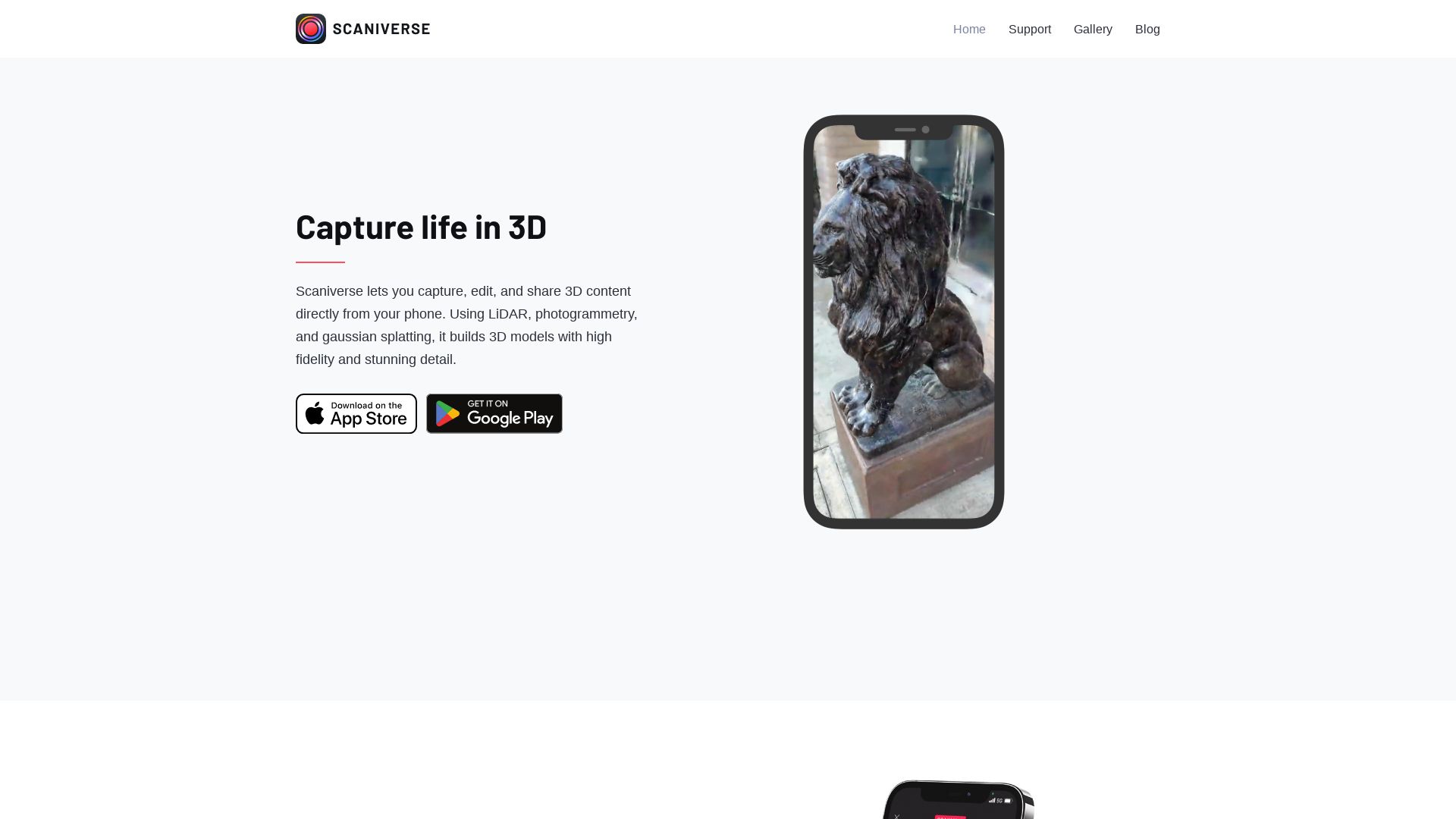
Meet Scaniverse, your trusted companion in the realm of 3D scanning and augmented reality. This powerful application turns your iPhone or iPad into a high-quality 3D scanner. By harnessing the technology of photogrammetry, Scaniverse reconstructs objects, rooms, buildings, and even entire outdoor environments.
Scaniverse Top Features
- Flexible Model Export: Scaniverse supports multiple file format exports, including OBJ, FBX, USDZ, LAS. This opens up the possibility to use your scans in different 3D modeling software like Blender, Maya or game engine like Unity, Unreal Engine.
- Detail Mode: This unique feature interprets and converts your scans into high-quality, detailed, and accurate 3D models.
- AR Visualization:The Scaniverse platform provides a unique opportunity of viewing your scans in both 3D and AR via a web browser. Making sharing of scans easy and interesting.
- Scaniverse 2.0: A recent upgrade supports non-LiDAR devices, extending the app’s reach.
| Feature | Benefit |
|---|---|
| Mesh Simplification | Enables efficient model building |
| Location Tracking | Enhances the physical feel of 3D scans |
| Future Processing | Allows for raw data to be processed differently in the future |
Scaniverse Limitations
- The app currently offers limited support for Landscape and Portrait mode
- Viewing scans on non-LiDAR devices is not adequately supported
Scaniverse Pricing
Here’s the cherry on top – Scaniverse is free! Indeed, a high-quality, feature-rich platform, offered without any price tag.
Scaniverse Use Cases
AR Visualization Expert
Scaniverse’s AR visualization capability allows artists and designers to visualize their 3D objects directly using their Smartphones.
3D Modelling
Exporting in OBJ, FBX, USDZ, LAS formats allows the scans to be used by professionals using 3D modeling software like Blender, Maya.
Game Developing
With its ability to export in various formats, Scaniverse has become the choice for game developers to import scans into game engine like Unity, Unreal Engine.
WiDAR
Delving into the realm of spatial imaging, we find ourselves being guided by WiDAR, an innovation developed by physicist Fabio da Silva. Combining principles from physics, computational sciences, and machine learning, it has brought forward a new perspective on how we perceive our surroundings.
WiDAR Top Features
- Transmitting Antennas: Utilizes 12 antennas for imaging, each transmitting different pulse signatures to build detailed images.
- Detection Abilities: Capable of detecting objects, including humans, behind walls.
- Radio Signal Penetration: Harnesses radio signals for penetration through materials like concrete, drywall, wood, and glass.
- Microsecond Data Utilization: Achieves real-time imagery using microsecond data through its transient rendering computational method.
- Sampling Power: Can detect patterns and correlations in an astonishing 1.5 billion samples per second.
| Applications | Missile/space-debris tracking, vital-sign monitoring, firefighters’ navigation, indoor localization, hypersonic platform detection, healthcare, non-destructive evaluation, transportation |
| Compatibility | iPhone 8 Plus onwards, iPads (3rd generation onwards) |
| Scanning Abilities | Has both photo scan mode and LiDAR scan mode for 3D scanning and a 3D production app for scanning, editing 3D models |
WiDAR Limitations
- Currently developed by a small team which may limit the pace of enhancements and customer service availability.
- While the system has a potential range of several kilometers, real-world usage may differ based on environmental factors and antenna placement.
WiDAR Use Cases
Use case 1: Emergency Services
With the feature to detect humans behind walls, WiDAR can be an invaluable tool for firefighters, enabling them to navigate through smoke-filled, unfamiliar environments.
Use case 2: Healthcare Industry
For the healthcare sector, features like vital-sign monitoring and passive tracking can augment patient care, especially for remote patient monitoring scenarios.
Use case 3: Construction and Architecture
The non-destructive evaluation made possible by WiDAR can aid in identifying potential issues behind walls and other structures, preventing unforeseen challenges during refurbishment or construction.
Patrick Daugherty
Content writer @ Aircada. Merging AR expertise with a love for late-night gaming sessions.





