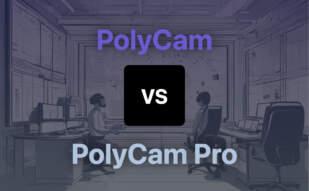When comparing PolyCam and LumaFusion, it’s clear that they serve different needs. PolyCam, with its robust 3D scanning and modeling tools, is perfect for creators seeking AR/VR content development, while LumaFusion‘s powerful video editing capacities prioritize filmmakers yearning for multi-track editing and precision.
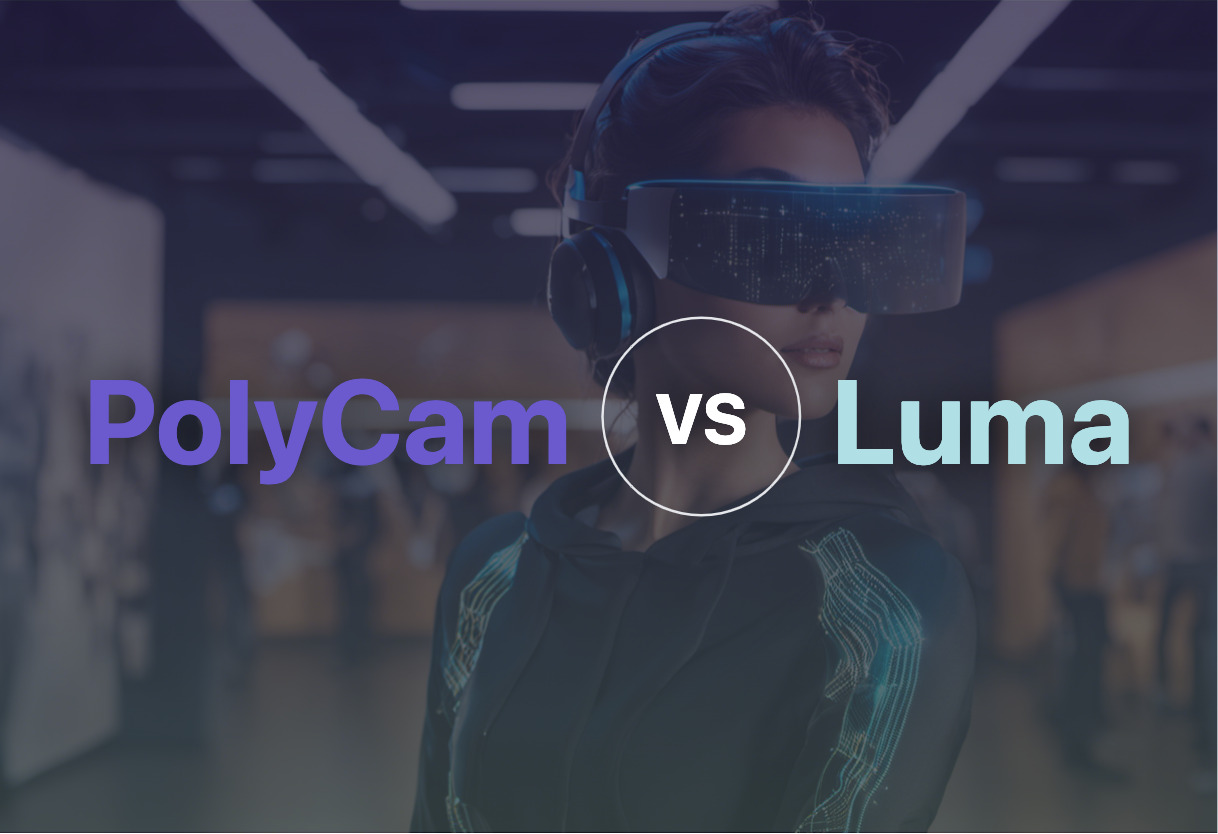
Key Differences Between PolyCam and LumaFusion
- Purpose: While PolyCam is designed for 3D scanning and modeling, LumaFusion is a professional video editing app.
- Features: PolyCam provides LiDAR scanning, 3D capture, and AI-based 360 Capture, whereas LumaFusion offers multi-track editing, audio mixing, and video stabilization.
- Compatibility: PolyCam caters to Android and iOS users and LumaFusion primarily serves iOS users.
- Pricing: PolyCam Pro edition is priced at $14.99/month or $79.99/year, whereas LumaFusion comes in at $30 USD flat rate.
| Comparison | Polycam | LumaFusion |
|---|---|---|
| Primary Function | 3D scanning app | Professional video editing app |
| Platform Compatibility | iOS, Android, Web | iPhone, iPad |
| Key Features | LiDAR scanning, photogrammetry, 360-degree panorama capture, AR view, collaborative editing, drone mapping, video making, measurement tool with inch-level accuracy, 3D printing | Multi-track editing, audio mixing, video key-framing, 4K content production, PAL support, operational audio mixer, advanced title creation tools |
| Target Userbase | Contractors, interior designers, architects, VFX, filmmakers, 3D artists, scene builders | Professional video editors, filmmakers |
| Technology Adoption | AI-based 360 Capture system, Apple’s Object Capture technology for photogrammetry processing | External Drive Editing, Video stabilization, 3rd Party Audio Unit Support |
| Price | Pro edition at $14.99/month or $79.99/year | $30 USD |
| Export Options | Pro edition unlocks advanced export formats, unlimited Photo Mode captures | Lossless export |
| Latest Version | Polycam 3.2.1 | LumaFusion version 3.0 |
What Is Polycam and Who’s It For?
Polycam, an innovative tool by Polycam Inc., is a multifaceted 3D scanning app designed for iOS, Android, and web users. It’s built to capture reality and reconstruct it digitally through LiDAR scanning, photogrammetry, and 360-degree panorama capture. Polycam is a must-have tool for contractors, interior designers, architects, VFX, filmmaking, 3D art, and scene builders who are bent on creating immersive and detailed scenes.
With its user-friendly interface and a broad range of features such as 3D capture, photo mode, drone mapping, room mode for generating floor plans, and ability to view 3D models in Augmented Reality (AR), it is pushing the boundaries of what’s achievable in 3D modeling and AR visualizations.

Pros of Polycam
- Highly versatile with a wide range of scanning and modeling tools
- Offers collaborative editing with the sharing feature, making teamwork easy
- AI-based 360 Capture system for acute precision
- Polycam for Teams provides content and user management tools
Cons of Polycam
- LiDAR feature only works on iPhone 12 Pro and above
- App functionality might be limited on Android
- Captures can appear black on mobile web browsers if texture is larger than 4K
- Pro edition required for advanced export formats and unlimited Photo Mode captures
What Is LumaFusion and Who’s It For?
LumaFusion is a professional video editing app designed for iPhone and iPad users seeking high-quality and user-friendly editing tools. Launched in 2016, it instantly made waves and was hailed as the best new app due to its advanced features and capacity for producing 4K content compared to Apple’s free mobile editing app, iMovie.
Offering true multi-track editing, versatile audio mixing, and a wide array of creative tools, LumaFusion is perfect for filmmakers, content creators, YouTubers, and professionals looking to craft stunning and immersive video content on-the-go.

Pros of LumaFusion
- Professional editing tools at your fingertips
- Supports 4K content production
- Seamless integration with Apollo audio interfaces
- Regular updates, including Lock & Load Stabilizer by CoreMelt
Cons of LumaFusion
- Lacks some features like split-screen and speed ramping
- Priced higher than some competitors at $30
- Needs iOS compatibility
PolyCam vs LumaFusion: Pricing
The cost of Polycam’s Pro edition is on a monthly or annual subscription basis, whereas LumaFusion is a one-time cost application.
PolyCam
PolyCam offers its Pro edition at a subscription cost of $14.99 per month or $79.99 per year. This premium package unlocks advanced export formats and provides unlimited captures in Photo Mode.
LumaFusion
LumaFusion, on the other hand, is priced at a flat, one-time cost of $30 USD. This cost encompasses all the features of this professional video editing application.
Grasp the Reins: Polycam or Luma?
Your Polycam vs Luma sojourn concludes here. Let’s sculpt a verdict for varied audience segments from developers, game makers to AR/VR creators and tech enthusiasts.
Developers and Game Makers
If you’re after 3D scanning, photogrammetry, or LiDAR operations, Polycam is your weapon of choice. Polycam delivers precision meetings with inch-level accuracy, compatibility with platforms like Blender, Cinema4D, Unity, Unreal, drone mapping, and export options in varied formats to expand your horizons.
Pro Tip: Have a LiDAR sensor equipped device for generating precise LiDAR captures.

AR/VR Creators
Enthralled by AR model creation or animation? Polycam, with its AR model visualization, Object Masking, and Room Mode, fuels creative expression. Embrace Polycam’s photogrammetry prowess via Apple’s Object Capture tech for life-like AR creations.
N.B: Compatible only with iOS devices (Android on the horizon)

Filmmakers and VFX Artists
When video editing is at the forefront, the superior LumaFusion is the unchallenged monarch. Offering multi-track editing, audio mixing, 4k content production, PAL export support, and an advanced audio mixer, LumaFusion equips you for a cinematic marathon.
Heads Up: No support for split-screen or speed ramping.

Interior Designers, Architects
For crafting compelling 3D visualizations of spaces or devising interactive floor plans, Polycam shines. It offers 360-degree panorama capture, room scanning via LiDAR, or 3D captures for comprehensive space mapping.
Remember: 360 captures appear black if texture larger than 4K.

In the Polycam vs Luma tussle, choose Polycam for your 3D scanning, photogrammetry needs and LumaFusion for outstanding video editing. Context is king; Choose wisely.
Patrick Daugherty
Content writer @ Aircada. Merging AR expertise with a love for late-night gaming sessions.