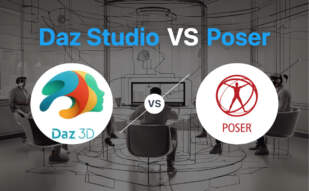Poser by Bondware is a renowned 3D computer graphics software offering powerful tools for creating stunning animations and digital art. Used across various industries, Poser boasts a user-friendly interface and a vast library of pre-rigged figures and props.

For those exploring alternatives to Poser, the landscape includes Daz Studio, iClone, MakeHuman, MB-Lab, MetaHuman, Blender, Cinema 4D, ZBrush, Maya, and Daz 3D.
Daz Studio
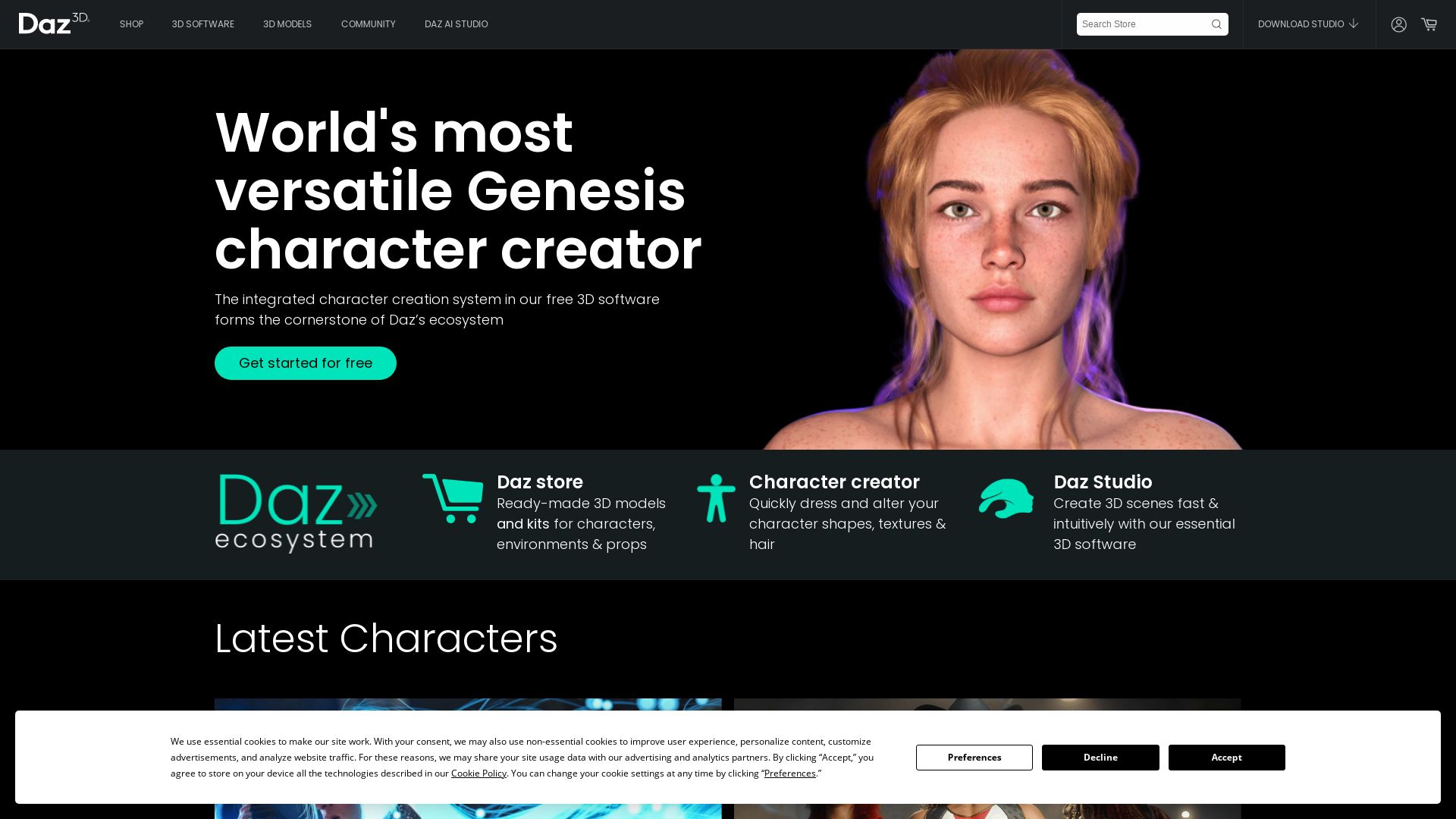
Developed by Daz 3D, Daz Studio is a renowned free software for creating stunning 3D designs. Ideal for professionals and beginners, it’s well-equipped for posing and manipulating ready-for-use 3D models. Released in 2005, its latest stable version, 4.21.0.5, came out in October 2022.
Top Features of Daz Studio
- Two rendering engines: It extends support for 3Delight and Iray.
- Compatibility: Supports various 3D objects and animations file formats.
- Includes Genesis figure technology for highly customized human figures.
- Endorsement of dForce physics engine for simulating cloth movement.
- Boasts of a wide range of purchasable 3D content with a vast content library.
| Feature | Description |
|---|---|
| Genesis Technology | Enables blending of characters into a wide variety of shapes, enhancing asset compatibility across versions. |
| Content Library | Offers extensive pre-made and combinations of animations along with assets like characters, clothing, creatures, vehicles etc. |
| dForce Physics Engine | Simulates realistic cloth movement affected by external factors such as gravity and wind. |
Limitations of Daz Studio
- Software size of approx. 1.5GB might be bulky for some systems.
- The learning curve can feel steeper for absolute beginners despite being user-friendly for most.
- It might require additional commercial plugins for specialized needs.
Daz Studio Pricing
The Daz Studio is freeware, supplemented by purchasable add-ons and plugins. They also offer frequent updates, discounts on older versions, and bundled deals on their marketplace.
Use Cases for Daz Studio
3D Artist
In domains of film, TV, and animation, Daz is invaluable for artists seeking realistic and highly customizable 3D human models. Its extensive content library makes it easy to add specific characters or elements.
Video Game Development
With its powerful rendering engines, Daz Studio allows game developers to create realistic and complex characters for their virtual worlds using the Genesis Technology.
Web Design and Print Illustrations
Daz Studio’s ability to generate photo-realistic images and animations fits seamlessly into web design and print illustrations, making it an ideal resource for graphic designers and illustrators.
iClone
Whether you’re an animator, designer or developer, iClone is a powerful real-time 3D animation and rendering software that can take your projects to the next level. Designed to streamline filmmaking, animation, and game development journeys, it pairs user-friendly workflows with a multi-dimensional creative space.
Top Features of iClone
- Professional Animation: iClone incorporates real-time particle animation, material effects, media compositing, post FX, enabling creators to produce versatile animations without detailed keyframe knowledge.
- Intuitive Scene Design: The software provides a drag-n-drop interface for seamless scene organization. It empowers users to edit settings for visuals, lighting, and scenes to fine-tune their creations.
- End-to-End Solution: iClone supports importing and exporting popular industry file formats like FBX, OBJ, BVH, facilitating a complete animation production environment.
- Broad Integration: It’s compatible with popular software like Maya, Omniverse Audio2Face, Blender, MetaHuman Creator, ensuring a smooth, integrated experience.
| Feature | Benefit |
|---|---|
| Real-Time Particle Animation | Enables live, real-time 3D animation and interactive props. |
| Muscle-Based Control | Facilitates facial expressions and body animations, adding fidelity to character movements. |
| Reallusion Content Store | Additional paid content for enhancing projects. |
Limitations of iClone
- Limited free resources: Availability of free assets might not be sufficient for complex projects.
- Learning curve: While it promotes a user-friendly environment, beginners may require some time to fully harness iClone’s capabilities.
- Cost: The software price could be a barrier for small businesses or standalone users.
iClone Pricing
Available for $599, iClone comes with partial 3DXchange Pipeline integration, Curve Editor, and Motion LIVE. Users can access additional content via the Reallusion Content Store at a separate cost.
iClone Use Cases
Educational Use
iClone can be utilized as a 3D simulator for education, offering an interactive method to engage students in various subjects.
Industry and Business Use
Businesses can use iClone to improve their projects, create expansive worlds, complex characters, and dazzling effects to captivate their audiences.
Game Development Use
iClone’s real-time rendering and versatile import/export capabilities make it ideal for game developers seeking a comprehensive solution for character and scene animations.
MakeHuman
An open-source tool with a mission to create virtual human characters quickly and efficiently, MakeHuman presents a powerful solution to 3D modelling.
MakeHuman Top Features
- Graphical User Interface: Ensures ease-of-use in creating detailed 3D characters.
- Attribute Manipulation: Stunningly realistic characters can be built through adjustment of macro and micro human attributes.
- Exportability: Interoperability is prioritized with exporting ability to popular 3D software like Blender, Autodesk Maya, and 3ds Max.
- Library: Offers a broad selection of elements such as skin and eye color for rapid character creation.
| Parametric Modeling | Ensures precision and control over models |
| Compatibility with Game Engines | Integrated with Unity and other game engines for streamlined workflows. |
| Rigging Capability | Includes both basic and advanced rigging for character creation. |
MakeHuman Limitations
- Monetization through a paid subscription model.
- Lack of updates with the last stable release dating back to November 2020.
- Reliance on Python and OpenGL, which might be a hurdle for some users.
MakeHuman Pricing
While offering open-source access, MakeHuman adopts a subscription-based model with pricing that starts at a nominal $2 per month.
MakeHuman Use Cases
Use Case 1: Professional Pipelines
MakeHuman’s attribute blending and compatibility with various 3D software positions it as an ideal tool for professional pipelines in CG and the gaming industry.
Use Case 2: Academic Research
The software’s wide range of human attribute controls and compatibility with scientific software make it a robust tool for academic research in various fields, including biomechanics and virtual reality research.
Use Case 3: Industrial Design
MakeHuman’s detailed character modeling and rapid prototyping capabilities align well with the requirements of industrial design.
MB-Lab
Meet MB-Lab, the free open-source Blender plug-in you’ve been waiting for. Launched in 2016, this photorealistic 3D human character modeling tool is a masterpiece developed by artist-programmer Manuel Bastioni.
MB-Lab Top Features
- Intuitive GUI: Seamlessly integrated in Blender for effortless operation.
- Morphing and Experimental Technologies: Uses 3D morphing and innovative techniques such as fuzzy mathematics for human parameter relations and non-linear interpolations.
- Interoperability: This Python-based software supports Windows, macOS, and Linux.
- Shareable: Pose and animation sharing are facilitated by a standard skeleton with data package stored in common json syntax.
| Characters Options | Body and Face Modeling |
|---|---|
| Custom Character Option: MB-Lab 1.7.8 includes the possibility for custom character creation. | Shader Improvements: New tongue shader, improved eye/iris shaders included in the MB-Lab 1.7.5, aligned with Blender 2.8 |
MB-Lab Downsides
- No genitalia included in character modeling.
- Compatibility limited to Blender 2.79 and 2.80.
MB-Lab Pricing
This remarkable tool comes to you absolutely free, licensed under the standard Free Software Foundation licenses.
MB-Lab Use Cases
Use case 1: Pro and Novice 3D Artists
MB-Lab aids both professionals and beginners with detailed photorealistic human character modeling. Its intuitive GUI and innovative technologies grant an advantageous edge.
Use case 2: Animation Enthusiasts
Animation fanatics seeking a platform with seamless integration of pose and animation sharing will find MB-Lab most favorable.
Use case 3: Open-source Advocate Developers
As MB-lab is an open-source tool, open-source advocate developers looking for comprehensive 3D modellings can utilize this tool’s open source capabilities and collaborative aspects for closed-source projects.
MetaHuman
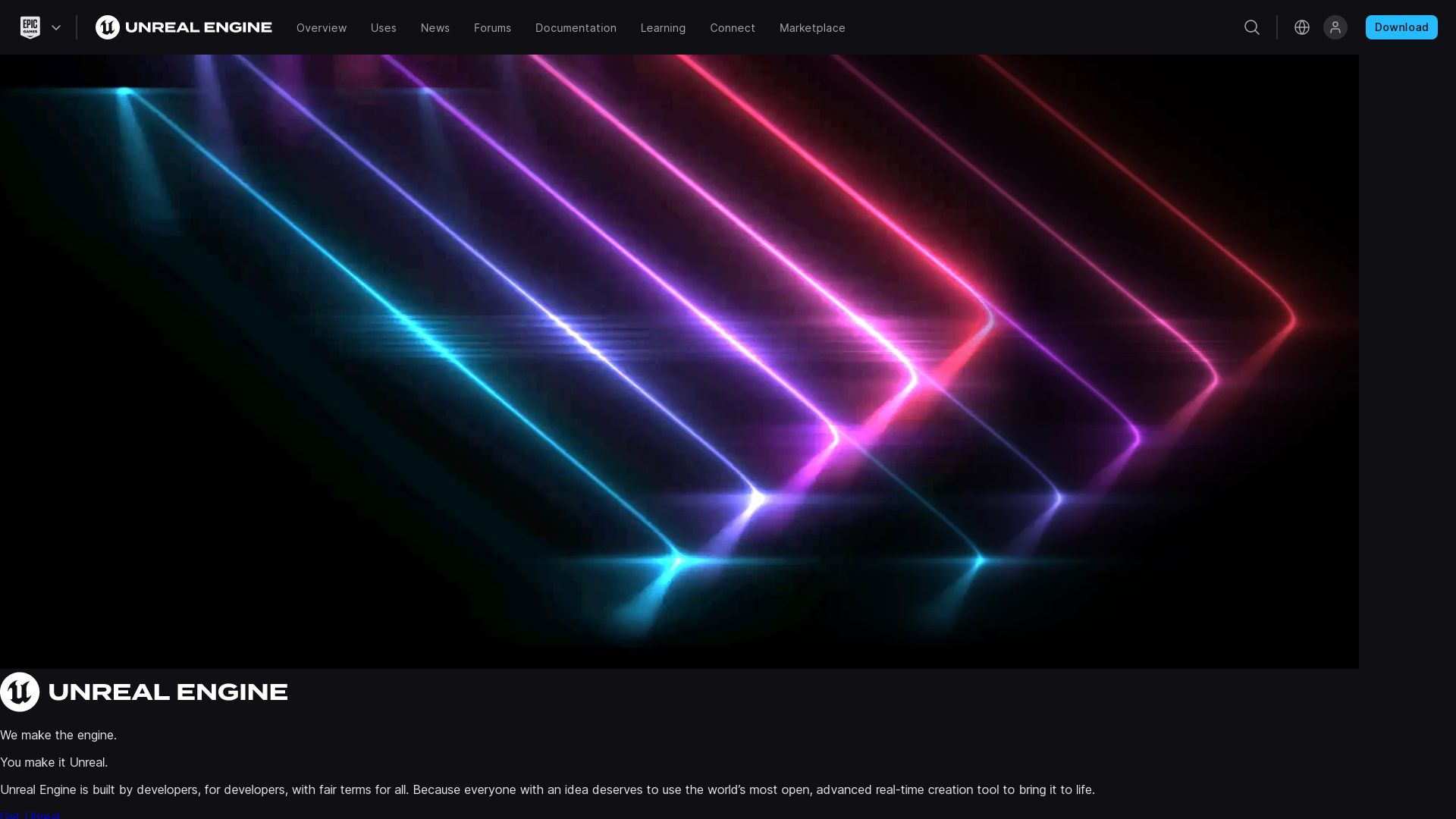
Enter the world of MetaHuman – encapsulating the power house of superhuman strength, speed, senses, and some of the world’s most iconic superheroes, augmented by digital evolution over 50,000 years!
MetaHuman Key Features
- Linked to the versatile ‘metagene,’ boosting users with extraordinary abilities such as teleportation, fire and electricity control.
- Hosts a gigantic array of 1.3 million metahumans globally, each adding a unique colour to the MetaHuman palette.
- Endows users with universal powers like telepathy, telekinesis, flight, energy projection, accelerated healing, and enhanced physical attributes.
- Unleashes the potential of physical transformations, giving birth to characters with wings, gills, tail, fur, and altered skin-color.
| MetaHuman Marvels | Activation Methods |
|---|---|
| Energy Projection | Physical Trauma, Chemistry, Magic |
| Telekinesis | Evolutionary Trajectory |
| Acceleration Healing | Exo-gene |
MetaHuman Limitations
- Can potentially lead to unstable heroes due to controversial exo-gene developed by Lexcorp.
- Threats posed include mind manipulation, soul consumption, and physical transformation.
MetaHuman Use Cases
D&D Gothic Horror Campaigns
In the dark corridors of D&D’s Ravenloft, MetaHuman becomes your shield against psychological torment and monstrous scares, armed with magic and accelerated healing abilities.
Everyman Project
For ambitious power seekers in the controversial Everyman Project backed by Lexcorp, MetaHuman is an impeccable choice. Its potential to control unique superpowers widens the horizon of possibilities.
Outer Space Force Entities
Universally powerful in their capabilities, MetaHumans can be effectively created by outer space forces for specific intentions. Their association with D&D’s Elder Evils makes them instrumental in creating an impactful narrative.
Blender

Introducing Blender, an incredibly versatile open-source 3D computer graphics software tool set that has been lighting up the 3D world since its inception in 1994. Powerfully packed with a wealth of features, Blender is an all-inclusive tool, used globally in a wide range of applications including animated films, virtual reality, and even 3D-printed models.
Blender Top Features
- 3D modelling: Allows you to sculpt intricate models with great precision.
- UV mapping and texturing: Facilitates realistic detail adding into your models.
- Raster graphics editing: Enables you to tweak and refine your designs to perfection.
- Fluid and smoke simulation: Lets you create realistic fluid and smoke effects.
- Rendering: Provides the ability to bring your designs to life by generating 2D images or animations from your 3D scenes.
| Language | Supported OS |
|---|---|
| Blender operates in C, C++, and Python. | Compatible across Linux, macOS, Windows, BSD, Haiku. |
| Size | Import/Export formats |
| Varying between 193–305 MiB. | Supports a variety of 3D file formats including Alembic, 3DS, FBX, DXF among others. |
Blender Downsides
- With such extensive functionality, it can be complex and a challenge for beginners to master.
- The Blender Game Engine has been depreciated in the 2.8 release.
- The Blender Internal was removed in the 2.80 release, which favored the Eevee renderer, possibly affecting users dependent on the former.
Blender Pricing
The standout fact about Blender is that it’s completely free. Open-source at its core, Blender removes all monetary barriers to create an inclusive environment for all enthusiasts and professionals alike.
Blender Use Cases
Use case 1: Animated films
Blender sees widespread use in creating animated films, owing to its wide arsenal of animation and rendering tools.
Use case 2: Visual effects creation
In the world of VFX, Blender’s robust tools like particle simulation and match moving make it a preferred choice for visual effects artists.
Use case 3: Virtual reality
Blender’s expansive set of features enables immersive VR content creation, driving innovation in the VR space.
Cinema 4D
Cinema 4D is a powerful 3D modeling software that shines in the field of motion graphics. It delivers an impressive suite tools to enable high-quality modeling and animation.
Cinema 4D Best Features
- Hierarchical object management allows for a clean, organized workflow.
- Geometry objects can be directly manipulated in viewport, offering real-time visual feedback.
- Comprehensive set of modeling tools such as polygonal modeling, parametric objects, volume modeling, and sculpting tools.
- Powerful animation capabilities where any object, material, or parameter can be animated, with keyframing done manually or parametrically.
- Enable creation of photorealistic materials, animations, characters, and creatures with its advanced material and node-based system.
| Scene Nodes | This ancillary feature allows objects and operations to strung together, encapsulated as regular objects, resulting in efficient workflows. |
| Redshift 3D | A GPU renderer that is artist-friendly and enables quick iteration. Includes Redshift in CPU mode available for all users. |
| Active Community | Benefit from a vibrant community for support and knowledge sharing, and available educational resources. |
Cinema 4D Downsides
- The software requires a steep learning curve for beginners.
- Cinema 4D comes with a hefty price tag which may be a drawback for independent artists or small-scale studios.
- Advanced features like Scene Nodes may initially seem overwhelming and complex to use.
Cinema 4D Pricing
Cinema 4D is priced at $94/month or $719/year. A perpetual license is also available at $3,495. An education access is offered for $9.99/6 months.
Cinema 4D Use Cases
Use case 1
Cinema 4D is a valuable tool for commercial 3D artists, especially in creating motion graphics for film, television, and web design. Thanks to its robust toolset, artists can create stunning, intricate designs with relative ease.
Use case 2
This software is also popular among game designers. The ease of use and the speed of its rendering engine makes it an ideal choice for creating high-resolution, realistic 3D character models and environments.
Use case 3
In education, Cinema 4D can be a wonderful tool for helping students understand the fundamentals of 3D modeling, texturing, and animation.
ZBrush
Meet ZBrush, a revered digital sculpting software that is embraced by the gaming, film, and animation industries. Famed for its unique blend of 3D modeling, texturing, and painting, it stands as one of the best 3D modeling options available.
ZBrush Top Features
- Enables creation of art pieces and characters with a wealth of features, tools, and techniques.
- Includes popular tools such as Sculptris Pro, Dynamesh, ZRemesher, and others.
- Allows for intricate detailing like fur, hair, fabric, and more via specialized features.
- Includes PolyPaint, a unique feature that enables painting directly on the model’s surface.
| Learning Opportunities | Community |
|---|---|
| Online courses available at platforms like Udemy, Skillshare, and Cineversity cover topics from basic 3D model sculpting to advanced manipulations. | Online communities like r/ZBrush provide platforms for artists to interact, share works, and further hone their skills. |
ZBrush Downsides
No downsides mentioned in the company summary provided.
ZBrush Pricing
No pricing information provided in the company summary. Please refer to the official ZBrush website for accurate pricing information.
ZBrush Use Cases
Use case 1
ZBrush is particularly potent in the game development industry, where it is used for creating highly-detailed animal characters and high-realistic dinosaur figures for gaming applications.
Use case 2
In the realm of 3D jewelry design, ZBrush allows for the creation of complex shapes, intricate ring designs, and the detailing of helmets.
Use case 3
ZBrush caters to the film and animation industry, enabling artists to render realistic skin, hair, clothing, and more for characters.
Maya
Steeped in a rich legacy, Maya, more widely known as Autodesk Maya, is a revered 3D computer graphics application. Originating from Alias and currently developed by Autodesk, it caters to Windows, macOS, and Linux platforms. Maya is a staple in numerous creative industries, including animated films, TV series, and visual effects.
Maya Top Features
- Adept at 2D drawing and 3D modeling
- Facilitates data import/export, analysis, and constraints
- Deft at animation simulations, the foundation of interactive 3D visuals
- The NURBS system, perfect for crafting complex, precise shapes
- Impressive animation capability paving the path for realistic movements and effects
- Versatile and powerful, with a range of detailed texturing, shading, and lighting options
- Advanced rigging system for streamlined content creation
| Platform Compatibility | Windows, macOS, Linux |
| High-profile Users | Accenture, Dell, EYGBS India, Vavia Technologies |
Maya Limitations
- May require a steep learning curve given its expansive feature set.
- High-end, detailed models may demand robust hardware.
- Subscription based model may not always be financially optimal for independent creators or small firms.
Maya Pricing
Maya accommodates users with a variety of pricing options, granting flexibility with monthly and yearly subscriptions. Perks are also extended to educational institutions through a free trial and educational license. Plus, businesses with an annual turnover of less than $100,000 can use Maya for a lower fee.
Maya Use Cases
Use Case 1: Animated Films and TV Series
With Maya’s potent animation simulation, filmmakers and producers craft intricate, life-like characters, engaging audiences in mesmerizing fantasy worlds.
Use Case 2: Video Game Development
Game developers exploit Maya’s 3D modeling and animation capabilities to churn out interactive experiences, enhancing gameplay and player immersion.
Use Case 3: Advertising and Marketing
Companies like Accenture and Dell leverage Maya for creating visually appealing ads, shaping compelling brand stories, thus penetrating the consumer psyche.
Daz 3D
Forged from the digital fires of Utah in 2000, Daz 3D is a powerhouse for creating lifelike 3D models. It boasts a rich heritage, including ownership of world-class tools like Bryce, Hexagon, and Carrara. Today, Daz 3D expands digitally sculpted horizons worldwide with an inventory of over 5 million assets for hobbyists and professional graphic artists alike.
Daz 3D Top Features
- Genesis series: Unique platform for 3D-character modeling and morphing, latest version being Genesis 9.
- Realistic character morphing: Offers an array of lifelike, customizable characters and environments for remarkable realism.
- dForce physics: Simulates natural cloth and hair, offering deep authenticity to character animations.
- 3D Content Library: Housing over 5 million assets to choose from, including a variety of tools and detailed characters.
- Daz Bridges: Facilitates content transfer to third-party applications like 3DS Max, Maya, and more.
| Key Feature | Benefit |
|---|---|
| Genesis Platform | Allows creation and customization of diverse 3D models with backward compatibility |
| dForce physics | Brings life-like hair and cloth simulation |
| Daz Bridges | Seamlessly transfers content to popular third-party applications |
Daz 3D Limitations
- Significant changes in Genesis 8 reduced backward compatibility, posing potential challenges in using older content.
- Competes with other robust platforms such as Adobe Character Animator and MetaHuman Creator.
- Requires a license-based pricing model which may not suit all users.
Daz 3D Pricing
Daz 3D operates on a freemium model, offering base product for free and premium assets or characters for purchase.
Daz 3D Use Cases
Use case 1: Game Development
Daz 3D’s high-quality models and compatibility with third-party applications like Unity and Unreal Engine make it a formidable asset for game developers. The ability to simulate natural cloth and hair behaviors adds a touch of realism, enhancing the immersive gaming environment.
Use case 2: Animation
Animation artists can leverage Daz 3D’s Genesis platform for creating diverse character models. High-quality morphs, customizable expressions, and dForce physics contribute to creating dynamic, lifelike animations.
Use case 3: Metaverse Design
With the minting of its own NFT collection “Non-Fungible People,” Daz 3D has shown its potential as a powerful tool for designing and populating the emerging metaverse, making customizable digital avatars accessible to a new breed of digital creators.
Tiffany Brise
Content writer @ Aircada, patiently awaiting a consumer AR headset that doesn’t suck.