
GIMP
Introducing GIMP, a GNU Image Manipulation Program, renowned globally as a top-tier solution for image editing and artwork creation. Developed by Spencer Kimball and Peter Mattis in 1995, it’s a preferred tool of illustrators, photographers, and graphic designers.
GIMP Top Features
- Open-source and free software, saving costs on subscription charges.
- Supports creation and editing of artworks, photos, and paintings.
- Offers a robust feature set, including photo enhancement and digital retouching.
- Customizable interface and preview mode for user convenience.
- Supports multiple file formats and allows data export.
- Includes a channel mixer to correct lens tilt effects and distortions.
- Provides a crop tool for editing active layers.
| Compatibility: | Linux, macOS, Windows, FreeBSD, OpenBSD, Solaris, AmigaOS 4 |
| Supported Languages: | 82 languages |
| User Rating: | 4.4 |
GIMP Limitations
- Users report the interface as being cluttered and complex for beginners.
- Only partially compatible with Adobe file formats.
- No longer supports the Lanczos image scaling algorithm.
GIMP Pricing
GIMP is completely free! This open-source software makes a significant impact by saving costs with zero subscription charges.
GIMP Use Cases
Use case 1: Graphic Design
With its extensive graphic editing capabilities (like its paint brush, pencil, ink tools and more) and support for multiple file formats, GIMP is a popular choice for graphic designers across the globe.
Use case 2: Photography
Photographers find great value in GIMP’s advanced photo enhancement features, powerful tools like the clone tool, healing brush, and perspective clone tool, and its ability to correct lens tilt effects and distortions.
Use case 3: Illustration
Illustrators can leverage GIMP’s extensive feature set, including its selection tools, bucket fill tool, and quick mask mode, to create and edit vibrant artworks.
Photoshop
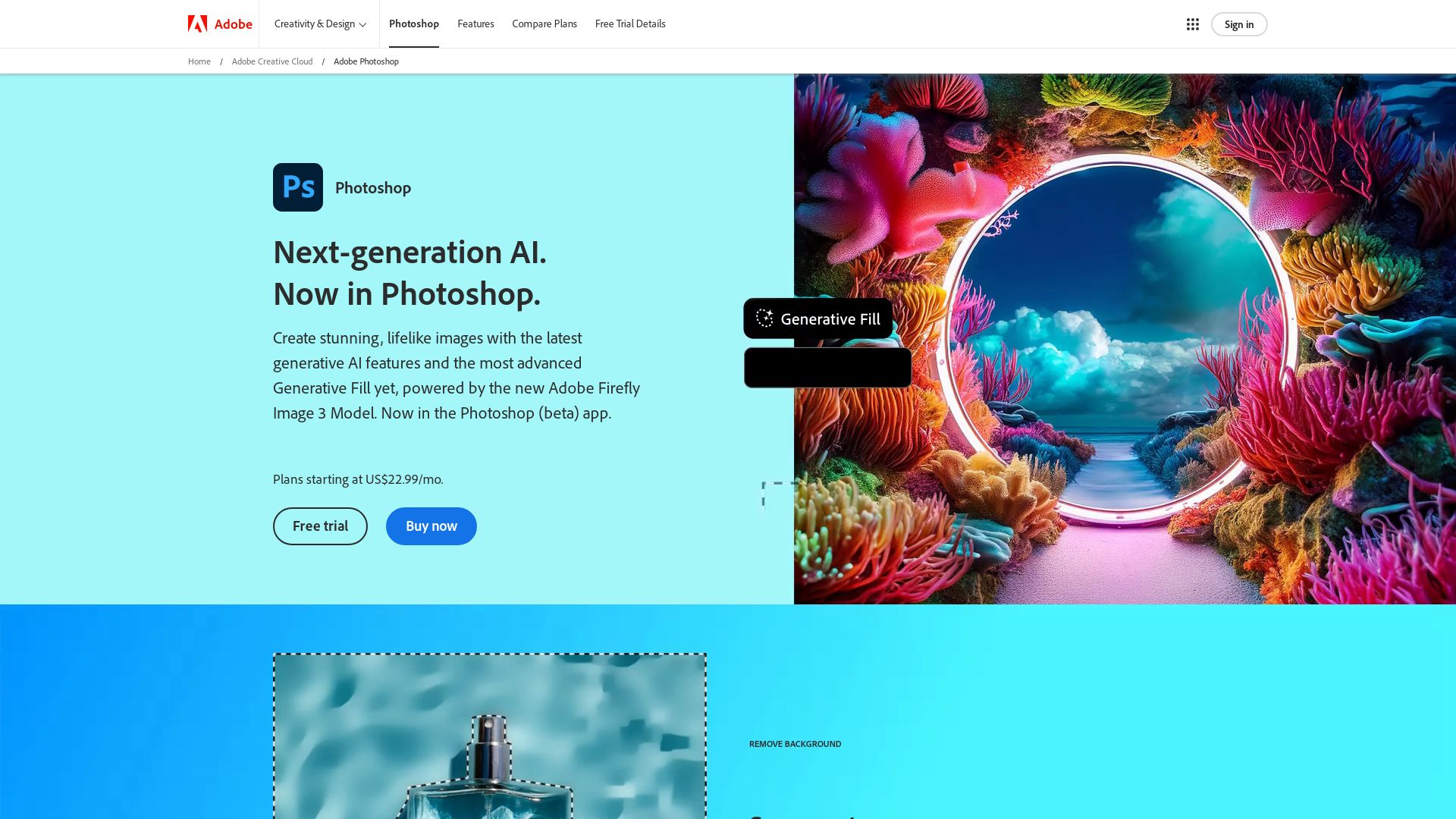
An innovative creation of Adobe, Photoshop is a powerhouse for image creation, graphic design, and photo editing. Originating in 1988, it has evolved to become a critical tool for digital art professionals. Today, it is accessible on both Windows and macOS platforms and forms a part of Adobe Creative Cloud.
Photoshop Top Features
- Layer-based editing system: Supports multiple overlays allowing image creation and alteration with transparency.
- Healing Brush and Clone Stamp Tool: For image repair and manipulation.
- Color Balance, Levels, and Curves: For detailed color and tone correction.
- Enhanced transform warp: For reshaping any aspect of an image.
| Exclusive Features | Value |
| Object Selection Tool | Eases selection of single or multiple objects in the image |
| Updated Shortcuts | Streamlines brush and paint actions |
| Background Image Removal Option | Simplifies deletion of unwanted background |
Photoshop Limitations
- Learning curve can be steep for beginners.
- Relatively expensive compared to other alternatives.
- Resource-intensive, requiring robust computing power.
Photoshop Use Cases
Use case 1: Graphic Designers
Photoshop empowers graphic designers with a suite of tools to create vibrant and appealing visuals, whether for print projects or digital media.
Use case 2: Web Developers
It enables web developers to design and adjust elements for websites, enhancing user experience and site aesthetics.
Use case 3: Photographers
For photographers, Photoshop serves as a reliable platform to refine and manipulate images, to bring their creative vision to life.
Illustrator
Excel in the digital art realm with Adobe Illustrator, a leading vector graphics and animation software designed for pure creative versatility.
Illustrator Top Features
- Collaboration & Editing: This software allows you to collaborate on files, track versions, mirror images, and modify spacing in addition to other editing processes.
- Custom Creations: Utilize Illustrator’s rich toolkit to generate custom banners, layers, objects, and images while also skillfully crafting special effects using free-form gradients, shapes, photos, and typography.
- Compatibility: Seamlessly transition across Adobe Illustrator, Photoshop, and Fresco courtesy of Adobe Creative Cloud integration. It also syncs to the cloud, making your work accessible anywhere, anytime.
| Unique Features | Description |
|---|---|
| Precision tools | Illustrator can be used with the Apple Pencil, featuring point precision and raster image conversion for advanced detail. |
| Comprehensive type toolkit | Offers over 18,000 fonts, variable fonts, color fonts, and the facility to type on a path. |
| Blend tool & Transformable polygons | Assists in creating sophisticated patterns with radial, grid, mirror repeat, and cutting edge blend tool features. |
Illustrator Limitations
- Complex Interface: This advanced tool often poses a high learning curve, especially for beginners.
- Resource Consumption: As a comprehensive software, Illustrator heavily consumes system resources, which could impact your device’s performance.
- Lack of Customizability: Unlike open source options, you might be limited in terms of customization.
Illustrator Pricing
Individuals can access this tool at $19.99/month, while for business, it’s available at $29.99/month. Alternatively, you can try Adobe Illustrator with a 7-day free trial before committing.
Illustrator Use Cases
Use Case 1 – Graphic Designers
Whether you’re creating mobile graphics, product packaging, or custom banners, Illustrator’s sophisticated toolset has you covered.
Use Case 2 – Typographers
With a comprehensive font toolkit and precise letterform creation, Illustrator stands as an ideal tool for typographers.
Use Case 3 – Professional and Semi-professional Illustrators
Illustrator’s wide array of features, industry approval, and broad compatibility make it a top choice for both pro and semi-pro illustrators.
Procreate
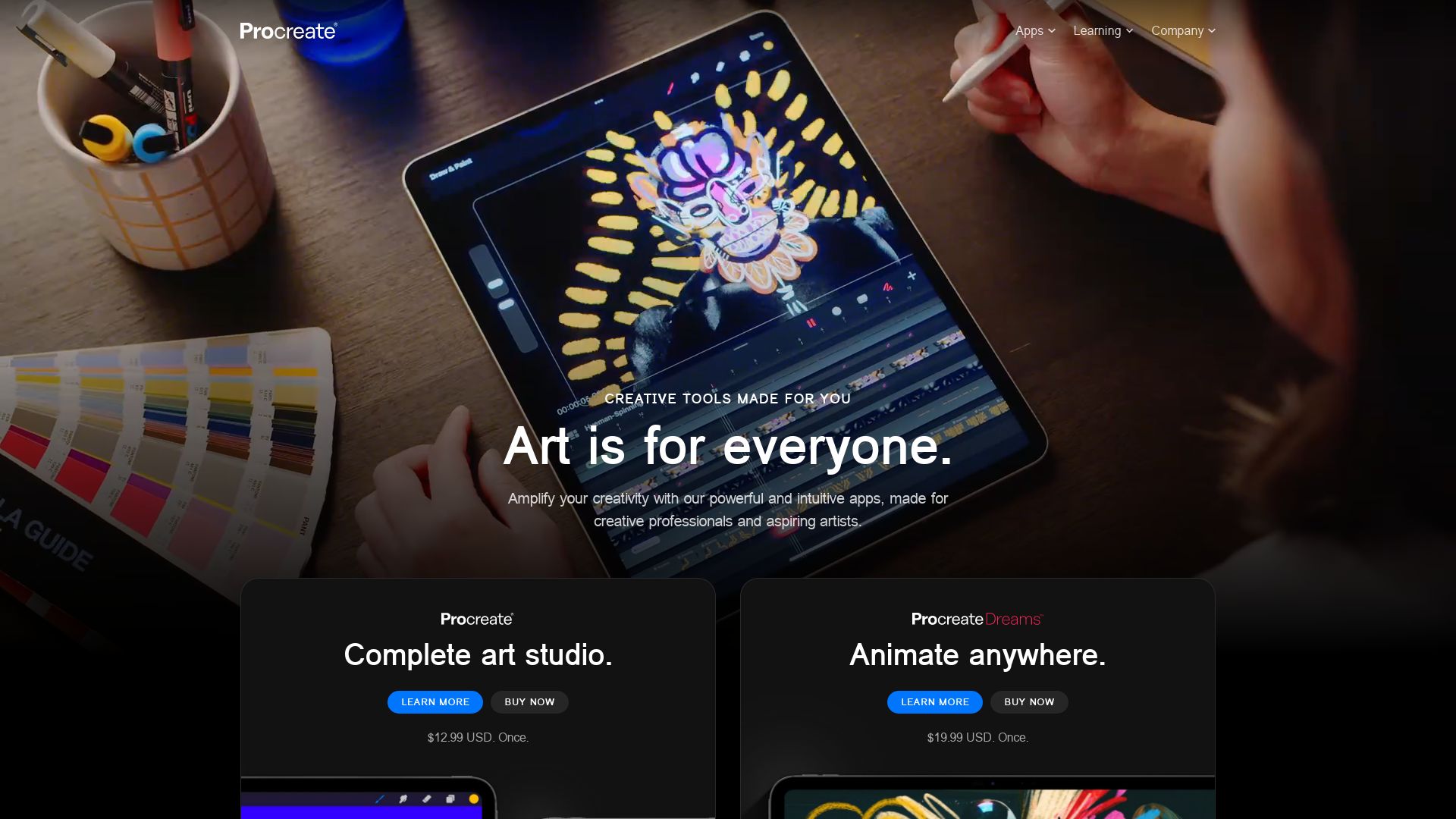
From the land of art and design, Hobart, Tasmania, rises a star, Procreate, a cloud-based solution taking the world of digital sketches and illustrations by storm. Specifically built for iOS devices, this platform enables creatives from global cultures to color their dreams into reality. Let’s delve into the features that truly excite this universal pool of artists.
Procreate’s Top Features
- Animation Assist: This tool aids in creating stunning time-lapse recordings for your creative journey.
- Customizable brushes and effects: Sparking creativity, Procreate provides a customizable selection of brushes and effects adaptable to diverse illustrative styles.
- Text Style and Typography: Allowing incredible modifications and typography, this feature ingrains text elements into your creative vision.
- Paint filters and Image effects: The perception-altering effects like chromatic aberrations and realistic blur amplify your artistic prowess.
| Feature | Description |
| Shape Drawing | Procreate’s platform helps in drawing with precision, giving a new angle to digital shape drawings. |
| Image Color Correction | Visualize new color palettes and correct image hues to bring your visions to life. |
| Quick Shape Feature | Creating perfect geometrical shapes has never been easier. |
Procreate Disadvantages
- Price: Procreate requires a one-time license fee of $9.99, with no free trial or version available.
- Device Compatibility: Restricted to iOS devices, Procreate might deter a section of digital artists using other operating systems.
- Layering Limit: Restricted layering capabilities based on canvas size and quality may impact projects of a larger scale.
Procreate Pricing
Procreate’s pricing model is straightforward. For only a one-time fee of $9.99, this potent tool can be yours. However, it is noteworthy that there isn’t a free trial or version available for exploratory purposes.
Procreate Use Cases
For Design Enthusiasts
With its impressive range of aesthetic features, UI, and options for note-taking, Procreate serves wonderfully as a tool for design enthusiasts and hobbyists.
For Professional Artists
With an array of advanced options like unlimited layers and Adobe CC integration, Procreate is equally favored by professional digital artists.
For Educational Purposes
Procreate, being user-friendly and reasonably priced, becomes a valuable asset for educational institutes imparting digital art and design techniques.
Clip Studio Paint
In the realm of digital art creation that intertwines design and illustration, Clip Studio Paint excels, featuring a blend of unique tools and customizable options. Developed by Celsys and first released in 2001, it’s a graphic design software used by professionals worldwide, including designers, concept artists, illustrators, and animators.
Clip Studio Paint Top Features
- Vector Drawing: Create sharp, scalable designs with pen pressure reflecting on vector line drawing.
- Expressive Brushes: From pen, pencil to watercolor and oil paint, experiment with brushes expressive of various styles. Photoshop brushes can also be imported for varied expressions.
- Customizable Brushes and Rulers: Get accurate designs with rulers tailored for brush use. Brushes are changeable post-drawing.
- 3D Support: Draw accurately with 3D data serving as your reference.
- Efficient Layer Management: Stay organized with searchable layers and layer folders.
| Key Feature | Details |
|---|---|
| Material Site | Over 55,000 brush materials available for download. |
| File Management | Supports varied file types including PNG, JPEG, PSD, SVG, offers extensive layer management and imports files from software like Adobe Photoshop. |
| Cloud Backup | All your work is safely stored in the cloud with history tracking. |
Clip Studio Paint Limitations
- Edition Differences: Clip Studio Paint is available in three editions – Debut, Pro and EX – each with varying features which can limit your use.
- Upgrade Pass: To benefit from the version 2 update, users need a license, an annual purchase of an “upgrade pass,” or a switch to subscription licensing.
Clip Studio Paint Pricing
Clip Studio Paint provides affordability compared to similar software. The PRO version is priced at $3.51/month, while the EX version stands at $71.99/year. Options of perpetual license or an ongoing subscription are available for payment.
Clip Studio Paint Use Cases
Use case 1 – Professional Designers
With its range of tools, expressive brushes, vector drawing, and 3D support, Clip Studio Paint equips professional designers for creating intricate and detailed digital artwork.
Use case 2 – Concept Artists
Through its customization features and expansive material site, concept artists can experiment and bring alive their unique visions.
Use case 3 – Animators
Offering a versatile system for layer management, quick file imports and backups, Clip Studio Paint meets the workflow demands of animators, facilitating efficiency and structure.
Elements
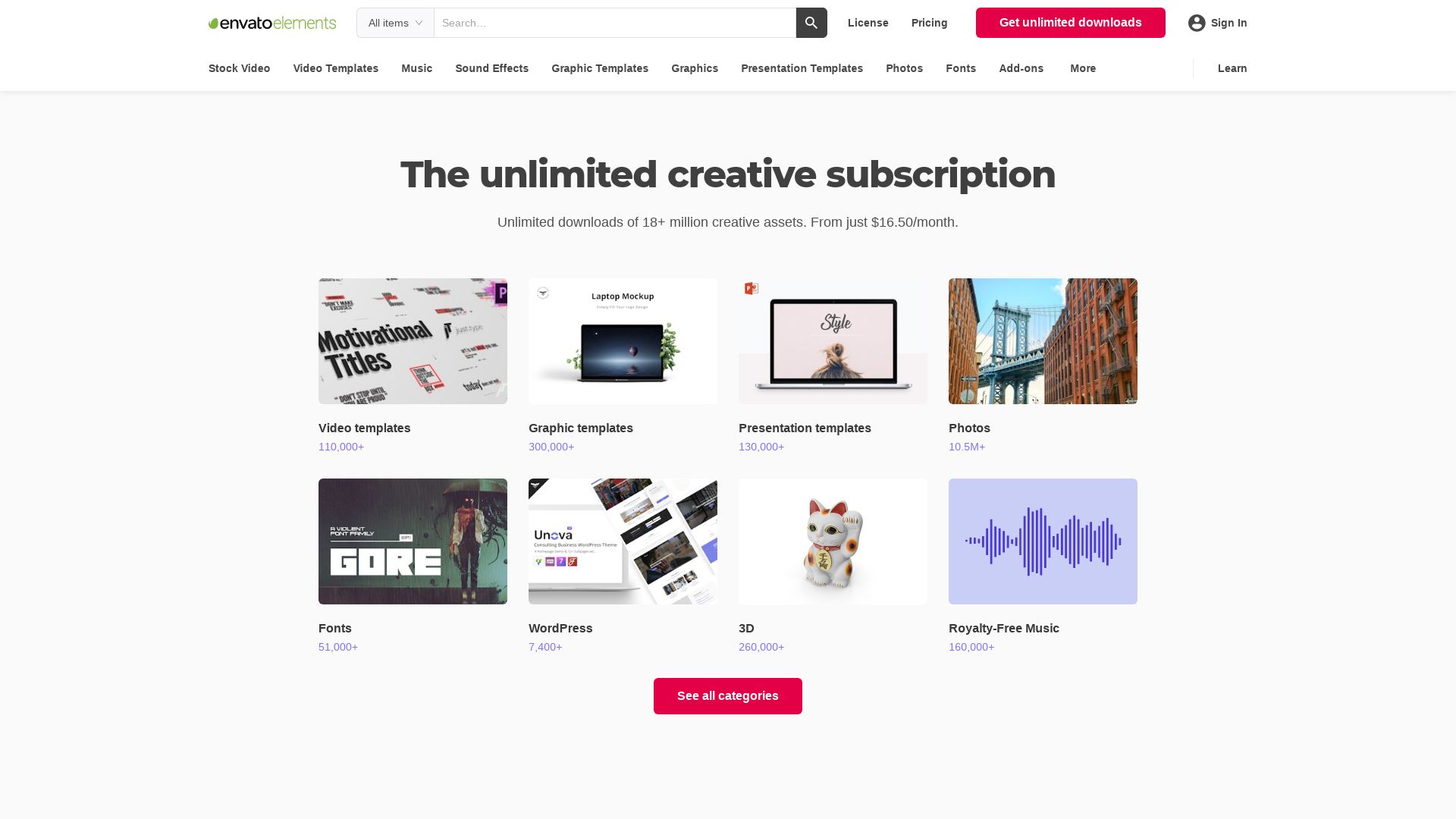
A complex and versatile design solution, Elements offers components that are both integral to graphic design and a practical system for 3D structural analysis. Suitable from balancing contrasting graphics to designing and analysing structures like retaining walls or cold-formed steel projects, this is a one-stop solution for diverse design needs.
Elements Top Features
- Flexible Design Capabilities- Elements provides balance, proximity, alignment, repetition, contrast, and space understanding fundamental to design.
- Understanding White Space- Useful for structuring shape and form.
- Additional Skills- Offers a comprehensive understanding of Color Theory, textual elements, online design, Graphic Design, and Print Design.
- Structural Analysis- RAM Elements features 3D finite element analysis for a range of different project structures.
| Processor Requirements | Memory Requirements |
|---|---|
| 1.3 GHz or faster | 2 GB minimum, 4 GB recommended |
| HDD Space | Screen Resolution |
| 675 MB free for installation, 2 GB for model analysis | 1024×768 minimum |
Elements Limitations
- Limited Context- The modularity of the “Element” provision might lead to confusion as the context is unclear.
- Heavy System Requirement- Requires substantial system resources for proper functioning.
Elements Pricing
While no specific pricing details are available, Elements provides a 12-month subscription, one-time purchase, and support options. A Perpetual License with SELECT offers 24/7-365 technical support.
Elements Use Cases
Use case 1
For those eager to master Graphic Design principles, Elements offers an exhaustive course outline including elements like space understanding and repetitious structures.
Use case 2
For Structural Engineers, the software is a complete solution offering 3D finite analysis, relevant for design and analysis of several complex structures.
Use case 3
For Freelance Designers looking for a comprehensive platform, Elements provides a broad spectrum of functionalities including Graphic Design, Print Design, and online design.
Canva
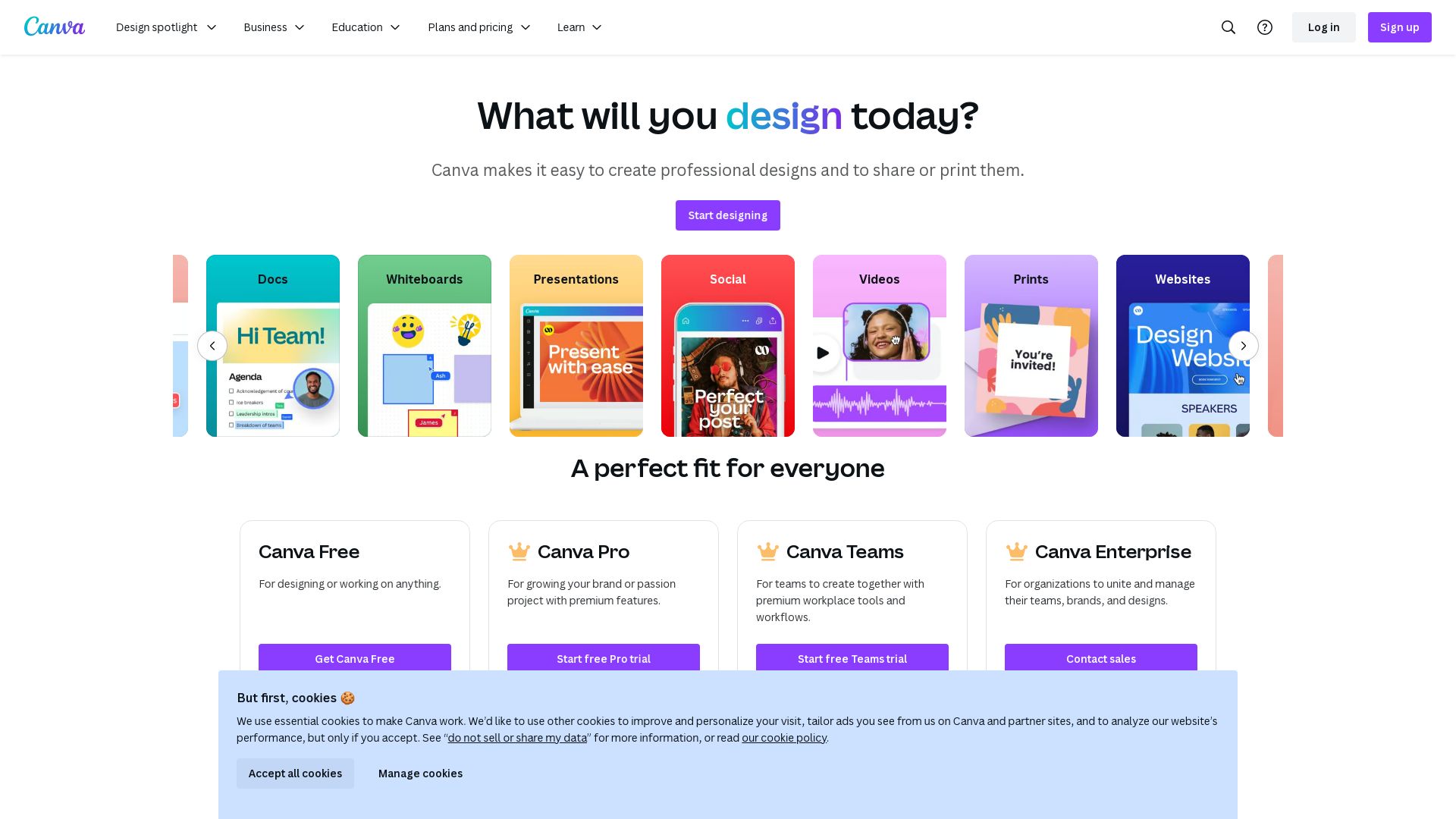
Design your dreams with Canva, an online graphic design platform, boasting over 100 million users worldwide. Launched in 2013, with headquarters nestled in the heart of Sydney, Australia, Canva offers an array of products designed to unleash your creativity across the professional and educational canvas.
With a user base spanning from individual creatives to global companies, this tool aims to redefine our understanding of graphic creation, offering a world where every idea can flourish.
Canva Top Features
- Drag-and-drop design: Experience the ease of creating stunning visuals with a user-friendly interface that requires no prior training.
- Photo editing: Edit your visuals with a suite of tools designed to enhance and transform your images into high-quality graphics.
- AI-powered Magic Write: In 2023, the launch of Magic Write revolutionized copywriting, contributing its AI power to creating compelling and engaging content.
- Pre-built templates: Expedite your design process with a rich archive of inputs, from logos to newsletters, ensuring your need is always catered to.
| Custom chart creation: | Create easy-to-understand diagrams and charts using internal data in a matter of a few clicks. |
| Canva mobile apps: | On-the-go design made possible with two dedicated mobile applications that mean creativity need never wait. |
| Varied products offering: | Products for everyone: Canva, Canva for Education, for Enterprise, for Nonprofits, and Canva Pro, each designed for a unique user base. |
Canva Disadvantages
- Despite a comprehensive suite, Canva suffered a considerable data breach in May 2019, highlighting security concerns.
- Given the scope of its services, Canva tends to be more resource-intensive and may perform slower on older devices.
Canva Pricing
Canva offers a range of pricing models to cater to diverse needs. Starting with the free forever Canva Free, Canva for Education, and Canva for Not-for-profit. For those seeking enhanced features, Canva Pro starts from $12.99 USD per month for the first user, and then $6.99 each for additional users, while Canva Enterprise is priced from $30 USD per month.
Canva Use Cases
Small to midsize businesses
Perfectly priced, user-friendly, packed with unique features – Canva proves to be an effective tool for small to midsize businesses, aiding in their online branding, marketing content creation, and even presentations.
Education sector
Canva’s dedicated solution for the education sector transforms the learning experience. Interactive infographics, engaging presentations, and colorful classroom materials are all within arm’s reach with Canva for Education.
Not-for-profit organizations
For nonprofits, spreading the message and cause has never been easier. Canva’s visually vivacious templates help create eye-catching and compelling content that truly makes an impact.
Affinity
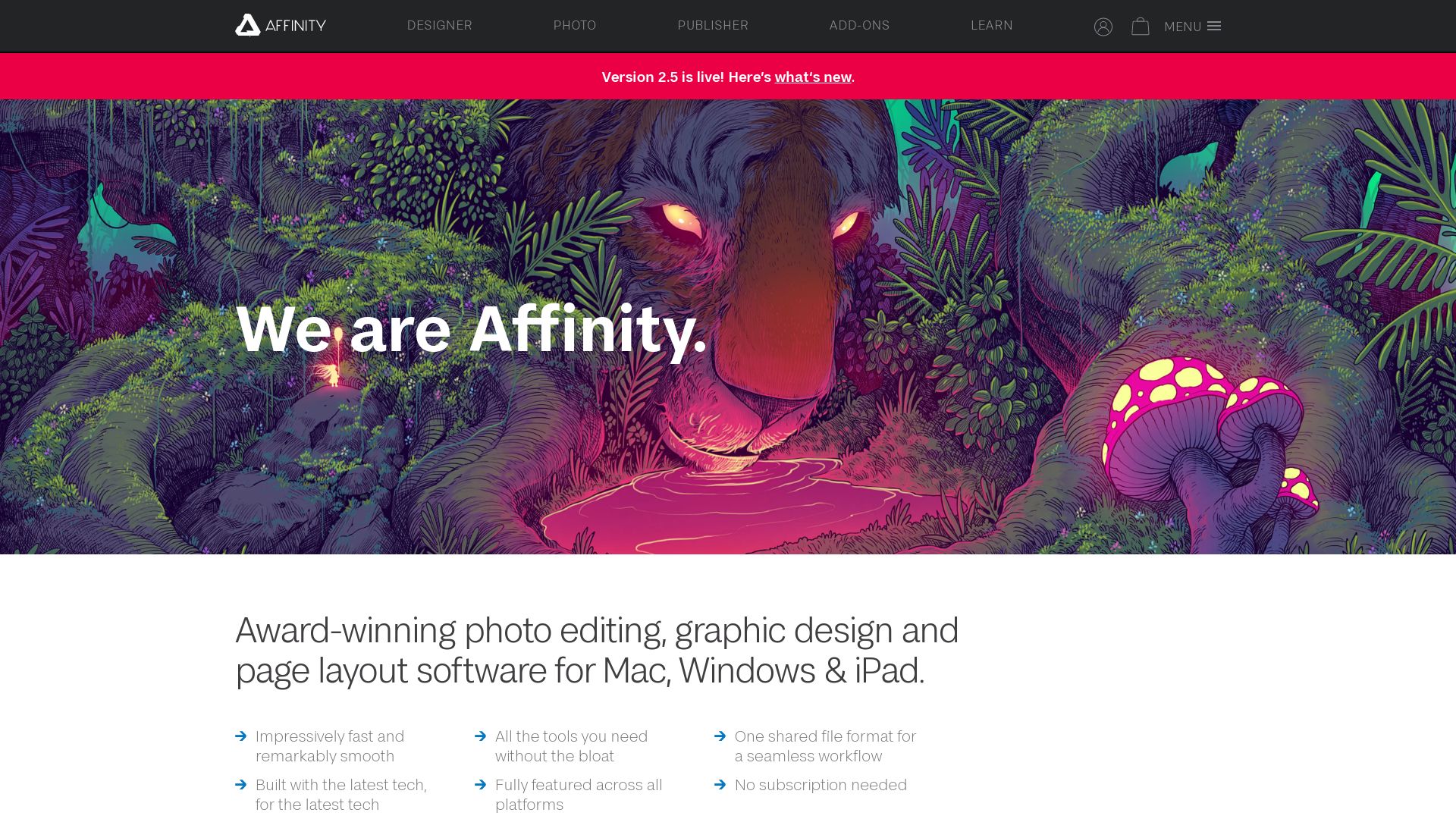
A powerful tool for digital creatives, Affinity Designer, a vector graphics software suite offered by Serif Europe, stands as a competent challenger to Adobe Creative Suite. With its launch in 2014, it quickly became part of the “Affinity trinity” which also includes Affinity Photo and Publisher. Its capability to interact seamlessly with common file formats like AI, SVG, PSD, PDF, EPS, etc., makes it a capable alternative to Pyxel Edit.
Top Affinity Features
- Non-destructive editing: Affinity provides aspect preservation even after substantial modifications.
- Pan and Zoom at 60fps: A smooth design experience is ensured by a high frame rate.
- Integrated Persona system: Switching between a vector workspace to a pixel workspace is simplified through the Designer, Pixel, and Export Personas.
- Supports color models like RGB, LAB, CMYK, and Grayscale.
- Highly detailed undo action: Users can undo up to 8000 actions, retaining design history even after exiting a project.
| Compatibility | Windows, macOS, iPadOS |
| Price (MacOS & Windows) | USD$69.99 |
| Price (iPad Version) | USD$18.49 |
Affinity Limitations
- Requires a separate purchase for running on different platforms, meaning the iPad version isn’t included in the desktop purchase.
- Advanced features might require a steep learning curve for beginners.
Affinity Pricing
Affinity stands on the attractive pricing front. Offering the full suite for a $164.99 one-time payment, freeing users from the constraints of subscriptions. However, if you’re looking to use the tool across platforms, you’ll require separate purchases: $69.99 for either Windows or macOS, and $18.49 for the iPad version.
Affinity Use Cases
Use case 1 – Professional Illustrators
With comprehensive tools for vector and raster design, Affinity Designer allows illustrators to create detailed and versatile artwork.
Use case 2 – Web Designers
Due to its compatibility with popular formats and advanced vector handling, Affinity is a preferred choice among web designers.
Use case 3 – Game Developers
Game developers favor Affinity for its pixel-precise design and efficient export options, vital for game asset creation.
Lightroom
Stepping into the world of image organization and processing is Lightroom, Adobe’s stalwart entry in its glittering Creative Cloud lineup. This utilitarian powerhouse has carved a niche for itself among photographers, digital marketers, and social media managers.
Lightroom Top Features
- Rapid photo editing: Adept at altering contrast, balancing color, and changing brightness immediately after capture.
- Presets: Equipped with both built-in and customizable presets to enable swift and efficient photography editing.
- Non-destructive software: Retains original images separately from editing changes, storing edited images as a fresh file.
- Sleek organization: Allows users to import, export and categorize images swiftly, with tagging, flagging and rating options.
| Edit functions | Tone, white balance, presence, HSL, detail manipulation, lens corrections and more for fine-tuned refining. |
| Cross-platform compatibility | Available for Windows, macOS, iOS, Android, and tvOS (Apple TV). |
| Part of Adobe family | Enhances digital creativity skills and provides learning opportunities for Adobe Photoshop and other software. |
Lightroom Limitations
- The functionality of Lightroom Classic is exclusive to desktop users.
- It requires a monthly subscription to access the Adobe Creative Cloud.
- Pricing for Lightroom bundled with Photoshop and online storage can range up to $54.99/month.
Lightroom Pricing
As a standalone tool, Lightroom can be acquired for $9.99/month. For those seeking additional features, it can be bundled with Photoshop and online storage, ranging from $9.99 to $54.99/month.
Lightroom Use Cases
Use case 1 – Photographers
Amplify your photographic vision with a robust toolbox for contrast alterations, color balancing and brightness adjustments, offering artistic liberty without containing creativity.
Use case 2 – Graphic Designers
Adopt Lightroom for detailed image manipulation, a broad spectrum of editing functions, lens corrections, transformations and more, shaping your design dreams into a reality.
Use case 3 – Social Media Managers
Manage a dynamic digital presence with Lightroom’s swift image importing, tagging, rating, and export features. Dabble in minor edits or perform substantial shifts fluidly.
Hannah Stewart
Content writer @ Aircada, tech enthusiast, metaverse explorer, and coffee addict. Weaving stories in digital realms.





