Resolume Arena 7 is ideal for audiovisual live performances, particularly projection mapping, making it the go-to choice for VJs, installation artists, and event technologists. On the other hand, QLab 5.2, with its broad feature set, superior cue control, and powerful audiovisual capabilities, caters more to theatre and live entertainment professionals, especially sound and lighting designers.
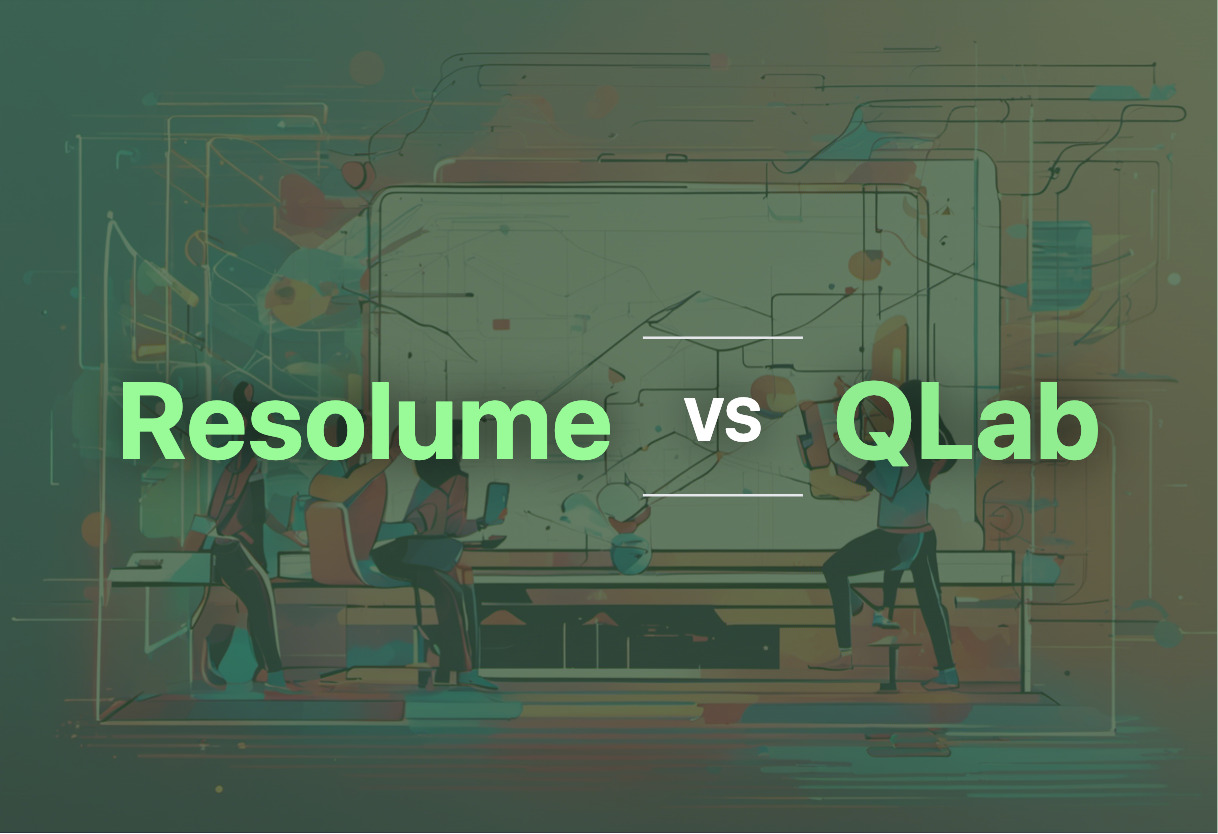
Key Differences Between Resolume and QLab
- Resolume originated as a pioneer tool for video musical remix, QLab is an industry standard for multimedia cue control.
- Resolume Arena 7 excels in projection mapping on all surfaces, QLab 5.2 offers flexible lighting control and supports hundreds of lighting instrument definitions.
- Resolume supports integration with other apps via Syphon (Mac) or Spout (Windows); QLab allows remote workflow collaborations.
- Resolume offers additional 3rd party plugin support for visual effects, QLab 5.2 features a new video engine utilizing Apple’s Metal framework.
- Resolume has native support for Blackmagic, AJA, and Datapath capture cards; QLab has bi-directional MIDI integration for triggering other devices or cues.
| Comparison | Resolume ARENA 7 | QLab 5.2 |
|---|---|---|
| Design Purpose | Designed for projection mapping, offering variable scale and position of clips, real-time rendering, live composite and effects. | Cue-based, multimedia playback software offering audio, mic, video, camera, text, lights, fade and OSC/MIDI/Timecode controls for live shows. |
| Key Features | Video music sampling and remixing, adjustable projection mapping, real-time rendering and effect controls, integration capabilities with other apps and support for MIDI and DMX controllers. | Comprehensive audio and video cues, customizable geometry and projection mapping, support for Dante, AVB, NDI mixing tools and protocols, bi-directional MIDI and remote workspace collaboration. |
| Projection & Lighting Control | Projection on any surfaces with seamless integration across multiple projectors and DMX fixtures for syncing lights output. | Personalized geometry and projection mapping with up to 1,000 video layers and blend modes per cue. DMX control via Art-Net, USB. |
| Compatibility & Integration | Supports Syphon (Mac) or Spout (Windows) for same PC integration, manageable via MIDI controller or iPhone via OSC, supports Blackmagic, AJA and Datapath capture cards. | Offers remote collaboration, offers cross-cue customizations, supports OSC, MIDI, timecode protocols for show control, and has a bi-directional MIDI integration. |
| Playback Control | Real-time rendering, live composite & effects. MIDI controller or iPhone via OSC can control outputs. | Sequential order arrangement of audio files, real-time video file alteration, selection of video card playbacks. Triggers available through a GO button or space bar press. |
What Is Resolume and Who’s It For?
Resolume is a groundbreaking software suite dedicated to the world of live visual performances, primarily VJing. Designed with a deep understanding of video musical remixing and projection mapping, Resolume has become an industry standard for AV performers. It benefits creators who engage in DJing, directing, sound designing, and music production, as it allows them to sample movies and music without disrupting audio-visual synchronization. Resolume ARENA 7, an advanced iteration, caters specifically to complex tasks such as projecting on non-traditional surfaces and managing multi-projector setups.

Pros of Resolume
- Excellent for projection mapping and multi-projector setups
- Real-time rendering and live composite & effects
- Integration capabilities with other apps via Syphon or Spout
- Support for additional 3rd party visual effect plugins
- DMX capable for controlling ARENA from a lighting desk
Cons of Resolume
- Complex software, may have a steep learning curve
- Copyright issues often impede remix creations
- Fewer capabilities on Windows compared to Mac
What Is QLab and Who’s It For?
QLab is a robust multimedia playback software package, boasting a reputation as the go-to solution for theater and live event sound designers. Its comprehensive feature set covers audio cues creation, playback for live events, video design, projection mapping, and flexible lighting control. QLab 5, the latest version, takes full advantage of Apple’s Metal framework, evolving the product’s video engine. Ideal for those seeking absolute control over complex audio-visual productions, it offers workspace collaboration via remote connection and supports numerous protocols for show control.
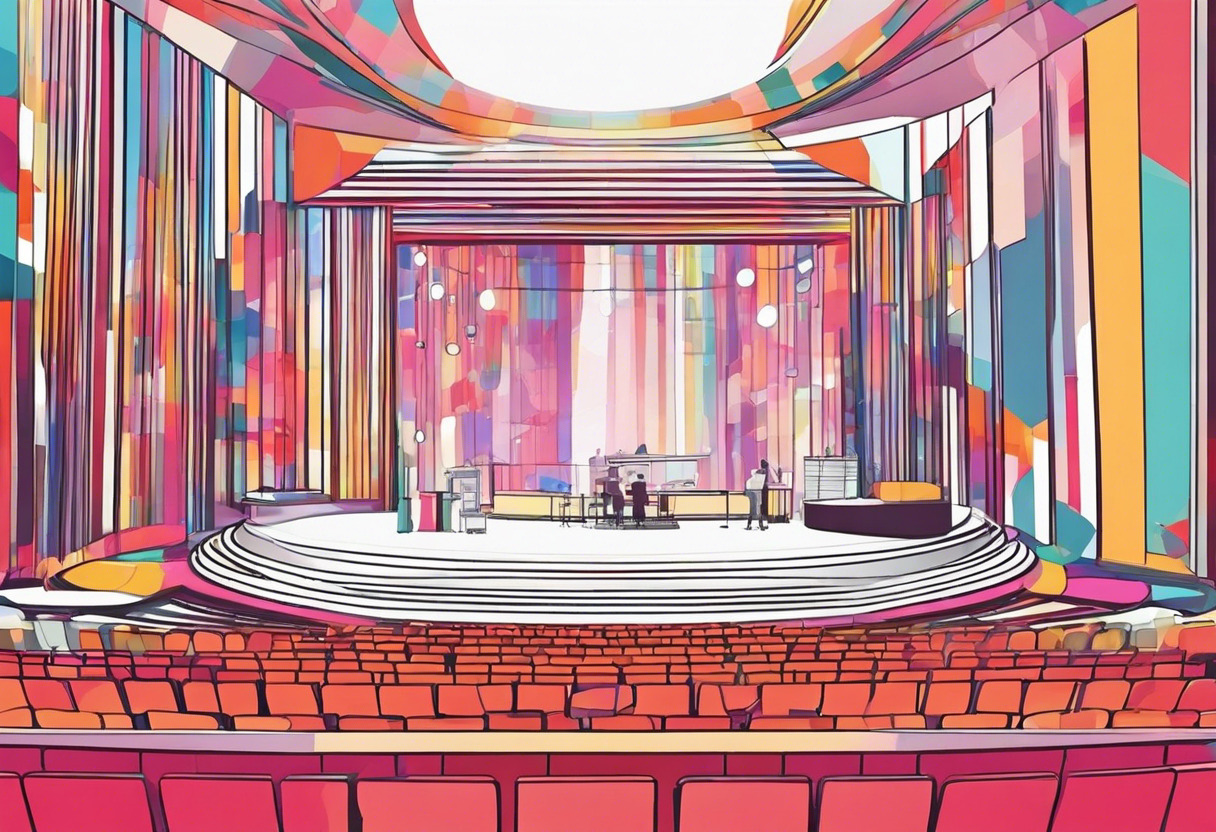
Pros of QLab
- Comprehensive platform for multiple show control cues
- Upgraded video engine in QLab 5
- Workspace collaboration via remote connection
- Bi-directional MIDI integration
- Enables live playback scenarios
Cons of QLab
- Only available for macOS
- May be overkill for simpler projects
- Some features might be inaccessible without purchase
The Final Face Off: Resolume or QLab?
After giving Resolume and QLab an in-depth look, let’s delve into the verdict.
Video Remix Artists
If sampling and remixing videos with sound synchronization is your craft, Resloume is your optimal tool. Especially with its pioneering history and powerful capabilities like real-time rendering, seamless projection, and DMX fixture integration.
Stage Show Designers
For whose business is in the realm of live stage shows, QLab holds the upper hand. Not only for its audio-video-light show control features, but it also provides an integrated workflow for cross-cue customizations, ensuring efficiency and flexibility in intricate show designs.
Projection Mapping Professionals
Professionals looking for projection mapping tools, Resolume’s ARENA 7 offers exact solutions. Whether you’re projecting onto irregular surfaces or syncing multiple projectors, ARENA 7’s advanced capabilities leave competitors behind.
Theatre Sound Designers
For theatres, QLab has made its mark. Trusted worldwide, it provides a comprehensive set of features for audio cues creation, supports Dante, AVB, NDI, making it a must-have tool for theatre sound designers. 
Boiling down the duel, while Resolume edges ahead in video remixing and projection mapping, QLab retains supremacy in live show designing and theatre sound management. Your choice solely hinges on your specialty. In simpler terms, diverge toward Resolume for video remixing and projection mapping, whereas QLab outshines for show designing and theatre sound designing.
Tiffany Brise
Content writer @ Aircada, patiently awaiting a consumer AR headset that doesn’t suck.





