For professional 3D designers and tech-savvy hobbyists, Shapr3D is ideal owing to its adaptive UI, wide supporting formats and smooth sketch-to-model process. However, for those seeking a broad engineering platform without cost, FreeCAD, with extendable functionality, comprehensive support and open-source nature, makes a powerful choice.

Key Differences Between Shapr3D and FreeCAD
- UI: Shapr3D has an adaptive, easy-to-navigate UI, while FreeCAD may require coding skills.
- Cost: Shapr3D is a subscription-based service, whereas FreeCAD is open source and free of charge.
- Platform: Shapr3D runs only on Apple Pro Products, while FreeCAD is compatible with Linux, macOS, and Windows.
- Functionality: Shapr3D leverages Parasolid modeling kernel and D-Cubed Sketch engine for superior design capabilities. FreeCAD extends its functions via Python and is adaptable via plugins.
- Support: Shapr3D supports a wide range of export formats while FreeCAD has robust community support with over 25,000 active forum members.
- Application Area: Shapr3D is mainly targeted at 3D designers and mechanical engineers. FreeCAD’s usage extends beyond mechanical engineering to architecture, electrical, and construction.
- 3D to 2D Conversion: Shapr3D allows importing images into 2D drawings, while FreeCAD uses a 2D component for 3D to 2D drawing conversion.
| Comparison | Shapr3D | FreeCAD |
|---|---|---|
| 3D CAD Compatibility | Yes | Yes |
| Availability on Apple Devices | Yes | No |
| Use of Adaptive UI | Yes | No |
| Modeling Process Time | Hours | Varies |
| Design Flexibility | Design anytime using sync feature | Adaptable via plugins |
| Export Formats Supported | X_T, STEP, STL, OBJ, 2D DXF, 2D DWG, IGES, 3MF, SVG | DXF, SVG, STEP, IGES, STL, OBJ, DAE, SCAD, IV, IFC |
| Import Formats Supported | SLDPRT, STL, STEP, IGES, X_T, 2D DWG, 2D DXF, JPG, PNG | Depends on extension/module |
| User Ratings | 4.8/5 (2.4K ratings on Apple Store) | Varies |
| Target User Base | Makers and hobbyists with 3D printers, professional 3D designers, mechanical engineers, and industrial designers | Mechanical engineers, architects, construction, and electrical engineers, with expansion potential for more disciplines |
| Price | Free to $239 annual subscription | Free |
| Software Integration | Siemens geometric Parasolid modeling kernel and D-Cubed sketch engine | Open-source libraries, e.g., Open CASCADE Technology, Coin3D, Qt GUI, Python with CADENAS integration |
| Growth Metrics | Quadrupled within 12 months after Parasolid integration | Over 25,000 active forum members |
| Supporting Documentation | Available on official website | Active forum and community |
What Is Shapr3D and Who’s It For?
Shapr3D is an intuitive 3D CAD Modeling App designed for efficient sketch-to-model transformations. Built with support for Sierra’s geometric Parasolid modeling kernel and D-Cubed sketch engine, it’s ideal for industrial professionals and hobbyists alike. Perfectly tailored to the needs of users equipped with Apple Pro Products, this flexible and accurate designing tool transforms ideas into reality within hours.
Equally beneficial for 3D enthusiasts with printers, mechanical engineers, and industrial designers, it’s rated 4.8 out of 5 on the Apple Store and provides a multitude of export options. Shapr3D enables seamless transitioning between projects and cost-effective design alternatives, with subscriptions ranging from free to $239 annually.

Pros of Shapr3D
- Runs natively on Apple Pro Products
- Adaptive UI ensures accurate models
- Cost effective with multiple subscription options
- Excellent customer rating of 4.8/5
- Supports wide range of export formats
Cons of Shapr3D
- Application is not free beyond the basic version
- Limited to Apple products
What Is FreeCAD and Who’s It For?
FreeCAD is a general-purpose 3D CAD modeler with FEM support, catering to a wide range of users. From mechanical engineers to architecture and construction professionals, FreeCAD provides versatile functionality and extendable features through Python.
Free and open-source, this tool matches capabilities with prominent software suites like CATIA, Creo, and SolidWorks. FreeCAD’s unique blend of feature-based parametric modeler and modular architecture extends to multiple OS platforms such as Linux, macOS, and Windows. It’s cherished by over 25,000 active forum members worldwide.

Pros of FreeCAD
- Free and open-source with extendable features
- Broad platform compatibility including Linux, macOS, and Windows
- Encompasses a wide operational range from MCAD, PLM, to CAx, CAE
- Active community with over 25,000 members
Cons of FreeCAD
- Limited capabilities for 2D drawing, animation
- License issues with DWG support
Shapr3D vs FreeCAD: Pricing
Shapr3D pricing ranges from free to $239 annually, while FreeCAD is open-source and entirely free of cost.
Shapr3D
Shapr3D offers a pricing model that includes a free version as well as different subscription options up to a maximum annual price of $239. It deems itself worth the cost, providing a robust 3D CAD modelling application with distinct features favourable to professional 3D designers, mechanical engineers, and industrial designers.
FreeCAD
In contrast, FreeCAD operates an open-source platform, making it a costless solution. It extends broad-ranging features for a general-purpose 3D CAD modeler and BIM software, making it a value-packed option at zero cost amid MCAD, PLM, CAx, and CAE categories.
FreeCAD vs Shapr3D: Your Best Bet?
Engage in the final lap of our discourse weighing FreeCAD and Shapr3D to rule your technology choice.
Web Developers & Software Engineers
As Web Developers & Software Engineers, requiring advanced modeling and exporting options, definitively you’ll lean to Shapr3D. Featuring Siemens geometric Parasolid modeling, a broad range of export-import formats, it unravels an exhaustive spectrum for proficient programming.
- Adaptive UI
- Seamless project switching
- Extensive support network

Hobbyists & 3D Printing Enthusiasts
For Hobbyists & 3D Printing Enthusiasts, FreeCAD stands superior. Its cost-effectiveness intertwined with an open-source ethos ensures hobbyists get the maximum value.
- Free and Open-Source
- Extensive plugin support
- Active online community
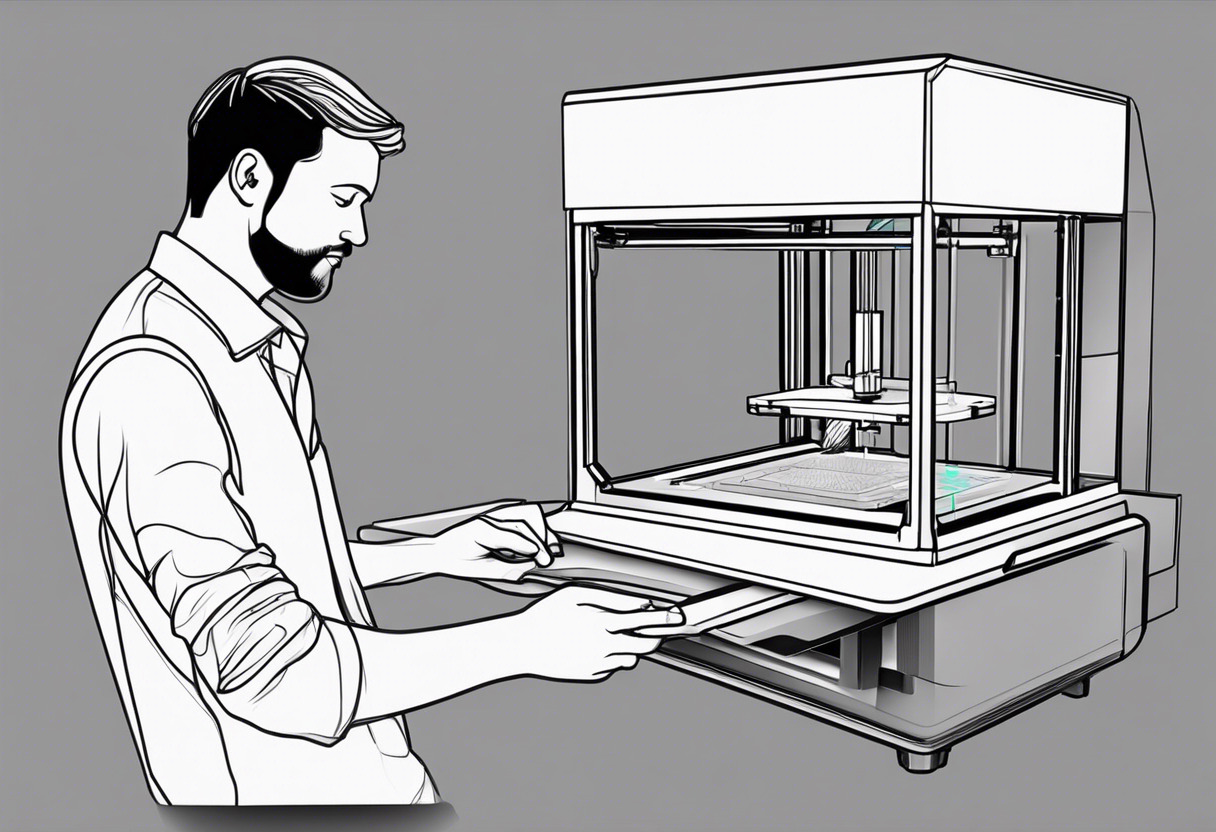
Architects & Mechanical Engineers
If you’re an Architect or a Mechanical Engineer, Shapr3D warrants your attention – the integration of D-Cubed sketch engine and the ability to import images into 2D drawings tips the scale in its favor.
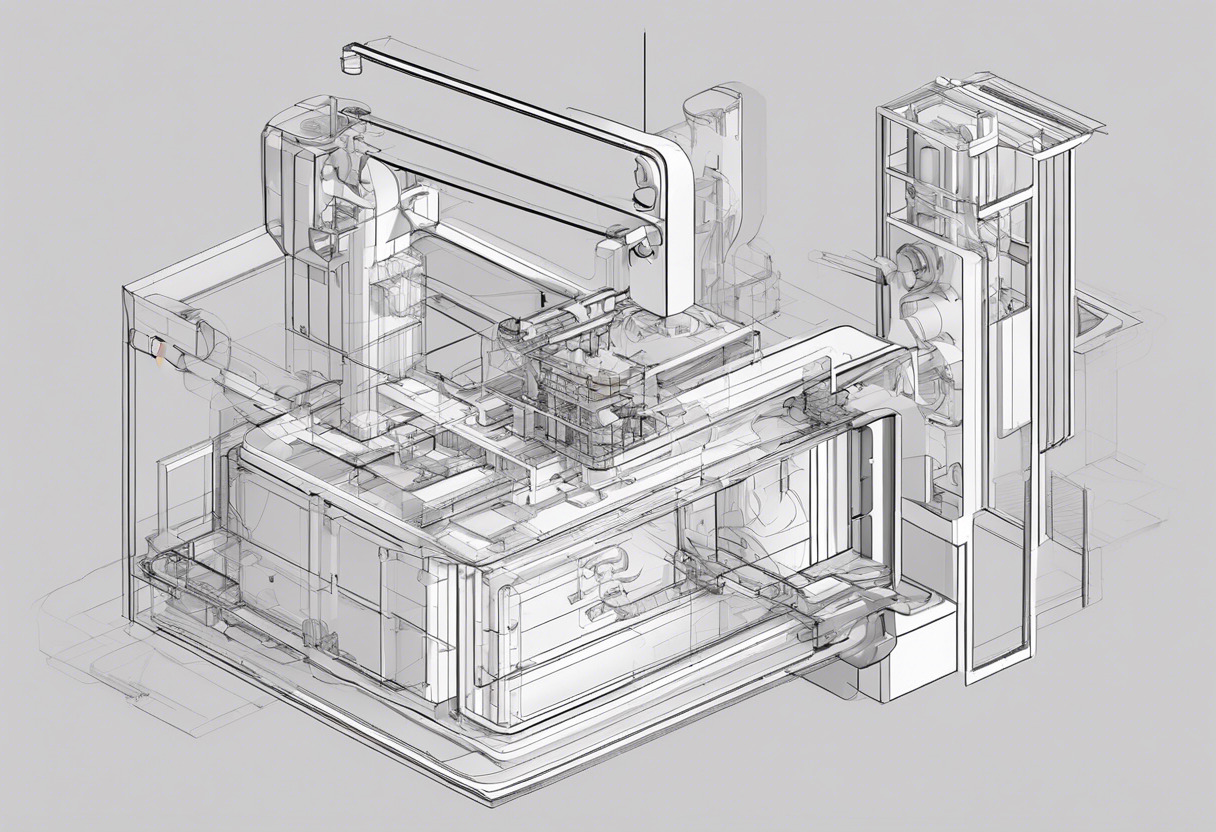
Construction & Electrical Engineers
Leveraging FreeCAD seems paramount for Construction & Electrical Engineers. Surpassing boundaries of 3D modeling, FreeCAD pushes for simulations and extends itself to the AEC engineering with its Arch Module.

Professionals Steering Towards BIM Software
Providence bows to FreeCAD transforming itself into an incredible choice for professionals leaning towards BIM software. Its functionality aligning with industry giants like CATIA, Creo, SolidWorks, and Revit renders it a keen ally in your technological arsenal.

Unfolding competent stacks on either end, your choice between Shapr3D and FreeCAD boils down to specific requirements. While Shapr3D fuels precision & has wide exporting capabilities, FreeCAD, with its open-source ethos & extensive adaptability, tailors endless possibilities.
Tiffany Brise
Content writer @ Aircada, patiently awaiting a consumer AR headset that doesn’t suck.





