For professional designers prioritizing versatile, collaborative design with integrated data management, Onshape wins. However, Apple users seeking an intuitive solution for efficient 3D modeling should opt for Shapr3D.
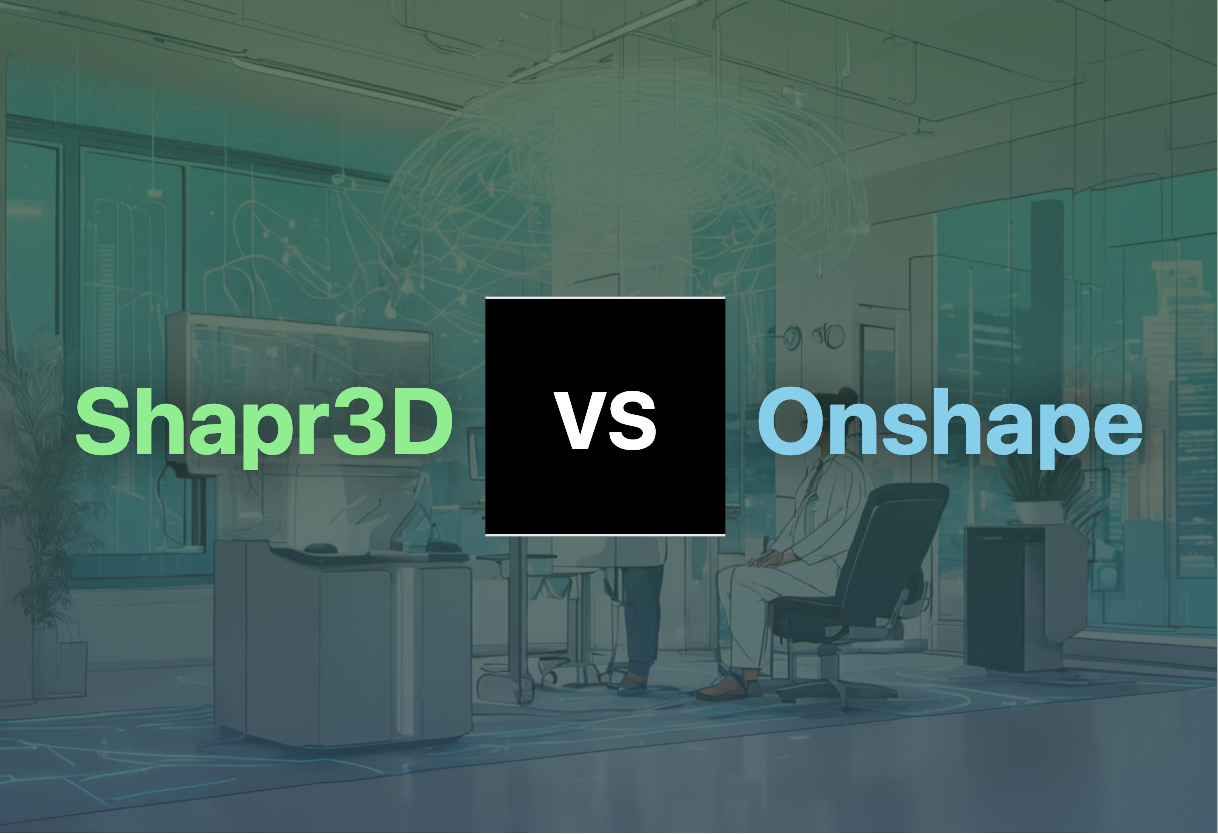
Key Differences Between Shapr3D and Onshape
- Shapr3D runs natively on Apple Pro Products; Onshape is accessible via any device with a modern web browser.
- Onshape provides integrated PDM and enterprise analytics; while Shapr3D focuses more on 3D modeling.
- Shapr3D is popularly preferred by hobbyists with 3D printers; Onshape is widely used in professional industries including consumer electronics, medical devices, 3D printing.
- Onshape offers real-time co-editing and design alteration; Shapr3D accommodates efficient project switching without work loss.
Here’s a condensed comparison table that encapsulates the key aspects of the two technologies. “`
| Comparison | Shapr3D | Onshape |
|---|---|---|
| Design Support | 3D CAD Modeling | Full-Featured CAD, Integrated PDM, Enterprise Analytics |
| Platform Compatibility | Natively on Apple Pro Products | Any Computer, Mobile Device, Mac, PC, Chromebook, Linux |
| Exporting Options | X_T, STEP, STL, OBJ, 2D DXF, 2D DWG, IGES, 3MF, SVG view/vector line prints | Common CAD file formats like STEP (ISO 10303), ISO JT (ISO 14306), Parasolid XT, ACIS |
| Workspace Management | Multiple Projects can be worked on without loss | Simultaneous work on multiple projects possible |
| Key Features | 2D sketching and 3D modeling with geometrics | Real-time design reviews, shareable product specifications, IP protection |
| Subscription Model | Free Version and Paid Version Available | Web-Based CAD Delivered Over The Internet, SaaS |
“`
What Is Shapr3D and Who’s It For?
Shapr3D is a versatile 3D CAD modeling application designed for running natively on Apple Pro Products. Powered by Siemens geometrical Parasolid modeling kernel and D-Cubed sketch engine, this platform features a user-friendly adaptive UI that transforms ideas from sketches into precise models within hours. Its optimal export and import format support makes it a clear preference among professional 3D designers, mechanical engineers and industrial designers. Hobbyist with 3D printers, commonly referred as “makers”, are the other group Shapr3D is highly suitable for.

Pros of Shapr3D
- Intuitive UI that supports the sketch-to-model process
- Wide range of supported export and import formats
- Supports professional-grade softwares powered by Siemens
- Flexibility to work between projects without losing work
- Ideal for 3D hobbyists, offers cost-effective subscription plans
Cons of Shapr3D
- Runs exclusively on Apple Pro Products
- Lacks a fully-featured free version
- Subscription can be costly for occasional users
What Is Onshape and Who’s It For?
Onshape is a robust, cloud-native product development platform offering comprehensive features, integral PDM and enterprise analytics, all in a single system. Onshape revolutionizes product development by enabling fast, collaborative and secure designing. Its potent platform, which eliminates costly manufacturing errors and mitigates data security risks, is ideal for design engineers wanting to focus on the creative process without worrying about software issues. Onshape is equally beneficial for manufacturers and suppliers that need instant access to design alterations and specifications for streamlined operations.

Pros of Onshape
- Cloud-based, accessible on any device and modern web browser
- Enables collaborative designing with simultaneous editing
- Real-time data management reduces manufacturing errors
- Secure role-based access control protects intellectual property
- Comprehensive and extensible with APIs
Cons of Onshape
- Can be challenging for users accustomed to desktop-based CAD software
- Simultaneous editing might lead to inadvertent design alterations
- Costly for small businesses
Shapr3D or Onshape: Deciding the Victor
Now, with the toss-up between Shapr3D and Onshape, let’s carve out the ideal software fit for distinct user groups.
Professional 3D Designers
For professional 3D designers and mechanical engineers, Shapr3D’s native sync feature enables on-demand design anytime, anywhere. Its seamless integration with Apple Pro products coupled with the exemplary 4.8/5 user rating, reinforces its reliability and efficiency. Also, its wide range of exporting options and intuitive sketch-to-model processing gives it an edge.
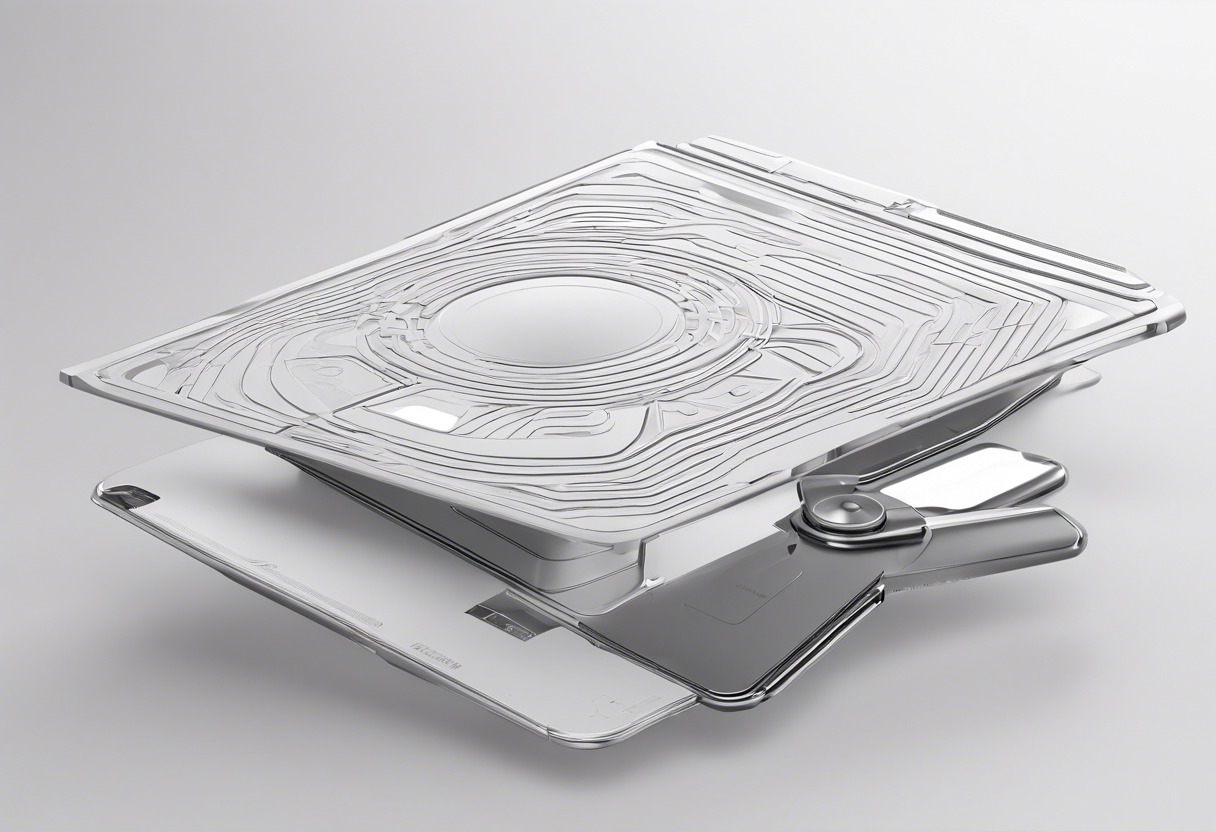
Collaborative Development Teams
Onshape emerges as an unmatched choice for globally dispersed product development teams, given its cloud-native deployment. Facilitating simultaneous editing and real-time design reviews fulfills the essential criteria for collaborative design, eliminating software related hurdles. Its effortless accessibility across platforms further promotes teamwork and reduces friction.

Security-Conscious Companies
Companies insistent on intellectual property protection and secure data management should veer towards Onshape. Its stringent role-based access control and instant revocation of access rights act as a robust shield against unauthorized data duplication and breaches. Moreover, the lack of a requirement for dedicated servers, network infrastructure, or troublesome licensing proves advantageous.

Hobbyists and Makers
For fledgling makers, hobbyists, and 3D printing enthusiasts, Shapr3D is well-favored. Its affordable annual subscription, less than half the price of Onshape, promises a top-notch 3D CAD modeling experience without burning a hole in the pocket. The D-Cubed Sketch Engine and wide support for import/export formats coalesce into a tool perfect for individuals.

When the battleground is Shapr3D versus Onshape, the winners are professional 3D designers and hobbyists with Shapr3D, while collaborative development teams and security-conscious companies find their ally in Onshape. Both platforms shine in their distinct, well-designed arenas.
Tiffany Brise
Content writer @ Aircada, patiently awaiting a consumer AR headset that doesn’t suck.





