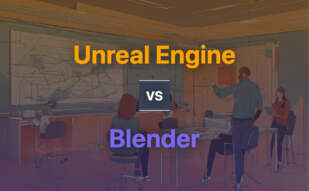If you seek a toolset for 3D creation, Blender is an exceptional, open-source option laden with robust functionalities. Conversely, for hosting and showcasing your 3D models or AR/VR experiences online, choose the cost-effective Sketchfab.
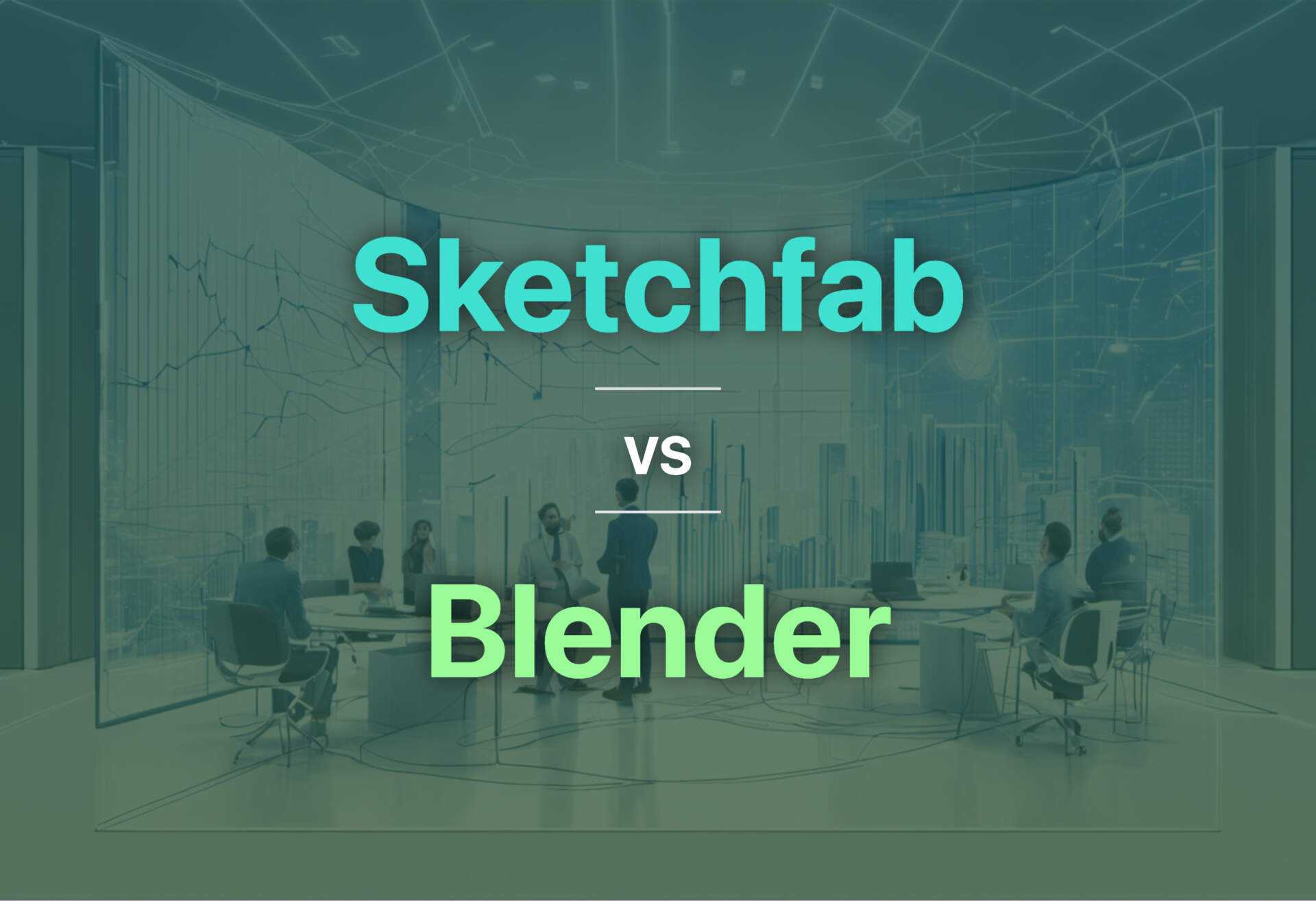
Key Differences Between Sketchfab and Blender
- Functionality: Blender is a comprehensive toolset for 3D creation, while Sketchfab is primarily for 3D asset hosting and showcasing.
- Price: Blender is completely free, whereas Sketchfab charges based on model complexity.
- Wonderful renditions: Sketchfab assists in creating compelling AR/VR experiences, while Blender doesn’t inherently support AR/VR.
- Assistance: Sketchfab connects users with content creators for their 3D needs, whereas Blender requires users to generate their own content.
| Comparison | Sketchfab | Blender |
|---|---|---|
| Type | 3D Assets Cloud Hosting | 3D Computer Graphics Software |
| Functions | Host 3D Assets, AR/VR Experiences | 3D Modelling, UV Mapping, Animation, Rendering, Video Editing, Compositing & More |
| Cost | Models: $40-$200 (simple), $200-$1000 (complex), $1000+ (very complex) | Free and Open-Source |
| Model Creation | Partnership with Content Partners | User-Generated |
| Release Date | 2012 | January 2,1994 |
| Developers | Sketchfab | Blender Foundation |
| Operating System | Web-based | Linux, macOS, Windows, BSD, Haiku |
| Supported Formats | Patners’ formats | Alembic, 3DS, FBX, DXF, SVG, STL, UDIM, USD, VRML, WebM, X3D, OBJ |
What Is Sketchfab and Who’s It For?
Sketchfab, a superb cloud hosting solution for 3D assets and AR/VR experiences, initiates an era of digitization. Fundamentally, it’s not a 3D creation tool, but a 3D/AR showcase facilitator, working ubiquitously with content partners for 3D content creation. Sketchfab promotes efficiency by encouraging reuse of existing 3D content from manufacturing process with a cost model based on complexity and agency/artist collaboration.
This resource is perfect for those seeking to bolster their products with a 3D/AR outlook, from simple models priced at $40-$200 to complex ones commanding thousands. Companies and artists, regardless of experience level, can benefit from its scalable features and a partner network that includes specialists like InVRsion.

Pros of Sketchfab
- Cloud hosting for 3D assets and AR/VR experiences
- Partners with leading 3D content creators
- Encourages asset reusability
- Provides a directory of suitable content creators
- Caters to various complexity levels & price points
Cons of Sketchfab
- Not a 3D creation tool
- Cost of 3D models might be high for certain complexities
What Is Blender and Who’s It For?
Blender, a path-breaking open-source 3D computer graphics software, serves as an all-encompassing toolset for professionals engrossed in the domains of animated films, visual effects, 3D models, and more. With time-defying evolution since its release by NeoGeo in 1994, Blender excels in functionalities ranging from 3D modelling to video editing and compositing.
With access to a multitude of file formats for import/export, Blender caters to a diverse audience of graphic designers, artists, and VR enthusiasts. Its active community and the Blender Institute’s direct involvement keep pushing its boundaries of innovation and versatility.

Pros of Blender
- Free and open-source with abundant features
- Active community for continuous development
- Multi-language support
- Multiple 3D file formats for import/export
Cons of Blender
- Steep learning curve for beginners
- Blender Game Engine and Blender Internal removed in recent updates
Final Showdown: Sketchfab vs Blender
The final call between Sketchfab and Blender depends primarily on your audience segment and specific requirements.
Scenario 1: 3D Content Creator With Limited Experience
Blender is the perfect choice for novices in the field. Its wide array of features like 3D modeling, UV mapping, and digital drawing give you complete creative freedom. Best of all, it’s free.
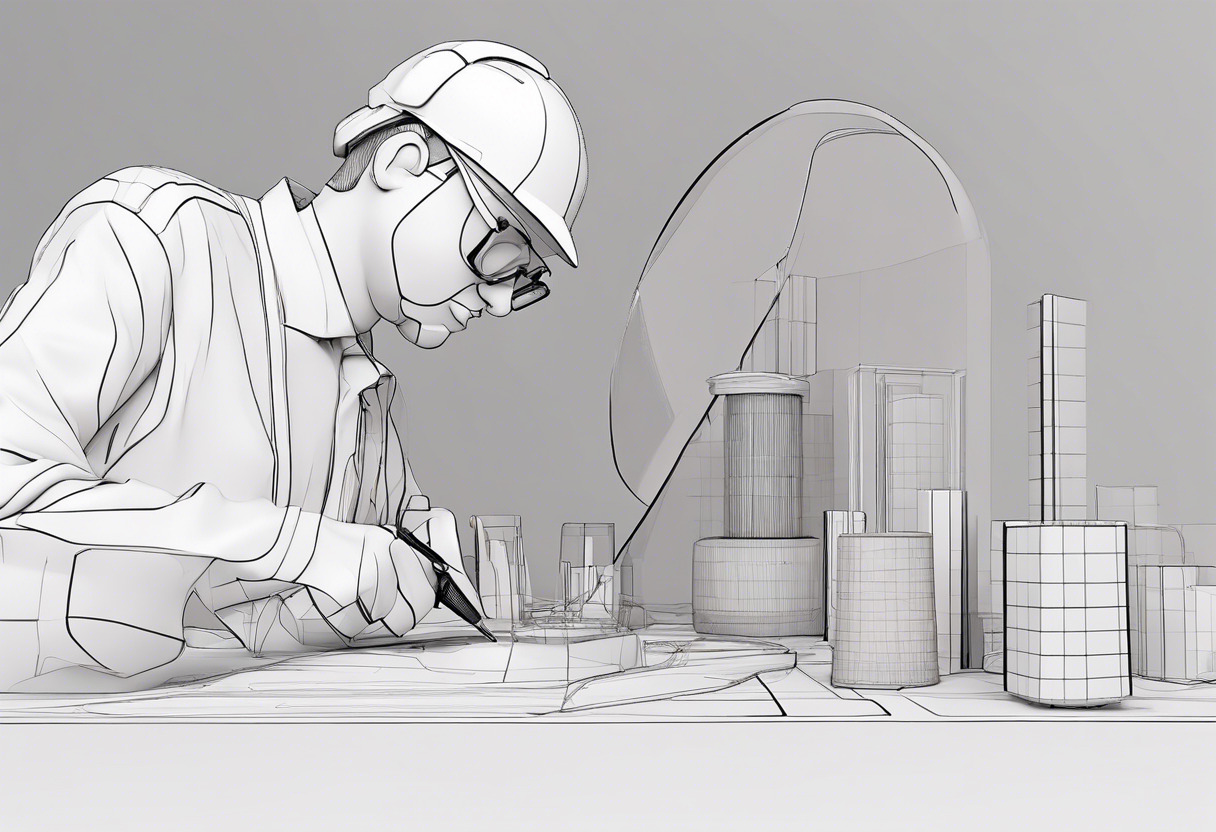
Scenario 2: Professionals Needing a Quick, Quality Showcase
Opt for Sketchfab if all you need is a platform to display your models. It’s the quickest way to include AR/VR experiences in your portfolio with high-quality rendering capabilities.

Scenario 3: Developers Wanting Advanced Graphics and Animation
Blender takes the lead for complex projects thanks to its toolset for advanced physics and animation. It’s open-source, scalable, and highly customizable.

Scenario 4: Enterprises Requiring Bulk 3D Asset Storage
For larger enterprises with multiple 3D assets, Sketchfab serves as a proficient cloud-based platform. It’s easy to showcase products, reuse existing content, and even find suitable content creators.

In the Sketchfab vs Blender debate, if ease of use and beginner-friendly tools are your priority, go for Blender. However, for a secure platform to store and display creations, especially involving AR/VR, Sketchfab is a compelling candidate.
Tiffany Brise
Content writer @ Aircada, patiently awaiting a consumer AR headset that doesn’t suck.