SketchUp excels at architectural design with an easy-to-use interface, making it suitable for beginners and professionals. It offers robust tools for detailed projects, including real-time collaboration and access to 3D Warehouse. Conversely, Blender is a comprehensive, free, open-source tool with wide-ranging capabilities, including animation, high-end rigging and simulations, and advanced rendering. While powerful, its complexity may overwhelm beginners.
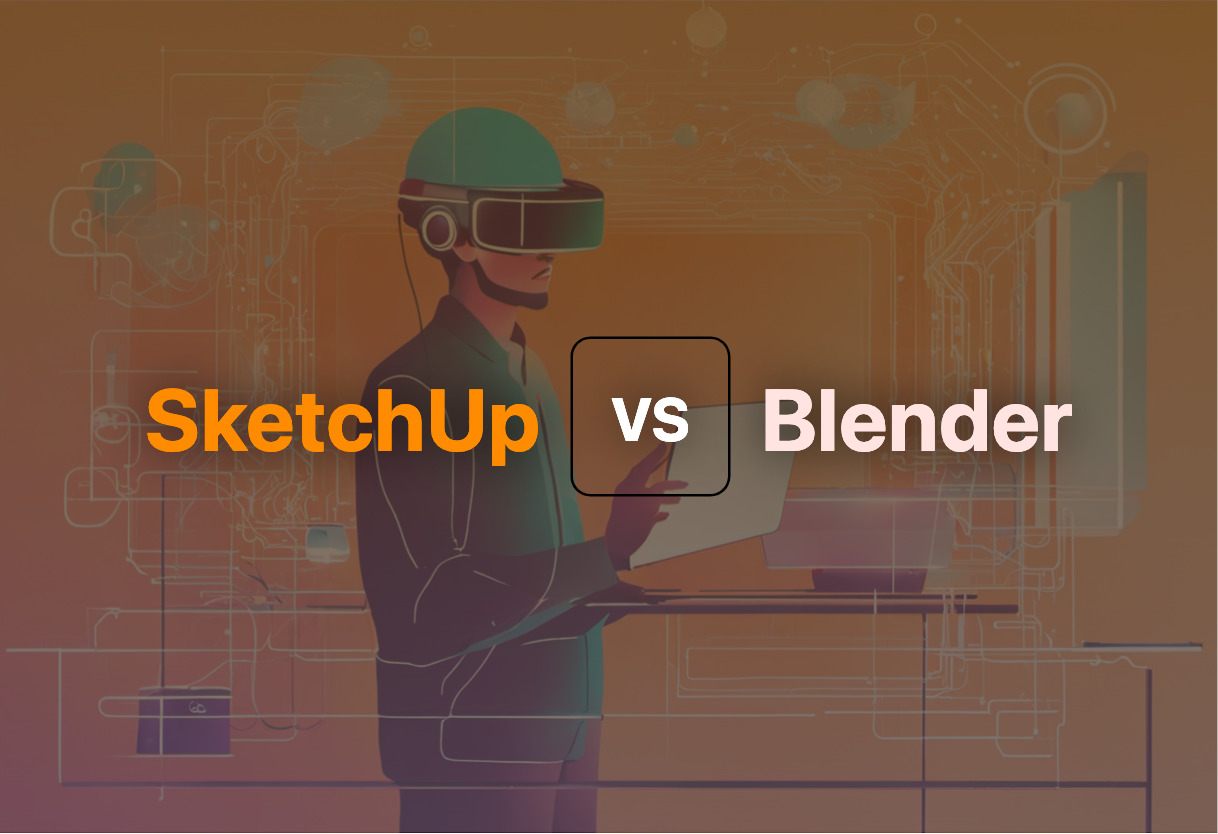
Key Differences Between SketchUp and Blender
- Cost: SketchUp operates via paid subscriptions, while Blender is open-source and free.
- Interface: SketchUp is known for its intuitive and user-friendly interface, while Blender has a steep learning curve.
- Extensions: SketchUp allows third-party extensions, while Blender does not.
- Purpose: SketchUp is highly recommended in architectural design and modeling, while Blender is versatile, ideal for animations, visual effects, and advanced rendering.
- Community: SketchUp has a paid professional community, whereas Blender boasts a large free and open-source community.
- Real-Time Collaboration: Available in SketchUp, not in Blender.
| Comparison | SketchUp | Blender |
|---|---|---|
| Type of Software | CAD Program | 3D Graphics Software |
| Common Applications | Architecture, Interior Design, Product and Industrial Design, Landscape Architecture | Animated Films, Visual Effects, Art, Motion Graphics, Interactive 3D applications, Virtual Reality |
| Availability | Free Web-Based App; Paid Subscriptions: Shop, Pro, Studio | Free and Open-Source |
| File Format Support | .3DS, .DAE, .DEM, .DDF, .DXF, .DWG, .IFC (.IFCZIP), .KMZ, .STL, PDF(Mac Only), .skp | Alembic, 3DS, FBX, DXF, SVG, STL, UDIM, USD, VRML, WebM, X3D, OBJ |
| Main Features | Architectural Design, Interior Modeling, Smart Drawing Tools, Plugins and Extensions, Real-time Collaboration, Rendering Options, Compatible with V-Ray | 3D Modeling, UV Mapping, Texturing, Digital Drawing, Raster Graphics Editing, Rigging and Skinning, Fluid and Smoke Simulation, Sculpting, Animation, Match Moving, Rendering, Motion Graphics, Video Editing, Compositing |
| Key Highlight | Precision and Accuracy, Suitable for Architecture, Engineering, Industrial Design | Versatility and broad range of applications, Supported by a vibrant development community |
What Is SketchUp and Who’s It For?
SketchUp is a 3D modeling CAD application developed by Trimble Inc., braced by sectors ranging from architecture, interior design, industrial and product design, to civil and mechanical engineering, and game development. SketchUp Free, a web-based application, and SketchUp Shop, Pro, and Studio cater to various user requirements.
Originally brought to life by startup @Last Software, SketchUp was acquired by Google and later by Trimble Inc. Reputed for its intuitive interface, SketchUp Pro caters to both beginners and pros, aligning with a wide array of tools and features.

Pros of SketchUp
- Intuitive interface, fitting for beginners and pros
- Smart Drawing Tools and extensive 3D Warehouse
- Compatibility with V-Ray for photorealistic renders
- Integrated Real-time Collaboration feature
Cons of SketchUp
- Web-based version doesn’t support extensions
- Switched to subscription business model
What Is Blender and Who’s It For?
Blender is a stand-out, free, open-source 3D computer graphics software, hosting a suite of tools for animated films, visual effects, art, 3D-printed models, virtual reality, and more. Commencing its journey with Dutch animation studio NeoGeo, Blender was thereafter released as SGI freeware and subsequently open-sourced via community crowdfunding.
Steered by a community of developers, the Blender Institute employs full-time staff and freelancers to continue the glorious work. Accommodating a spectrum of capabilities from 3D modeling to compositing, Blender is a digital artist’s paradise.
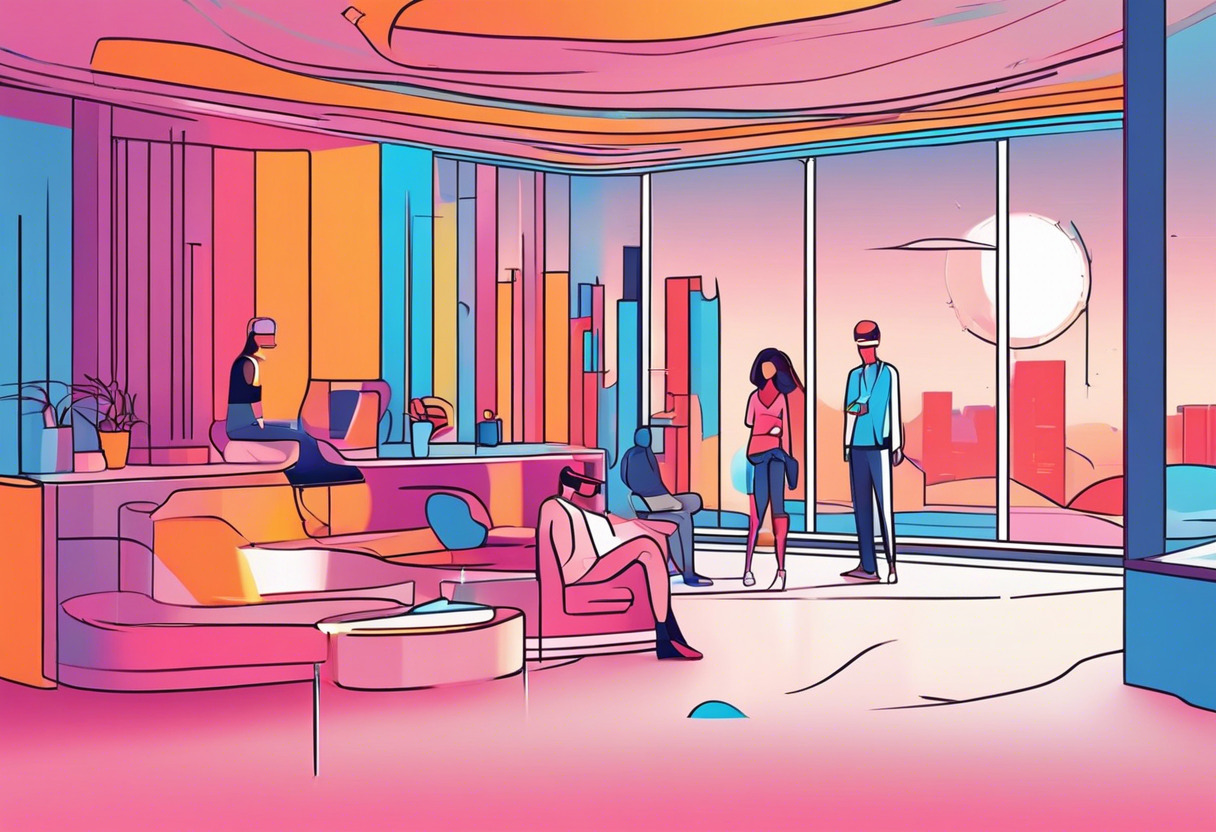
Pros of Blender
- Wide range of tools for 3D creation
- Large supportive community and open-source ethos
- Suitable for a multitude of creative, tech-based disciplines
- Supports various 3D file formats for import/export
Cons of Blender
- Blender Game Engine deprecated in 2.8 release
- High learning curve for beginners
SketchUp vs Blender: Pricing
Blender, a free and open-source tool, stands in stark contrast to SketchUp which operates on a paid subscription model.
SketchUp
SketchUp offers both free and paid versions. The free version, SketchUp Free, is web-based with limited functionality. For more comprehensive features, SketchUp offers three paid subscriptions: SketchUp Shop, SketchUp Pro, and SketchUp Studio, with each offering an increased range of functionalities. SketchUp switched to a subscription business model on November 4, 2020.
Blender
Blender is a free and open-source 3D computer graphics software toolset. There are no paid versions or subscriptions – all features and updates are available for free. It is funded by a non-profit organization, the Blender Foundation.
The Verdict: SketchUp vs Blender?
Between SketchUp’s beginner-friendly interface with targeted business applications and Blender’s expansive, open-source possibilities, the choice may seem complex, yet it does boil down to your unique needs.
Architectural and Industrial Designers
Choose SketchUp Pro for its renowned ease-of-use, smart drawing tools, and extensions like V-Ray and Chaos Enscape for photorealistic renders. Utilise the 3D Warehouse to foster community collaboration and Trimble’s extensions for niche-specific requirements. You Need:
- Precision and accuracy
- Easy to learn interface
- Dedicated extensions

VR and Game Developers
Blender is your go-to for its comprehensive toolset covering modelling, UV mapping, rigging and skinning, fluid and multiple simulations. Its rigging and animation capabilities are second to none, plus free and open-source aspects foster constant updates and community input.Your Needs:
- 3D-printed models and motion graphics
- Fluid and soft body simulation
- Potent animation capabilities

Visual Effects Technicians and Film Makers
If you want to create riveting visual effects or animated films, lean towards Blender. Its features free digital drawing, particle simulation, and video editing capabilities, with a grassroots community continuously enhancing its toolset.Requirements:
- Comprehensive animation tools
- Top-notch video editing features
- A well-supported open-source platform

Making the choice between SketchUp and Blender? As a CAD tool used primarily in architecture, interior design, and industrial spheres, SketchUp Pro brings simplicity and targeted tools to your workflow. In contrast, if you’re into game development, VR, or making animated films, Blender’s exhaustive free and open-source tools cater to your expansive creative needs in unmatched ways.
Logan Bellbrook
Content writer @ Aircada with a knack for nature & AR/VR/XR. Blogging the intersection of tech & terrain.





