For uncompromised VR experiences, feature-rich SteamVR is the top pick. However, for seamless setup, broad compatibility, and a more mainstream user base, opt for Windows Mixed Reality. Your choice depends on your specific priorities.

Crucial Dissimilarities between SteamVR and Windows Mixed Reality
- Design and Experience: SteamVR emphasizes upon a full 360-degree room scale VR experience, while Windows Mixed Reality combines physical reality with digital for a blended experience.
- Device Compatibility: SteamVR supports multiple devices including its own HMDs & others like Rift, whereas Windows Mixed Reality works with many laptops and older PCs.
- Additional Functionality: SteamVR supports creation of overlay applications, while Windows Mixed Reality offers advanced features like spatial mapping, hand & eye tracking.
- Setup and Accessibility: SteamVR requires a detailed room setup, while Windows Mixed Reality enables straightforward setup and aims for a more mass-market appeal.
| Comparison | SteamVR | Mixed Reality (MR) |
|---|---|---|
| Philosophy | Provides a comprehensive 360-degree full room VR experience | Blend of physical and digital worlds, unlocking natural and intuitive interactions |
| Primary Technologies | Hardware: VR headsets, base stations, controllers; Software: SteamVR, applications for functionality layers | Advances in computer vision, graphical processing, display technologies, input systems, and cloud computing |
| Platform Compatibility | SteamVR works with own HMDs (Vive) and others (Rift); Windows 10 gaming VR experiences | Windows Mixed Reality compatible with many normal laptops and older PCs |
| Unique Selling Proposition | SteamVR Collectibles, 3D items granted to players; CyberShoes allow natural walking movements in VR | Interaction with data in living spaces; holographic representations |
| Headsets | HTC Vive, Valve Index | Acer, HP, Asus, Dell, Lenovo, Samsung |
| Developed By | Valve | Microsoft |
| Year of Initial Trend | Facebook’s acquisition of Oculus VR in 2014 gave VR momentum | Term introduced by Paul Milgram and Fumio Kishino in 1994; advances in HCI included keyboards, mice, touch, ink, voice, skeletal tracking |
What Is SteamVR and Who’s It For?
SteamVR is a groundbreaking virtual reality (VR) software developed by Valve. It provides users with a comprehensive 360-degree, full-room VR experience. It supports its proprietary head-mounted displays (HMDs) like Vive, Rift, and more while also serving as a platform for immersive, tech-enabled gaming. This dynamic platform is destined for gamers, VR enthusiasts, and software developers intrigued by the limitless potentials of virtual reality.
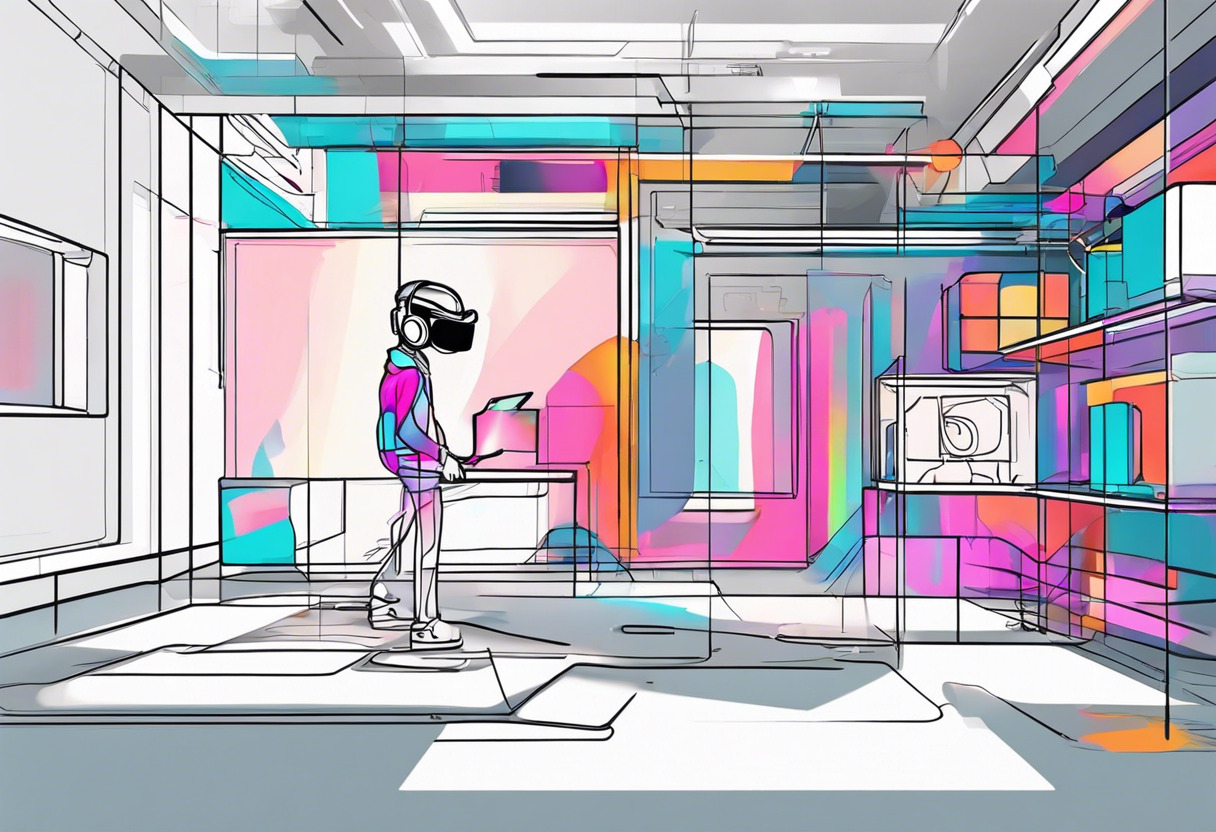
Pros of SteamVR
- Provides comprehensive 360-degree full-room VR experience
- Compatible with various HMDs, including Vive and Rift
- Supports immersive gaming on Windows 10
- Features 3D items granted to players based on game ownership and playtime
Cons of SteamVR
- Reported compatibility issue between SteamVR and Meta Quest 3 when using air link
- High system requirements may exclude some players
What Is Mixed Reality and Who’s It For?
Mixed Reality (MR) represents the future of computing. It’s an enchanting blend of the physical and digital worlds that enables intuitive and exciting 3D interactions. MR has evolved beyond displays, now featuring spatial mapping and even hand and eye tracking technology. This new form of human-computer interaction (HCI) is aimed at both consumers and businesses desiring to break away from the screen, explore advanced computing, and be at the forefront of technological innovation.

Pros of Mixed Reality
- Advances in HCI, offering more immersive experiences
- Compatibility with several regular laptops and older PCs
- A mass-market approach with less setup requirements
- Offers a spectrum of experiences from augmented to virtual reality
Cons of Mixed Reality
- Requires front-mounted cameras for object recognition and scene addition
- Controllers are tracked by headsets, eliminating need for other sensors
The Final Cord – SteamVR or Windows Mixed Reality?
The choice between SteamVR and Windows Mixed Reality might seem daunting but let’s break it down in terms of your specific needs.
Pioneer Developers
With the prime SDK support and its own HMDs, SteamVR seems to be the ideal choice for developers wanting to experiment with virtual reality creations. Room calibration, device management and an in-built Microtransactions API offers an elbow space for imagination and management.

Immersive Game Creator
Revolving around realism and immersive experiences? CyberShoes and CyberChair under SteamVR are your allies. With this, gamification achieves a new dimension. *

Visual Artists and Animators
A fan of spatial mapping and eye-tracking? Windows Mixed Reality will cater to your needs with holographic and immersive devices for a hands-on and flexible creation process with minimal setup requirement.

Mass-market Targeters
The accessibility of Windows Mixed Reality with minimal requirements on Stats and Machines helps you reach a stronger market base. It supports numerous brands for a widespread user experience.

SteamVR thrives for its chameleon-like adaptability and plethora of proprietary instruments. On the flip side, Windows Mixed Reality seeks the spotlight with its mainstream compatibility and user-centric design. The power to choose lies in the projection of your ambitions and the color of your dreams.
Patrick Daugherty
Content writer @ Aircada. Merging AR expertise with a love for late-night gaming sessions.





